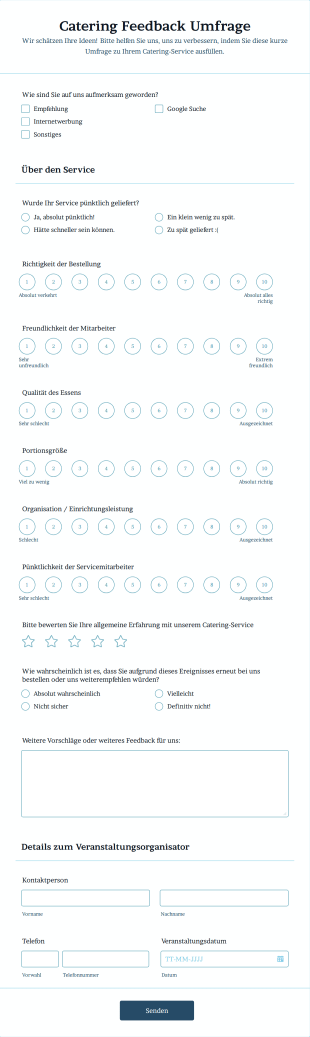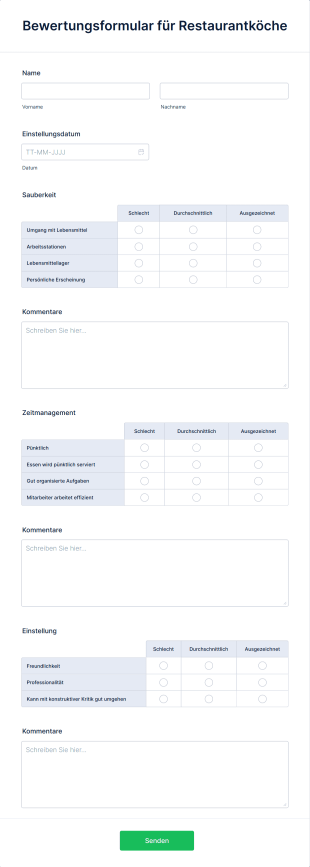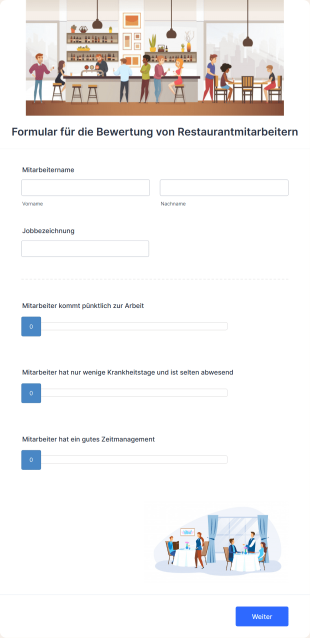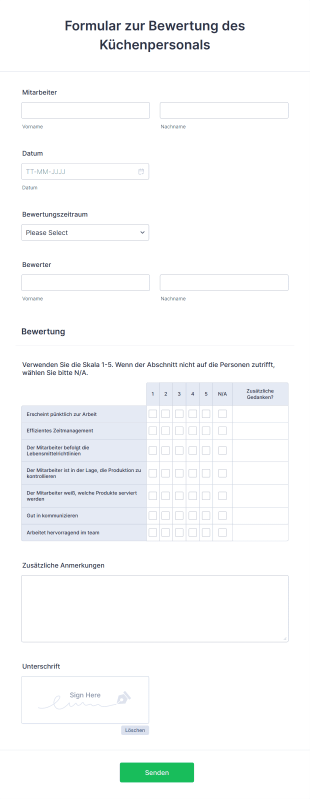Restaurant Bewertungsformulare
Über Restaurant Bewertungsformulare
Bewertungsformulare für Restaurants erfassen Feedback zu Servicequalität, Speisen, Ambiente und allgemeiner Customer Experience. Sie kommen bei interner Qualitätssicherung, Mitarbeiterbewertungen, Kundenzufriedenheitsumfragen und Compliance-Prüfungen zu Gesundheits- und Sicherheitsstandards zum Einsatz. Mit der systematischen Erfassung und Analyse dieses Feedbacks identifizieren Restaurants Stärken, decken Verbesserungspotenziale auf und treffen datengestützte Entscheidungen zur Optimierung ihres Angebots.
Mit Jotform wird das Erstellen und Verwalten von Restaurantbewertungsformularen zum nahtlosen Prozess. Mithilfe des intuitiven Drag-and-Drop Formulargenerators können Benutzer Formulare schnell an ihre individuellen Bewertungskriterien anpassen — ganz ohne Programmierkenntnisse. Sie können aus einer großen Auswahl an Vorlagen wählen oder ihre eigenen Formulare ganz neu erstellen und dabei Funktionen wie Bewertungsskalen, Kommentarfelder und sogar Foto-Uploads integrieren. Die Antworten werden automatisch in Jotform Tabellen organisiert, sodass Trends leicht verfolgt und umsetzbare Erkenntnisse gewonnen werden können. Ganz gleich, ob Sie als Restaurantmanager regelmäßig Feedback einholen oder als Berater Audits an mehreren Standorten durchführen möchten: Jotform optimiert den Bewertungsprozess und hilft Ihnen, hohe Standards aufrechtzuerhalten.
Anwendungsfälle von Restaurantbewertungsformularen
Bewertungsformulare für Restaurants dienen verschiedenen Zwecken und erfüllen unterschiedliche Anforderungen in der Gastronomiebranche. Hier erfahren Sie, wie sie genutzt werden können, wer sie verwendet und wie sich ihre Inhalte unterscheiden können:
1. Mögliche Anwendungsfälle:
- Kundenzufriedenheitsumfragen: Sammeln Sie direktes Feedback von Gästen über ihre Erfahrungen, Essensqualität und Service.
- Mystery Shopper Berichte: Ermöglichen Sie externen Gutachtern die Bewertung von Mitarbeiterleistung, Sauberkeit und Einhaltung der Unternehmensstandards.
- Mitarbeiterleistungsbewertungen: Ermöglicht Führungskräften die Bewertung von Mitarbeitern hinsichtlich Pünktlichkeit, Professionalität und Kundenumgang.
- Gesundheits- & Sicherheitskonformitätsprüfungen: Stellen Sie durch strukturierte Inspektionen sicher, dass das Restaurant die Hygiene- und Sicherheitsvorschriften einhält.
- Event- oder Catering-Feedback: Sammeln Sie Rückmeldungen von Kunden zu Catering-Events oder privaten Dining-Erlebnissen.
2. Lösungsansätze:
- Betriebliche Schwachstellen und Schulungsbedarf identifizieren.
- Konsistenz über mehrere Standorte hinweg überwachen.
- Verfolgen Sie Verbesserungen im Zeitverlauf mit standardisierten Daten.
- Stellen Sie die Einhaltung der Branchenvorschriften sicher.
3. Mögliche Anwender und Nutzer:
- Restaurantbesitzer und Manager
- Qualitätssicherungsteams
- Mystery Shopper und externe Auditoren
- Personal- und Schulungsabteilungen
- Kunden und Veranstaltungskunden
4. Unterschiede in der Erstellung:
- Kundenumfragen: Konzentrieren Sie sich auf subjektive Bewertungen, offene Kommentare und die allgemeine Zufriedenheit.
- Mystery Shopper Formulare: Mit detaillierten Checklisten, szenariobasierten Fragen und Bewertungssystemen.
- Compliance-Prüfungen: Funktion für Ja/Nein-Fragen, regulatorische Kriterien und Platz für fotografische Nachweise.
- Mitarbeiterbewertungen: Legen Sie den Fokus auf Leistungskennzahlen, Pünktlichkeit, Teamarbeit und Kundenservicefähigkeiten.
Zusammenfassend lässt sich sagen, dass Restaurantbewertungsformulare an eine Vielzahl von Bewertungsszenarien angepasst werden können, wobei Inhalt und Struktur je nach den spezifischen Zielen und beteiligten Nutzern variieren.
So erstellen Sie ein Restaurantbewertungsformular
Mit Jotform können Sie unkompliziert ein effektives Restaurantbewertungsformular erstellen, das sich in hohem Maße anpassen lässt. Damit können Sie eine Vielzahl von Bewertungsszenarien wie Kundenfeedback, Mitarbeiterbewertungen oder Compliance abdecken. Im Folgenden finden Sie eine Schritt-für-Schritt-Anleitung, die Ihnen dabei hilft, ein Formular zu gestalten, das Ihren spezifischen Anforderungen entspricht.
1. Definieren Sie das Ziel Ihrer Bewertung
- Legen Sie fest, ob Ihr Formular für Kundenzufriedenheit, Mystery Shopping, Mitarbeiterleistung oder Compliance-Prüfungen verwendet werden soll.
- Identifizieren Sie die wichtigsten Bereiche, die Sie bewerten möchten (z. B. Essensqualität, Service, Sauberkeit, Ambiente).
2. Beginnen Sie mit der Erstellung Ihres Formulars
- Melden Sie sich bei Ihrem Jotform-Konto an und klicken Sie auf Ihrer Seite „Mein Workspace“ auf „Erstellen“.
- Wählen Sie „Formular“ und entscheiden Sie, ob Sie ganz neu beginnen oder eine der über 10.000 Jotform-Vorlagen verwenden möchten. Für Restaurantbewertungen finden Sie möglicherweise Vorlagen, die speziell für Kundenfeedback oder Inspektionschecklisten entwickelt wurden.
3. Wählen Sie ein geeignetes Layout
- Wählen Sie zwischen dem klassischen Formular (alle Fragen auf einer Seite) für schnelle Übersichten oder dem Kartenformular (eine Frage pro Seite) für eine geführte, detaillierte Bewertungserfahrung.
4. Hinzufügen und Anpassen von Formularelementen
- Verwenden Sie das Menü „Element hinzufügen“, um Felder per Drag & Drop hinzuzufügen, wie z. B.:
- Bewertungsskalen (z. B. 1–5 Sterne für Essen, Service, Ambiente)
- Multiple-Choice oder Dropdown-Menüs für spezifische Kriterien (z. B. „War der Tisch sauber?“)
- Kurze und lange Textfelder für Kommentare und Vorschläge
- Datei-Upload-Felder für Fotos (nützlich für Compliance oder Mystery-Shopping-Berichte)
- Datums- und Zeitauswahl für Besuchsdetails
- Fügen Sie für Compliance- oder Mitarbeiterbeurteilungen Checkboxen oder Ja/Nein-Fragen für regulatorische oder Leistungskriterien hinzu.
5. Personalisieren Sie das Formulardesign
- Klicken Sie auf das Symbol Farbroller, um den Formulardesigner aufzurufen.
- Passen Sie Farben, Schriftarten und Designs an Ihr Restaurant-Branding oder den Zweck des Formulars an.
6. Benachrichtigungen und Datenverwaltung einrichten
- Konfigurieren Sie im Einstellungsmenü E-Mail-Benachrichtigungen, um Manager oder HR über neue eingereichte Bewertungen zu informieren.
- Richten Sie automatische Antworten ein, um sich bei Kunden zu bedanken oder den Erhalt an Prüfer zu bestätigen.
7. Veröffentlichen und Teilen Ihres Formulars
- Nutzen Sie den Veröffentlichen-Tab, um den Formularlink zu kopieren oder das Formular auf Ihrer Website einzubetten, per E-Mail zu teilen oder über QR-Codes für Restaurant-Feedback zu verteilen.
8. Testen und Optimieren
- Sehen Sie sich das Formular in der Vorschau an und senden Sie einen Testeintrag, um sicherzustellen, dass alle Felder wie vorgesehen funktionieren und Benachrichtigungen empfangen werden.
- Nehmen Sie Anpassungen basierend auf dem Feedback der ersten Benutzer vor.
9. Feedback analysieren und handeln
- Greifen Sie auf Antworten in Jotform Tabellen zu, um einfach zu sortieren, zu filtern und Berichte zu erstellen.
- Nutzen Sie die Daten, um Trends zu erkennen, Probleme anzugehen und Verbesserungen umzusetzen.
Mithilfe dieser Schritte können Sie ein auf Ihre spezifischen Anforderungen zugeschnittenes Restaurantbewertungsformular erstellen, sei es für interne Audits, Kundenfeedback oder die Einhaltung gesetzlicher Vorschriften. Die flexible Plattform von Jotform gewährleistet, dass Sie Ihre Formulare jederzeit anpassen können, wenn sich Ihre Bewertungsanforderungen ändern.
Häufig gestellte Fragen
1. Was ist ein Restaurantbewertungsformular?
Ein Restaurantbewertungsformular ist ein strukturierter Fragebogen zur Bewertung verschiedener Aspekte des Restaurantbetriebs, einschließlich Essensqualität, Service, Sauberkeit und allgemeiner Kundenerfahrung.
2. Warum sind Restaurantbewertungsformulare wichtig?
Sie helfen Restaurants, handlungsrelevantes Feedback zu sammeln, Verbesserungspotenziale zu identifizieren, eine konstante Servicequalität sicherzustellen und die Einhaltung von Branchenstandards zu gewährleisten.
3. Welche Informationen sind üblicherweise in einem Restaurantbewertungsformular enthalten?
Übliche Felder umfassen Bewertungen für Essen, Service und Ambiente; offene Kommentare; Checklisten für Sauberkeit; und manchmal Foto-Uploads als Nachweis.
4. Gibt es verschiedene Arten von Restaurantbewertungsformularen?
Ja, Formulare können für Kundenfeedback, Mystery Shopping Berichte, Mitarbeiterleistungsbewertungen, Sicherheitsprüfungen und Veranstaltungsfeedback angepasst werden.
5. Wer sollte Restaurantbewertungsformulare nutzen?
Restaurantbesitzer, Manager, Qualitätssicherungsteams, Personalabteilungen, Mystery Shopper und sogar Kunden können diese Formulare für verschiedene Bewertungszwecke nutzen.
6. Wie helfen Restaurantbewertungsformulare bei der Lösung von betrieblichen Problemen?
Durch die Erfassung strukturierter Rückmeldungen helfen diese Formulare dabei, spezifische Probleme zu identifizieren, Verbesserungen zu überwachen und datengestützte Entscheidungen zu unterstützen.
7. Werden die über Restaurantbewertungsformulare erfassten Informationen vertraulich behandelt?
Ja, bei der Nutzung von Plattformen wie Jotform werden Daten sicher gespeichert und können mit Datenschutzeinstellungen zum Schutz sensibler Informationen verwaltet werden.
8. Können Restaurantbewertungsformulare für verschiedene Gastronomiebetriebe oder Veranstaltungen angepasst werden?
Selbstverständlich. Die Formulare können an die Anforderungen der gehobenen Gastronomie, von Fast-Food-Ketten, Catering-Veranstaltungen oder Ketten mit mehreren Standorten angepasst werden. Dabei sind die Felder und Fragen auf jedes Szenario zugeschnitten.