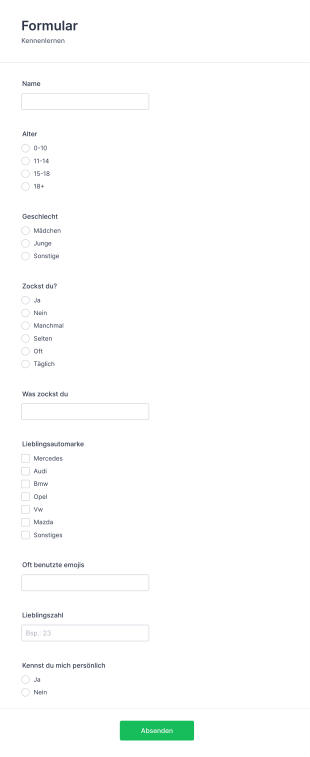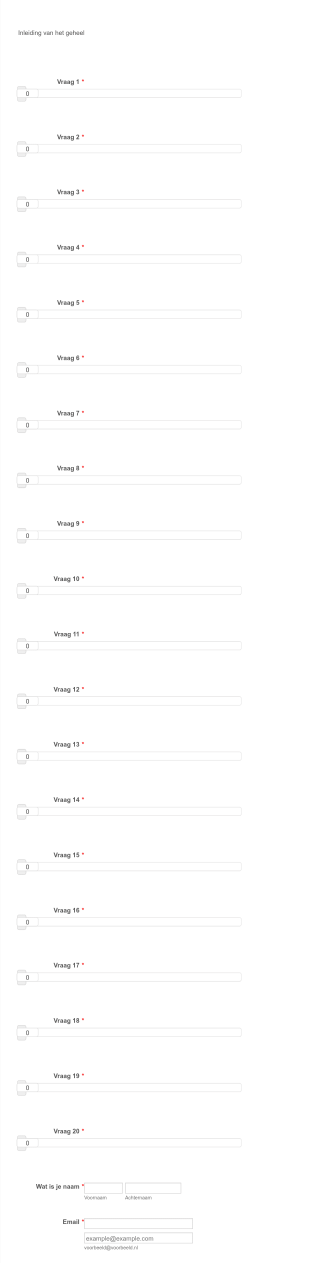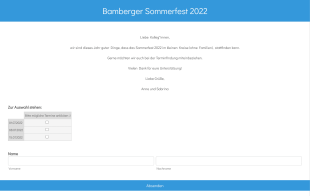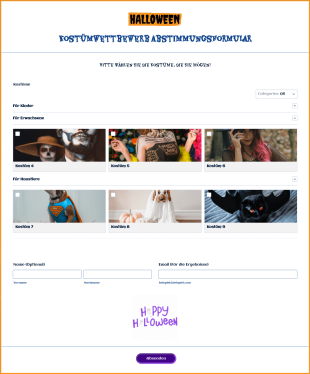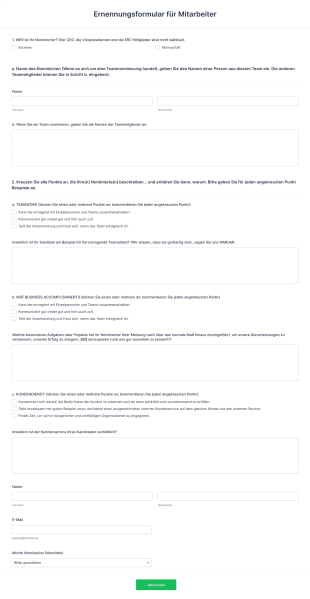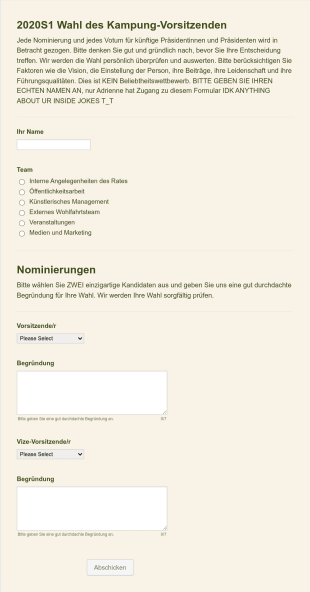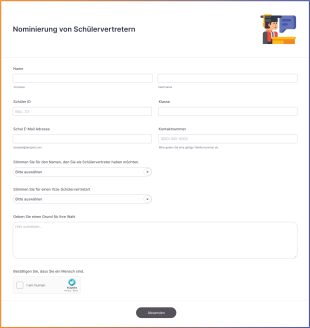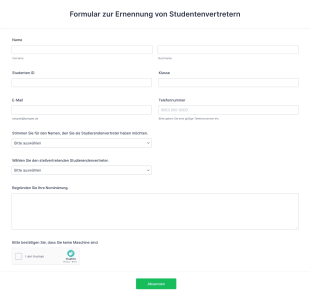Abstimmungsformulare
Über Abstimmungsformulare
Abstimmungsformulare sind digitale Tools, die dazu dienen, Stimmen oder Präferenzen einer Gruppe von Teilnehmern zu sammeln, zu organisieren und zu analysieren. Sie werden häufig für Wahlen, Abstimmungen, Umfragen, Preisverleihungen, Veranstaltungsplanungen und Entscheidungsprozesse in Organisationen, Schulen, Vereinen und Gemeinden verwendet. Abstimmungsformulare optimieren den Prozess der Meinungserfassung, sei es für die Auswahl eines neuen Teamleiters, die Wahl eines Lieblingsprojekts oder die effiziente Entscheidungsfindung in Gruppen. Dank ihrer Vielseitigkeit eignen sie sich sowohl für formelle Wahlen als auch für informelle Meinungsumfragen und stellen sicher, dass die Stimme jedes Teilnehmers gehört und genau erfasst wird.
Mit Jotform können Benutzer dank des intuitiven Drag-and-Drop Formulargenerators und einer großen Auswahl an sofort einsetzbaren Vorlagen ganz einfach Abstimmungsformulare erstellen und anpassen. Die No-Code-Plattform von Jotform ermöglicht es jedem, in wenigen Minuten professionell aussehende Abstimmungsformulare zu gestalten, bedingte Logik hinzuzufügen, um das Abstimmungserlebnis anzupassen, und andere Tools für ein nahtloses Datenmanagement zu integrieren. Antworten werden automatisch gespeichert und organisiert, wodurch es einfach ist, Ergebnisse zu überprüfen und Resultate zu teilen. Egal ob Sie eine schnelle Meinungsumfrage oder eine groß angelegte Wahl durchführen – die Abstimmungsformulare von Jotform helfen Ihnen dabei, Stimmen sicher und effizient zu erfassen und zu verwalten.
Anwendungsfälle von Abstimmungsformularen
Abstimmungsformulare können für verschiedene Situationen angepasst werden, jede mit eigenen Anforderungen und Vorteilen. Hier erfahren Sie, wie sie eingesetzt werden können, wer sie nutzen könnte und wie sich ihre Struktur unterscheiden kann:
1. Mögliche Anwendungsfälle:
- Schulwahlen für Schülervertretungen oder Klassensprecher
- Abstimmung für Mitarbeiter des Monats oder Arbeitsplatz-Award
- Gemeinschafts- oder Clubentscheidungen (z. B. Auswahl von Veranstaltungsthemen)
- Online-Umfragen für Publikumspräferenzen oder Feedback
- Vorstands- oder Ausschusswahlen in Organisationen
- Preisnominierungen und Gewinnerauswahl für Wettbewerbe
2. Lösungsansätze:
- Optimiert den Abstimmungsprozess und reduziert manuelle Zählfehler
- Gewährleistet Anonymität und Fairness bei der Abstimmung
- Ermöglicht die Teilnahme von überall und macht es für alle Beteiligten zugänglich
- Liefert sofortige Ergebnisse und Analysen für schnelle Entscheidungsfindung
3. Mögliche Anwender und Nutzer:
- Schulleiter, Lehrkräfte und Schülervertreter
- Personalmanager und Teamleiter in Unternehmen
- Clubvorsitzende und Veranstaltungsorganisatoren
- Vorstandsmitglieder von Non-Profit-Organisationen und Gemeinschaftsleiter
- Marketing-Teams, die Zielgruppenbefragungen durchführen
4. Unterschiede in der Erstellung:
- Schulwahlen: Erfordert möglicherweise Felder für Schüler-ID, Klassenstufe und Kandidatenauswahl, mit Optionen für anonyme Abstimmung.
- Mitarbeiterauszeichnungen: Können Namen der Nominierten, Abteilung und einen Grund für die Nominierung enthalten.
- Community-Umfragen: Könnten sich auf Multiple-Choice-Fragen oder Präferenz-Rankings konzentrieren.
- Formelle Wahlen: Erfordern möglicherweise sichere Authentifizierung, eindeutige Wählercodes und Felder zur Ergebnisüberprüfung.
Zusammenfassend sind Abstimmungsformulare sehr flexibel und ihr Inhalt und ihre Struktur sollten auf den spezifischen Kontext und die Anforderungen des jeweiligen Anwendungsfalls zugeschnitten werden.
Wie erstellt man ein Abstimmungsformular
Die Erstellung eines Abstimmungsformulars mit Jotform ist ein unkomplizierter Prozess, der sich für jedes Abstimmungsszenario anpassen lässt – von einfachen Meinungsumfragen bis hin zu formellen Wahlen. Hier ist eine Schritt-für-Schritt-Anleitung, die Ihnen hilft, Ihr Abstimmungsformular effektiv zu erstellen, zu starten und zu verwalten:
1. Beginnen Sie mit der richtigen Vorlage oder einem leeren Formular:
- Melden Sie sich bei Ihrem Jotform-Konto an und klicken Sie auf Ihrer Seite „Mein Workspace“ auf „Erstellen“.
- Wählen Sie „Formular“ und beginnen Sie entweder ganz neu oder wählen Sie eine Abstimmungsformularvorlage aus der umfangreichen Bibliothek von Jotform.
- Vorlagen sind für verschiedene Anwendungsfälle verfügbar, wie zum Beispiel Schulwahlen, Mitarbeiterauszeichnungen oder Gemeindebefragungen, wodurch Sie Zeit bei der Einrichtung sparen.
2. Wählen Sie das entsprechende Layout:
- Entscheiden Sie sich zwischen einem klassischen Formular (alle Fragen auf einer Seite) für schnelle Umfragen oder einem Kartenformular (eine Frage pro Seite) für ein geführtes Abstimmungserlebnis.
- Für offizielle Wahlen kann ein Kartenformular dabei helfen, dass sich Wähler jeweils auf einen Kandidaten oder eine Frage konzentrieren.
3. Hinzufügen und Anpassen von Formularelementen:
- Verwenden Sie den Drag & Drop Formulargenerator, um wichtige Felder hinzuzufügen:
- Wähleridentifikation (optional für anonyme Abstimmung)
- Kandidaten- oder Optionsauswahl (Auswahlbuttons, Checkboxen, Dropdown-Menüs)
- Zusätzliche Kommentare oder Gründe für die Auswahl (Kurz-/Langtextfelder)
- Sicherheitsfunktionen (eindeutige Codes, CAPTCHA oder E-Mail-Verifizierung)
- Fügen Sie für Nominierungen Felder für die Details des Nominierten und die Begründung hinzu.
4. Personalisieren Sie das Design:
- Klicken Sie auf das Symbol Farbroller, um den Formulardesigner zu öffnen.
- Passen Sie Farben, Schriftarten und Designs an Ihre Unternehmens- oder Veranstaltungsmarke an.
- Fügen Sie Ihr Logo hinzu und passen Sie die URL des Formulars an, um ihm einen professionellen Touch zu verleihen.
5. Einrichten von bedingter Logik und Benachrichtigungen:
- Verwenden Sie bedingte Logik, um Felder basierend auf vorherigen Antworten ein- oder auszublenden (z. B. Anzeige eines Kommentarfelds, nur wenn „Sonstiges“ ausgewählt wurde).
- Richten Sie E-Mail Benachrichtigungen ein, um Organisatoren über neue Antworten zu informieren und bei Bedarf Bestätigungs-E-Mails an Wähler zu senden.
6. Veröffentlichen und teilen Sie Ihr Formular:
- Klicken Sie auf „Veröffentlichen“ und kopieren Sie den Link zum Formular, um es per E-Mail oder über soziale Medien weiterzugeben oder auf Ihrer Website einzubetten.
- Für sichere Abstimmungen, beschränken Sie den Zugriff durch Login-Pflicht oder durch die Verwendung spezieller Einladungslinks.
7. Testen und Überwachen von Antworten:
- Sehen Sie sich das Formular in der Vorschau an und geben Sie eine Testabstimmung ab, um sicherzustellen, dass alles wie gewünscht funktioniert.
- Überwachen Sie Antworten in Echtzeit mit Jotform Tabellen und nutzen Sie erweiterte Such- und Filterfunktionen zur Analyse der Ergebnisse.
8. Ergebnisse prüfen und bekannt geben:
- Sobald die Abstimmung abgeschlossen ist, exportieren Sie die Daten oder nutzen Sie die integrierte Jotform Formularanalyse, um die Stimmen auszuzählen.
- Teilen Sie die Ergebnisse nach Bedarf mit den Teilnehmern, um Transparenz und Vertrauen zu wahren.
Indem Sie diese Schritte befolgen, können Sie ein maßgeschneidertes Abstimmungsformular erstellen, das Ihren spezifischen Anforderungen entspricht, Datenintegrität gewährleistet und allen Teilnehmern eine reibungslose Erfahrung bietet.
Häufig gestellte Fragen
Was ist ein Abstimmungsformular?
Ein Abstimmungsformular ist ein Online-Tool zur Erfassung von Stimmen, Präferenzen oder Meinungen einer Gruppe von Teilnehmern für Entscheidungsfindungen, Wahlen oder Umfragen.
2. Warum sind Online-Abstimmungsformulare wichtig?
Online-Abstimmungsformulare vereinfachen den Abstimmungsprozess, reduzieren manuelle Fehler, ermöglichen die Teilnahme aus der Ferne und liefern sofortige Ergebnisse, was sie ideal für moderne Organisationen und Gemeinschaften macht.
3. Welche Informationen werden typischerweise in einem Abstimmungsformular erfasst?
Abstimmungsformulare können Wähleridentifikation (falls nicht anonym), ausgewählte Optionen oder Kandidaten, zusätzliche Kommentare und manchmal Sicherheitsüberprüfungsdetails erfassen.
4. Gibt es verschiedene Arten von Abstimmungsformularen?
Ja, Abstimmungsformulare können für Schulwahlen, Mitarbeiterauszeichnungen, Gemeindebefragungen, Vorstandswahlen und mehr angepasst werden, jeweils mit individuellen Feldern und Anforderungen.
5. Wer kann Abstimmungsformulare nutzen?
Abstimmungsformulare werden von Schulen, Unternehmen, Vereinen, gemeinnützigen Organisationen, Veranstaltern und allen Gruppen verwendet, die kollektive Entscheidungen treffen oder Meinungen einholen müssen.
6. Wie wird die Privatsphäre der Wähler in Online-Abstimmungsformularen geschützt?
Die Privatsphäre der Wähler kann durch anonyme Formulare, eingeschränkten Zugriff und sichere Datenspeicherung sowie Verschlüsselungsfunktionen gewährleistet werden.
7. Können Abstimmungsformulare mehrfache Einsendungen von derselben Person verhindern?
Ja, Abstimmungsformulare können so konfiguriert werden, dass Antworten per E-Mail, IP-Adresse oder eindeutigen Codes begrenzt werden, um sicherzustellen, dass jeder Teilnehmer nur einmal abstimmt.
8. Was sind die Vorteile der Verwendung digitaler Abstimmungsformulare gegenüber Papier-Stimmzetteln?
Digitale Abstimmungsformulare sparen Zeit, reduzieren Kosten, minimieren Fehler, ermöglichen die Teilnahme von überall und liefern sofortige, übersichtliche Ergebnisse für eine einfache Analyse.