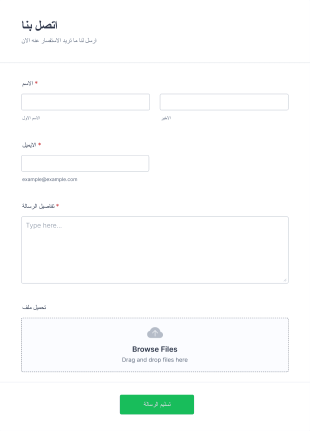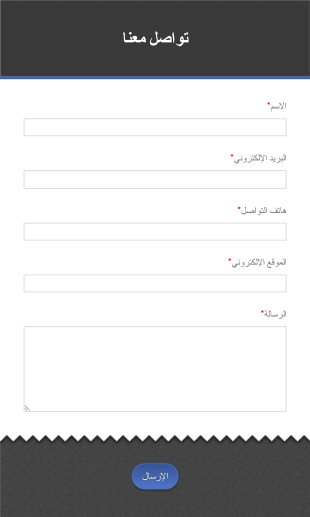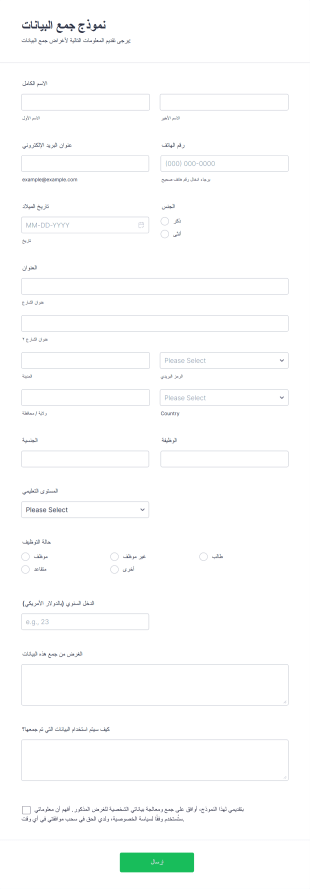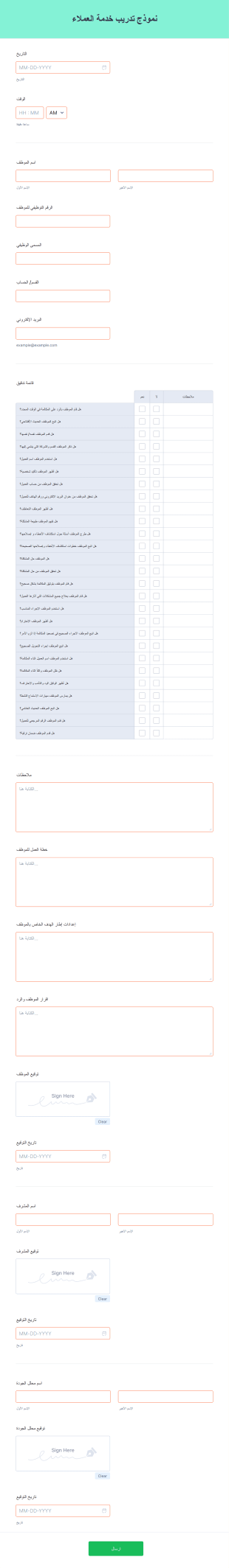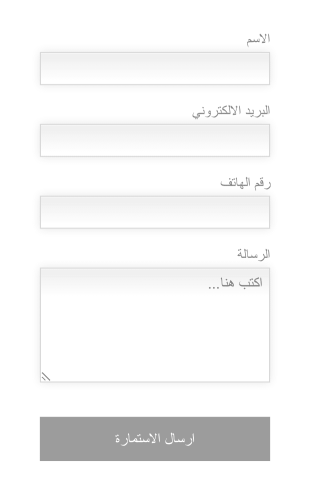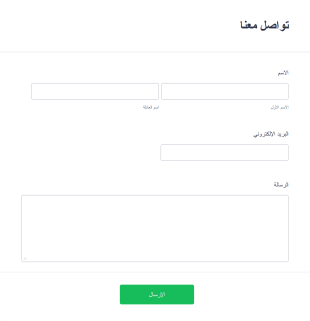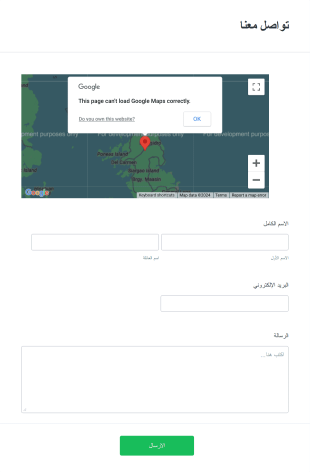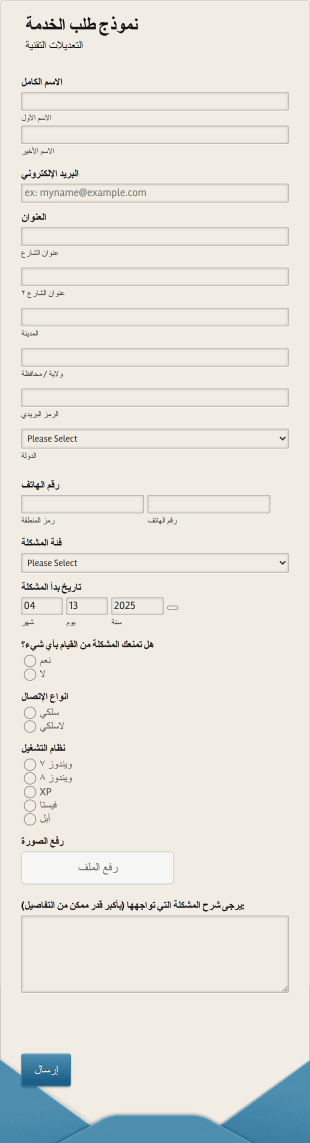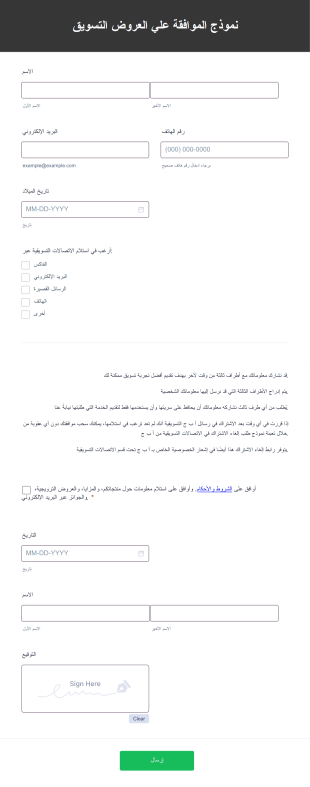نماذج التواصل
حول نماذج التواصل
نماذج الاتصال هي أدوات رقمية أساسية تجعل زوار المواقع أو العملاء من التواصل مباشرة عبر واجهة على الإنترنت. تدمج عادة في المواقع أو صفحات الهبوط، وتدير الاتصالات من خلال جمع معلومات مثل الاسم والبريد الإلكتروني ورقم الهاتف والرسالة. تغطي استخداماتها نطاقًا واسعًا، من الاستفسارات العامة، وطلبات دعم العملاء، وجمع الملاحظات، إلى فرص المبيعات، واقتراحات الشراكات، وتأكيد الحضور للفعاليات. من خلال توفير وسيلة منظمة للشروع في التواصل، تساعد هذه النماذج المنظمات على إدارة الرسائل الواردة بفعالية وضمان عدم تفويت أي رسالة مهمة.
مع Jotform، يستطيع المستخدمون بسهولة إنشاء وتخصيص نماذج الاتصال لتناسب أي سيناريو، بفضل واجهة السحب والإفلات “Form Builder” ومكتبة ضخمة من القوالب الجاهزة. تتيح منصة Jotform التي لا تتطلب برمجة لأي شخص إضافة أو تعديل الحقول، وربطها بأدوات البريد الإلكتروني وCRM، وضبط الإشعارات التلقائية بدون خبرة تقنية. يتم تنظيم الاستجابات تلقائيًا في “Jotform Tables”، مما يجعل من السهل تتبع الردود والرد عليها وإدارتها. سواء كنت مالك مشروع صغير أو منظمة غير ربحية أو جزء من مؤسسة كبيرة، فإن نماذج الاتصال من Jotform تساعدك على تبسيط الاتصال وتحسين سير العمل من التفاعل الأول.
حالات استخدام نماذج الاتصال
نماذج الاتصال مرنة ويمكن تخصيصها لتلبية مجموعة متنوعة من احتياجات التواصل عبر مختلف الصناعات والمنظمات. تجعل قابليتها للتكيف حلاً مثاليًا لجمع الاستفسارات والملاحظات والطلبات بطريقة منظمة. إليك كيف يمكن استخدام نماذج الاتصال، ومن يستفيد منها، وكيف يختلف تصميمها وفقًا للحاجة:
1. حالات الاستخدام الممكنة:
- استفسارات عامة من زوار الموقع أو العملاء.
- طلبات دعم العملاء أو مركز المساعدة.
- طلبات الأسعار أو الخدمات.
- جمع الملاحظات أو الشهادات.
- تأكيد الحضور للفعاليات أو اقتراحات شراكة.
- استفسارات الإعلام أو الصحافة.
- استفسارات التوظيف أو الطلبات.
2. نقاط حل المشكلات:
- يوحد الاتصالات مما يقلل من خطر فقد الرسائل.
- يصنف ويرتب الاستفسارات لتسريع أوقات الاستجابة.
- يتيح إرسال إشعارات تلقائية لأعضاء الفريق اصحاب صلة
- يجمع بيانات منظمة لتسهيل المتابعة والتحليل.
3. المالكون والمستخدمون المحتملون:
- أصحاب المشاريع الصغيرة، والمستقلين، والمستشارين.
- فرق خدمة العملاء والدعم.
- فرق التسويق والمبيعات.
- متخصصي الموارد البشرية والتوظيف.
- المؤسسات غير الربحية والمؤسسات التعليمية.
4. الاختلافات في طرق الإنشاء:
- نموذج الاستفسار العام قد يقتصر على الحقول الأساسية (الاسم، البريد الإلكتروني، الرسالة).
- نموذج طلب الدعم قد يتضمن قوائم مخصصة لنوع المشكلة، والأولوية، وخيار رفع ملفات.
- قد تطلب نماذج طلب الأسعار أو المبيعات تفاصيل الشركة، والميزانية، واهتمامات الخدمة.
- قد تحتوي نماذج الملاحظات على مقياس تقييم أو أسئلة اختيار من متعدد.
- قد تتضمن نماذج تأكيد الحضور للفعالية اختيار التاريخ وتفضيلات الوجبة.
باختصار، نماذج الاتصال قابلة للتاقلم لتلبية الاحتياجات الفريدة لأي منظمة، مما يضمن التقاط كل استفسار وإدارته بكفاءة.
كيفية إنشاء نموذج اتصال
إنشاء نموذج اتصال باستخدام Jotform عملية سهلة تمكّنك من جمع وإدارة الاتصالات بفعالية، بغض النظر عن حالة الاستخدام الخاصة بك. سواء كنت تحتاج نموذج استفسار بسيط، أو نموذج طلب دعم مفصل، أو نموذج لفرص المبيعات مخصص، فإن منصة Jotform المرنة تتيح لك تصميم وتخصيص ونشر النموذج في دقائق.
١. بدء النموذج الخاص بك
- سجّل الدخول إلى حسابك على Jotform وانقر على ”إنشاء“ من صفحة مساحة العمل الخاصة بي.
- اختر “نموذج” وقرر ما إذا كنت ستبدأ من الصفر أو تستخدم واحدًا من أكثر من 10,000 قالب جاهز لنماذج الاتصال.
٢. اختيار التنسيق:
- اختر النموذج الكلاسيكي (كل الأسئلة في صفحة واحدة) للاستفسارات السريعة، أو نموذج البطاقة (سؤال واحد في الصفحة) لتجربة أكثر توجيهًا.
3. إضافة الحقول الأساسية:
- استخدم “Form Builder” بالسحب والإفلات لإضافة الحقول الأساسية مثل الاسم والبريد والهاتف والرسالة.
- للحالات الخاصة، ضع قوائم منسدلة (مثل نوع الاستفسار)، مربعات اختيار (مثل طريقة الاتصال المفضلة)، أو حقول رفع ملفات للمرفقات أو لقطات الشاشة.
4. التخصيص حسب الاستخدام الخاص بك:
- لطلبات الدعم، أضف تصنيفات لنوع المشكلة، والأولوية، ورقم الطلب.
- لاستفسارات المبيعات، ضع حقولًا لاسم الشركة، والميزانية، واهتمام الخدمة.
- لجمع الملاحظات، أضف مقياس تقييم أو أسئلة اختيارية متعددة.
- استخدم المنطق الشرطي لإظهار الحقول أو إخفائها استنادًا إلى استجابات المستخدم، مما يضمن تجربة مبسطة.
5. تخصيص التصميم:
- انقر على أيقونة "بكرة الطلاء" لفتح أداة تصميم النموذج.
- اضبط الألوان والخطوط والتخطيط لتتناسب مع هوية علامتك التجارية.
- أضف شعار مؤسستك لإضفاء لمسة احترافية.
6.إعداد الإشعارات
- في قائمة الإعدادات، قم بتهيئة إشعارات البريد الإلكتروني لتنبيه فريقك لالاستجابات المرسلة الجديدة.
- اضبط رسائل تلقائية للرد لتأكيد الاستلام للمستخدم، ما يعزز الثقة والوضوح.
7. النشر والمشاركة:
- اختر “نشر” لإنشاء رابط قابل للمشاركة أو تضمين النموذج مباشرة في موقعك.
- شارك النموذج عبر البريد الإلكتروني أو وسائل التواصل الاجتماعي أو رمز QR حسب الحاجة.
٨. اختبار وإدارة الطلبات المُقدمة
- استخدم ميزة المعاينة لاختبار النموذج والتأكد من أن جميع الحقول والإشعارات تعمل كما هو متوقع.
- راقب واستجب للاستجابات في “Jotform Tables”، حيث يمكنك التصفية والبحث والرد بسهولة.
باتباع هذه الخطوات، يمكنك إنشاء نموذج اتصال يجمع المعلومات التي تحتاجها ويوفر تجربة سلسة للمستخدمين. تضمن ميزات Jotform القوية تنظيم اتصالاتك، وألية عملك، وتطويره وفقًا لاحتياجاتك المتغيرة.
الأسئلة الشائعة
1.ما هو نموذج الاتصال؟
نموذج الاتصال هو أداة إنترنت تسمح للمستخدمين بإرسال رسائل أو استفسارات أو طلبات مباشرة إلى مؤسسة أو فرد عبر موقع إلكتروني أو منصة رقمية.
2.لماذا تعتبر نماذج الاتصال مهمة للمواقع؟
توفر نماذج الاتصال وسيلة آمنة ومنظمة ومريحة لكي يتواصل الزائرون معها، مما يساعد على تقليل الرسائل العشوائية والتأكد من تنظيم ومعالجة جميع الاستفسارات بشكل صحيح.
3.ما المعلومات التي يجب أن يجمعها نموذج الاتصال؟
كحد أدنى، تجمع نماذج الاتصال عادة الاسم والبريد الإلكتروني والرسالة. وبحسب هدف النموذج، يمكن تضمين حقول إضافية مثل رقم الهاتف، نوع الاستفسار، أو رفع ملفات.
4.هل هناك أنواع مختلفة من نماذج الاتصال؟
نعم، يمكن تخصيص نماذج الاتصال لأغراض متنوعة مثل الاستفسارات العامة، طلبات الدعم، فرص المبيعات، جمع الملاحظات، تأكيد الحضور للفعالية (RSVP)، وغيرها، مع حقول وتدفقات عمل مصممة خصيصًا.
5.من يجب أن يستخدم نموذج اتصال؟
أي مشروع أو منظمة أو فرد لديه موقع إلكتروني أو تواجد رقمي يمكن أن يستفيد من نموذج اتصال لتسهيل التواصل مع العملاء أو العملاء المحتملين أو الأطراف المعنية.
6.كيف تساعد نماذج الاتصال في الخصوصية وحماية البيانات؟
يمكن تصميم نماذج الاتصال تتبع اللوائح المتعلقة بالخصوصية من خلال تضمين مربعات موافقة، وروابط لسياسة الخصوصية، وممارسات آمنة للتعامل مع البيانات لحماية معلومات المستخدمين.
7.هل يمكن دمج نماذج الاتصال مع أدوات أخرى؟
نعم، العديد من نماذج الاتصال، بما في ذلك تلك المبنية باستخدام Jotform، يمكن دمجها مع منصات التسويق عبر البريد الإلكتروني، وأنظمة إدارة علاقات العملاء (CRMs)، وبرامج دعم العملاء، وأدوات أخرى لألية سير العمل وتحسين أوقات الاستجابة.
8.ما أفضل الممارسات لتصميم نموذج اتصال فعال؟
اجعل النموذج بسيطًا وسهل الاستخدام، واطرح فقط المعلومات الضرورية، واستخدم تسميات واضحة، و وضح رسائل تأكيد، وتأكد من تجاوبه مع الشاشات الصغيرة للحصول على أفضل تجربة للمستخدم.