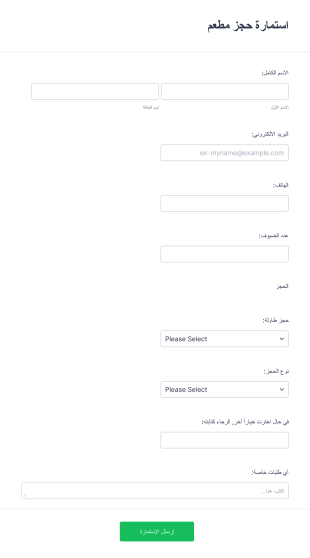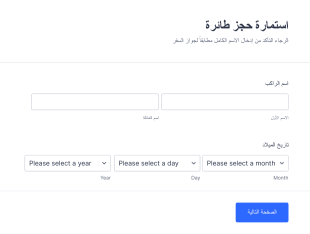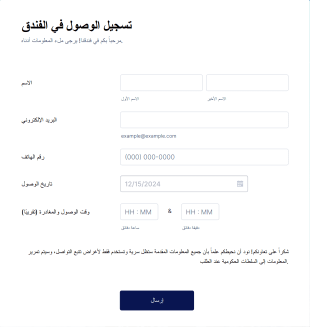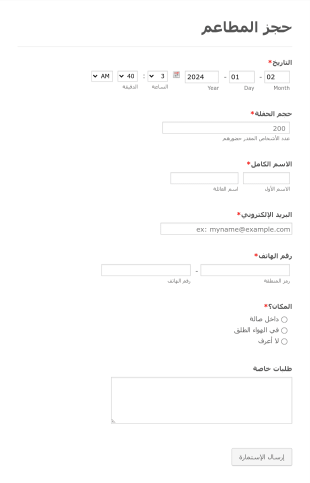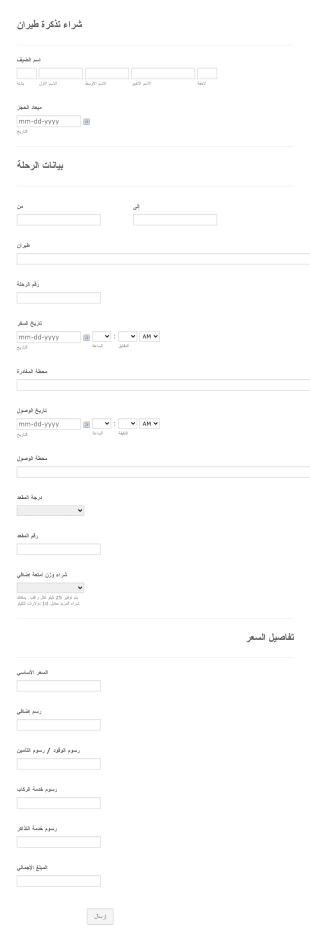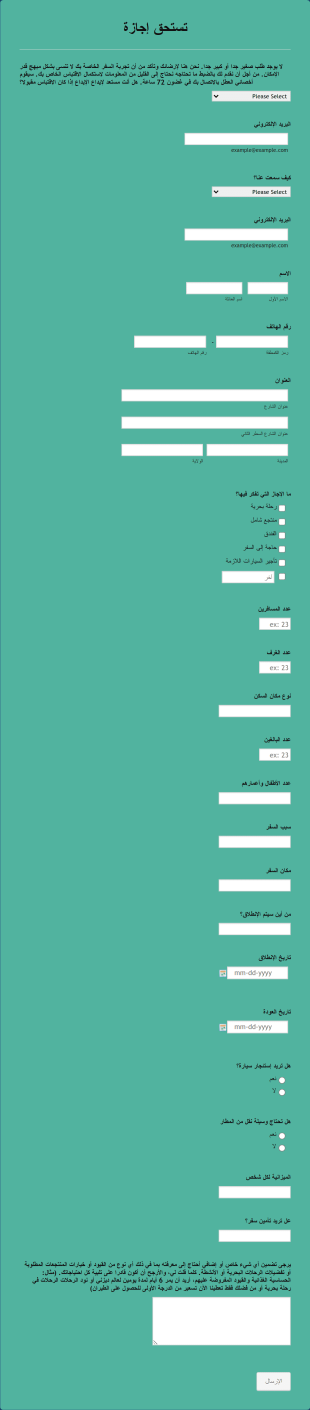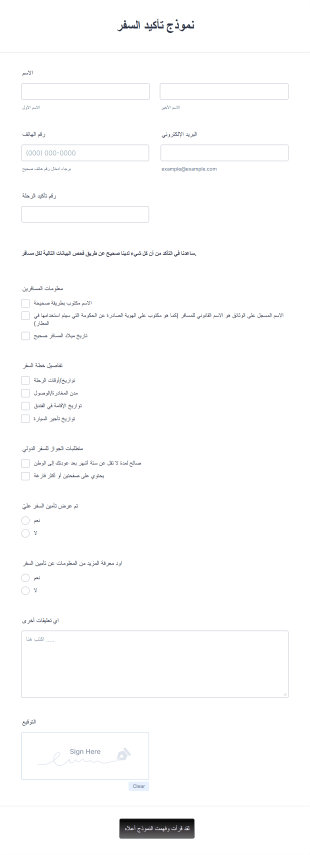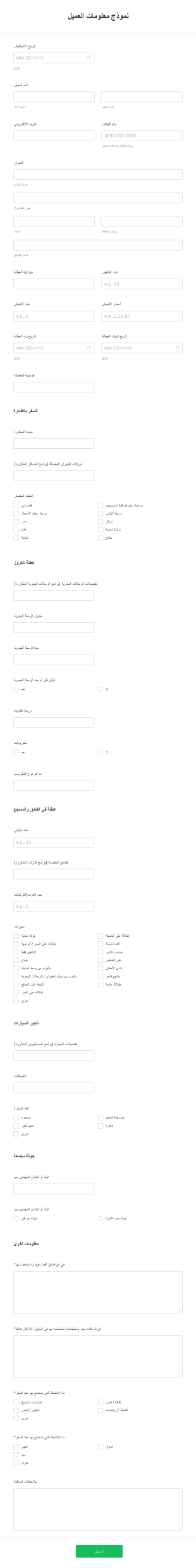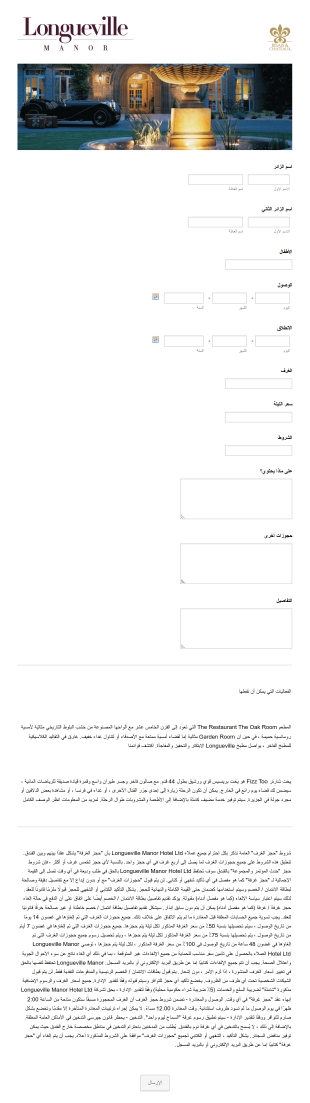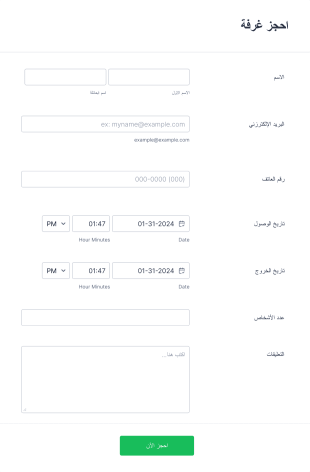نماذج الحجز
حول نماذج الحجز
نماذج الحجز هي أدوات رقمية مصممة لتبسيط عملية حجز الخدمات أو المساحات أو العناصر. وتستخدمها الشركات والمؤسسات عادةً لإدارة المواعيد، وتسجيل الفعاليات، وحجز الطاولات، وتأجير المرافق، والإقامات الفندقية، وإعارة المعدات، وغيرها. من خلال جمع المعلومات الأساسية، مثل الأسماء، وبيانات الاتصال، والتواريخ والأوقات المفضلة، والمتطلبات الخاصة، تضمن نماذج الحجز عملية جدولة سلسة ومنظمة. سواء كنت تدير مطعمًا أو فندقًا أو عيادة أو قاعة فعاليات أو خدمة تأجير، فإن نماذج الحجز تُقلل بشكل كبير من التنسيق اليدوي، وتُقلل من الحجوزات المزدوجة أو تضارب المواعيد.
باستخدام Jotform، يصبح إنشاء نماذج الحجز وإدارتها أمرًا سهلاً وقابلاً للتخصيص بدرجة كبيرة. بالاستفادة من أداة إنشاء النماذج بالسحب والإفلات البديهية من Jotform، يمكن للمستخدمين تصميم النماذج المصممة خصيصًا لتلبية احتياجاتهم الفريدة بسرعة - دون الحاجة إلى الترميز. يوفر Jotform مجموعة كبيرة من القوالب الجاهزة للاستخدام، والأدوات المتقدمة، والتكامل مع بوابات الدفع، مما يسهل عملية تحصيل الإيداعات أو الرسوم. يتم تخزين الطلبات المقدمة وتنظيمها تلقائيًا في جداول Jotform، مما يسمح بالتتبع والإدارة الفعالة. من خلال أتمتة الإشعارات والتأكيدات، تساعد نماذج الحجز من Jotform الشركات على تقديم تجربة حجز سلسة لكل من الموظفين والعملاء.
حالات استخدام نماذج الحجز
نماذج الحجز متعددة الاستخدامات ويمكن تكييفها لتناسب مجموعة متنوعة من الصناعات والسيناريوهات. وتتمثل وظيفتها الأساسية في حل تحديات الجدولة وتخصيص الموارد، مما يضمن إدارة الحجوزات بكفاءة ودون أخطاء. إليك كيفية استخدام نماذج الحجز، ومن المستفيد منها، وكيف يمكن أن يختلف محتواها:
1. حالات الاستخدام الممكنة:
- حجوزات الطاولات في المطاعم
- حجوزات الغرف الفندقية
- حجوزات مقاعد الفعاليات أو المؤتمرات
- جدولة المواعيد للعيادات أو الصالونات أو الاستشاريين
- طلبات استئجار المرافق أو المعدات
- حجوزات الجولات أو الأنشطة
- حجوزات المركبات أو وسائل النقل
2. نقاط حل المشكلات:
- يمنع الحجوزات المزدوجة وتضارب المواعيد
- يتيح الإشعارات التلقائية بالتأكيد والتذكير.
- يجمع كل المعلومات الضرورية مقدمًا، مما يقلل من التواصل ذهابًا وإيابًا
- تمكين عمليات الدفع أو الإيداع الآمنة عبر الإنترنت
- مركزية بيانات الحجز لسهولة الإدارة وإعداد التقارير
3. المالكون والمستخدمون المحتملون:
- مديرو المطاعم والضيافة
- منظمو الفعاليات ومنسقو الأماكن
- مقدمو الرعاية الصحية ومديرو العيادات
- مشغلي خدمات الإيجار (المعدات والمركبات والمساحات)
- المؤسسات التعليمية التي تدير استخدام المرافق
- العملاء أو الزبائن الذين يسعون لحجز الخدمات
4. الاختلافات في طرق الإنشاء:
- المطاعم: قد تتضمن النماذج حجم الحفلة والجلوس المفضل والمقاعد المفضلة والقيود الغذائية والطلبات الخاصة.
- الفنادق: حقول لتواريخ تسجيل الوصول/المغادرة، ونوع الغرفة، وعدد النزلاء، وتفاصيل الدفع.
- الفعاليات: خيارات اختيار الجلسة، ونوع التذكرة، ومعلومات الحضور.
- العيادات: نوع الموعد، ومقدم الخدمة المفضل، وتفاصيل التأمين، وسبب الزيارة.
- الإيجارات: اختيار السلعة، ومدة الإيجار، ومواعيد الاستلام/التسليم، وحقول التأمين.
- باختصار، يمكن تصميم نماذج الحجز لتناسب أي سيناريو حجز، مع تعديل المحتوى والحقول لالتقاط المعلومات المحددة المطلوبة لكل حالة استخدام.
كيفية إنشاء نموذج الحجز
يعد إنشاء نموذج حجز باستخدام Jotform عملية مباشرة يمكن تخصيصها لأي سيناريو حجز، من طاولات المطاعم إلى غرف الفنادق أو تأجير المعدات. إليك دليل خطوة بخطوة لإنشاء نموذج حجز فعال يلبي احتياجاتك ويعزز تجربة المستخدم:
1. ابدأ بالقالب المناسب أو نموذج فارغ:
- سجّل الدخول إلى حساب Jotform الخاص بك وانقر على “إنشاء” في صفحة مساحة العمل الخاصة بك.
- اختر ”نموذج“ وإما أن تبدأ من الصفر أو اختر قالب نموذج حجز مناسب من مكتبة Jotform الواسعة.
- تتوفر قوالب لمختلف المجالات، مثل المطاعم والفنادق والفعاليات والتأجير، مما يوفر نقطة بداية سريعة.
٢. اختيار التنسيق المناسب:
- اختر بين النموذج الكلاسيكي (جميع الأسئلة في صفحة واحدة) أو نموذج البطاقة (سؤال واحد في كل صفحة) بناءً على جمهورك ومدى تعقيد عملية الحجز.
3. إضافة عناصر النموذج الأساسية:
- استخدم أداة إنشاء النماذج بالسحب والإفلات لإضافة حقول مثل:
- الاسم ومعلومات الاتصال (البريد الإلكتروني، الهاتف)
- أدوات انتقاء التاريخ والوقت لجدولة الحجز
- القوائم المنسدلة أو حقول الاختيار المتعدد لاختيار الخدمة أو العنصر
- عدد الضيوف أو المشاركين
- الطلبات الخاصة أو الملاحظات الإضافية
- بالنسبة للحجوزات التي تتطلب الدفع، قم بدمج بوابة دفع (مثل PayPal وStripe) لتحصيل الإيداعات أو الرسوم بشكل آمن.
4. التخصيص حسب حالة الاستخدام
- اضبط الحقول بناءً على السيناريو الخاص بك:
- المطاعم: أضف خانات لحجم الحفلة وتفضيلات الجلوس والاحتياجات الغذائية.
- الفنادق: قم بتضمين تواريخ تسجيل الوصول/المغادرة، ونوع الغرفة، وعدد النزلاء.
- الفعاليات: عرض اختيار الجلسة أو التذكرة وتفاصيل الحضور والإضافات الاختيارية.
- الإيجارات: حدد اختيار العنصر وفترة الإيجار ولوجستيات الاستلام/التسليم.
5.تحسين تجربة المستخدم.
- استخدم المنطق الشرطي لإظهار الحقول أو إخفائها بناءً على إجابات المستخدم (على سبيل المثال، عرض القيود الغذائية فقط في حالة تحديد وجبة ما).
- أضف أدوات للتقويمات أو التوقيعات الإلكترونية أو تحميل الملفات إذا لزم الأمر.
6. العلامة التجارية وتصميم النموذج الخاص بك:
- انقر على أيقونة بكرة الطلاء للوصول إلى مصمم النماذج.
- خصص الألوان والخطوط والتخطيط لتتناسب مع هوية علامتك التجارية.
- قم بتحميل شعارك وطبق قالباً احترافياً للحصول على مظهر أنيق.
7. إعداد الإشعارات والتأكيدات:
- في قائمة الإعدادات، قم بتهيئة إشعارات البريد الإلكتروني لفريقك ورسائل البريد الإلكتروني للرد التلقائي لتأكيد الحجوزات مع العملاء.
- تخصيص رسائل تأكيد الحجز بتفاصيل الحجز والخطوات التالية.
8. نشر نموذجك ومشاركته:
- انقر على ”نشر“ لإنشاء رابط قابل للمشاركة أو تضمين النموذج على موقعك الإلكتروني.
- شارك عبر البريد الإلكتروني أو وسائل التواصل الاجتماعي أو رمز الاستجابة السريعة للوصول إلى جمهورك أينما كانوا.
9. اختبار وإدارة الإرساليات:
- استعرض النموذج الخاص بك وأرسل حجزاً تجريبياً للتأكد من أن كل شيء يعمل بسلاسة.
- مراقبة الحجوزات وإدارتها في جداول Jotform، حيث يمكنك تصفية البيانات والبحث عنها وتصديرها حسب الحاجة.
- من خلال اتباع هذه الخطوات، يمكنك إنشاء نموذج حجز يبسط عملية الحجز، ويقلل من عبء العمل الإداري، ويوفر تجربة سلسة لعملائك.
الأسئلة الشائعة
1. ما هو نموذج الحجز؟
نموذج الحجز هو أداة عبر الإنترنت تُستخدم لجمع وإدارة طلبات الحجز للخدمات أو المساحات أو العناصر. وهي تبسط العملية من خلال جمع التفاصيل الأساسية من المستخدمين وتنظيم الحجوزات بكفاءة.
2. لماذا تعتبر نماذج الحجز مهمة للشركات؟
تساعد نماذج الحجز الشركات على منع الحجوزات المزدوجة وأتمتة التأكيدات ومعلومات الحجز المركزية، مما يؤدي إلى تحسين رضا العملاء والكفاءة التشغيلية.
3. ما هي المعلومات التي ينبغي إدراجها في نموذج الحجز؟
تتضمن الحقول النموذجية الاسم، وتفاصيل الاتصال، وتاريخ ووقت الحجز، وعدد الضيوف أو الأغراض، والطلبات الخاصة، ومعلومات الدفع إن وجدت.
4. هل هناك أنواع مختلفة من نماذج الحجز؟
نعم، يمكن تصميم نماذج الحجز لأغراض مختلفة مثل حجوزات المطاعم، والإقامة في الفنادق، ومقاعد الفعاليات، واستئجار المعدات، وجدولة المواعيد، ولكل منها حقول ومتطلبات فريدة.
5. من يمكنه استخدام نماذج الحجز؟
تُعد نماذج الحجز مفيدة للشركات والمؤسسات من جميع الأحجام، بما في ذلك المطاعم والفنادق والعيادات وأماكن الفعاليات وخدمات التأجير والمؤسسات التعليمية.
6. كيف تعمل نماذج الحجز على تحسين تجربة العملاء؟
إنها توفر طريقة مريحة للخدمة الذاتية للعملاء لحجز الخدمات في الوقت المفضل لديهم، وتلقي تأكيدات فورية، والتواصل بشأن الاحتياجات أو التفضيلات الخاصة.
7. هل المعلومات المقدمة من خلال استمارات الحجز آمنة؟
عند استخدام منصة حسنة السمعة مثل Jotform، يتم تخزين بيانات الحجز بشكل آمن ويمكن حمايتها من خلال التشفير وضوابط الوصول والامتثال للوائح الخصوصية.
8. هل يمكن أن تتعامل نماذج الحجز مع المدفوعات أو الودائع؟
نعم، يمكن دمج العديد من نماذج الحجز مع بوابات الدفع الآمنة لتحصيل الإيداعات أو المدفوعات الكاملة في وقت الحجز، مما يسهل عملية المعاملات لكل من الشركات والعملاء.