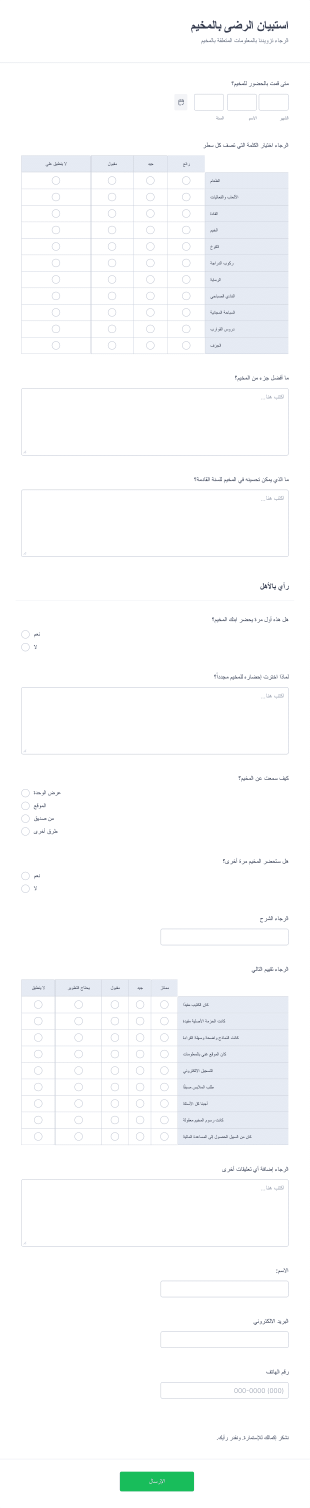نماذج المخيم الصيفي
حول نماذج المخيم الصيفي
تُعد استطلاعات معسكرات الصيف أدوات أساسية لجمع الملاحظات والأفكار والبيانات من المشاركين، وأولياء الأمور، والموظفين قبل وأثناء وبعد فترات المعسكر. يمكن أن تغطي هذه الاستطلاعات مجموعة واسعة من الموضوعات، مثل رضا المشاركين، وفعالية البرامج، وأداء الموظفين، ومخاوف السلامة، والاقتراحات للتحسين. من خلال هذه الاستطلاعات، يمكن لمنظمي المعسكرات فهم احتياجات وتجارب المشاركين بشكل أفضل، وتحديد ما يمكن تحسينه من المجالات، وضمان نجاح أكبر للجلسات المستقبلية. تشمل الاستخدامات الشائعة: استطلاعات الاهتمامات قبل بدء المعسكر، والمتابعات أثناء الجلسات، والتقييمات بعد انتهاء المعسكر، ونماذج ملاحظات أولياء الأمور، واستطلاعات تقييم الموظفين.
باستخدام Jotform، يصبح إنشاء وإدارة استطلاعات معسكرات الصيف عملية سلسة. تتيح أداة إنشاء النماذج بالسحب والإفلات، والتي لا تتطلب أي برمجة، للمستخدمين تصميم استطلاعات مخصصة بسرعة لتلبية متطلبات معسكرهم الفريدة. سواء كنت بحاجة إلى جمع بيانات من خلال مقاييس التقييم أو ملاحظات نوعية عبر أسئلة مفتوحة، يوفر Jotform مجموعة متنوعة من عناصر النماذج والإضافات لتلبية احتياجاتك. يتم تنظيم جميع الردود تلقائيًا في جداول Jotform، مما يسهل تحليل النتائج ومشاركتها مع فريقك. ومن خلال الاستفادة من التكاملات، والمنطق الشرطي، والقوالب القابلة للتخصيص التي يقدمها Jotform، يمكن لمسؤولي المعسكرات تبسيط جمع البيانات واتخاذ قرارات مدروسة لتعزيز تجربة المعسكر.
حالات استخدام استبيانات المخيمات الصيفية
يمكن تكييف استبيانات المخيم الصيفي لمعالجة مجموعة متنوعة من الاحتياجات والتحديات التي يواجهها منظمو المخيمات، الموظفون، أولياء الأمور، والأطفال المشاركون. إليك كيفية استخدام هذه الاستبيانات، ومن يستفيد منها، وكيف يمكن أن يختلف محتواها بناءً على حالة الاستخدام المحددة:
1. حالات الاستخدام الممكنة:
- استبيانات رضا الأطفال: لجمع ملاحظات الأطفال حول تجاربهم، أنشطتهم المفضلة، واقتراحاتهم للتحسين.
- نماذج ملاحظات أولياء الأمور: لجمع آراء الأهل حول التواصل، السلامة، وتجربة طفلهم العامة في المخيم.
- استبيانات تقييم الموظفين: لتقييم أداء الطاقم، العمل الجماعي، واحتياجات التدريب.
- استبيانات الاهتمامات قبل المخيم: لتحديد اهتمامات وتفضيلات الأطفال المشاركين للمساعدة في تخطيط الأنشطة والجلسات.
- استبيانات تقييم ما بعد المخيم: لقياس النجاح العام ومجالات التطوير بعد انتهاء فترة المخيم.
- استبيانات الصحة والسلامة: لمتابعة البروتوكولات الصحية، المخاوف المتعلقة بالسلامة، والإبلاغ عن الحوادث.
2. نقاط حل المشكلات:
- تحديد نقاط القوة والضعف في برامج المخيم.
- تحسين رضا الأطفال المشاركين وأولياء الأمور.
- تحسين تدريب وأداء الموظفين.
- ضمان الالتزام بمعايير الصحة والسلامة.
- دعم اتخاذ القرارات المبنية على البيانات للمخيمات المستقبلية.
3. المالكون والمستخدمون المحتملون:
- مدراء المخيم والمشرفون
- مرشدو المخيم والطاقم
- الآباء والأوصياء
- الأطفال المشاركون (استبيانات مناسبة لأعمارهم)
- منسقو الصحة والسلامة
4. الاختلافات في طرق الإنشاء:
- استبيانات الأطفال: تستخدم لغة بسيطة، عناصر بصرية، ومقاييس تقييم ممتعة.
- استبيانات أولياء الأمور: تتضمن أسئلة تفصيلية حول الجوانب اللوجستية، التواصل، والسلامة.
- استبيانات الموظفين: تركز على مقاييس الأداء، والعمل الجماعي، والتطوير المهني.
- استبيانات الصحة: تتطلب حقولًا سرية والالتزام بمعايير الخصوصية.
باختصار، استبيانات المخيم الصيفي أدوات متعددة الاستخدامات يمكن تخصيصها لجماهير وأهداف مختلفة، مما يضمن سماع وتقدير صوت كل طرف ذات صلة.
كيفية إنشاء استبيان لمخيم صيفي
يعد إنشاء استبيان مخيم صيفي فعّال باستخدام Jotform عملية سهلة تسمح لك جمع ملاحظات ورؤى ذات قيمة من الأطفال، أولياء الأمور، والموظفين. سواء كنت تسعى لتقييم رضا المشاركين، جمع ملاحظات الأهل، أو تقييم أداء الطاقم، فإن منصة Jotform المباشرة تجعل من السهل تصميم، توزيع، وتحليل الاستبيانات. إليك دليل خطوة بخطوة لمساعدتك على البدء:
1. اختر نقطة البداية:
- تسجيل الدخول إلى حسابك في Jotform وانقر على "إنشاء" في صفحة مساحة العمل الخاصة بك.
- حدد "نموذج" وقرر ما إذا كنت ستبدأ من الصفر أو تستخدم أحد أكثر من 10,000 قالب من Jotform. بالنسبة لاستبيانات المخيمات الصيفية، قد تجد قوالب مناسبة لتعليقات المخيمين، تقييمات أولياء الأمور، أو تقييمات الموظفين.
2.حدد تنسيق الاستبيان:
- اختر بين النموذج التقليدي (جميع الأسئلة في صفحة واحدة) أو نموذج البطاقات (سؤال واحد في كل صفحة) حسب جمهورك. بالنسبة للمخيمين الأصغر سنًا، يمكن أن يجعل نموذج البطاقات الاستبيان أكثر تشويقًا وأقل إرهاقًا.
3. إضافة عناصر النموذج وتخصيصها:
- انقر على قائمة "إضافة عنصر" لسحب وإفلات الحقول مثل الاختيار المتعدد، مقاييس التقييم، مربعات النص، والقوائم المنسدلة.
- بالنسبة لاستبيانات المخيمين، استخدم لغة بسيطة وعناصر بصرية مثل تقييمات الرموز التعبيرية.
- بالنسبة لاستبيانات أولياء الأمور أو الموظفين، أدرج أسئلة أكثر تفصيلًا وحقولًا مفتوحة للحصول على ملاحظات شاملة.
- أضف منطقًا شرطيًا لإظهار أو إخفاء الأسئلة بناءً على الإجابات السابقة، مما يضمن تجربة مخصصة لكل مستجيب.
4. تخصيص تصميم الاستبيان:
- استخدم مصمم النماذج لمطابقة هوية المخيم البصرية من خلال تعديل الألوان والخطوط والشعارات.
- قم باستخدام قالبًا جاهزًا أو أنشئ مظهرًا مخصصًا لجعل استبيانك جذابًا واحترافيًا.
5. إعداد الإشعارات والخصوصية:
- اضبط إشعارات البريد الإلكتروني لتنبيهك عند إستلام ردود جديدة.
- قم بإعداد رسائل بريد إلكتروني للرد الآلي لشكر المشاركين على ملاحظاتهم.
- تأكد من الخصوصية بتفعيل التشفير أو تقييد الوصول إلى الاستبيانات الحساسة، خاصةً المتعلقة بالصحة والسلامة.
6. نشر الاستبيان ومشاركته:
- انقر على "نشر" لإنشاء رابط قابل للمشاركة أو تضمين الاستبيان في موقع المخيم الإلكتروني.
- قم بتوزيع الاستبيان عبر البريد الإلكتروني، أو وسائل التواصل الاجتماعي، أو رموز QR في فعاليات المخيم.
7.اختبار الردود ومراقبتها:
- عاين الاستبيان للتأكد من أنه يعمل كما هو مطلوب.
- أرسل إدخال تجريبي وتأكد من ظهور البيانات بشكل صحيح في جداول Jotform.
- استخدم البحث المتقدم وخيارات التصفية لتحليل النتائج وإنشاء تقارير لفريقك.
باتباع هذه الخطوات، يمكنك إنشاء استبيانات مخيم صيفي مخصصة تلبي احتياجاتك الخاصة، وتحسّن برامج المخيم، وتدعم تجربة إيجابية لجميع المشاركين.
الأسئلة الشائعة
١. ما هو استطلاع معسكر الصيف؟
استبيان المخيم الصيفي هو استبيان مصمم لجمع الملاحظات والرؤى من الأطفال المشاركين، وأولياء الأمور، والموظفين حول تجاربهم، تفضيلاتهم، واقتراحاتهم المتعلقة ببرنامج المخيم.
٢. لماذا تُعد استطلاعات معسكر الصيف مهمة؟
تساعد هذه الاستطلاعات منظمي المعسكرات على فهم رضا المشاركين، وتحديد مجالات التحسين، واتخاذ قرارات قائمة على البيانات لتحسين الجلسات المستقبلية.
٣. ما المعلومات التي يجب تضمينها في استطلاع معسكر الصيف؟
تشمل الأسئلة النموذجية: رضا المشاركين عن البرامج، والأنشطة المفضلة، وأداء الموظفين، ومخاوف السلامة، وفعالية التواصل، والاقتراحات للتحسين.
٤. هل هناك أنواع مختلفة من استطلاعات معسكر الصيف؟
نعم، يمكن تخصيص الاستطلاعات للأطفال، أو أولياء الأمور، أو الموظفين، أو لموضوعات محددة مثل الصحة والسلامة، والاهتمامات قبل المعسكر، أو التقييمات بعد المعسكر.
٥. من يجب أن يجيب على استطلاعات معسكر الصيف؟
بحسب نوع الاستطلاع، قد يشمل المشاركون الأطفال (بما يناسب أعمارهم)، وأولياء الأمور أو الأوصياء، وطاقم المعسكر، وأحيانًا المتطوعين.
٦. كيف يتم الحفاظ على الخصوصية في استطلاعات معسكر الصيف؟
يمكن إعداد الاستطلاعات لجمع ردود مجهولة أو طلب المصادقة. يمكن تشفير البيانات الحساسة، وتقييد الوصول ليكون متاحًا للموظفين ذات الصلة فقط.
٧. هل يمكن استخدام استطلاعات معسكر الصيف لمتابعة الصحة والسلامة؟
بالتأكيد، يمكن أن تتابع استطلاعات الصحة والسلامة مدى الالتزام، وتوثيق الحوادث، وجمع الملاحظات حول الإجراءات لضمان بيئة آمنة في المعسكر.
٨. كم مرة يجب إجراء استطلاعات معسكر الصيف؟
يمكن إجراء الاستطلاعات قبل المعسكر (استطلاع ما قبل المعسكر)، وأثناء المعسكر (متابعات منتصف المعسكر)، وبعد المعسكر (تقييمات ما بعد المعسكر) لجمع ملاحظات شاملة طوال دورة حياة المعسكر.