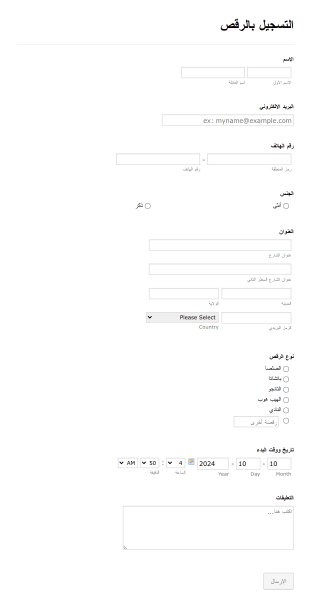نماذج التسجيل في فصول الرقص
حول نماذج التسجيل في فصول الرقص
نماذج تسجيل الرقص هي نماذج إلكترونية متخصصة تهدف إلى تبسيط عملية تسجيل المشاركين في دروس الرقص، وورش العمل، والمسابقات، والتجارب، والفعاليات. تجمع هذه النماذج معلومات أساسية مثل تفاصيل المشارك، وجهات الاتصال في حالات الطوارئ، وخبرة الرقص، وأنواع الفصول المفضلة، ومعلومات الدفع، ونماذج الموافقة. تستخدم استوديوهات ومدارس الرقص، ومنظمو الفعاليات، والمدربون المستقلون هذه النماذج لإدارة التسجيلات بكفاءة، وتتبع الحضور، وجمع البيانات المهمة للتخطيط والتواصل. سواء كنت تنظم مخيمًا صيفيًا للرقص، أو مسابقة رقص صالات، أو دروس باليه أسبوعية، تساعد نماذج تسجيل الرقص في ضمان عملية تسجيل سلسة ومنظمة لكل من المشاركين والمسؤولين.
مع Jotform، يصبح إنشاء وإدارة نماذج تسجيل الرقص سهلاً للغاية وقابلاً للتخصيص بدرجة كبيرة. يتيح منشئ النماذج بدون أكواد، والمزود بخاصية السحب والإفلات، للمستخدمين تصميم النماذج بسرعة بما يتناسب مع احتياجاتهم الخاصة، وإضافة الحقول أو إعادة ترتيبها، ودمج بوابات الدفع لتسهيل جمع الرسوم. يمكن للمستخدمين أيضًا إعداد منطق شرطي لعرض الأسئلة ذات الصلة بناءً على إجابات المشاركين، وأتوماتيكية إشعارات البريد الإلكتروني، وتخزين جميع الطلبات بأمان في Jotform Tables للوصول والإدارة بسهولة. من خلال الاستفادة من الميزات القوية في Jotform، يمكن لمؤسسات الرقص توفير الوقت، وتقليل الأعمال الورقية، وتقديم تجربة تسجيل احترافية لعملائها.
حالات استخدام نماذج تسجيل الرقص
يمكن تعديل نماذج تسجيل الرقص لتناسب مختلف الحالات، ولكل منها متطلبات ومزايا فريدة. إليك كيفية تلبية هذه النماذج لمختلف الاحتياجات والمستخدمين:
1. حالات الاستخدام الممكنة:
- التسجيل في الفصول الدراسية: قم بتسجيل الطلاب في فصول الرقص المستمرة، مع تحديد الفئة العمرية ومستوى المهارة وأسلوب الرقص المفضل.
- التسجيل في حدث أو ورشة عمل: جمع التسجيلات للأحداث لمرة واحدة، أو الدورات التدريبية الرئيسية، أو ورش العمل الموسمية.
- المشاركة في المسابقات: اجمع معلومات مفصلة عن مسابقات الرقص، بما في ذلك المشاركات الفردية أو الثنائية أو الجماعية، وفئات الأداء.
- طلبات الاختبار: قبول طلبات الاختبار، وطلب إرسال مقاطع فيديو، والسيرة الذاتية، وتفاصيل الخبرة.
- المشاركة في الحفلات الموسيقية: تسجيل الراقصين للحفلات الموسيقية السنوية، بما في ذلك تفضيلات الأزياء وتوافر التدريبات.
2. نقاط حل المشكلات:
- يلغي الأعمال الورقية اليدوية ويقلل من الأخطاء الإدارية.
- يركز بيانات المشاركين لتسهيل التتبع والتواصل.
- اتوماتيكية عملية جمع المدفوعات وإدارة نماذج الموافقة.
- يتيح تحديثات سريعة وإشعارات في الوقت الفعلي للمسجلين.
3. المالكون والمستخدمون المحتملون:
- مالكي ومديري استوديوهات الرقص
- المدربين المستقلين في مجال الرقص
- منظمي الفعاليات والمسابقات
- منسقي برامج الرقص المدرسية
- مديري مخيمات الرقص
4. الاختلافات في طرق الإنشاء:
- قد تركز نماذج تسجيل الفصول الدراسية على الجداول المتكررة، والفئات العمرية، ومستويات المهارة.
- غالبًا ما تتطلب نماذج التسجيل في المسابقات معلومات مفصلة عن الأداء، وقوائم أعضاء الفريق، وملفات الموسيقى.
- قد تتضمن نماذج تجارب الأداء حقولًا لروابط الفيديو، والصور الشخصية، والسير الذاتية في مجال الرقص.
- تركز نماذج ورش العمل/الفعاليات عادةً على اختيار التاريخ، واختيار الجلسات، وخيارات الدفع.
- قد تطلب نماذج المشاركة في العرض معلومات عن مقاسات الأزياء، وموافقات أولياء الأمور، والمتطلبات الخاصة.
باختصار، يمكن تصميم نماذج تسجيل الرقص لتناسب مجموعة واسعة من الأنشطة المتعلقة بالرقص، مما يضمن أن كل حالة استخدام تلتقط المعلومات الضرورية وتبسط عملية التسجيل لجميع المعنيين.
كيفية إنشاء نموذج تسجيل رقص
إنشاء نموذج تسجيل رقص باستخدام Jotform عملية سهلة تُمكّنك من تخصيص نموذجك لأي سيناريو يتعلق بالرقص، بدءًا من التسجيل في الفصول الدراسية ووصولًا إلى الاشتراك في المسابقات. إليك دليل خطوة بخطوة لمساعدتك في تصميم نموذج تسجيل فعال وسهل الاستخدام:
1. ابدأ النموذج الخاص بك:
- سجّل الدخول إلى حساب Jotform الخاص بك وانقر على “إنشاء” في صفحة مساحة العمل الخاصة بك.
- اختر "نموذج" وقرر ما إذا كنت تريد البدء من الصفر أو استخدام أحد قوالب Jotform التي يزيد عددها عن 10,000. بالنسبة لتسجيلات الرقص، قد تجد قوالب لتسجيل الفصول، أو فعاليات، أو تجارب أداء.
2.اختيار التخطيط
- اختر بين النموذج الكلاسيكي (جميع الأسئلة في صفحة واحدة) أو نموذج البطاقات (سؤال واحد في كل صفحة). بالنسبة للتسجيلات الطويلة أو المفصلة، يمكن أن يوفر نموذج البطاقات تجربة موجهة.
3. إضافة عناصر النموذج الأساسية:
- انقر على قائمة ”إضافة عنصر“ لسحب وإسقاط حقول مثل:
- الاسم، البريد الإلكتروني، ومعلومات الاتصال
- تفاصيل جهة الاتصال في حالات الطوارئ
- تاريخ الميلاد أو الفئة العمرية
- خبرة الرقص والأنماط المفضلة
- اختيار الفصل/الفعالية (قوائم منسدلة أو مربعات اختيار)
- دمج الدفع (PayPal، Stripe، إلخ)
- اتفاقيات الموافقة والتنازل (مربعات اختيار أو أدوات التوقيع الإلكتروني)
- تحميل الملفات (لفيديوهات تجارب الأداء أو الصور الشخصية)
- استخدم المنطق الشرطي لعرض أو إخفاء الحقول بناءً على إجابات المستخدم (مثلاً، عرض "أسماء أعضاء الفريق" فقط إذا تم اختيار "تسجيل جماعي").
4. تخصيص التصميم:
- انقر على أيقونة "بكرة الطلاء" لفتح أداة تصميم النموذج.
- عدل الألوان والخطوط والسمات لتتناسب مع هوية استوديو الرقص أو فعالية الرقص.
- أضف شعار مؤسستك لإضفاء لمسة احترافية.
5. إعداد إشعارات البريد الإلكتروني:
- في قائمة الإعدادات، قم بتكوين إشعارات البريد الإلكتروني لنفسك ورسائل التأكيد للمسجلين.
- خصص محتوى البريد الإلكتروني ليشمل تفاصيل الفعالية، تعليمات الدفع، أو الخطوات التالية.
6. نشر نموذجك ومشاركته:
- انقر على "نشر" لنسخ رابط النموذج.
- شارك الرابط عبر موقعك الإلكتروني، أو وسائل التواصل الاجتماعي، أو نشرات البريد الإلكتروني.
- قم بتضمين النموذج مباشرة على موقع استوديو الرقص الخاص بك لتسهيل الوصول إليه.
7. اختبار وإدارة الإرساليات:
- استخدم ميزة المعاينة لاختبار النموذج الخاص بك والتأكد من أن جميع الحقول والمنطق يعملان على النحو المنشود.
- راقب الطلبات في Jotform Tables، حيث يمكنك تصفية البيانات، والبحث، وتصدير معلومات المشاركين.
- قم بإعداد تذكيرات تلقائية أو رسائل متابعة حسب الحاجة.
من خلال اتباع هذه الخطوات، يمكنك إنشاء نموذج تسجيل رقص مصمم وفقًا لاحتياجاتك الخاصة، سواء كنت تدير فصلًا صغيرًا أو مسابقة واسعة النطاق. يساعدك منشئ النماذج السهل في Jotform وميزاته القوية على جمع جميع المعلومات اللازمة، ومعالجة المدفوعات بأمان، والحفاظ على تنظيم وكفاءة عملية التسجيل.
الأسئلة الشائعة
1.ما هو نموذج تسجيل الرقص؟
نموذج تسجيل الرقص هو نموذج إلكتروني يُستخدم لجمع معلومات المشاركين في دروس الرقص، وورش العمل، والمسابقات، وتجارب الأداء، أو الفعاليات. يُسهل عملية التسجيل ويساعد المنظمين على إدارة التسجيلات بكفاءة.
2.لماذا تعتبر نماذج تسجيل الرقص مهمة للاستوديوهات ومنظمي الفعاليات؟
تبسط عملية التسجيل، وتقلل من الأعمال الورقية، وتقلل من الأخطاء، وتركز بيانات المشاركين في مكان واحد، مما يسهّل التواصل مع المسجلين وإدارة الفصول أو الفعاليات.
3.ما المعلومات التي يتم جمعها عادةً في نموذج تسجيل الرقص؟
تشمل الحقول المعروفة: اسم المشارك، معلومات الاتصال، جهات الاتصال في حالات الطوارئ، العمر، خبرة الرقص، الفصول أو الفعاليات المفضلة، معلومات الدفع، والموافقة أو التنازلات القانونية.
4.هل هناك أنواع مختلفة من نماذج تسجيل الرقص؟
نعم، يمكن تخصيص النماذج لتسجيل الفصول الدراسية، أو الاشتراك في ورش العمل أو الفعاليات، أو التسجيل في المسابقات، أو تجارب الأداء، أو المشاركة في العروض، ولكل منها حقول ومتطلبات فريدة.
5.من يمكنه استخدام نماذج تسجيل الرقص؟
يمكن لمالكي استوديوهات الرقص، والمدربين، ومنظمي الفعاليات، ومنسقي برامج الرقص المدرسية، ومديري المخيمات استخدام هذه النماذج لإدارة تسجيلات المشاركين.
6.كيف تساعد نماذج تسجيل الرقص في جمع المدفوعات؟
من خلال دمج بوابات الدفع الآمنة، تتيح هذه النماذج للمشاركين دفع رسوم التسجيل عبر الإنترنت، مما يسهل العملية المالية لكل من المنظمين والمشاركين.
7.هل بيانات المشاركين التي يتم جمعها من خلال نماذج تسجيل الرقص آمنة؟
نعم، عند استخدام منصة موثوقة مثل Jotform، يتم تخزين البيانات بأمان ويمكن إدارتها من خلال إعدادات الخصوصية لحماية المعلومات الحساسة.
8.هل يمكن تخصيص نماذج تسجيل الرقص لأنماط رقص مختلفة أو فئات عمرية؟
بالتأكيد. يمكن أن تتضمن النماذج منطقًا شرطيًا وحقولًا مخصصة لتناسب أنماط الرقص المختلفة، والفئات العمرية، ومستويات المهارة، وأنواع الفعاليات، مما يضمن جمع المعلومات ذات الصلة لكل حالة.