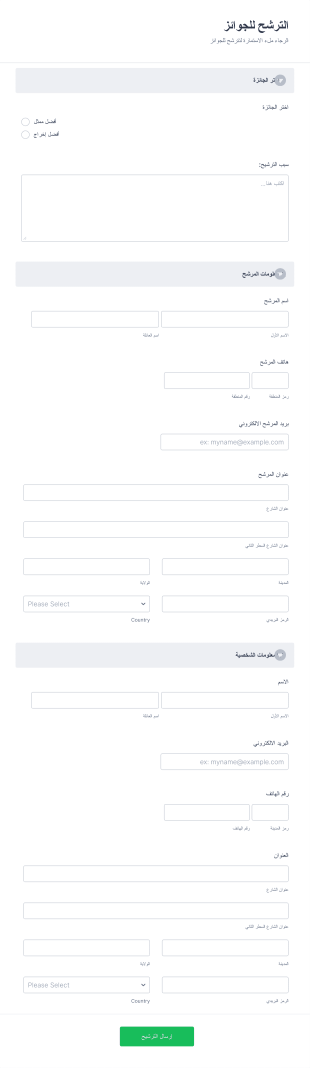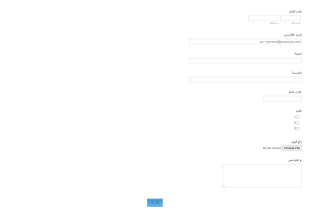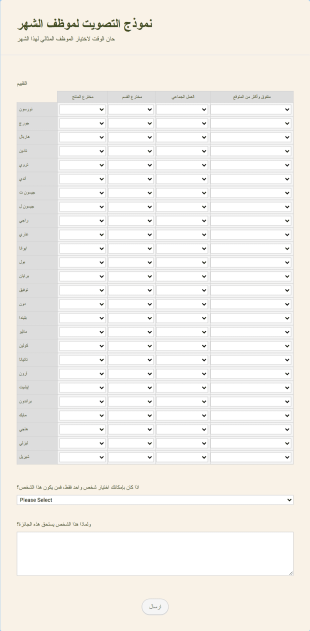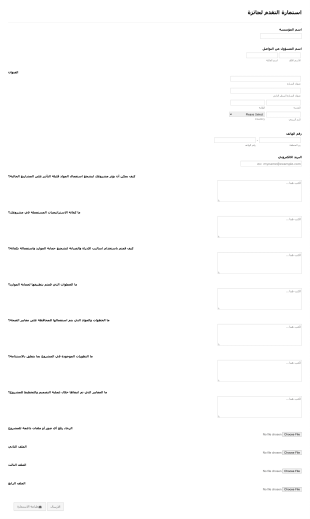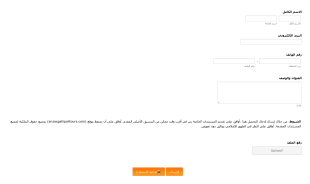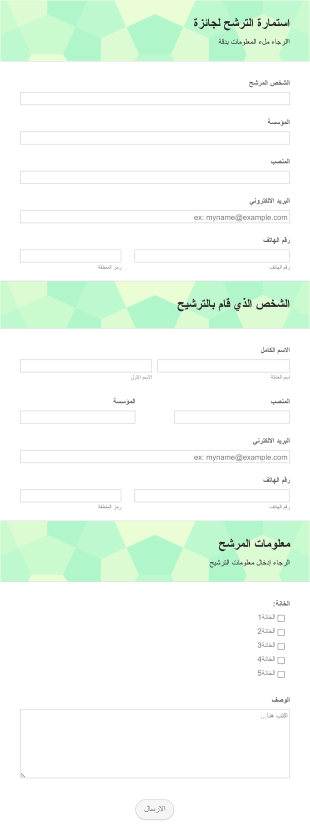نماذج التكريم
حول نماذج التكريم
نماذج الجوائز هي نماذج إلكترونية متخصصة مصممة لتبسيط عملية ترشيح، وتقييم، واختيار الأفراد أو المؤسسات لجوائز وتكريمات مختلفة. تستخدم هذه النماذج بشكل شائع من قبل المؤسسات التعليمية، والشركات، والمنظمات غير الربحية، ومنظمي الفعاليات لجمع الترشيحات أو الطلبات أو الأصوات لجوائز مثل موظف الشهر، أو المنح الدراسية، أو تكريمات خدمة المجتمع، أو الجوائز المتخصصة حسب القطاع. تساعد نماذج الجوائز في توحيد المعلومات المجمعة، مما يضمن تقييم المرشحين بشكل عادل ومتسق. ويمكن تكييفها لتناسب مجموعة واسعة من أنواع الجوائز، من الترشيحات البسيطة بين الزملاء إلى عمليات التحكيم متعددة المراحل.
باستخدام Jotform، يمكن للمستخدمين إنشاء نماذج جوائز وتخصيصها وإدارتها بسهولة دون الحاجة لأي معرفة بالبرمجة. من خلال أداة إنشاء النماذج بالسحب والإفلات، يمكن إضافة حقول لمعلومات المرشحين، البيانات الداعمة، رفع الملفات، وحتى دمج بوابات الدفع في حال وجود رسوم تقديم. وتُسهّل ميزات Jotform القوية مثل المنطق الشرطي، الإشعارات التلقائية، وجمع البيانات في الوقت الفعلي، تنظيم وتتبع الترشيحات أو الطلبات. سواء كنت تدير برنامج تكريم داخلي صغير أو مسابقة عامة على نطاق واسع، فإن قوالب Jotform وخيارات التخصيص تساعدك على إدارة العملية بكفاءة من البداية إلى النهاية.
حالات استخدام نماذج الجوائز
تخدم نماذج الجوائز أغراضًا متنوعة في مختلف القطاعات، لكل منها متطلبات وفوائد فريدة. إليك كيفية استخدامها، ومن يمكنه استخدامها، وكيف يمكن أن تختلف بنيتها:
1. حالات الاستخدام الممكنة:
- برامج تكريم الموظفين (مثل: موظف الشهر)
- الجوائز الأكاديمية والمنح الدراسية
- جوائز خدمة المجتمع أو التطوع
- تكريمات الجمعيات المهنية أو الصناعية
- جوائز الإنجازات الطلابية أو الرياضية
- مسابقات الفنون أو الكتابة أو الابتكار
2. نقاط حل المشكلات:
- يقوم بتوحيد عملية الترشيح أو التقديم ويقلل من الأخطاء والتحيز
- يُبسط جمع البيانات وإدارتها للمنظمين
- يضمن جمع جميع المعلومات المطلوبة لتقييم عادل
- يسهل تتبع المرشحين ومقدمي الترشيحات والتواصل معهم
3. المالكون والمستخدمون المحتملون:
- أقسام الموارد البشرية والمديرون
- مديرو المدارس والمعلمون
- المؤسسات غير الربحية والقيادات المجتمعية
- منسقو الفعاليات ومنظمو المسابقات
- الجمعيات المهنية
4. الاختلافات في طرق الإنشاء:
- جوائز الموظفين: قد تتطلب حقول للقسم، موافقة المشرف، والإنجازات المحددة
- المنح الدراسية الأكاديمية: غالبًا ما تتطلب سجلات أكاديمية، مقالات، ومراجع
- المسابقات العامة: قد تتضمن رفع ملفات للتقديم، آليات تصويت، ونماذج موافقة
- جوائز المجتمع: قد يطلب تقديم وصف تفصيلي للخدمة، وإفادات الأثر، ووثائق داعمة.
باختصار، يمكن تكييف نماذج الجوائز لتناسب مجموعة واسعة من برامج التكريم، مع محتوى وحقول مصممة خصيصًا لتتناسب مع معايير وأهداف كل جائزة.
كيفية إنشاء نموذج جائزة
إنشاء نموذج جائزة باستخدام Jotform هو عملية مباشرة تتيح لك تخصيص النموذج وفقًا لبرنامج الجائزة الخاص بك، سواء كان لتكريم الموظفين، أو منح دراسية أكاديمية، أو مسابقات عامة. إليك دليلًا خطوة بخطوة لمساعدتك في تصميم نموذج فعال يجمع جميع المعلومات الضرورية ويبسط عملية الترشيح أو التقديم.
1. ابدأ بالقالب المناسب أو نموذج فارغ:
- سجّل الدخول إلى حساب Jotform الخاص بك وانقر على “إنشاء” في صفحة مساحة العمل الخاصة بك.
- اختر "نموذج" وابدأ من الصفر أو اختر من مكتبة نماذج الجوائز في Jotform
- اختر التصميم: كلاسيكي (جميع الأسئلة في صفحة واحدة) أو بطاقة (سؤال واحد في كل صفحة).
2.تخصيص هيكل النموذج
- أضف شعار مؤسستك وحدث عنوان النموذج ليعكس الجائزة المحددة
- استخدم أداة إنشاء النماذج بالسحب والإفلات لإضافة الحقول الأساسية مثل:
- اسم المرشح ومعلومات الاتصال الخاصة به
- اسم المرشح، وتفاصيل الاتصال، والخلفية ذات الصلة
- فئة أو نوع الجائزة (إن وجد)
- بيان دعم أو توضيح للترشيح
- حقول رفع الملفات للمستندات الداعمة (مثل السّير الذاتية، المقالات، الصور)
- خانات الموافقة أو الإقرار
3.تخصيص الحقول وفقًا لحالتك:
- لجوائز الموظفين: أدرج حقولًا للقسم، وموافقة المشرف، والإنجازات المحددة.
- للمنح الدراسية الأكاديمية: أضف أقسامًا للسجلات الأكاديمية، والمقالات، وخطابات التوصية.
- للمسابقات: فعل ميزة رفع الملفات للمشاركات، وقم بإعداد أدوات التصويت أو التقييم عند الحاجة.
- استخدم المنطق الشرطي لإظهار أو إخفاء الحقول بناءً على الإجابات السابقة (مثلاً: أسئلة مختلفة لفئات الجوائز المختلفة).
4. تصميم النموذج الخاص بك وعلامته التجارية:
- انقر على أيقونة "بكرة الطلاء" لفتح أداة تصميم النموذج.
- اضبط الألوان والخطوط والسمات لتتناسب مع العلامة التجارية لمؤسستك.
- اختر التخطيط الذي يناسب تجربة جمهورك بشكل أفضل.
5. إعداد الإشعارات وسير العمل:
- في قائمة "الإعدادات"، قم بتكوين إشعارات البريد الإلكتروني للمنظمين ورسائل التأكيد للمرشحين.
- أضف عدة مستلمين إذا كان هناك أكثر من حكم أو عضو لجنة يحتاج إلى مراجعة المشاركات.
- إعداد ردود تلقائية لتأكيد استلام الترشيحات أو الطلبات.
6. نشر نموذجك ومشاركته:
- انقر على ”نشر“ وانسخ رابط النموذج لمشاركته عبر البريد الإلكتروني أو وسائل التواصل الاجتماعي أو موقعك الإلكتروني.
- قم بتضمين النموذج مباشرة على صفحة الويب الخاصة بحدثك أو مؤسستك لسهولة الوصول إليه.
7. اختبار وإدارة الإرساليات:
- استخدم ميزة المعاينة لاختبار النموذج والتأكد من أن جميع الحقول والشروط تعمل كما هو مطلوب.
- راقب المشاركات في Jotform Tables، حيث يمكنك تصفيتها، وفرزها، وتصديرها للمراجعة أو التحكيم.
- التواصل مع المرشِّحين والمُرشَّحين حسب الحاجة باستخدام بيانات الاتصال المجمعة.
من خلال اتباع هذه الخطوات، يمكنك إنشاء نموذج جائزة احترافي وسهل الاستخدام يبسط عملية الترشيح والاختيار، ويضمن العدالة، ويحسن التجربة العامة لجميع المشاركين.
الأسئلة الشائعة
1.ما هو نموذج الجائزة؟
نموذج الجائزة هو مستند إلكتروني يستخدم لجمع الترشيحات، أو الطلبات، أو الأصوات لجوائز وتكريمات مختلفة، مما يضمن عملية موحدة وفعالة.
2.لماذا تعد نماذج الجوائز مهمة؟
تساعد نماذج الجوائز في تبسيط عملية الترشيح والاختيار، وتقليل عبء العمل الإداري، وضمان جمع جميع المعلومات الضرورية لتقييم عادل.
3.ما المعلومات التي تطلب عادة في نموذج الجائزة؟
تشمل الحقول المعروفة معلومات المُرشِّح والمُرشَّح، فئة الجائزة، التبرير أو التصريحات الداعمة، وأحيانًا مستندات مثل المقالات أو خطابات التوصية.
4.هل هناك أنواع مختلفة من نماذج الجوائز؟
نعم، يمكن أن تختلف نماذج الجوائز بشكل كبير حسب نوع الجائزة، مثل تكريم الموظفين، المنح الدراسية الأكاديمية، جوائز خدمة المجتمع، أو المسابقات الإبداعية.
5.من يمكنه استخدام نماذج الجوائز؟
تستخدم نماذج الجوائز من قبل أقسام الموارد البشرية، والمدارس، والمنظمات غير الربحية، ومنظمي الفعاليات، والجمعيات المهنية، وأي جهة تدير برامج تكريم أو مسابقات.
6.كيف تضمن نماذج الجوائز الخصوصية وأمان البيانات؟
تستخدم نماذج الجوائز الإلكترونية التي يتم إنشاؤها باستخدام منصات مثل Jotform تخزينًا آمنًا للبيانات، ويمكن إعدادها لتتوافق مع لوائح الخصوصية، مما يحمي المعلومات الحساسة.
7.هل يمكن أن تتضمن نماذج الجوائز تحميل ملفات أو مستندات داعمة؟
نعم، يمكن تخصيص نماذج الجوائز للسماح للمرشحين أو المتقدمين برفع ملفات مثل السير الذاتية، المقالات، الصور، أو مواد داعمة أخرى.
8.ما فوائد استخدام نموذج جائزة إلكتروني بدلاً من النماذج الورقية؟
النماذج الإلكترونية للجوائز أسرع في التوزيع، وأسهل في الإدارة، وتقلل الأخطاء، وتتيح التتبع الفوري والإشعارات الآلية، مما يجعل العملية أكثر كفاءة لجميع الأطراف.