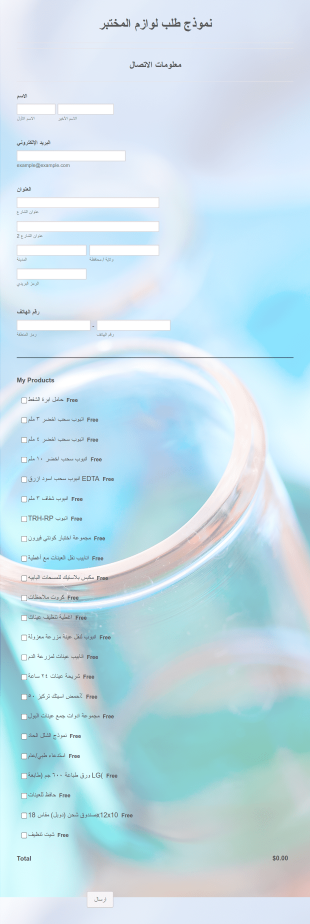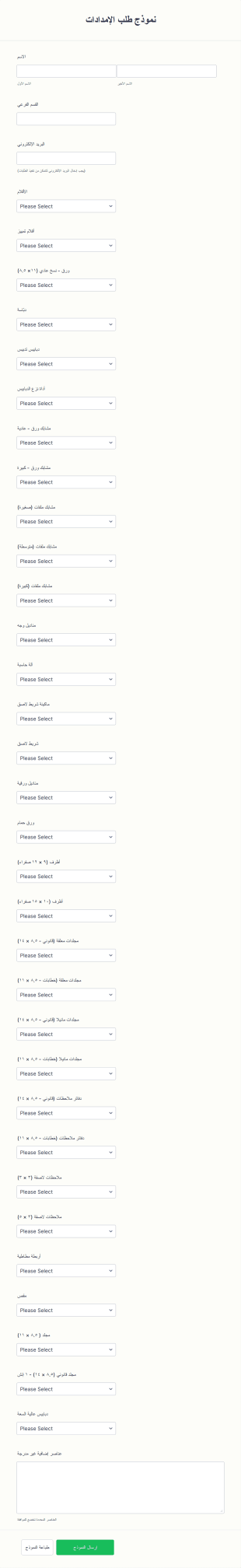نماذج طلبات التوريد
حول نماذج طلبات التوريد
نماذج طلب التوريد هي أدوات أساسية للأعمال التجارية والمنظمات والأفراد الذين يحتاجون إلى طلب، تتبع، وإدارة شراء السلع والمواد. تقوم هذه النماذج بتبسيط عملية طلب اللوازم المكتبية، المعدات، المخزون، أو أي موارد أخرى مطلوبة للعمليات اليومية. يمكن استخدام نماذج طلب التوريد في بيئات متنوعة، بما في ذلك المكاتب الشركات، المدارس، مرافق الرعاية الصحية، المستودعات، والمتاجر التجزئة. تساعد هذه النماذج على ضمان توثيق طلبات التوريد بوضوح، والموافقة عليها، وتنفيذها بكفاءة، مما يقلل من الأخطاء والتأخيرات في سلسلة التوريد.
باستخدام Jotform، يمكن للمستخدمين بسهولة إنشاء نماذج طلب توريد، وتخصيصها، وإدارتها عبر الإنترنت دون الحاجة إلى معرفة برمجية. يتيح صانع النماذج بالسحب والإفلات من Jotform إضافة حقول لوصف العناصر، والكميات، وتواريخ التوصيل، وتواقيع الموافقة، وغير ذلك. يمكنك أيضًا دمج بوابات الدفع، وإعداد إشعارات تلقائية، وتنظيم الطلبات في Jotform Tables لتتبع سلس. من خلال رقمنة عملية الطلب، تساعد Jotform المنظمات على توفير الوقت، وتقليل الأعمال الورقية، والحفاظ على سجلات دقيقة، مما يجعل إدارة التوريد أكثر كفاءة وشفافية.
حالات استخدام نماذج طلب التوريد
تعد نماذج طلب التوريد متعددة الاستخدامات ويمكن تكييفها لتناسب مجموعة واسعة من احتياجات الشراء. إليك كيفية استخدامها، ومن يستفيد منها، وكيف يمكن أن يختلف هيكلها:
1. حالات الاستخدام الممكنة:
- طلبات المستلزمات المكتبية مثل القرطاسية، الأجهزة الإلكترونية، أو الأثاث
- إعادة تعبئة المخزون للمخازن أو متاجر البيع بالتجزئة
- طلبات المستلزمات الطبية للعيادات والمستشفيات
- طلبات مستلزمات المدارس للفصول الدراسية أو الأقسام
- طلبات مستلزمات الفعاليات للمؤتمرات أو المناسبات الخاصة بالشركات
2. نقاط حل المشكلات:
- يركز ويوحد عملية الطلب
- يقلل من الأخطاء اليدوية وسوء الفهم
- يوفر سير عمل واضح للموافقة على الطلبات
- يتتبع حالة الطلب وسجل التنفيذ
- يضمن الالتزام بالميزانية والتحكم في المخزون
3. المالكون والمستخدمون المحتملون:
- مدراء المكاتب، مسؤولو المشتريات، وموظفو الإدارة
- المعلمون ورؤساء الأقسام ومديرو المدارس
- المتخصصون في الرعاية الصحية ومديرو سلسلة التوريد
- منسقو الفعاليات وفرق اللوجستيات
4. الاختلافات في طرق الإنشاء:
- اللوازم المكتبية: قد تتضمن حقولًا للقسم، رموز العناصر، ورموز الميزانية.
- المستلزمات الطبية: قد تتطلب معلومات المورد، مستوى الأهمية، وخانات امتثال.
- إعادة تعبئة المخزون: قد تتضمن أرقام SKU، وحدود إعادة الطلب، ومواقع المخازن.
- مستلزمات الفعاليات: قد تتطلب إدخال تواريخ الفعالية، مواقع التوصيل، والتعليمات الخاصة.
في الخلاصة، يمكن تخصيص نماذج طلب التوريد لتلبية المتطلبات الفريدة لمختلف الصناعات والسيناريوهات، مما يضمن معالجة كل طلب بدقة وكفاءة.
كيفية إنشاء نموذج طلب توريد
يعد إنشاء نموذج طلب توريد باستخدام Jotform عملية بسيطة يمكن تخصيصها لتلبية احتياجات مؤسستك الخاصة. سواء كنت تدير مستلزمات مكتبية، معدات طبية، أو مواد للفعاليات، فإن منصة Jotform المرنة تتيح لك تصميم نماذج تُبسّط عملية الشراء وتحسن من حفظ السجلات.
لإنشاء نموذج طلب توريد، اتبع الخطوات التالية:
1. ابدأ النموذج الخاص بك:
- سجّل الدخول إلى حساب Jotform الخاص بك وانقر على “إنشاء” في صفحة مساحة العمل الخاصة بك.
- اختر "نموذج" وقرر ما إذا كنت ستبدأ من الصفر أو تستخدم أحد أكثر من 10,000 قالب من Jotform. بالنسبة لطلبات التوريد، قد تجد قوالب مناسبة ضمن فئات الأعمال أو المخزون.
2. حدد التخطيط:
- اختر بين النموذج الكلاسيكي (جميع الأسئلة في صفحة واحدة) أو نموذج البطاقات (سؤال واحد في كل صفحة). غالبًا ما يُفضل النموذج الكلاسيكي لطلبات التوريد لأنه يتيح للمستخدمين مراجعة جميع العناصر دفعة واحدة.
3. إضافة الحقول الأساسية:
- استخدم أداة إنشاء النماذج بالسحب والإفلات لإضافة حقول مثل:
- اسم مقدم الطلب ومعلومات الاتصال به
- القسم أو الموقع.
- تاريخ الطلب.
- وصف العنصر، الكمية، وسعر الوحدة
- تفاصيل المورد أو البائع (إن وجد).
- عنوان التسليم وتاريخ التسليم المفضل
- توقيع الموافقة أو بريد المدير الإلكتروني للمصادقة.
- تعليمات أو ملاحظات خاصة
4. التخصيص حسب حالة الاستخدام
- للمستلزمات المكتبية، أدرج قوائم منسدلة لفئات العناصر ورموز الميزانية.
- للمستلزمات الطبية، أضف خانات اختيار للامتثال أو مستوى الأهمية.
- لإعادة تعبئة المخزون، أضف حقولًا لأرقام SKU ومستويات إعادة الطلب.
- لمستلزمات الفعاليات، اطلب تفاصيل الفعالية والخطط اللوجستية للتوصيل.
5.تحسين الوظائف:
- إعداد منطق شرطي لإظهار أو إخفاء الحقول بناءً على إجابات المستخدم (مثلًا: عرض حقول إضافية إذا تم اختيار "أخرى").
- دمج بوابات الدفع إذا كان الدفع مطلوبًا مع الطلب.
- أضف أدوات لتحميل الملفات (مثل إرفاق أوامر الشراء أو عروض الأسعار).
٦. التصميم والهوية البصرية:
- انقر على أيقونة بكرة الطلاء لفتح مصمم النماذج.
- قم بتعديل الألوان والخطوط وأضف شعار مؤسستك ليتوافق مع هويتك البصرية.
7.إعداد الإشعارات:
- فعل إشعارات البريد الإلكتروني لتنبيه فرق المشتريات أو المديرين عند إرسال طلب جديد.
- قم بإعداد ردود تلقائية لتأكيد استلام الطلب لمقدم الطلب.
٨. النشر والمشاركة:
- انقر على "نشر" لنسخ رابط النموذج أو تضمينه في الإنترانت أو الموقع الإلكتروني الخاص بك.
- شارك النموذج مع الموظفين عبر البريد الإلكتروني أو قنوات التواصل الداخلية.
9. إدارة التقديمات:
- تتبع ونظم الطلبات في Jotform Tables.
- استخدم عوامل التصفية والبحث لمراقبة حالة الطلب، والتنفيذ، وسجل الموافقات.
من خلال اتباع هذه الخطوات، يمكنك إنشاء نموذج طلب توريد يتناسب مع سير العمل لديك، ويقلل من الأعمال الورقية اليدوية، ويضمن معالجة كل طلب بكفاءة.
الأسئلة الشائعة
1.ما هو نموذج طلب التوريد؟
نموذج طلب التوريد هو مستند أو نموذج إلكتروني يستخدم لطلب السلع أو المواد أو المعدات اللازمة للعمليات التجارية. يساعد في توحيد عملية الشراء وتتبعها.
2.لماذا تعد نماذج طلب التوريد مهمة للمنظمات؟
تبسط عملية الطلب، وتقلل من الأخطاء، وتضمن المساءلة، وتوفر سجلًا واضحًا لجميع طلبات وموافقات التوريد.
3.ما المعلومات التي تدرج عادةً في نموذج طلب التوريد؟
تشمل الحقول المعروفة تفاصيل مقدم الطلب، وصف العناصر، الكميات، معلومات المورد، عنوان التوصيل، تواقيع الموافقة، والتعليمات الخاصة.
4.هل هناك أنواع مختلفة من نماذج طلب التوريد؟
نعم، يمكن تخصيص نماذج طلب التوريد لتناسب اللوازم المكتبية، المعدات الطبية، إعادة تعبئة المخزون، مواد الفعاليات، وغيرها، ولكل منها حقول ومتطلبات خاصة.
5.من يجب أن يستخدم نماذج طلب التوريد؟
أي شخص مسؤول عن إدارة أو طلب المستلزمات، مثل مديري المكاتب، ومسؤولي المشتريات، والمعلمين، وطاقم الرعاية الصحية، ومنسقي الفعاليات.
6.كيف تساعد نماذج طلب التوريد في إدارة المخزون؟
توفر هذه النماذج طريقة منهجية لتتبع استخدام التوريد، ومراقبة مستويات المخزون، والتخطيط لإعادة التوريد في الوقت المناسب، مما يقلل من خطر النقص أو الفائض.
7.هل تساعد نماذج طلب التوريد في التحكم بالميزانية؟
نعم، من خلال توثيق كل طلب وموافقة، يمكن للمنظمات مراقبة الإنفاق، وتخصيص الموارد بكفاءة، وضمان توافق المشتريات مع قيود الميزانية.
8.هل نماذج طلب التوريد عبر الإنترنت آمنة وتحافظ على الخصوصية؟
عند إنشائها باستخدام منصات مثل Jotform، يمكن تأمين نماذج طلب التوريد من خلال التشفير، وضوابط الوصول، والامتثال للوائح الخصوصية لحماية المعلومات الحساسة.