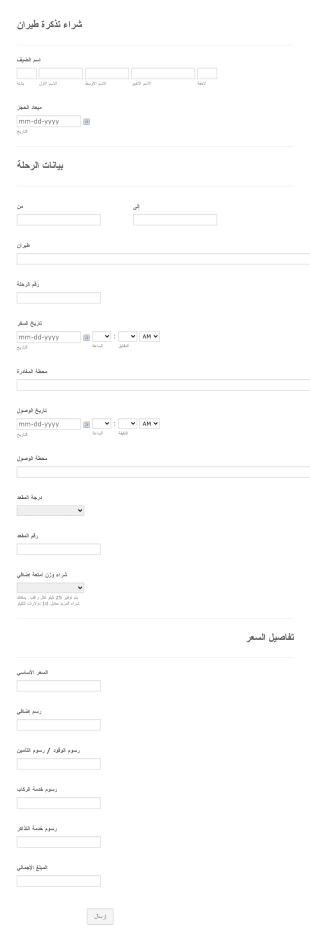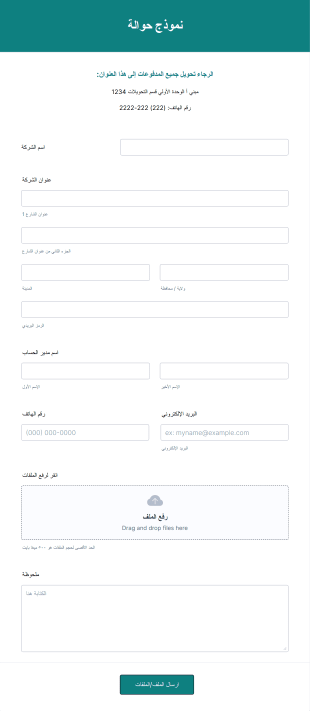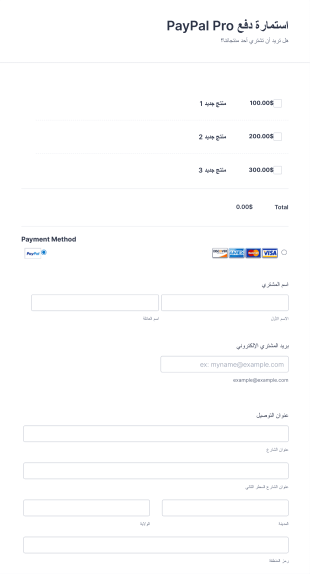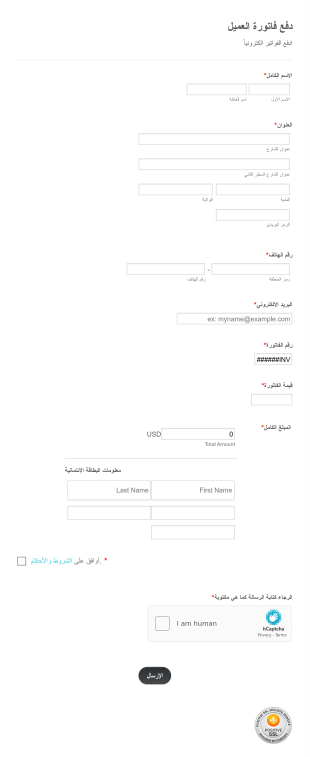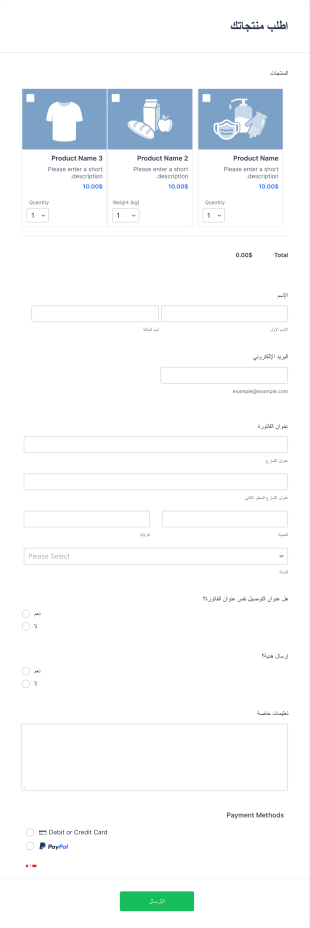نماذج الدفع
حول نماذج الدفع
نماذج الدفع هي نماذج إلكترونية متخصصة مصممة لجمع المدفوعات أو التبرعات أو الرسوم أو الطلبات بأمان من العملاء أو المتبرعين أو الزبائن. تُستخدم هذه النماذج عادةً من قبل الشركات، والمنظمات غير الربحية، والمؤسسات التعليمية، ومقدمي الخدمات لتسهيل المعاملات مثل مبيعات المنتجات، تسجيل الأحداث، رسوم العضوية، أو التبرعات الخيرية. تسهل نماذج الدفع عملية الدفع من خلال تمكين المستخدمين من إدخال معلومات الدفع مباشرةً داخل النموذج، وغالبًا ما تكون متكاملة مع بوابات دفع شهيرة مثل PayPal وStripe وSquare، مما يُلغي الحاجة إلى إصدار الفواتير يدويًا أو جمع المدفوعات بشكل غير إلكتروني، ويجعل المعاملات أسرع وأكثر راحة للطرفين.
مع Jotform، يصبح إنشاء وإدارة نماذج الدفع أمرًا بسيطًا وفعّالًا. يتيح لك صانع النماذج بدون برمجة من Jotform سحب وترك حقول الدفع، وتخصيص تنسيقات النماذج، والاتصال بأكثر من 40 بوابة دفع آمنة بدون الحاجة لأي خبرة تقنية. يمكن للمستخدمين أيضًا إعداد شرط قانوني ، وألية رسائل التأكيد عبر البريد الإلكتروني، وإدارة الإرساليات لحظيًا. سواء كنت تبيع منتجات، تجمع تبرعات، أو تعالج رسوم خدمات، تساعدك نماذج الدفع من Jotform على تبسيط سير العمل، وضمان المعاملات الآمنة، وتوفير تجربة سلسة لعملائك.
حالات استخدام نماذج الدفع
نماذج الدفع أدوات متعددة الاستخدامات يمكن تخصيصها لتناسب مجموعة واسعة من الحالات. وظيفتها الأساسية هي تسهيل المعاملات الإلكترونية الآمنة والفعالة، ولكن حالات الاستخدام المحددة ونقاط حل المشكلات والمجالات المطلوبة يمكن أن تختلف بشكل كبير حسب السياق. إليك كيف يمكن تكييف نماذج الدفع لتلبية احتياجات مختلفة:
1. حالات الاستخدام الممكنة:
- مبيعات منتجات التجارة الإلكترونية (سلع مادية أو رقمية)
- حجز تذاكر الفعاليات والتسجيل مع الدفع
- تحصيل رسوم الاشتراك او العضوية
- تبرعات المنظمات غير الربحية وحملات جمع التبرعات
- حجوزات الخدمات ومعاينة المواعيد
- مدفوعات الرسوم الدراسية أو رسوم الأنشطة المدرسية
2. نقاط حل المشكلات:
- يقضي على المعالجة اليدوية للمدفوعات والعمل الورقي
- يقلل من الأخطاء والتأخيرات في تحصيل المدفوعات
- توفير تأكيد فوري للدفع وإيصالات
- تعزيز ثقة العملاء باستخدام بوابات دفع آمنة
- مركزية بيانات الدفع لتتبع سهل وإعداد تقارير
3. المالكون والمستخدمون المحتملون:
- أصحاب الأعمال التجارية الصغيرة وتجار التجزئة عبر الإنترنت
- المنظمات غير الربحية وجامعون التبرعات
- منظمون الفعاليات وبائعون التذاكر
- المؤسسات التعليمية والنوادي
- المستقلون ومقدمو الخدمات
4. الاختلافات في طرق الإنشاء:
- من الممكن ان تشمل نماذج التجارة الإلكترونية صور المنتجات، خيارات الكمية، وحقول عنوان الشحن.
- تتضمن نماذج التبرعات غالبًا مبالغ مقترحة، خيارات الدفع المتكرر، وحقول معلومات المتبرع.
- تضم نماذج تسجيل الفعاليات بين تفاصيل الحضور، واختيار التذاكر، وحقول الدفع.
- قد تتطلب نماذج حجز الخدمات اختيار التاريخ/الوقت واختيار الخدمة إلى جانب الدفع.
- قد تحتوي نماذج العضوية إعداد الفواتيرالمتكررة وحقول ملف تعريف العضو.
باختصار، يمكن تخصيص نماذج الدفع لتناسب تقريبًا أي سيناريو يتطلب مدفوعات عبر الانترنت مع محتوى وحقول مصممة وفقًا لنوع المعاملة ومتطلبات المستخدم.
كيفية إنشاء نموذج دفع
إنشاء نموذج دفع باستخدام Jotform هو عملية مباشرة تمكِّنك من جمع المدفوعات بأمان لأغراض متعددة، مثل مبيعات المنتجات أو التبرعات أو تسجيل الفعاليات. إليك دليلًا خطوة بخطوة لإنشاء نموذج دفع مخصص وفقًا لحالتك الخاصة:
1. البدء بالقالب المناسب أو نموذج فارغ:
- سجّل الدخول إلى حساب Jotform الخاص بك وانقر على “إنشاء” في صفحة مساحة العمل الخاصة بك.
- اختر "نموذج" وابدأ من الصفر أو اختر من بين آلاف قوالب نماذج الدفع مثل نماذج الطلبات، التبرعات، أو تسجيل الفعاليات.
2. اختر التخطيط المناسب
- الاختيار بين النموذج الكلاسيكي (جميع الأسئلة في صفحة واحدة) أو نموذج البطاقات (سؤال واحد في كل صفحة) بناءً على جمهورك وصعوبة عملية الدفع.
٣. إضافة عناصر النموذج الأساسية
- يتم النقر على قائمة "إضافة عنصر" لسحب ووضع الحقول مثل الاسم، البريد الإلكتروني، العنوان، وأي معلومات أخرى تحتاجها من عملائك.
- ليتم بيع المنتجات، أضف نطاق قائمة المنتجات مع الصور، والوصف، وخيارات الكمية.
- بالنسبة للتبرعات، قم بتضمين المبالغ المقترحة، وحقول التبرع المخصصة، وخيارات التعرف على المتبرعين.
- ليتم تسجيل الفعاليات، أضف تفاصيل الحضور، أنواع التذاكر، والإضافات الاختيارية.
4. اندماج بوابة دفع:
- انتقل إلى علامة "المدفوعات" في قائمة عناصر النموذج.
- يتم الاختيار من بين أكثر من 40 بوابة دفع آمنة (مثل PayPal أو Stripe أو Square) وقم بربط حسابك.
- يتم القيام بتكوين إعدادات الدفع، مثل العملة، والتسعير، وما إذا كنت تريد السماح بالمدفوعات المتكررة أو الرسوم لمرة واحدة.
5. تخصيص المظهر والتصميم:
- يستخدم أداة تصميم النموذج (رمز بكرة الطلاء) لتخصيص النموذج بما يتناسب مع هوية علامتك التجارية من خلال تعديل الألوان والخطوط والتنسيق.
- قم بتطبيق تصميمًا احترافيًا أو أنشئ تصميمًا مخصصصا لتجربة مستخدم سلسة
إعداد إشعارات البريد الإلكتروني ورسائل التأكيد:
- في قائمة الإعدادات، قم بتفعيل إشعارات البريد الإلكتروني لتنبيهك عند استلام مدفوعات جديدة.
- يتم القيام بإعداد رسائل الرد التلقائي لإرسال تأكيدات الدفع الفوري والإيصالات إلى عملائك أو المتبرعين.
٧. نشر ومشاركة النموذج الخاص بك
- انقر على "نشر" للحصول على رابط مباشر، أو رمز تضمين، أو خيارات المشاركة عبر وسائل التواصل الاجتماعي والبريد الإلكتروني.
- اختبر النموذج الخاص بك باستخدام ميزة المعاينة للتأكد من أن عملية الدفع تعمل بمرونة.
8. إدارة الإرساليات والمدفوعات:
- يمكنك الوصول إلى جميع بيانات الدفع المُرسلة داخل Jotform Tables لتتبعها بسهولة، وإعداد تقارير عنها، والمتابعة لاحقًا.
- استخدم البحث المتقدم والتنقية لإدارة كميات كبيرة من المعاملات.
باتباع هذه الخطوات، يمكنك إنشاء نموذج دفع آمن وسهل الاستخدام يحقق احتياجاتك الخاصة — سواء كنت تبيع منتجات، تجمع تبرعات، أو تعالج رسوم الفعاليات. يسهل مصمم Jotform الذكي والتكاملات القوية إطلاق وإدارة عمليات الدفع الخاصة بك بثقة.
الأسئلة الشائعة
ما هو نموذج الدفع؟
نموذج الدفع هو نموذج إلكتروني مصمم لتجميع المدفوعات أو التبرعات أو الرسوم من المستخدمين بأمان من خلال بوابات دفع متكاملة.
لماذا تعتبرنماذج الدفع مهمة للشركات والمؤسسات؟
تسهل نماذج الدفع عملية المعاملة، وتقلل من العمل اليدوي، وتوفر طريقة آمنة ومريحة للعملاء أو المتبرعين لإجراء المدفوعات عبر الإنترنت.
ما المعلومات التي يتم جمعها في المعتاد في نموذج الدفع؟
تشمل النطاقات المعروفة اسم الدافع، البريد الإلكتروني، مبلغ الدفع، عنوان الفوترة، وتفاصيل الدفع. يمكن إضافة نطاقات إضافية حسب الاستخدام مثل اختيار المنتجات أو تسجيل الفعالية.
هل هناك أنواع مختلفة من نماذج الدفع؟
نعم يمكن تخصيص نماذج الدفع لبيع المنتجات، التبرعات، تسجيل الفعاليات، رسوم العضوية، حجز الخدمات، وغير ذلك، مجالات وخيارات فريدة لكل استخدام.
كيفية أمان نماذج الدفع عبر الإنترنت؟
عند دمجها مع بوابات دفع موثوقة، تستخدم نماذج الدفع عبر الإنترنت التشفير والبروتوكولات الآمنة لحماية معلومات الدفع الحساسة.
هل يمكن لنماذج الدفع التعامل مع المدفوعات المتكررة أو الاشتراكات؟
تدعم العديد من نماذج الدفع الفواتير المكررة، مما يسمح للمستخدمين إعداد اشتراكات أو تبرعات مستمرة بخصومات تلقائية.
من يمكنه الاستفادة من استخدام نماذج الدفع؟
يمكن للشركات، والشركات الغير ربحية، والمدارس، ومنظمي الفعاليات، والمستقلين، وأي شخص يحتاج إلى جمع المدفوعات عبر الإنترنت أن يستفيد من استخدام نماذج الدفع
ما الاعتبارات المتعلقة بالخصوصية التي يجب الانتباه لها عند استخدام نماذج الدفع؟
من المهم استخدام وسائل دفع آمنة ومراعة للوائح حماية البيانات للحفاظ على أمان المعلومات الشخصية والمالية للمستخدمين. احرص دائمًا على إبلاغ المستخدمين بكيفية استخدام وتخزين بياناتهم.