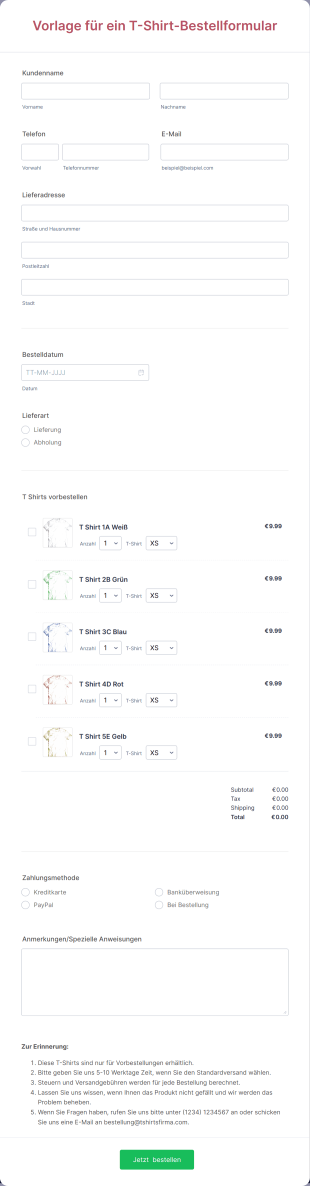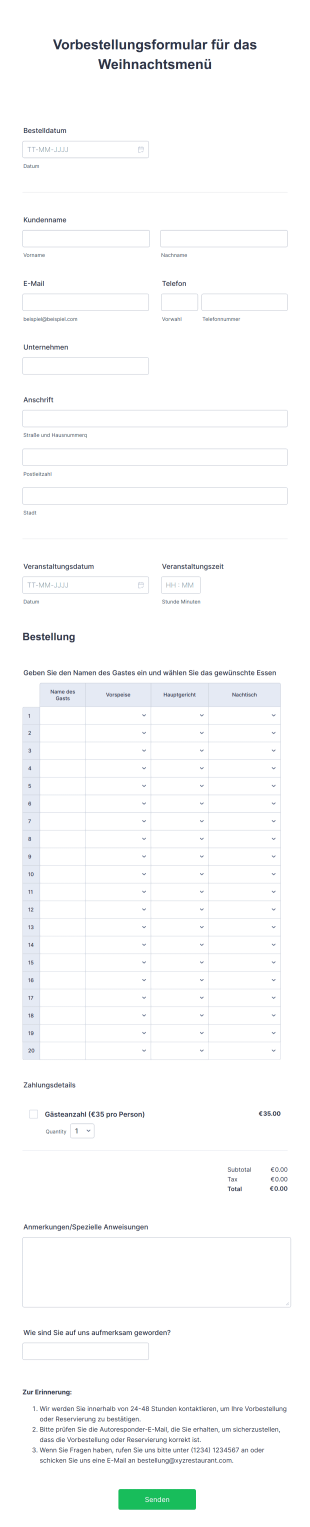Vorbestellformulare
Über Vorbestellformulare
Vorbestellformulare sind spezielle Online-Formulare, die dafür entwickelt wurden, Bestellungen für Produkte oder Dienstleistungen im Voraus zu erfassen, bevor diese offiziell veröffentlicht oder zum allgemeinen Verkauf freigegeben werden. Unternehmen, Kreative und Organisationen nutzen Vorbestellformulare, um die Nachfrage einzuschätzen, frühzeitige Verkäufe zu sichern und die Bestandsplanung für bevorstehende Markteinführungen zu optimieren. Diese Formulare werden häufig für neue Produktveröffentlichungen, limitierte Auflagen, Veranstaltungstickets, saisonale Waren oder auch digitale Inhalte verwendet. Indem Kunden die Möglichkeit haben, Artikel im Voraus zu reservieren oder zu kaufen, helfen Vorbestellformulare Unternehmen dabei, Erwartungen zu steuern, das Risiko von Überproduktion zu reduzieren und Vorfreude auf neue Angebote aufzubauen.
Mit Jotform wird das Erstellen und Verwalten von Vorbestellformularen zu einem nahtlosen Prozess. Mit dem intuitiven Drag-and-Drop Formulargenerator von Jotform können Benutzer schnell individuelle Vorbestellformulare ohne Programmierkenntnisse erstellen. Benutzer können Produktbilder hinzufügen, Mengen festlegen, sichere Zahlungsportale integrieren und automatische Bestätigungs-E-Mails einrichten — alles mit wenigen Klicks. Die leistungsstarken Funktionen der Plattform, wie bedingte Logik und Echtzeit-Benachrichtigungen bei Formularantworten, stellen sicher, dass Vorbestelldaten organisiert und zugänglich sind, wodurch es für Unternehmen einfacher wird, Bestellungen zu verfolgen, mit Kunden zu kommunizieren und ihre Launch-Strategien zu optimieren.
Anwendungsfälle von Vorbestellformularen
Vorbestellformulare werden in einer Vielzahl von Branchen und Szenarien eingesetzt, die jeweils einzigartige Anforderungen und Vorteile mit sich bringen. Im Folgenden werden verschiedene Use Cases, Problemlösungspunkte und Erstellungsmethoden vorgestellt:
1. Mögliche Anwendungsfälle:
- Einführung neuer Produkte (z. B. technische Geräte, Bücher, Bekleidung)
- Limitierte Auflage oder exklusive Waren
- Reservierung von Veranstaltungstickets vor dem allgemeinen Verkauf
- Saisonartikel oder Artikel für Feiertage (z. B. Geschenkkörbe, Spezialitäten)
- Veröffentlichung digitaler Inhalte (z. B. E-Books, Online-Kurse)
- Vorbestellungen für spezielle Menüs in Restaurants oder Bäckereien
2. Lösungsansätze:
- Unterstützt Unternehmen bei der Nachfrageprognose und Bestandsverwaltung
- Reduziert das Risiko von Lagerüberhängen oder Überproduktion
- Ermöglicht frühzeitige Umsatzrealisierung und Cash Flow
- Schafft Vorfreude und Kundenbindung vor der Markteinführung
- Optimiert die Auftragsverwaltung und die Kommunikation mit Kunden
3. Mögliche Anwender und Nutzer:
- E-Commerce-Unternehmen und Online-Händler
- Veranstalter und Veranstaltungsorte
- Autoren, Künstler und Content-Ersteller
- Restaurants, Bäckereien und Lebensmittelverkäufer
- Gemeinnützige Organisationen und Gemeindegruppen, die Fundraiser organisieren
4. Unterschiede in der Erstellung:
- Für Produkteinführungen sind möglicherweise detaillierte Produktbeschreibungen, Bilder und Variantenoptionen (Größe, Farbe) erforderlich.
- Eventvorbestellungen können Datumsauswahl, Sitzplatzpräferenzen und Teilnehmerinformationen beinhalten.
- Für Lebensmittelvorbestellungen könnten Optionen für Abholung/Lieferung, Angaben zu Ernährungsgewohnheiten und Felder für die Bestellmenge erforderlich sein.
- Bei Vorbestellungen digitaler Inhalte können der Schwerpunkt eher auf der Erfassung von E-Mail-Adressen und Zugangsdaten als auf den Versanddetails liegen.
Zusammenfassend lässt sich sagen, dass Vorbestellformulare sehr flexibel sind und an die spezifischen Anforderungen jedes Unternehmens oder jeder Organisation angepasst werden können, die Vorverkäufe sichern und ihren Einführungsprozess optimieren möchten.
So erstellen Sie ein Vorbestellformular
Das Erstellen eines Vorbestellformulars mit Jotform ist ein unkomplizierter Vorgang, mit dem Sie unabhängig von Ihrer Branche oder Ihrem Produkttyp Vorbestellungen effizient erfassen können. Ganz gleich, ob Sie ein neues Gadget auf den Markt bringen, limitierte Artikel anbieten oder Vorreservierungen für eine Veranstaltung entgegennehmen möchten — mit den flexiblen Tools von Jotform können Sie ganz einfach ein Vorbestellformular gestalten, das Ihren Anforderungen entspricht.
Um zu beginnen, gehen Sie folgendermaßen vor:
1. Wählen Sie Ihren Startpunkt:
- Melden Sie sich bei Ihrem Jotform-Konto an und klicken Sie auf Ihrer Seite „Mein Workspace“ auf „Erstellen“.
- Wählen Sie „Formular“ und entscheiden Sie, ob Sie ganz neu beginnen oder eine der über 10.000 Vorlagen von Jotform verwenden möchten. Für Vorbestellformulare können Sie nach passenden Vorlagen suchen oder Ihre eigene Vorlage erstellen, um sie vollständig anzupassen.
2. Layout auswählen:
- Wählen Sie zwischen dem klassischen Formular (alle Fragen auf einer Seite) und dem Kartenformular (eine Frage pro Seite). Das klassische Formular wird häufig für Vorbestellformulare bevorzugt, um alle Produktoptionen und Details auf einen Blick anzuzeigen.
3. Wesentliche Formularelemente hinzufügen:
- Verwenden Sie das Menü „Element hinzufügen“, um Felder per Drag & Drop hinzuzufügen, wie z. B.:
- Produktname und Beschreibung
- Produktbilder oder Vorschauen
- Mengenauswahlfelder (Dropdown-Menüs oder Zahlenfelder)
- Variantenoptionen (Größe, Farbe usw.)
- Kundenkontaktdaten (Name, E-Mail, Telefon)
- Liefer- oder Abholpräferenzen
- Besondere Anweisungen oder Hinweise
4. Zahlungsoptionen integrieren:
- Verbinden Sie im Tab „Zahlungen“ Ihr bevorzugtes Zahlungsportal (z. B. PayPal, Stripe, Square), um Vorbestellungszahlungen oder Anzahlungen sicher zu erfassen.
5. Passen Sie das Design an:
- Klicken Sie auf das Farbrollen-Symbol, um den Formular Designer zu öffnen.
- Passen Sie Farben, Schriftarten und Layout an Ihre Marke an und schaffen Sie ein professionelles, ansprechendes Vorbestellungserlebnis.
6. E-Mail-Benachrichtigungen einrichten:
- Konfigurieren Sie im Menü „Einstellungen“ automatische Antworten per E-Mail, um Bestellungen bei Kunden zu bestätigen, sowie Benachrichtigungen per E-Mail für Ihr Team, damit dieses über neue Vorbestellungen auf dem Laufenden bleibt.
7. Veröffentlichen und teilen:
- Klicken Sie auf „Veröffentlichen“, um den Link zu Ihrem Formular zu kopieren und ihn über Ihre Website, per E-Mail oder über Social Media zu teilen. Sie können das Formular auch direkt in Ihre Produkt- oder Veranstaltungsseite einbetten.
8. Testen und Verwalten von Antworten:
- Nutzen Sie die Vorschau-Funktion, um Ihr Formular zu testen und sicherzustellen, dass alle Felder und Zahlungsintegrationen reibungslos funktionieren.
- Überwachen und verwalten Sie Vorbestellungsantworten in Jotform Tabellen, wo Sie Bestelldaten nach Bedarf filtern, suchen und exportieren können.
Mit diesen Schritten erstellen Sie ein Vorbestellformular, das nicht nur wichtige Bestelldetails erfasst, sondern Ihren Kunden auch ein nahtloses Erlebnis bietet. Die Automatisierungs- und Integrationsfunktionen von Jotform helfen Ihnen, organisiert zu bleiben, effektiv zu kommunizieren und Ihre nächste Produkteinführung oder Veranstaltung zu einem Erfolg zu machen.
Häufig gestellte Fragen
1. Was ist ein Vorbestellformular?
Ein Vorbestellformular ist ein Online-Formular, mit dem Kunden Produkte oder Dienstleistungen reservieren oder kaufen können, bevor diese offiziell verfügbar sind. Es hilft Unternehmen, die Nachfrage einzuschätzen und frühzeitig Umsätze zu sichern.
2. Warum sind Vorbestellformulare für Unternehmen wichtig?
Vorbestellformulare helfen Unternehmen dabei, die Nachfrage zu prognostizieren, den Lagerbestand zu verwalten und frühzeitig Einnahmen zu generieren. Außerdem steigern sie die Vorfreude und das Engagement der Kunden vor der Einführung eines Produkts oder einer Veranstaltung.
3. Welche Angaben sollten in einem Vorbestellformular enthalten sein?
Typische Felder sind Produktdetails, Menge, Kontaktdaten des Kunden, Zahlungsoptionen, Liefer- oder Abholpräferenzen sowie besondere Anweisungen.
4. Gibt es verschiedene Arten von Vorbestellformularen?
Ja, Vorbestellformulare können für physische Produkte, digitale Inhalte, Veranstaltungstickets, Lebensmittelbestellungen und vieles mehr mit spezifischen Feldern und Anforderungen angepasst werden.
5. Wer kann von Vorbestellformularen profitieren?
E-Commerce-Unternehmen, Veranstalter, Künstler, Autoren, Restaurants und gemeinnützige Organisationen können Vorbestellformulare nutzen, um Vorverkäufe und Reservierungen zu optimieren.
6. Inwiefern unterstützen Vorbestellformulare die Bestandsverwaltung?
Durch die frühzeitige Erfassung von Bestellungen können Unternehmen besser einschätzen, wie viel Lagerbestand produziert oder bestellt werden muss, wodurch das Risiko von Überproduktion oder Lagerengpässen verringert wird.
7. Sind Kundendaten, die über Vorbestellformulare erfasst werden, sicher?
Ja, bei der Nutzung einer seriösen Plattform wie Jotform werden Kundendaten durch sichere Zahlungsintegrationen und Datenschutzkontrollen geschützt, um Vertraulichkeit zu gewährleisten.
8. Können Vorbestellformulare für Branding und spezifische Anforderungen angepasst werden?
Absolut. Vorbestellformulare können vollständig mit Ihrem Branding, Produktbildern und individuellen Feldern angepasst werden, um Ihren geschäftlichen Anforderungen und Kundenservice-Zielen zu entsprechen.