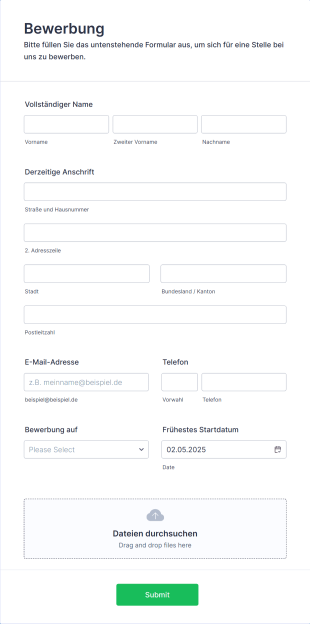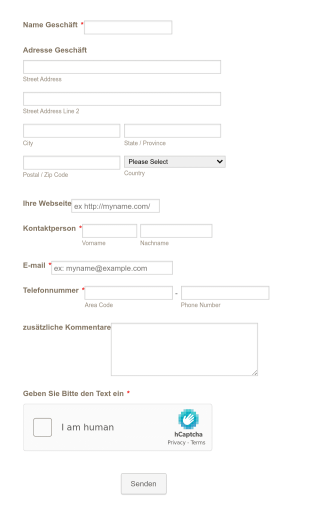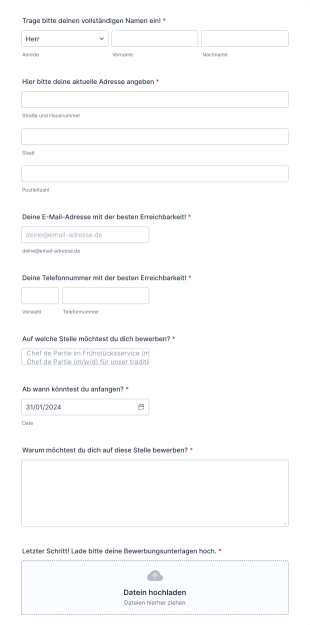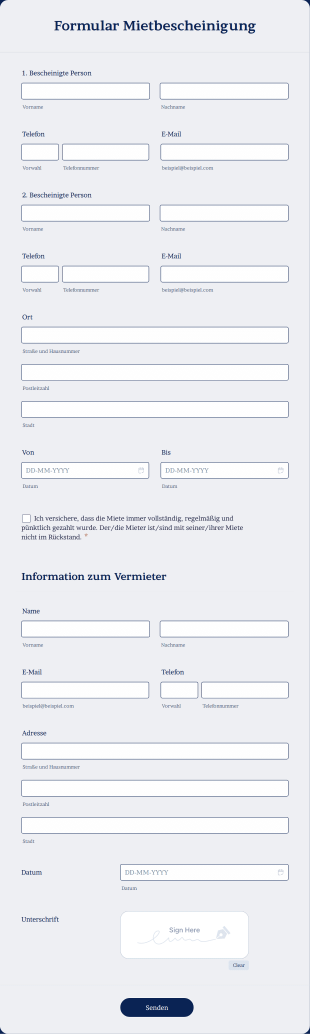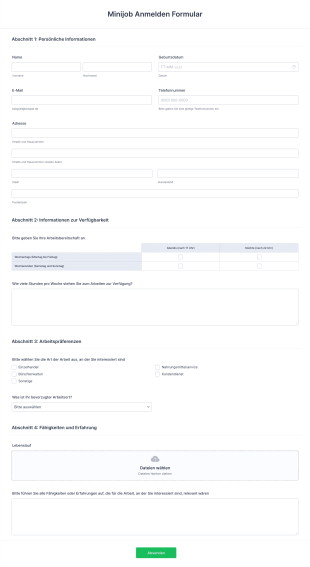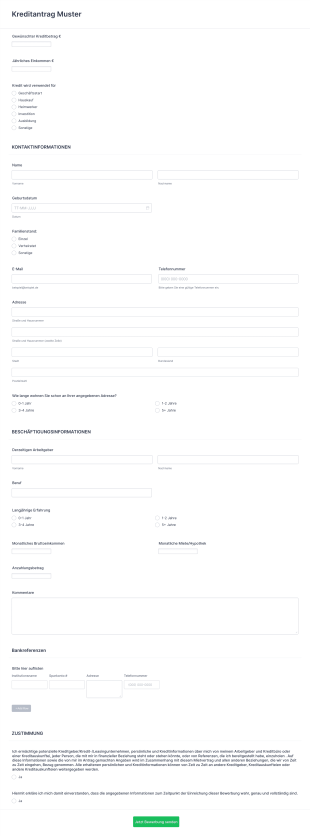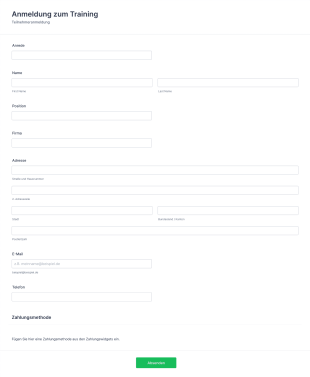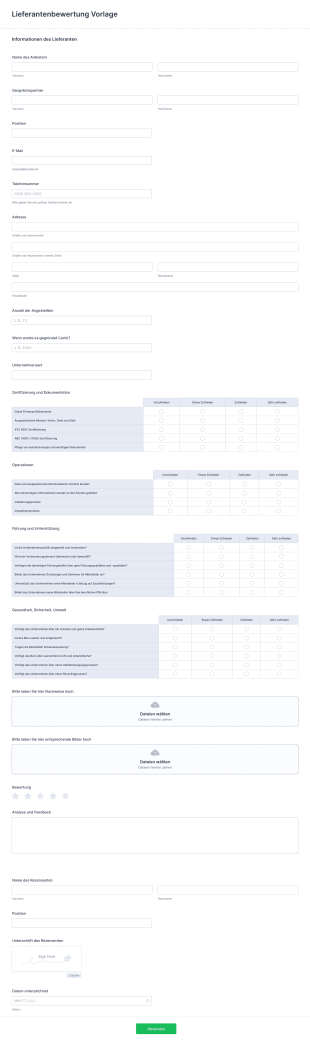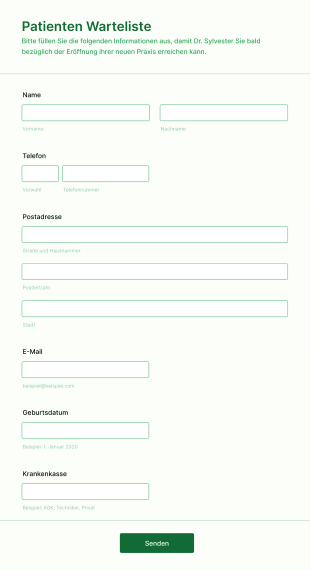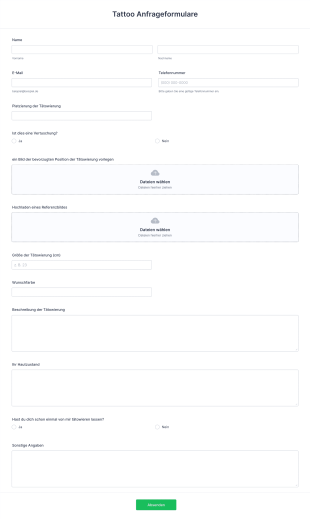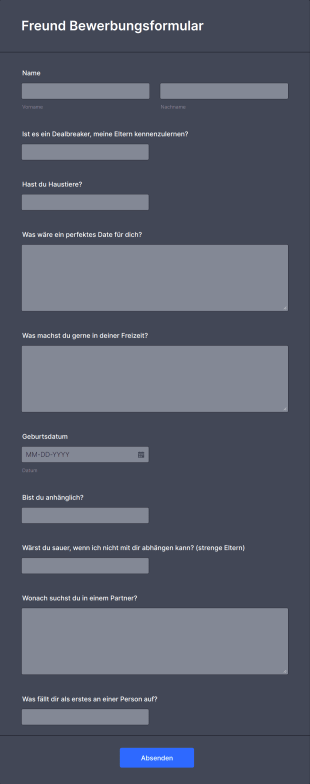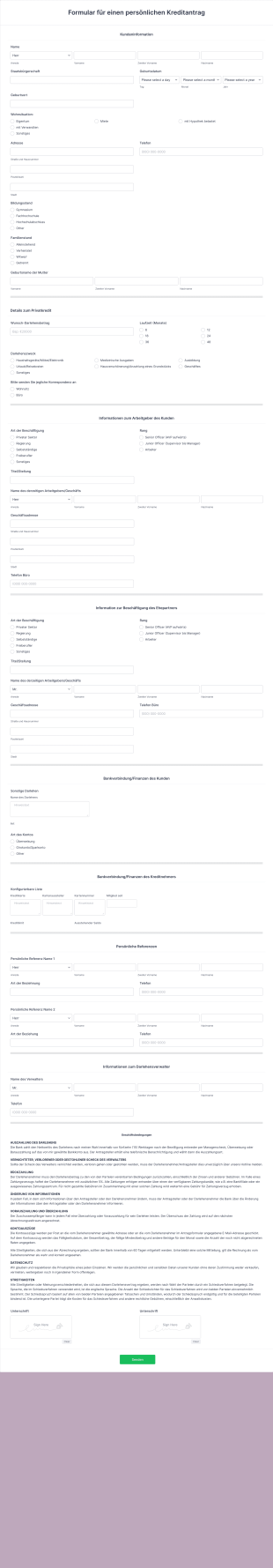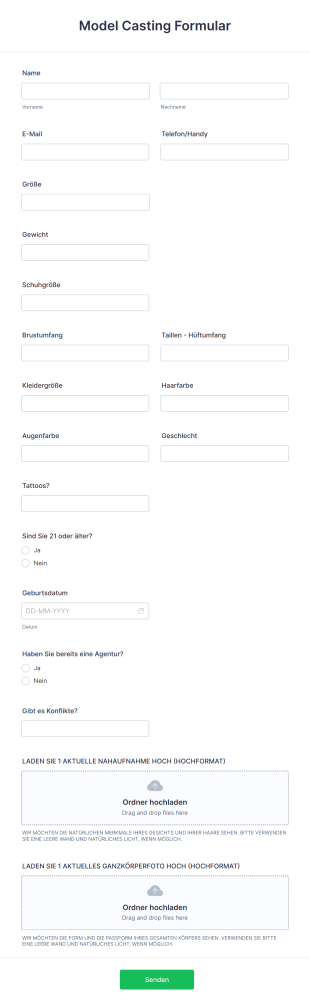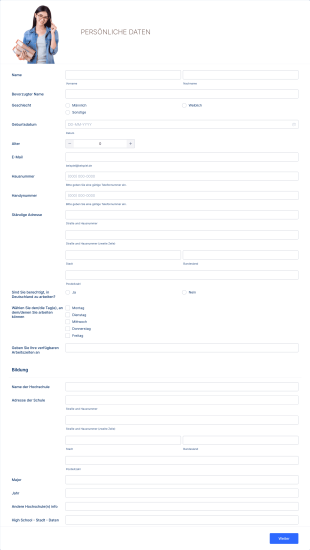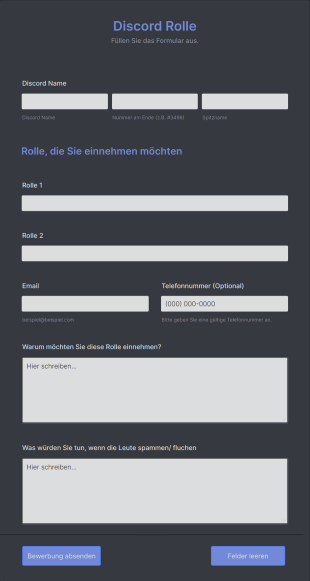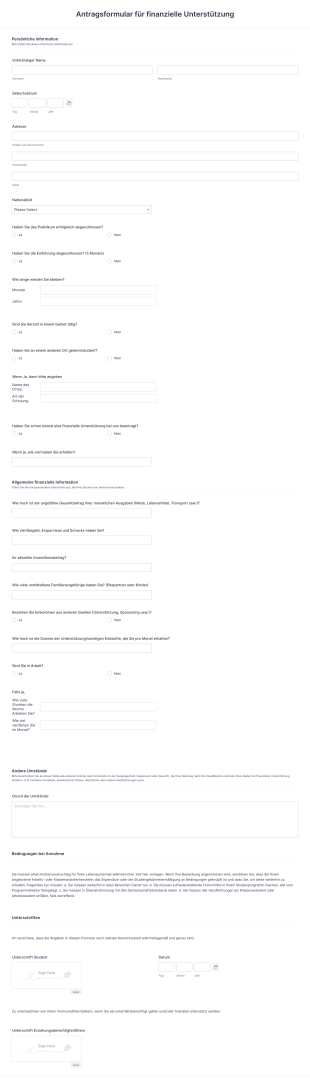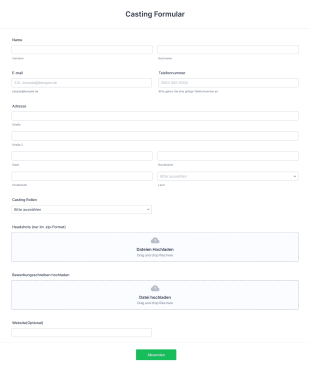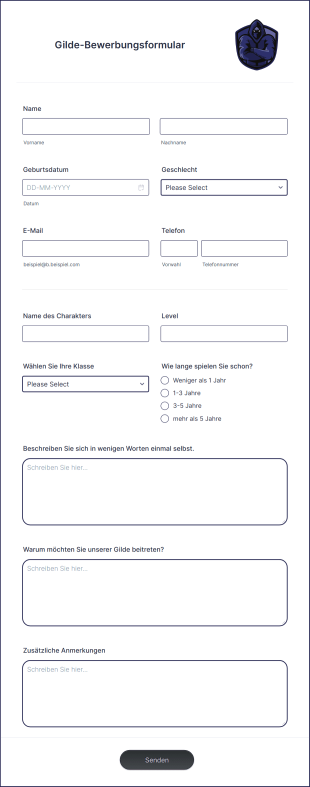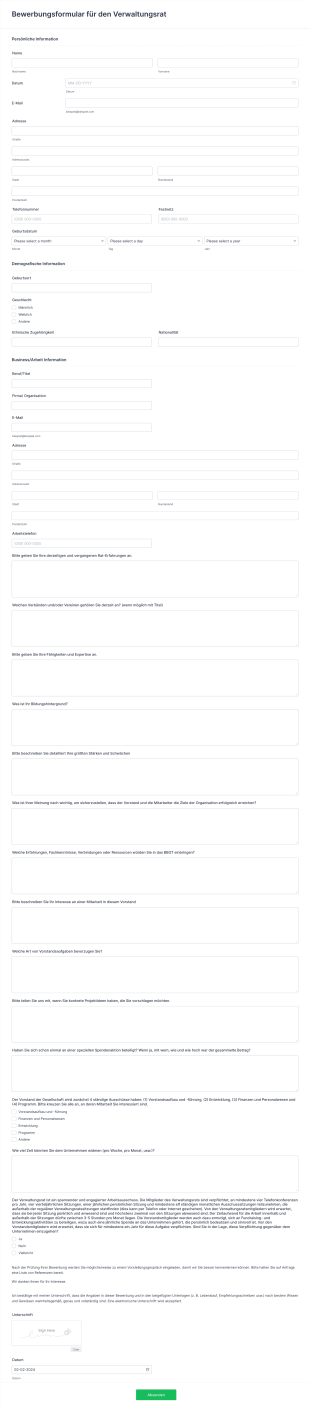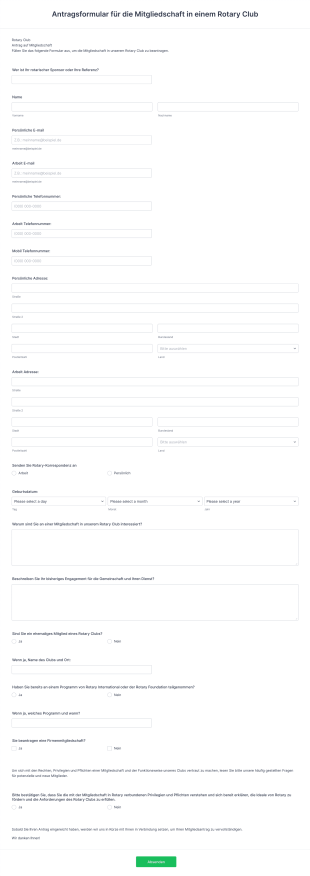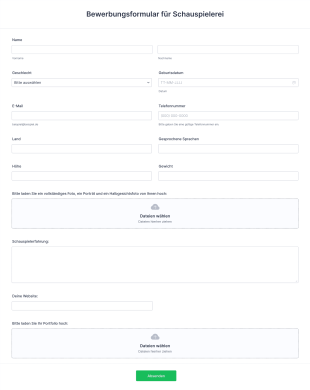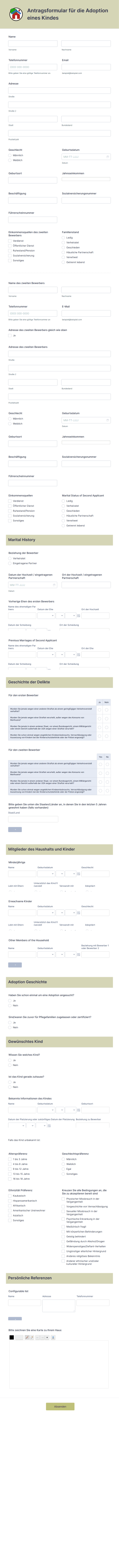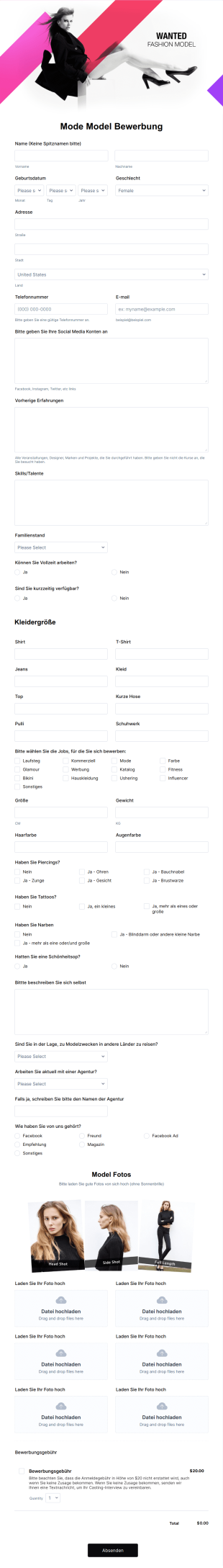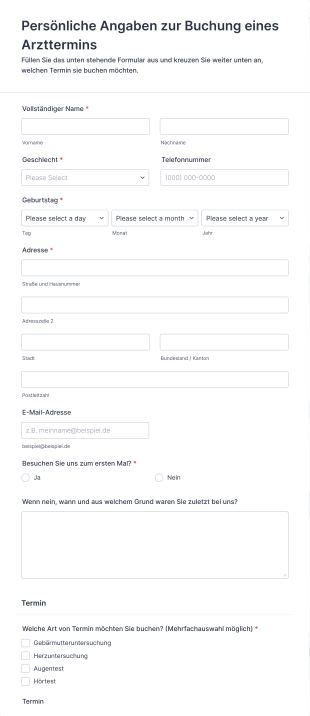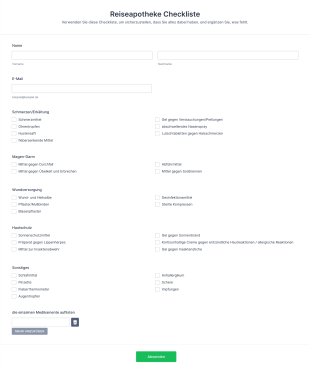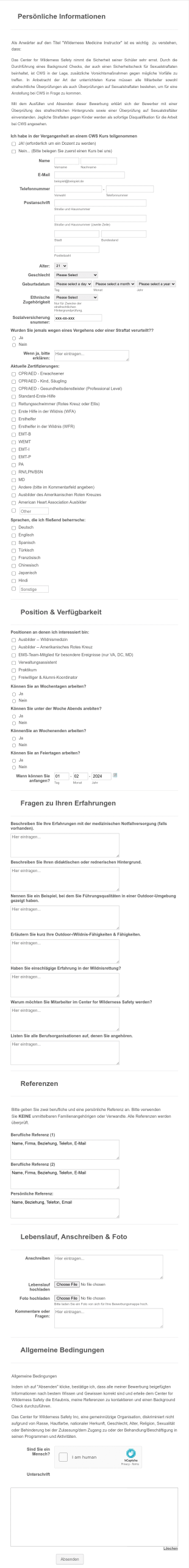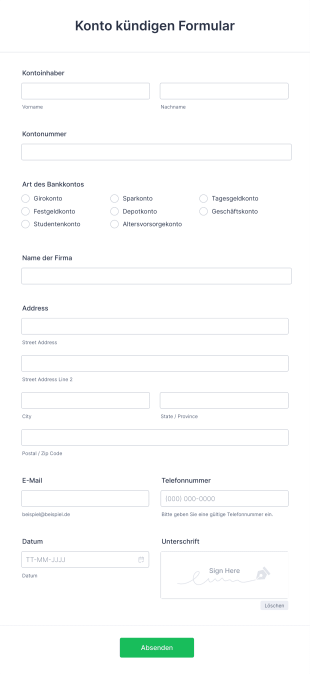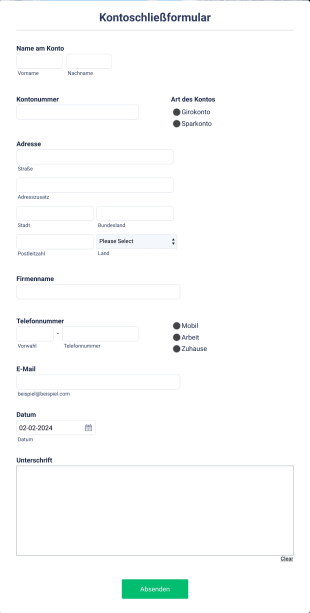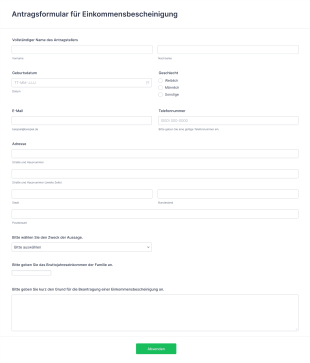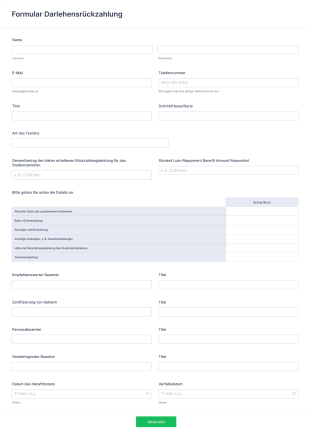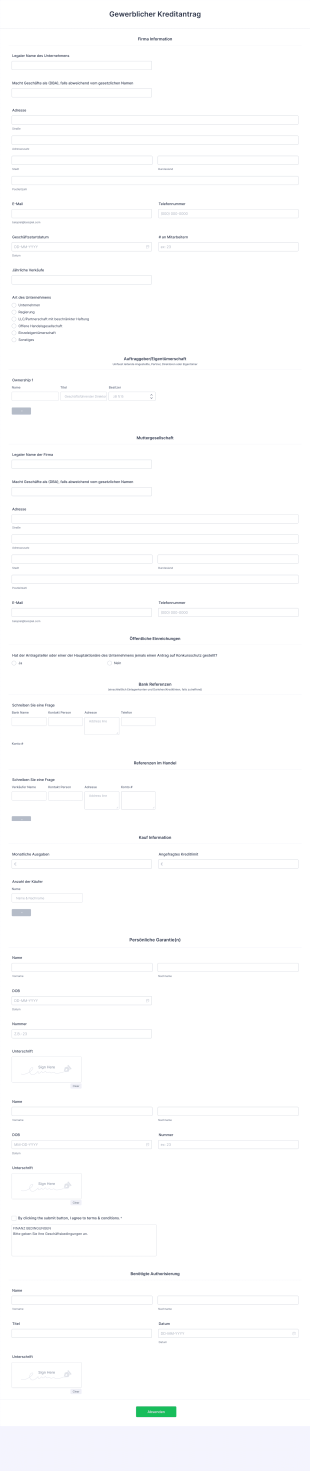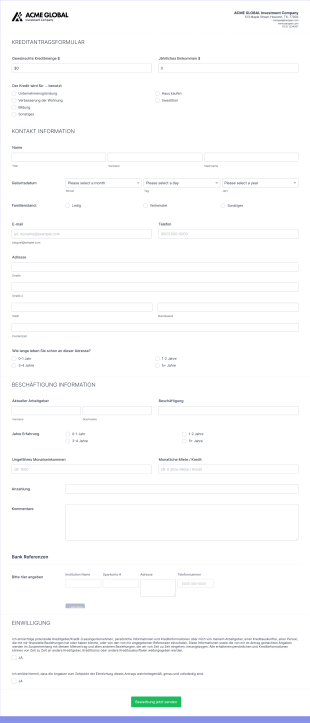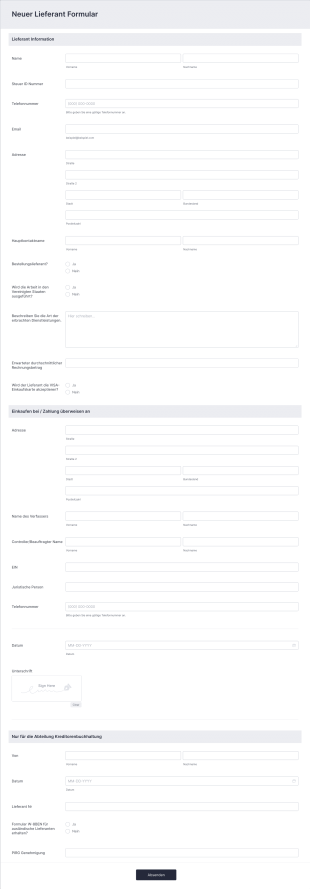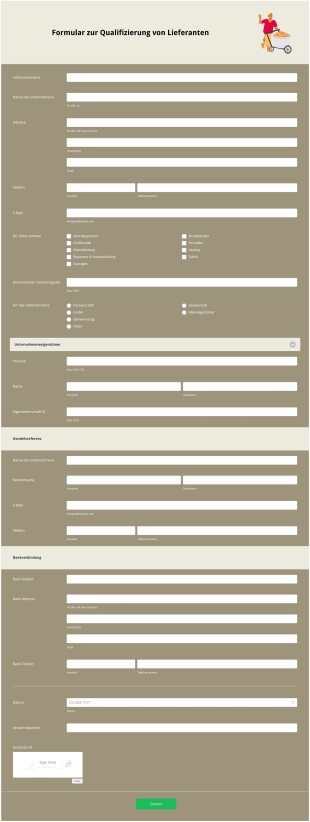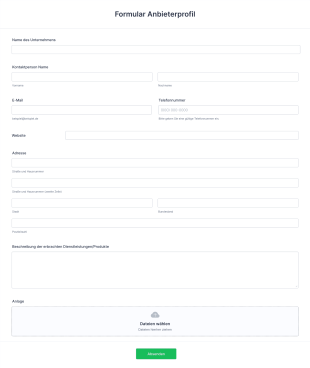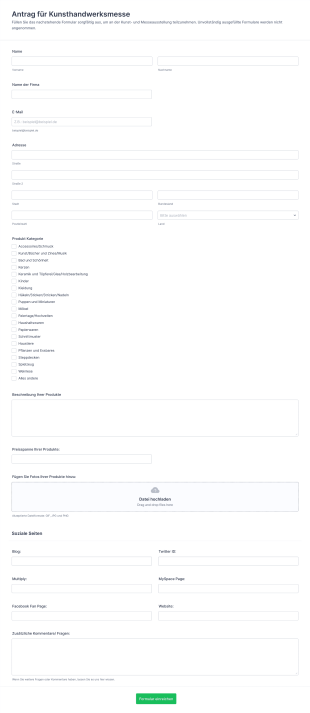Bewerbungsformulare
Über Bewerbungsformulare
Bewerbungsformulare sind unverzichtbare Tools, um Informationen von Personen oder Organisationen zu sammeln, die sich für etwas bewerben möchten – sei es für eine Stelle, ein Stipendium, eine Mitgliedschaft, einen Kredit oder die Teilnahme an einer Veranstaltung oder einem Programm. Diese Formulare standardisieren den Aufnahmeprozess und stellen sicher, dass alle Bewerber die erforderlichen Angaben für eine faire und effiziente Bewertung machen. Bewerbungsformulare können für eine Vielzahl von Szenarien angepasst werden, von Beschäftigungs- und Ehrenamtsangeboten über Schulzulassungen und Förderanträge bis hin zu Mietverträgen und vielem mehr. Ihre Vielseitigkeit macht sie für Unternehmen, Bildungseinrichtungen, gemeinnützige Organisationen und Behörden gleichermaßen unverzichtbar.
Mit Jotform wird das Erstellen und Verwalten von Bewerbungsformularen zu einem nahtlosen Erlebnis. Mit dem No-Code, Drag-and-Drop Formulargenerator von Jotform können Benutzer schnell individuelle Bewerbungsformulare erstellen, die ihren spezifischen Anforderungen entsprechen, ohne technische Expertise. Benutzer können aus Tausenden von fertigen Vorlagen wählen oder Formulare ganz neu erstellen, bedingte Logik hinzufügen, um die Bewerbererfahrung zu optimieren und bei Bedarf Zahlungsportale oder andere Tools integrieren. Alle Antworten werden automatisch in Jotform Tabellen organisiert, wodurch es einfach ist, Bewerbungen effizient zu überprüfen, zu filtern und zu verwalten. Egal ob Sie Jobbewerbungen sammeln oder Veranstaltungsanmeldungen bearbeiten, Jotform hilft Ihnen dabei, Ihren Workflow zu optimieren und die Datengenauigkeit zu verbessern.
Anwendungsbeispiele für Bewerbungsformulare
Bewerbungsformulare erfüllen eine Vielzahl von Anforderungen in verschiedenen Branchen und Organisationen. Dank ihrer Anpassungsfähigkeit können sie unterschiedliche Probleme lösen und individuellen Anforderungen gerecht werden. So können Bewerbungsformulare eingesetzt werden:
1. Mögliche Anwendungsfälle:
- Bewerbungen: Sammeln Sie Informationen zu Bewerbern, Lebensläufe und Anschreiben für offene Stellen.
- Schulzulassung: Sammeln Sie Angaben zu den Schülern, akademische Zeugnisse und unterstützende Dokumente für die Einschreibung.
- Mitgliedschaftsanträge: Registrieren Sie neue Mitglieder für Vereine, Verbände oder Organisationen.
- Anträge auf Stipendien oder Fördermittel: Wir nehmen detaillierte Vorschläge und Begleitunterlagen für Fördermöglichkeiten entgegen.
- Miet- oder Pachtanträge: Prüfen Sie potenzielle Mieter, indem Sie persönliche, finanzielle und Referenzinformationen einholen.
- Bewerbungen für ehrenamtliche Mitarbeitende: Rekrutierung und Überprüfung von ehrenamtlichen Mitarbeitenden für Veranstaltungen oder laufende Programme.
- Teilnahme an Veranstaltungen: Registrieren Sie Teilnehmer für Konferenzen, Workshops oder Wettbewerbe.
2. Lösungsansätze:
- Standardisiert die Datenerfassung für einen fairen Vergleich.
- Weniger manueller Papierkram und weniger Verwaltungsfehler.
- Ermöglicht automatisierte Benachrichtigungen und Follow-ups.
- Zentralisiert Bewerberdaten für eine einfache Überprüfung und Entscheidungsfindung.
3. Mögliche Anwender und Nutzer:
- Personalabteilungen, Personalverantwortliche und Recruiter.
- Schulverwaltungsangestellte und Zulassungsbeauftragte.
- Koordinatoren von gemeinnützigen Organisationen und Veranstalter.
- Immobilienverwalter und Vermieter.
- Leiter von Vereinen oder Verbänden.
4. Unterschiede in der Erstellung:
- Bewerbungen: Möglicherweise sind Angaben zum beruflichen Werdegang, Referenzen und Datei-Uploads für Lebensläufe erforderlich.
- Schulaufnahmen: Umfassen häufig akademischen Werdegang, Informationen zu Eltern/Erziehungsberechtigten und Dokumenten-Uploads.
- Mitgliedschaftsanträge: Konzentrieren Sie sich auf persönliche Angaben, Interessen und die Auswahl der Mitgliedschaftsart.
- Zuschussanträge: Erforderlich sind detaillierte Projektbeschreibungen, Budgets und unterstützende Unterlagen.
- Mietanträge: Sammeln Sie finanzielle Informationen, Miethistorien und Einwilligungen für Background-Checks.
Zusammenfassend lässt sich sagen, dass Bewerbungsformulare an nahezu jedes Szenario angepasst werden können, wobei Inhalt und erforderliche Felder je nach spezifischem Use Case und den für die Entscheidungsfindung erforderlichen Informationen variieren.
So erstellen Sie ein Bewerbungsformular
Das Erstellen eines effektiven Bewerbungsformulars mit Jotform ist unkompliziert und in hohem Maße anpassbar, sodass Sie das Formular an Ihren spezifischen Use Case anpassen können – sei es für Bewerbungen, Schulzulassungen, Mitgliedschaften oder andere Szenarien. Die folgende Schritt-für-Schritt-Anleitung hilft Ihnen dabei, Ihr Bewerbungsformular effizient zu gestalten, anzupassen und zu verwalten:
1. Beginnen Sie mit der richtigen Vorlage oder einem leeren Formular:
- Melden Sie sich bei Ihrem Jotform-Konto an und klicken Sie auf Ihrer Seite „Mein Workspace“ auf „Erstellen“.
- Wählen Sie „Formular“ und entscheiden Sie, ob Sie ganz neu beginnen oder eine der über 10.000 Bewerbungsformularvorlagen von Jotform verwenden möchten.
- Wählen Sie das Layout, das am besten zu Ihren Bedürfnissen passt: Klassisches Formular (alle Fragen auf einer Seite) oder Kartenformular (eine Frage pro Seite).
2. Formularfelder hinzufügen und anpassen:
- Klicken Sie auf das Menü „Element hinzufügen“, um auf eine Vielzahl von Formularfeldern zuzugreifen.
- Fügen Sie für Bewerbungen Felder für persönliche Angaben, Ausbildung, Berufserfahrung, Referenzen und Datei-Uploads für Lebensläufe oder Anschreiben hinzu.
- Für Schulzulassungen fügen Sie Abschnitte für den akademischen Werdegang, Angaben zu den Eltern/Erziehungsberechtigten und das Hochladen von Dokumenten hinzu.
- Bei Bewerbungen für eine Mitgliedschaft oder eine ehrenamtliche Tätigkeit sollten Sie sich auf Ihre Kontaktdaten, Interessen und Ihre Verfügbarkeit konzentrieren.
- Verwenden Sie bedingte Logik, um Felder basierend auf vorherigen Antworten ein- oder auszublenden, sodass Bewerber nur relevante Fragen sehen.
3. Formular-Design personalisieren:
- Klicken Sie auf das Symbol Farbroller, um den Formulardesigner zu öffnen.
- Passen Sie Farben, Schriftarten und Layout an das Branding Ihrer Organisation an.
- Fügen Sie Ihr Logo hinzu und passen Sie die URL des Formulars an, um ihm einen professionellen Touch zu verleihen.
4. E-Mail-Benachrichtigungen und automatische Antworten einrichten:
- Konfigurieren Sie im Einstellungsmenü E-Mail-Benachrichtigungen, um benachrichtigt zu werden, wenn eine neue Bewerbung eingereicht wird.
- Richten Sie automatische Antworten ein, um Bewerbern den Eingang ihrer Bewerbung zu bestätigen und sie über die nächsten Schritte oder weitere Informationen zu informieren.
5. Mit anderen Tools integrieren (optional):
- Verbinden Sie Ihr Formular mit Zahlungsportalen, wenn Sie Gebühren erfassen müssen (z. B. für die Bearbeitung von Bewerbungen oder die Anmeldung zu Veranstaltungen).
- Integrieren Sie Apps von Drittanbietern wie Google Sheets, Dropbox oder CRM-Systeme, um Ihren Workflow zu optimieren.
6. Veröffentlichen und teilen Sie Ihr Formular:
- Klicken Sie auf „Veröffentlichen“, um einen Link zum Teilen zu erhalten, oder binden Sie das Formular in Ihre Website ein.
- Verteilen Sie das Formular per E-Mail, Social Media oder QR-Code, um Ihre Zielgruppe zu erreichen.
7. Testen und Verwalten von Antworten:
- Verwenden Sie die Vorschaufunktion, um Ihr Formular zu testen und sicherzustellen, dass alle Felder und die Logik wie vorgesehen funktionieren.
- Überwachen und verwalten Sie Bewerbungen in Jotform Tabellen, wo Sie Antworten effizient filtern, sortieren und überprüfen können.
Mit diesen Schritten können Sie ein maßgeschneidertes Bewerbungsformular erstellen, das die Datenerfassung vereinfacht, das Bewerbererlebnis verbessert und Ihren Überprüfungsprozess optimiert – ganz ohne Programmierkenntnisse.
Häufig gestellte Fragen
1. Was ist ein Bewerbungsformular?
Ein Bewerbungsformular ist ein standardisiertes Dokument, mit dem Informationen von Personen oder Organisationen erfasst werden, die sich für eine Stelle, ein Programm, eine Mitgliedschaft, einen Zuschuss oder ähnliche Möglichkeiten bewerben möchten.
2. Warum sind Bewerbungsformulare wichtig?
Durch Bewerbungsformulare werden alle Bewerber dazu angehalten, einheitliche und relevante Informationen bereitzustellen. Das erleichtert den Organisationen die Prüfung, den Vergleich und die Entscheidungsfindung.
3. Welche Angaben sind in der Regel in einem Bewerbungsformular erforderlich?
Zu den üblichen Feldern gehören persönliche Angaben (Name, Kontaktdaten), Hintergrundinformationen (Ausbildung, beruflicher Werdegang) sowie Referenzen und unterstützende Dokumente (Lebensläufe, Zeugnisse usw.), je nach Anwendungsfall.
4. Gibt es verschiedene Arten von Bewerbungsformularen?
Ja, Bewerbungsformulare können für verschiedene Zwecke angepasst werden, z. B. für Bewerbungen, Schulzulassungen, Mitgliedschaften, Stipendien, Vermietungen und vieles mehr, jeweils mit individuellen Feldern und Anforderungen.
5. Wer verwendet Bewerbungsformulare?
Unternehmen, Bildungseinrichtungen, gemeinnützige Organisationen, Behörden, Immobilienverwalter und Veranstalter verwenden Bewerbungsformulare, um Bewerberinformationen zu sammeln und zu bewerten.
6. Inwiefern tragen Bewerbungsformulare zum Datenschutz bei?
Wenn Sie Bewerbungsformulare mit einer sicheren Plattform wie Jotform erstellen, schützen Sie Bewerberdaten durch Verschlüsselung, sichere Speicherung und die Einhaltung von Datenschutzbestimmungen.
7. Können Bewerbungsformulare an spezifische Anforderungen angepasst werden?
Auf jeden Fall. Bewerbungsformulare lassen sich vollständig anpassen, um spezifische Fragen, bedingte Logik, Branding und Integrationen einzubinden. So können sie an die Anforderungen jedes Unternehmens angepasst werden.
8. Was geschieht nach Einreichung des Bewerbungsformulars?
Nach der Antwort werden die Informationen zur Überprüfung sicher gespeichert. Unternehmen können Bewerbungen filtern, sortieren und bewerten, Benachrichtigungen versenden und bei Bedarf mit den Bewerbern in Kontakt treten.