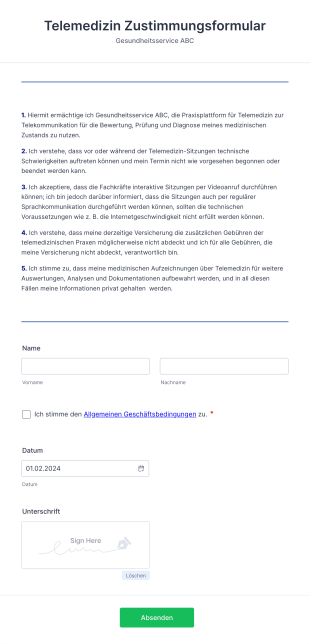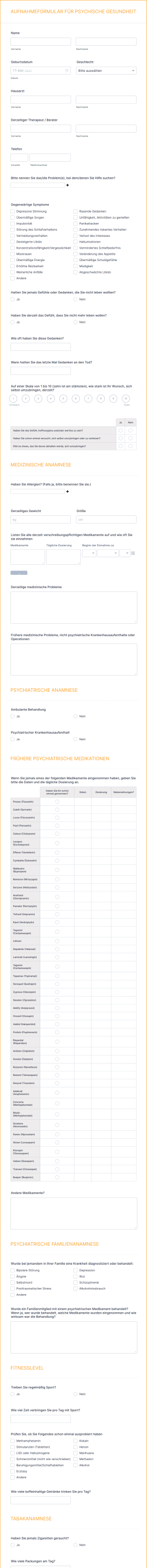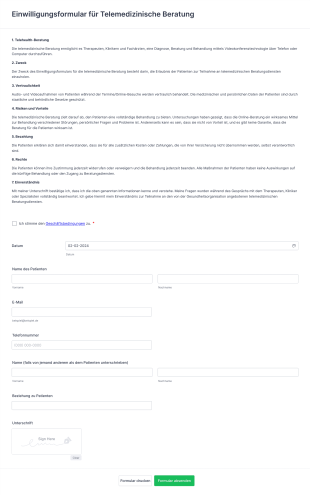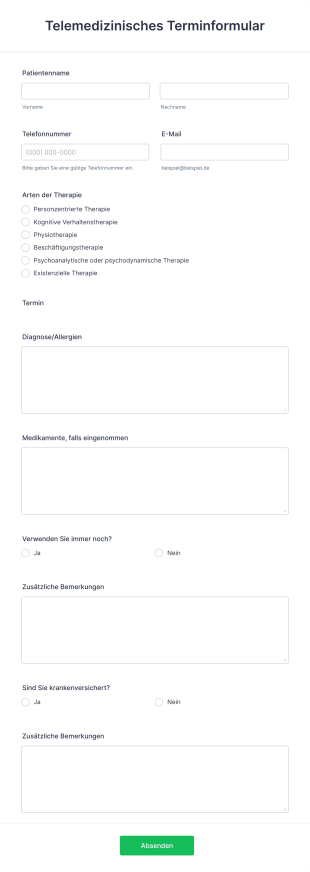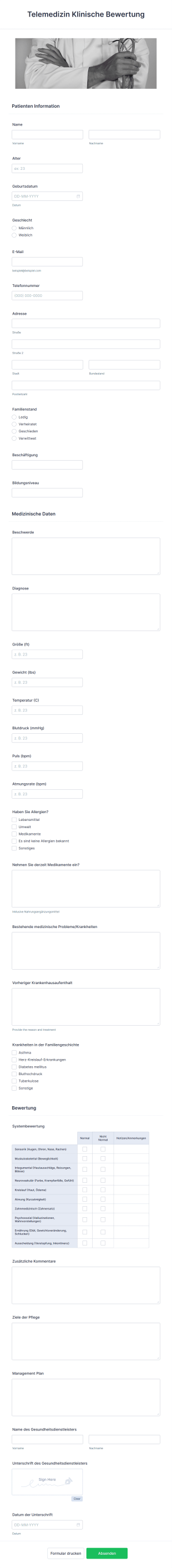Formulare für Telemedizin
Über Formulare für Telemedizin
Telemedizin-Formulare erleichtern die Fernversorgung, indem sie Ihnen den Online-Austausch wichtiger Gesundheitsdaten ermöglichen. Nutzen Sie sie für virtuelle Terminanfragen, Patientenaufnahme, Einwilligungen zur Telemedizin, Symptomverfolgung, Follow-up-Versorgung und Fernverschreibungen. Durch die Digitalisierung erfassen Sie genaue Patientendaten, optimieren administrative Abläufe und stellen die Einhaltung von Gesundheitsvorschriften sicher — ganz ohne persönliche Besuche. Kliniken, Krankenhäuser, Privatpraxen, Psychotherapeuten und andere Gesundheitsdienstleister, die virtuelle Versorgung anbieten, setzen Telemedizin-Formulare erfolgreich ein.
Mit Jotform werden Telemedizin-Formulare nahtlos und sicher erstellt und verwaltet. Mithilfe des programmierfreien Formulargenerators von Jotform können Gesundheitsdienstleister schnell individuelle Formulare gestalten, die auf ihre spezifischen Telemedizin-Anforderungen zugeschnitten sind. Dafür stehen Drag-and-Drop-Funktionen und eine Vielzahl von Vorlagen zur Verfügung. Sie können Felder für Patientenakten, Versicherungsdaten, Einverständniserklärungen und vieles mehr hinzufügen und dabei den Datenschutz und die Compliance gewährleisten. Die Antworten werden automatisch in Jotform Tabellen organisiert, sodass Patienteninformationen leicht nachverfolgt und bei Bedarf weiterverarbeitet werden können. Durch die Integration mit Zahlungsportalen und Tools für das Gesundheitswesen wird der Workflow im Bereich Telemedizin weiter optimiert und Anbietern wird dabei geholfen, eine effiziente und patientenorientierte Fernversorgung zu gewährleisten.
Use Cases für telemedizinische Formulare
Telemedizinische Formulare decken verschiedene Anforderungen in der Fernbehandlung ab und bieten Lösungen für administrative und klinische Herausforderungen. Hier erfahren Sie, wie sie eingesetzt werden können, wer von ihnen profitiert und wie sich ihre Inhalte unterscheiden können:
1. Mögliche Anwendungsfälle:
- Virtuelle Terminplanung und Patientenaufnahme
- Einverständniserklärungen und Datenschutzvereinbarungen für Telemedizin
- Fernuntersuchung von Symptomen und Triage
- Nachsorge und Fortschrittsverfolgung
- Rezeptanfragen
- Psychische Gesundheitsuntersuchung und Beratungsaufnahme
- Versicherungsnachweis und Abrechnungsgenehmigung
2. Lösungsansätze:
- Reduziert den Papierkram und die manuelle Dateneingabe
- Minimiert Fehler und gewährleistet vollständige Informationserfassung
- Ermöglicht sicheren, HIPAA-konformen Datenaustausch
- Verbessert den Zugang zur medizinischen Versorgung, besonders für Patienten in abgelegenen Gebieten
- Optimiert Verwaltungsprozesse für medizinisches Personal
3. Mögliche Anwender und Nutzer:
- Ärzte, Pflegefachkräfte und Arztassistenten
- Psychotherapeuten und Therapeuten
- Klinikverwalter und Telemedizin-Koordinatoren
- Angehörige der Gesundheitsberufe (z.B. Physiotherapeuten, Ernährungsberater)
- Patienten und Pflegekräfte
4. Unterschiede in der Erstellung:
- Terminformulare: Fokus auf Terminplanung, Patientenkontakt und Besuchsgrund.
- Einverständniserklärungen: Enthalten rechtliche Formulierungen, E-Signatur-Felder und Datenschutzhinweise.
- Symptom-Tracker: Checklisten für Symptome, Bewertungsskalen und offene Fragen.
- Nachfassformulare: Fordern Sie Updates zu Symptomen, Medikamenteneinnahme und Genesungsfortschritt an.
- Versicherungs-/Abrechnungsformulare: Erfassen Sie Policennummern, Anbieterdetails und Zahlungsfreigaben.
Telemedizinische Formulare können auf eine Vielzahl von Fernbehandlungsszenarien zugeschnitten werden, wobei Inhalt und Struktur je nach spezifischem Workflow und den erforderlichen Informationen variieren.
So erstellen Sie ein telemedizinisches Formular
Die Erstellung eines telemedizinischen Formulars mit Jotform ist ein unkomplizierter Prozess, der es Gesundheitsdienstleistern ermöglicht, Patienteninformationen effizient und sicher zu erfassen und zu verwalten. Ob Sie eine virtuelle Terminanfrage, eine Einwilligungserklärung für Telemedizin oder einen Symptomtracker für die Fernbetreuung benötigen – die intuitive Plattform von Jotform macht es einfach, Formulare zu erstellen, die zu Ihrem telemedizinischen Workflow passen.
Um ein telemedizinisches Formular mit Jotform zu erstellen, befolgen Sie diese Schritte:
1. Starten Sie Ihr Formular:
- Melden Sie sich bei Ihrem Jotform-Konto an und klicken Sie auf Ihrer Seite „Mein Workspace“ auf „Erstellen“.
- Wählen Sie "Formular" und entscheiden Sie, ob Sie ganz neu beginnen oder eine der über 10.000 Jotform-Vorlagen verwenden möchten. Für Telemedizin können Sie Vorlagen wie "Telemedizinische Einverständniserklärung", "Patientenaufnahme" oder "Virtuelle Terminanfrage" auswählen.
2. Wählen Sie ein Layout:
- Wählen Sie zwischen dem klassischen Formular (alle Fragen auf einer Seite) oder dem Kartenformular (eine Frage pro Seite). Kartenformulare sind ideal für geführte Erlebnisse, wie z.B. Symptomprüfungen oder psychologische Screenings.
3. Wesentliche Formularelemente hinzufügen:
- Klicken Sie auf das Menü „Element hinzufügen“ fügen Sie Felder per Drag & Drop hinzu wie z. B.:
- Name des Patienten, Geburtsdatum und Kontaktdaten
- Krankengeschichte und aktuelle Symptome
- Versicherungsdetails und Policennummern
- Einverständniserklärungen und E-Signaturfelder
- Datei-Upload für medizinische Dokumente oder Ausweis
- Zahlungsintegration für Telemedizin-Gebühren, falls erforderlich
4. Anpassen für Ihren Anwendungsfall:
- Passen Sie den Inhalt des Formulars an Ihr spezifisches telemedizinisches Szenario an:
- Fragen Sie bei Terminreservierungen nach dem gewünschten Datum/der gewünschten Uhrzeit und dem Grund für den Besuch.
- Fügen Sie bei Einverständniserklärungen rechtliche Hinweise und Links zur Datenschutzerklärung hinzu.
- Verwenden Sie für Follow-ups Fortschrittsbalken und offene Fragen, um Informationen über das aktuelle Ändern des Patienten zu erhalten.
5. Design und Branding:
- Verwenden Sie den Formular Designer (Farbrollen-Symbol), um Ihr Formular an das Branding Ihrer Praxis anzupassen, indem Sie Farben und Schriftarten anpassen und Ihr Logo hinzufügen.
6. Benachrichtigungen einrichten:
- Konfigurieren Sie in den Einstellungen E-Mail Benachrichtigungen für Ihr Team und Bestätigungs-E-Mails für Patienten, um sicherzustellen, dass alle Beteiligten auf dem Laufenden bleiben.
7. Veröffentlichen und teilen:
- Klicken Sie auf „Veröffentlichen“, um Ihren Formularlink zu kopieren und ihn per E-Mail, SMS zu teilen oder in Ihre Website oder Ihr Patientenportal einzubetten.
8. Testen und Verwalten von Antworten:
- Überprüfen Sie Ihr Formular, senden Sie einen Testeintrag und vergewissern Sie sich, dass die Antworten in Jotform Tabellen erscheinen. Nutzen Sie die erweiterte Suche und Filterung, um Patientendaten effizient zu verwalten.
Mit diesen Schritten können Sie telemedizinische Formulare erstellen, die die virtuelle Versorgung optimieren, das Patientenengagement verbessern und die Einhaltung von Gesundheitsstandards gewährleisten – ganz ohne Programmierung.
Häufig gestellte Fragen
Was ist ein telemedizinisches Formular?
Ein telemedizinisches Formular ist ein digitales Dokument zur Erfassung von Patienteninformationen, Einwilligungen und anderen Daten, die für die Bereitstellung von Gesundheitsdienstleistungen aus der Ferne erforderlich sind.
2. Warum sind telemedizinische Formulare wichtig in der virtuellen Versorgung?
Sie ermöglichen es Gesundheitsdienstleistern, wichtige Informationen zu sammeln, Einwilligungen einzuholen und Termine effizient zu verwalten, während gleichzeitig die Compliance gewährleistet und der Verwaltungsaufwand reduziert wird.
3. Welche Informationen werden typischerweise in einem telemedizinischen Formular erfasst?
Übliche Felder umfassen Patientendaten, Patientenakte, aktuelle Symptome, Versicherungsdetails, Einverständniserklärungen und E-Signaturen.
4. Gibt es verschiedene Arten von telemedizinischen Formularen?
Ja, es gibt verschiedene Arten wie Patientenaufnahmeformulare, Einverständniserklärungen, Symptom-Tracker, Follow-up-Formulare und Abrechnungsermächtigungen, die jeweils auf spezifische Telemedizin-Workflows zugeschnitten sind.
5. Wer kann telemedizinische Formulare nutzen?
Telemedizinische Formulare werden von Gesundheitsdienstleistern, Kliniken, Krankenhäusern, Fachkräften für psychische Gesundheit und Patienten genutzt, die an virtueller Versorgung teilnehmen.
6. Inwiefern unterstützen telemedizinische Formulare den Datenschutz und Compliance?
Digitale telemedizinische Formulare können so gestaltet werden, dass sie Vorschriften wie HIPAA entsprechen und sicherstellen, dass Patientendaten sicher erfasst, in den Shop gespeichert und übertragen werden.
7. Können telemedizinische Formulare in andere Gesundheitssysteme integriert werden?
Ja, viele telemedizinische Formulare können mit elektronischen Patientenakten (EHR), Zahlungsportalen und Planungs-Tools integriert werden, um Arbeitsabläufe zu optimieren.
8. Welche Vorteile bieten digitale telemedizinische Formulare gegenüber Papierformularen?
Digitale Formulare reduzieren Fehler, beschleunigen die Datenerfassung, verbessern die Zugänglichkeit, erhöhen die Sicherheit und erleichtern die Verwaltung und Analyse von Patienteninformationen aus der Ferne.
Diese Vorlagen dienen lediglich als Anregung. Bevor Sie dieses oder ein anderes Formular als Vertrag oder sonstiges juristisches Dokument verwenden, prüfen Sie bitte mit einem Rechtsexperten, ob es den rechtlichen Anforderungen oder Ihrer Situation entspricht. Verwenden Sie dieses Formular nicht, um eine rechtliche Anfrage an Jotform zu senden.