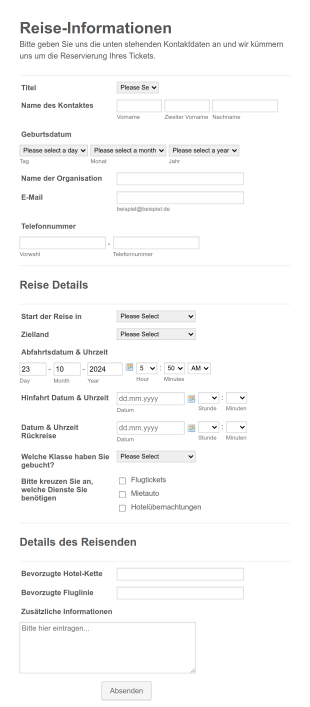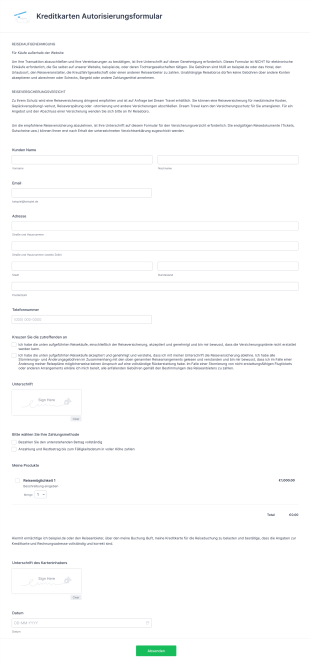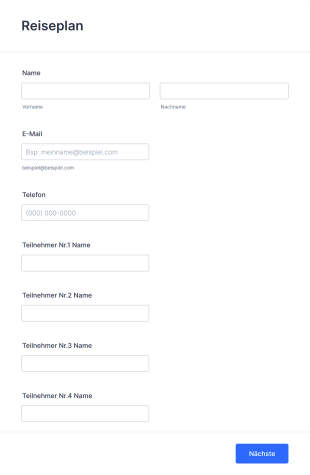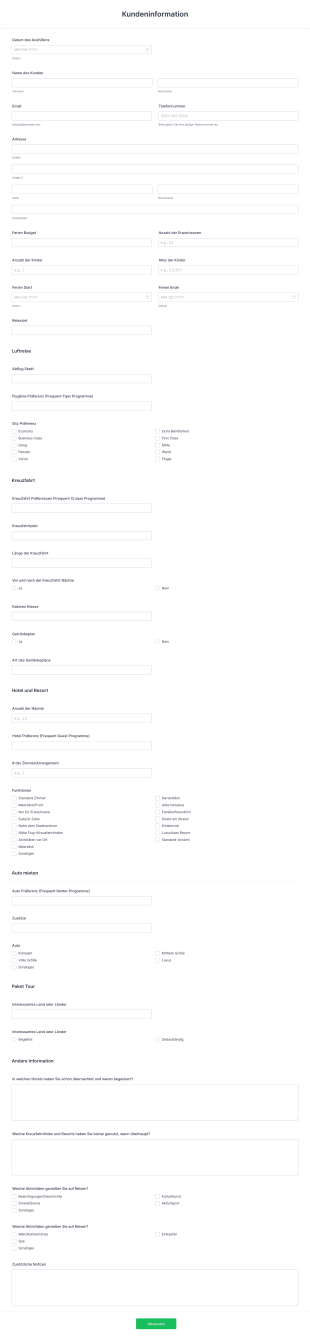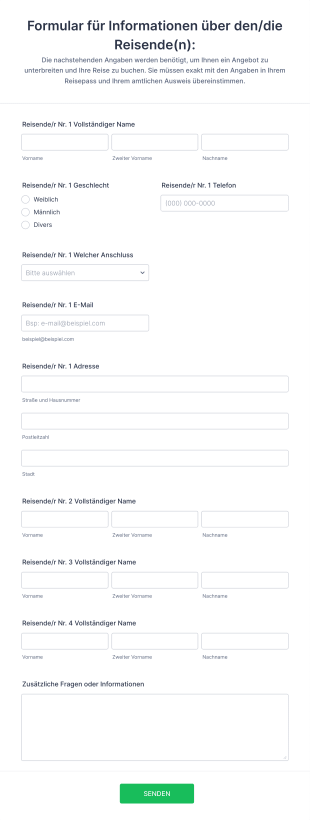Reisebuchungsformulare
Über Reisebuchungsformulare
Reisebuchungsformulare sind digitale Tools, die den Prozess der Reservierung von Reisedienstleistungen wie Flügen, Hotels, Touren, Mietwagen und Urlaubspaketen vereinfachen. Diese Formulare werden häufig von Reisebüros, Reiseveranstaltern, Hotels und auch einzelnen Reiseplanern verwendet, um wichtige Informationen von Kunden zu erfassen, einschließlich Reisedaten, Reiseziele, Präferenzen und Zahlungsdetails. Reisebuchungsformulare können für verschiedene Szenarien angepasst werden, von Gruppenreiseanmeldungen und Geschäftsreiseanfragen bis hin zur individuellen Reiseplanung und Flughafentransfer-Buchungen. Durch die Digitalisierung des Buchungsprozesses helfen diese Formulare dabei, manuelle Fehler zu reduzieren, Reaktionszeiten zu verkürzen und sowohl Dienstleistern als auch Reisenden ein nahtloses Erlebnis zu bieten.
Mit Jotform können Benutzer ganz einfach Reisebuchungsformulare erstellen, anpassen und verwalten – ohne Programmierkenntnisse. Mit dem intuitiven Drag-and-Drop Formulargenerator von Jotform können Benutzer Felder für Reiseinformationen hinzufügen, sichere Zahlungsportale integrieren und automatische Benachrichtigungen für Kunden und Mitarbeiter einrichten. Die umfangreiche Vorlagengalerie von Jotform bietet fertige Reisebuchungsformulare, die sich schnell an spezifische Anforderungen anpassen lassen, während fortgeschrittene Funktionen wie bedingte Logik und Integrationen mit anderen Business-Tools dabei helfen, Workflows zu automatisieren und eine effiziente Datenerfassung sicherzustellen. Ob Sie ein Reisebüro sind, das Hunderte von Buchungen verwaltet, oder ein kleines Unternehmen, das lokale Touren anbietet – die Reisebuchungsformulare von Jotform bieten eine flexible, professionelle Lösung zur Vereinfachung Ihres Reservierungsprozesses.
Anwendungsbeispiele von Reisebuchungsformularen
Reisebuchungsformulare lassen sich an eine Vielzahl von Szenarien anpassen, die jeweils einzigartige Anforderungen und Vorteile mit sich bringen. Hier erfahren Sie, wie verschiedene Use Cases, Problemlösungspunkte, potenzielle Eigentümer und Erstellungsmethoden ins Spiel kommen:
1. Mögliche Anwendungsfälle:
- Flug-, Hotel- und Mietwagenreservierungen
- Gruppenreisen oder Veranstaltungsbuchungen
- Individuelle Reiseplan-Anfragen
- Flughafentransfer oder Shuttle-Service buchen
- Dienstreiseanträge und Genehmigungen
- Anfragen zu Urlaubspaketen
- Reiseversicherungsanträge
2. Lösungsansätze:
- Eliminiert manuelle Schreibarbeit und reduziert Fehler
- Zentralisiert Buchungsinformationen für eine einfache Verwaltung
- Automatisiert Bestätigungs- und Benachrichtigungsprozesse
- Ermöglicht sichere Online-Zahlungen und Einzahlungen
- Erfasst alle erforderlichen Reisedaten im Voraus und reduziert so den Kommunikationsaufwand
3. Mögliche Anwender und Nutzer:
- Reisebüros und Assistenten
- Reiseveranstalter und Guides
- Hotels, Resorts und Pensionen
- Reisemanager in Unternehmen
- Veranstaltungsplaner und Destination-Management-Agenturen
- Individuelle Reiseberater
4. Unterschiede in der Erstellung:
- Flugbuchungsformulare: Erforderliche Felder für Abflug-/Ankunftsort, Daten, Passagierdaten und Sitzplatzwünsche.
- Hotelbuchungsformulare: Konzentrieren Sie sich auf An- und Abreisedaten, Zimmertypen, Gästeinformationen und Sonderwünsche.
- Anmeldeformulare für Touren: Fügen Sie die Gruppengröße, Aktivitätspräferenzen, Ernährungsbeschränkungen und Notfallkontakte ein.
- Geschäftsreiseformulare: Möglicherweise sind Genehmigungs-Workflows, Kostenstellen und die Bestätigung der Reiserichtlinien erforderlich.
- Formulare für individuelle Reisepläne: Ermöglichen Sie offene Anfragen und detaillierte Reisevorlieben.
Zusammenfassend lässt sich sagen, dass Reisebuchungsformulare auf eine Vielzahl von reisebezogenen Dienstleistungen zugeschnitten werden können, wobei jeder Use Case spezifische Felder und Workflows erfordert, um einen reibungslosen Buchungsablauf zu gewährleisten.
So erstellen Sie ein Reisebuchungsformular
Das Erstellen eines Reisebuchungsformulars mit Jotform ist ein unkomplizierter Vorgang, der an jedes Reisebüro-Szenario angepasst werden kann, von einfachen Hotelreservierungen bis hin zu komplexen Reiserouten mit mehreren Dienstleistungen. Im Folgenden finden Sie eine Schritt-für-Schritt-Anleitung zum Erstellen eines effektiven Reisebuchungsformulars, das Ihren geschäftlichen Anforderungen entspricht und die Customer Experience verbessert:
1. Wählen Sie Ihren Startpunkt:
- Melden Sie sich bei Ihrem Jotform-Konto an und klicken Sie auf Ihrer Seite „Mein Workspace“ auf „Erstellen“.
- Wählen Sie „Formular“ und entscheiden Sie, ob Sie ganz neu beginnen oder eine der über 10.000 Vorlagen von Jotform verwenden möchten. Für Reisebuchungen finden Sie Vorlagen für Hotelreservierungen, Touranmeldungen und vieles mehr.
2. Wählen Sie das entsprechende Layout:
- Wählen Sie zwischen dem klassischen Formular (alle Fragen auf einer Seite) und dem Kartenformular (eine Frage pro Seite). Für längere oder detailliertere Buchungen bietet das Kartenformular eine geführte, benutzerfreundliche Erfahrung.
3. Wesentliche Formularelemente hinzufügen:
- Verwenden Sie den Drag-and-Drop Formulargenerator, um Felder hinzuzufügen, wie:
- Name und Kontaktdaten des Reisenden
- Reisedaten und Reiseziele
- Auswahl der Dienstleistungen (Flug, Hotel, Mietwagen, Tour usw.)
- Anzahl der Reisenden oder Zimmer
- Sonderwünsche oder Präferenzen
- Zahlungsfelder (integriert mit Zahlungsportalen wie PayPal oder Stripe)
- Bestätigung der Allgemeinen Geschäftsbedingungen
- Notfallkontakt Details
4. Anpassen für Ihren Anwendungsfall:
- Für Gruppenreisen fügen Sie Felder für die Gruppengröße, Ernährungsbedürfnisse und Aktivitätspräferenzen hinzu.
- Für Geschäftsreisen fügen Sie Genehmigungsabschnitte, Kostenstellencodes und Richtlinienvereinbarungen hinzu.
- Für individuelle Reiserouten fügen Sie offene Felder für detaillierte Anfragen ein.
5. Design und Branding:
- Klicken Sie auf das Symbol Farbroller, um den Formulardesigner aufzurufen.
- Passen Sie Farben und Schriftarten an und fügen Sie Ihr Firmenlogo hinzu, um es an Ihre Markenidentität anzupassen.
- Verwenden Sie ein professionelles Design oder passen Sie das Layout an, um einen eleganten Look zu erzielen.
6. Benachrichtigungen und Automatisierungen einrichten:
- Konfigurieren Sie im Einstellungsmenü E-Mail-Benachrichtigungen für Ihr Team und die Reisenden.
- Richten Sie automatische Antworten per E-Mail ein, um Buchungen zu bestätigen und die nächsten Schritte zu erläutern.
- Verwenden Sie bedingte Logik, um Felder basierend auf der Auswahl des Users ein- oder auszublenden (z. B. Flugdetails nur anzeigen, wenn „Flugbuchung“ ausgewählt ist).
7. Veröffentlichen und teilen:
- Klicken Sie auf „Veröffentlichen“, um einen Link zum Teilen zu generieren oder das Formular auf Ihrer Website einzubetten.
- Geben Sie das Formular per E-Mail, über soziale Medien oder einen QR-Code weiter, um den Zugriff zu erleichtern.
8. Testen und Verwalten von Antworten:
- Sehen Sie sich das Formular in der Vorschau an und senden Sie einen Testdatensatz, um sicherzustellen, dass alle Workflows korrekt funktionieren.
- Überwachen und verwalten Sie Buchungen in Jotform Tabellen, wo Sie Daten nach Bedarf filtern, suchen und exportieren können.
Mit diesen Schritten erstellen Sie ein Reisebuchungsformular, das nicht nur alle erforderlichen Informationen erfasst, sondern auch Bestätigungen, Zahlungen und das Data Management automatisiert – das spart Zeit für Sie und Ihre Kunden.
Häufig gestellte Fragen
1. Was ist ein Reisebuchungsformular?
Ein Reisebuchungsformular ist ein Online-Formular, mit dem Informationen von Kunden erfasst werden, die Reiseleistungen wie Flüge, Hotels, Touren oder Transportmittel buchen möchten. Es vereinfacht den Buchungsprozess, indem alle erforderlichen Angaben an einem Ort erfasst werden.
2. Warum sind Reisebuchungsformulare für Reisebüros wichtig?
Sie helfen Agenturen dabei, Reservierungen effizient zu verwalten, manuelle Fehler zu reduzieren, Bestätigungen zu automatisieren und Kunden ein professionelles, nahtloses Erlebnis zu bieten.
3. Welche Informationen werden in der Regel in einem Reisebuchungsformular erfasst?
Zu den üblichen Feldern gehören Namen der Reisenden, Kontaktdaten, Reisedaten, Reiseziele, Servicepräferenzen, Zahlungsinformationen und Sonderwünsche.
4. Gibt es verschiedene Arten von Reisebuchungsformularen?
Ja, Formulare können für bestimmte Dienstleistungen wie Flugbuchungen, Hotelreservierungen, Touranmeldungen, Mietwagenbuchungen und individuelle Reiserouten angepasst werden, für die jeweils eigene Felder erforderlich sind.
5. Wer kann Reisebuchungsformulare verwenden?
Reisebüros, Reiseveranstalter, Hotels, Veranstaltungsplaner, Geschäftsreisemanager und sogar einzelne Berater können diese Formulare zur Verwaltung von Buchungen verwenden.
6. Wie helfen Reisebuchungsformulare bei der Zahlungsabwicklung?
Durch die Integration sicherer Zahlungsportale ermöglichen diese Formulare den Kunden, Anzahlungen oder den gesamten Betrag online zu bezahlen, wodurch ein reibungsloser und sicherer Transaktionsprozess gewährleistet ist.
7. Sind die über Reisebuchungsformulare übermittelten Informationen sicher?
Ja, seriöse Formulargeneratoren wie Jotform verwenden Verschlüsselung und halten sich an Datenschutzbestimmungen, um sensible Kundendaten zu schützen.
8. Können Reisebuchungsformulare für Gruppen- oder Geschäftsreisen angepasst werden?
Selbstverständlich. Formulare können Felder für Gruppengröße, Workflows für die Genehmigung durch den Vorgesetzten, Kostenstellen und andere Details enthalten, die für Gruppen- oder Geschäftsreisen erforderlich sind.