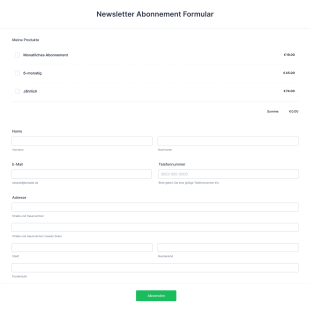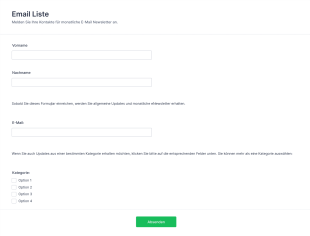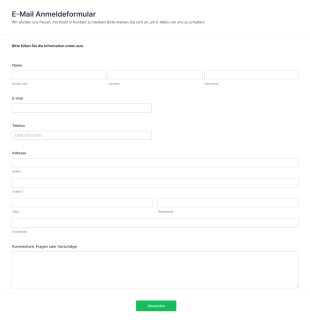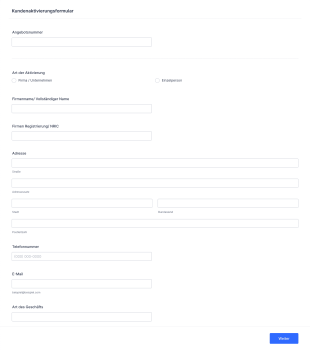Abonnementformulare
Über Abonnementformulare
Abonnementformulare sind digitale Tools, mit denen sich Informationen von Personen erfassen lassen, die sich für wiederkehrende Dienste, Newsletter, Mitgliedschaften, Produktaktualisierungen oder andere fortlaufende Mitteilungen anmelden möchten. Sie sind für Unternehmen, Organisationen und Content-Ersteller unverzichtbar, die Abonnentenlisten erstellen und verwalten, Anmeldungen automatisieren und den Onboarding-Prozess für neue Mitglieder oder Kunden optimieren möchten. Abonnementformulare können für eine Vielzahl von Zwecken verwendet werden, beispielsweise für die Anmeldung zu E-Mail-Newslettern, Zeitschriften- oder Produktabonnements, für Mitgliedschaftsregistrierungen, das Onboarding bei SaaS-Anwendungen und vieles mehr. Sie helfen Unternehmen dabei, regelmäßigen Kontakt zu ihrer Zielgruppe zu halten, Leads zu pflegen und langfristige Beziehungen aufzubauen.
Mit Jotform wird das Erstellen und Verwalten von Abonnementformularen mühelos und individuell anpassbar. Mit dem intuitiven Drag-and-Drop Formulargenerator von Jotform können Benutzer schnell Formulare erstellen, die auf ihre spezifischen Bedürfnisse zugeschnitten sind – ganz ohne Programmierung. Jotform bietet eine große Auswahl an Vorlagen, Zahlungsintegrationen und Automation Features, wodurch es einfach ist, Abonnenteninformationen zu erfassen, Zahlungen für kostenpflichtige Abonnements zu verarbeiten und Daten sicher zu verwalten. Ob Sie Kleinunternehmer, eine Non-profit-Organisation oder Content Creator sind, die umfangreichen Funktionen von Jotform helfen Ihnen dabei, Ihren Abonnementprozess zu optimieren, die User Experience zu verbessern und Ihre Abonnentenbasis effizient zu vergrößern.
Anwendungsfälle von Abonnementformularen
Abonnementformulare dienen einer Vielzahl von Zwecken in verschiedenen Branchen und für unterschiedliche Nutzertypen. Ihre Flexibilität ermöglicht es, verschiedene Herausforderungen im Zusammenhang mit Abonnentenverwaltung, Kommunikation und Zahlungsabwicklung zu bewältigen. So können sie eingesetzt werden:
1. Mögliche Anwendungsfälle:
- E-Mail Newsletter Anmeldungen für Marketing-Kampagnen
- Mitgliedschaftsanmeldungen für Clubs, Fitnessstudios oder Vereine
- Zeitschriften-, Produkt- oder SaaS-Service-Abonnements
- Veranstaltungs- oder Webinar-Reihen-Anmeldungen
- Anmeldungen für Treueprogramme im Einzelhandel oder Gastgewerbe
2. Lösungsansätze:
- Automatisieren Sie die Erfassung von Abonnentendaten und Einwilligungen
- Optimieren Sie die Zahlungsabwicklung für kostenpflichtige Abonnements
- Reduzieren Sie manuelle Dateneingaben und Verwaltungsaufwand
- Stellen Sie die Einhaltung der Datenschutzbestimmungen sicher (z. B. DSGVO)
- Ermöglichen Sie eine einfache Segmentierung und Kommunikation mit Abonnenten
3. Mögliche Anwender und Nutzer:
- Marketing Teams und Content Creator
- Verbände und Vereine
- SaaS-Unternehmen und Online-Dienstleister
- Verlage und Medienunternehmen
- Gemeinnützige Organisationen und Gemeinschaftsgruppen
4. Unterschiede in der Erstellung:
- E-Mail Newsletter Formulare: Konzentrieren Sie sich auf das Sammeln von Namen, E-Mail-Adressen und Einwilligungs-Checkboxen.
- Beitrittsformulare: Enthalten Felder für persönliche Angaben, Art der Mitgliedschaft, Zahlungsoptionen und Vertragsbedingungen.
- Produktabonnement-Formulare: Erfordern Versandinformationen, Produktauswahl und die Einrichtung wiederkehrender Zahlungen.
- Event-Serien-Formulare: Erfassen Sie Teilnehmerpräferenzen, Sessionauswahl und Kontaktdaten.
Zusammenfassend lässt sich sagen, dass Abonnementformulare an eine Vielzahl von Anforderungen angepasst werden können, wobei Inhalte und Pflichtfelder je nach spezifischem Anwendungsfall und Zielgruppe variieren.
Wie man ein Abonnementformular erstellt
Die Erstellung eines Abonnementformulars mit Jotform ist ein unkomplizierter Prozess, der sich an jeden Anwendungsfall anpassen lässt – von E-Mail-Anmeldungen bis hin zu kostenpflichtigen Mitgliedschaften. Hier ist eine Schritt-für-Schritt-Anleitung, die Ihnen hilft, ein effektives Abonnementformular zu erstellen, das Ihre Ziele erfüllt:
1. Beginnen Sie mit der richtigen Vorlage oder einem leeren Formular:
- Melden Sie sich bei Ihrem Jotform-Konto an und klicken Sie auf Ihrer Seite „Mein Workspace“ auf „Erstellen“.
- Wählen Sie „Formular“ und entscheiden Sie, ob Sie ganz neu beginnen oder eine der über 10.000 Jotform-Vorlagen verwenden möchten. Für häufige Anwendungsfälle wie Newsletter-Anmeldungen oder Mitgliedschaftsregistrierungen können Vorlagen Zeit sparen und Inspiration bieten.
2. Wählen Sie das entsprechende Layout:
- Wählen Sie zwischen dem klassischen Formular (alle Fragen auf einer Seite) oder dem Kartenformular (eine Frage pro Seite). Bei längeren oder detaillierteren Abonnementformularen kann das Kartenformular die Benutzererfahrung verbessern, indem es Benutzer Schritt für Schritt führt.
3. Wesentliche Formularelemente hinzufügen:
- Verwenden Sie das Menü „Element hinzufügen“, um Felder per Drag & Drop hinzuzufügen, wie z. B.:
- Name und Kontaktinformationen (E-Mail, Telefon)
- Abonnementeinstellungen (z. B. Newsletter-Themen, Mitgliedschaftsstufen)
- Zahlungsfelder (bei kostenpflichtigen Abonnements Integration mit Zahlungsdienstleistern wie PayPal oder Stripe)
- Einverständniserklärungen für Datenschutzrichtlinien und Marketing-Berechtigungen
- Benutzerdefinierte Felder für Ihren Service (z. B. Lieferadresse, Firmenname)
4. Passen Sie das Design an:
- Klicken Sie auf das Symbol Farbroller, um den Formulardesigner zu öffnen.
- Passen Sie Farben, Schriftarten und Layout an Ihre Markenidentität an.
- Wenden Sie ein Design an oder erstellen Sie einen individuellen Look, um Professionalität und Vertrauen zu steigern.
5. Einrichten von E-Mail-Benachrichtigungen und Autorespondern:
- Konfigurieren Sie im Einstellungsmenü E-Mail-Benachrichtigungen für Ihr Team und automatische Antworten zur Bestätigung von Abonnements mit Benutzern.
- Personalisieren Sie Bestätigungsnachrichten und fügen Sie nächste Schritte oder Begrüßungsinformationen hinzu.
6. Bedingte Logik aktivieren (Optional):
- Verwenden Sie bedingte Logik, um Felder basierend auf Benutzerauswahl anzuzeigen oder auszublenden (z. B. Zahlungsoptionen nur für kostenpflichtige Mitgliedschaften anzeigen).
7. Veröffentlichen und teilen Sie Ihr Formular:
- Klicken Sie auf „Veröffentlichen“, um Ihren Formularlink zu kopieren oder ihn auf Ihrer Website, Landingpage oder in sozialen Medien einzubetten.
- Erwägen Sie die Integration mit E-Mail Marketing Tools oder CRM-Systemen für ein nahtloses Abonnentenverwaltung.
8. Antworten testen und überwachen:
- Sehen Sie sich Ihr Formular in der Vorschau an, senden Sie einen Testeintrag und überprüfen Sie, ob Benachrichtigungen und Datenerfassung wie vorgesehen funktionieren.
- Nutzen Sie Jotform Tabellen, um Abonnentendaten nach Bedarf zu organisieren, zu filtern und zu exportieren.
Mit diesen Schritten können Sie ein Abonnementformular erstellen, das nicht nur die erforderlichen Informationen erfasst, sondern auch ein reibungsloses und ansprechendes Erlebnis für Ihre User bietet. Die Flexibilität von Jotform stellt sicher, dass Ihr Formular mit Ihren wachsenden Abonnementangeboten mitwachsen kann.
Häufig gestellte Fragen
1. Was ist ein Abonnementformular?
Ein Abonnementformular ist ein Online-Formular, mit dem personenbezogene Daten von Personen erfasst werden, die sich für wiederkehrende Dienste, Mitteilungen oder Mitgliedschaften anmelden möchten, beispielsweise für Newsletter, Produktlieferungen oder Clubmitgliedschaften.
2. Warum sind Abonnementformulare für Unternehmen und Organisationen wichtig?
Abonnementformulare helfen Unternehmen und Organisationen dabei, Abonnentenlisten aufzubauen und zu verwalten, Anmeldungen zu automatisieren und regelmäßig mit ihrer Zielgruppe zu kommunizieren. All dies ist für Marketing, Kundenbindung und den Aufbau einer Community unerlässlich.
3. Welche Informationen werden üblicherweise in einem Abonnementformular erfasst?
Zu den allgemeinen Feldern gehören Name, E-Mail-Adresse, Kontaktinformationen, Abonnementpräferenzen sowie Zahlungsdetails (bei kostenpflichtigen Abonnements). Darüber hinaus gibt es Checkboxen für die Einwilligung zum Datenschutz und zum Erhalt von Marketingmitteilungen.
4. Gibt es verschiedene Arten von Abonnementformularen?
Ja, Abonnementformulare können sehr unterschiedlich sein, darunter Anmeldungen für E-Mail-Newsletter, Mitgliedschaftsregistrierungen, Produkt- oder Zeitschriftenabonnements, Anmeldungen für Veranstaltungsreihen und vieles mehr, jeweils zugeschnitten auf spezifische Anforderungen.
5. Wie unterstützen Abonnementformulare bei der Einhaltung von Compliance- und Datenschutzvorgaben?
Abonnementformulare können Checkboxen für Einwilligungen sowie Links zu Datenschutzrichtlinien enthalten. So wird sichergestellt, dass die Nutzer informiert sind und Vorschriften wie die DSGVO eingehalten werden. Dadurch sind sowohl die Organisation als auch der Abonnent geschützt.
6. Wer kann von Abonnementformularen profitieren?
Von der Verwendung von Abonnementformularen können Vermarkter, Verlage, SaaS-Anbieter, Vereine, gemeinnützige Organisationen sowie alle Unternehmen oder Einzelpersonen profitieren, die wiederkehrende Mitteilungen oder Dienste verwalten möchten.
7. Können Abonnementformulare Daueraufträge verarbeiten?
Ja, Abonnementformulare können in Zahlungsportale integriert werden, um wiederkehrende Zahlungen für kostenpflichtige Abonnements, Mitgliedschaften oder Dienstleistungen sicher abzuwickeln.
8. Wie kann ich sicherstellen, dass mein Abonnementformular benutzerfreundlich ist?
Halten Sie das Formular kurz, verwenden Sie klare Beschriftungen, gruppieren Sie zusammengehörige Felder und geben Sie hilfreiche Anweisungen. Auch die Anpassung des Designs an Ihre Marke sowie das Testen des Formulars vor der Veröffentlichung verbessern die User Experience.