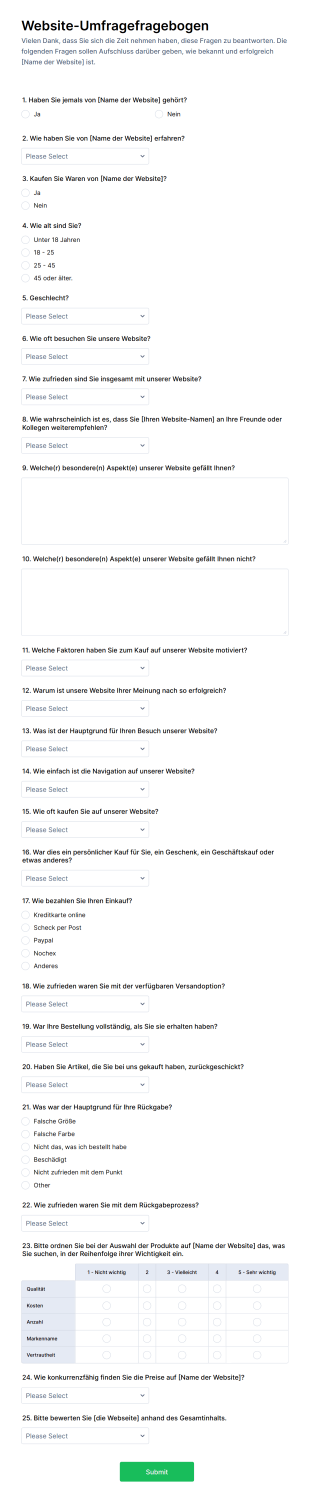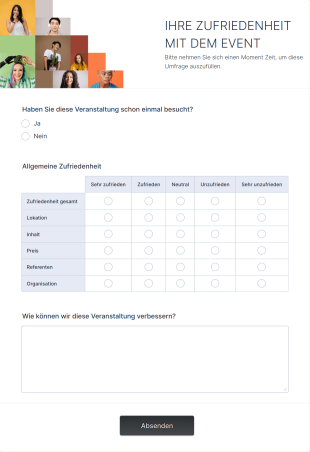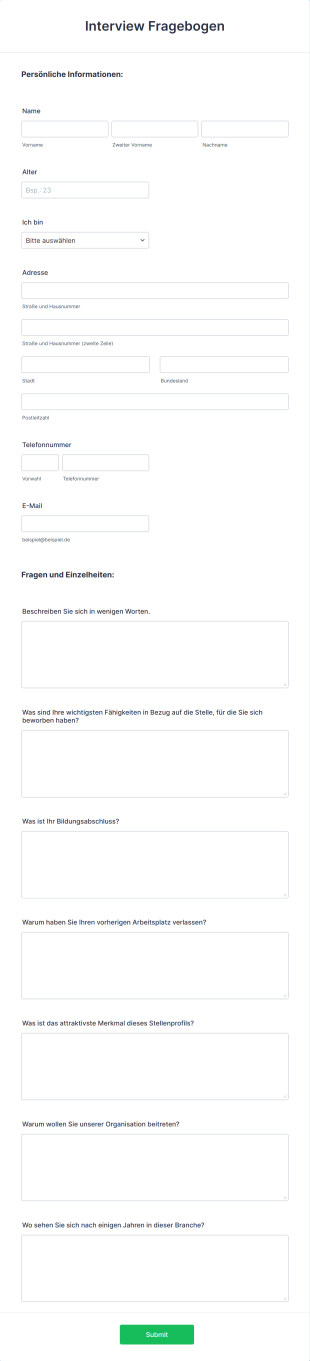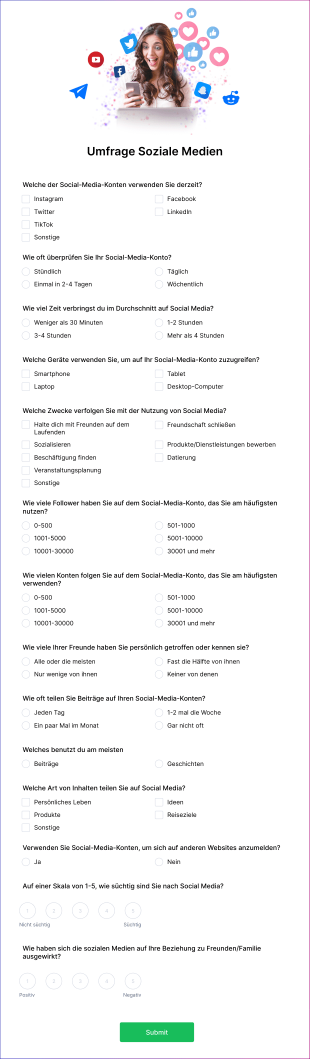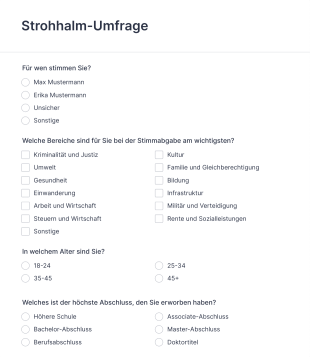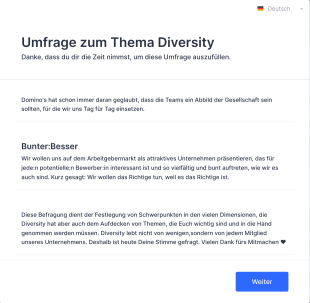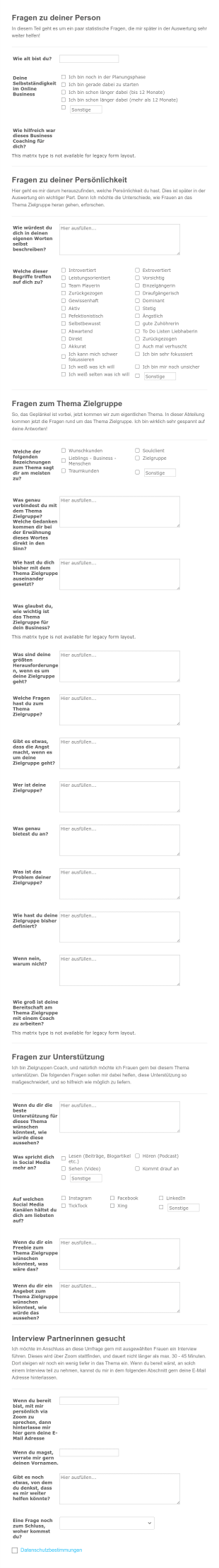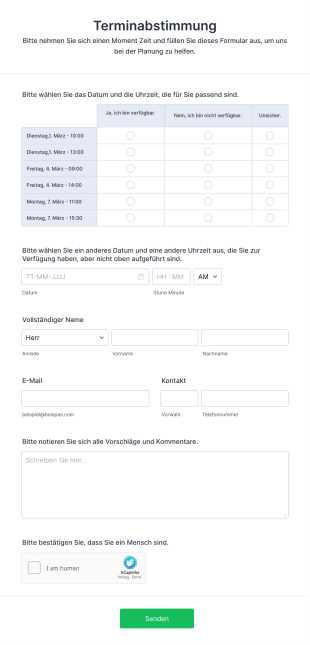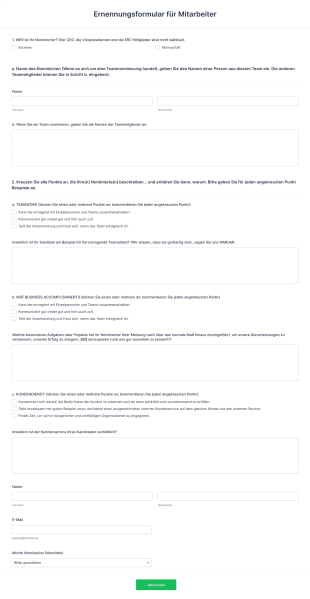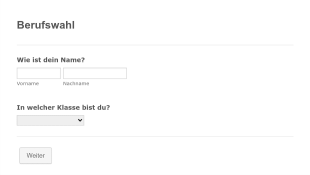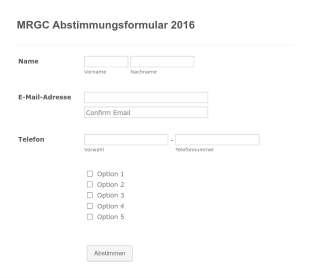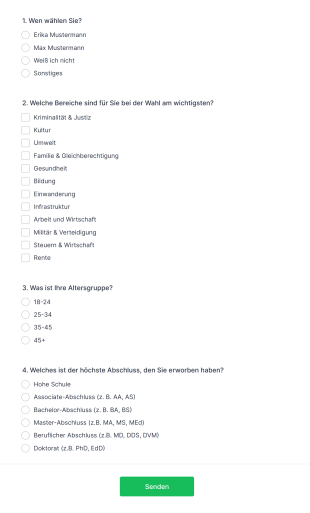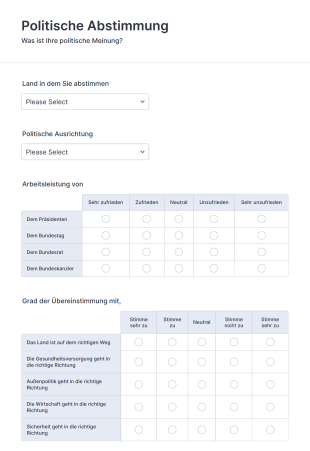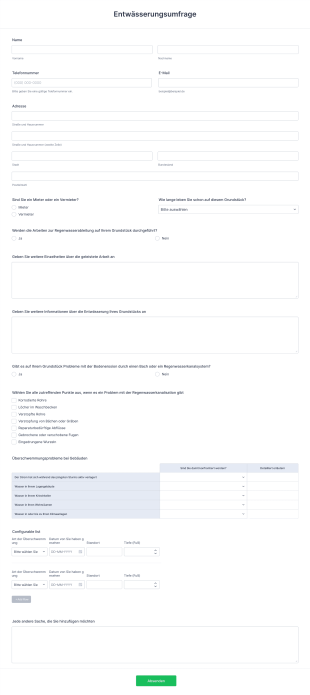Abstimmungen
Über Abstimmungen
Vorlagen für Abstimmungen sind vorgefertigte Formulare, die speziell dazu dienen, Meinungen, Präferenzen oder Feedback einer Zielgruppe zu erfassen. Ganz gleich, ob Sie die Kundenzufriedenheit messen, Mitarbeitermeinungen einholen, die öffentliche Meinung erfassen oder Gruppenentscheidungen treffen möchten: Vorlagen für Abstimmungen bieten eine schnelle und effektive Möglichkeit, Antworten zu sammeln und zu analysieren. Sie können in einer Vielzahl von Situationen verwendet werden, beispielsweise für Marktforschung, Veranstaltungsplanung, Bildungsbewertungen oder interne Unternehmensumfragen. Mit ihrer Hilfe können Unternehmen und Einzelpersonen den Prozess der Erstellung ansprechender Abstimmungen optimieren und sicherstellen, dass die Fragen klar, relevant und für die Befragten leicht zu beantworten sind.
Mit Jotform können Benutzer Abstimmungsvorlagen optimal nutzen, indem sie den intuitiven Drag-and-Drop Formulargenerator und umfangreiche Anpassungsoptionen verwenden. Die Jotform-Plattform ermöglicht es Ihnen, aus einer großen Auswahl an sofort einsetzbaren Umfragevorlagen zu wählen oder ganz neu zu beginnen, und das alles ohne Programmierkenntnisse. Sie können ganz einfach Fragen hinzufügen oder ändern, mit anderen Tools integrieren und automatische Benachrichtigungen einrichten, um Antworten effizient zu verwalten. Die leistungsstarken Funktionen von Jotform, wie bedingte Logik, Echtzeit-Analysen und unkomplizierte Freigabeoptionen, machen es einfach, professionelle Umfragen zu erstellen, die Ihren spezifischen Anforderungen entsprechen und Ihnen helfen, datenbasierte Entscheidungen zu treffen.
Use Cases für Abstimmungsvorlagen
Abstimmungsvorlagen sind vielseitige Tools, die sich an eine große Bandbreite von Szenarien anpassen lassen und Nutzern dabei helfen, schnell umsetzbare Erkenntnisse zu sammeln. Hier erfahren Sie, wie sie eingesetzt werden können, wer davon profitiert und was jeden Anwendungsfall einzigartig macht:
1. Mögliche Anwendungsfälle:
- Abstimmungen zur Kundenzufriedenheit, um Feedback zu Produkten oder Dienstleistungen zu erhalten.
- Abstimmungen zur Mitarbeiterbindung, um die Arbeitsmoral zu bewerten oder Vorschläge zu sammeln.
- Abstimmungen zur Veranstaltungsplanung, um bevorzugte Termine, Orte oder Aktivitäten zu ermitteln.
- Marktforschungsabstimmungen, um neue Ideen oder Produkte mit Zielgruppen zu testen.
- Abstimmungen im Unterricht für Feedback oder zur schnellen Überprüfung der Kenntnisse.
- Abstimmungen der Gemeinschaft oder der Öffentlichkeit zu bürgerschaftlichem Engagement oder politischen Beiträgen.
2. Lösungsansätze:
- Optimiert den Prozess der Meinungserfassung und -analyse.
- Reduziert den Zeit- und Arbeitsaufwand für die Gestaltung effektiver Abstimmungen.
- Gewährleistet Konsistenz und Professionalität bei der Datenerfassung.
- Hilft dabei, Trends, Präferenzen und Verbesserungsmöglichkeiten zu erkennen.
3. Mögliche Anwender und Nutzer:
- Unternehmer, Personalverantwortliche und Teamleiter.
- Veranstalter und Vermarkter.
- Lehrkräfte, Schulverwaltungsangestellte und Forscher.
- Gemeinnützige Organisationen und Behörden.
4. Unterschiede in der Erstellung:
- Inhalt und Felder variieren je nach Anwendungsfall: Kundenumfragen konzentrieren sich möglicherweise auf Zufriedenheitsskalen und offene Feedbacks, während Eventumfragen Datumsauswahl und Multiple-Choice-Fragen verwenden könnten.
- Marktforschungsabstimmungen erfordern möglicherweise demografische Angaben, während Mitarbeiterabstimmungen Optionen zur Anonymität enthalten können.
- Bildungsbezogene Abstimmungen könnten Bewertungsskalen oder Quizfragen für schnelle Bewertungen verwenden.
Zusammenfassend bieten Abstimmungsvorlagen eine flexible Lösung für jeden, der Meinungen oder Feedback sammeln möchte, mit anpassbaren Optionen für jedes Szenario.
So erstellen Sie eine Abstimmungsvorlage
Die Erstellung einer Abstimmungsvorlage mit Jotform ist ein unkomplizierter Prozess, mit dem Sie Ihre Umfrage an jeden Anwendungsfall anpassen können — sei es für Kundenfeedback, Mitarbeiterbindung, Eventplanung oder Marktforschung. In wenigen einfachen Schritten können Sie eine professionelle Umfrage erstellen, die die benötigten Informationen sammelt und diese in einem benutzerfreundlichen Format darstellt.
Überlegen Sie sich zunächst den Zweck Ihrer Abstimmung und die Art der Informationen, die Sie sammeln möchten. So können Sie die besten Fragen und Felder für Ihre Abstimmung festlegen. Hier finden Sie eine Schritt-für-Schritt-Anleitung zum Erstellen Ihrer Abstimmungsvorlage mit Jotform:
1. Starten Sie Ihre Abstimmungsvorlage:
- Melden Sie sich bei Ihrem Jotform-Konto an und klicken Sie auf der Seite „Mein Arbeitsbereich“ auf „Erstellen“.
- Wählen Sie „Formular“ und dann entweder „Leer beginnen“ oder „Vorlage verwenden“, um über 10.000 vorgefertigte Vorlagen zu durchsuchen.
- Für Abstimmungen empfiehlt sich das Layout „Kartenformular“, bei dem pro Seite eine Frage angezeigt wird, um eine geführte Erfahrung zu ermöglichen. Das Layout „Klassisches Formular“ eignet sich jedoch auch, um alle Fragen auf einmal anzuzeigen.
2. Fragen für die Abstimmung hinzufügen und anpassen:
- Klicken Sie auf das Menü „Element hinzufügen“, um auf eine Vielzahl von Fragetypen zuzugreifen.
- Verwenden Sie für die meisten Abstimmungen Multiple-Choice-Fragen, Single-Choice-Fragen, Bewertungsskalen oder Dropdown-Felder.
- Fügen Sie bei Bedarf offene Fragen für qualitatives Feedback hinzu.
- Für Abstimmungen zu Terminen oder Terminplanungen fügen Sie Datumsauswahlfelder oder Zeitauswahlfelder ein.
- Verwenden Sie bedingte Logik, um Fragen basierend auf vorherigen Antworten ein- oder auszublenden und so Ihre Abstimmung dynamischer und relevanter zu gestalten.
3. Personalisieren Sie das Design:
- Klicken Sie auf das Symbol Farbroller, um den Formulardesigner zu öffnen.
- Passen Sie Farben, Schriftarten und Themen an Ihre Marke oder Veranstaltung an.
- Fügen Sie das Logo Ihrer Organisation hinzu, um einen professionellen Eindruck zu vermitteln.
4. Benachrichtigungen und Datenschutz einrichten:
- Konfigurieren Sie im Menü „Einstellungen“ E-Mail-Benachrichtigungen, um über neue Antworten informiert zu werden.
- Richten Sie automatische Antworten per E-Mail ein, um sich bei den Teilnehmern zu bedanken oder ihnen Follow-up-Informationen zukommen zu lassen.
- Wenn Anonymität wichtig ist (z. B. bei Abstimmungen unter Mitarbeitern), stellen Sie sicher, dass identifizierende Felder optional sind oder weggelassen werden.
5. Veröffentlichen und teilen Sie Ihre Abstimmung:
- Klicken Sie auf den Tab „Veröffentlichen“, um den Link zu Ihrer Abstimmung zu kopieren.
- Teilen Sie den Link per E-Mail, Social Media oder binden Sie ihn in Ihre Website ein.
- Verwenden Sie die Freigabeoptionen von Jotform, um den Zugriff zu kontrollieren und die Teilnahme zu verfolgen.
6. Testen und analysieren:
- Sehen Sie sich eine Vorschau Ihrer Abstimmung an, um sicherzustellen, dass alle Fragen wie gewünscht funktionieren.
- Senden Sie eine Testantwort und überprüfen Sie, ob Benachrichtigungen und Datenerfassung korrekt funktionieren.
- Verwenden Sie Jotform Tabellen, um Abstimmungsergebnisse in Echtzeit anzuzeigen, zu filtern und zu analysieren.
Mit diesen Schritten können Sie eine Abstimmungsvorlage erstellen, die genau auf Ihre Bedürfnisse zugeschnitten ist, egal ob Sie schnelles Feedback sammeln oder eine umfassende Umfrage durchführen möchten. Mit den flexiblen Tools von Jotform können Sie Ihre Abstimmung ganz einfach an jede Zielgruppe und jedes Szenario anpassen, sodass Sie die Insights erhalten, die Sie für fundierte Entscheidungen benötigen.
Häufig gestellte Fragen
1. Was ist eine Vorlage für eine Abstimmung?
Eine Vorlage für eine Abstimmung ist ein vorgefertigtes Formular, mit dem Sie schnell Umfragen erstellen und verteilen können, um Meinungen, Präferenzen oder Feedback einer bestimmten Zielgruppe zu erfassen.
2. Warum sind Vorlagen für Abstimmungen nützlich?
Vorlagen für Abstimmungen sparen Zeit und gewährleisten Konsistenz, da sie eine vorgefertigte Struktur für die Datenerfassung bieten. Dadurch wird die effiziente Erfassung und Analyse der Antworten erleichtert.
3. Welche Informationen kann ich mit einer Abstimmungsvorlage sammeln?
Sie können eine Vielzahl von Informationen erfassen, darunter Multiple-Choice-Antworten, Bewertungen, offene Rückmeldungen, demografische Daten und Präferenzen in Bezug auf Produkte, Dienstleistungen oder Veranstaltungen.
4. Gibt es verschiedene Arten von Vorlagen für Abstimmungen?
Ja, Vorlagen für Abstimmungen können für verschiedene Zwecke angepasst werden, beispielsweise für Kundenzufriedenheit, Mitarbeiterbindung, Veranstaltungsplanung, Marktforschung und Bildungsbewertungen.
5. Wer kann Vorlagen für Abstimmungen verwenden?
Geschäftsinhaber, Personalverantwortliche, Lehrkräfte, Veranstaltungsorganisatoren, Marketingfachleute und gemeinnützige Organisationen nutzen Abstimmungsvorlagen.
6. Wie helfen Vorlagen für Abstimmungen beim Datenschutz?
Vorlagen für Abstimmungen können so gestaltet werden, dass anonyme Antworten erfasst werden. Plattformen wie Jotform bieten zudem sichere Datenspeicherung und Datenschutzkontrollen, um die Daten der Befragten zu schützen.
7. Kann ich Vorlagen für Abstimmungen an meine Bedürfnisse anpassen?
Auf jeden Fall. Die Vorlagen für Abstimmungen sind vollständig anpassbar. Sie können Fragen hinzufügen, entfernen oder ändern, das Design anpassen und bei Bedarf andere Tools integrieren.
8. Was sind die Vorteile von Online-Abstimmungsvorlagen gegenüber Abstimmungen auf Papier?
- Vorlagen für Online-Abstimmungen ermöglichen eine schnellere Verteilung, eine Datenerfassung in Echtzeit sowie automatisierte Analysen. Darüber hinaus lassen sie sich einfacher weitergeben. All dies macht sie effizienter und umweltfreundlicher als herkömmliche papierbasierte Abstimmungen.