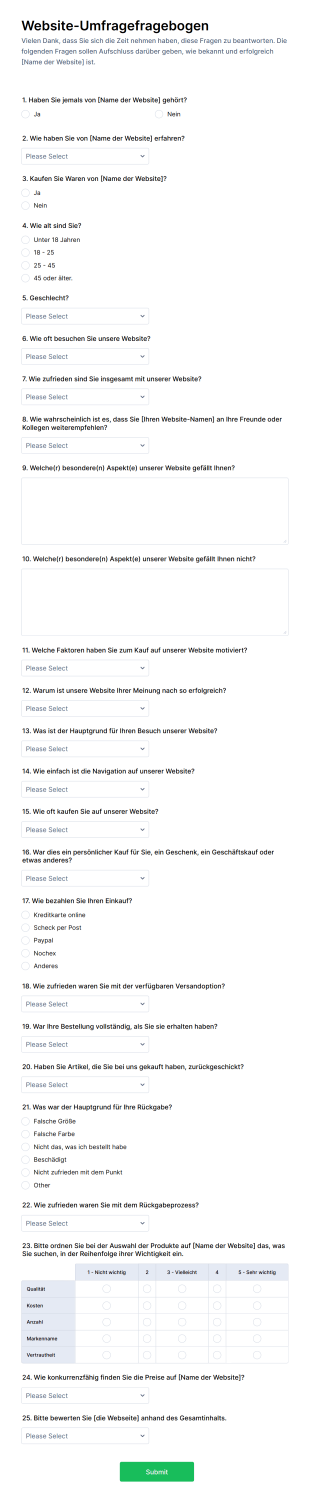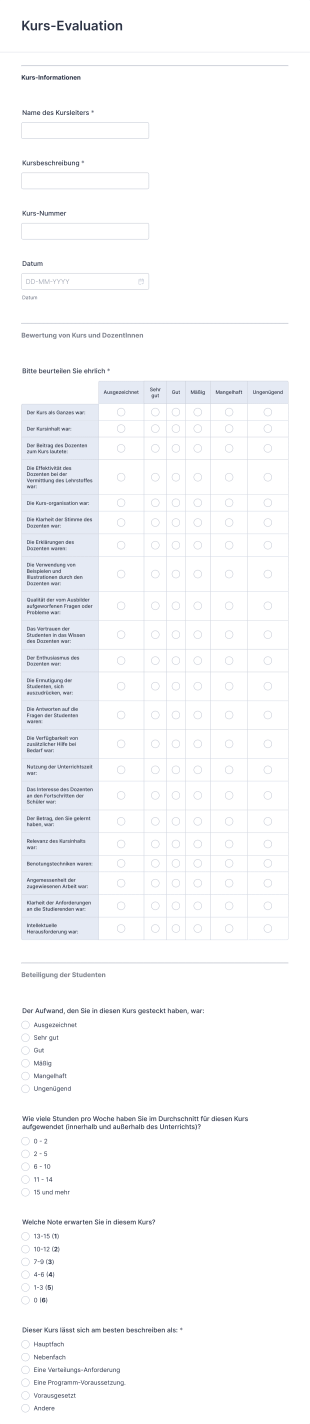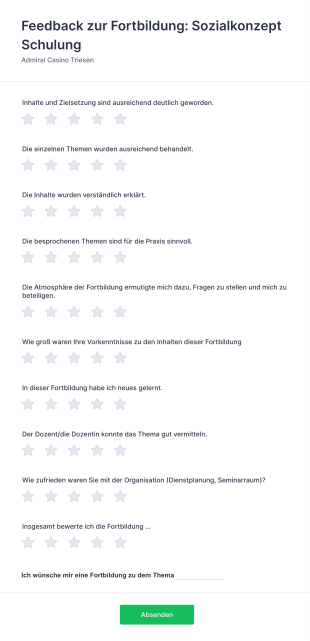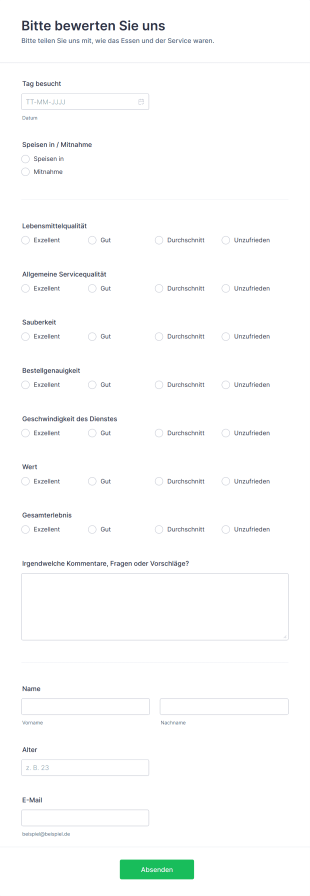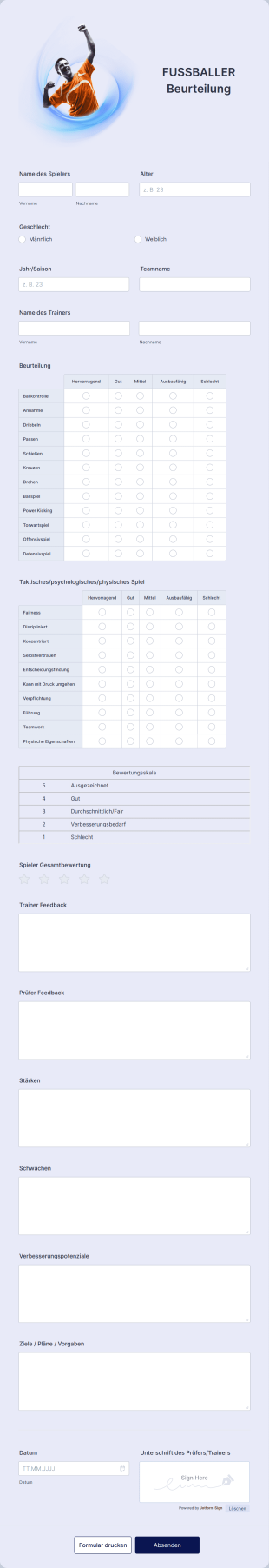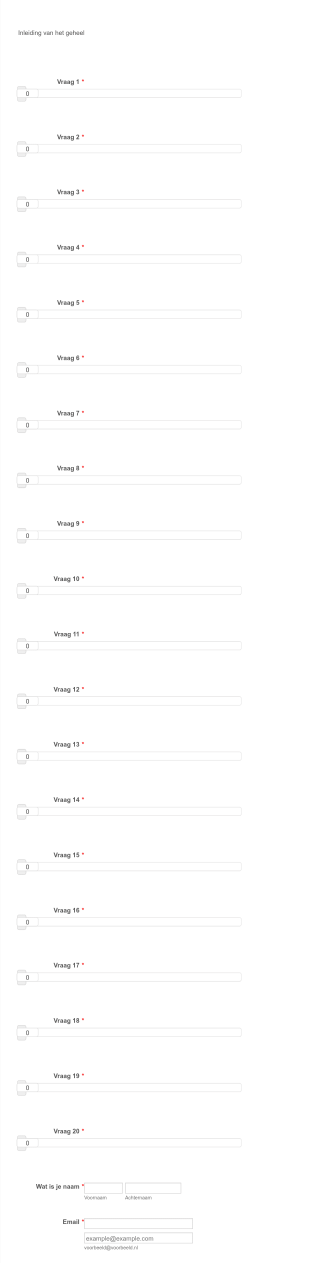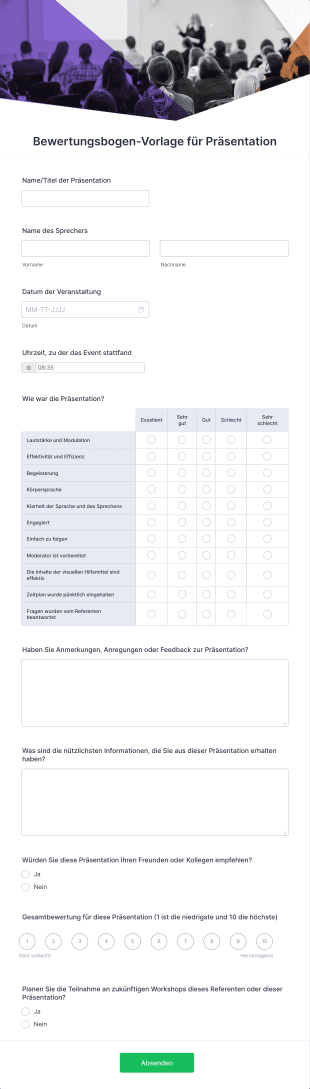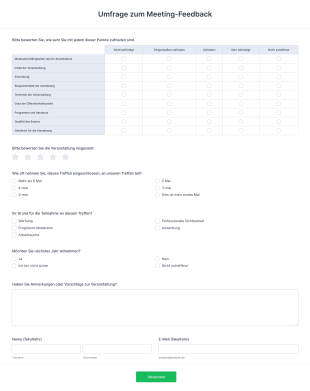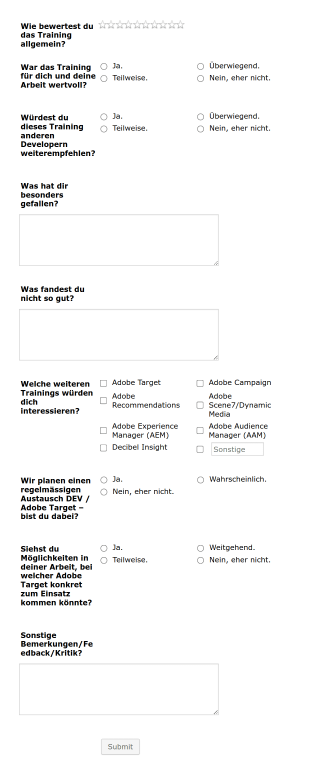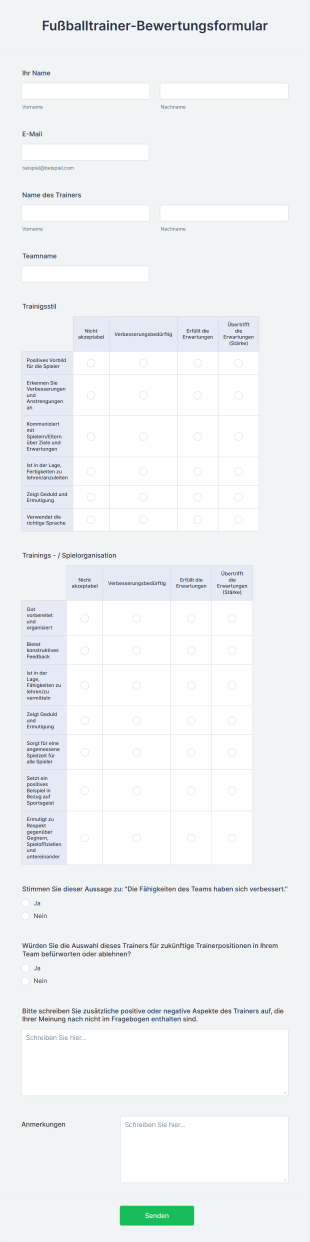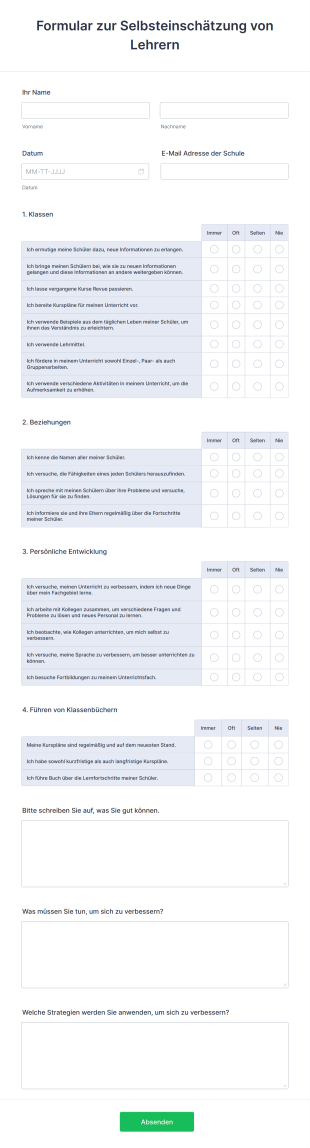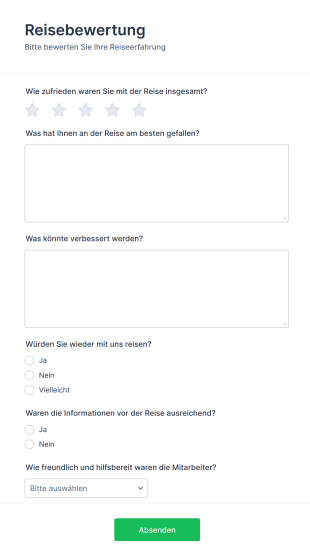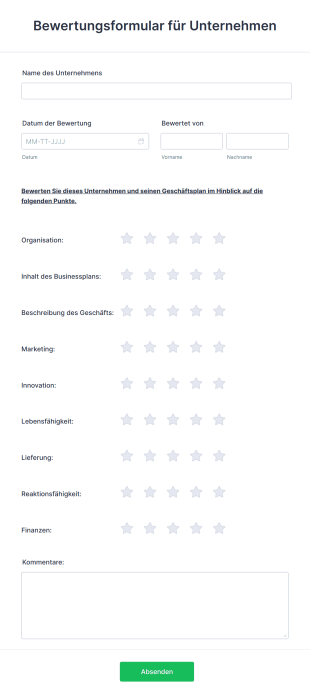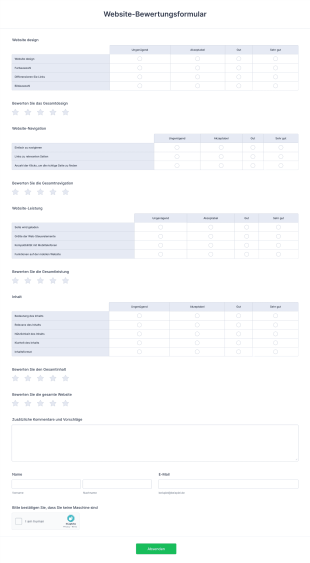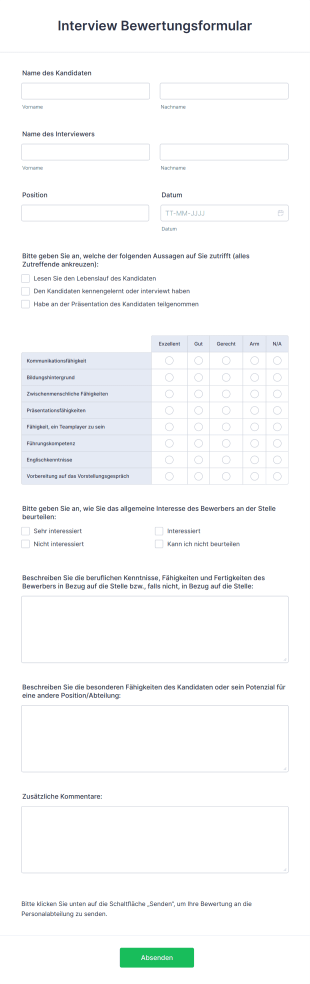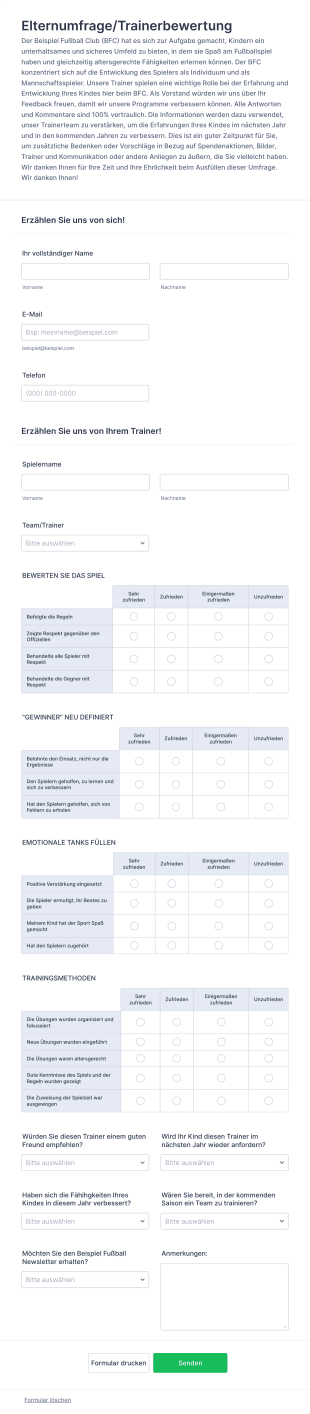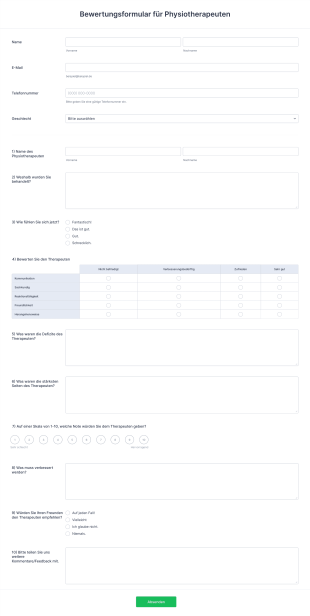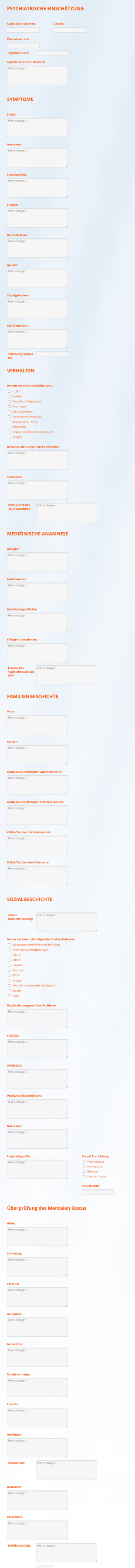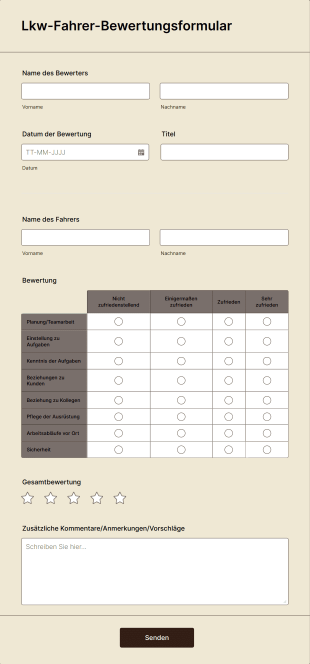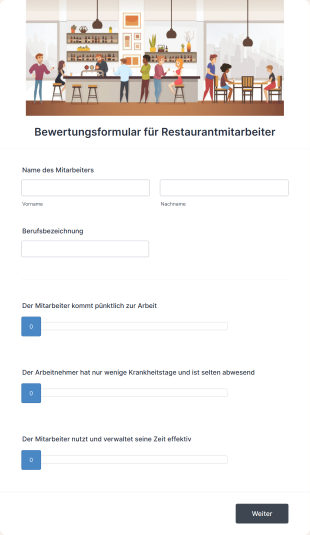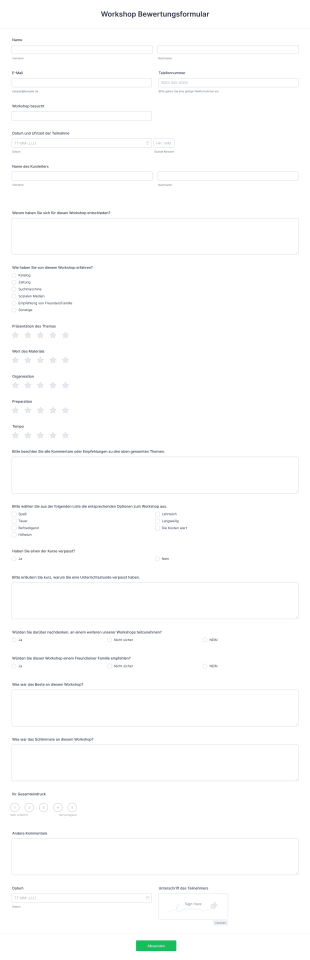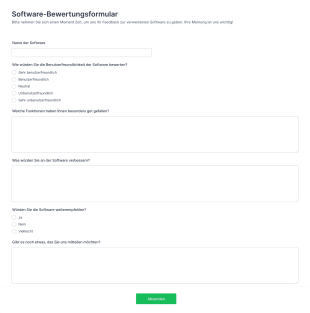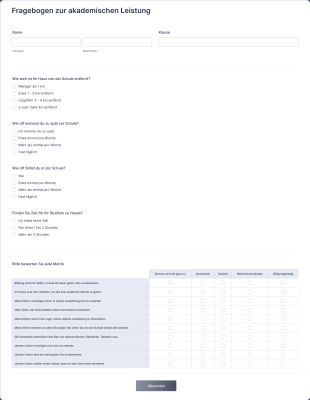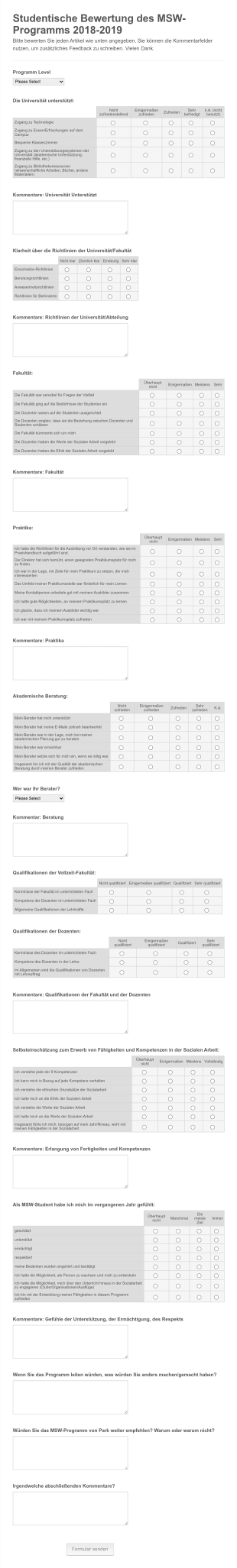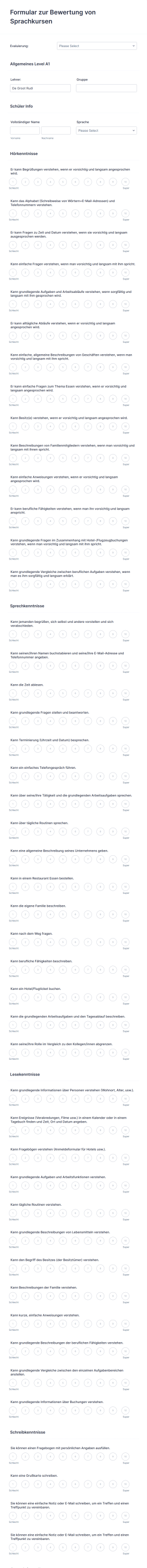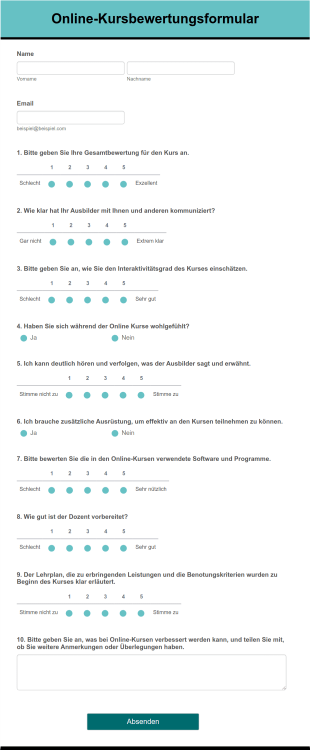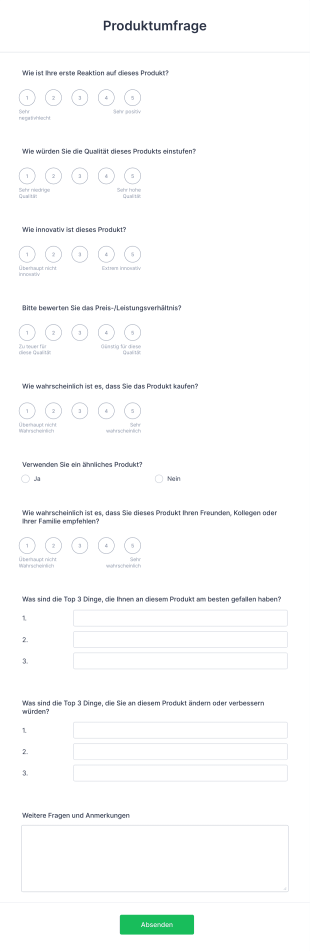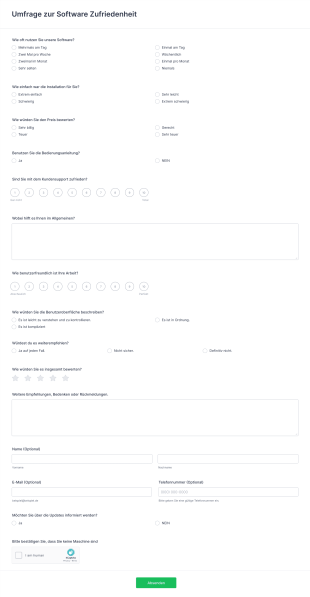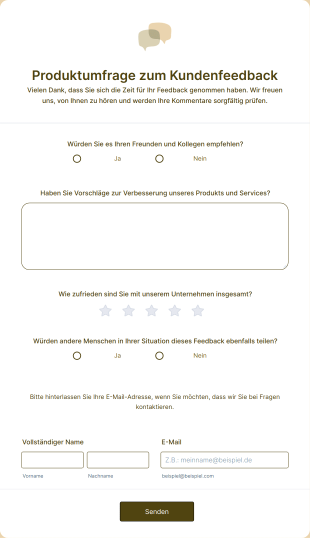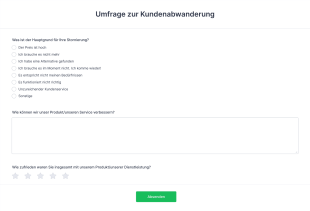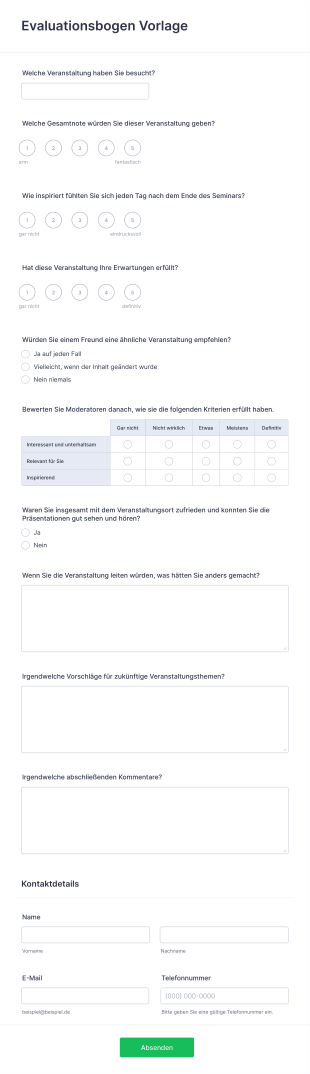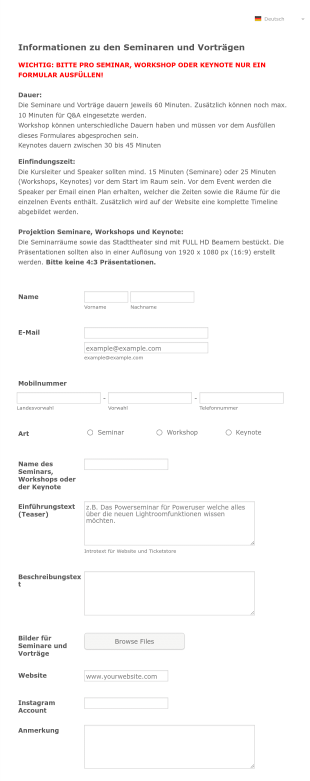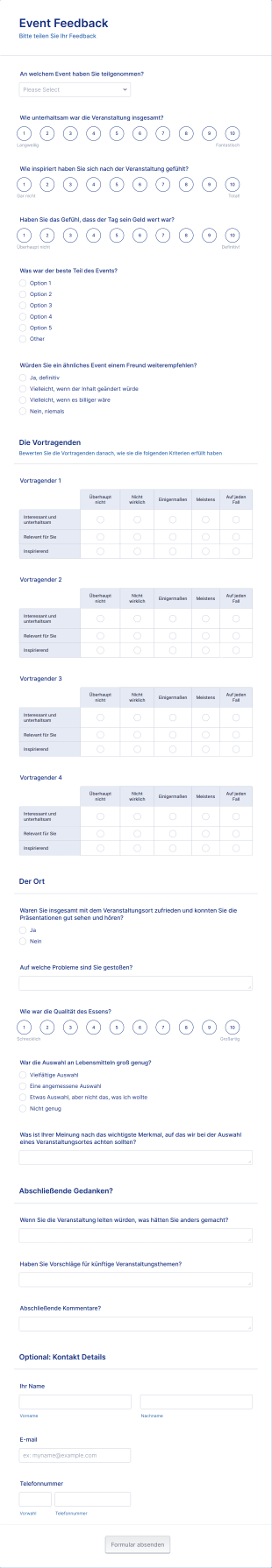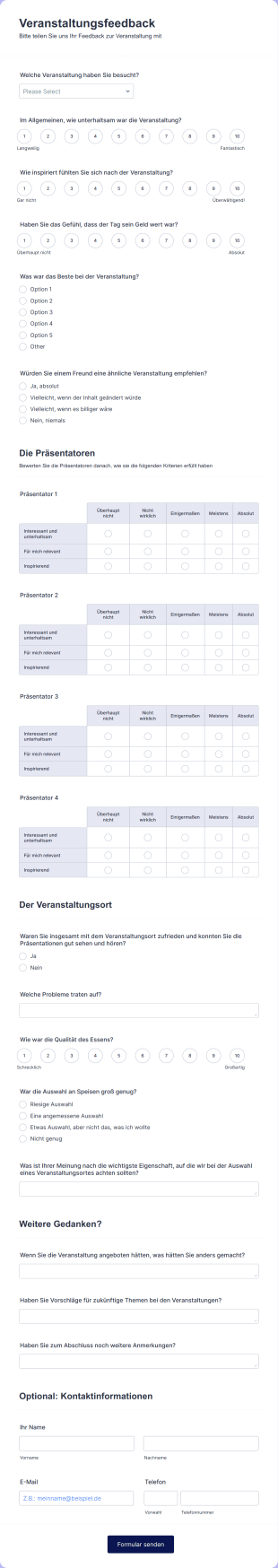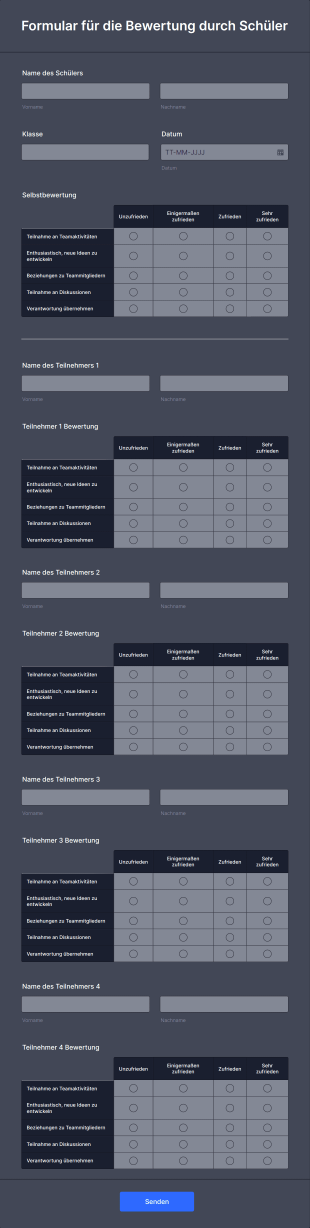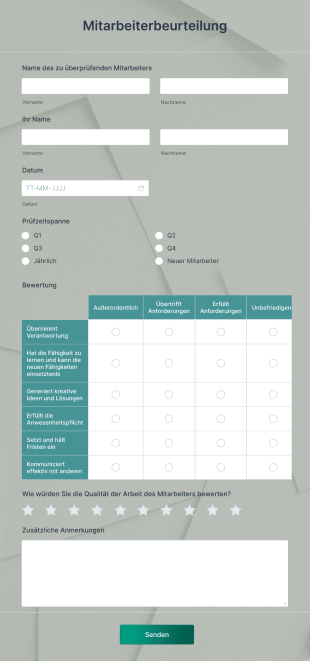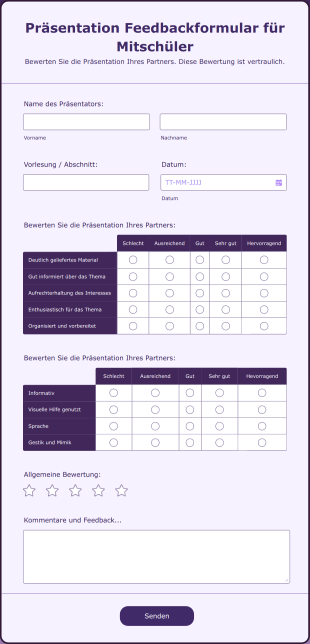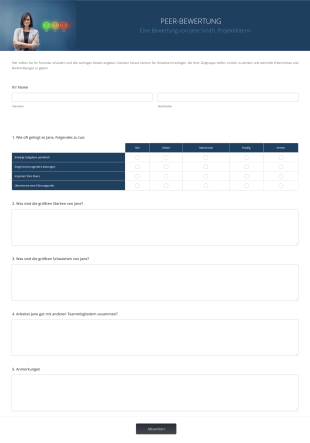Bewertungsformulare
Über Bewertungsformulare
Bewertungsformulare sind unverzichtbare Tools, um strukturiertes Feedback zu sammeln, Leistungen zu bewerten und Zufriedenheit in einer Vielzahl von Situationen zu messen. Ganz gleich, ob Sie Feedback zu einer Schulung sammeln, die Leistung Ihrer Mitarbeitenden bewerten, die Fortschritte Ihrer Schüler:innen überprüfen oder die Kundenzufriedenheit messen möchten – Bewertungsformulare helfen Ihnen dabei, den Prozess zu standardisieren und sicherzustellen, dass alle relevanten Kriterien berücksichtigt werden. Sie können für Bildungseinrichtungen, Unternehmen, Veranstaltungsorganisatoren, Gesundheitsdienstleister und viele mehr angepasst werden und sind somit äußerst vielseitig einsetzbar, wenn eine objektive Bewertung oder ein Feedback erforderlich ist.
Mit Jotform erstellen und verwalten Sie Bewertungsformulare mühelos und ohne Programmierkenntnisse. Nutzen Sie den Drag-and-Drop-Generator, um individuelle Formulare zu gestalten, oder wählen Sie aus Tausenden gebrauchsfertigen Vorlagen. Fügen Sie bedingte Logik hinzu, um das Formularerlebnis zu personalisieren, und integrieren Sie Tools für effizientes Data Management. Funktionen wie Echtzeitbenachrichtigungen, automatische Datenspeicherung und erweiterte Filter sorgen dafür, dass Sie den Bewertungsprozess optimieren und Feedback einfach erfassen, analysieren und umsetzen können.
Anwendungsfälle von Bewertungsformularen
Bewertungsformulare lassen sich an eine Vielzahl von Szenarien anpassen, die jeweils einzigartige Anforderungen und Vorteile bieten. Im Folgenden erfahren Sie, wie sie verwendet werden können, wer sie nutzen könnte und wie sich ihr Inhalt unterscheiden kann.
1. Mögliche Anwendungsfälle:
- Mitarbeiterleistungsbewertungen in Personalabteilungen
- Schülerbewertungen im Bildungsbereich
- Veranstaltungsfeedback für Organisatoren und Teilnehmer
- Kundenzufriedenheitsumfragen für Unternehmen
- Schulungsbewertungen für Trainer und Teilnehmer
- Produkt- oder Servicequalitätsbewertungen
2. Lösungsansätze:
- Standardisiert die Feedback-Erfassung für objektive Analysen
- Identifiziert Stärken und Verbesserungspotenziale
- Verbessert Transparenz und Verantwortlichkeit bei Bewertungen
- Ermöglicht datenbasierte Entscheidungsfindung
3. Mögliche Anwender und Nutzer:
- Personalmanager und Teamleiter
- Lehrkräfte, Professoren und Schulverwaltungsmitarbeiter
- Event-Koordinatoren und Trainer
- Geschäftsinhaber und Kundenservice-Teams
- Medizinisches Fachpersonal und Patientenkoordinatoren
4. Unterschiede in der Erstellung:
- Mitarbeiterbewertungen: Kann Bewertungsskalen, offenes Feedback und Kompetenz-Checklisten enthalten.
- Schülerbewertungen: Erfordern häufig Notenfelder, Anwesenheitslisten und Fortschrittsverfolgung.
- Event-Feedback: Verwenden Sie üblicherweise Zufriedenheitsskalen, Kommentarfelder und Multiple-Choice-Fragen.
- Kundenumfragen: Konzentrieren Sie sich auf Produkt-/Servicebewertungen, NPS (Net Promoter Score) und Verbesserungsvorschläge.
Zusammenfassend lässt sich sagen, dass Bewertungsformulare sehr anpassungsfähig sind und an die spezifischen Bedürfnisse jeder Organisation oder Situation angepasst werden können, um sicherzustellen, dass relevante Daten effizient erfasst werden.
Wie man ein Bewertungsformular erstellt
Die Erstellung eines effektiven Bewertungsformulars mit Jotform ist unkompliziert und sehr flexibel anpassbar. Sie können das Formular genau auf Ihren spezifischen Anwendungsfall abstimmen – sei es für Mitarbeiterbeurteilungen, Schülerbewertungen, Veranstaltungsfeedback oder Kundenzufriedenheit. Hier finden Sie eine Schritt-für-Schritt-Anleitung, die Ihnen hilft, Ihre Bewertungsformulare optimal zu gestalten, anzupassen und zu verwalten:
1. Definieren Sie Ihren Evaluierungszweck und Ihre Zielgruppe
- Bestimmen Sie das Ziel Ihrer Bewertung (z.B. Leistungsbeurteilung, Schulungsfeedback, Kundenzufriedenheit).
- Bestimmen Sie, wer das Formular ausfüllen wird (Mitarbeiter, Studenten, Kunden, Veranstaltungsteilnehmer).
2. Wählen Sie einen Startpunkt
- Melden Sie sich bei Ihrem Jotform-Konto an und klicken Sie auf Ihrer Seite „Mein Workspace“ auf „Erstellen“.
- Wählen Sie „Formular“ und entscheiden Sie, ob Sie ganz neu beginnen oder eine der über 10.000 Evaluationsformularvorlagen von Jotform verwenden möchten.
- Wählen Sie ein Layout: Klassisches Formular (alle Fragen auf einer Seite) oder Kartenformular (eine Frage pro Seite).
3. Hinzufügen und Anpassen von Formularelementen
- Klicken Sie auf das „Element hinzufügen“-Menü, um auf grundlegende Felder zuzugreifen (Name, E-Mail, Bewertungsskalen, Multiple Choice, Langer Text, etc.).
- Für Mitarbeiter- oder Schülerbewertungen, fügen Sie Bewertungsskalen, Kommentarfelder und Checklisten hinzu.
- Fügen Sie für Event- oder Kundenfeedback Zufriedenheitsskalen, NPS-Fragen und offene Feedbackfelder hinzu.
- Nutzen Sie den "Widgets"-Tab für erweiterte Funktionen wie E-Signaturen, Datei-Uploads oder Fortschrittsbalken.
4. Personalisieren Sie das Formulardesign
- Klicken Sie auf das Symbol Farbroller, um den Formulardesigner zu öffnen.
- Passen Sie Farben, Schriftarten und Themen an das Branding Ihrer Organisation an.
- Fügen Sie das Logo Ihrer Organisation hinzu und passen Sie die URL des Formulars an, um einen professionellen Eindruck zu vermitteln.
5. Richten Sie bedingte Logik und Benachrichtigungen ein
- Verwenden Sie bedingte Logik, um Fragen auf der Grundlage früherer Antworten ein- oder auszublenden und so ein personalisiertes Erlebnis zu gewährleisten.
- Richten Sie automatische Antworten und Benachrichtigungs-E-Mails ein, damit Sie und die Teilnehmer direkt nach dem Absenden Updates erhalten.
6. Veröffentlichen und Teilen Ihres Formulars
- Klicken Sie auf „Veröffentlichen“ und kopieren Sie den Link zum Formular, um es per E-Mail oder über soziale Medien weiterzugeben oder auf Ihrer Website einzubetten.
- Nutzen Sie die flexiblen Freigabeoptionen von Jotform, um Ihre Zielgruppe einfach zu erreichen.
7. Testen und Verwalten von Antworten
- Zeigen Sie eine Vorschau Ihres Formulars an und senden Sie einen Testeintrag, um sicherzustellen, dass alles wie vorgesehen funktioniert.
- Überwachen Sie Antworten in Jotform Tabellen, nutzen Sie erweiterte Such- und Filterfunktionen und exportieren Sie Daten für weitere Analysen.
Mit diesen Schritten können Sie maßgeschneiderte Bewertungsformulare erstellen, die die Feedbackerfassung optimieren, die Genauigkeit der Beurteilung verbessern und datengesteuerte Verbesserungen in jedem Kontext unterstützen.
Häufig gestellte Fragen
1. Was ist ein Bewertungsformular?
Ein Bewertungsformular ist ein strukturiertes Dokument oder Online-Tool, das dazu dient, Feedback zu sammeln, Leistungen zu bewerten oder die Zufriedenheit in verschiedenen Bereichen wie Arbeitsplätzen, Schulen, bei Veranstaltungen oder im Rahmen von Kundeninteraktionen zu messen.
2. Warum sind Bewertungsformulare wichtig?
Mit Bewertungsformularen lässt sich auf standardisierte Weise Feedback sammeln, Stärken und Schwächen identifizieren sowie die kontinuierliche Verbesserung von Prozessen, Dienstleistungen oder individuellen Leistungen unterstützen.
3. Welche Informationen enthält ein Bewertungsformular in der Regel?
Zu den gängigen Feldern gehören Bewertungsskalen, Multiple-Choice-Fragen, offene Kommentarfelder und Checklisten. Je nach Kontext werden manchmal auch demografische oder identifizierende Angaben erhoben.
4. Gibt es verschiedene Arten von Bewertungsformularen?
Ja, Bewertungsformulare können für Mitarbeiterbewertungen, Studentenbewertungen, Veranstaltungsfeedback, Kundenzufriedenheit, Schulungen und vieles mehr mit individuellen Feldern und Kriterien angepasst werden.
5. Wer sollte Bewertungsformulare verwenden?
Jeder, der strukturiertes Feedback oder eine Bewertung wünscht, kann die Bewertungsformulare nutzen. Dazu zählen Personalverantwortliche, Pädagogen, Veranstaltungsorganisatoren, Unternehmer und Gesundheitsdienstleister.
6. Wie können Unternehmen von Bewertungsformularen profitieren?
Sie unterstützen Unternehmen dabei, umsetzbare Erkenntnisse zu gewinnen, Entscheidungsprozesse zu optimieren, Verantwortlichkeiten zu stärken und eine Kultur der kontinuierlichen Verbesserung zu etablieren.
7. Werden die Antworten auf die Bewertungsformulare vertraulich behandelt?
Die Vertraulichkeit hängt davon ab, wie das Formular eingerichtet ist. Mit Jotform können Sie die Datenschutzeinstellungen kontrollieren und so sicherstellen, dass die Antworten sicher gespeichert werden und nur autorisiertem Personal zugänglich sind.
8. Können Bewertungsformulare sowohl für quantitatives als auch für qualitatives Feedback genutzt werden?
Auf jeden Fall. Mithilfe von Bewertungsformularen, die sowohl quantitative Felder (wie Bewertungsskalen) als auch qualitative Felder (wie offene Kommentare) enthalten, kann ein umfassendes Bild des Feedbacks vermittelt werden.