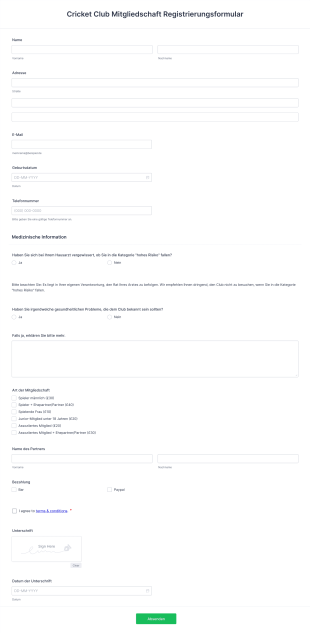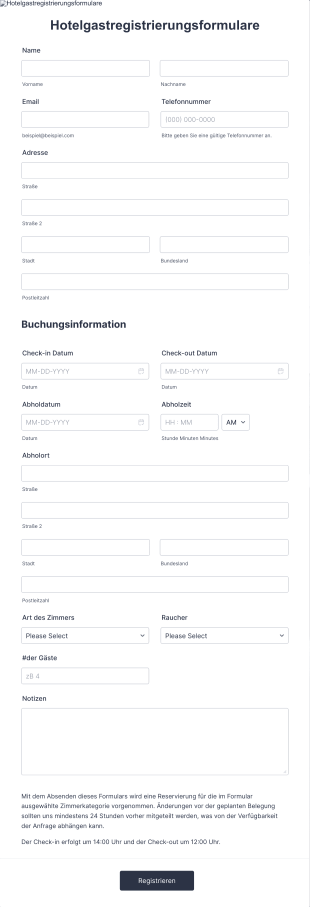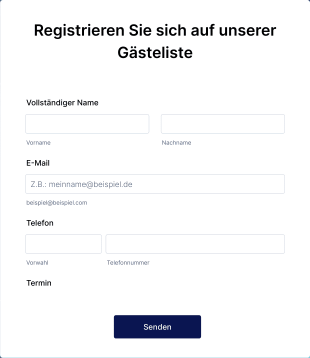Gästeanmeldeformulare
Über Gästeanmeldeformulare
Gästeanmeldeformulare sind unverzichtbare Tools zum Erfassen von Informationen von Besuchern, die an Veranstaltungen teilnehmen, in Hotels übernachten oder an Sonderprogrammen teilnehmen. Diese Formulare sind so gestaltet, dass sie wichtige Angaben wie Namen, Kontaktinformationen, Teilnahmezeiten und spezielle Anforderungen oder Präferenzen erfassen. Ganz gleich, ob Sie eine Konferenz, eine Hochzeit, eine Firmenveranstaltung oder ein Hotel betreiben – Gästeanmeldeformulare optimieren den Check-in-Prozess, erhöhen die Sicherheit und helfen Veranstaltern dabei, ein personalisiertes Erlebnis zu bieten. Sie können auch zur Erfassung der Anwesenheit, zur Verwaltung von Zusagen und zur Gewährleistung der Compliance mit Gesundheits- und Sicherheitsprotokollen verwendet werden.
Mit Jotform ist das Erstellen und Verwalten von Gästeanmeldeformularen mühelos und in hohem Maße anpassbar. Mit dem intuitiven Drag-and-Drop Formulargenerator von Jotform können Benutzer ohne Programmierkenntnisse Formulare gestalten, die genau auf ihre individuellen Bedürfnisse zugeschnitten sind. Sie können benutzerdefinierte Felder hinzufügen, Zahlungsportale für kostenpflichtige Veranstaltungen integrieren und Benachrichtigungen für Gäste und Organisatoren automatisieren. Alle Antworten werden sicher gespeichert und sind leicht zugänglich, sodass Sie Gästedaten einfach organisieren, Antworten verfolgen und Berichte erstellen können. Die umfangreiche Vorlagenbibliothek und die Integrationsoptionen von Jotform verbessern die Effizienz und Professionalität Ihrer Gästeregistrierung zusätzlich.
Anwendungsbeispiele für Gästeanmeldeformulare
Gästeanmeldeformulare dienen einer Vielzahl von Zwecken in verschiedenen Branchen und für unterschiedliche Veranstaltungsarten. Ihre Vielseitigkeit macht sie für Organisatoren, Gastgeber und Unternehmen, die das Gästemanagement optimieren und das Gesamterlebnis verbessern möchten, unverzichtbar. Hier erfahren Sie, wie sie verwendet werden können, wer davon profitiert und wie ihr Inhalt variieren kann:
1. Mögliche Anwendungsfälle:
- Anmeldung für Konferenzen, Seminare und Workshops
- Gästeregistrierung für Hotels oder Unterkünfte
- Anmeldungsmanagement für Hochzeiten oder private Feiern
- Anmeldung für Unternehmensbesucher in Büros oder Einrichtungen
- Compliance im Bereich Gesundheit und Sicherheit bei Versammlungen
- Anmeldung als Vereins- oder Verbandsmitglied
2. Lösungsansätze:
- Vereinfacht die Erfassung genauer Gästeinformationen
- Reduziert manuelle Schreibarbeit und Verwaltungsfehler
- Erhöht die Sicherheit durch Nachverfolgung, wer sich vor Ort befindet
- Ermöglicht personalisierte Kommunikation und Follow-up
- Erleichtert die Einhaltung gesetzlicher oder gesundheitlicher Vorschriften
3. Mögliche Anwender und Nutzer:
- Eventplaner und -koordinatoren
- Hotel- und Gastgewerbemanager
- Personal- und Büroverwaltung
- Vereins- oder Verbandsleiter
- Hochzeitsplaner und private Gastgeber
4. Unterschiede in der Erstellung:
- Anmeldung zur Veranstaltung: Kann Felder für die Auswahl von Sitzungen, Ernährungspräferenzen und die Zahlungsabwicklung enthalten.
- Gästeregistrierung im Hotel: Oftmals sind ein Identitätsnachweis, die An- und Abreisedaten sowie Notfallkontaktdaten erforderlich.
- Besucheranmeldung: Umfasst in der Regel die Uhrzeit des Eintritts, den Namen des Gastgebers und den Zweck des Besuchs.
- Teilnahmeformulare: Können Optionen für Essensauswahl, Begleitpersonen und besondere Wünsche enthalten.
Zusammenfassend lässt sich sagen, dass Gästeanmeldeformulare an eine Vielzahl von Szenarien angepasst werden können, sodass Veranstalter die richtigen Informationen für ihre spezifischen Anforderungen erfassen können.
So erstellen Sie ein Gästeanmeldeformular
Das Erstellen eines Gästeanmeldeformulars mit Jotform ist ein unkomplizierter Vorgang, der an jede Veranstaltung oder jedes Gastgewerbeszenario angepasst werden kann. Ganz gleich, ob Sie eine große Konferenz organisieren, Hotelanmeldungen verwalten oder eine private Veranstaltung ausrichten – mit den flexiblen Tools von Jotform können Sie ganz einfach ein Formular gestalten, das alle erforderlichen Gastdaten erfasst und Ihren Workflow optimiert.
Um zu beginnen, gehen Sie folgendermaßen vor:
1. Wählen Sie Ihren Startpunkt:
- Melden Sie sich bei Ihrem Jotform-Konto an und klicken Sie auf Ihrer Seite „Mein Workspace“ auf „Erstellen“.
- Wählen Sie „Formular“ und entscheiden Sie, ob Sie ganz neu beginnen oder eine der über 10.000 Vorlagen von Jotform verwenden möchten. Für gängige Szenarien wie die Anmeldung zu Veranstaltungen oder den Check-in im Hotel können Vorlagen Zeit sparen und als Inspiration dienen.
2. Wählen Sie das entsprechende Layout:
- Wählen Sie zwischen dem klassischen Formular (alle Fragen auf einer Seite) und dem Kartenformular (eine Frage pro Seite). Für längere oder detailliertere Registrierungen bietet das Kartenformular eine angenehmere Benutzererfahrung.
3. Wesentliche Formularelemente hinzufügen:
- Verwenden Sie den Drag-and-Drop Formulargenerator, um Felder hinzuzufügen, wie:
- Vor- und Nachname
- E-Mail-Adresse
- Telefonnummer
- Datum der Anwesenheit oder des Check-ins/Check-outs
- Besondere Wünsche oder Präferenzen (z. B. Ernährungsbedürfnisse, Barrierefreiheit)
- Zahlungsfelder (bei Erhebung von Gebühren)
- Datei-Upload (für Ausweis oder Unterlagen)
- Unterschriftsfeld (für Vereinbarungen oder Haftungsausschlüsse)
4. Anpassen für Ihren Anwendungsfall:
- Für Veranstaltungsanmeldungen fügen Sie eine Auswahl der Sessions, Essenspräferenzen und Gästeanzahl ein.
- Für Hotels oder Unterkünfte fügen Sie Felder für Zimmertyp, Notfallkontakt und Ankunfts-/Abreisezeiten hinzu.
- Für die Besucheranmeldung konzentrieren Sie sich auf Gastgebername, Besuchszweck und Zeitstempel.
5. Design und Branding:
- Klicken Sie auf das Symbol Farbroller, um den Formulardesigner zu öffnen.
- Passen Sie Farben und Schriftarten an und fügen Sie das Logo Ihrer Organisation hinzu, um ein professionelles Erscheinungsbild zu schaffen.
6. Benachrichtigungen und Bestätigungen einrichten:
- Konfigurieren Sie im Menü „Einstellungen“ E-Mail-Benachrichtigungen für Organisatoren und Bestätigungs-E-Mails für Gäste.
- Verwenden Sie automatische Antworten, um Gästen eine Kopie ihrer Registrierung oder wichtige Veranstaltungsdetails zu senden.
7. Veröffentlichen und teilen:
- Klicken Sie auf „Veröffentlichen“, um den Link zu Ihrem Formular zu kopieren oder es in Ihre Website einzubetten.
- Teilen Sie den Link per E-Mail, Social Media oder QR-Code, um einen einfachen Zugriff zu ermöglichen.
8. Testen und Verwalten von Antworten:
- Zeigen Sie Ihr Formular in der Vorschau an und senden Sie einen Testeintrag, um sicherzustellen, dass alles wie erwartet funktioniert.
- Überwachen Sie Antworten in Jotform Tabellen, filtern und suchen Sie Antworten und exportieren Sie Daten nach Bedarf.
Mit diesen Schritten können Sie ein Gästeanmeldeformular erstellen, das nicht nur die richtigen Informationen erfasst, sondern auch das Erlebnis für Gäste und Organisatoren verbessert. Die Automatisierungs-, Anpassungs- und Integrationsfunktionen von Jotform sorgen dafür, dass Ihr Anmeldeprozess effizient, sicher und auf Ihre Bedürfnisse zugeschnitten ist.
Häufig gestellte Fragen
1. Was ist ein Gästeanmeldeformular?
Ein Gästeanmeldeformular ist ein digitales oder gedrucktes Formular, das verwendet wird, um Informationen von Besuchern, Teilnehmern oder Gästen bei Veranstaltungen, in Hotels oder an anderen Orten zu erfassen. In der Regel werden dabei Angaben wie Namen, Kontaktdaten und spezifische Präferenzen erfasst.
2. Warum sind Gästeanmeldeformulare wichtig?
Sie unterstützen Veranstalter bei der Verwaltung der Teilnehmerzahlen, der Verbesserung der Sicherheit, der Personalisierung des Besuchererlebnisses und der Führung genauer Aufzeichnungen für Follow-up- oder Compliance-Zwecke.
3. Welche Informationen werden in der Regel in einem Gästeanmeldeformular erfasst?
Zu den üblichen Feldern gehören Name, E-Mail-Adresse, Telefonnummer, Datum des Besuchs oder der Teilnahme, Sonderwünsche, Zahlungsdetails (falls zutreffend) und Notfallkontaktdaten.
4. Gibt es verschiedene Arten von Gästeanmeldeformularen?
Ja, Formulare können für Veranstaltungen, Hotelanmeldungen, Besucheranmeldungen, Hochzeiten und vieles mehr angepasst werden, jeweils mit individuellen Feldern und Anforderungen.
5. Wer sollte Gästeanmeldeformulare verwenden?
Veranstaltungsplaner, Hotelmanager, Büroleiter, Clubleiter und alle, die für die Verwaltung von Gästen oder Besuchern verantwortlich sind, können von diesen Formularen profitieren.
6. Inwiefern tragen Gästeanmeldeformulare zum Datenschutz und zur Datensicherheit bei?
Digitale Formulare, wie sie mit Jotform erstellt werden, bieten sichere Datenspeicherung, Verschlüsselung und Zugriffskontrollen, um Gästedaten zu schützen und Datenschutzbestimmungen einzuhalten.
7. Können Gästeanmeldeformulare in andere Tools integriert werden?
Ja, Jotform ermöglicht die Integration mit Zahlungsportalen, CRM-Systemen, E-Mail-Marketing-Plattformen und mehr, um Workflows zu optimieren und Prozesse zu automatisieren.
8. Welche Vorteile bietet ein Online-Gästeanmeldeformular gegenüber einem Formular in Papierform?
Online-Formulare reduzieren manuelle Fehler, beschleunigen die Datenerfassung, ermöglichen den Zugriff auf Informationen in Echtzeit und erleichtern die Organisation, Suche und Analyse von Gästedaten.