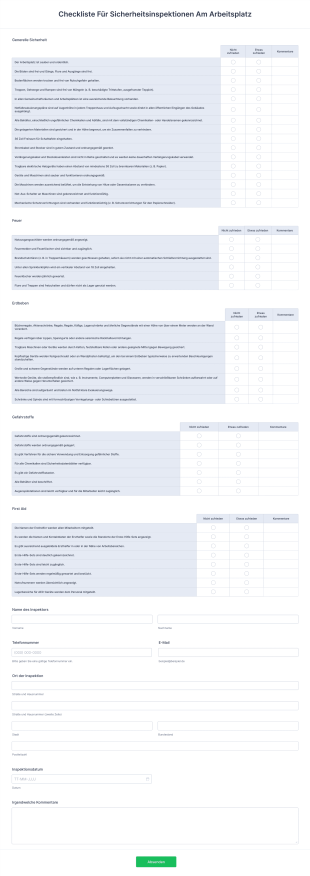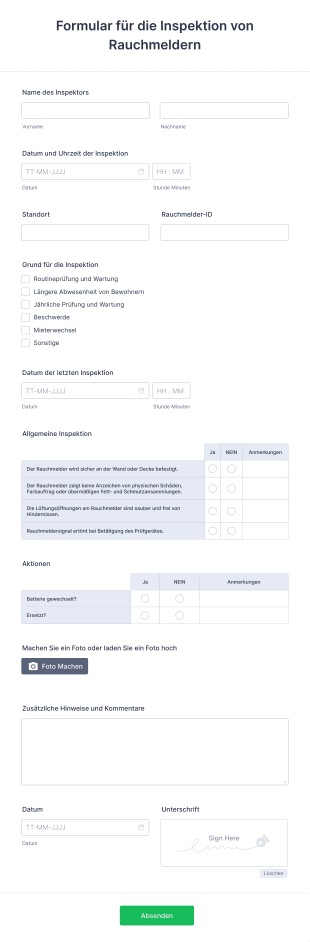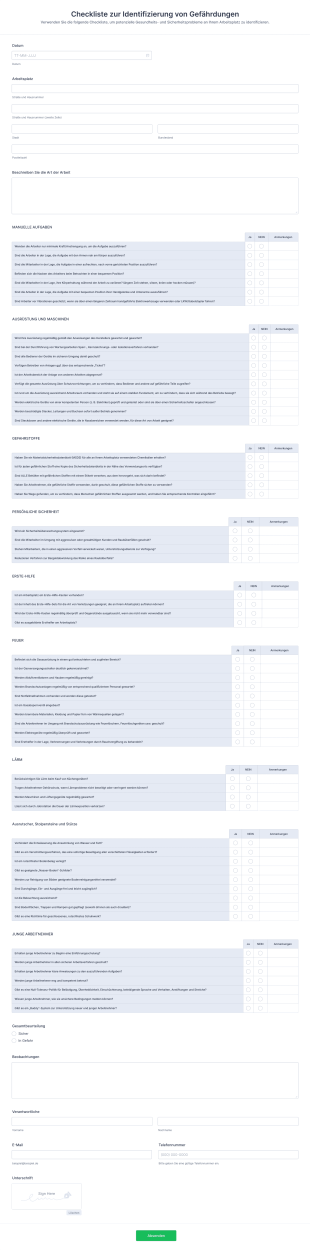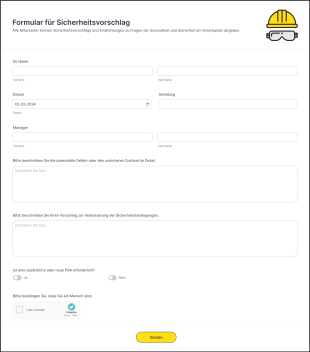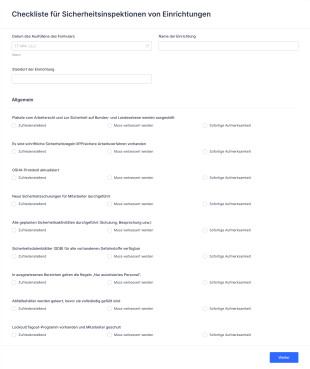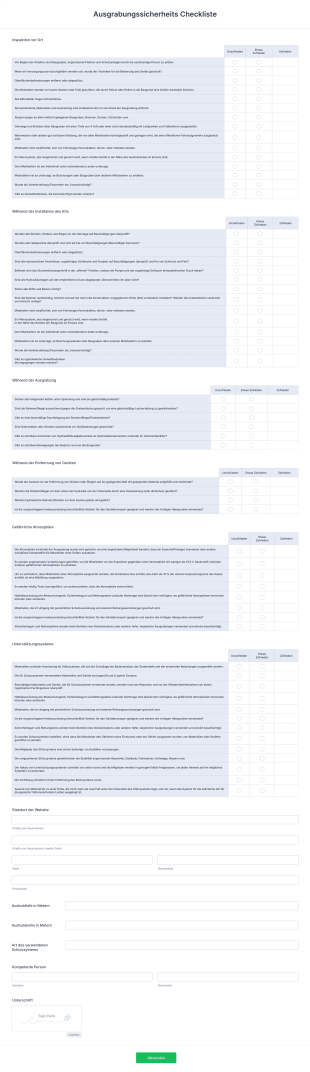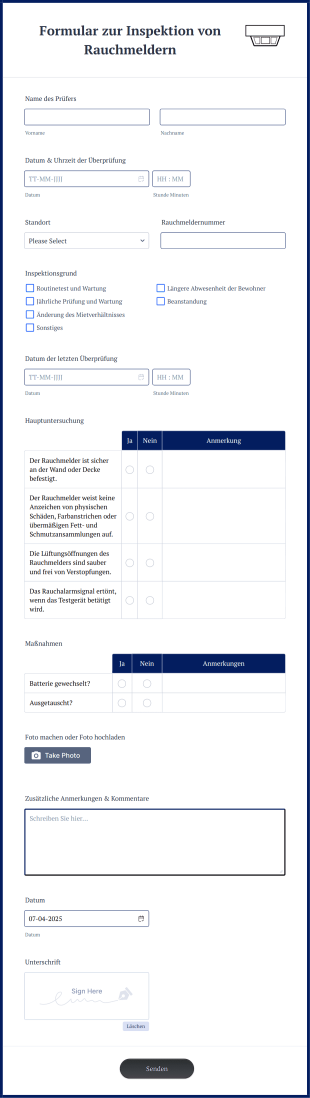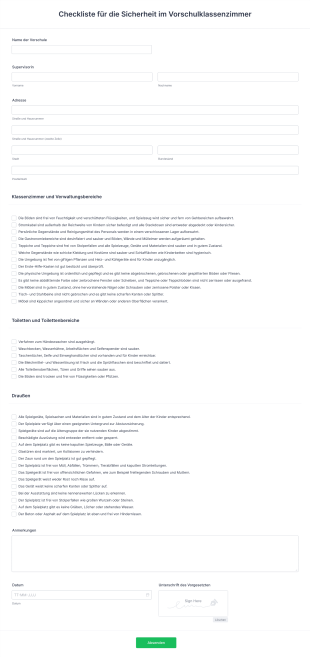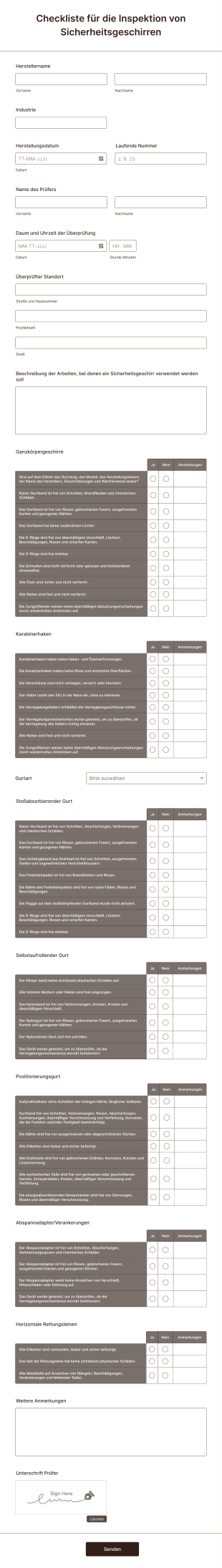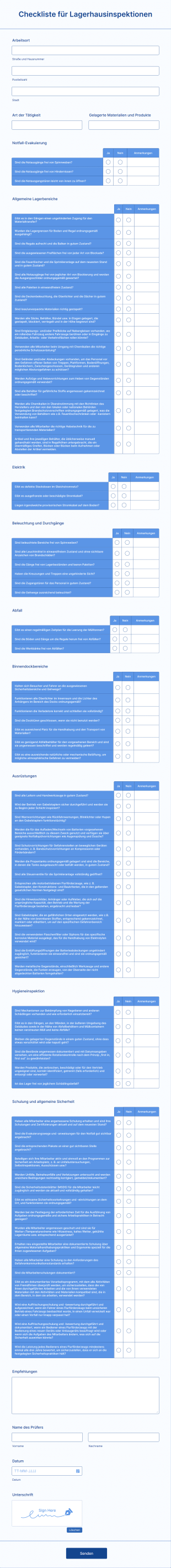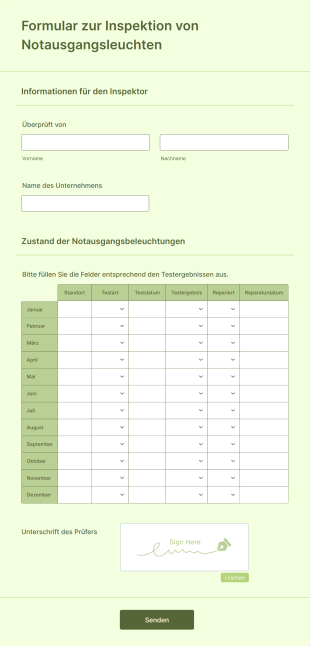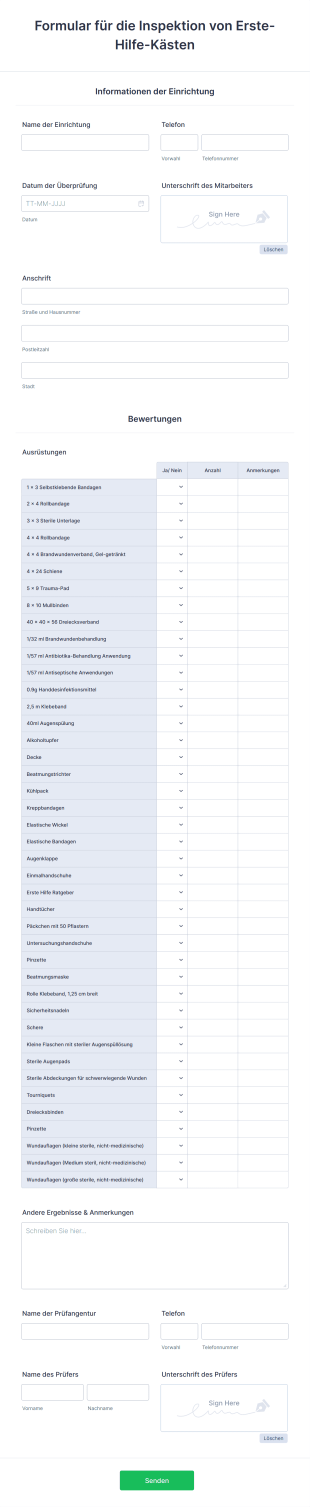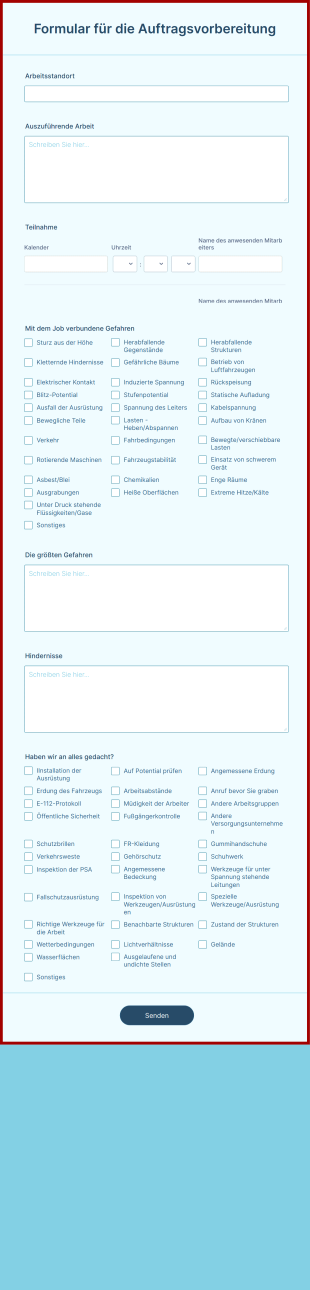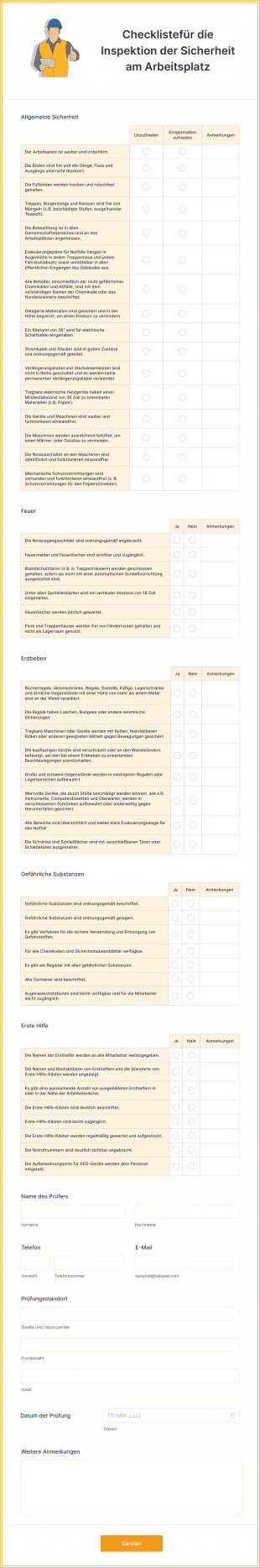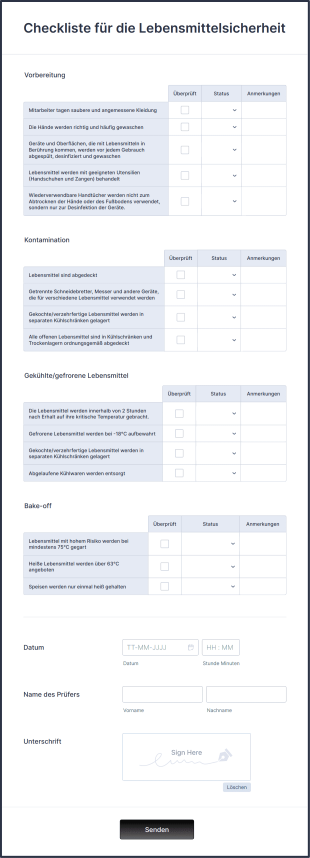Formulare für Sicherheitsinspektionen
Über Formulare für Sicherheitsinspektionen
Sicherheitsprüfprotokolle sind unverzichtbare Tools zur systematischen Bewertung und Dokumentation der Sicherheitsbedingungen an Arbeitsplätzen, an Geräten, in Fahrzeugen, in Einrichtungen sowie in Prozessen. Mithilfe dieser Formulare können Unternehmen Gefahren identifizieren, die Einhaltung von Sicherheitsvorschriften sicherstellen und Korrekturmaßnahmen ergreifen, um Unfälle oder Verletzungen zu vermeiden. Typische Anwendungsbereiche sind Sicherheitsaudits am Arbeitsplatz, Brandschutzbegehungen, Wartungskontrollen von Geräten, Baustellenbegehungen sowie Gesundheits- und Hygienekontrollen. Durch die Standardisierung des Inspektionsprozesses ermöglichen diese Formulare es Sicherheitsbeauftragten, Facility-Managern und Vorgesetzten, eine sichere Umgebung zu gewährleisten und ihre Sorgfaltspflicht bei der Einhaltung gesetzlicher Vorschriften nachzuweisen.
Mit Jotform können Nutzer ganz einfach und ohne Programmierkenntnisse online Sicherheitsprüfprotokolle erstellen, anpassen und verwalten. Mithilfe des intuitiven Drag-and-Drop-Formulargenerators können sie bestimmte Felder, Checklisten und bedingte Logik hinzufügen, um die Formulare an unterschiedliche Prüfszenarien anzupassen. Die Antworten werden automatisch in Jotform Tabellen gespeichert und organisiert, sodass sich Prüfergebnisse einfach nachverfolgen, Berichte erstellen und Korrekturmaßnahmen nachverfolgen lassen. Dank der Integrationsmöglichkeiten von Jotform können Benutzer ihre Formulare auch mit anderen Tools verbinden, Benachrichtigungen automatisieren und den gesamten Workflow der Sicherheitsinspektionen optimieren, um die Effizienz und Compliance zu steigern.
Anwendungsfälle von Sicherheitsprüfungsformularen
Sicherheitsprüfungsformulare sind vielseitig und können an ein breites Spektrum von Branchen und Szenarien angepasst werden. Ihre Hauptfunktion besteht darin, Organisationen dabei zu helfen, systematisch Risiken zu identifizieren, Ergebnisse zu dokumentieren und die Einhaltung von Sicherheitsstandards sicherzustellen. So werden verschiedene Anforderungen erfüllt:
1. Mögliche Anwendungsfälle:
- Arbeitsplatzsicherheitsprüfungen (Büros, Fabriken, Lagerhallen)
- Baustelleninspektionen
- Brandschutz- und Notfallausrüstungsprüfungen
- Fahrzeug- und Flottensicherheitsprüfungen
- Lebensmittelsicherheits- und Hygieneprüfungen
- Umwelt- und Gesundheits-Compliance-Bewertungen
- Labor- und Chemikalienlager-Inspektionen
2. Lösungsansätze:
- Inspektionsverfahren standardisieren, um Einheitlichkeit sicherzustellen
- Gefahren und Compliance-Verstöße frühzeitig erkennen
- Dokumentieren Sie Ergebnisse für Rechenschaftspflicht und regulatorische Zwecke
- Ermöglichen Sie zeitnahe Korrekturmaßnahmen und Follow-ups
- Stellen Sie während der Audits Nachweise für die Compliance bereit
3. Mögliche Anwender und Nutzer:
- Sicherheitsbeauftragte und Compliance-Manager
- Facility- und Betriebsleiter
- Bauleiter
- Arbeitsschutz- und Umweltschutzteams
- Qualitätssicherungspersonal
- Externe Prüfer und Auditoren
4. Unterschiede in der Erstellung:
- Inhalt und Felder: Formulare für Geräteinspektionen können Seriennummern, Wartungsprotokolle und Zustandsbewertungen enthalten, während Brandschutzformulare sich auf Feuerlöscher-Kontrollen, Alarmtests und Fluchtwege konzentrieren können.
- Anpassung: Baustellenformulare erfordern möglicherweise Foto-Uploads und digitale Unterschriften, während Lebensmittelsicherheitsformulare Temperaturprotokolle und Hygiene-Checklisten benötigen könnten.
- Bedingte Logik: Einige Formulare verwenden möglicherweise bedingte Felder, um basierend auf vorherigen Antworten zusätzliche Fragen anzuzeigen (z. B. wenn eine Gefährdung festgestellt wird, wird nach Details zu Korrekturmaßnahmen gefragt).
Zusammenfassend lässt sich sagen, dass Sicherheitsprüfungsformulare an die individuellen Anforderungen jedes sicherheitsrelevanten Szenarios angepasst werden können, um eine gründliche Dokumentation und proaktives Risikomanagement sicherzustellen.
Wie man ein Formular für Sicherheitsprüfungen erstellt
Die Erstellung eines Sicherheitsprüfungsformulars mit Jotform ist ein unkomplizierter Prozess, bei dem Sie Ihr Formular für jedes Inspektionsszenario anpassen können — sei es für Arbeitsplatzsicherheit, Geräteprüfungen oder die Einhaltung von Vorschriften. Hier finden Sie eine Schritt-für-Schritt-Anleitung, die Ihnen hilft, Ihren Sicherheitsprüfungsprozess effizient zu gestalten, umzusetzen und zu verwalten:
1. Beginnen Sie mit der richtigen Vorlage oder einem leeren Formular
- Melden Sie sich bei Ihrem Jotform-Konto an und klicken Sie auf Ihrer Seite „Mein Workspace“ auf „Erstellen“.
- Wählen Sie „Formular“ und beginnen Sie entweder ganz neu oder wählen Sie aus Jotforms umfangreicher Bibliothek von Sicherheitsprüfungsformular-Vorlagen.
- Wenn Sie neu beginnen, entscheiden Sie zwischen einem klassischen Formular (alle Fragen auf einer Seite) oder einem Kartenformular (eine Frage pro Seite).
2. Passen Sie das Formular-Layout und Branding an
- Laden Sie das Logo Ihrer Organisation hoch und aktualisieren Sie den Formularnamen entsprechend der spezifischen Inspektion (z. B. „Monatliche Brandschutzbegehung“).
- Verwenden Sie den Formulargenerator, um Farben, Schriftarten und Designs an das Branding Ihres Unternehmens anzupassen.
3. Fügen Sie relevante Formularelemente hinzu
Klicken Sie auf das Menü „Element hinzufügen“, um wichtige Felder per Drag & Drop einzufügen:
- Grundlegende Felder: Name des Prüfers, Datum, Standort, Abteilung
- Checklisten: Für zu inspizierende Gegenstände (z. B. Feuerlöscher, Notausgänge, PSA)
- Dropdown-Menüs oder Multiple-Choice-Felder: Für den Compliance-Status (z. B. Bestanden/Nicht bestanden, Zufriedenstellend/Nicht zufriedenstellend)
- Textfelder: Für Kommentare, Beobachtungen oder Korrekturmaßnahmen
- Datei-Upload: Zum Anhängen von Fotos oder unterstützenden Dokumenten
- Unterschriftsfeld: Für die Abzeichnung durch Inspektor und Vorgesetzten
- Verwenden Sie bedingte Logik, um Folgefragen anzuzeigen, wenn ein Problem erkannt wird (z. B. „Beschreiben Sie die Gefahr“, wenn „Nicht konform“ ausgewählt wird).
4. Integrieren Sie andere Tools und richten Sie Benachrichtigungen ein
- Verbinden Sie Ihr Formular mit Jotform Tabellen für automatische Datenspeicherung und einfache Nachverfolgung von Inspektionsergebnissen.
- Richten Sie E-Mail-Benachrichtigungen ein, um das zuständige Personal zu informieren, wenn eine Inspektion eingereicht wird oder wenn Korrekturmaßnahmen erforderlich sind.
- Integrieren Sie bei Bedarf Projektmanagement- oder Compliance-Software.
5. Veröffentlichen und Teilen Sie Ihr Formular
- Klicken Sie auf „Veröffentlichen“, um einen teilbaren Link zu generieren oder das Formular in das Intranet Ihres Unternehmens einzubetten.
- Verteilen Sie das Formular per E-Mail, QR-Code oder über mobile Geräte an die Inspektoren für den Einsatz vor Ort.
6. Testen und optimieren Sie Ihr Formular
- Nutzen Sie die Vorschaufunktion, um die Funktionalität des Formulars zu testen und sicherzustellen, dass alle Felder und Logik wie vorgesehen funktionieren.
- Nehmen Sie Anpassungen basierend auf dem Feedback von Prüfern oder Compliance-Teams vor.
7. Verwalten und analysieren Sie Antworten
- Greifen Sie auf alle Inspektionsdaten in Jotform Tabellen zu, wo Sie Ergebnisse filtern, sortieren und exportieren können.
- Nutzen Sie die Daten, um Berichte zu erstellen, Trends zu verfolgen und eine zeitnahe Nachverfolgung identifizierter Probleme sicherzustellen.
Durch Befolgen dieser Schritte können Sie ein umfassendes Sicherheitsinspektionsformular erstellen, das Ihren Inspektionsprozess optimiert, die Einhaltung von Vorschriften verbessert und eine sicherere Arbeitsumgebung unterstützt.
Häufig gestellte Fragen
1. Was ist ein Sicherheitsprüfungsformular?
Ein Sicherheitsprüfungsformular ist ein strukturiertes Dokument zur Bewertung und Dokumentation der Sicherheitsbedingungen eines Arbeitsplatzes, von Geräten oder einer Einrichtung. Es hilft dabei, Gefahren zu erkennen, die Einhaltung von Vorschriften sicherzustellen und Korrekturmaßnahmen zu dokumentieren.
2. Warum sind Sicherheitsprüfungsformulare wichtig?
Sie sind entscheidend für die Aufrechterhaltung einer sicheren Umgebung, die Vermeidung von Unfällen und den Nachweis der Einhaltung rechtlicher und branchenspezifischer Standards. Regelmäßige Inspektionen helfen Organisationen, proaktiv Risiken zu begegnen.
3. Welche Informationen sind typischerweise in einem Sicherheitsprüfungsformular enthalten?
Übliche Felder umfassen Prüferdetails, Datum und Standort, Checklisten der zu prüfenden Elemente, Compliance-Status, Kommentare oder Beobachtungen, Korrekturmaßnahmen und Unterschriften.
4. Gibt es verschiedene Arten von Sicherheitsprüfungsformularen?
Ja, Formulare können für verschiedene Zwecke angepasst werden, wie zum Beispiel Brandschutz, Wartung von Geräten, Baustelleninspektionen, Lebensmittelsicherheit und Umwelt-Compliance.
5. Wer sollte Sicherheitsprüfungsformulare verwenden?
Sicherheitsbeauftragte, Facility Manager, Vorgesetzte, Qualitätssicherungsteams und externe Prüfer verwenden diese Formulare häufig, um Inspektionen durchzuführen und zu dokumentieren.
6. Wie tragen Sicherheitsprüfungsformulare zur Einhaltung gesetzlicher Vorschriften bei?
Sie bieten eine dokumentierte Aufzeichnung von Inspektionen, Erkenntnissen und Korrekturmaßnahmen, die während Audits vorgelegt werden können, um die Einhaltung von Sicherheitsvorschriften nachzuweisen.
7. Können Sicherheitsprüfungsformulare auf mobilen Geräten verwendet werden?
Ja, digitale Formulare, die mit Plattformen wie Jotform erstellt wurden, sind mobilfreundlich und ermöglichen es Inspektoren, Formulare vor Ort über Smartphones oder Tablets auszufüllen und einzureichen.
8. Wie wird der Datenschutz und die Datensicherheit bei Sicherheitsprüfungsformularen gehandhabt?
Bei der Nutzung von Online-Plattformen wie Jotform werden Daten sicher gespeichert und können durch Verschlüsselung, Zugriffskontrolle und die Einhaltung von Datenschutzbestimmungen wie der DSGVO geschützt werden.