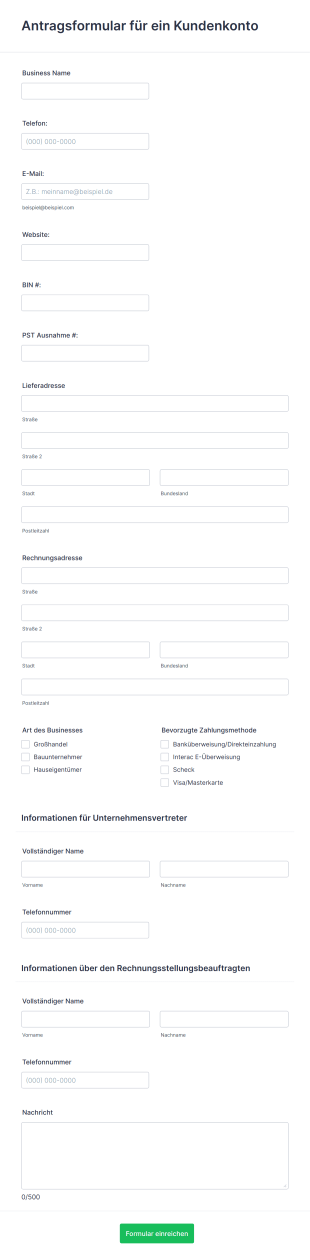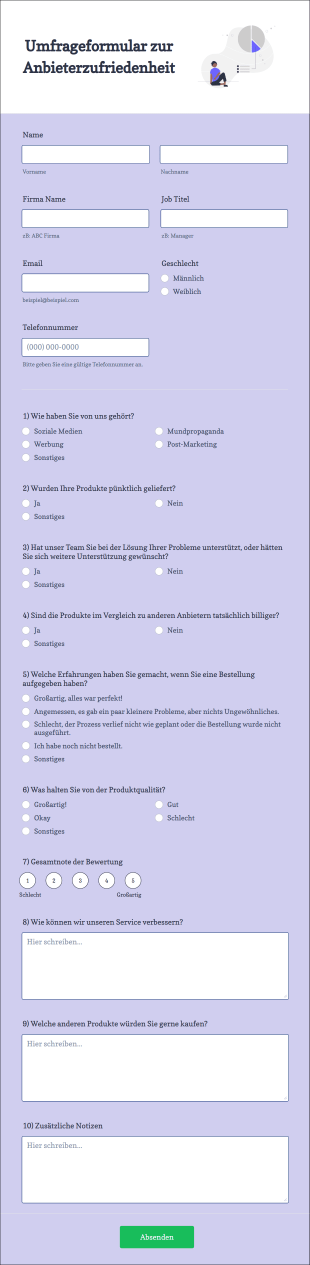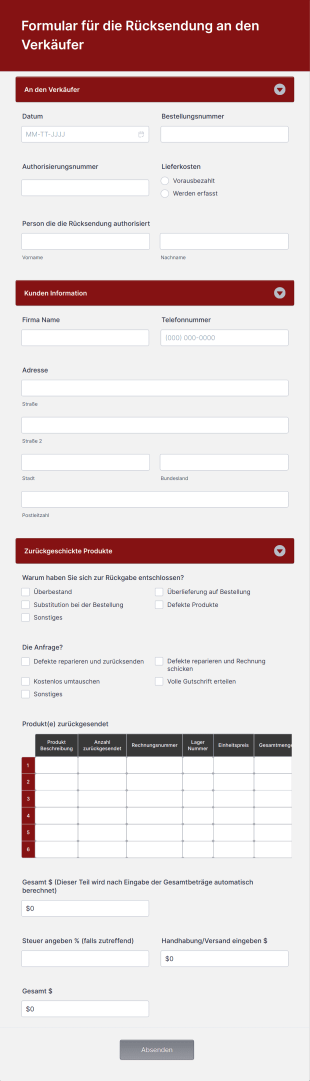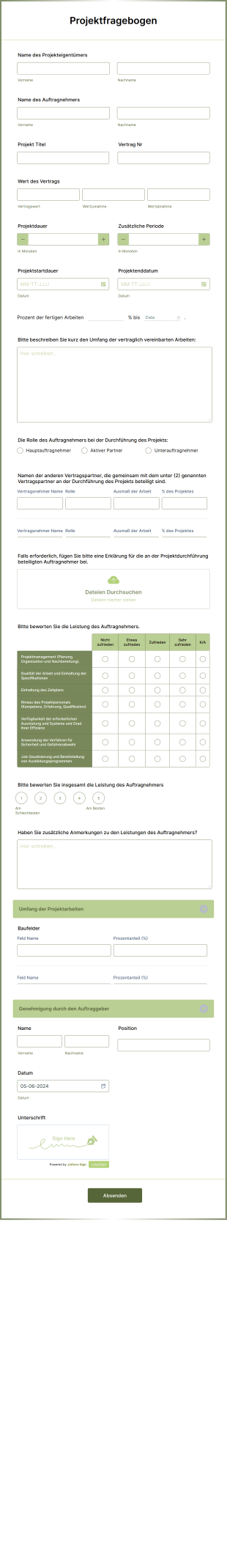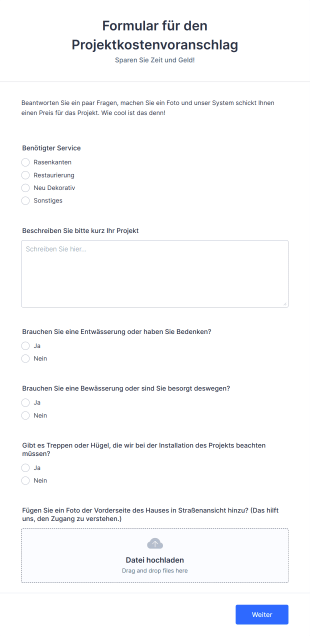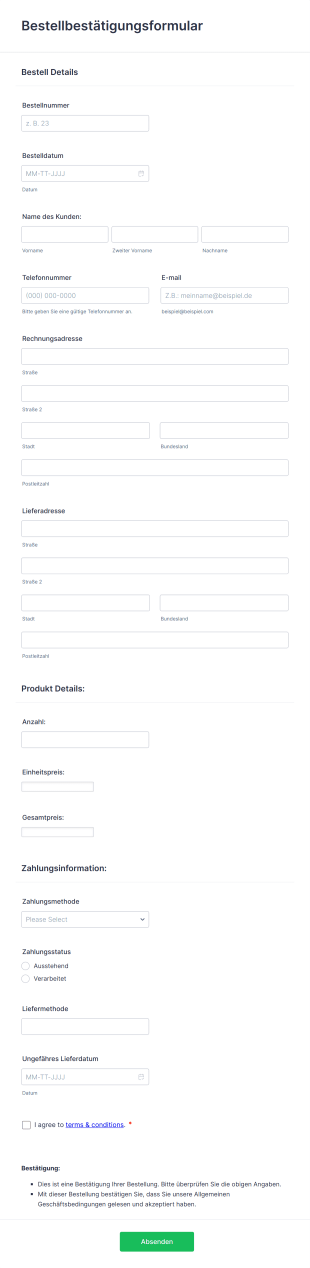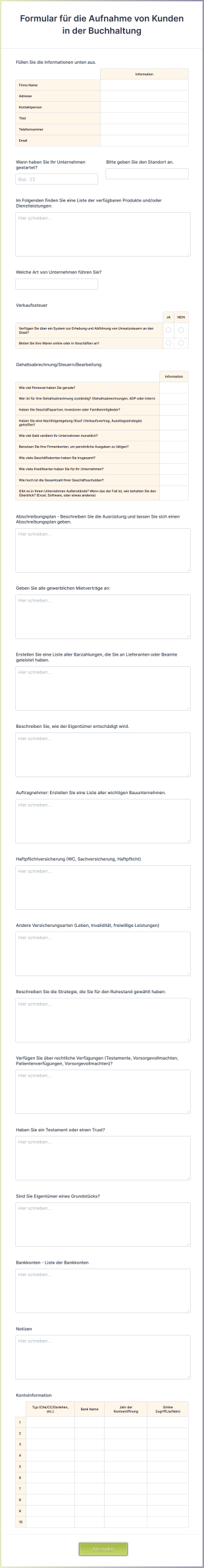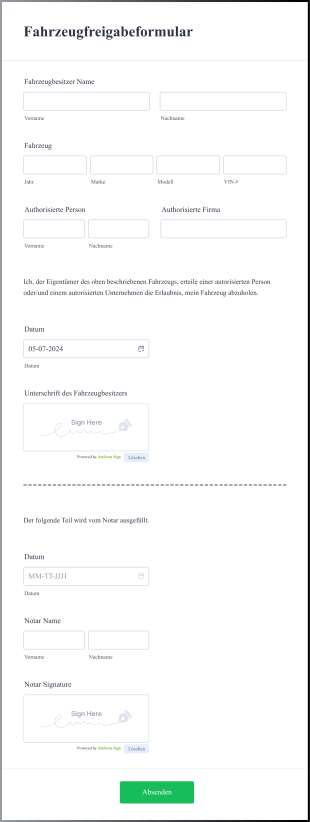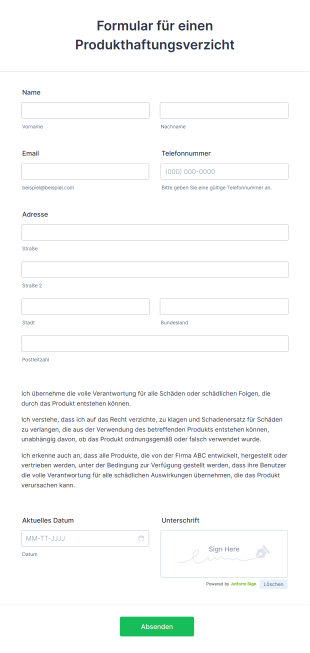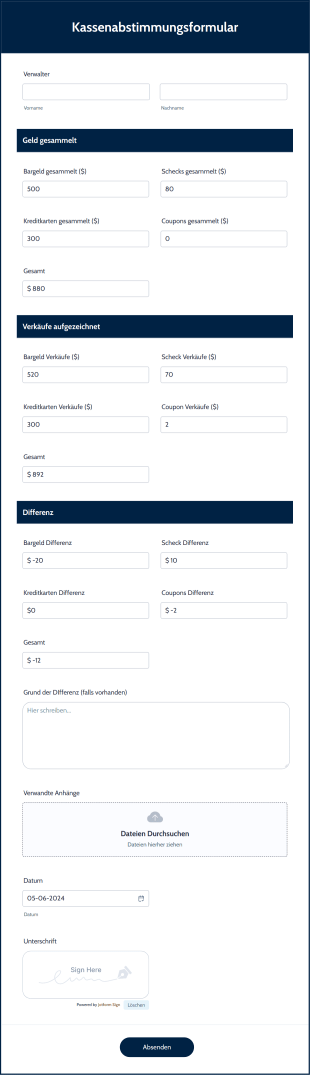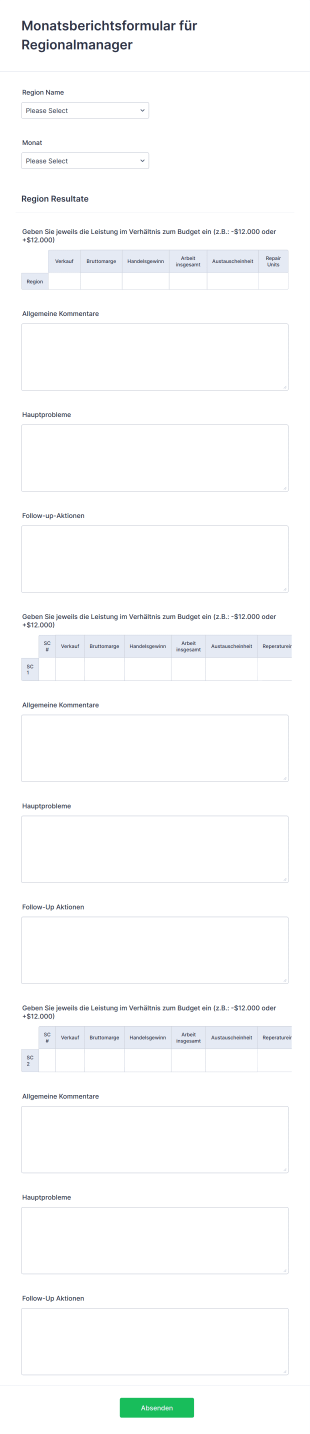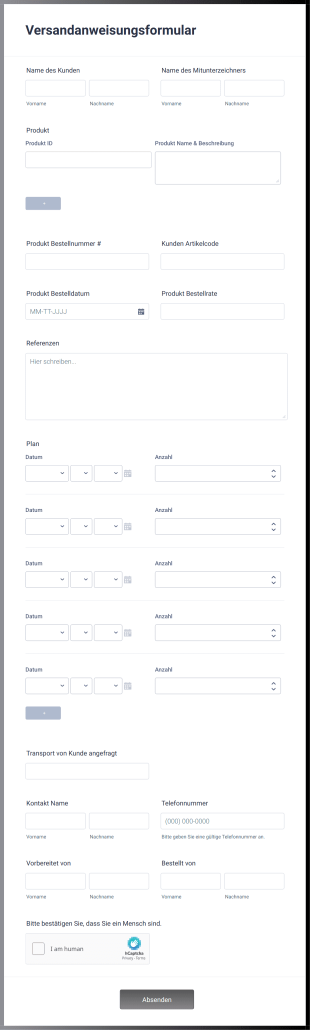Unternehmensbefragungen
Über Unternehmensbefragungen
Unternehmensumfragen sind unverzichtbare Werkzeuge, mit denen Sie wertvolle Erkenntnisse sammeln, Leistungen messen und fundierte Entscheidungen treffen. Sie decken Themen wie Kundenzufriedenheit, Mitarbeiterbindung, Marktforschung, Produktfeedback und interne Prozessbewertungen ab. Durch systematische Rückmeldungen von Kunden, Mitarbeitern, Partnern oder Stakeholdern identifizieren Sie Stärken, decken Verbesserungspotenziale auf und passen Ihre Strategien an neue Anforderungen an. Ob Sie Kleinunternehmer, Personalverantwortlicher, Marketingexperte oder Führungskraft sind — Unternehmensumfragen helfen Ihnen, mit Ihrer Zielgruppe in Kontakt zu bleiben und datengestützte Entscheidungen zu treffen, die Wachstum und Effizienz fördern.
Mit Jotform wird das Erstellen und Verwalten von Unternehmensumfragen zum nahtlosen Erlebnis. Mithilfe des No-Code Formulargenerators können Benutzer in wenigen Minuten vollständig anpassbare Umfragen gestalten. Dazu nutzen sie eine Drag-and-Drop-Oberfläche und eine umfangreiche Bibliothek mit gebrauchsfertigen Vorlagen. Sie können ganz einfach Fragen hinzufügen oder ändern, Zahlungsportale integrieren, bedingte Logik einrichten und Benachrichtigungen automatisieren — und das alles ohne technische Vorkenntnisse. Die Antworten werden automatisch in Jotform Tabellen organisiert, sodass Sie die Ergebnisse einfach analysieren und Erkenntnisse mit Ihrem Team teilen können. Ganz gleich, ob Sie eine schnelle Meinungsumfrage oder ein umfassendes Recherchetool benötigen: Jotform optimiert den gesamten Umfrageprozess und ermöglicht es Ihnen, wertvolle Geschäftsdaten effizient zu erfassen und zu nutzen.
Use Cases von Unternehmensbefragungen
Unternehmensbefragungen sind vielseitig einsetzbar und können auf eine Vielzahl von organisatorischen Anforderungen zugeschnitten werden. Dank ihrer Flexibilität können verschiedene Abteilungen und Fachleute damit spezifische Probleme lösen, gezieltes Feedback einholen und Prozesse verbessern. Hier erfahren Sie, wie Unternehmensbefragungen eingesetzt werden können, wer davon profitiert und wie sich ihr Inhalt je nach Use Case unterscheiden kann:
- Kundenzufriedenheitsumfragen: Von Kundenservice-Teams verwendet, um die Kundenzufriedenheit zu messen, Problembereiche zu identifizieren und die Servicequalität zu verbessern.
- Mitarbeiterbindungsumfragen: Personalabteilungen setzen diese ein, um die Stimmung zu bewerten, Vorschläge zu sammeln und die Unternehmenskultur zu verbessern.
- Marktforschungsumfragen: Marketing-Teams nutzen diese, um Markttrends, Kundenpräferenzen und Produktnachfrage zu verstehen.
- Produktfeedbackumfragen: Produktmanager sammeln Nutzermeinungen zu Funktionen, Benutzerfreundlichkeit und Verbesserungsmöglichkeiten.
- Schulungs- und Entwicklungsumfragen: Teams für Lernen und Entwicklung bewerten die Effektivität von Schulungsprogrammen und identifizieren Qualifikationslücken.
- Event Feedback Umfragen: Veranstalter sammeln Teilnehmereindrücke, um zukünftige Events zu optimieren.
2. Lösungsansätze:
- Kundenanforderungen und Zufriedenheitsniveaus identifizieren
- Mitarbeiterbedenken aufdecken und Bindung steigern
- Neue Produktideen vor der Markteinführung validieren
- Auswirkungen von organisatorischen Veränderungen messen
- Veranstaltungsplanung und -durchführung verbessern
3. Mögliche Anwender und Nutzer:
- Geschäftsinhaber und Führungskräfte
- HR-Fachkräfte
- Marketing- und Produktmanager
- Kundenservice-Teams
- Event Koordinatoren
4. Unterschiede in den Erstellungsmethoden:
- Inhalt und Felder: Kundenumfragen können sich auf Servicebewertungen und offenes Feedback konzentrieren, während Mitarbeiterumfragen Fragen zum Arbeitsumfeld und zur Führung enthalten können. Marktforschungsumfragen verwenden häufig demografische Felder und Multiple-Choice-Fragen, während Produktfeedback-Formulare Bewertungsskalen und funktionsspezifische Fragen enthalten können.
- Verteilung: Einige Umfragen werden intern geteilt (Mitarbeiterbindung), während andere sich an externe Zielgruppen richten (Kundenzufriedenheit).
- Anonymität: Bei Mitarbeiterumfragen kann eine anonyme Antwort erforderlich sein, während bei Kundenumfragen möglicherweise Kontaktdaten für Follow-up erfasst werden.
Zusammenfassend lässt sich sagen, dass Unternehmensbefragungen anpassungsfähige Tools sind, die auf verschiedene Ziele, Zielgruppen und Datenerhebungsmethoden zugeschnitten werden können und so sicherstellen, dass Unternehmen die Erkenntnisse erhalten, die sie für ihren Erfolg benötigen.
So erstellen Sie ein Formular für eine Unternehmensbefragung
Die Erstellung einer effektiven Unternehmensbefragung mit Jotform ist ein unkomplizierter Vorgang, der ganz auf Ihre spezifischen Ziele zugeschnitten werden kann, egal ob Sie Kundenfeedback, Mitarbeitermeinungen oder Marktdaten einholen möchten. Hier finden Sie eine Schritt-für-Schritt-Anleitung, die Ihnen dabei hilft, Ihre Unternehmensbefragung zu gestalten, anzupassen und zu verwalten, um eine maximale Wirkung zu erzielen:
1. Definieren Sie Ihr Umfrageziel
Identifizieren Sie das Hauptziel Ihrer Umfrage (z. B. Messung der Kundenzufriedenheit, Einholung von Mitarbeiterfeedback, Durchführung von Marktforschung).
Bestimmen Sie Ihre Zielgruppe und die Art der Informationen, die Sie sammeln möchten.
2. Beginnen Sie mit der Erstellung Ihrer Umfrage
Melden Sie sich bei Ihrem Jotform-Konto an und klicken Sie auf Ihrer Seite „Mein Workspace“ auf „Erstellen“.
Wählen Sie „Formular“ und entscheiden Sie, ob Sie ganz neu beginnen oder eine der über 10.000 Vorlagen für Unternehmensbefragungen von Jotform verwenden möchten.
Wählen Sie Ihr bevorzugtes Layout: Klassisches Formular (alle Fragen auf einer Seite) oder Kartenformular (eine Frage pro Seite für eine geführte Erfahrung).
3. Hinzufügen und Anpassen von Formularelementen
Klicken Sie auf das Menü „Element hinzufügen“, um auf eine Vielzahl von Fragetypen zuzugreifen:
Grundlegende Felder: Name, E-Mail, Multiple Choice, Dropdown, Bewertungsskala, Langtext usw.
Spezialfelder: Net Promoter Score, Likert-Skalen, Datei-Uploads oder E-Signaturen.
Verwenden Sie bedingte Logik, um Fragen auf der Grundlage früherer Antworten ein- oder auszublenden und so ein personalisiertes Erlebnis zu gewährleisten.
Bei Mitarbeiterbefragungen sollten Sie Anonymitätsoptionen in Betracht ziehen; bei Kundenumfragen fügen Sie Kontaktfelder hinzu, falls eine Nachverfolgung erforderlich ist.
4. Personalisieren Sie das Umfragedesign
Klicken Sie auf das Symbol Farbroller, um den Formulardesigner zu öffnen.
Passen Sie Farben, Schriftarten und Themen an Ihre Markenidentität an.
Fügen Sie Ihr Firmenlogo hinzu und passen Sie die URL des Formulars an, um einen professionellen Eindruck zu vermitteln.
5. Benachrichtigungen und Datenverwaltung einrichten
Konfigurieren Sie im Menü Einstellungen die E-Mail-Benachrichtigungen, die Sie über neue Einreichungen informieren.
Richten Sie automatische Antwort-E-Mails ein, um sich bei den Teilnehmern zu bedanken oder zusätzliche Informationen bereitzustellen.
Aktivieren Sie die erweiterte Suche und Filterung in Jotform Tabellen, um Antworten effizient zu organisieren und zu analysieren.
6. Veröffentlichen und teilen Sie Ihre Umfrage
Klicken Sie auf „Veröffentlichen“, um einen Link zum Teilen zu generieren.
Verteilen Sie Ihre Umfrage per E-Mail, über soziale Medien oder betten Sie sie auf Ihrer Website ein.
Beschränken Sie bei internen Umfragen den Zugriff auf bestimmte Benutzer oder Abteilungen.
7. Testen und Veröffentlichen
Nutzen Sie die Vorschau, um die Funktionalität und Benutzerfreundlichkeit Ihrer Umfrage zu testen.
Senden Sie eine Testantwort, um sicherzustellen, dass Benachrichtigungen und Datenerfassung wie vorgesehen funktionieren.
8. Ergebnisse analysieren und umsetzen
Greifen Sie auf Antworten in Jotform Tabellen für Echtzeitanalysen zu.
Exportieren Sie Daten zur weiteren Überprüfung oder teilen Sie Erkenntnisse mit Ihrem Team, um Verbesserungen voranzutreiben.
Mithilfe dieser Schritte können Sie ein Formular für Unternehmensbefragungen erstellen, das auf Ihre individuellen Bedürfnisse zugeschnitten ist, hochwertige Daten erfasst und fundierte Entscheidungen in Ihrem gesamten Unternehmen unterstützt.
Häufig gestellte Fragen
Was ist eine Unternehmensbefragung?
Eine Unternehmensbefragung ist ein strukturierter Fragebogen, der von Organisationen verwendet wird, um Feedback, Meinungen oder Daten von Kunden, Mitarbeitern oder Stakeholdern zu sammeln, um Geschäftsentscheidungen zu treffen und Abläufe zu verbessern.
2. Warum sind Unternehmensbefragungen wichtig für Organisationen?
Unternehmensbefragungen helfen Unternehmen dabei, die Bedürfnisse und Wahrnehmungen ihrer Zielgruppe zu verstehen, Verbesserungsmöglichkeiten zu identifizieren, die Zufriedenheit zu messen und datengestützte Entscheidungen zu treffen, die Wachstum und Effizienz fördern.
3. Welche Informationen werden typischerweise in einer Unternehmensbefragung erhoben?
Je nach Zielsetzung können Unternehmensbefragungen demografische Daten, Zufriedenheitsbewertungen, offene Rückmeldungen, Produkt- oder Dienstleistungsbewertungen und Verbesserungsvorschläge erfassen.
4. Gibt es verschiedene Arten von Unternehmensbefragungen?
Ja, zu den gängigen Arten gehören Umfragen zur Kundenzufriedenheit, Umfragen zur Mitarbeiterbindung, Marktforschungsumfragen, Umfragen zum Produktfeedback und Umfragen zum Veranstaltungsfeedback, die jeweils auf bestimmte Ziele zugeschnitten sind.
5. Wer sollte Unternehmensbefragungen nutzen?
Unternehmensbefragungen sind wertvoll für Unternehmer, Personalverantwortliche, Marketingteams, Produktmanager, Kundenservice und Veranstaltungsorganisatoren, die nach umsetzbaren Erkenntnissen suchen.
6. Wie wird die Privatsphäre in Unternehmensbefragungen gewahrt?
Der Datenschutz kann durch die Anonymisierung der Antworten, die Verwendung sicherer Datenerfassungsplattformen wie Jotform und die Einhaltung von Datenschutzbestimmungen wie der DSGVO gewährleistet werden.
7. Können Unternehmensbefragungen für verschiedene Zielgruppen angepasst werden?
Auf jeden Fall. Umfragen können mit spezifischen Fragen, Branding und Logik auf verschiedene Zielgruppen zugeschnitten werden, beispielsweise auf Kunden, Mitarbeiter oder Partner.
8. Was sind die besten Methoden, um die Antwortquote von Umfragen zu steigern?
Halten Sie Umfragen kurz und prägnant, verwenden Sie klare und relevante Fragen, bieten Sie gegebenenfalls Anreize, gewährleisten Sie bei Bedarf Anonymität und vermitteln Sie den Befragten den Wert ihrer Teilnahme.