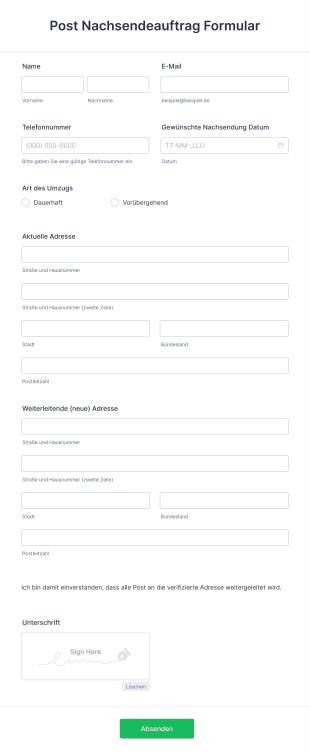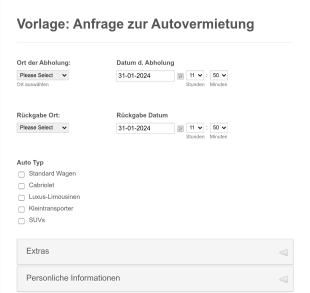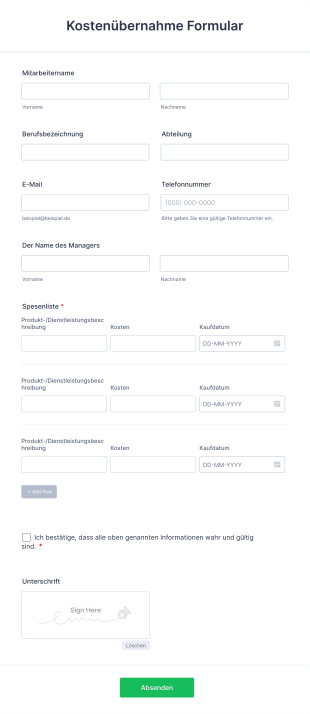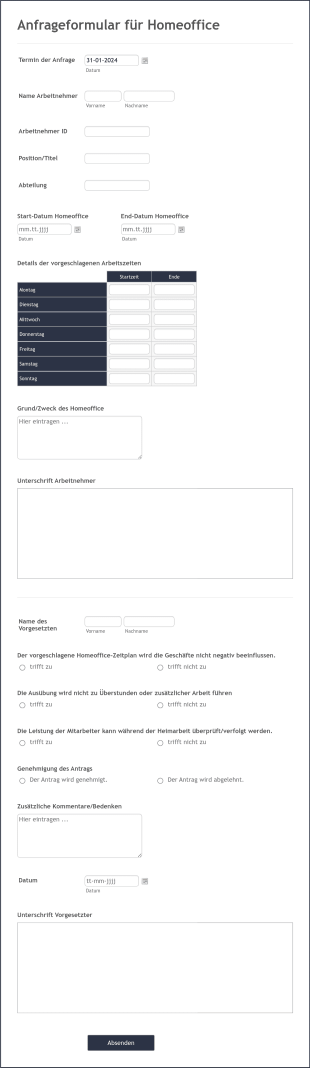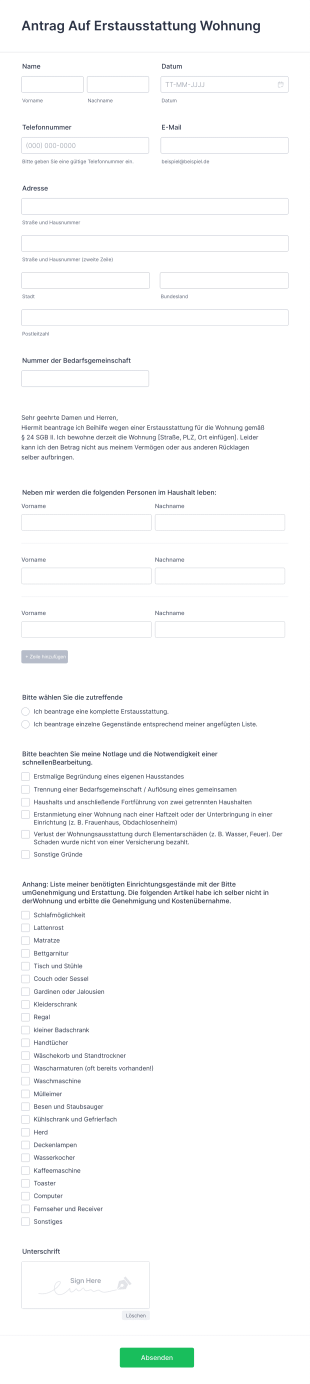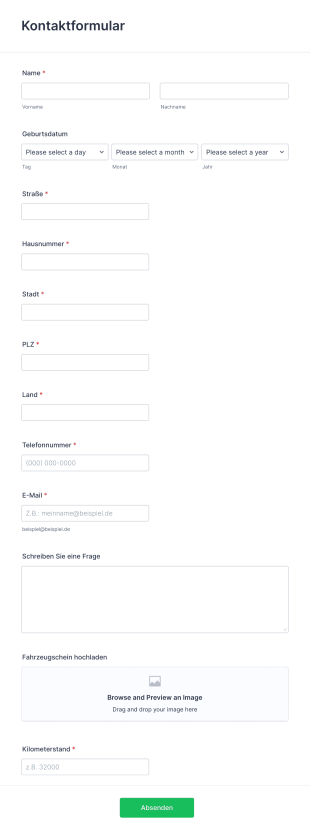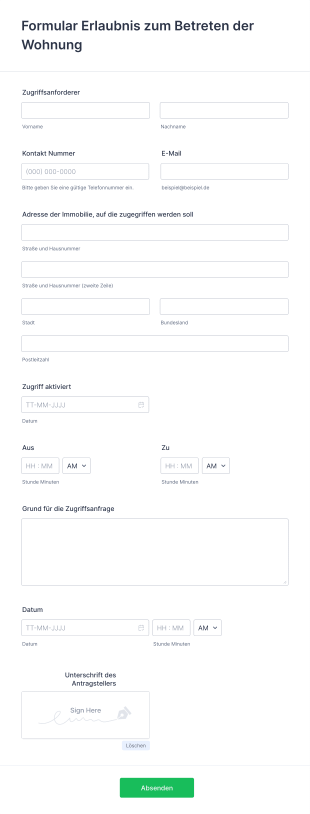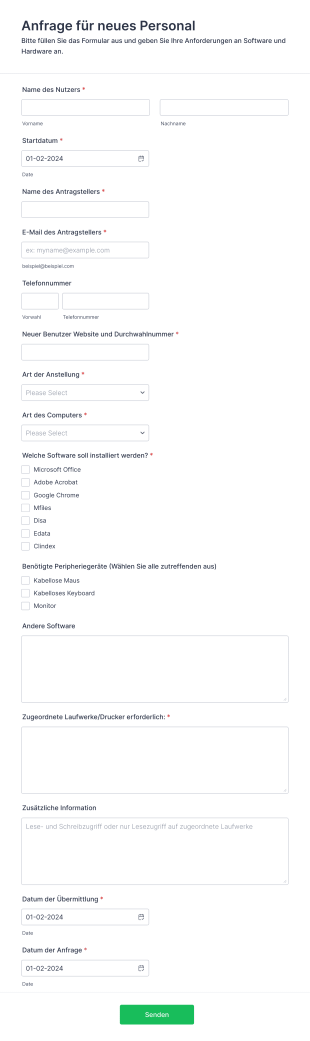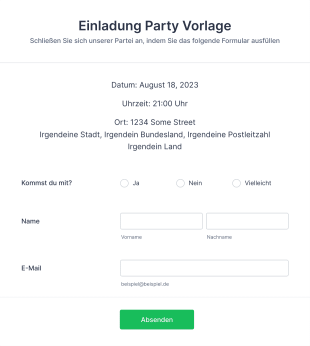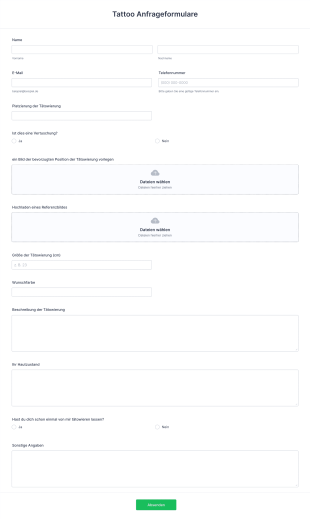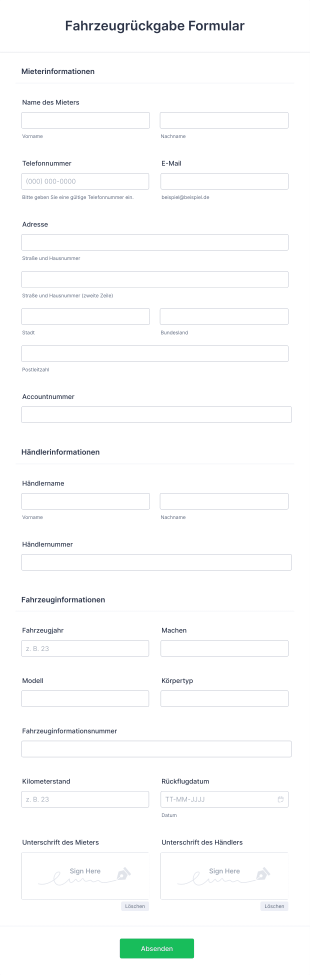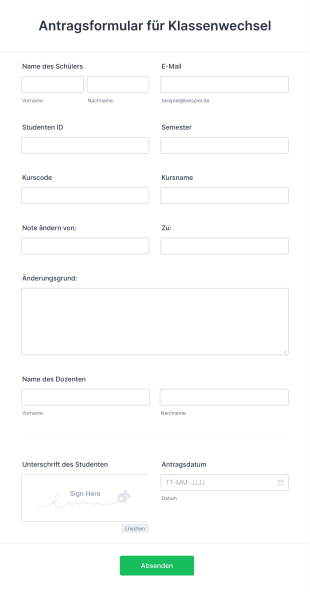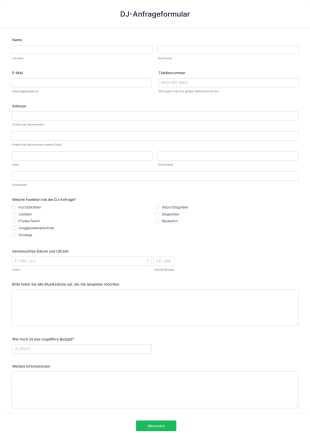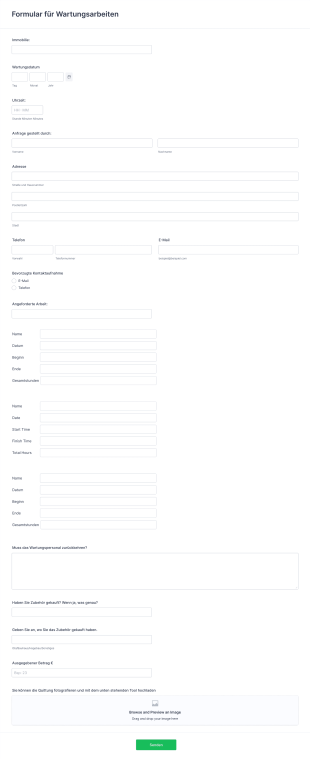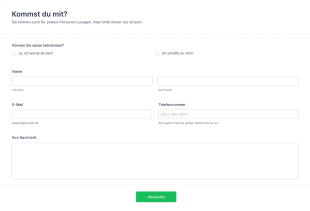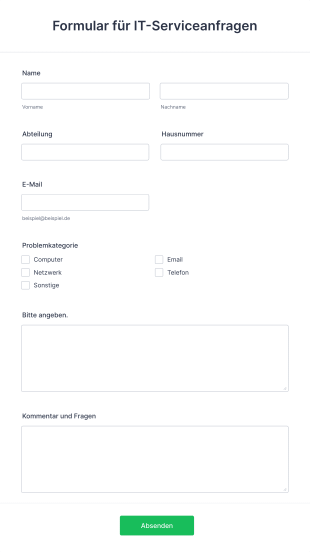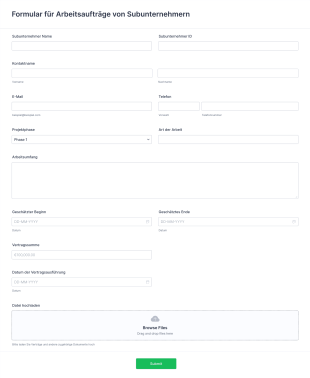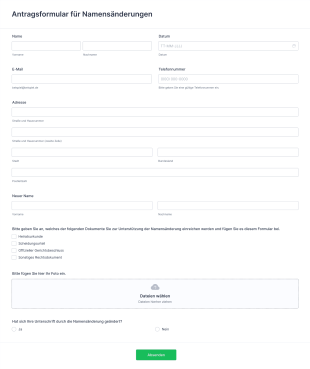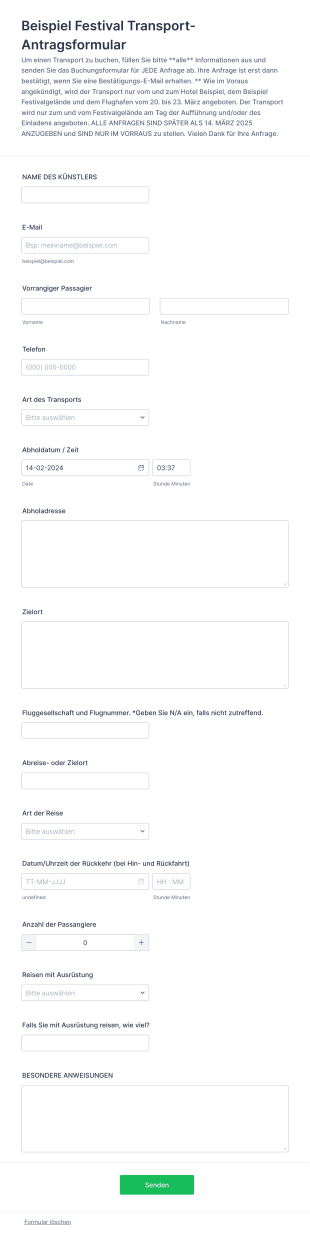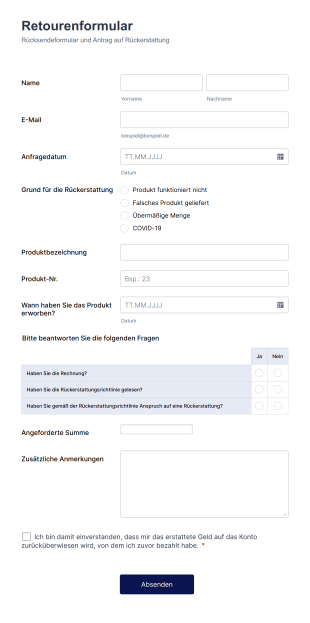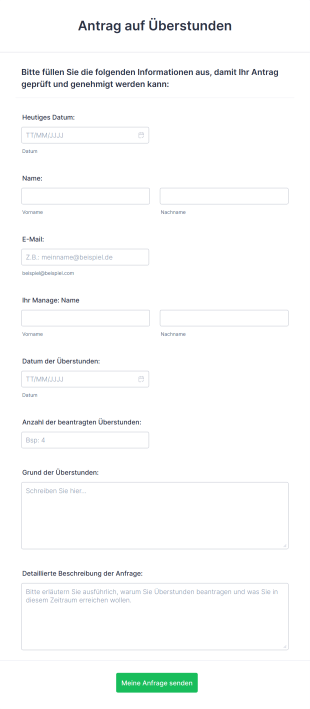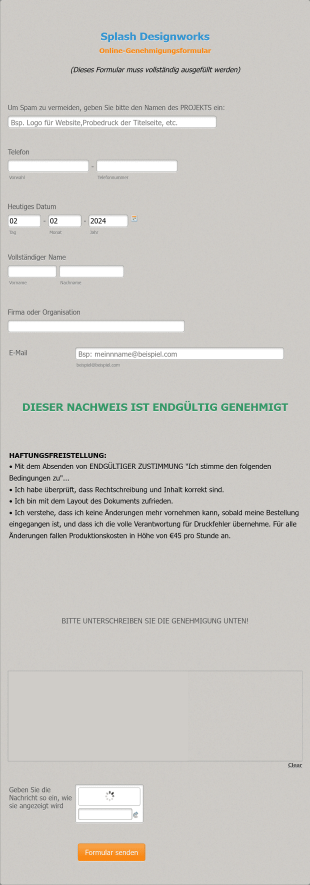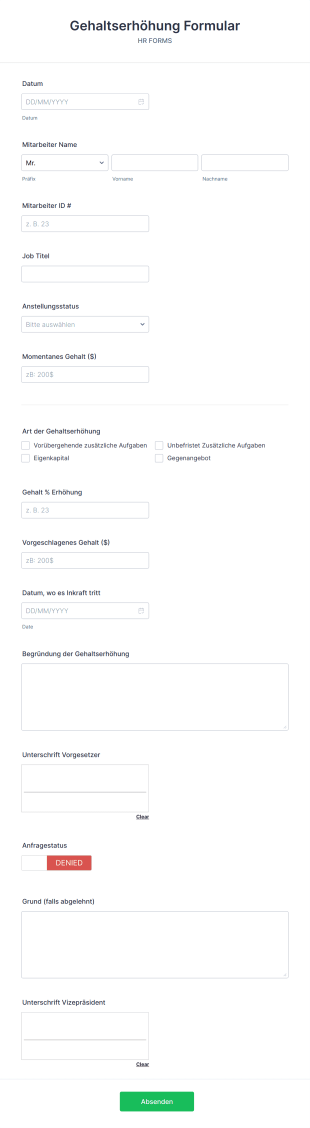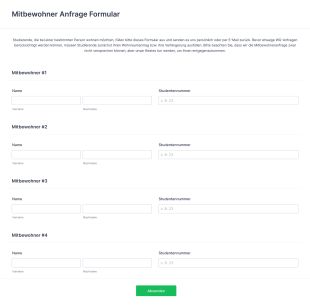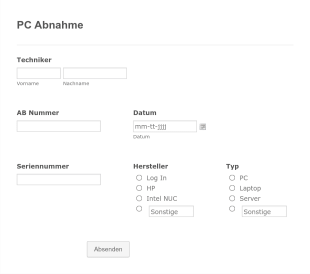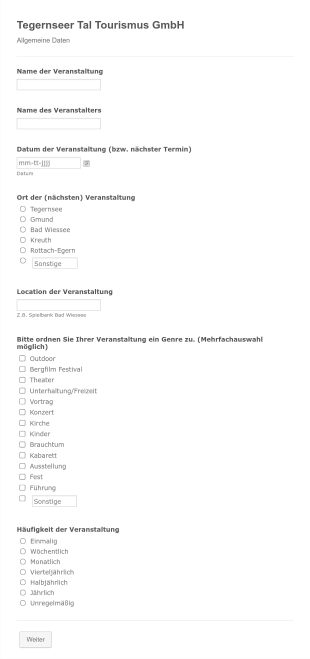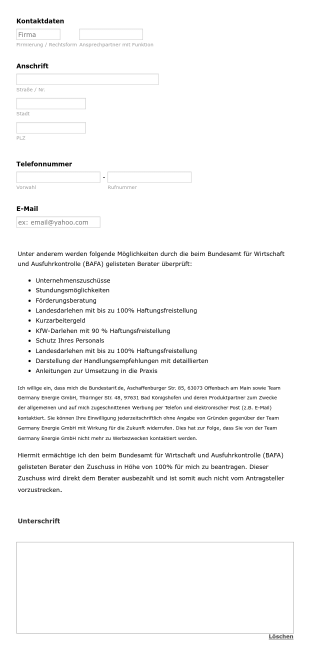Anfrageformulare
Über Anfrageformulare
Anfrageformulare sind unverzichtbare Tools, um Informationen zu sammeln und zu organisieren, wenn jemand etwas benötigt — sei es eine Dienstleistung, eine Ressource, eine Genehmigung oder Support. Sie optimieren den Prozess der Einreichung und Verwaltung von Anfragen in einer Vielzahl von Szenarien, z. B. bei Geräteanfragen, Wartungsanfragen, Urlaubsanträgen, Anfragen an den IT-Support, Bestellaufträgen, Raumreservierungen und vielem mehr. Durch die Bereitstellung einer standardisierten Methode zur Erfassung aller erforderlichen Details tragen sie dazu bei, dass alle Anfragen klar, nachvollziehbar und umsetzbar sind. Dadurch werden Missverständnisse und Verzögerungen reduziert.
Mit Jotform erstellen, passen und stellen Sie Anfrageformulare mühelos bereit — ganz ohne Programmierkenntnisse. Der Drag-and-Drop-Formulargenerator ermöglicht es Ihnen, Felder hinzuzufügen, bedingte Logik einzurichten, Zahlungsportale zu integrieren und Benachrichtigungen zu automatisieren. Alle Antworten werden automatisch in Jotform Tabellen organisiert, sodass Sie Anfragen leicht nachverfolgen, verwalten und effizient beantworten können. Ob Unternehmen, Schule, gemeinnützige Organisation oder Behörde — mit den Anfrageformularen von Jotform erfassen und bearbeiten Sie Anfragen problemlos.
Anwendungsfälle von Antragsformularen
Anfrageformulare sind äußerst vielseitig und können an eine Vielzahl organisatorischer Anforderungen angepasst werden. Sie lösen das Problem inkonsistenter oder unvollständiger Anfragen, indem sie die erfassten Informationen standardisieren und dafür sorgen, dass jede Antwort die für eine prompte Bearbeitung erforderlichen Details enthält. So können Anfrageformulare verwendet und angepasst werden:
1. Mögliche Anwendungsfälle:
- Ausstattungs- oder Materialanfragen in Büros, Schulen oder Krankenhäusern
- Wartungs- oder Reparaturanfragen für Einrichtungen oder IT-Systeme
- Urlaubs- oder Abwesenheitsanträge für Mitarbeiter
- Kauf- oder Beschaffungsanfragen für Waren und Dienstleistungen
- Raum- oder Einrichtungsreservierungen für Meetings oder Veranstaltungen
- Serviceanfragen für Kundenbetreuung oder technische Unterstützung
- Inhalts- oder Kreativanfragen in Marketing-Teams
2. Lösungsansätze:
- Stellt sicher, dass alle erforderlichen Informationen im Voraus erfasst werden, wodurch die Kommunikation in beide Richtungen reduziert wird
- Zentralisiert die Anfragenverfolgung und -verwaltung für eine bessere Organisation
- Automatisiert Benachrichtigungen und Genehmigungen für kürzere Reaktionszeiten
- Bietet einen transparenten Audit-Trail für Verantwortlichkeit und Berichterstattung
3. Mögliche Anwender und Nutzer:
- HR-Manager, Büroadministratoren, IT-Abteilungen, Facility Manager, Lehrkräfte, Eventkoordinatoren und Kundenservice-Teams
- Mitarbeiter, Studenten, Kunden oder externe Partner, die Anfragen einreichen
4. Unterschiede in der Erstellung:
- Inhalt und Felder variieren je nach Use Case: Ein Formular für die Anforderung von Ausrüstung kann Angaben zum Artikel und eine Begründung enthalten, während ein Wartungsformular möglicherweise Angaben zum Standort und eine Beschreibung des Problems erfordert
- Einige Formulare erfordern möglicherweise Datei-Uploads (z. B. Fotos eines defekten Artikels), während andere Genehmigungsworkflows oder Zahlungsintegrationen erfordern
- Bedingte Logik kann verwendet werden, um Felder basierend auf der ausgewählten Anfrageform ein- oder auszublenden
Kurz gesagt: Anfrageformulare können an jedes Szenario angepasst werden, in dem strukturierte Informationen zur Bearbeitung einer Anfrage erforderlich sind, was sie für einen effizienten Betrieb unverzichtbar macht.
Wie man ein Antragsformular erstellt
Die Erstellung eines Anfrageformulars mit Jotform ist ein unkomplizierter Vorgang, der für jedes Szenario angepasst werden kann, von Geräteanfragen bis hin zu Buchungen von Räumlichkeiten. Nachfolgend finden Sie eine Schritt-für-Schritt-Anleitung zum Erstellen eines effektiven Anfrageformulars, das alle erforderlichen Informationen erfasst und Ihren Workflow optimiert:
1. Definieren Sie Ihren Anwendungsfall und Ihre Anforderungen
- Identifizieren Sie die Art der Anfrage, die Sie verwalten möchten (z. B. IT-Support, Bestellauftrag, Abwesenheitsantrag).
- Listen Sie die Informationen auf, die Sie erfassen müssen, wie beispielsweise Angaben zum Antragsteller, eine Beschreibung des Antrags, die Prioritätsstufe, Support-Dokumente und Genehmigungsunterschriften.
2. Beginnen Sie mit der Erstellung Ihres Formulars
- Melden Sie sich bei Ihrem Jotform-Konto an und klicken Sie auf Ihrer Seite „Mein Workspace“ auf „Erstellen“.
- Entscheiden Sie sich für einen Neustart oder wählen Sie eine passende Vorlage aus der Jotform-Bibliothek mit über 10.000 Formularen.
- Wählen Sie Ihr bevorzugtes Layout: Klassisches Formular (alle Fragen auf einer Seite) oder Kartenformular (eine Frage pro Seite).
3. Hinzufügen und Anpassen von Formularfeldern
- Verwenden Sie den Drag & Drop Formulargenerator, um wichtige Felder hinzuzufügen:
- Name, E-Mail und Kontaktinformationen
- Anfragetyp (Dropdown oder Multiple Choice)
- Detaillierte Beschreibung oder Begründung
- Datums- und Zeitauswahl (für Terminplanung oder Fristen)
- Datei-Upload (für unterstützende Dokumente oder Bilder)
- Prioritäts- oder Dringlichkeitsstufe
- Verwenden Sie bedingte Logik, um Felder basierend auf Anfragetyp oder Antworten des Users ein- oder auszublenden.
- Für Anfragen, die eine Zahlung erfordern (z. B. Einrichtungsbuchungen), integrieren Sie ein Zahlungsportal wie PayPal oder Stripe.
4. Personalisieren Sie das Formulardesign
- Klicken Sie auf das Symbol Farbroller, um den Formulardesigner zu öffnen.
- Passen Sie Farben, Schriftarten und Layout an das Branding Ihrer Organisation an.
- Fügen Sie Ihr Logo hinzu und passen Sie die URL des Formulars an, um ihm einen professionellen Touch zu verleihen.
5. Benachrichtigungen und Genehmigungen einrichten
- Konfigurieren Sie im Menü „Einstellungen“ die E-Mail Benachrichtigungen, um die entsprechenden Teammitglieder zu benachrichtigen, wenn eine neue Anfrage eingereicht wird.
- Richten Sie Autoresponder-E-Mails ein, um dem Antragsteller den Empfang zu bestätigen.
- Für mehrstufige Genehmigungen nutzen Sie die Workflow-Funktionen von Jotform, um Anfragen an Manager oder Vorgesetzte weiterzuleiten.
6. Veröffentlichen und Teilen Ihres Formulars
- Klicken Sie auf „Veröffentlichen“, um einen teilbaren Link zu erhalten oder das Formular auf Ihrer Website oder Ihrem Intranet einzubetten.
- Teilen Sie das Formular per E-Mail, Social Media oder QR-Code, um Ihre Zielgruppe zu erreichen.
7. Testen und Verwalten von Antworten
- Überprüfen und testen Sie Ihr Formular, um sicherzustellen, dass alle Felder und Workflows wie vorgesehen funktionieren.
- Überwachen Sie eingehende Anfragen in Jotform Tabellen, wo Sie den Status jeder Antwort sortieren, filtern und verfolgen können.
- Verwenden Sie die erweiterte Suche und Filterung, um große Mengen an Anfragen effizient zu verwalten.
Mithilfe dieser Schritte können Sie ein Antragsformular erstellen, das nicht nur alle erforderlichen Informationen sammelt, sondern auch Ihren Antragsverwaltungsprozess automatisiert und organisiert, wodurch Sie Zeit sparen und Fehler reduzieren.
Häufig gestellte Fragen
Was ist ein Antragsformular?
Ein Antragsformular ist ein strukturiertes Dokument oder Online-Formular, das dazu dient, Informationen von Personen zu erfassen, die eine Dienstleistung, eine Ressource, eine Genehmigung oder Support beantragen möchten. Es standardisiert die Art und Weise, wie Anträge eingereicht und verwaltet werden.
2. Warum sind Antragsformulare in Organisationen wichtig?
Anfrageformulare unterstützen Unternehmen dabei, die Aufnahme und Bearbeitung von Anfragen zu optimieren, indem sie sicherstellen, dass alle erforderlichen Informationen im Voraus erfasst werden und Anfragen effizient nachverfolgt und verwaltet werden können.
3. Welche Informationen sind typischerweise in einem Antragsformular enthalten?
Zu den üblichen Feldern gehören Angaben zum Antragsteller (Name, Kontaktdaten), Art des Antrags, Beschreibung oder Begründung, Prioritätsstufe, Support-Dokumente sowie relevante Termine oder Fristen.
4. Gibt es verschiedene Arten von Antragsformularen?
Ja, Antragsformulare können für verschiedene Zwecke angepasst werden, beispielsweise für Ausrüstungsanfragen, Wartungsanfragen, Urlaubsanträge, Bestellungen, Buchungen von Räumlichkeiten und vieles mehr.
5. Wer kann Antragsformulare verwenden?
Antragsformulare werden von einer Vielzahl von Personen verwendet, darunter Mitarbeiter, Studenten, Kunden und externe Partner sowie Manager und Administratoren, die die Anträge bearbeiten.
6. Wie verbessern Antragsformulare die Effizienz?
Durch die Standardisierung der erfassten Informationen und die Automatisierung von Benachrichtigungen und Genehmigungen reduzieren Antragsformulare manuelle Arbeit, minimieren Fehler und beschleunigen die Reaktionszeiten.
7. Können Antragsformulare bei Datenschutz und Datensicherheit helfen?
Ja, Online-Anfrageformulare können so gestaltet werden, dass sie allen Datenschutzbestimmungen entsprechen und Sicherheitsfunktionen wie Verschlüsselung, Zugriffskontrollen und sichere Datenspeicherung berücksichtigen.
8. Was sind die Vorteile der Verwendung digitaler Antragsformulare gegenüber Papierformularen?
Digitale Antragsformulare sind einfacher freizugeben, auszufüllen und nachzuverfolgen. Sie ersparen Schreibarbeit, ermöglichen eine schnellere Bearbeitung und bieten bessere Organisations- und Berichtsfunktionen.