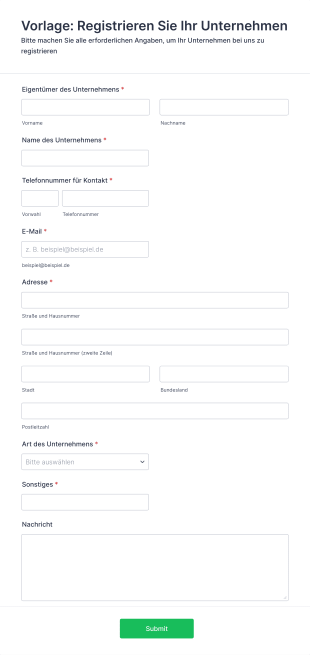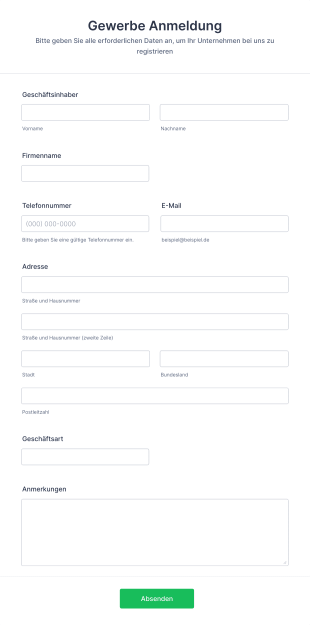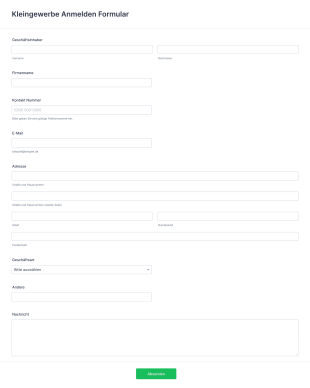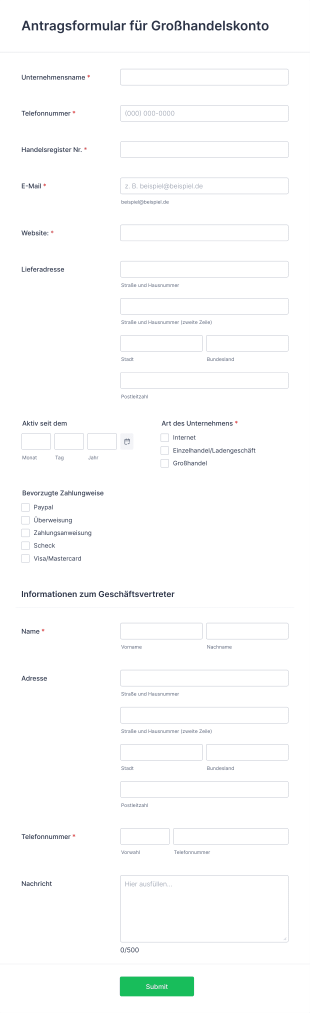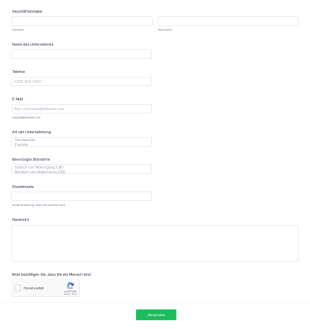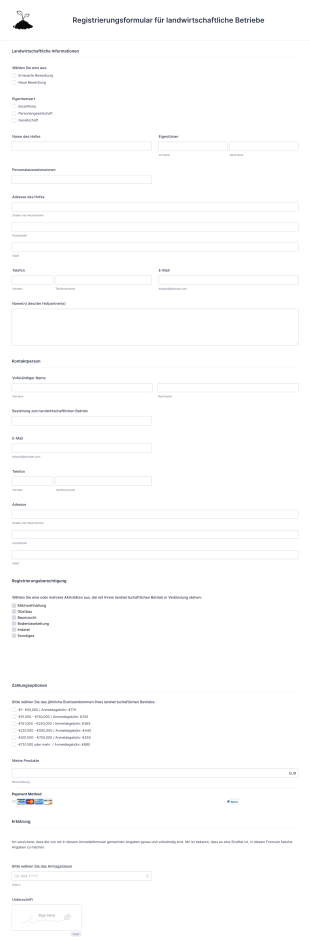Gewerbeanmeldeformulare
Über Gewerbeanmeldeformulare
Gewerbeanmeldeformulare sind wichtige Tools für Unternehmer, Organisationen und Behörden, um Informationen zu sammeln und zu verarbeiten, die für die Registrierung eines neuen Unternehmens erforderlich sind. Diese Formulare erfassen in der Regel Angaben wie Firmenname, Art des Unternehmens, Eigentümerschaft, Kontaktdaten und relevante rechtliche Dokumente. Sie spielen eine entscheidende Rolle bei der Sicherstellung der Compliance mit lokalen, regionalen oder nationalen Vorschriften und werden häufig für die Registrierung von Einzelunternehmen, Personengesellschaften, Kapitalgesellschaften oder Non-profit-Organisationen verwendet. Über die anfängliche Unternehmensgründung hinaus können diese Formulare auch für jährliche Verlängerungen, Lizenzen oder die Änderung von Unternehmensinformationen angepasst werden.
Mit Jotform können Benutzer den gesamten Gewerbeanmeldeprozess optimieren, indem sie einen No-Code Formulargenerator mit Drag-and-Drop-Funktion nutzen, der die Formularerstellung und Datenerfassung vereinfacht. Die Plattform von Jotform ermöglicht es Benutzern, Formulare an spezifische gesetzliche Anforderungen anzupassen, Zahlungsportale für Anmeldegebühren zu integrieren und Benachrichtigungen für Bewerber und Administratoren zu automatisieren. Die Möglichkeit, Antworten sicher in Jotform Tabellen zu speichern und zu verwalten, sowie erweiterte Such- und Filterfunktionen gewährleisten eine effiziente Verarbeitung großer Mengen von Registrierungsdaten. Ganz gleich, ob Sie Regierungsbeamter, Unternehmensberater oder Unternehmer sind, mit den Gewerbeanmeldeformularen von Jotform können Sie Ihre Registrierungs-Workflows digitalisieren und optimieren.
Anwendungsbeispiele für Gewerbeanmeldeformulare
Gewerbeanmeldeformulare können auf eine Vielzahl von Szenarien zugeschnitten werden, die jeweils unterschiedliche Anforderungen und Herausforderungen berücksichtigen. Im Folgenden erfahren Sie, wie diese Formulare für verschiedene Use Cases angepasst werden können, wer sie verwenden könnte und wie sich ihr Inhalt unterscheiden kann:
1. Mögliche Anwendungsfälle:
- Registrierung neuer Unternehmen bei Behörden oder Handelskammern
- Erfassung von Informationen für die Beantragung oder Verlängerung von Gewerbescheinen
- Onboarding von Anbietern, Lieferanten oder Franchisenehmern
- Registrierung von Non-profit Organisationen oder Vereinen
- Änderung oder Ergänzung bestehender Geschäftsunterlagen
2. Lösungsansätze:
- Optimiert die Erfassung erforderlicher rechtlicher und geschäftlicher Informationen.
- Reduziert Papierkram und manuelle Dateneingabefehler
- Gewährleistet die Einhaltung gesetzlicher Vorschriften
- Automatisiert Benachrichtigungen und Statusänderungen für Bewerber
3. Mögliche Anwender und Nutzer:
- Behörden und kommunale Büros
- Unternehmensberater und Rechtsberater
- Personalabteilungen oder Compliance-Abteilungen von Unternehmen
- Unternehmer und Kleinunternehmer
- Verwalter von Non-profit Organisationen
4. Unterschiede in der Erstellung:
- Behördliche Registrierung: Für einige Formulare müssen möglicherweise detaillierte rechtliche Dokumente hochgeladen, Steuer-ID-Felder ausgefüllt und Compliance-Checklisten ausgefüllt werden.
- Onboarding von Lieferanten/Franchisenehmern: Formulare können Abschnitte für Geschäftsreferenzen, Produkt-/Dienstleistungskategorien und Zahlungsdetails enthalten.
- Registrierung als gemeinnützige Organisation: Zusätzliche Felder für Leitbilder, Informationen zu den Mitgliedern des Boards und Nachweis der Gemeinnützigkeit.
- Jährliche Verlängerungen: Kürzere Formulare, die sich auf geänderte Kontaktdaten und Bestätigungen zur Compliance konzentrieren.
Zusammenfassend lässt sich sagen, dass Gewerbeanmeldeformulare sehr anpassungsfähig sind und ihre Struktur und ihr Inhalt an die spezifischen Registrierungsszenarien und gesetzlichen Anforderungen angepasst werden sollten.
So erstellen Sie ein Gewerbeanmeldeformular
Das Erstellen eines Gewerbeanmeldeformulars mit Jotform ist ein unkomplizierter Vorgang, der an eine Vielzahl von Registrierungsszenarien angepasst werden kann, von behördlichen Anmeldungen bis hin zur Lieferantenregistrierung. Im Folgenden finden Sie eine Schritt-für-Schritt-Anleitung zum Erstellen eines effektiven Registrierungsformulars, das Ihren Anforderungen entspricht:
1. Beginnen Sie mit der richtigen Vorlage oder einem leeren Formular:
- Melden Sie sich bei Ihrem Jotform-Konto an und klicken Sie auf Ihrer Seite „Mein Workspace“ auf „Erstellen“.
- Wählen Sie „Formular“ und beginnen Sie entweder ganz neu oder wählen Sie eine passende Vorlage für die Gewerbeanmeldung aus der umfangreichen Bibliothek von Jotform aus.
- Entscheiden Sie sich für ein Layout: Das klassische Formular (alle Fragen auf einer Seite) eignet sich ideal für umfassende Registrierungen, während das Kartenformular (eine Frage pro Seite) eine geführte Erfahrung bietet.
2. Fügen Sie die wichtigsten Formularelemente hinzu:
- Verwenden Sie den Drag-and-Drop Formulargenerator, um Felder hinzuzufügen, wie:
- Name und Art des Unternehmens (z. B. GmbH, Aktiengesellschaft, Einzelunternehmen)
- Angaben zum Eigentümer/Gesellschafter (Namen, Kontaktdaten, Identifikationsnummern)
- Geschäftsadresse und Kontaktdaten
- Steueridentifikationsnummer oder Registrierungsnummern
- Felder zum Hochladen von Begleitdokumenten (z. B. Satzung, Lizenzen)
- Zahlungsintegration für Anmeldegebühren, falls zutreffend
3. Für Ihren Anwendungsfall anpassen:
- Für behördliche Registrierungen sind Checklisten zur Compliance und rechtliche Erklärungen sinnvoll.
- Für die Lieferantenaufnahme fügen Sie Abschnitte für Produkt-/Dienstleistungskategorien, Referenzen und Zahlungspräferenzen hinzu.
- Für Registrierungen von gemeinnützigen Organisationen fragen Sie nach einer Leitlinie, Angaben zu den Vorstandsmitgliedern und einem Nachweis des Status.
- Verwenden Sie bedingte Logik, um Felder basierend auf den Antworten der User ein- oder auszublenden und so eine optimierte User Experience zu gewährleisten.
4. Design und Branding:
- Klicken Sie auf das Symbol Farbroller, um den Formulardesigner zu öffnen.
- Passen Sie Farben und Schriftarten an und fügen Sie das Logo Ihres Unternehmens hinzu, um Ihre Marke zu stärken.
- Wählen Sie ein professionelles Design oder passen Sie das Layout an den Stil Ihres Unternehmens an.
5. Einrichten von E-Mail-Benachrichtigungen und Autorespondern:
- Konfigurieren Sie im Einstellungsmenü E-Mail-Benachrichtigungen für Administratoren und Bestätigungs-E-Mails für Bewerber.
- Stellen Sie sicher, dass alle Beteiligten umgehend über neue Antworten oder erforderliche Follow-ups informiert werden.
6. Veröffentlichen und teilen Sie Ihr Formular:
- Klicken Sie auf „Veröffentlichen“, um einen Link zum Teilen zu generieren oder das Formular auf Ihrer Website einzubetten.
- Verteilen Sie das Formular per E-Mail, Social Media oder direkten Link, um Ihre Zielgruppe zu erreichen.
7. Testen und Verwalten von Antworten:
- Verwenden Sie die Vorschau, um die Funktionalität und User Experience des Formulars zu testen.
- Überwachen Sie die Antworten in Jotform Tabellen, wo Sie Daten nach Bedarf suchen, filtern und exportieren können.
- Richten Sie Integrationen mit anderen Tools (z. B. CRM, Cloud-Speicher) ein, um Workflows nahtlos zu automatisieren.
Mit diesen Schritten erstellen Sie ein robustes Gewerbeanmeldeformular, das den Registrierungsprozess vereinfacht, die Datengenauigkeit gewährleistet und die Compliance verbessert – ganz ohne Programmieren.
Häufig gestellte Fragen
1. Was ist ein Gewerbeanmeldeformular?
Ein Gewerbeanmeldeformular ist ein Dokument oder ein Online-Formular, das dazu dient, wichtige Informationen zu erfassen, die für die offizielle Registrierung eines Unternehmens bei den zuständigen Behörden oder Organisationen erforderlich sind.
2. Warum sind Gewerbeanmeldeformulare wichtig?
Sie stellen sicher, dass Unternehmen gesetzliche und regulatorische Anforderungen einhalten, unterstützen Behörden bei der Führung korrekter Aufzeichnungen und ermöglichen einen reibungslosen Ablauf der Geschäftsaktivitäten.
3. Welche Angaben sind in der Regel in einem Gewerbeanmeldeformular erforderlich?
Zu den üblichen Feldern gehören Firmenname, Art des Unternehmens, Eigentümerschaft, Kontaktdaten, Steueridentifikationsnummern und unterstützende rechtliche Dokumente.
4. Gibt es verschiedene Arten von Gewerbeanmeldeformularen?
Ja, die Formulare können je nach Art des Unternehmens (z. B. Kapitalgesellschaft, Personengesellschaft, gemeinnützige Organisation), der registrierenden Behörde und dem spezifischen Zweck (Erstregistrierung, Verlängerung, Änderung) variieren.
5. Wer kann Gewerbeanmeldeformulare verwenden?
Unternehmer, Geschäftsinhaber, Behörden, Berater und gemeinnützige Verwalter verwenden diese Formulare häufig für verschiedene Registrierungs- und Compliance-Zwecke.
6. Wie werden Datenschutz und Datensicherheit bei Gewerbeanmeldeformularen gehandhabt?
Bei der Verwendung von Plattformen wie Jotform werden Daten sicher mit Verschlüsselung und Zugriffskontrollen gespeichert, sodass sensible Geschäftsinformationen geschützt sind.
7. Können Gewerbeanmeldeformulare für bestimmte Branchen oder Regionen angepasst werden?
Selbstverständlich. Formulare können an branchenspezifische Vorschriften oder regionale gesetzliche Anforderungen angepasst werden, einschließlich benutzerdefinierter Felder und Uploads von Dokumenten.
8. Was geschieht nach Einreichung des Gewerbeanmeldeformulars?
Die Antworten werden von der zuständigen Behörde oder Organisation geprüft, und die Antragsteller erhalten je nach Verfahren eine Bestätigung, Aufforderungen zur Übermittlung zusätzlicher Informationen oder eine Genehmigungsmitteilung.