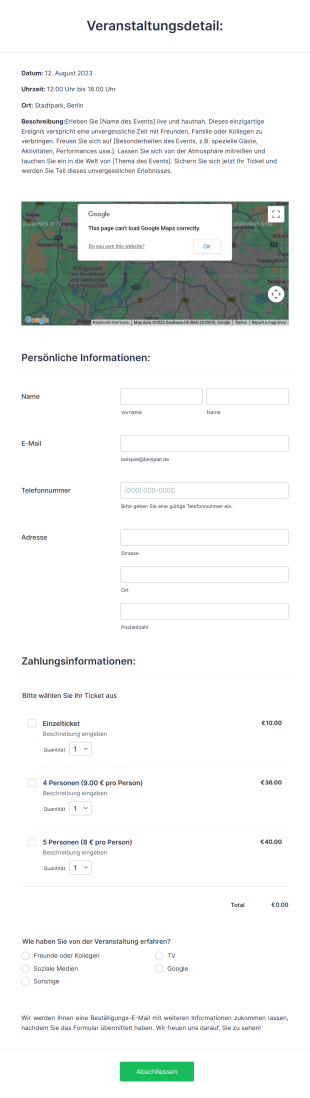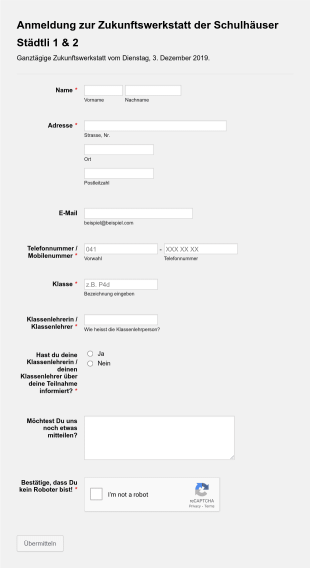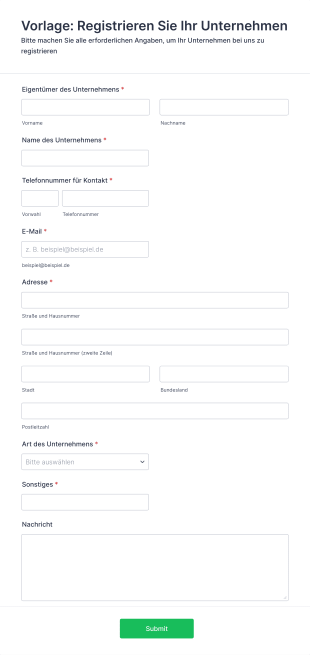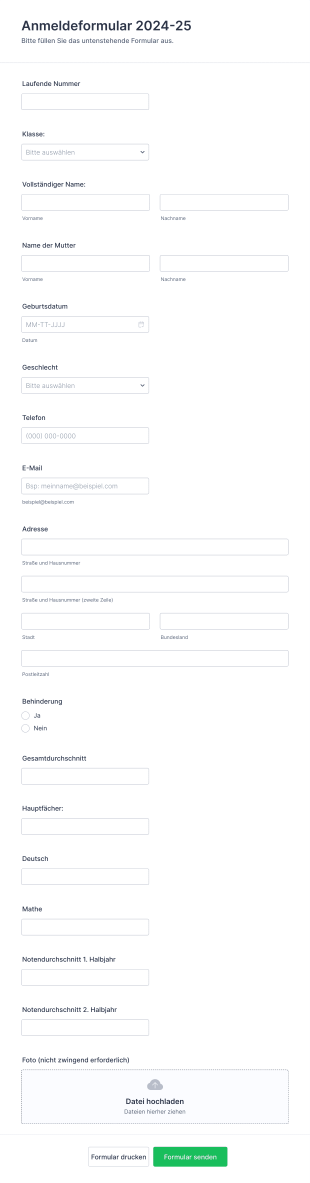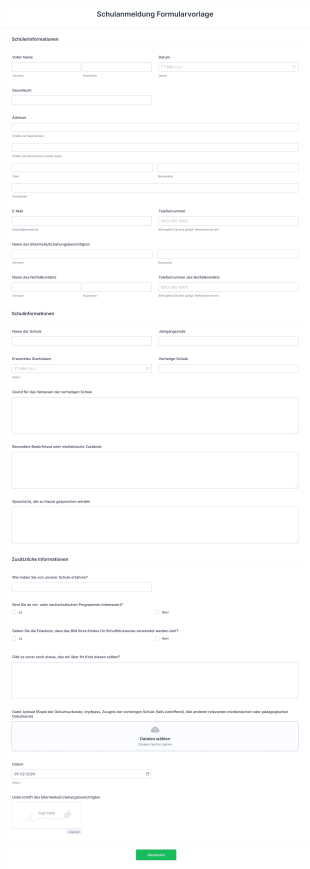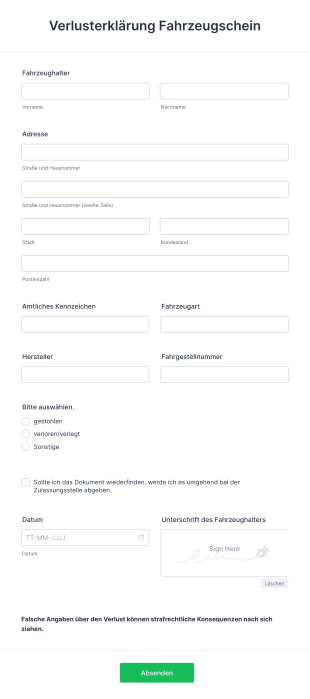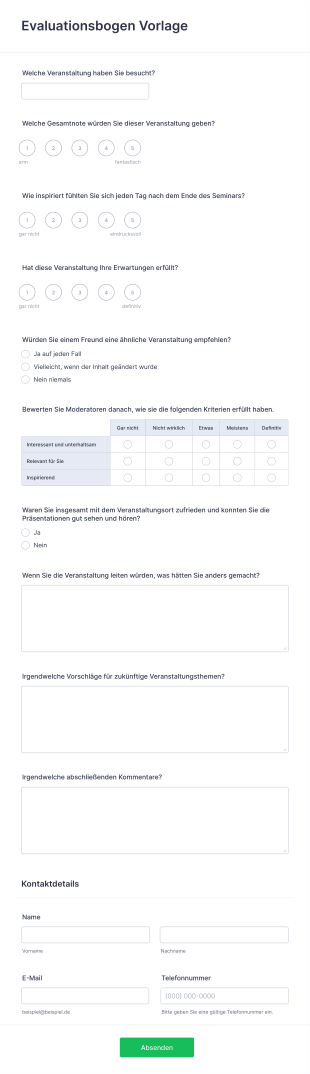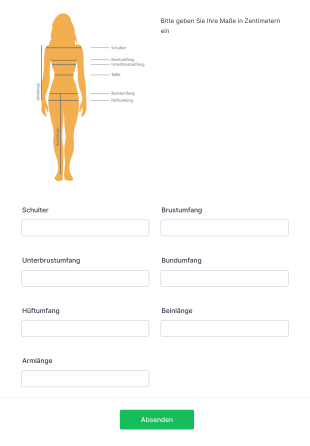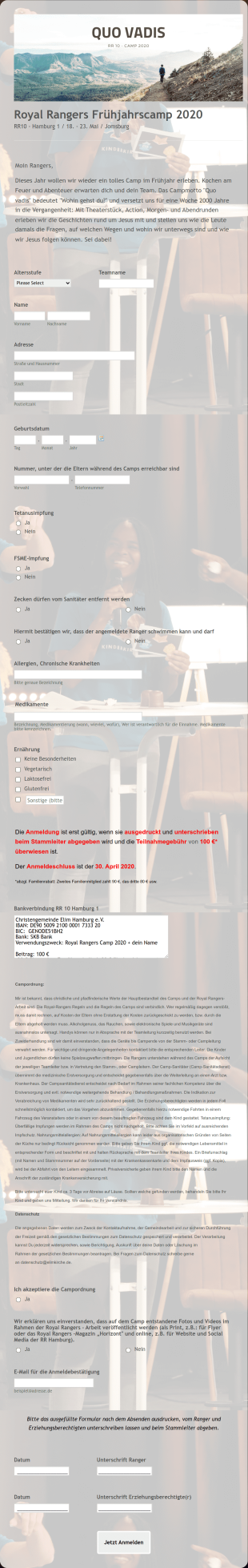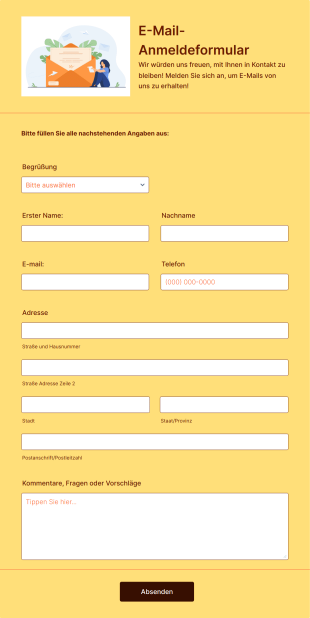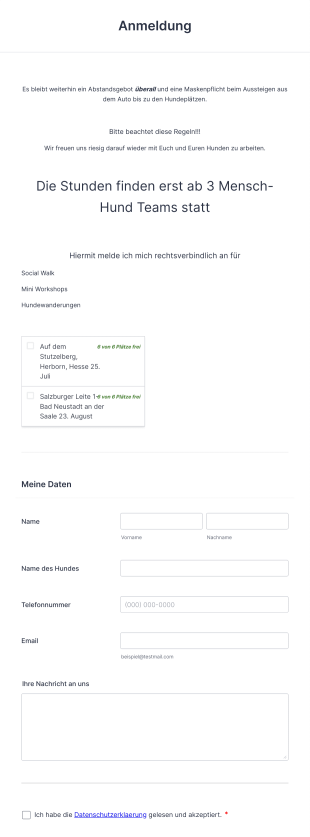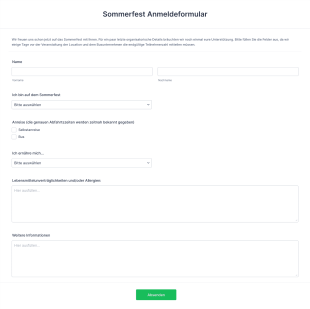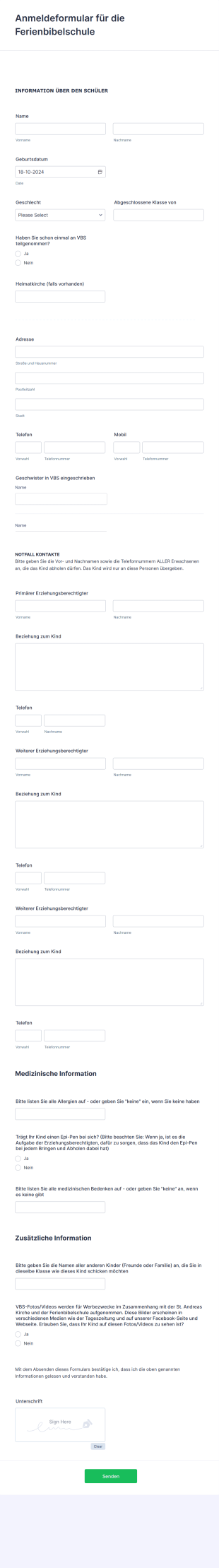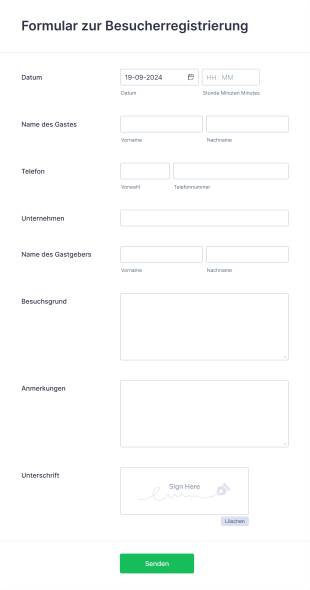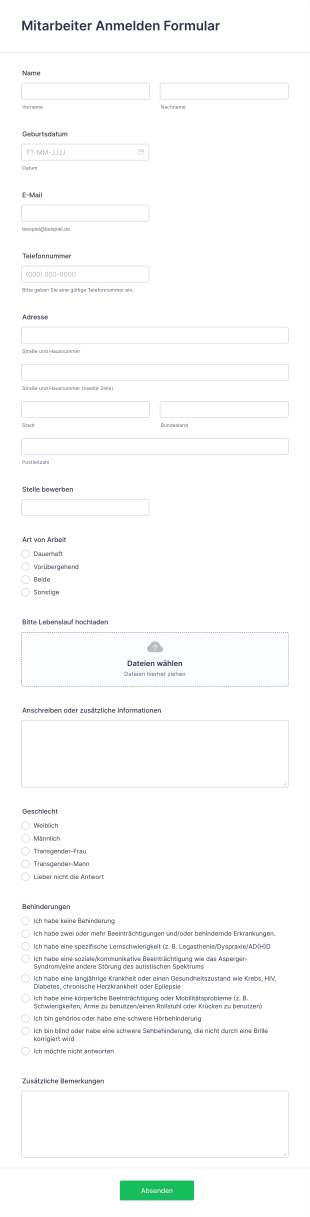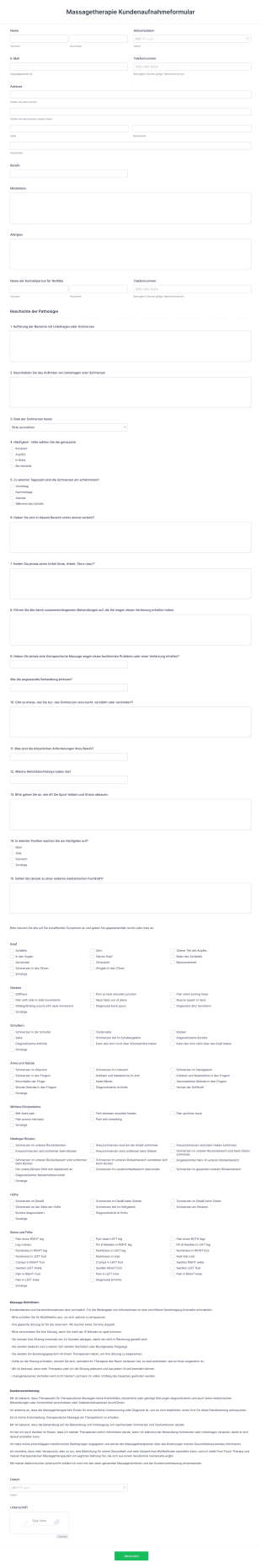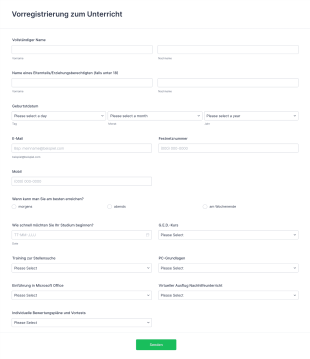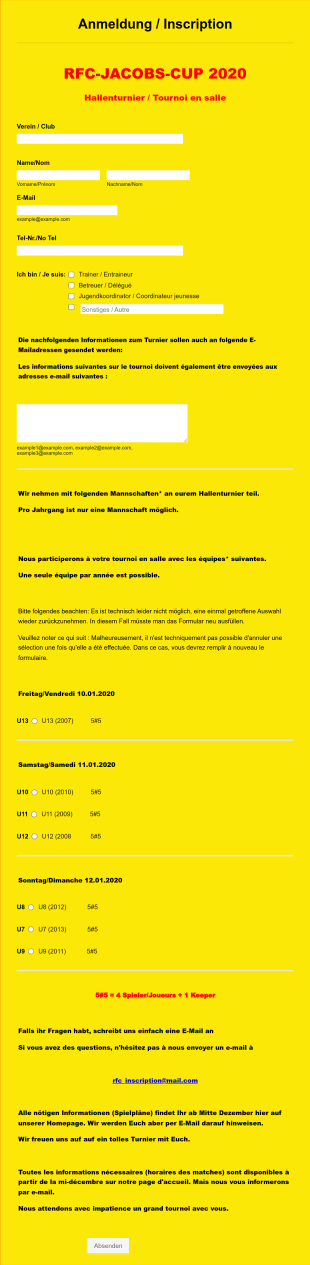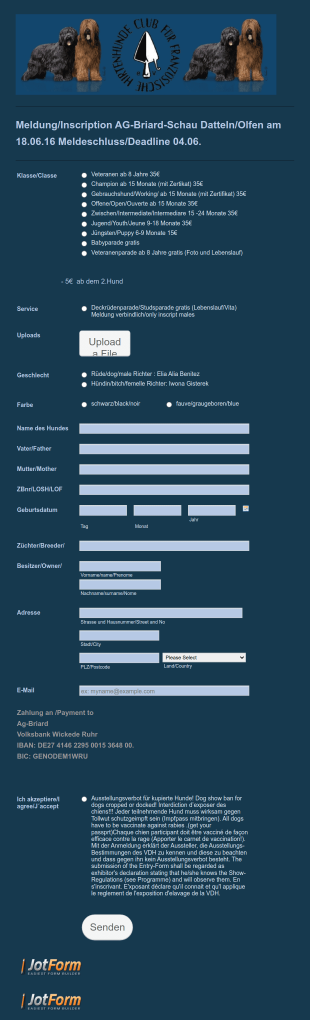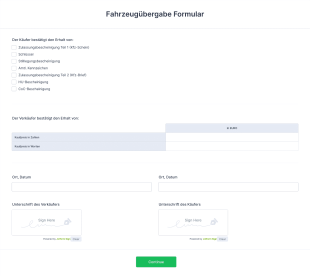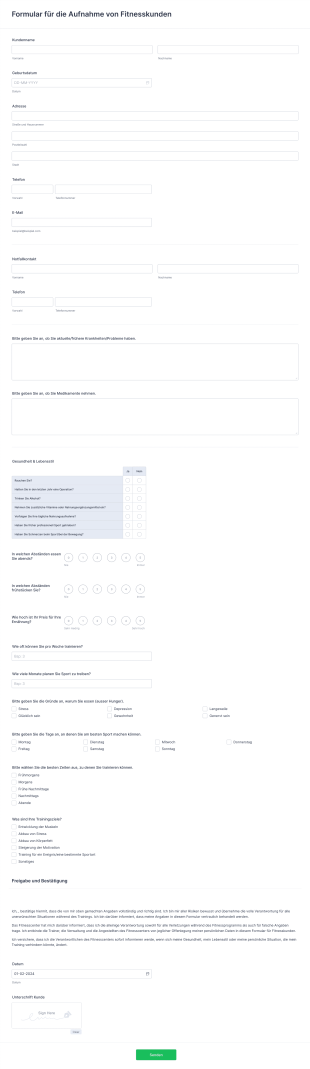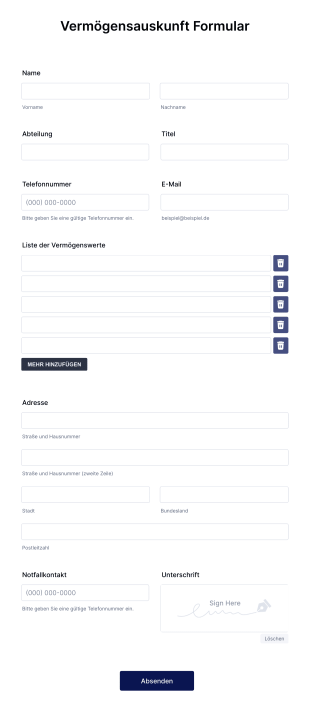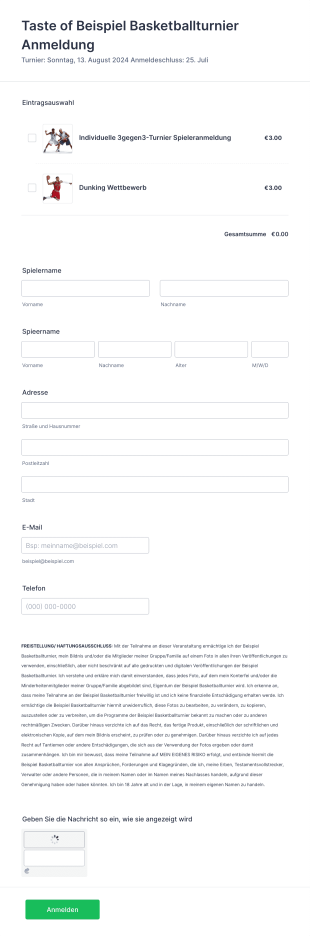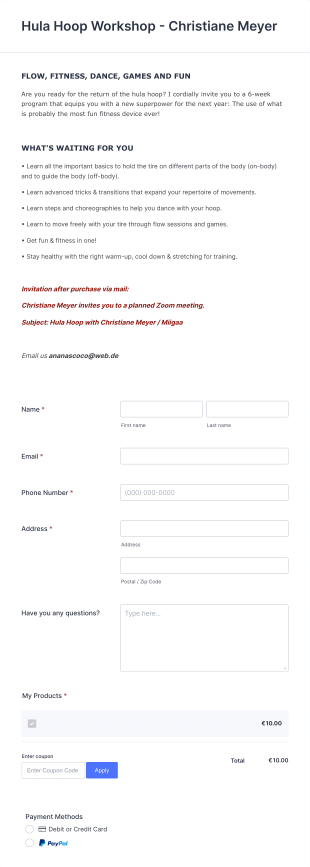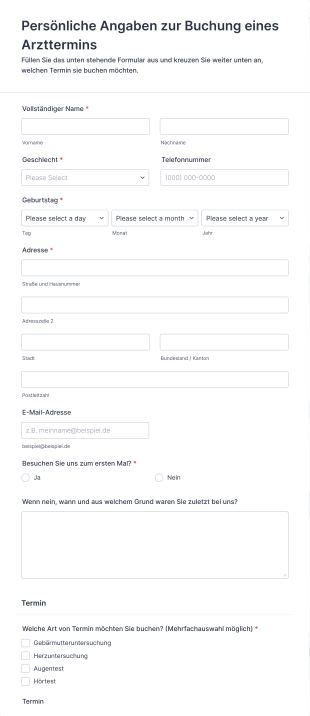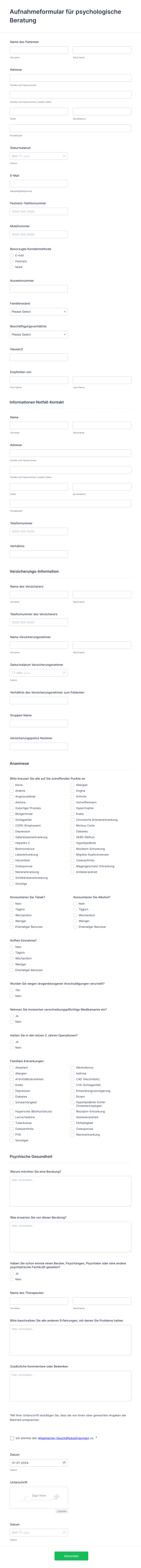Anmeldeformulare
Über Anmeldeformulare
Registrierungsformulare sind unverzichtbare Tools zum Sammeln von Informationen von Personen, die sich für Veranstaltungen, Dienstleistungen, Mitgliedschaften, Kurse oder andere organisierte Aktivitäten anmelden möchten. Diese Formulare optimieren den Prozess der Erfassung von Teilnehmerdaten, Präferenzen und Einwilligungen und sind daher für Veranstalter, Bildungseinrichtungen, Vereine, Unternehmen und Non-profit-Organisationen unverzichtbar. Ganz gleich, ob Sie Anmeldungen für Konferenzen, Workshop-Teilnahmen, Ehrenamtliche oder Neukunden verwalten – mit Registrierungsformularen stellen Sie sicher, dass Sie alle erforderlichen Daten strukturiert und effizient erfassen.
Mit Jotform wird das Erstellen und Verwalten von Registrierungsformularen zu einem nahtlosen Erlebnis. Der intuitive Drag-and-Drop Formulargenerator von Jotform ermöglicht es Benutzern, maßgeschneiderte Formulare nach ihren spezifischen Bedürfnissen zu gestalten – ganz ohne Programmierung. Sie können verschiedene Felder hinzufügen, Zahlungsportale integrieren, bedingte Logik einrichten und Benachrichtigungen automatisieren, alles in einer benutzerfreundlichen Oberfläche. Antworten werden automatisch in Jotform Tabellen organisiert, wodurch die Verfolgung und Verwaltung von Registrierungsdaten einfach wird. Durch die Nutzung der leistungsstarken Funktionen von Jotform können Benutzer Zeit sparen, manuelle Fehler reduzieren und ihrer Zielgruppe eine reibungslose Registrierungserfahrung bieten.
Anwendungsbeispiele von Registrierungsformularen
Registrierungsformulare sind vielseitig einsetzbar und lassen sich an eine Vielzahl von Szenarien anpassen. Ihre Hauptfunktion besteht darin, die Erfassung und Verwaltung von Teilnehmerinformationen zu vereinfachen, doch die Einzelheiten können je nach Kontext stark variieren. Im Folgenden erfahren Sie, wie Registrierungsformulare verwendet werden können, wer sie nutzen könnte und wie sich ihr Inhalt unterscheiden kann:
1. Mögliche Anwendungsfälle:
- Anmeldung zu Veranstaltungen (Konferenzen, Seminare, Workshops)
- Anmeldung zu Kursen oder Klassen (Schulen, Ausbildungszentren)
- Anmeldung zur Mitgliedschaft (Vereine, Fitnessstudios, Verbände)
- Anmeldung für Ehrenamtliche (gemeinnützige Organisationen, Gemeinschaftsveranstaltungen)
- Terminvereinbarung (Kliniken, Salons)
- Teilnahme an einem Wettbewerb oder einer Ausschreibung
- Neukunden Onboarding
2. Lösungsansätze:
- Zentralisiert die Erfassung von Teilnehmerdaten
- Reduziert Schreibarbeit und manuelle Eingabefehler
- Automatisierte Bestätigungs- und Folgekommunikation
- Ermöglicht die sichere Zahlungserfassung bei Bedarf
- Ermöglicht den einfachen Datenexport und die Erstellung von Berichten
3. Mögliche Anwender und Nutzer:
- Organisatoren und Koordinatoren von Veranstaltungen
- Schulverwaltungen und Lehrer
- Unternehmer und Personalverantwortliche
- Leiter von gemeinnützigen Organisationen und Koordinatoren von Ehrenamtlichen
- Gesundheitsdienstleister und Fachkräfte
4. Unterschiede in der Erstellung:
- Anmeldung zur Veranstaltung: Kann Felder für die Auswahl der Sitzungen, Ernährungswünsche und Zahlungsoptionen enthalten.
- Kursanmeldung: Oft sind ein akademischer Hintergrund, bevorzugte Termine und Einverständniserklärungen erforderlich.
- Anmeldung zur Mitgliedschaft: In der Regel werden Kontaktdaten, Art der Mitgliedschaft und die Einrichtung eines Dauerauftrags abgefragt.
- Anmeldung als Ehrenamtlicher: Kann Verfügbarkeit, Fähigkeiten und Notfallkontaktdaten umfassen.
- Terminvereinbarung: Konzentriert sich auf die Auswahl von Datum/Uhrzeit und Servicepräferenzen.
Zusammenfassend lässt sich sagen, dass Registrierungsformulare auf nahezu jedes Szenario zugeschnitten werden können, in dem strukturierte Daten erfasst werden müssen, wobei Inhalt und Felder je nach spezifischem Use Case variieren.
So erstellen Sie ein Registrierungsformular
Das Erstellen eines Registrierungsformulars mit Jotform ist ein unkomplizierter Vorgang, der an jeden Use Case angepasst werden kann, von Veranstaltungsanmeldungen bis zu Mitgliedschaftsanträgen. Die folgende Schritt-für-Schritt-Anleitung hilft Ihnen dabei, ein effektives Registrierungsformular zu gestalten und die Antworten effizient zu verwalten:
1. Beginnen Sie mit der richtigen Vorlage oder einem leeren Formular:
- Melden Sie sich bei Ihrem Jotform-Konto an und klicken Sie auf Ihrer Seite „Mein Workspace“ auf „Erstellen“.
- Wählen Sie „Formular“ und entscheiden Sie, ob Sie ganz neu beginnen oder eine der über 10.000 Registrierungsformularvorlagen von Jotform verwenden möchten.
- Wählen Sie ein Layout aus: Klassisches Formular (alle Fragen auf einer Seite) oder Kartenformular (eine Frage pro Seite).
2. Fügen Sie die wichtigsten Formularelemente hinzu:
- Klicken Sie auf das Menü „Element hinzufügen“, um auf grundlegende Felder wie Name, E-Mail-Adresse, Telefonnummer und Adresse zuzugreifen.
- Fügen Sie für die Anmeldung zu Veranstaltungen oder Kursen Felder für die Auswahl der Sitzungen, Präferenzen oder besondere Anforderungen hinzu.
- Wenn eine Zahlung erforderlich ist, integrieren Sie bitte ein Zahlungsportal (PayPal, Stripe, Square) über den Tab „Zahlungen“.
- Verwenden Sie Widgets für erweiterte Anforderungen, wie Datei-Uploads (für Lebensläufe oder Ausweise), E-Signaturen (für Einwilligungen) oder Datumsauswahlfelder (für Termine).
3. Passen Sie das Formular an Ihre Marke an:
- Öffnen Sie den Formulardesigner, indem Sie auf das Symbol des Farbrollers klicken.
- Passen Sie Farben, Schriftarten und Layout an das Branding Ihres Unternehmens an.
- Fügen Sie Ihr Logo hinzu und passen Sie die URL des Formulars an, um ihm einen professionellen Touch zu verleihen.
4. Einrichten von bedingter Logik und Benachrichtigungen:
- Verwenden Sie bedingte Logik, um Felder basierend auf den Antworten der User ein- oder auszublenden (z. B. Ernährungsbedürfnisse, wenn „Anwesend beim Abendessen“ ausgewählt ist).
- Richten Sie automatische Antworten ein, um Anmeldungen zu bestätigen und Ihr Team über neue Antworten zu informieren.
5. Veröffentlichen und teilen Sie Ihr Formular:
- Klicken Sie auf „Veröffentlichen“ und kopieren Sie den Link zum Formular, um es per E-Mail oder über soziale Medien weiterzugeben oder auf Ihrer Website einzubetten.
- Verwenden Sie QR-Codes für einen einfachen Zugang zu persönlichen Veranstaltungen.
6. Testen und Verwalten von Antworten:
- Zeigen Sie Ihr Formular in der Vorschau an und senden Sie einen Testeintrag, um sicherzustellen, dass alles wie erwartet funktioniert.
- Überwachen und verwalten Sie Antworten in Jotform Tabellen, wo Sie Daten nach Bedarf filtern, suchen und exportieren können.
Mit diesen Schritten können Sie ein Registrierungsformular erstellen, das nicht nur die richtigen Informationen erfasst, sondern auch ein nahtloses Erlebnis für Ihre Teilnehmer bietet. Die Funktionen von Jotform helfen dabei, die Kommunikation zu automatisieren, Datengenauigkeit sicherzustellen und den gesamten Registrierungsprozess zu vereinfachen, unabhängig von Ihrem spezifischen Anwendungsfall.
Häufig gestellte Fragen
1. Was ist ein Registrierungsformular?
Ein Registrierungsformular ist ein Online- oder Papierformular, das verwendet wird, um Informationen von Personen zu erfassen, die sich für eine Veranstaltung, einen Service, eine Mitgliedschaft oder eine Aktivität anmelden möchten. In der Regel werden dabei persönliche Daten, Präferenzen und Einwilligungen erfasst.
2. Warum sind Anmeldeformulare wichtig?
Registrierungsformulare optimieren den Prozess der Erfassung von Teilnehmerinformationen, reduzieren manuelle Fehler und unterstützen Organisatoren bei der effizienten Verwaltung und Kommunikation mit den angemeldeten Teilnehmern.
3. Welche Informationen werden in der Regel in einem Registrierungsformular erfasst?
Zu den üblichen Feldern gehören Name, E-Mail-Adresse, Telefonnummer, Anschrift und alle veranstaltungs- oder dienstleistungsspezifischen Angaben wie beispielsweise die Auswahl der Sitzungen, Ernährungsbeschränkungen oder Zahlungsinformationen.
4. Gibt es verschiedene Arten von Registrierungsformularen?
Ja, Registrierungsformulare können für Veranstaltungen, Kurse, Mitgliedschaften, ehrenamtliche Tätigkeiten, Termine und vieles mehr angepasst werden, jeweils mit individuellen Feldern und Anforderungen.
5. Wer verwendet Registrierungsformulare?
Veranstalter, Bildungseinrichtungen, Unternehmen, Non-Profit-Organisationen, Gesundheitsdienstleister und Vereine verwenden häufig Registrierungsformulare, um Anmeldungen und Teilnehmerdaten zu verwalten.
6. Wie wird der Datenschutz bei Registrierungsformularen gehandhabt?
Es ist wichtig, dass Registrierungsformulare den Datenschutzbestimmungen entsprechen. Jotform bietet sichere Datenspeicherung, Verschlüsselung und Datenschutzeinstellungen zum Schutz der Daten der registrierten Personen.
7. Können Registrierungsformulare die Erfassung von Zahlungen enthalten?
Ja, viele Registrierungsformulare integrieren Zahlungsportale, um Gebühren für Veranstaltungen, Mitgliedschaften oder Dienstleistungen direkt im Formular zu erfassen.
8. Welche Vorteile bietet ein Online-Registrierungsformular gegenüber einem Formular in Papierform?
Online Registrierungsformulare sparen Zeit, reduzieren Fehler, automatisieren die Kommunikation und erleichtern die Organisation und Analyse von Teilnehmerdaten im Vergleich zu herkömmlichen Papierformularen.