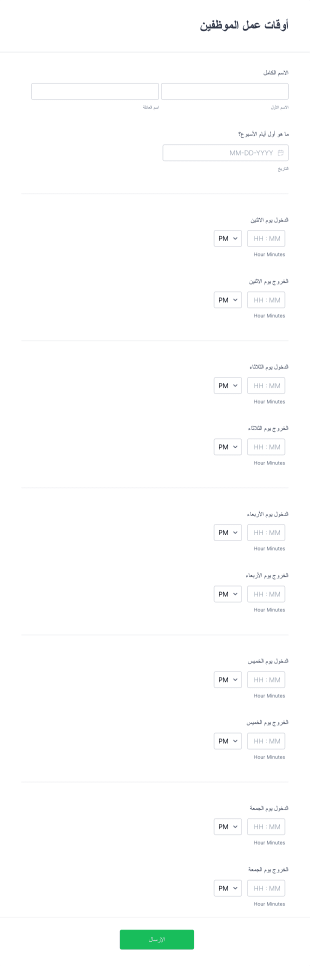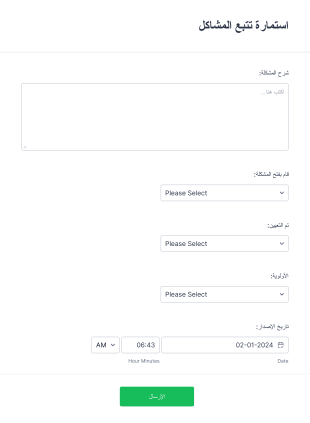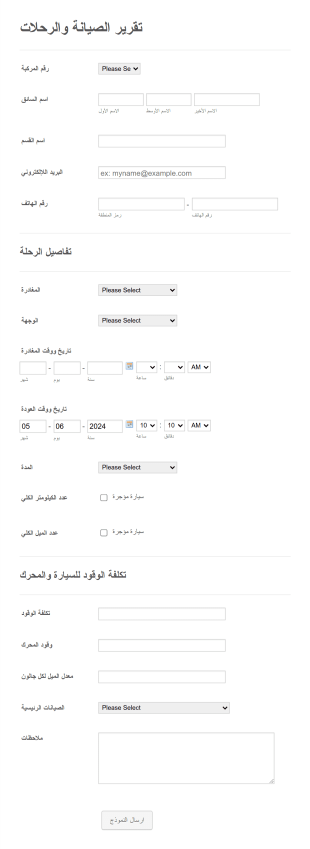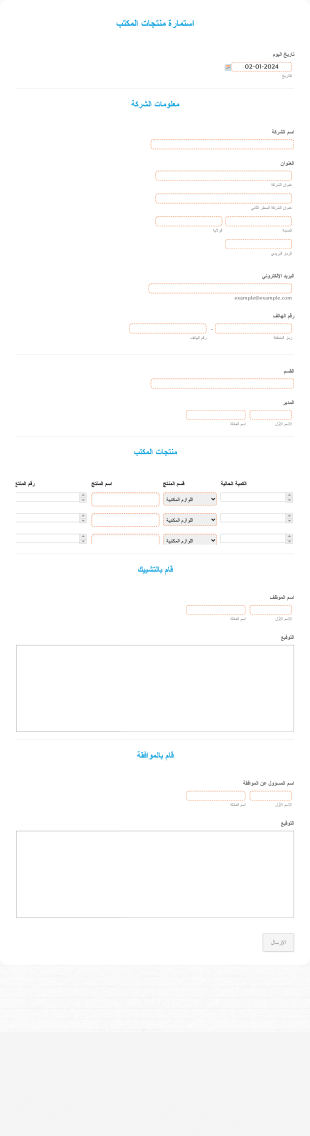نماذج التتبع
حول نماذج التتبع
نماذج التتبع هي أدوات رقمية متخصصة مصممة لمساعدة الأفراد والمؤسسات على مراقبة وتسجيل وإدارة أنواع مختلفة من البيانات مع مرور الوقت. يمكن استخدام هذه النماذج لأغراض متعددة، مثل تتبع المخزون، وحضور الموظفين، وسير المشاريع، والنفقات، والشحنات، وجداول الصيانة، وغيرها. من خلال توفير طريقة منظمة لجمع المعلومات وتنظيمها، تُبسط نماذج التتبع عملية جمع البيانات وتُسهّل تحليل الاتجاهات، وتحديد المشكلات، وضمان المساءلة. سواء كنت صاحب عمل يراقب عملاء المبيعات المحتملين، أو مُعلمًا يتتبع واجبات الطلاب، أو مُقدم رعاية صحية يُسجل أعراض المرضى، تُقدم نماذج التتبع حلاً مرنًا للبقاء مُنظمًا ومُطلعًا على كل جديد.
مع Jotform، يُمكن للمستخدمين إنشاء نماذج تتبع وتخصيصها بسرعة لتناسب احتياجاتهم الفريدة، بفضل مُنشئ النماذج سهل الاستخدام الذي يعمل بالسحب والإفلات ومكتبته الشاملة من القوالب الجاهزة للاستخدام. تتيح منصة Jotform، التي لا تتطلب برمجة، لأي شخص تصميم النماذج وإضافة الحقول أو تعديلها والتكامل مع أدوات أخرى دون الحاجة لخبرة تقنية. تُخزَّن الطلبات تلقائيًا ويمكن إدارتها في جداول Jotform، مما يُسهِّل فرز بياناتك وتصفيتها وتحليلها. بالاستفادة من ميزات Jotform، مثل المنطق الشرطي والإشعارات الفورية والمعالجة الآمنة للبيانات، يُمكن للمستخدمين تتبع المعلومات بكفاءة وتحسين سير عملهم، بغض النظر عن مجال عملهم أو حالة الاستخدام.
حالات استخدام نماذج التتبع
تعد نماذج التتبع متعددة الاستخدامات ويمكن تكييفها مع مجموعة متنوعة من السيناريوهات، ولكل منها مجموعة من المتطلبات والفوائد الخاصة بها. فيما يلي كيفية استخدام نماذج التتبع، ومن قد يستخدمها، وكيف يمكن أن يختلف إنشاؤها بناءً على التطبيق المحدد:
1. حالات الاستخدام الممكنة:
- تتبع المخزون في المستودعات أو متاجر البيع بالتجزئة
- حضور الموظفين وتتبع الوقت لأقسام الموارد البشرية
- تتبع النفقات للفرق المالية أو الموظفين المستقلين
- تتبع معالم المشروع للمديرين وفرق العمل
- تتبع الشحنات والتسليم لشركات الخدمات اللوجستية
- تتبع الصيانة والخدمة لإدارة المرافق
- تتبع الصحة والأعراض للعيادات أو المدارس
- تتبع تقدم الطلاب للمعلمين
2. نقاط حل المشكلات:
- جمع البيانات مركزيًا وتقليل الأخطاء اليدوية
- توفير رؤية في الوقت الفعلي للعمليات الجارية
- تسهيل المساءلة والشفافية
- تمكين التحديد السريع للاتجاهات أو الاختناقات أو المشكلات
- تبسيط عملية إعداد التقارير والامتثال
3. المالكون والمستخدمون المحتملون:
- أصحاب الأعمال والمدراء
- موظفو الموارد البشرية والموظفون الإداريون
- المعلمون ومديرو المدارس
- أخصائيو الرعاية الصحية
- فرق الخدمات اللوجستية والعمليات
- العاملون لحسابهم الخاص والاستشاريون
4. الاختلافات في طرق الإنشاء:
- تتبع المخزون: قد تتضمن النماذج حقولًا لاسم العنصر ورقم التخزين (SKU) والكمية والموقع وتواريخ إعادة التخزين.
- تتبع الحضور: قد تتطلب النماذج أسماء الموظفين، وتواريخهم، وأوقات تسجيل الوصول والخروج، وأسباب الغياب.
- تتبع النفقات: يمكن أن تتضمن الحقول نوع النفقات، والمبلغ، والتاريخ، وتحميل الإيصال، وحالة الموافقة.
- تتبع المشروع: قد تركز النماذج على أوصاف المهام، والمواعيد النهائية، والأشخاص المسؤولين، وحالة الإكمال.
ستحدد كل حالة استخدام نوع وعدد الحقول، وعمليات التحقق من الصحة المطلوبة، وأي منطق شرطي مطلوب.
باختصار، يمكن تصميم نماذج التتبع لتناسب أي حاجة للمراقبة تقريبًا، مع اختلاف المحتوى والهيكل بناءً على البيانات المحددة التي يتم تتبعها وأهداف المستخدم.
كيفية إنشاء نموذج التتبع
يعد إنشاء نموذج تتبع باستخدام Jotform عملية مباشرة يمكن تخصيصها لأي حالة استخدام، سواء كنت تراقب المخزون أو تتبع الحضور أو تسجيل مراحل المشروع. إليك دليل تفصيلي خطوة بخطوة لمساعدتك في تصميم نموذج تتبع فعال مصمم خصيصًا لاحتياجاتك:
1. حدد هدف التتبع الخاص بك
- حدد ما تحتاج إلى تتبعه (مثل المخزون والحضور والنفقات).
- حدد نقاط البيانات الرئيسية التي تريد جمعها (مثل التواريخ والكميات والأسماء والحالات).
2. ابدأ في بناء نموذجك
- سجّل الدخول إلى حساب Jotform الخاص بك وانقر على “إنشاء” في صفحة مساحة العمل الخاصة بك.
- اختر "نموذج" وحدد ما إذا كنت تريد البدء من الصفر أو استخدام أحد قوالب Jotform التي يزيد عددها عن 10000 نموذج. بالنسبة لاحتياجات التتبع الشائعة، يمكن للقوالب توفير الوقت وتوفير الإلهام.
3. حدد التخطيط المناسب
- اختر بين النموذج الكلاسيكي (جميع الأسئلة في صفحة واحدة) أو نموذج البطاقة (سؤال واحد لكل صفحة). للتتبع المستمر، غالبًا ما يُفضل النموذج الكلاسيكي لإدخال البيانات بسرعة.
4. إضافة عناصر النموذج وتخصيصها
- انقر على قائمة "إضافة عنصر" لسحب وإسقاط الحقول ذات الصلة بغرض التتبع الخاص بك:
- الحقول الأساسية: الاسم والتاريخ والقوائم المنسدلة والاختيارات المتعددة وحقول النص.
- الحقول المتخصصة: تحميل الملفات (للإيصالات أو الصور)، وحقول الأرقام (للكميات أو المبالغ)، وحقول التوقيع (للموافقات).
- الأدوات المساعدة: أشرطة التقدم، أو الجداول، أو القوائم الديناميكية للتتبع الأكثر تعقيدًا.
- استخدم المنطق الشرطي لإظهار الحقول أو إخفائها استنادًا إلى الإجابات السابقة (على سبيل المثال، عرض حقول إضافية إذا تم تحديد حالة معينة).
5. تخصيص تصميم النموذج
- استخدم مصمم النماذج لمطابقة علامتك التجارية من خلال تعديل الألوان والخطوط والتخطيط.
- أضف شعار مؤسستك وخصص عنوان URL للنموذج لسهولة المشاركة.
6. إعداد الإخطارات وإدارة البيانات
- قم بتكوين إشعارات البريد الإلكتروني لتنبيهك أنت أو فريقك عند إرسال إدخال جديد.
- قم بإعداد الردود التلقائية لتأكيد الاستلام للشخص الذي يرسل النموذج.
- يتم تخزين كافة الإرساليات تلقائيًا في جداول Jotform، حيث يمكنك تصفية البيانات وفرزها وتصديرها لمزيد من التحليل.
٧. نشر النموذج ومشاركته
- انقر على ”نشر“ للحصول على رابط قابل للمشاركة أو قم بتضمين النموذج على موقعك الإلكتروني.
- وزع النموذج عبر البريد الإلكتروني أو وسائل التواصل الاجتماعي أو قنوات الاتصال الداخلية.
8. الاختبار والتنقيح
- استخدم ميزة المعاينة لاختبار النموذج الخاص بك والتأكد من أن جميع الحقول والمنطق يعملان على النحو المنشود.
- قم بإجراء التعديلات حسب الحاجة بناءً على الملاحظات أو متطلبات التتبع المتطورة.
باتباع هذه الخطوات، يمكنك إنشاء نموذج تتبع يعمل على تبسيط عملية جمع البيانات وتحسين دقتها وتوفير رؤى قيمة لمؤسستك. تضمن لك منصة Jotform المرنة أن تكون عملية التتبع فعالة وآمنة ومصممة خصيصًا لتلبية احتياجاتك الفريدة.
الأسئلة الشائعة
1. ما هو نموذج التتبع؟
نموذج التتبع هو أداة رقمية تُستخدم لتسجيل أنواع محددة من البيانات ومراقبتها وإدارتها بمرور الوقت، مثل مستويات المخزون أو الحضور أو النفقات أو تقدم المشروع.
2. لماذا تعتبر نماذج التتبع مهمة للشركات والمؤسسات؟
تساعد نماذج التتبع في مركزية جمع البيانات وتقليل الأخطاء اليدوية وتوفير رؤى في الوقت الفعلي، مما يتيح اتخاذ قرارات أفضل وتحسين الكفاءة التشغيلية.
3. ما هي المعلومات التي يتم جمعها عادةً في نموذج التتبع؟
تعتمد المعلومات التي تم جمعها على حالة الاستخدام، ولكنها قد تتضمن التواريخ والأسماء والكميات والحالات والأوصاف والمستندات أو الصور الداعمة.
4. هل هناك أنواع مختلفة من نماذج التتبع؟
نعم، يمكن تصميم نماذج التتبع لأغراض مختلفة، بما في ذلك تتبع المخزون، وتتبع الحضور، وتتبع النفقات، وتتبع الشحنات، وغير ذلك.
5. من الذي يمكن أن يستفيد من استخدام نماذج التتبع؟
يمكن لأصحاب الأعمال والمديرين وأخصائيي الموارد البشرية والمعلمين ومقدمي الرعاية الصحية وأي شخص يحتاج إلى مراقبة البيانات وإدارتها بمرور الوقت الاستفادة من نماذج التتبع.
6. كيف تساعد نماذج التتبع في الامتثال وإعداد التقارير؟
من خلال التسجيل المنهجي للبيانات، تسهل نماذج التتبع إنشاء التقارير وإثبات الامتثال للوائح وتوفير الوثائق لعمليات التدقيق.
7. هل يمكن استخدام استمارات التتبع للرصد قصير الأجل وطويل الأجل على حد سواء؟
بالتأكيد. تتسم نماذج التتبع بالمرونة ويمكن استخدامها للأحداث لمرة واحدة أو للمراقبة المستمرة، حسب احتياجات المستخدم.
8. كيف يتم التعامل مع الخصوصية وأمن البيانات مع نماذج التتبع؟
عند استخدام منصات مثل Jotform، يتم تخزين البيانات بشكل آمن ويمكن حمايتها من خلال التشفير وعناصر التحكم في الوصول والامتثال للوائح الخصوصية مثل اللائحة العامة لحماية البيانات وقانون HIPAA.