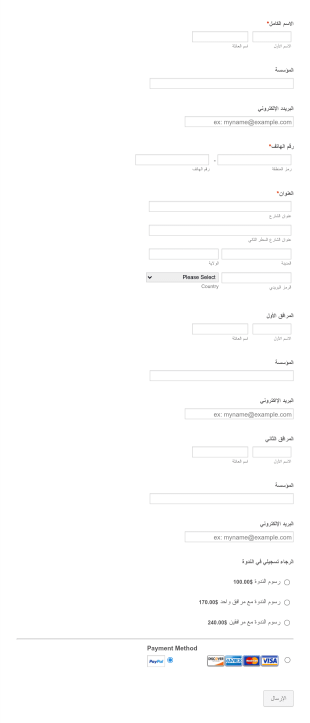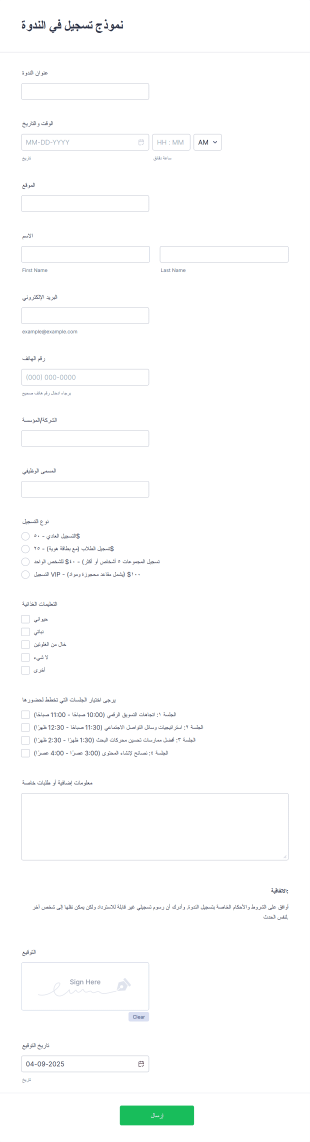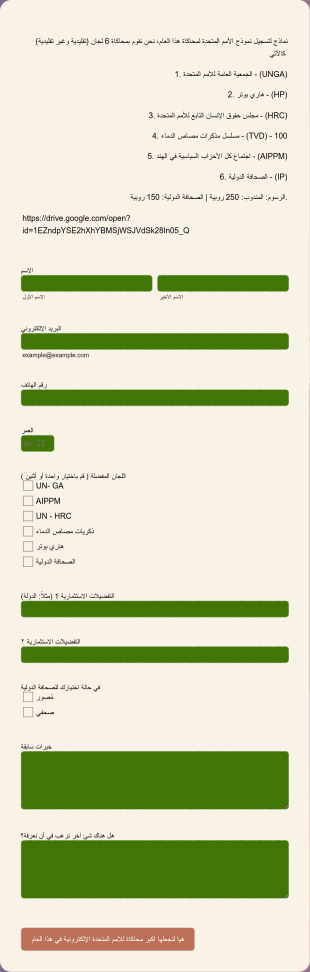نماذج التسجيل في مؤتمر
حول نماذج التسجيل في مؤتمر
نماذج تسجيل المؤتمر هي نماذج إلكترونية متخصصة تهدف إلى تبسيط عملية تسجيل الحضور للمؤتمرات، الندوات، ورش العمل، والأحداث المشابهة. تجمع هذه النماذج معلومات أساسية عن المشاركين مثل الأسماء، بيانات الاتصال، المؤسسة، تفضيلات الجلسات، تفاصيل الدفع، والمتطلبات الخاصة. يمكن تخصيصها لأنواع مختلفة من المؤتمرات، بما في ذلك الأكاديمية، التجارية، الصناعية، أو الفعاليات الافتراضية، وقد تتضمن أيضًا خيارات لتسجيل المجموعات، تسجيل المتحدثين، أو طلبات العارضين. من خلال رقمنة عملية التسجيل، يمكن للمنظمين إدارة بيانات الحضور بكفاءة، تتبع الردود، وضمان تجربة تسجيل سلسة في يوم الحدث.
مع Jotform، يصبح إنشاء نماذج تسجيل المؤتمرات وإدارتها أمرًا سهلاً حتى للمستخدمين الذين لا يملكون خلفية تقنية. من خلال أداة Jotform لإنشاء النماذج بالسحب والإفلات، يمكن للمستخدمين تخصيص النماذج بسرعة لتتوافق مع هوية الحدث، وإضافة منطق شرطي لحقول ديناميكية، ودمج بوابات دفع آمنة لتحصيل الرسوم. تُنظم الاستجابات تلقائيًا داخل جداول Jotform، مما يُسهّل متابعة التسجيلات، والتواصل مع الحضور، وتصدير البيانات لتحليلها لاحقًا. تساعد مكتبة النماذج الشاملة وخيارات التخصيص المتقدمة في Jotform منظمي الفعاليات على توفير الوقت، وتقليل الأخطاء اليدوية، وتقديم تجربة تسجيل سلسة لجميع المشاركين.
حالات استخدام نماذج تسجيل المؤتمرات
حالات الاستخدام الممكنة:
- تسجيل الحضور للمؤتمرات الأكاديمية أو التجارية أو الصناعية.
- نماذج تقديم المتحدثين أو المحاضرين.
- التسجيل لورش العمل أو جلسات المجموعات الفرعية.
- تسجيل العارضين والرعاة.
- طلبات الوصول إلى المؤتمرات الافتراضية.
- تسجيلات المجموعات أو الفرق للمنظمات.
نقاط حل المشكلة:
- اتوماتيكية جمع البيانات، مما يقلل من الإدخال اليدوي والأخطاء.
- يمكن من معالجة المدفوعات عبر الإنترنت بشكل آمن للفعاليات المدفوعة.
- يبسط التواصل عبر رسائل تأكيد وتذكير تلقائية.
- يركز معلومات الحضور لتسهيل الإدارة والتقارير.
- يدعم الأسئلة المخصصة لاحتياجات النظام الغذائي، إمكانية الوصول، أو خيارات الجلسات.
المالكين والمستخدمين المحتملين:
- منظمو الفعاليات والمنسقون
- لجان تخطيط المؤتمرات.
- المؤسسات الأكاديمية والجمعيات المهنية.
- مدراء الفعاليات في الشركات.
- المنظمات غير الربحية التي تستضيف ندوات أو ورش عمل.
اختلافات في طرق الإنشاء:
- تسجيل الحضور: يركز على التفاصيل الشخصية، الدفع، واختيار الجلسات.
- طلب تقديم المتحدث: يتضمن حقولًا للسيرة الذاتية، موضوعات الجلسات، وملخصات العروض التقديمية.
- نماذج العارضين / الرعاة: تطلب معلومات الشركة، تفضيلات الأكشاك، ومستويات الرعاية.
- تسجيل المجموعات: يسمح بتسجيل عدة مشاركين في تسجيل واحد، مع حقول لكل مشارك.
- الفعاليات الافتراضية: قد تتطلب التحقق من البريد الإلكتروني وتوزيع رمز الدخول.
في الختام، يمكن تخصيص نماذج تسجيل المؤتمرات لتناسب أي نوع من الفعاليات أو الجمهور، مما يضمن جمع المنظمين لجميع المعلومات اللازمة بكفاءة وأمان.
كيفية إنشاء نموذج تسجيل مؤتمر
إنشاء نموذج تسجيل مؤتمر باستخدام Jotform هو عملية مباشرة يمكن تخصيصها لأي سيناريو فعالية، سواء كنت تنظم مؤتمرًا صناعيًا واسع النطاق، ندوة أكاديمية صغيرة، أو ورشة عمل افتراضية. إليك دليلًا خطوة بخطوة لإنشاء نموذج يلبي احتياجاتك الخاصة:
1. ابدأ بالقالب الصحيح أو نموذج فارغ
- قم بالوصول إلى صفحة مساحة عمل Jotform وانقر على "إنشاء".
- اختر "نموذج"، ثم إما "ابدأ من الصفر" أو اختر قالب تسجيل مؤتمر مناسب من مكتبة Jotform الواسعة.
- اختر التصميم: كلاسيكي (جميع الأسئلة في صفحة واحدة) أو كارت (سؤال واحد في كل صفحة).
2. إضافة حقول النموذج الأساسية
- استخدم أداة إنشاء النماذج بالسحب والإفلات لتضمين حقول مثل:
- Full Name
- Email Address
- Organization/Company
- Job Title
- Contact Number
- Session or Workshop Selection (dropdowns or checkboxes)
- Dietary or Accessibility Requirements
- Payment Section (if applicable)
- Consent and Terms Agreement
- لنماذج المتحدثين أو العارضين، أضف حقولًا لموضوعات العروض، معلومات الشركة، أو تفضيلات الأكشاك.
3. تخصيص تصميم النموذج
- انقر على أيقونة "بكرة الطلاء" لفتح أداة تصميم النموذج.
- ضبط الألوان، الخطوط، وإضافة شعار الحدث لتتناسب مع علامتك التجارية.
- طبق تصميمًا احترافيًا أو أنشئ تخطيطًا مخصصًا لمظهر أنيق.
٤. إعداد المنطق الشرطي
- استخدم المنطق الشرطي لإظهار أو إخفاء الحقول بناءً على ردود المستخدم (مثل عرض حقول الدفع فقط إذا تم اختيار تذكرة مدفوعة، أو طلب معلومات إضافية لتسجيلات المجموعات).
٥. التكامل مع بوابات الدفع (إذا لزم الأمر)
- في تبويب المدفوعات، اختر و اربط معالج دفع آمن مثل PayPal أو Stripe أو Square لجمع رسوم التسجيل مباشرة من خلال النموذج.
٦. ضبط إشعارات وتأكيدات البريد الإلكتروني
- إعداد رسائل بريد إلكتروني تلقائية لإبلاغ المنظمين بالتسجيلات الجديدة وإرسال رسائل تأكيد للحضور.
- تخصيص رسائل تأكيد البريد الإلكتروني مع تفاصيل الحدث، التذاكر، أو تعليمات الدخول.
٧. نشر ومشاركة النموذج
- انقر على “نشر” لإنشاء رابط قابل للمشاركة.
- وزّع النموذج عبر البريد الإلكتروني، وسائل التواصل الاجتماعي، أو قم بتضمينه في موقع فعالية عيد الشكر.
٨. إدارة وتحليل الإرسالات
- مراقبة التسجيلات في الوقت الحقيقي باستخدام جداول Jotform.
- تصفية، بحث، وتصدير بيانات الحضور لتسهيل تسجيل الدخول، التقارير، أو الاتصالات اللاحقة.
من خلال اتباع هذه الخطوات، يمكنك إنشاء نموذج تسجيل مؤتمر مخصص يُبسّط عملية التسجيل، ويضمن جمع بيانات دقيقة، ويعزز التجربة العامة لكل من المنظمين والمشاركين.
الأسئلة الشائعة
1.ما هو نموذج تسجيل المؤتمر؟
نموذج تسجيل المؤتمر هو نموذج عبر الإنترنت يستخدم لجمع المعلومات من الأفراد الذين يرغبون في الحضور أو التحدث أو العرض في المؤتمر. يبسّط عملية التسجيل ويجمع التفاصيل الأساسية لتخطيط الحدث.
2.لماذا تعتبر نماذج تسجيل المؤتمر مهمة لمنظمي الفعاليات؟
اوتوماتيكية عملية جمع بيانات الحضور، وتقلل من الأخطاء اليدوية، وتمكن من معالجة المدفوعات بأمان، وتُبسّط التواصل، مما يجعل إدارة الفعاليات أكثر كفاءة وتنظيمًا.
3.ما المعلومات التي يتم جمعها عادة في نموذج تسجيل المؤتمر؟
تشمل الحقول المعروفة اسم الحضور، تفاصيل الاتصال، المؤسسة، تفضيلات الجلسات، معلومات الدفع، الاحتياجات الغذائية أو متطلبات الوصول، والموافقة على الشروط.
4.هل هناك أنواع مختلفة من نماذج تسجيل المؤتمر؟
نعم، يمكن تخصيص النماذج للحضور، المتحدثين، العارضين، الرعاة، أو التسجيلات الجماعية، حيث يحتوي كل منها على حقول ومتطلبات فريدة.
5.من يمكنه استخدام نماذج تسجيل المؤتمر؟
يمكن لمنظمي الفعاليات، المؤسسات الأكاديمية، الجمعيات المهنية، مخططي الفعاليات في الشركات، والمنظمات غير الربحية استخدام هذه النماذج لإدارة تسجيل المؤتمرات.
6.كيف تساعد نماذج تسجيل المؤتمر في الفعاليات الافتراضية؟
يمكنها جمع معلومات المشاركين، إدارة رموز الدخول، وأتوماتيكية الاتصالات عبر البريد الإلكتروني، مما يضمن تجربة سلسة للفعالية الافتراضية.
7.هل المعلومات التي يتم جمعها من خلال نماذج تسجيل المؤتمر آمنة؟
نعم، عند استخدام منصات مثل Jotform، يتم تخزين البيانات بشكل آمن باستخدام التشفير ويمكن حمايتها بإعدادات خصوصية إضافية للامتثال للوائح حماية البيانات.
8.هل يمكن لنماذج تسجيل المؤتمر التعامل مع المدفوعات والطلبات الخاصة؟
بالتأكيد. يمكن لهذه النماذج أن تندمج مع بوابات الدفع لتحصيل الرسوم وأن تتضمن حقولًا للطلبات الخاصة مثل قيود النظام الغذائي أو تسهيلات الوصول.