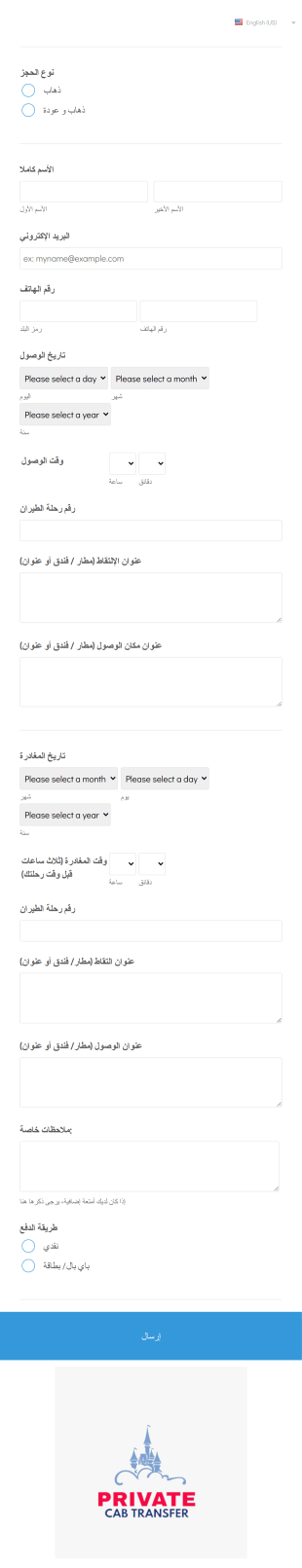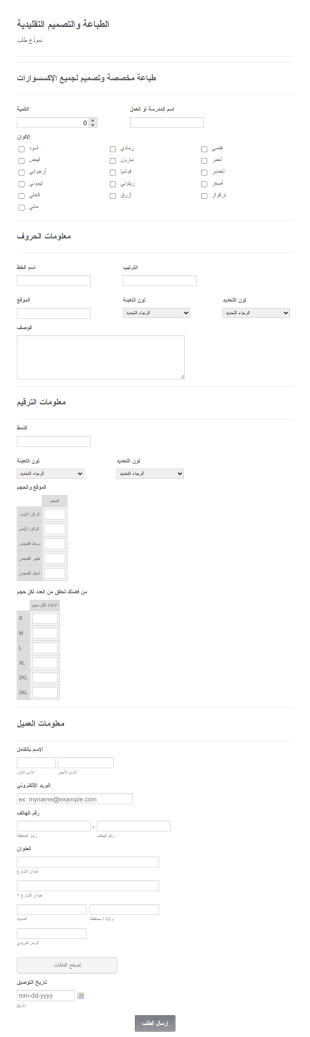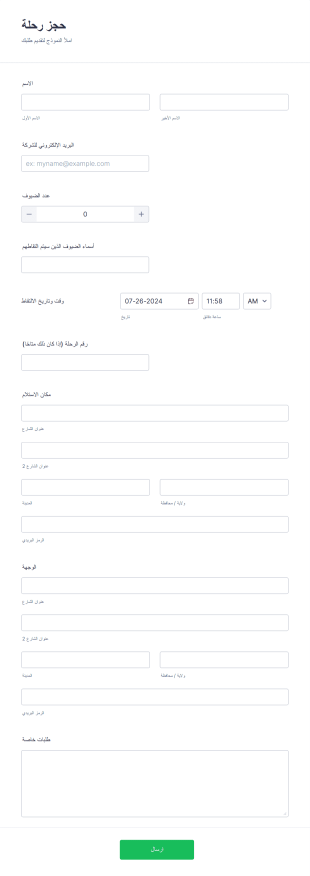نماذج طلبات التوصيل
حول نماذج طلبات التوصيل
نماذج أوامر التوصيل هي نماذج متخصصة مصممة لتبسيط عملية إدارة وتتبع وتأكيد عمليات التوصيل للشركات من جميع الأحجام. تستخدم هذه النماذج بشكل شائع من قبل شركات اللوجستيات، المطاعم، متاجر التجارة الإلكترونية، تجار الجملة، وتجار التجزئة لتوثيق تفاصيل التوصيل، جمع توقيعات المستلمين، وضمان تنفيذ الطلبات بدقة. تشمل حالات الاستخدام المعروفة تأكيدات توصيل الطعام، سجلات شركات البريد، إثبات التوصيل للمشتريات عبر الإنترنت، وتحويلات المخزون الداخلية. من خلال توحيد المعلومات المجمعة — مثل بيانات المستلم، عنوان التوصيل، محتوى الطلب، وحالة التوصيل — تساعد هذه النماذج في تقليل الأخطاء، وتحسين المساءلة، وزيادة رضا العملاء.
باستخدام Jotform، يمكن للمستخدمين تخصيص ونشر نماذج أوامر التوصيل بسهولة لتناسب متطلبات سير العمل الخاصة بهم. من خلال أداة إنشاء النماذج بالسحب والإفلات، يمكن إضافة أو تعديل الحقول، دمج بوابات الدفع، وأتوماتيكية الإشعارات دون الحاجة لأي معرفة بالبرمجة. تتيح الميزات القوية للمنصة — مثل المنطق الشرطي، تتبع الإرسالات في الوقت الحقيقي، والتكاملات السلسة — للشركات إدارة بيانات التوصيل بكفاءة، وأتوماتيكية حفظ السجلات، وضمان التواصل الفوري مع العملاء. سواء كنت تتعامل مع عدد محدود من الطلبات أو تدير لوجستيات على نطاق واسع، توفر نماذج أوامر التوصيل من Jotform حلاً مرنًا وخاليًا من البرمجة لتحسين عمليات التوصيل.
حالات استخدام نماذج أوامر التوصيل
يمكن تكييف نماذج أوامر التوصيل لمجموعة واسعة من الصناعات والسيناريوهات، ولكل منها مجموعة من المتطلبات والتحديات الخاصة بها. إليك كيف تلبي هذه النماذج الاحتياجات المختلفة:
1. حالات الاستخدام الممكنة:
- توصيل الطعام والمشروبات: تستخدم المطاعم وخدمات التموين نماذج طلبات التوصيل لتأكيد الطلبات، تتبع أوقات التسليم، وجمع ملاحظات العملاء.
- التجارة الإلكترونية والتجزئة: تستفيد المتاجر الإلكترونية من هذه القوالب لتوثيق العناصر المشحونة، عناوين التسليم، وإثبات الاستلام.
- الخدمات اللوجستية وخدمات البريد السريع: تستخدم شركات التوصيل النماذج لتسجيل تفاصيل الطرود، تعيين السائقين، وتوثيق تواقيع المستلمين.
- التحويلات الداخلية للمخزون: تقوم المستودعات والشركات بتتبع حركة البضائع بين المواقع أو الأقسام.
- المستحضرات الصيدلانية واللوازم الطبية: تقوم الصيدليات والمورّدون بتوثيق تسليم العناصر الحساسة أو الخاضعة للتنظيم.
2. نقاط حل المشكلات:
- يقلل من الأعمال الورقية اليدوية والأخطاء.
- يضمن جمع بيانات دقيقة ومتسقة.
- يوفر تتبعًا فوريًا وتحديثات للحالة.
- يعزز المساءلة من خلال التوقيعات الرقمية والطوابع الزمنية.
3. المالكون والمستخدمون المحتملون:
- أصحاب الأعمال والمدراء
- سائقي التوصيل ومنسقي اللوجستيات.
- ممثلو خدمة العملاء.
- موظفو المستودعات.
4. الاختلافات في طرق الإنشاء:
- قد تتضمن نماذج توصيل الطعام قوائم اختيار لعناصر القائمة، فترات زمنية للتوصيل، وأقسام لتقييم العملاء.
- غالبًا ما تتطلب نماذج توصيل التجارة الإلكترونية أرقام الطلبات، معرّفات التتبع، وحقول تأكيد الدفع.
- قد تركز نماذج اللوجستيات على أبعاد الطرود، الوزن، وتعليمات المعالجة الخاصة.
- قد تتضمن نماذج التوصيل الطبي خانات تحقق للامتثال وسجلات لدرجات الحرارة
في الختام، تعد نماذج أوامر التوصيل أدوات متعددة الاستخدامات يمكن تخصيصها لتلبية الاحتياجات الخاصة بمختلف الصناعات، مما يضمن إدارة فعالة وموثوقة لعمليات التوصيل.
كيفية إنشاء نموذج أمر توصيل
إنشاء نموذج أمر توصيل باستخدام Jotform هو عملية مباشرة يمكن تخصيصها لتناسب سير عمل التوصيل الفريد الخاص بشركتك. سواء كنت تدير توصيلات طعام، شحنات تجارة إلكترونية، أو تحويلات مخزون داخلية، تتيح لك منصة Jotform الخالية من الأكواد تصميم وإدارة نموذجك بسهولة. إليك كيفية إنشاء نموذج أمر توصيل فعال:
1. ابدأ بالقالب الصحيح أو من الصفر:
- سجّل الدخول إلى حساب Jotform الخاص بك وانقر على “إنشاء” في صفحة مساحة العمل الخاصة بك.
- اختر "نموذج" وابدأ إما من قالب جاهز لأمر التوصيل من مكتبة Jotform الواسعة أو أنشئ النموذج من الصفر لحل مخصص بالكامل.
2. اختيار التخطيط المناسب
- اختر بين النموذج الكلاسيكي (جميع الأسئلة في صفحة واحدة) لعرض سريع، أو نموذج البطاقة (سؤال واحد في كل صفحة) لتجربة إرشادية خطوة بخطوة.
3. إضافة العناصر الأساسية للنموذج
- استخدم أداة إنشاء النماذج بالسحب والإفلات لتضمين الحقول الرئيسية مثل:
- اسم العميل ومعلومات الاتصال به
- عنوان التوصيل والفترة الزمنية المفضلة للتوصيل.
- رقم الطلب أو الفاتورة.
- قائمة بالعناصر أو المنتجات التي يتم توصيلها.
- تعليمات أو ملاحظات خاصة
- حقول للتوقيع الرقمي والتاريخ كإثبات على التوصيل.
- دمج الدفع إذا كنت تجمع الرسوم عند التسليم.
4. التخصيص حسب حالة الاستخدام
- بالنسبة لتوصيل الطعام، أضف محددات عناصر القائمة، معلومات عن الحساسية، وأقسام لتقديم الملاحظات.
- في اللوجستيات، أدرج أبعاد الطرد، أرقام التتبع، وتعيين السائق.
- في حالات التوصيل الطبي، أضف قوائم تحقق للامتثال وسجلات لدرجات الحرارة.
5. تطبيق الهوية البصرية والتصميم
- انقر على أيقونة بكرة الطلاء للوصول إلى مصمم النماذج.
- عدل الألوان، الخطوط، وأضف شعار شركتك لضمان تطابق النموذج مع هوية علامتك التجارية.
6.إعداد الإشعارات والأتوماتيكية:
- ضبط إشعارات البريد الإلكتروني لتنبيه فريقك بوجود أوامر توصيل جديدة.
- إعداد رسائل رد تلقائي لتأكيد الاستلام مع العملاء.
7.نشر ومشاركة النموذج:
- انقر على ”نشر“ لإنشاء رابط قابل للمشاركة أو تضمين النموذج على موقعك الإلكتروني.
- وزع النموذج على فريق التوصيل أو العملاء عبر البريد الإلكتروني، الرسائل النصية، أو رمز QR.
8.اختبر وحسن:
- استخدم ميزة المعاينة لاختبار وظائف النموذج.
- أرسل إدخالاً تجريبيًا للتأكد من أن الإشعارات وجمع البيانات يعملان كما هو متوقع.
9. إدارة التقديمات:
- الوصول إلى جميع إرسالات أوامر التوصيل في Jotform Tables لتسهيل التتبع والتصفية والتصدير.
- استخدم البحث المتقدم والتصفية لإدارة كميات كبيرة من بيانات التوصيل بكفاءة.
من خلال اتباع هذه الخطوات، يمكنك إنشاء نموذج أمر توصيل يبسط عملية التوصيل، يقلل الأخطاء، ويعزز رضا العملاء. تضمن منصة Jotform المرنة أن يكون نموذجك قادرًا على التكيف مع نمو أعمالك أو تغير احتياجاتك في التوصيل.
الأسئلة الشائعة
1.ما هو نموذج أمر التوصيل؟
نموذج أمر التوصيل هو نموذج موحد يستخدم لتوثيق وإدارة تفاصيل السلع أو الخدمات التي يتم توصيلها، بما في ذلك معلومات المستلم، عنوان التوصيل، محتوى الطلب، وإثبات التوصيل.
2.لماذا تعد نماذج أوامر التوصيل مهمة للأعمال التجارية؟
تساعد على ضمان عمليات توصيل دقيقة، متسقة، وفعالة من خلال تقليل الأخطاء اليدوية، تحسين حفظ السجلات، وتوفير المساءلة من خلال التوقيعات الرقمية والطوابع الزمنية.
3.ما هي المعلومات التي يجب تضمينها في نموذج أمر التوصيل؟
تشمل الحقول الأساسية عادةً بيانات العميل والمستلم، عنوان التوصيل، رقم الطلب أو الفاتورة، قائمة العناصر، تاريخ ووقت التوصيل، تعليمات خاصة، وحقل التوقيع للتأكيد.
4.هل هناك أنواع مختلفة من نماذج أوامر التوصيل؟
نعم، يمكن تخصيص النماذج لقطاعات متعددة مثل توصيل الطعام، التجارة الإلكترونية، اللوجستيات، الأدوية، وتحويلات المخزون الداخلي، مع حقول ومتطلبات خاصة بكل قطاع.
5.من يستخدم عادة نماذج أوامر التوصيل؟
يستخدم هذه النماذج عادة أصحاب الأعمال، سائقي التوصيل، منسقي اللوجستيات، موظفو المخازن، وممثلو خدمة العملاء لإدارة وتتبع عمليات التوصيل.
6.كيف تحسن نماذج أوامر التوصيل من رضا العملاء؟
من خلال ضمان عمليات توصيل دقيقة وفي الوقت المناسب، وتوفير تحديثات فورية، والسماح بتعليقات العملاء، تساعد هذه النماذج على بناء الثقة وتعزيز تجربة العميل العامة.
7.هل تساعد نماذج أوامر التوصيل في الامتثال وحفظ السجلات؟
بالتأكيد. توفر النماذج الرقمية طريقة آمنة ومنظمة لحفظ سجلات التوصيل، وهو أمر أساسي في عمليات التدقيق، والامتثال للوائح، وحل النزاعات.
8.هل المعلومات التي يتم جمعها في نماذج أوامر التوصيل آمنة وخاصة؟
عند استخدام منصات مثل Jotform، يتم تخزين البيانات بأمان باستخدام التشفير وعناصر التحكم في الخصوصية، مما يضمن حماية معلومات العملاء والتوصيل الحساسة.