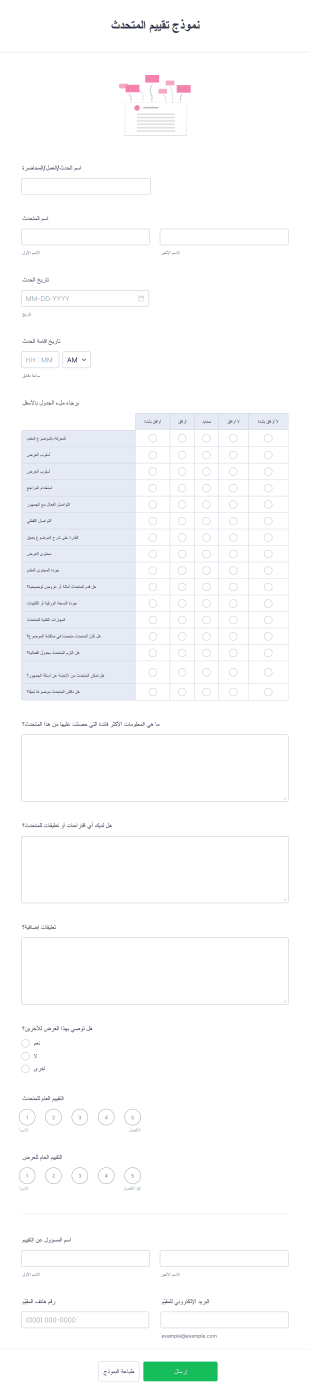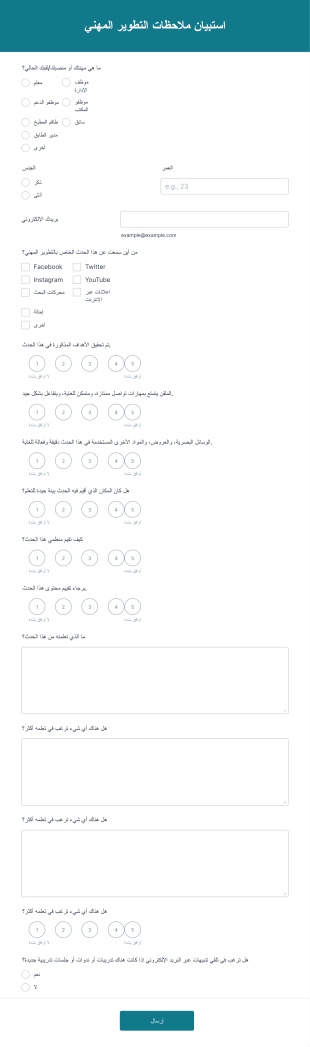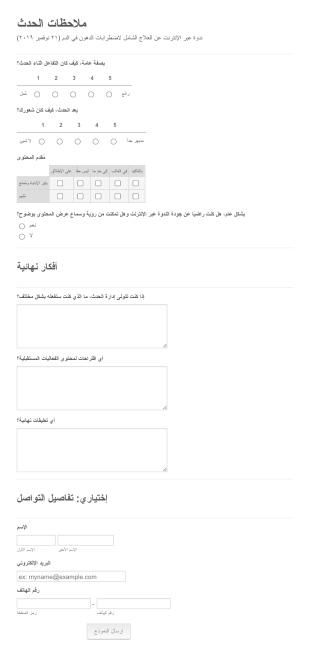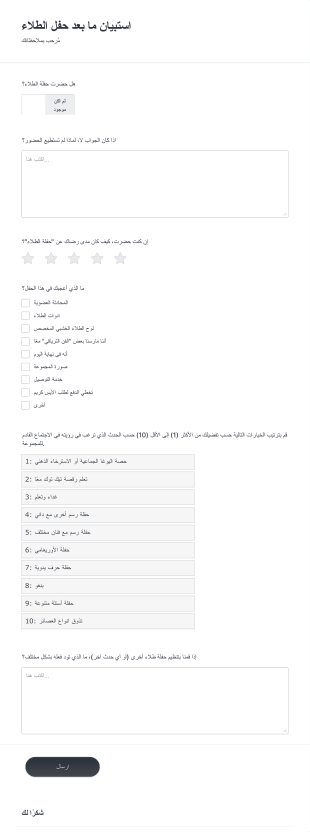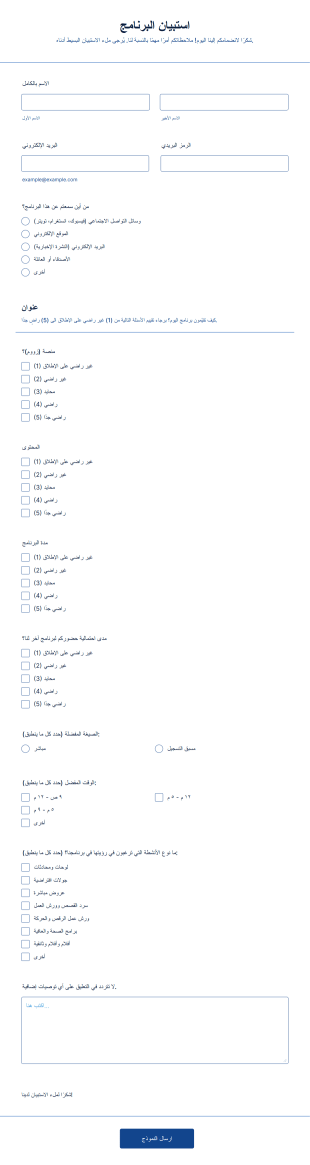نماذج ملاحظات الحدث
حول نماذج ملاحظات الحدث
نماذج ملاحظات الفعاليات هي أدوات متخصصة مصممة لجمع رؤى وآراء قيّمة من الحضور بعد انتهاء الفعالية. سواء كنت تستضيف مؤتمرًا، ورشة عمل، ندوة، حفلة موسيقية، أو لقاء افتراضي، تساعدك هذه النماذج في فهم ما نجح وما يحتاج إلى تحسين. غالبًا ما تطلب نماذج ملاحظات الفعاليات من المشاركين تقييم رضاهم العام، والتعليق على جلسات أو متحدثين محددين، وجودة المكان، والجوانب اللوجستية، بالإضافة إلى اقتراحاتهم للفعاليات المستقبلية. ومن خلال جمع الملاحظات بشكل منظّم، يمكن لمنظمي الفعاليات اتخاذ قرارات مبنية على البيانات لتعزيز التجارب المستقبلية ومعالجة أي مشكلات قد ظهرت.
باستخدام Jotform، يصبح إنشاء وإدارة نماذج ملاحظات الفعاليات سهلاً وفعّالًا. يتيح لك مُنشئ النماذج بالسحب والإفلات من Jotform تصميم نماذج ملاحظات مخصّصة لأي نوع من الفعاليات بسرعة، دون الحاجة إلى أي برمجة. يمكنك الاختيار من بين مجموعة واسعة من القوالب الجاهزة أو بناء نموذجك من الصفر، مع إضافة مقاييس التقييم، وصناديق التعليقات، بل وحتى الدمج مع أدوات التحليلات أو أنظمة CRM. يتم تخزين جميع الردود تلقائيًا وتنظيمها في جداول Jotform، مما يسهّل تحليل الاتجاهات ومشاركة النتائج مع فريقك. تضمن الميزات المرنة في Jotform إمكانية جمع ملاحظات قابلة للتنفيذ وتحسين فعالياتك باستمرار.
حالات استخدام نماذج ملاحظات الفعاليات
نماذج ملاحظات الفعاليات متعددة الاستخدامات ويمكن تكييفها لتناسب مجموعة متنوعة من أنواع الفعاليات واحتياجات المؤسسات. وظيفتها الأساسية هي مساعدة منظمي الفعاليات على جمع ملاحظات صادقة وقابلة للتنفيذ لتحسين الفعاليات المستقبلية وقياس رضا الحضور. وإليك كيفية استخدامها في مواقف مختلفة:
1. حالات الاستخدام الممكنة:
- ملاحظات ما بعد المؤتمر لتقييم الجلسات، المتحدثين، والجوانب اللوجستية.
- تقييمات ورش العمل أو جلسات التدريب لقياس نتائج التعلم وفعالية المدربين.
- ملاحظات الفعاليات الاجتماعية أو الحفلات لفهم مستوى استمتاع الضيوف واقتراحاتهم.
- ملاحظات الفعاليات الافتراضية لتقييم التقنية، توصيل المحتوى، ومستوى التفاعل.
- ملاحظات العارضين أو البائعين لتحسين المعارض والملتقيات التجارية.
2. نقاط حل المشكلات:
- يحدد نقاط القوة والضعف في تخطيط وتنفيذ الفعالية.
- توفر هذه البيانات ما يبرر إجراء تغييرات أو تحسينات في الفعاليات المستقبلية.
- يساعد على قياس العائد على الاستثمار ورضا الحضور.
- يتيح الاستجابة السريعة للتجارب السلبية أو المشكلات.
3. المالكون والمستخدمون المحتملون:
- مخططو الفعاليات والمنسقون.
- أقسام الموارد البشرية أو التدريب في الشركات.
- المنظمات غير الربحية التي تستضيف فعاليات لجمع التبرعات.
- المؤسسات التعليمية التي تنظم ندوات أو ورش عمل.
- فرق التسويق التي تدير فعاليات ترويجية.
4. الاختلافات في طرق الإنشاء:
- قد يختلف المحتوى والحقول بناءً على نوع الفعالية؛ على سبيل المثال، نموذج ملاحظات مؤتمر قد يتضمن تقييم الجلسات، بينما يركز نموذج فعالية اجتماعية على الطعام، الترفيه، والأجواء.
- قد تشمل نماذج الفعاليات الافتراضية أسئلة عن التقنية وسهولة الوصول.
- قد تتطلب بعض النماذج إجابات مجهولة، بينما تجمع نماذج أخرى معلومات الاتصال للمتابعة.
باختصار، تُعد نماذج ملاحظات الفعاليات أدوات مرنة يمكن تخصيصها لأي سيناريو فعالية، مما يضمن حصول المنظمين على الرؤى التي يحتاجونها لتقديم تجارب أفضل.
كيفية إنشاء نموذج ملاحظات فعالية
إنشاء نموذج ملاحظات فعّال باستخدام Jotform هو عملية مباشرة تتيح لك جمع آراء ذات قيمة من الحاضرين. سواء كنت تجمع الملاحظات لمؤتمر كبير، ورشة عمل صغيرة، أو ندوة افتراضية، يتيح لك نظام Jotform المرن تخصيص النموذج بما يتناسب مع احتياجاتك. إليك دليل خطوة بخطوة يساعدك على تصميم، تخصيص، وإدارة نموذج ملاحظات الفعالية الخاص بك:
١. ابدأ بالقالب المناسب أو قم بالبناء من الصفر
- تسجيل الدخول إلى حسابك في Jotform وانقر على "إنشاء" في صفحة مساحة العمل الخاصة بك.
- اختر "نموذج" ثم يمكنك تحديد قالب جاهز من مكتبة Jotform الواسعة لنماذج ملاحظات الفعاليات أو البدء من الصفر.
- حدد التخطيط: النموذج التقليدي (جميع الأسئلة في صفحة واحدة) أو نموذج البطاقات (سؤال واحد في كل صفحة لتجربة موجهة).
٢. إضافة وتخصيص عناصر النموذج
- استخدم مُنشئ النماذج بالسحب والإفلات لإضافة الحقول الأساسية مثل:
- مقاييس تقييم (مثل 1-5 نجوم للجلسات، المتحدثين، أو الرضا العام).
- أسئلة اختيار من متعدد أو قوائم منسدلة لجوانب محددة من الفعالية (المكان، الطعام، اللوجستيات).
- صناديق تعليقات مفتوحة للاقتراحات والملاحظات التفصيلية.
- أسئلة نعم/لا أو مقياس ليكرت للتقييمات السريعة.
- حقول اختيارية لمعلومات الاتصال إذا كنت ترغب في المتابعة مع المستجيبين.
- للفعاليات الافتراضية، قم بتضمين أسئلة حول التقنية، سهولة الوصول، والتفاعل عبر الإنترنت.
3.تخصيص تصميم النموذج
- انقر على أيقونة بكرة الطلاء للوصول إلى مصمم النماذج.
- اضبط الألوان والخطوط والسمات لتتناسب مع العلامة التجارية لفعاليتك.
- أضف شعار منظمتك وخصص رسالة الشكر لإظهار التقدير للملاحظات المقدمة.
٤. إعداد إشعارات البريد الإلكتروني وإدارة البيانات
- في قائمة الإعدادات، قم بتهيئة إشعارات البريد الإلكتروني حتى تتلقى أنت وفريقك الردود في الوقت الفعلي.
- قم بإعداد رسائل شكر تلقائية عبر البريد الإلكتروني لشكر الحضور على مساهمتهم.
- يتم تنظيم جميع الردود تلقائيًا في جداول Jotform، حيث يمكنك التصفية والبحث وتحليل الملاحظات بكفاءة.
5. نشر النموذج الخاص بك ومشاركته
- انقر على ”نشر“ لإنشاء رابط قابل للمشاركة.
- قم بتوزيع النموذج عبر البريد الإلكتروني، أو وسائل التواصل الاجتماعي، أو قم بتضمينه على موقع الفعالية الخاص بك.
- للفعاليات الحضورية، اعرض رمز QR لسهولة الوصول عبر الهاتف المحمول.
٦. اختبر وتتبع الردود
- استخدم ميزة المعاينة لاختبار النموذج قبل مشاركته.
- راقب الملاحظات الواردة واستخدم أدوات التحليل من Jotform لتحديد الاتجاهات والرؤى القابلة للتنفيذ.
باتباع هذه الخطوات، يمكنك إنشاء نموذج ملاحظات للفعالية مخصص يجمع المعلومات التي تحتاجها لتحسين فعالياتك باستمرار وتعزيز رضا الحضور.
الأسئلة الشائعة
١. ما هو نموذج ملاحظات الفعالية؟
نموذج ملاحظات الفعالية هو استبيان أو استطلاع يستخدم لجمع الآراء والتقييمات والاقتراحات من الحضور بعد الفعالية. يساعد المنظمين على فهم الجوانب الناجحة للفعالية وتحديد ما يحتاج إلى تحسين.
٢. لماذا تُعتبر نماذج ملاحظات الفعاليات مهمة؟
توفّر هذه النماذج آراء قيّمة حول رضا الحضور، وتبرز مجالات التحسين، وتساعد على قياس مدى نجاح الفعالية بشكل عام. هذه الملاحظات أساسية للتخطيط لفعاليات مستقبلية أفضل.
٣. ما المعلومات التي يجب تضمينها في نموذج ملاحظات الفعالية؟
تشمل الحقول الأساسية في نموذج الملاحظات تقييم الرضا العام، وملاحظات حول الجلسات أو المتحدثين، وتقييم المكان والترتيبات اللوجستية، بالإضافة إلى خانة للتعليقات المفتوحة، واقتراحات للفعاليات المستقبلية.
٤. هل هناك أنواع مختلفة من نماذج ملاحظات الفعاليات؟
نعم، يمكن تخصيص النماذج لأنواع مختلفة من الفعاليات مثل المؤتمرات، ورش العمل، الفعاليات الافتراضية، اللقاءات الاجتماعية، والمعارض، مع أسئلة مخصصة لكل نوع من الفعاليات.
٥. من الذي يجب أن يستخدم نماذج ملاحظات الفعاليات؟
يمكن لمنظمي الفعاليات، فرق الشركات، المعلمين، المنظمات غير الربحية، وأي شخص مسؤول عن تنظيم الفعاليات الاستفادة من استخدام نماذج الملاحظات لجمع آراء الحضور.
٦. متى يجب جمع الملاحظات بعد الفعالية؟
من الأفضل توزيع نماذج التقييم مباشرةً بعد الفعالية. في هذه اللحظة، تكون التجربة لا تزال حاضرة بقوة في أذهان المشاركين، مما يضمن لك ردودًا مفصلة و ذات قيمة.
٧. هل يمكن أن تكون نماذج ملاحظات الفعاليات مجهولة الهوية؟
نعم، يمكنك تصميم النموذج للسماح بإجابات مجهولة الهوية، مما يشجع المشاركين على تقديم ملاحظات صادقة وصريحة.
٨. كيف يتم التعامل مع الخصوصية في نماذج ملاحظات الفعاليات؟
يضمن Jotform أن جميع البيانات التي يتم جمعها مخزنة بأمان ويمكن إدارتها وفقًا للوائح الخصوصية. يمكنك أيضًا إبلاغ المستجيبين بكيفية استخدام ملاحظاتهم وما إذا كانت ردودهم مجهولة الهوية.