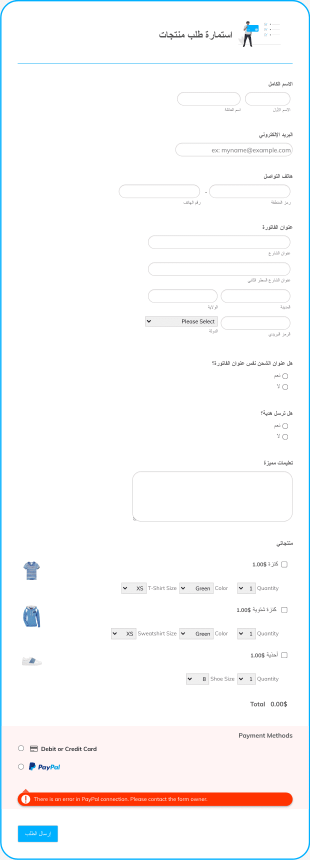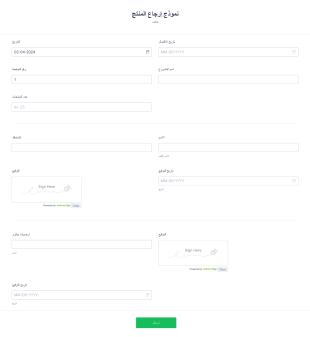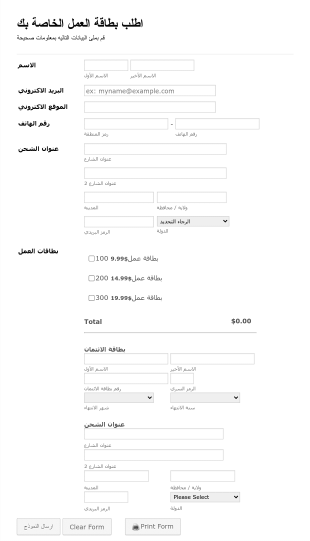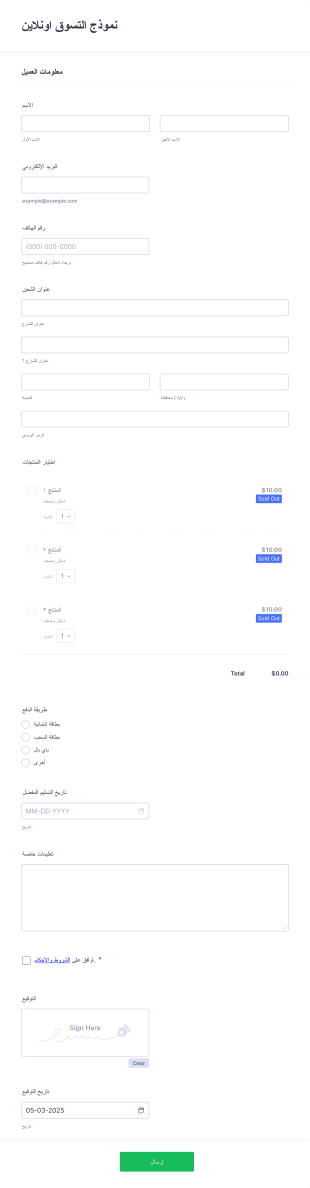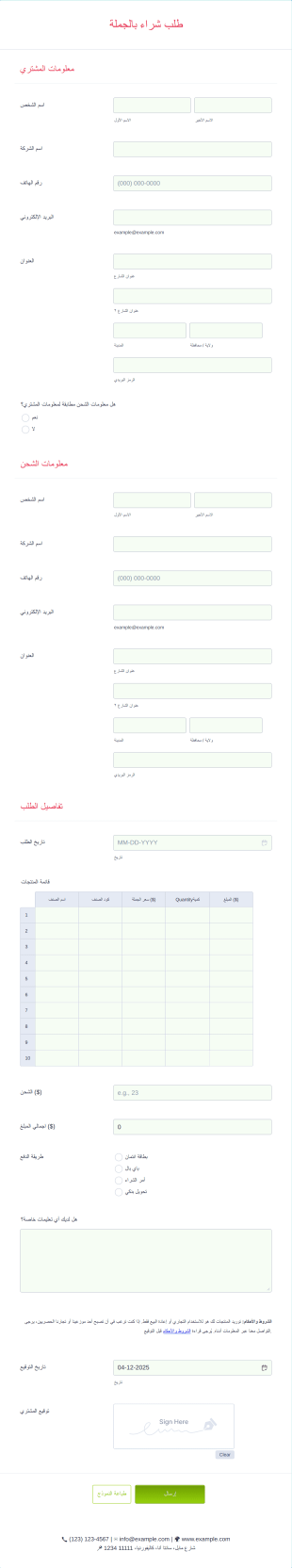نماذج طلب المنتجات
حول نماذج طلب المنتجات
تعد نماذج طلبات المنتجات أدوات أساسية للشركات والمؤسسات التي تحتاج إلى جمع الطلبات للمنتجات المادية أو الرقمية عبر الإنترنت. تعمل هذه النماذج على تبسيط عملية جمع معلومات العملاء، واختيارات المنتجات، والكميات، وتفاصيل الدفع، وعناوين الشحن، مما يجعل من السهل إدارة المبيعات والمخزون. يمكن استخدام نماذج الطلب في مجموعة متنوعة من السيناريوهات، مثل مواقع التجارة الإلكترونية، الشركات الصغيرة التي تبيع المنتجات اليدوية، المطاعم التي تقدم طلبات عبر الإنترنت، مبيعات البضائع في الفعاليات، أو حتى المنظمات غير الربحية التي تجمع الطلبات لمنتجات جمع التبرعات. وتتيح مرونتها تخصيصها لعمليات شراء منتج واحد، أو كتالوجات متعددة المنتجات، أو الطلبات المسبقة، أو العروض القائمة على الاشتراكات.
مع Jotform، تصبح عملية إنشاء وإدارة نماذج طلبات المنتجات سهلة وسلسة. يمكن للمستخدمين الاستفادة من أداة إنشاء النماذج بالسحب والإفلات لتصميم نماذج طلب مخصصة بالكامل دون الحاجة لأي معرفة برمجية. تدعم المنصة التكامل مع أكثر من 40 بوابة دفع آمنة، مما يمكن الشركات من قبول المدفوعات مباشرة من خلال نماذجها. تساعد الميزات المتقدمة لـ Jotform — مثل المنطق الشرطي، ورسائل التأكيد التلقائية، والإشعارات الفورية — في ألية عملية الطلب وضمان إدارة فعالة للبيانات. سواء كنت صاحب مشروع صغير أو جزءًا من مؤسسة كبيرة، يمكن أن تساعدك نماذج طلبات المنتجات من Jotform في تبسيط المبيعات، وتحسين تجربة العملاء، والحفاظ على تنظيم العمليات.
حالات استخدام نماذج طلبات المنتجات
تعد نماذج طلبات المنتجات متعددة الاستخدامات ويمكن تكييفها لتناسب مجموعة واسعة من احتياجات الأعمال. إليك كيف يمكن استخدامها، ومن يمكنه الاستفادة منها، وكيف قد يختلف هيكلها:
1. حالات الاستخدام الممكنة:
- شركات التجارة الإلكترونية التي تبيع منتجات مادية أو رقمية عبر الإنترنت
- المطاعم والمقاهي التي تقدم خدمات الطلب عبر الإنترنت أو خدمات التموين
- منظمو الفعاليات الذين يبيعون التذاكر أو البضائع أو العناصر الترويجية
- المنظمات غير الربحية التي تجمع الطلبات لمنتجات جمع التبرعات
- مقدمو الخدمات الذين يقدمون باقات أو اشتراكات
- المدارس أو الأندية التي تدير طلبات الزي المدرسي أو المستلزمات
2. نقاط حل المشكلات:
- يبسط عملية جمع الطلبات ويقلل من الأخطاء اليدوية
- الية جمع المدفوعات وتأكيد الطلبات
- مركزية بيانات الطلبات لسهولة التتبع والتنفيذ
- يعزز تجربة العميل من خلال واجهة سهلة الاستخدام
3. المالكون والمستخدمون المحتملون:
- أصحاب الأعمال التجارية الصغيرة ورواد الأعمال التجارية الصغيرة
- مدراء التجارة الإلكترونية
- مشغلون المطاعم وخدمات الطعام
- منسقو الفعاليات
- مسؤولون المنظمات غير الربحية
- قادة المدارس أو الأندية
4. الاختلافات في طرق الإنشاء:
- منتج واحد مقابل عدة منتجات: قد يحتاج نموذج منتج واحد فقط إلى حقول أساسية (الاسم، التواصل، الدفع)، بينما يتضمن نموذج لعدة منتجات حقول اختيار المنتج، الكمية، وحساب المجموع الفرعي.
- منتجات مادية مقابل رقمية: تحتاج النماذج الخاصة بالمنتجات المادية إلى حقول عنوان الشحن، بينما قد تتطلب المنتجات الرقمية فقط عنوان البريد الإلكتروني للتسليم.
- الطلب المسبق مقابل الشراء الفوري: قد تتضمن نماذج الطلب المسبق تواريخ التسليم المتوقعة أو خيارات دفع العربون.
- اشتراك مقابل شراء لمرة واحدة: تتكامل نماذج الاشتراك مع خيارات الدفع المتكرر وشروط التجديد.
- في الختام، يمكن تخصيص نماذج طلبات المنتجات لتناسب أي سيناريو مبيعات، مما يجعلها أداة قيمة للشركات والمؤسسات من جميع الأحجام.
كيفية إنشاء نموذج طلب منتج
إنشاء نموذج طلب منتج باستخدام Jotform هو عملية مباشرة يمكن تخصيصها لتناسب أي سيناريو تجاري، من المبيعات البسيطة لمنتج واحد إلى كتالوجات متعددة المنتجات المعقدة. إليك دليلًا خطوة بخطوة لإنشاء نموذج طلب فعال يلبي احتياجاتك الخاصة:
1.البدء بالقالب المناسب أو نموذج فارغ
- سجّل الدخول إلى حساب Jotform الخاص بك وانقر على “إنشاء” في صفحة مساحة العمل الخاصة بك.
- اختر "النموذج" وقرر ما إذا كنت تريد البدء من الصفر أو استخدام أحد قوالب نماذج الطلبات التي يوفرها Jotform والتي يزيد عددها عن 10000 نموذج.
- اختر تخطيط النموذج: النموذج الكلاسيكي (جميع الأسئلة في صفحة واحدة) مثالي لكاتالوجات المنتجات التفصيلية، بينما يوفر نموذج البطاقات (سؤال واحد في كل صفحة) تجربة موجهة وصديقة للجوال.
2.إضافة عناصر النموذج الأساسية
- انقر على قائمة ”إضافة عنصر“ لسحب وإسقاط حقول مثل:
- اسم العميل ومعلومات الاتصال به
- اختيار المنتج (قوائم منسدلة، مربعات اختيار، أو صور لعدة منتجات)
- محددات الكمية
- عنوان الشحن (للبضائع المادية)
- تعليمات خاصة أو خيارات تخصيص
- بالنسبة للمنتجات الرقمية، قم بتضمين حقل البريد الإلكتروني لإرسال المنتج.
3.دمج معالجة الدفع:
- انتقل إلى علامة التبويب "المدفوعات" واختر بوابة الدفع (PayPal، Stripe، Square، إلخ).
- قم بتكوين منتجاتك وأسعارك وأي ضرائب أو رسوم شحن قابلة للتطبيق.
- بالنسبة للاشتراكات، قم بإعداد خيارات الدفع المتكرر.
4. تخصيص الشكل والمظهر:
- استخدم مصمم النماذج (رمز بكرة الطلاء) لمطابقة ألوان علامتك التجارية وخطوطها وشعارها.
- قم بتطبيق سمة أو اضبط التخطيط للحصول على مظهر احترافي.
5.إعداد المنطق الشرطي والية اتوماتيكية:
- استخدم المنطق الشرطي لإظهار أو إخفاء الحقول بناءً على اختيارات المستخدم (مثال: عرض حقول الشحن فقط للمنتجات المادية).
- قم بإعداد رسائل تأكيد تلقائية لتأكيد الطلبات وإبلاغ فريقك بالطلبات الجديدة.
6. انشر النموذج وشاركه:
- انقر على ”نشر“ لنسخ رابط النموذج الخاص بك أو تضمينه على موقعك الإلكتروني، أو مشاركته عبر البريد الإلكتروني، أو نشره على وسائل التواصل الاجتماعي.
7. اختبار وإدارة الطلبات:
- استعرض نموذجك وأرسل طلب اختبار للتأكد من أن كل شيء يعمل بسلاسة.
- راقب الطلبات المرسلة من خلال Jotform Tables، حيث يمكنك تصفيتها، والبحث فيها، وتصدير بيانات الطلبات من أجل التنفيذ.
- من خلال اتباع هذه الخطوات، يمكنك إنشاء نموذج طلب منتج لا يبسط فقط عملية الشراء لعملائك، بل يحسن أيضًا سير عمل إدارة الطلبات لديك. تتيح لك مرونة Jotform تعديل النموذج مع نمو نشاطك التجاري، مما يضمن امتلاكك دائمًا للأدوات المناسبة لتحقيق أهداف المبيعات.
الأسئلة الشائعة
1.ما هو نموذج طلب المنتج؟
نموذج طلب المنتج هو نموذج إلكتروني يستخدم لجمع طلبات العملاء على السلع أو الخدمات، بما في ذلك اختيارات المنتجات، الكميات، الدفع، وتفاصيل التسليم.
2.لماذا تعد نماذج طلبات المنتجات مهمة للأعمال التجارية؟
تعمل على ألية وتبسيط عملية البيع، وتقلل من الأخطاء اليدوية، وتوفر طريقة مريحة للعملاء لتقديم الطلبات عبر الإنترنت.
3.ما المعلومات التي يجب تضمينها في نموذج طلب المنتج؟
تتضمن الحقول النموذجية اسم العميل، معلومات الاتصال، اختيار المنتج، الكمية، تفاصيل الدفع، وعنوان الشحن (إن وجد).
4.هل توجد أنواع مختلفة من نماذج طلبات المنتجات؟
نعم، يمكن تخصيص النماذج لمنتج واحد أو عدة منتجات، وللمنتجات المادية أو الرقمية، والطلبات المسبقة، والاشتراكات، والمزيد.
5.من يمكنه استخدام نماذج طلبات المنتجات؟
أي شركة أو منظمة تبيع منتجات أو خدمات عبر الإنترنت، بما في ذلك تجار التجزئة، والمطاعم، ومنظمو الفعاليات، والمنظمات غير الربحية.
6.كيف تساعد نماذج طلبات المنتجات في إدارة المخزون؟
تقوم بتجميع بيانات الطلبات في مكان واحد، مما يسهل تتبع المبيعات، وإدارة مستويات المخزون، وتنفيذ الطلبات بكفاءة.
7.هل بيانات العملاء التي يتم جمعها من خلال نماذج طلبات المنتجات آمنة؟
نعم، عند استخدام منصة موثوقة مثل Jotform، يتم تشفير البيانات ويمكن حمايتها من خلال إعدادات خصوصية إضافية.
8.هل يمكن دمج نماذج طلبات المنتجات مع بوابات الدفع؟
بالتأكيد. يمكن ربط نماذج طلبات المنتجات بمعالجات دفع متنوعة لقبول بطاقات الائتمان، PayPal، وغيرها من طرق الدفع بشكل آمن.