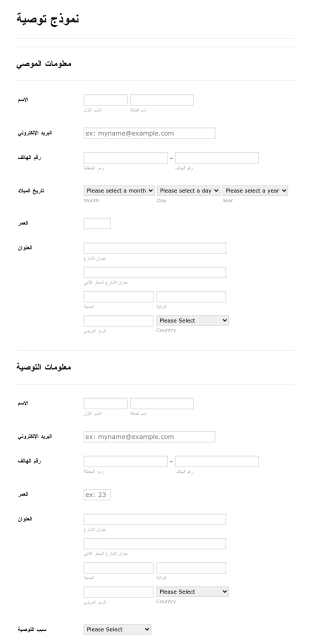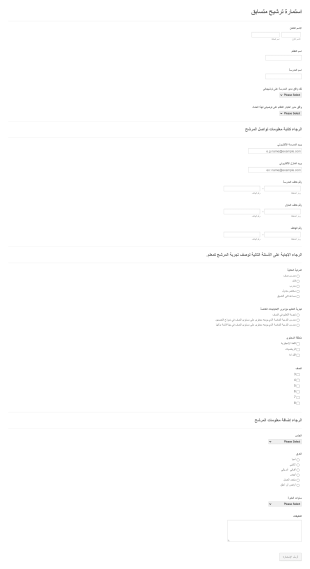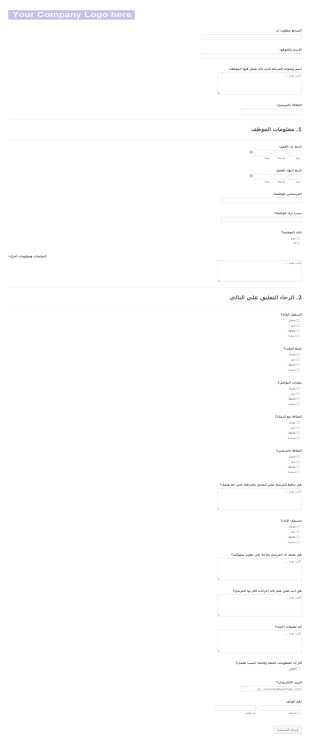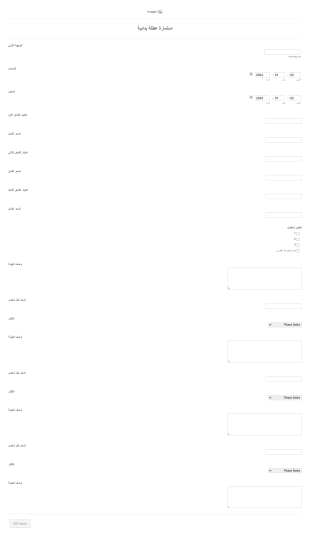نماذج التوصيات
حول نماذج التوصيات
نماذج التوصية هي مستندات متخصصة مصممة لجمع وعرض التزكيات أو المراجع أو التقييمات المتعلقة بمهارات الفرد أو شخصيته أو أدائه. وتُستخدم هذه النماذج بشكل شائع في طلبات القبول الأكاديمي، والتوظيف، وبرامج المنح الدراسية، والتراخيص المهنية، حيث تُسهّل عملية جمع آراء منظمة من الموصين أو المحكمين. وتتضمن عادةً حقولًا لمعلومات الاتصال بالموصي، وطبيعة العلاقة مع المتقدِّم، وتقييمات مفصّلة أو درجات لمهارات محددة. ومن خلال توحيد عملية التوصية، تساعد هذه النماذج المؤسسات على اتخاذ قرارات مدروسة بناءً على مدخلات متناسقة وقابلة للمقارنة.
مع Jotform، يمكن للمستخدمين إنشاء نماذج التوصية وتخصيصها وإدارتها بسهولة لأي حالة استخدام. من خلال أداة Jotform لإنشاء النماذج بالسحب والإفلات، يمكن إضافة الحقول المناسبة، وتفعيل المنطق الشرطي، ودمج النموذج مع إشعارات البريد الإلكتروني لأتمتة عملية جمع المراجعات ومراجعتها. سواء كنت مديرًا للموارد البشرية أو مسؤول قبول أو منسقًا لبرامج المنح الدراسية، تتيح لك منصة Jotform الخالية من البرمجة ومكتبتها الواسعة من القوالب إنشاء نماذج توصية احترافية في دقائق، مما يضمن جمع البيانات بكفاءة وتكاملًا سلسًا مع سير العمل.
حالات استخدام نماذج التوصيات
تُستخدم نماذج التوصيات لأغراض متعددة في مختلف القطاعات والمؤسسات. وتُعدُّد استخداماتها أدوات أساسية لجمع الملاحظات والمراجع المُنظَّمة. إليك كيفية استخدامها، ومن يستفيد منها، وكيف يُمكن أن يختلف محتواها:
1. حالات الاستخدام الممكنة:
- التوصيات الأكاديمية لطلبات الالتحاق بالكلية أو الدراسات العليا
- مراجع التوظيف للمرشحين للوظائف
- الموافقة على المنح الدراسية أو الإعانات المالية
- مراجع الترخيص المهني أو الشهادات المهنية
- تطبيقات برنامج التطوع أو التدريب الداخلي
- مراجع المستأجر أو الإيجار
2. نقاط حل المشكلات:
- توحيد عملية التوصية من أجل إجراء تقييم عادل ومتسق
- تبسيط عملية جمع البيانات وتقليل عبء العمل الإداري
- ضمان سرية المعلومات الحساسة وخصوصيتها
- تمكين سهولة المقارنة بين المرشحين أو المتقدمين
3. المالكون والمستخدمون المحتملون:
- مديرو المدارس والمعلمون والأساتذة
- أخصائيو الموارد البشرية ومديرو التوظيف
- لجان المنح الدراسية ومنظمات المنح الدراسية
- مجالس التراخيص والجمعيات المهنية
- الملاك ومديرو العقارات
4. الاختلافات في طرق الإنشاء:
- قد تركز النماذج الأكاديمية على الإنجازات الأكاديمية والشخصية والمشاركة اللامنهجية
- قد تؤكد نماذج التوظيف على أخلاقيات العمل والمهارات والسلوك المهني
- يمكن أن تتطلب نماذج المنح الدراسية أمثلة محددة للقيادة أو الخدمة المجتمعية
- قد تشمل مراجع الإيجار الموثوقية وتاريخ الدفع وسلوك المستأجر
- سيختلف اختيار الحقول ومقاييس التصنيف والأسئلة المفتوحة بناءً على السياق والمتطلبات
باختصار، نماذج التوصيات هي أدوات قابلة للتكيف يمكن تكييفها لتناسب الاحتياجات الفريدة لأي مؤسسة أو سيناريو، مما يضمن الحصول على ملاحظات موثوقة وقابلة للتنفيذ.
كيفية إنشاء نموذج توصية
إن إنشاء نموذج توصية باستخدام Jotform هو عملية بسيطة يمكن تخصيصها لتناسب مجموعة متنوعة من حالات الاستخدام، من المراجع الأكاديمية إلى التوصيات الوظيفية. فيما يلي دليل تفصيلي لإنشاء نموذج توصية فعال يلبي احتياجاتك الخاصة:
1. تحديد الغرض والجمهور
- حدد نوع التوصية التي تحتاجها (أكاديمية، مهنية، تأجيرية، إلخ).
- حدد من سيملأ النموذج (المعلمين، أصحاب العمل، أصحاب العقارات، وما إلى ذلك).
- ضع في اعتبارك المعلومات التي تحتاجها مؤسستك لاتخاذ قرارات مستنيرة.
2. ابدأ في بناء نموذجك
- سجّل الدخول إلى حساب Jotform الخاص بك وانقر على “إنشاء” في صفحة مساحة العمل الخاصة بك.
- اختر البدء من الصفر أو حدد قالبًا من مكتبة Jotform التي تحتوي على أكثر من 10000 نموذج.
- حدد التصميم: النموذج الكلاسيكي (جميع الأسئلة في صفحة واحدة) أو نموذج البطاقة (سؤال واحد في كل صفحة).
3. إضافة عناصر النموذج الأساسي
- استخدم أداة إنشاء النماذج بالسحب والإفلات لإضافة حقول مثل:
- اسم المزكي وبريده الإلكتروني ومعلومات الاتصال به
- العلاقة بمقدم الطلب
- اسم مقدم الطلب والوظيفة/البرنامج المتقدم للوظيفة/البرنامج المتقدم له
- مقاييس التصنيف لمهارات أو سمات محددة (مثل القيادة والعمل الجماعي والموثوقية)
- أسئلة مفتوحة للحصول على تعليقات أو أمثلة مفصلة
- حقل تحميل الملفات لإرفاق مستندات إضافية، إذا لزم الأمر
- بالنسبة لنماذج التوظيف أو النماذج الأكاديمية، ضع في اعتبارك إضافة أقسام لاتفاقيات السرية أو الموافقة.
4. تخصيص تصميم النموذج
- انقر على أيقونة بكرة الطلاء للوصول إلى مصمم النماذج.
- اضبط الألوان والخطوط والسمات لتتناسب مع العلامة التجارية لمؤسستك.
- أضف شعارك وخصص عنوان URL للنموذج لإضفاء لمسة احترافية.
5. إعداد إشعارات البريد الإلكتروني وسير العمل
- في قائمة الإعدادات، قم بتكوين تنبيهات البريد الإلكتروني لتنبيهك عند إرسال نموذج.
- قم بإعداد رسائل بريد إلكتروني للرد التلقائي لتأكيد الاستلام إلى المُوصي.
- استخدم المنطق الشرطي لإظهار الحقول أو إخفائها بناءً على الإجابات السابقة، مما يضمن تجربة مبسطة.
6. نشر النموذج ومشاركته
- انقر على "نشر" وانسخ رابط النموذج لمشاركته عبر البريد الإلكتروني أو تضمينه على موقعك الإلكتروني.
- يمكنك أيضاً إنشاء رمز الاستجابة السريعة أو المشاركة مباشرةً على وسائل التواصل الاجتماعي.
7. اختبار وإدارة عمليات الإرسال
- قم بمعاينة النموذج وأرسل إدخالًا تجريبيًا للتأكد من أن كل شيء يعمل على النحو المنشود.
- راقب الواجبات المرسلة في جداول Jotform، حيث يمكنك تصفية البيانات والبحث عنها وتصديرها للمراجعة.
باتباع هذه الخطوات، يمكنك إنشاء نموذج توصية يُبسّط عملية جمع المراجع، ويضمن اتساق البيانات، ويدعم سير عمل اتخاذ القرارات. تُسهّل ميزات Jotform المرنة وتكاملاتها تكييف نموذجك مع أي سيناريو، مما يوفر الوقت ويُحسّن جودة توصياتك.
الأسئلة الشائعة
1. ما هو نموذج التوصية؟
نموذج التوصية هو وثيقة منظمة تستخدم لجمع المراجع أو التأييدات حول مؤهلات الفرد أو شخصيته أو أدائه، عادةً للأغراض الأكاديمية أو المهنية أو الإيجارية.
2. لماذا تعتبر نماذج التوصية مهمة؟
إنها توفر تعليقات موحدة وقابلة للمقارنة تساعد المؤسسات على اتخاذ قرارات مستنيرة بشأن المرشحين للوظائف أو البرامج الأكاديمية أو المنح الدراسية أو الإيجارات.
3. ما هي المعلومات التي يتم تضمينها عادةً في نموذج التوصية؟
تتضمن الحقول الشائعة تفاصيل الاتصال بمقدم الطلب، وعلاقته بمقدم الطلب، وتقييمات لمهارات أو سمات محددة، وتعليقات أو أمثلة مفتوحة.
4. هل هناك أنواع مختلفة من نماذج التوصية؟
نعم، يمكن تخصيص النماذج لأغراض أكاديمية أو وظيفية أو للمنح الدراسية أو الإيجار أو الترخيص المهني، ولكل منها أسئلة ومعايير تقييم فريدة من نوعها.
5. من الذي يجب عليه ملء نموذج التوصية؟
عادة، يُطلب من الأفراد الذين لديهم خبرة مباشرة مع مقدم الطلب، مثل المعلمين أو أصحاب العمل أو المشرفين أو أصحاب العقارات، استكمال هذه النماذج.
6. كيف يتم الحفاظ على الخصوصية في نماذج التوصية؟
يمكن حماية المعلومات الحساسة من خلال تقييد الوصول إلى عمليات الإرسال، باستخدام منصات آمنة مثل Jotform، وتضمين البيانات السرية داخل النموذج.
7. هل يمكن استخدام نماذج التوصية على الصعيد الدولي؟
نعم، تُستخدم نماذج التوصية على نطاق واسع في مختلف البلدان ويمكن تخصيصها لتلبية المتطلبات المحلية أو تفضيلات اللغة.
8. ما هي فوائد استخدام نموذج التوصية عبر الإنترنت بدلاً من النموذج الورقي؟
تساعد النماذج عبر الإنترنت على تبسيط جمع البيانات وتقليل العمل الإداري وضمان معالجة أسرع وتسهيل تنظيم ومراجعة الإرساليات بشكل آمن.