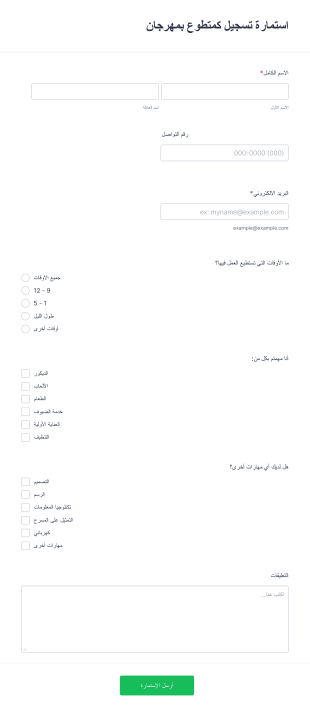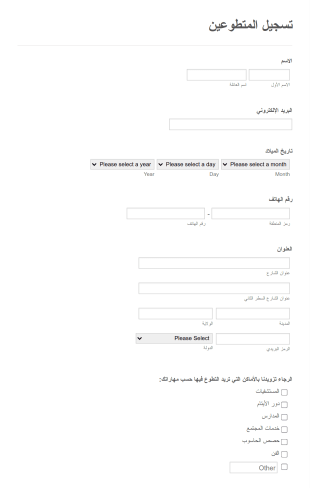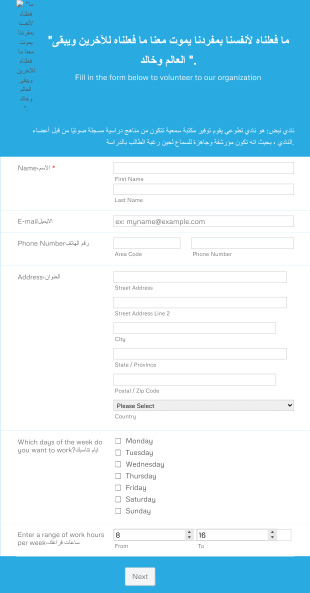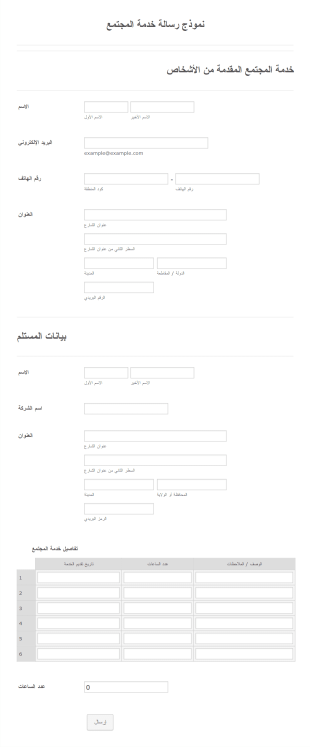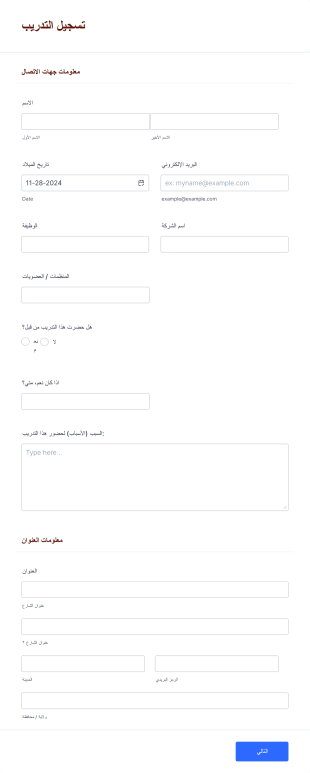نماذج تسجيل المتطوعين
حول نماذج تسجيل المتطوعين
نماذج تسجيل المتطوعين هي أدوات رقمية مصممة لجمع المعلومات الأساسية من الأفراد المهتمين بالتطوع لصالح منظمات أو فعاليات أو قضايا متنوعة. تسهل هذه النماذج عملية جمع بيانات المتطوعين مثل معلومات الاتصال، التوفر، المهارات، الاهتمامات، وجهات الاتصال في حالات الطوارئ. تستخدم على نطاق واسع من قبل المؤسسات غير الربحية، والمجموعات المجتمعية، والمدارس، ومنظمي الفعاليات، والمنظمات الدينية لإدارة تسجيلات المتطوعين بكفاءة للأنشطة مثل الفعاليات الخيرية، وجمع التبرعات، وجهود الإغاثة في حالات الكوارث، والبرامج المجتمعية المستمرة. من خلال توحيد بيانات المتطوعين، تساعد هذه النماذج المؤسسات على مطابقة المتطوعين بالأدوار المناسبة، وضمان الالتزام ببروتوكولات السلامة، والحفاظ على سجلات منظمة للمشاركة المستقبلية.
مع Jotform، يصبح إنشاء نماذج تسجيل المتطوعين وإدارتها أمرًا سهلًا وقابلًا للتخصيص بدرجة كبيرة. من خلال أداة إنشاء النماذج بالسحب والإفلات البديهية من Jotform، يمكن للمستخدمين تصميم النماذج بسرعة لتناسب احتياجاتهم الخاصة — دون الحاجة إلى أي ترميز. توفر المنصة مجموعة واسعة من القوالب الجاهزة للاستخدام، والوظائف الإضافية المتقدمة، والتكامل السلس مع بوابات الدفع والأدوات الأخرى. يتم حفظ الإرسالات تلقائيًا في Jotform Tables، مما يسهل تتبع بيانات المتطوعين وتصفيتها وإدارتها. سواء كنت تنسق فعالية لمرة واحدة أو تبني برنامج تطوع طويل الأجل، تساعدك ميزات Jotform في تبسيط عملية التسجيل وتحسين سير عمل مؤسستك.
حالات استخدام نماذج تسجيل المتطوعين
يمكن تعديل نماذج تسجيل المتطوعين لتناسب مختلف الحالات، ولكل منها متطلبات ومزايا فريدة. إليكم كيفية تلبية هذه النماذج لاحتياجات ومستخدمين مختلفين:
1. حالات الاستخدام الممكنة:
- التسجيل كمتطوع في الحدث: بالنسبة للأحداث التي تقام لمرة واحدة مثل السباقات الخيرية أو المهرجانات أو جمع التبرعات، تجمع النماذج معلومات عن التوفر والأدوار المفضلة وأحجام القمصان.
- التسجيل في البرنامج المستمر: تستخدم المنظمات غير الربحية أو المراكز المجتمعية النماذج لتسجيل المتطوعين في البرامج المتكررة، مما يؤدي إلى تسجيل الالتزام الطويل الأمد ومجموعات المهارات.
- التطوع الشبابي أو المدرسي: تقوم المدارس والمنظمات الشبابية بجمع موافقة الوالدين، وبيانات الاتصال في حالات الطوارئ، والتحقق من العمر.
- التطوع الشبابي أو المدرسي: تقوم المدارس والمنظمات الشبابية بجمع موافقة الوالدين، وبيانات الاتصال في حالات الطوارئ، والتحقق من العمر.
- الإغاثة من الكوارث أو الاستجابة للطوارئ: تجمع نماذج النشر السريع معلومات عن التوفر الفوري والشهادات والمعلومات الصحية.
2. نقاط حل المشكلات:
- يقوم بمركزية بيانات المتطوعين لسهولة الوصول إليها وإدارتها.
- تقليل الأعمال الورقية اليدوية والأخطاء الإدارية.
- تمكين التواصل السريع وتعيين الأدوار بسرعة.
- يضمن الامتثال لمتطلبات السلامة والمتطلبات القانونية.
3. المالكون والمستخدمون المحتملون:
- المنظمات غير الربحية والجمعيات الخيرية
- منسقي الفعاليات ومنظمي المهرجانات
- المدارس والجامعات ومجموعات الشباب
- فرق المسؤولية الاجتماعية للشركات
- المؤسسات الدينية والمراكز المجتمعية
4. الاختلافات في طرق الإنشاء:
- النماذج الخاصة بالحدث: قد تتضمن اختيار تاريخ الحدث، وتفضيلات الورديات، واتفاقيات الإعفاء.
- البرامج المستمرة: تتطلب التوافر المتكرر وتقييم المهارات والموافقة على التحقق من الخلفية.
- التطوع الشبابي: يتضمن موافقة الوالدين، والتحقق من العمر، وجهات الاتصال في حالات الطوارئ.
- الإغاثة في حالات الكوارث: التركيز على الشهادات والحالة الصحية وتوافر الاستجابة السريعة.
باختصار، نماذج تسجيل المتطوعين هي أدوات متعددة الاستخدامات يمكن تصميمها لتناسب الاحتياجات الفريدة لأي منظمة أو حدث، مما يضمن إدارة المتطوعين ومشاركتهم بكفاءة.
كيفية إنشاء نموذج تسجيل المتطوعين
إن إنشاء نموذج تسجيل المتطوعين باستخدام Jotform هو عملية بسيطة يمكن تخصيصها لأي حالة استخدام، من الأحداث التي تستغرق يومًا واحدًا إلى برامج التطوع المستمرة. فيما يلي دليل تفصيلي لمساعدتك في تصميم نموذج فعال يجمع كل المعلومات الضرورية ويبسط عملية إدارة المتطوعين.
1. حدد حالة الاستخدام الخاصة بك والمعلومات المطلوبة
- حدد نوع الفرصة التطوعية (حدث، برنامج مستمر، شبابي، مؤسسي، إلخ).
- قم بإدراج المعلومات التي تحتاجها: الاسم، وتفاصيل الاتصال، والتوافر، والمهارات، وجهات الاتصال في حالات الطوارئ، ونماذج الموافقة، وأي متطلبات محددة (على سبيل المثال، حجم القميص، والشهادات).
2. ابدأ في بناء نموذجك
- سجّل الدخول إلى حساب Jotform الخاص بك وانقر على “إنشاء” في صفحة مساحة العمل الخاصة بك.
- اختر "نموذج" ثم اختر "ابدأ من الصفر" أو "استخدم قالبًا". يوفر Jotform مجموعة متنوعة من قوالب تسجيل المتطوعين لبدء عملية التسجيل.
- اختر تخطيطًا: النموذج الكلاسيكي (كل الأسئلة في صفحة واحدة) للتسجيل السريع، أو نموذج البطاقة (سؤال واحد لكل صفحة) للحصول على تجربة إرشادية.
3. إضافة عناصر النموذج وتخصيصها
- استخدم أداة إنشاء النماذج بالسحب والإفلات لإضافة الحقول الأساسية:
- الحقول الأساسية: الاسم، البريد الإلكتروني، رقم الهاتف، العنوان
- الاختيار من متعدد أو القائمة المنسدلة: التوفر، الأدوار المفضلة، المهارات
- نص طويل: الدافع أو الخبرة السابقة
- تحميل الملف: السيرة الذاتية، الشهادات، أو الهوية
- التوقيع: اتفاقيات الموافقة أو التنازل
- جهة الاتصال في حالات الطوارئ: الاسم والعلاقة ورقم الهاتف
- بالنسبة للتطوع للشباب أو المدرسة، أضف حقول موافقة الوالدين والتحقق من العمر.
- للإغاثة في حالات الكوارث، قم بتضمين مربعات الاختيار الخاصة بالحالة الصحية والشهادة.
4. تخصيص تصميم النموذج
- انقر على أيقونة بكرة الطلاء لفتح مصمم النماذج.
- اضبط الألوان والخطوط والسمات لتتناسب مع العلامة التجارية لمؤسستك.
- أضف شعار مؤسستك لإضفاء لمسة احترافية.
5.إعداد إشعارات البريد الإلكتروني والردود التلقائية
- في قائمة الإعدادات، قم بتكوين إشعارات البريد الإلكتروني لتنبيه فريقك بالتسجيلات الجديدة.
- إعداد رسائل البريد الإلكتروني للرد التلقائي لتأكيد استلامها للمتطوعين وتقديم الخطوات التالية.
6. انشر نموذجك وشاركه
- انقر على ”نشر“ وانسخ رابط النموذج لمشاركته عبر البريد الإلكتروني أو وسائل التواصل الاجتماعي أو موقعك الإلكتروني.
- قم بتضمين النموذج مباشرة على صفحة الويب الخاصة بحدثك أو مؤسستك لسهولة الوصول إليه.
7. اختبار وإدارة الإرساليات
- استخدم ميزة المعاينة لاختبار النموذج الخاص بك والتأكد من أن جميع الحقول تعمل على النحو المنشود.
- راقب الإرساليات في جداول Jotform، حيث يمكنك تصفية بيانات المتطوعين والبحث عنها وتصديرها لإدارة فعالة.
من خلال اتباع الخطوات التالية، يمكنك إنشاء نموذج تسجيل متطوعين مصمم خصيصًا لتبسيط عملية التسجيل، ويضمن لك جمع كل المعلومات الضرورية، ويساعدك في بناء قاعدة بيانات موثوقة للمتطوعين لتلبية احتياجات مؤسستك.
الأسئلة الشائعة
1.ما هو نموذج تسجيل المتطوعين؟
نموذج تسجيل المتطوعين هو نموذج إلكتروني تستخدمه المؤسسات لجمع المعلومات من الأفراد المهتمين بالتطوع. يجمع النموذج تفاصيل مثل معلومات الاتصال، والتوفر، والمهارات، والموافقة.
2.لماذا تعد نماذج تسجيل المتطوعين مهمة؟
تعمل على تبسيط عملية تسجيل المتطوعين، وتقلل من العبء الإداري، وتساعد المؤسسات على مطابقة المتطوعين بالأدوار المناسبة بكفاءة، مع الحفاظ على سجلات دقيقة.
3.ما المعلومات التي يجب تضمينها في نموذج تسجيل المتطوعين؟
تشمل الحقول النموذجية الاسم، ومعلومات الاتصال، والتوفر، والمهارات، وجهات اتصال الطوارئ، واتفاقيات الموافقة أو التنازل، وأي أسئلة خاصة بالدور.
4.هل هناك أنواع مختلفة من نماذج تسجيل المتطوعين؟
نعم، يمكن تخصيص النماذج لأحداث معينة، أو برامج مستمرة، أو تطوع الشباب، أو المبادرات المؤسسية، أو الاستجابة للطوارئ، ولكل منها متطلبات وحقول مختلفة.
5.من يمكنه استخدام نماذج تسجيل المتطوعين؟
يمكن للمؤسسات غير الربحية، والمدارس، ومنظمي الفعاليات، والمجموعات الدينية، والفرق المؤسسية، والمنظمات المجتمعية جميعًا الاستفادة من استخدام هذه النماذج.
6.كيف تساعد نماذج تسجيل المتطوعين في حماية خصوصية البيانات؟
يمكن أن تتضمن النماذج عبر الإنترنت بيانات خصوصية وخانات للموافقة، وتوفر منصات مثل Jotform تخزينًا آمنًا للبيانات والامتثال للوائح الخصوصية.
7.هل يمكن دمج نماذج تسجيل المتطوعين مع أدوات أخرى؟
نعم، تسمح العديد من المنصات، بما في ذلك Jotform، بالدمج مع أدوات التسويق عبر البريد الإلكتروني، وإدارة علاقات العملاء CRM، وأدوات إدارة المشاريع لتسهيل التواصل وإدارة البيانات.
8.ما فوائد استخدام نموذج تسجيل متطوعين عبر الإنترنت مقارنة بالنماذج الورقية؟
توفر النماذج عبر الإنترنت الوقت، وتقلل من الأخطاء، وتمكن من الوصول الفوري للبيانات، وتدعم الإشعارات التلقائية، وتسهل تنظيم وتحليل معلومات المتطوعين.