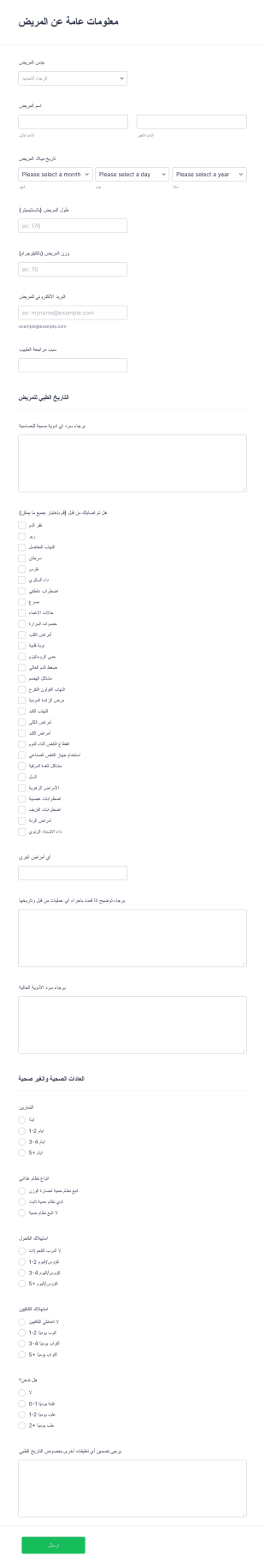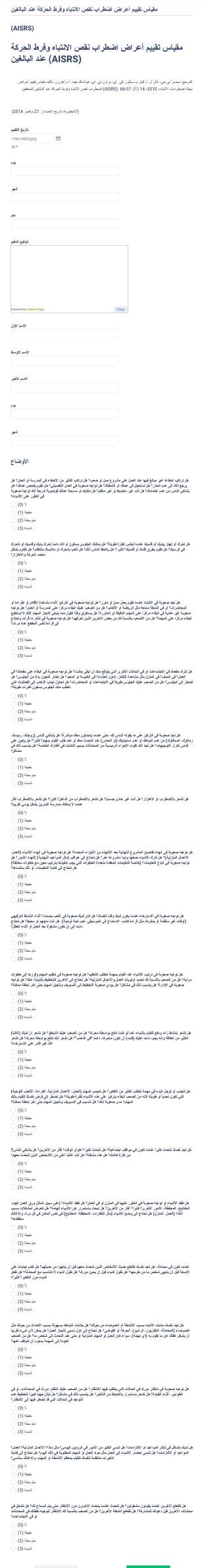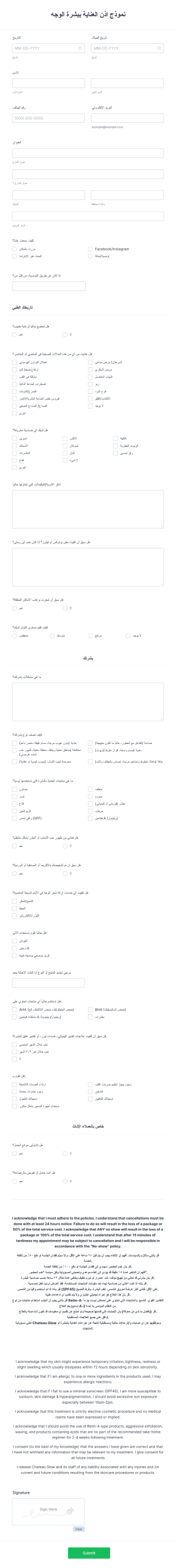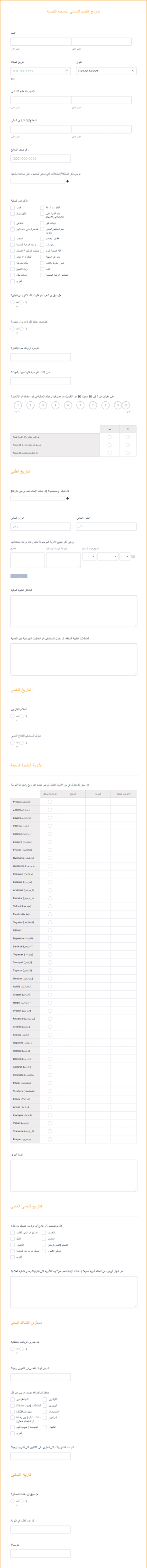قوالب نماذج تسجيل المرضى
حول قوالب نماذج تسجيل المرضى
قوالب نماذج تسجيل المرضى هي نماذج رقمية متخصصة مصممة لتبسيط عملية جمع المعلومات الأساسية من المرضى الجدد أو العائدين في بيئات الرعاية الصحية. عادةً ما تجمع هذه القوالب التفاصيل الشخصية، والتاريخ الطبي، ومعلومات التأمين، وجهات الاتصال في حالات الطوارئ، وتوقيعات الموافقة، مما يجعلها ضرورية للمستشفيات والعيادات وعيادات الأسنان والمراكز العلاجية وغيرها من المرافق الطبية. من خلال استخدام نماذج التسجيل، يمكن لمقدمي الرعاية الصحية ضمان جمع البيانات بدقة، وتقليل عبء العمل الإداري، وتحسين تجربة تسجيل المرضى. تشمل حالات الاستخدام تسجيل المرضى العام، والإحالات إلى اختصاصيين، والمواعيد عن بُعد، وحملات التطعيم.
باستخدام Jotform، يمكن للمستخدمين الوصول بسهولة إلى مجموعة متنوعة من قوالب نماذج تسجيل المرضى وتخصيصها لتناسب احتياجاتهم الخاصة. من خلال أداة إنشاء النماذج بالسحب والإفلات السهلة الاستخدام، يمكن لمقدمي الرعاية الصحية إضافة أو تعديل الحقول، ودمج بوابات الدفع الآمنة، وإعداد الإشعارات التلقائية دون أي معرفة برمجية. كما تضمن منصة Jotform أن جميع بيانات المرضى يتم تخزينها وتنظيمها بأمان، مما يسهل إدارة النماذج والاتباع للوائح الخصوصية، والتكامل مع أدوات إدارة الرعاية الصحية الأخرى. هذا لا يوفر الوقت فحسب، بل يساعد أيضًا في الحفاظ على سير عمل سلس من استقبال المريض وحتى الرعاية المستمرة.
حالات استخدام قوالب نموذج تسجيل المريض
تخدم قوالب نماذج تسجيل المرضى مجموعة متنوعة من بيئات الرعاية الصحية والسيناريوهات. وتتيح مرونتها التعامل مع التحديات والمتطلبات الخاصة لأنواع مختلفة من الممارسات الطبية وتفاعلات المرضى. إليك كيفية تكييف هذه القوالب واستخدامها:
1. حالات الاستخدام الممكنة:
- استقبال المرضى الجدد للأطباء العامين أو الأخصائيين أو عيادات الأسنان
- التسجيل المسبق للمواعيد سواء للزيارات الشخصية أو عن بعد
- نماذج الاستقبال للرعاية الخاصة بالأطفال، وكبار السن، أو التخصصات الأخرى
- التحقق من التأمين وجمع الموافقات
- جمع معلومات الطوارئ والحساسية
- تسجيل اللقاحات أو كوفيد-19
- استقبال جلسات العلاج أو الإرشاد
2. نقاط حل المشكلات:
- تقليل الأعمال الورقية اليدوية والأخطاء الإدارية
- يسرع عملية تسجيل الوصول ويقلل من أوقات الانتظار
- يضمن جمع بيانات دقيقة وكاملة لتحسين رعاية المرضى
- تيسير الامتثال للوائح الخصوصية وحماية البيانات
- يتيح التسجيل عن بعد، ويدعم الطب عن بعد وسير العمل بدون تلامس
3. المالكون والمستخدمون المحتملون:
- مسؤولو المكاتب الطبية وموظفو الاستقبال
- الأطباء والممرضون ومقدمو الرعاية الصحية
- عيادات طب الأسنان وتقويم الأسنان
- المتخصصون في الصحة النفسية والمعالجون
- العيادات العاجلة وعيادات الاستقبال الفوري
- ممرضون المدارس وأقسام الصحة المهنية
4. الاختلافات في طرق الإنشاء:
- قد تتضمن النماذج الخاصة بالأطفال معلومات الأوصياء وسجل التطعيم
- قد تطلب النماذج التخصصية تاريخًا طبيًا مفصلًا أو تفاصيل إحالة
- قد تشمل نماذج الطب عن بعد موافقة تقنية وطرق الاتصال المفضلة
- تركز النماذج الخاصة بالتأمين على أرقام الوثائق وتفاصيل المزود
- قد تركز نماذج التسجيل في الحالات الطارئة على الحساسية والمعلومات الصحية الحرجة
باختصار، يمكن تخصيص قوالب تسجيل المرضى لتناسب أي سيناريو رعاية صحية، مما يضمن جمع المعلومات الصحيحة بكفاءة وأمان في كل تفاعل مع المريض.
كيفية إنشاء نموذج تسجيل مريض
إنشاء نموذج تسجيل مريض باستخدام Jotform هو عملية بسيطة يمكن تخصيصها لتلبية الاحتياجات الخاصة لأي مقدم رعاية صحية أو سيناريو. سواء كنت تستقبل مرضى جدد، أو تُعد لمواعيد الطب عن بُعد، أو تجمع معلومات لحملة تطعيم، فإن منصة Jotform تتيح لك تصميم وتخصيص وإدارة نماذجك بكفاءة.
لإنشاء نموذج تسجيل مريض باستخدام Jotform، اتبع الخطوات التالية:
1. ابدأ النموذج الخاص بك:
- سجّل الدخول إلى حسابك على Jotform وانقر على ”إنشاء“ من صفحة مساحة العمل الخاصة بي.
- اختر "نموذج"، ثم حدد إما "ابدأ من الصفر" أو "استخدم قالبًا". لتسجيل المرضى، يمكنك تصفح مكتبة Jotform لقوالب الرعاية الصحية أو إنشاء قالب خاص بك.
2. حدد التخطيط:
- قرر بين نموذج كلاسيكي (جميع الأسئلة في صفحة واحدة) أو نموذج بطاقة (سؤال واحد في كل صفحة). في النماذج الأطول أو الأكثر تفصيلًا، تُحسّن نماذج البطاقة تجربة المستخدم.
3. إضافة الحقول الأساسية:
- استخدم أداة إنشاء النماذج بالسحب والإفلات لإضافة حقول مثل:
- اسم المريض بالكامل وتاريخ ميلاده ومعلومات الاتصال به
- العنوان وتفاصيل جهة الاتصال في حالات الطوارئ
- مزود التأمين ورقم الوثيقة
- التاريخ الطبي، الحساسية، والأدوية الحالية
- خانات الموافقة على الخصوصية والسياسات
- حقول التوقيع الرقمي لأغراض التفويض
4. التخصيص لحالة الاستخدام الخاصة بك:
- للمرضى الأطفال، أدرج معلومات الوصي وسجلات التطعيم.
- للطب عن بعد، أضف موافقة تقنية وطرق الاتصال المفضلة.
- للممارسات التخصصية، اطلب تفاصيل الإحالة أو التاريخ الصحي المحدد.
5. التصميم والعلامة التجارية:
- انقر على أيقونة بكرة الطلاء لفتح مصمم النماذج.
- تعديل الألوان والخطوط، وإضافة شعار مؤسستك ليتناسب مع الهوية البصرية.
6. إعداد الإشعارات:
- في قائمة الإعدادات، قم بتكوين إشعارات البريد الإلكتروني للموظفين ورسائل التأكيد للمرضى.
- تأكد من أن المعلومات الحساسة تُرسل فقط للمستلمين المقررين.
7.تكامل والألية الاتوماتيكية:
- اربط النموذج ببوابات الدفع إذا كنت تجمع دفعات مشتركة أو رسومًا.
- دمج النموذج مع أنظمة إدارة الرعاية الصحية أو التخزين السحابي لضمان انتقال البيانات بسلاسة.
8. النشر والمشاركة:
- انقر على ”نشر“ لنسخ رابط النموذج أو تضمينه على موقعك الإلكتروني.
- شارك النموذج عبر البريد الإلكتروني أو الرسائل النصية أو رمز QR لتسهيل الوصول عليه من قبل المرضى.
9. اختبار وإدارة التقديمات:
- استخدم ميزة المعاينة لاختبار النموذج.
- راقب وأدر عمليات الإرسال في Jotform Tables، لضمان تنظيم البيانات وسهولة الوصول إليها.
من خلال اتباع هذه الخطوات، يمكنك إنشاء نموذج تسجيل مريض آمن وسهل الاستخدام يبسط عملية الاستقبال، ويقلل الأخطاء، ويُحسن تجربة المريض—سواء بالحضور الشخصي أو عبر الإنترنت.
الأسئلة الشائعة
1.ما هو نموذج تسجيل المريض؟
نموذج تسجيل المريض هو مستند يستخدمه مقدمو الرعاية الصحية لجمع المعلومات الأساسية من المرضى قبل موعدهم. عادةً ما يتضمن التفاصيل الشخصية، والتاريخ الطبي، ومعلومات التأمين، واتفاقيات الموافقة.
2.لماذا تعتبر نماذج تسجيل المرضى مهمة في مجال الرعاية الصحية؟
تضمن جمع بيانات دقيقة، وتبسط عملية الاستقبال، وتقلل من الأخطاء الإدارية، وتساعد مقدمي الرعاية على تقديم رعاية أفضل وأكثر تخصيصًا.
3.ما المعلومات التي يتم جمعها عادةً في نموذج تسجيل المريض؟
تشمل الحقول المعروفة اسم المريض، وتاريخ الميلاد، ومعلومات الاتصال، ومزود التأمين، وجهات الاتصال في الطوارئ، والتاريخ الطبي، والحساسية، والأدوية الحالية، وتوقيعات الموافقة.
4.هل هناك أنواع مختلفة من نماذج تسجيل المرضى؟
نعم، يمكن تخصيص النماذج للأطباء العامين، والأخصائيين، وأطباء الأطفال، وعيادات الأسنان، والطب عن بعد، وغيرهم، مع حقول فريدة تتناسب مع طبيعة الممارسة.
5.من يستخدم نماذج تسجيل المرضى؟
تستخدم من قبل المستشفيات، والعيادات، وعيادات الأسنان، والمعالجين، ومراكز الرعاية العاجلة، وأي مقدم رعاية صحية يحتاج إلى جمع معلومات المرضى.
6.كيف تساعد نماذج تسجيل المرضى في الخصوصية والامتثال؟
يمكن أن تتضمن النماذج الرقمية خانات اختيار للموافقة واتفاقيات الخصوصية، وتوفر منصات مثل Jotform تخزينًا آمنًا للبيانات وامتثالًا للوائح مثل HIPAA.
7.هل يمكن استخدام نماذج تسجيل المرضى في الطب عن بعد؟
بالتأكيد. يمكن تخصيص النماذج لتشمل موافقة على التكنولوجيا، وطرق الاتصال المفضلة، وغيرها من المعلومات الخاصة بالطب عن بُعد.
8.ما فوائد استخدام نماذج تسجيل المرضى الرقمية بدلًا من الورقية؟
تقلل النماذج الرقمية من الأعمال الورقية، وتقلل الأخطاء، وتُسرّع المعالجة، وتحسّن أمان البيانات، وتتيح التسجيل عن بعد أو بدون تلامس، مما يعزز الكفاءة ورضا المرضى.
هذه القوالب المقترحة تعتبر نماذج للاستخدام فقط. قبل استخدام هذا النموذج أو أي نموذج آخر كعقد أو مستند قانوني، يُرجى استشارة محامي للتأكد من أنه يفي بالاحتياجات القانونية لحالتك. لا تستخدم هذا النموذج لإرسال طلب قانوني إلى Jotform.