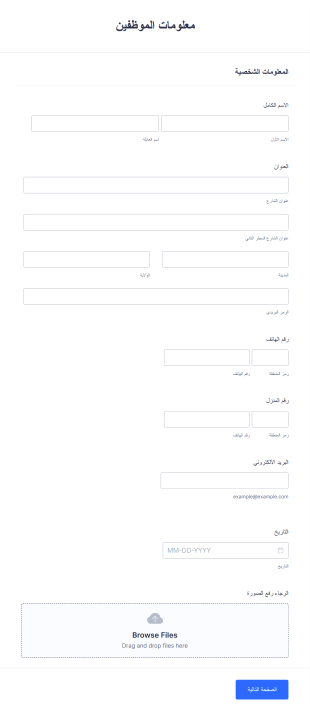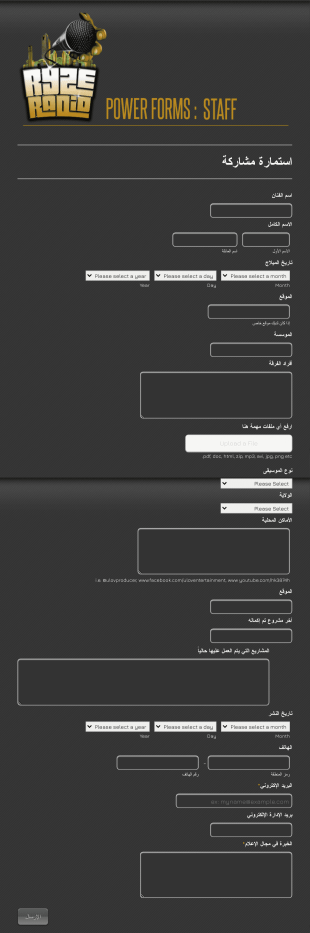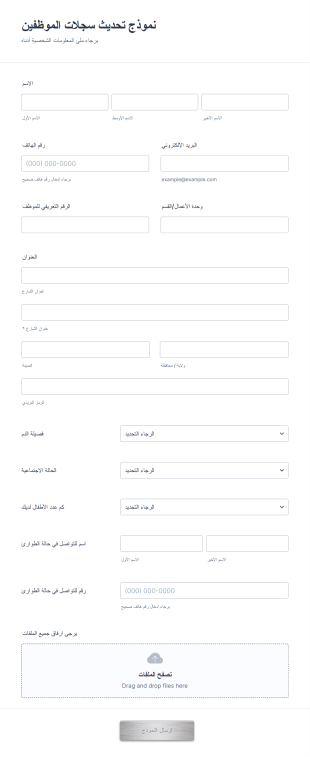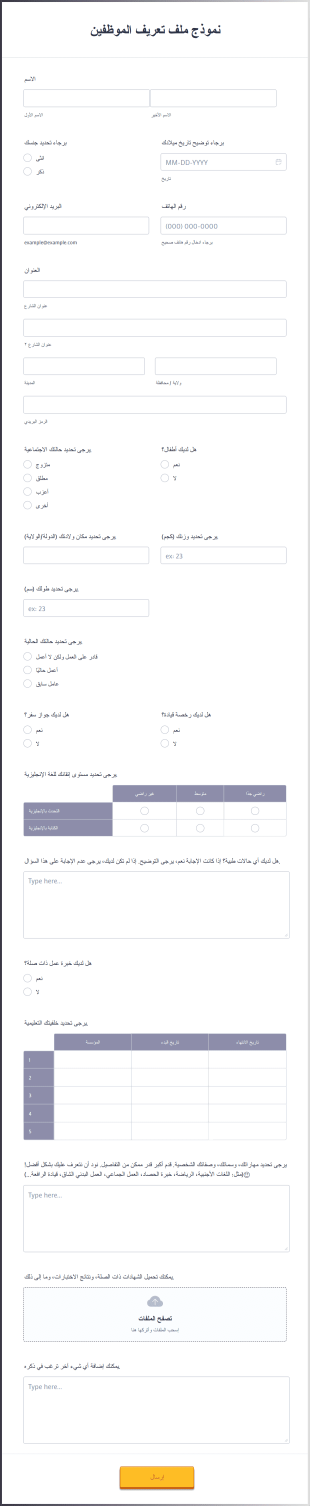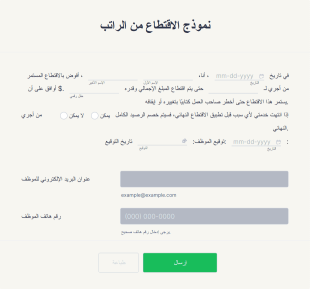نماذج بيانات الموظفين
حول نماذج بيانات الموظفين
نماذج معلومات الموظف هي أدوات أساسية تستخدمها المؤسسات لجمع وتنظيم وإدارة التفاصيل الأساسية حول القوى العاملة لديها. تقوم هذه النماذج عادة بجمع البيانات الشخصية، ومعلومات الاتصال، وجهات الاتصال في حالات الطوارئ، والمسميات الوظيفية، والتاريخ الوظيفي، وغيرها من التفاصيل ذات الصلة بالتوظيف. تلعب دورًا حاسمًا في استقبال الموظفين الجدد، وتحديث سجلات الموظفين الحاليين، وضمان الامتثال لسياسات الموارد البشرية والمتطلبات القانونية. تتنوع حالات الاستخدام من الاستقبال الأولي وتسجيل المزايا إلى تحديثات السجلات السنوية والمراجعات الداخلية، مما يجعل هذه النماذج لا غنى عنها لأقسام الموارد البشرية والمديرين وأصحاب الأعمال.
مع Jotform، تصبح عملية إنشاء وإدارة نماذج معلومات الموظف سلسة وفعالة. تتيح أداة إنشاء النماذج بدون كود للمستخدمين تصميم نماذج مخصصة بسرعة لتلبية احتياجات مؤسساتهم، باستخدام واجهة سحب وإفلات ومجموعة واسعة من القوالب الجاهزة. يمكن للمستخدمين بسهولة إضافة أو تعديل الحقول، والتكامل مع برامج الموارد البشرية، وأتمتة جمع البيانات. يتم تخزين الإرسالات بشكل آمن ويمكن الوصول إليها أو تصديرها للمعالجة اللاحقة، مما يبسط سير عمل الموارد البشرية ويقلل من الأعمال الورقية اليدوية. تعمل ميزات Jotform المتقدمة، مثل المنطق الشرطي والإشعارات التلقائية، على تعزيز عملية إدارة بيانات الموظفين بشكل أكبر.
حالات استخدام نماذج معلومات الموظف
تخدم نماذج معلومات الموظف مجموعة متنوعة من الأغراض داخل المؤسسات، وتلبي احتياجات الموارد البشرية والإدارية المختلفة. إليك كيف يمكن استخدامها، ومن يستفيد منها، وكيف قد يختلف محتواها:
1. حالات الاستخدام الممكنة:
- استقبال الموظفين الجدد لجمع المعلومات الشخصية والمهنية الأساسية.
- تحديث سجلات الموظفين الحالية من أجل الامتثال أو المراجعات الداخلية.
- جمع معلومات جهات الاتصال في حالات الطوارئ من أجل سلامة مكان العمل.
- تسجيل المزايا وإعداد كشوف المرتبات.
- التنقلات الداخلية أو الترقيات التي تتطلب تحديث تفاصيل الوظيفة.
- مقابلات الخروج وتوثيق إنهاء الخدمة.
2. نقاط حل المشكلات:
- يركز بيانات الموظفين في مكان واحد لتسهيل الوصول والإدارة.
- تقليل الأعمال الورقية وأخطاء إدخال البيانات يدويًا.
- يضمن الامتثال لقوانين العمل وسياسات الشركة.
- يسهل الاستجابة السريعة في حالات الطوارئ من خلال معلومات اتصال محدثة.
- يبسط عمليات الموارد البشرية، ويوفر الوقت والموارد.
3. المالكون والمستخدمون المحتملون:
- مدراء وموظفو الموارد البشرية.
- رؤساء الأقسام والمشرفون.
- أصحاب الأعمال الصغيرة.
- الموظفون أنفسهم (لتحديث المعلومات ذاتيًا).
4. الاختلافات في طرق الإنشاء:
- قد تتضمن نماذج الاستقبال حقولًا للتفاصيل الشخصية، والمعلومات الضريبية، وإعداد الإيداع المباشر.
- تركز نماذج جهات الاتصال في حالات الطوارئ على جهات الاتصال الفورية والمعلومات الطبية.
- قد تتطلب نماذج التحديث فقط الحقول التي تم تغييرها، مثل العنوان أو رقم الهاتف.
- قد تتضمن نماذج إنهاء الخدمة أسئلة لمقابلة الخروج وقوائم مراجعة لإرجاع الأصول.
في الملخص، تعتبر نماذج معلومات الموظف أدوات متعددة الاستخدامات يمكن تخصيصها لتناسب مجموعة واسعة من سيناريوهات الموارد البشرية، حيث يختلف المحتوى والبنية بناءً على حالة الاستخدام المحددة.
كيفية إنشاء نموذج معلومات الموظف
يعد إنشاء نموذج معلومات موظف باستخدام Jotform عملية مباشرة يمكن تخصيصها لتناسب أي سيناريو متعلق بالموارد البشرية، بدءًا من الاستقبال وحتى تحديث السجلات. إليك دليلًا خطوة بخطوة لمساعدتك على تصميم النموذج وتنفيذه وإدارته بفعالية:
1.حدد حالة الاستخدام والمعلومات المطلوبة:
- حدد الغرض من النموذج الخاص بك (مثل: الاستقبال، تحديث السجلات، جهة الاتصال في حالات الطوارئ).
- قم بإدراج البيانات المحددة التي تحتاج إلى جمعها، مثل التفاصيل الشخصية، المسمى الوظيفي، القسم، معلومات الاتصال، جهات الاتصال في حالات الطوارئ، وأي حقول أخرى ذات صلة.
2. ابدأ في بناء النموذج الخاص بك:
- سجّل الدخول إلى حساب Jotform الخاص بك وانقر على “إنشاء” في صفحة مساحة العمل الخاصة بك.
- اختر "نموذج" وقرر ما إذا كنت ستبدأ من الصفر أو تستخدم أحد أكثر من 10,000 قالب متاح في Jotform. بالنسبة لنماذج معلومات الموظف، ستجد عدة قوالب مخصصة للموارد البشرية لتسريع العملية.
- اختر التنسيق المفضل: النموذج الكلاسيكي (جميع الأسئلة في صفحة واحدة) أو نموذج البطاقات (سؤال في كل صفحة).
3. إضافة عناصر النموذج وتخصيصها:
- استخدم أداة إنشاء النماذج بالسحب والإفلات لإضافة حقول مثل الاسم، العنوان، رقم الهاتف، البريد الإلكتروني، الوظيفة، القسم، تاريخ البدء، وجهة الاتصال في حالات الطوارئ.
- للاستقبال، قم بتضمين حقول للمعلومات الضريبية، الإيداع المباشر، واختيار المزايا.
- للتحديثات، ركز على الحقول التي قد تتغير مثل العنوان أو رقم الهاتف.
- أضف أدوات لرفع الملفات (مثل مستندات الهوية)، التوقيعات الإلكترونية، أو محددات التواريخ حسب الحاجة.
4. تخصيص تصميم النموذج:
- انقر على أيقونة بكرة الطلاء للوصول إلى مصمم النماذج.
- اضبط الألوان والخطوط والسمات لتتطابق مع العلامة التجارية لشركتك.
- أضف شعار مؤسستك لإضفاء لمسة احترافية.
5. إعداد إشعارات البريد الإلكتروني وإدارة البيانات:
- في قائمة الإعدادات، قم بتكوين إشعارات البريد الإلكتروني لتنبيه موظفي الموارد البشرية عند وجود إرسال جديد.
- قم بإعداد رسائل البريد الإلكتروني للرد الآلي لتأكيد الاستلام للموظفين.
- فعّل المنطق الشرطي لإظهار أو إخفاء الحقول بناءً على إجابات المستخدم (مثال: عرض خيارات المزايا فقط للموظفين بدوام كامل).
6. انشر النموذج وشاركه:
- انقر على "نشر" وانسخ رابط النموذج لمشاركته عبر البريد الإلكتروني أو بوابات داخلية أو تضمينه في الإنترانت الخاصة بالشركة.
- استخدم إعدادات الوصول للتحكم في من يمكنه عرض أو إرسال النموذج.
7. الاختبار والإطلاق:
- قم بمعاينة النموذج وإرسال إدخال تجريبي للتأكد من أن جميع الحقول والإشعارات تعمل على النحو المنشود.
- راجع الإرسالات في Jotform Tables لإدارة البيانات بسهولة وخيارات التصدير.
من خلال اتباع هذه الخطوات، يمكنك إنشاء نموذج معلومات موظف مصمم خصيصًا يبسط عمليات الموارد البشرية، ويضمن دقة البيانات، ويعزز تجربة الموظف.
الأسئلة الشائعة
1.ما هو نموذج معلومات الموظف؟
نموذج معلومات الموظف هو مستند تستخدمه المؤسسات لجمع وإدارة التفاصيل الأساسية حول موظفيها، مثل المعلومات الشخصية، والأدوار الوظيفية، وجهات الاتصال في حالات الطوارئ.
2.لماذا تعتبر نماذج معلومات الموظف مهمة؟
تساعد هذه النماذج أقسام الموارد البشرية في الحفاظ على سجلات دقيقة، وضمان الامتثال للمتطلبات القانونية، وتسهيل التواصل الفعال وإدارة المزايا.
3.ما هي المعلومات التي يتم تضمينها عادةً في نموذج معلومات الموظف؟
تشمل الحقول المعروفة الاسم، العنوان، تفاصيل الاتصال، المسمى الوظيفي، القسم، تاريخ البدء، جهات الاتصال في حالات الطوارئ، وأحيانًا معلومات ضريبية أو خاصة بالرواتب.
4.هل هناك أنواع مختلفة من نماذج معلومات الموظف؟
نعم، يمكن تخصيص النماذج للاستقبال، وتحديث السجلات، وجهات الاتصال في حالات الطوارئ، وتسجيل المزايا، وإنهاء الخدمة، كل منها يحتوي على حقول مخصصة لحالة الاستخدام.
5.من الذي يجب أن يملأ نموذج معلومات الموظف؟
عادةً ما يملأ الموظفون الجدد هذه النماذج أثناء الاستقبال، لكن يمكن للموظفين الحاليين أيضًا تحديث معلوماتهم عند الحاجة.
6.كيف يتم الحفاظ على خصوصية وأمان بيانات الموظفين؟
يجب على المؤسسات استخدام منصات آمنة مثل Jotform، التي تقدم تشفيرًا للبيانات، وضوابط وصول، والامتثال للوائح الخصوصية لحماية المعلومات الحساسة.
7.هل يمكن تحديث نماذج معلومات الموظف بعد الإرسال؟
نعم، تسمح العديد من المؤسسات للموظفين بتحديث معلوماتهم دوريًا أو عند حدوث تغييرات، لضمان بقاء السجلات محدثة.
8.ما هي فوائد استخدام نماذج معلومات الموظف الرقمية مقارنة بالنماذج الورقية؟
تسهل النماذج الرقمية جمع البيانات، وتقلل من الأخطاء، وتتيح التحديثات بسهولة، وتوفر تخزينًا مركزيًا وآمنًا للوصول السريع والتقارير.