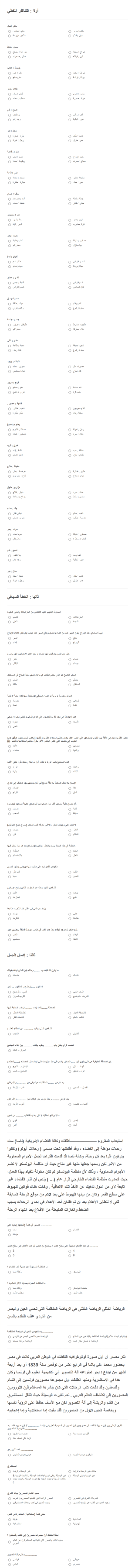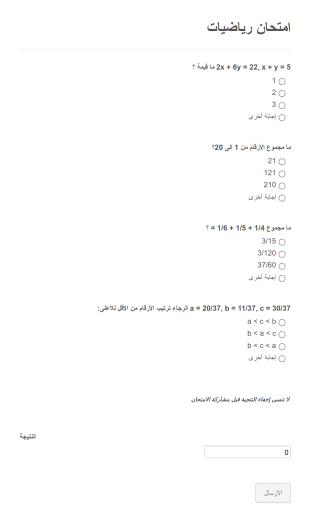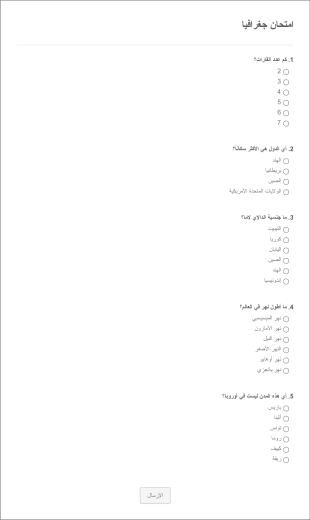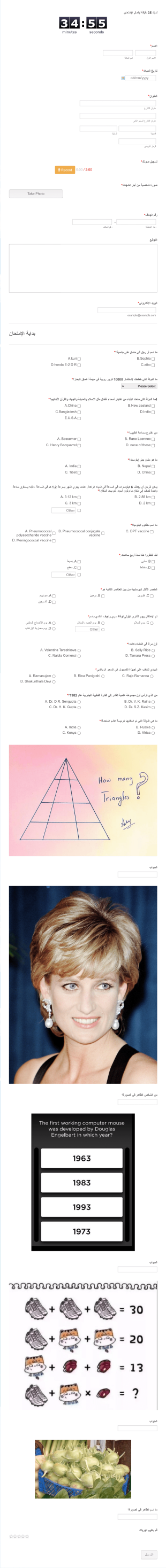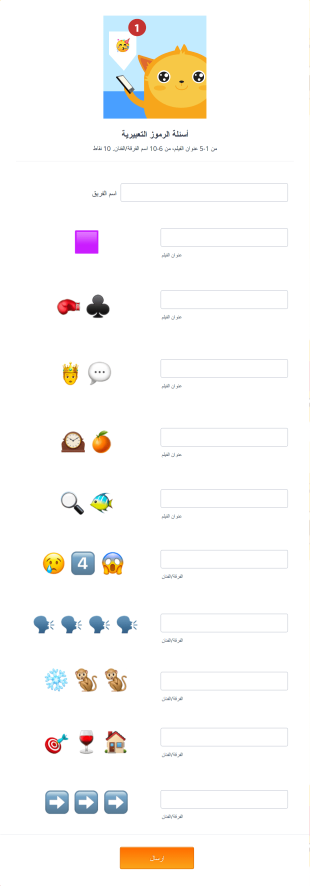قوالب الاختبارات
حول قوالب الاختبارات
قوالب الاختبارات هي نماذج جاهزة مصممة لتسهيل عملية إنشاء الاختبارات لأغراض متعددة، مثل التعليم، وتدريب الموظفين، وتوليد العملاء المحتملين، وتعزيز التفاعل في الفعاليات، وغير ذلك. توفر هذه القوالب طريقة منظمة لعرض الأسئلة، وجمع الإجابات، وتقييم النتائج تلقائيًا. سواء كنت معلّمًا تقيم معرفة الطلاب، أو شركة تجري اختبارًا لمدى معرفة الموظفين بالمنتج، أو مسوقًا ينشئ اختبار شخصية ترفيهي، فإن قوالب الاختبارات توفر أساسًا مرنًا لتلبية احتياجاتك. يمكن استخدامها في الامتحانات الإلكترونية، ومسابقات المعلومات، وتقييمات الانضمام، واختبارات ملاحظات العملاء، ووحدات التعلم التفاعلية.
مع Jotform، يمكن للمستخدمين الاستفادة بسهولة من قوالب الاختبارات لتبسيط إنشاء الاختبارات وإدارتها. يتيح لك مُنشئ النماذج سهل الاستخدام، والذي يعمل بالسحب والإفلات، تخصيص القوالب دون أي برمجة، وإضافة عناصر وسائط متعددة، وإعداد التقييم التلقائي، والتكامل مع أدوات أخرى لجمع البيانات بسلاسة. تُسهّل ميزات المنصة القوية - مثل المنطق الشرطي والإشعارات الفورية والتقارير المتقدمة - تصميم اختبارات تفاعلية جذابة بصريًا وفعّالة وظيفيًا. باستخدام قوالب الاختبارات من Jotform، يمكنك توفير الوقت، وضمان الاتساق، وتحسين تجربة إجراء الاختبارات لجمهورك.
حالات استخدام قوالب الاختبارات
قوالب الاختبارات أدوات متعددة الاستخدامات، قابلة للتكيف مع مجموعة واسعة من السيناريوهات، مما يساعد المستخدمين على حل تحديات محددة وتحقيق أهدافهم بكفاءة. إليك كيفية استخدامها:
- التعليم والتدريب: يمكن للمعلمين والمدرسين والمدربين استخدام قوالب الاختبارات لتقييم تعلم الطلاب، أو إجراء اختبارات مفاجئة، أو إعداد اختبارات نهائية للدورات التدريبية. تساعد هذه القوالب في أتمتة التصحيح وتوفير تغذية راجعة فورية.
- إعداد الموظفين الجدد والامتثال: يمكن لأخصائيي الموارد البشرية والمديرين استخدام الاختبارات لاختبار الموظفين الجدد بشأن سياسات الشركة وإجراءات السلامة أو معلومات المنتج، لضمان الامتثال والاستعداد للعمل.
- التسويق وتوليد العملاء المحتملين: يمكن للمسوقين إنشاء اختبارات تفاعلية لجذب زوار الموقع، وتصنيف الجماهير، وجمع معلومات قيّمة عن العملاء المحتملين من خلال اختبارات ممتعة تعتمد على الشخصية أو المعرفة.
- التفاعل في الفعاليات: يمكن لمنظمي الفعاليات استخدام الاختبارات لكسر الجليد، أو تنظيم المسابقات، أو جمع التعليقات بعد الفعالية، مما يعزز المشاركة ويوفر رؤى قيّمة.
- ملاحظات العملاء ومعرفة المنتج: يمكن للشركات تقييم مدى فهم العملاء لمنتجاتها أو خدماتها، أو جمع آرائهم من خلال اختبارات المعرفة واستطلاعات الرضا.
1. نقاط حل المشكلة:
- يعمل على تسجيل الدرجات والتغذية الراجعة، مما يوفر الوقت للمعلمين والمديرين.
- توحيد التقييمات وضمان العدالة والاتساق.
- إشراك المستخدمين بشكل تفاعلي، مما يزيد من المشاركة وجودة البيانات.
2. المالكون والمستخدمون المحتملون:
- المعلمون والأساتذة والمؤسسات التعليمية
- أقسام الموارد البشرية والمدربون داخل الشركات
- فرق التسويق والوكالات
- مخططوا ومنظمي الفعاليات
- أصحاب الأعمال وفرق دعم العملاء
3. الاختلافات في طرق الإنشاء:
- الاختبارات التعليمية: قد تتضمن أسئلة اختيار من متعدد، وأسئلة صح أو خطأ، وأسئلة مفتوحة، مع إمكانية التصحيح التلقائي وتقديم الملاحظات.
- اختبارات الشخصية أو التسويق: غالبًا ما تستخدم منطق التفرع ونتائج مخصصة بناءً على إجابات المستخدم.
- اختبارات الامتثال أو الانضمام: تركز على الأسئلة المتعلقة بالسياسات، وتتضمن حقولًا إلزامية ومعايير للنجاح أو الرسوب.
- اختبارات الفعاليات: قد تتضمن مؤقتات، ووسائط متعددة، وعناصر التحفيز بالألعاب لزيادة التفاعل.
باختصار، يمكن تصميم قوالب الاختبار لتناسب احتياجات متنوعة، مع اختلاف المحتوى والبنية استنادًا إلى حالة الاستخدام المقصودة والجمهور.
كيفية إنشاء قالب اختبار
إنشاء قالب اختبار باستخدام Jotform عملية سهلة تُمكّنك من تصميم اختبارات تفاعلية وجذابة لأي مجال، سواءً كان تعليميًا أو تجاريًا أو ترفيهيًا. إليك دليل خطوة بخطوة لمساعدتك في إنشاء قالب اختبار يُلبي احتياجاتك الخاصة:
1. ابدأ بالأساس الصحيح:
- سجّل الدخول إلى حسابك على Jotform وانقر على ”إنشاء“ من صفحة مساحة العمل الخاصة بي.
- اختر "النموذج" ثم اختر إما "البدء من الصفر" أو "استخدام القالب". بالنسبة للاختبارات، يمكنك تصفح معرض قوالب الاختبارات أو البدء من جديد.
- حدد التصميم: يعد النموذج الكلاسيكي (جميع الأسئلة في صفحة واحدة) مثاليًا للاختبارات السريعة، بينما يوفر نموذج البطاقة (سؤال واحد في كل صفحة) تجربة تفاعلية موجهة.
2. تخصيص محتوى الاختبار الخاص بك:
- انقر فوق قائمة "إضافة عنصر" لسحب وإسقاط أنواع الأسئلة مثل الاختيار من متعدد، والاختيار الواحد، والقوائم المنسدلة، والنص القصير/الطويل، وحتى الأسئلة المستندة إلى الصور.
- بالنسبة للاختبارات التعليمية أو اختبارات الامتثال، قم بتضمين مزيج من أنواع الأسئلة وقم بتعيين الإجابات الصحيحة للتسجيل التلقائي.
- بالنسبة لاختبارات الشخصية أو التسويق، استخدم المنطق الشرطي لإظهار أسئلة أو نتائج مختلفة بناءً على الإجابات السابقة.
3. تعزيز المشاركة والوظائف:
- أضف أدوات مثل المؤقتات أو أشرطة التقدم أو الوسائط المتعددة (الصور ومقاطع الفيديو) لجعل الاختبار الخاص بك أكثر تفاعلية.
- استخدم رمز "فرشاة الطلاء" للوصول إلى أداة تصميم النموذج وتخصيص الألوان والخطوط والسمات بما يتناسب مع علامتك التجارية أو فعاليتك.
4. إعداد الدرجات والملاحظات:
- استخدم ميزات الحساب والمنطق الشرطي في Jotform لتعيين النقاط وحساب الدرجات وعرض النتائج على الفور.
- قم بإعداد رسائل البريد الإلكتروني للرد التلقائي لإرسال نتائج الاختبار أو الملاحظات إلى المشاركين تلقائياً.
5. تكوين الإشعارات وإدارة البيانات:
- في قائمة "الإعدادات"، قم بإعداد إشعارات البريد الإلكتروني لنفسك أو لفريقك لتلقي عمليات إرسال الاختبار في الوقت الفعلي.
- نظّم الإجابات في جداول Jotform لسهولة المراجعة والتقدير وإعداد التقارير.
6. نشر الاختبار الخاص بك ومشاركته:
- انقر فوق "نشر" لنسخ رابط الاختبار الخاص بك، أو تضمينه على موقع الويب الخاص بك، أو مشاركته عبر البريد الإلكتروني ووسائل التواصل الاجتماعي.
- اختبر اختبارك باستخدام مفتاح "معاينة النموذج" للتأكد من أن كل المنطق والتسجيل والإشعارات تعمل كما هو مقصود.
7. رصد النتائج وتحليلها:
- يمكنك الوصول إلى الاستجابات من خلال جداول Jotform، واستخدام عوامل التصفية لتحليل الأداء، وتصدير البيانات للمراجعة أو إعداد التقارير لاحقًا.
باتباع هذه الخطوات، يمكنك إنشاء قالب اختبار احترافي ومُخصص بالكامل، يُلبي أهدافك، سواءً كانت لتقييمات الفصول الدراسية، أو تدريب الموظفين، أو توليد عملاء محتملين، أو المشاركة في الفعاليات. بفضل مُنشئ Jotform بدون برمجة، ومنهجه المنطقي المُتقدم، وأدواته المُتينة لإدارة البيانات، تُصبح العملية بأكملها فعّالة وسهلة الاستخدام.
الأسئلة الشائعة
1. ما هو قالب الاختبار؟
قالب الاختبار هو نموذج مُصمم مسبقًا يوفر تنسيقًا منظمًا لإنشاء الاختبارات، بما في ذلك أنواع الأسئلة، ومنطق التقييم، وعرض النتائج. يساعد هذا القالب المستخدمين على إنشاء الاختبارات ونشرها بسرعة لأغراض متنوعة دون الحاجة للبدء من الصفر.
2. لماذا تعد قوالب الاختبارات مفيدة للمعلمين والشركات؟
قوالب الاختبارات توفر الوقت، وتضمن الاتساق، وتُؤتمت التقييم والملاحظات. وهي قيّمة للمعلمين الذين يُقيّمون الطلاب، وللشركات التي تُدرّب موظفيها، وللمسوقين الذين يُشركون الجمهور.
3. ما هي المعلومات التي يمكن جمعها باستخدام قالب الاختبار؟
يمكن لقوالب الاختبار جمع الإجابات على أسئلة الاختيار من متعدد، وأسئلة الصواب/الخطأ، والأسئلة المفتوحة، والأسئلة القائمة على الصور، بالإضافة إلى تفاصيل المشارك مثل الاسم والبريد الإلكتروني والنتائج.
4. هل هناك أنواع مختلفة من نماذج الاختبارات؟
نعم، يمكن تخصيص قوالب الاختبارات للتقييمات التعليمية، واختبارات الشخصية، واختبارات الامتثال، واختبارات الفعاليات، وملاحظات العملاء، وغير ذلك، ولكل منها صيغ أسئلة ومنطق فريد من نوعه.
5. من يمكنه استخدام نماذج الاختبارات؟
قوالب الاختبارات مناسبة للمعلمين والمدربين ومحترفي الموارد البشرية والمسوقين ومنظمي الفعاليات وأي شخص يحتاج إلى تقييم المعرفة أو إشراك الجمهور بشكل تفاعلي.
6. كيف يتم التعامل مع الخصوصية في نماذج الاختبارات؟
تضمن Jotform خصوصية البيانات من خلال توفير استجابات آمنة للنماذج، وخيارات التشفير، والامتثال للوائح حماية البيانات، مما يحمي معلومات المشاركين.
7. هل يمكن تخصيص قوالب الاختبارات للعلامة التجارية؟
بالتأكيد. يمكن للمستخدمين تخصيص قوالب الاختبارات بألوان وشعارات وخطوط وموضوعات مخصصة لتتناسب مع علامتهم التجارية أو هوية الحدث.
8. ما هي فوائد استخدام قوالب الاختبارات عبر الإنترنت مقارنة بالاختبارات الورقية؟
تعمل قوالب الاختبارات عبر الإنترنت على أتمتة عملية التسجيل وتوفير ملاحظات فورية وتقليل العمل اليدوي وتمكين المشاركة عن بعد وتوفير إدارة وتحليل البيانات بسهولة.