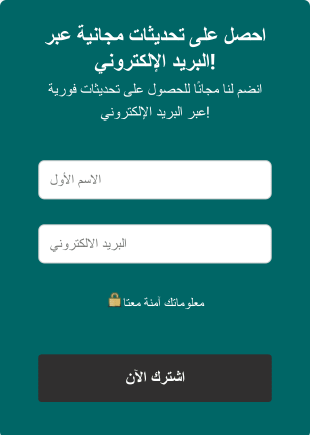نماذج الاشتراكات
حول نماذج الاشتراكات
نماذج الاشتراك هي أدوات رقمية مصممة لجمع المعلومات من الأفراد الذين يرغبون في التسجيل للحصول على خدمات متكررة، نشرات بريدية، عضويات، تحديثات منتجات، أو اتصالات مستمرة أخرى. هذه النماذج ضرورية للشركات والمنظمات وصانعي المحتوى الذين يسعون لبناء وإدارة قوائم المشتركين، وألية عمليات التسجيل، وتسهيل انضمام الأعضاء أو العملاء الجدد. يمكن استخدام نماذج الاشتراك لأغراض متعددة، مثل التسجيل في النشرات البريدية، الاشتراك في المجلات أو المنتجات، تسجيل العضويات، التهيئة لخدمات SaaS، وغيرها. وهي تساعد المؤسسات على الحفاظ على التواصل المنتظم مع جمهورها، وتنمية العملاء المحتملين، وبناء علاقات طويلة الأمد.
باستخدام Jotform، يصبح إنشاء وإدارة نماذج الاشتراك أمرًا سهلاً وقابلًا للتخصيص بدرجة عالية. من خلال الاستفادة من أداة إنشاء النماذج بالسحب والإفلات من Jotform، يمكن للمستخدمين تصميم النماذج وفقًا لاحتياجاتهم الخاصة بسرعة — دون الحاجة إلى ترميز. تقدم Jotform مجموعة واسعة من القوالب، وعمليات دمج الدفع، وميزات الألية، مما يجعل من السهل جمع معلومات المشتركين، ومعالجة المدفوعات للاشتراكات المدفوعة، وإدارة البيانات بأمان. سواء كنت صاحب عمل صغير، أو منظمة غير ربحية، أو صانع محتوى، تساعدك ميزات Jotform القوية على تبسيط عملية الاشتراك، وتحسين تجربة المستخدم، وتنمية قاعدة المشتركين لديك بكفاءة.
حالات استخدام نماذج الاشتراك
تخدم نماذج الاشتراك مجموعة واسعة من الأغراض عبر مختلف الصناعات وأنواع المستخدمين. وتتيح مرونتها التعامل مع تحديات متعددة تتعلق بإدارة المشتركين، والتواصل، ومعالجة المدفوعات. إليك كيفية استخدامها:
1. حالات الاستخدام الممكنة:
- التسجيل في النشرات البريدية لحملات التسويق
- تسجيل العضوية للنوادي أو الصالات الرياضية أو الجمعيات
- الاشتراك في المجلات أو المنتجات أو خدمات SaaS
- التسجيل في فعاليات أو ندوات عبر الإنترنت
- تسجيلات برامج الولاء لشركات البيع بالتجزئة أو الضيافة
2. نقاط حل المشكلات:
- ألية جمع بيانات المشتركين والموافقات
- تبسيط معالجة المدفوعات للاشتراكات المدفوعة
- تقليل إدخال البيانات اليدوي وعبء العمل الإداري
- ضمان الامتثال للوائح الخصوصية (مثل GDPR)
- تمكين التقسيم السهل والتواصل مع المشتركين
3. المالكون والمستخدمون المحتملون:
- فرق التسويق وصناع المحتوى
- منظمات العضوية والنوادي
- شركات SaaS ومقدمو الخدمات عبر الإنترنت
- الناشرون ووسائل الإعلام
- المنظمات غير الربحية والمجموعات المجتمعية
4. الاختلافات في طرق الإنشاء:
- نماذج النشرات البريدية: تركز على جمع الأسماء، عناوين البريد الإلكتروني، وخانات الموافقة.
- نماذج تسجيل العضوية: تتضمن حقولًا للتفاصيل الشخصية، نوع العضوية، خيارات الدفع، والموافقة على الشروط.
- نماذج الاشتراك في المنتجات: تتطلب معلومات الشحن، اختيار المنتج، وإعداد الدفع المتكرر.
- نماذج سلسلة الفعاليات: جمع تفضيلات الحضور، واختيارات الجلسات، وتفاصيل الاتصال.
خلاصة القول، يمكن تخصيص نماذج الاشتراك لتناسب مجموعة واسعة من الاحتياجات، مع اختلاف المحتوى والحقول المطلوبة بناءً على حالة الاستخدام والجمهور المستهدف.
كيفية إنشاء نموذج اشتراك
إنشاء نموذج اشتراك باستخدام Jotform هو عملية مباشرة يمكن تخصيصها لتناسب أي حالة استخدام، بدءًا من التسجيل عبر البريد الإلكتروني وحتى العضويات المدفوعة. إليك دليلًا خطوة بخطوة لمساعدتك على تصميم نموذج اشتراك فعال يحقق أهدافك:
1. البدء بالقالب المناسب أو نموذج فارغ:
- سجّل الدخول إلى حساب Jotform الخاص بك وانقر على “إنشاء” في صفحة مساحة العمل الخاصة بك.
- اختر "نموذج" وقرر ما إذا كنت ستبدأ من الصفر أو تستخدم أحد قوالب Jotform البالغ عددها أكثر من 10,000. بالنسبة للحالات الشائعة مثل التسجيل في النشرات البريدية أو العضويات، يمكن أن توفر القوالب الوقت وتمنحك الإلهام.
2. اختر التخطيط المناسب
- اختر بين "النموذج الكلاسيكي" (جميع الأسئلة في صفحة واحدة) أو "نموذج البطاقة" (سؤال واحد في كل صفحة). بالنسبة للنماذج الأطول أو الأكثر تفصيلًا، يمكن أن يحسن نموذج البطاقة تجربة المستخدم من خلال إرشاده خطوة بخطوة.
٣. إضافة عناصر النموذج الأساسية
- استخدم قائمة "إضافة عنصر" لسحب وإفلات حقول مثل:
- الاسم ومعلومات الاتصال (البريد الإلكتروني، الهاتف)
- تفضيلات الاشتراك (مثل مواضيع النشرة البريدية، مستويات العضوية)
- حقول الدفع (إذا كنت تقدم اشتراكات مدفوعة، قم بالدمج مع بوابات مثل PayPal أو Stripe)
- خانات موافقة لسياسات الخصوصية وتصاريح التسويق
- حقول مخصصة تتعلق بخدمتك (مثل عنوان الشحن، اسم الشركة)
4. تخصيص التصميم:
- انقر على أيقونة "بكرة الطلاء" لفتح أداة تصميم النموذج.
- اضبط الألوان والخطوط والتخطيط لتتناسب مع هوية علامتك التجارية.
- طبّق سمة تصميم أو أنشئ مظهرًا مخصصًا لتعزيز الاحترافية والثقة.
5. إعداد إشعارات البريد الإلكتروني والردود التلقائية:
- في قائمة الإعدادات، قم بتهيئة رسائل الإشعارات لفريقك ورسائل الرد التلقائي لتأكيد الاشتراك مع المستخدمين.
- خصص رسائل التأكيد لتتضمن الخطوات التالية أو معلومات الترحيب.
6.فعل المنطق الشرطي (اختياري):
- استخدم المنطق الشرطي لعرض أو إخفاء الحقول بناءً على اختيارات المستخدم (مثل عرض خيارات الدفع فقط للاشتراكات المدفوعة).
٧. نشر ومشاركة النموذج الخاص بك
- انقر على "نشر" لنسخ رابط النموذج أو تضمينه في موقعك الإلكتروني أو صفحة الوصول أو وسائل التواصل الاجتماعي.
- فكر في الدمج مع أدوات التسويق عبر البريد الإلكتروني أو أنظمة إدارة علاقات العملاء CRM لإدارة المشتركين بسلاسة.
8. اختبار ومراقبة الإرساليات:
- استعرض النموذج، أرسل إدخالاً تجريبيًا، وتحقق من أن الإشعارات وجمع البيانات يعملان بالشكل المطلوب.
- استخدم Jotform Tables لتنظيم بيانات المشتركين، تصفيتها، وتصديرها حسب الحاجة.
باتباع هذه الخطوات، يمكنك إنشاء نموذج اشتراك لا يلتقط المعلومات اللازمة فحسب، بل يوفر أيضًا تجربة سلسة وجذابة لمستخدميك. تضمن مرونة Jotform أن نموذجك يمكن أن يتطور مع توسع عروض الاشتراك الخاصة بك.
الأسئلة الشائعة
1.ما هو نموذج الاشتراك؟
نموذج الاشتراك هو نموذج عبر الإنترنت يستخدم لجمع المعلومات من الأفراد الذين يرغبون في التسجيل للحصول على خدمات أو اتصالات أو عضويات متكررة، مثل النشرات البريدية أو توصيل المنتجات أو عضوية النوادي.
2.لماذا تعد نماذج الاشتراك مهمة للشركات والمنظمات؟
تساعد نماذج الاشتراك الشركات والمنظمات على بناء وإدارة قوائم المشتركين، وألية عمليات التسجيل، والحفاظ على التواصل المنتظم مع جمهورها، وهو أمر أساسي في التسويق، والاحتفاظ بالعملاء، وبناء المجتمع.
3.ما المعلومات التي يتم جمعها عادةً في نموذج الاشتراك؟
تشمل الحقول المعروفة الاسم، عنوان البريد الإلكتروني، معلومات الاتصال، تفضيلات الاشتراك، تفاصيل الدفع (للاشتراكات المدفوعة)، وخانات الموافقة المتعلقة بالخصوصية والتسويق.
4.هل توجد أنواع مختلفة من نماذج الاشتراك؟
نعم، يمكن أن تختلف نماذج الاشتراك بشكل كبير، بما في ذلك التسجيل في النشرات البريدية، تسجيل العضويات، الاشتراك في المنتجات أو المجلات، التسجيل في سلسلة فعاليات، والمزيد، وكل منها مصمم لتلبية احتياجات محددة.
5.كيف تساعد نماذج الاشتراك في الامتثال وحماية الخصوصية؟
يمكن أن تتضمن نماذج الاشتراك خانات موافقة وروابط لسياسات الخصوصية لضمان إعلام المستخدمين وامتثالهم للتشريعات مثل اللائحة العامة لحماية البيانات GDPR، مما يحمي المؤسسة والمشترك.
6.من يمكنه الاستفادة من استخدام نماذج الاشتراك؟
يمكن للمسوقين، والناشرين، ومزودي خدمات SaaS، والنوادي، والمنظمات غير الربحية، وأي جهة أو فرد يسعى لإدارة اتصالات أو خدمات متكررة أن يستفيد من استخدام نماذج الاشتراك.
7.هل يمكن لنماذج الاشتراك معالجة المدفوعات المتكررة؟
نعم، يمكن دمج نماذج الاشتراك مع بوابات الدفع لمعالجة المدفوعات المتكررة بأمان للاشتراكات المدفوعة أو العضويات أو الخدمات.
8.كيف يمكنني التأكد من أن نموذج الاشتراك سهل الاستخدام؟
اجعل النموذج مختصرًا، استخدم تسميات واضحة، جمّع الحقول ذات الصلة، ووفر تعليمات مفيدة. تخصيص التصميم ليتماشى مع علامتك التجارية واختبار النموذج قبل نشره يعزز أيضًا من تجربة المستخدم.