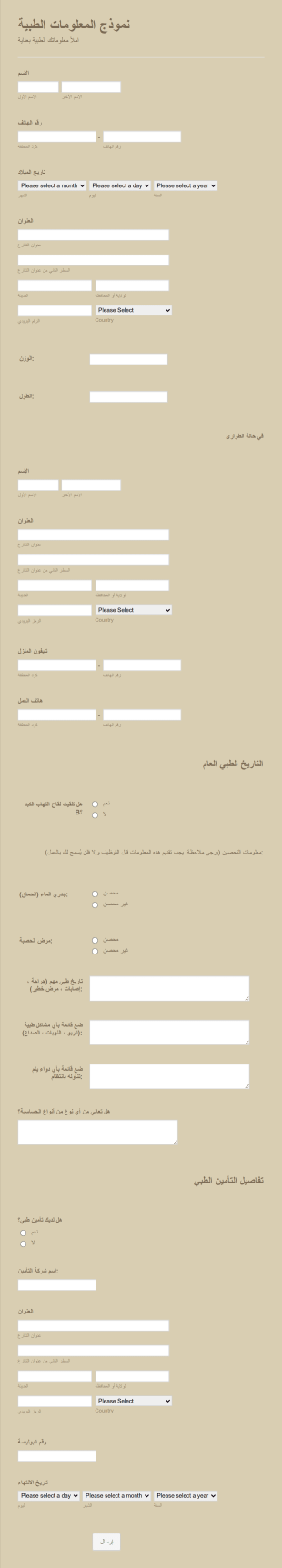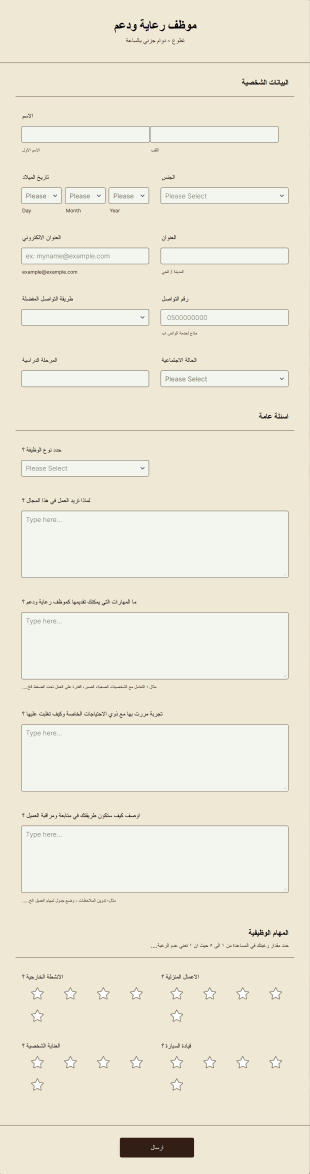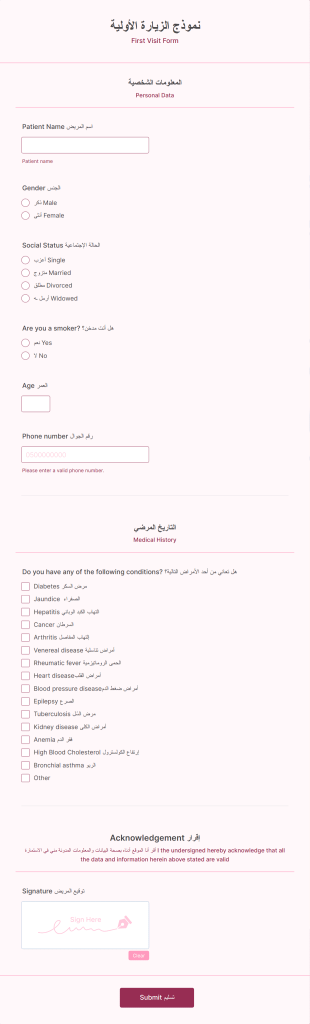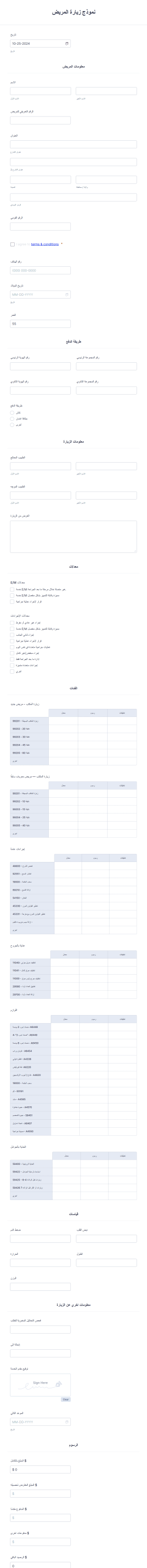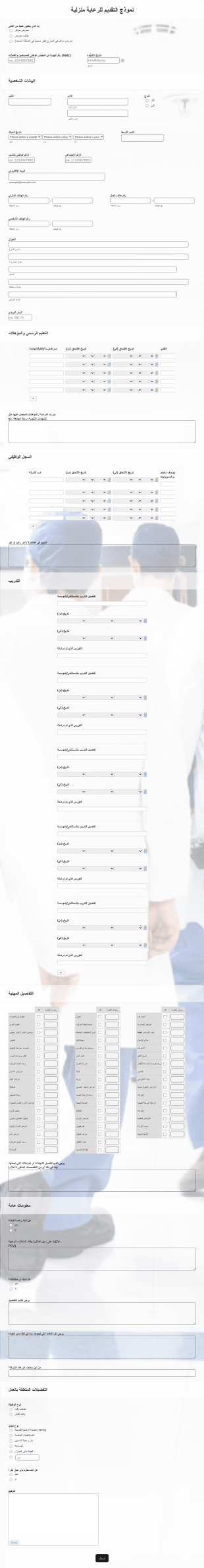نماذج التسجيل الطبية
حول نماذج التسجيل الطبية
نماذج طلبات التوظيف الطبية أدوات أساسية يستخدمها مقدمو الرعاية الصحية والعيادات والمستشفيات والمؤسسات الطبية لجمع معلومات حيوية من المرضى أو الموظفين أو المتقدمين. تُبسّط هذه النماذج عملية استقبال المرضى الجدد، وتُسهّل طلبات التوظيف للكوادر الطبية، وتُدير تسجيل المتطوعين، وتدعم مختلف الاحتياجات الإدارية في قطاع الرعاية الصحية. يمكن استخدام نماذج طلبات التوظيف الطبية لتسجيل المرضى، وطلب المواعيد، والتحقق من التأمين، وجمع السجلات الطبية، ودمج الموظفين، وغيرها. ومن خلال توحيد طريقة جمع المعلومات، تُساعد هذه النماذج على ضمان الدقة والامتثال والكفاءة في سير العمل الطبي.
مع Jotform، أصبح إنشاء نماذج الطلبات الطبية وإدارتها غاية في السهولة والتخصيص. يتيح مُنشئ النماذج بدون برمجة من Jotform للمستخدمين تصميم نماذج مُخصصة لاحتياجاتهم الخاصة، سواءً لاستقبال المرضى، أو توظيف الموظفين، أو طلبات التطوع. تُمكّن واجهة السحب والإفلات، إلى جانب مكتبة واسعة من القوالب والتكاملات، مُختصي الرعاية الصحية من إنشاء نماذج آمنة ومتوافقة مع قانون HIPAA بسرعة. تُنظّم الطلبات وتُخزّن تلقائيًا، مما يُسهّل الوصول إلى البيانات ومراجعتها وإدارتها. تُعزز ميزات Jotform المُتقدمة، مثل المنطق الشرطي، وتكاملات الدفع، والإشعارات الآلية، كفاءة وموثوقية عمليات الطلبات الطبية.
حالات استخدام نماذج الطلبات الطبية
تُستخدم نماذج الطلبات الطبية لأغراض متعددة في مؤسسات الرعاية الصحية، حيث تُلبي احتياجات إدارية وسريرية متنوعة. يتيح تنوع هذه النماذج لمختلف المستخدمين حل مشكلات محددة بكفاءة. إليك كيفية استخدامها:
- تسجيل المريض: يعمل على تبسيط عملية التسجيل من خلال جمع التفاصيل الشخصية والتاريخ الطبي ومعلومات التأمين ونماذج الموافقة قبل المواعيد.
- تطبيقات الموظفين والأطباء: تمكن المستشفيات والعيادات من جمع بيانات الاعتماد، وسجلات العمل، والشهادات، والمراجع من المتقدمين للوظائف بتنسيق موحد.
- طلبات التطوع: تساعد المنظمات في توظيف المتطوعين من خلال جمع المعلومات الأساسية والتوافر والخبرة ذات الصلة.
- التسجيل في البرامج الخاصة: يستخدم لتسجيل المرضى في التجارب السريرية، أو برامج العافية، أو حملات التطعيم، والحصول على الأهلية والموافقة.
- تطبيقات التأمين والفواتير: تسهل جمع تفاصيل التأمين ومعلومات الفواتير لضمان معالجة المطالبات بسلاسة.
نقاط حل المشكلات:
- تقليل الأعمال الورقية وأخطاء إدخال البيانات يدويًا.
- ضمان الامتثال للوائح الرعاية الصحية.
- تحسين دقة البيانات وإمكانية الوصول إليها.
- يعمل على تحسين تجربة المريض والموظفين من خلال تقليل أوقات الانتظار.
المالكين والمستخدمين المحتملين:
- المستشفيات والعيادات والممارسات الخاصة.
- أقسام الموارد البشرية في المؤسسات الصحية.
- المنظمات غير الربحية وبرامج الصحة المجتمعية.
- مؤسسات البحوث الطبية.
اختلافات طرق الإنشاء:
- نماذج المرضى: تركز على المعلومات الشخصية والطبية والتأمينية، وغالبًا ما تتطلب التوقيعات الإلكترونية ومربعات الموافقة.
- طلبات التوظيف: التركيز على المؤهلات المهنية، والتراخيص، والمراجع.
- نماذج المتطوعين: تتضمن التوافر، والتحقق من الخلفية، وتفاصيل الاتصال في حالات الطوارئ.
- التسجيل في البرنامج: يتطلب أسئلة فحص الأهلية وحقول موافقة محددة.
باختصار، يمكن تصميم نماذج الطلبات الطبية لتناسب مجموعة متنوعة من سيناريوهات الرعاية الصحية، مما يضمن أن كل حالة استخدام تلتقط المعلومات الضرورية بكفاءة وأمان.
كيفية إنشاء نموذج طلب طبي
إنشاء نموذج طلب طبي باستخدام Jotform عملية سهلة وبسيطة، ويمكن تخصيصها لتناسب أي حالة رعاية صحية، بدءًا من استقبال المرضى وحتى توظيف الموظفين. إليك دليل خطوة بخطوة لمساعدتك في تصميم نموذج فعال يلبي احتياجاتك الخاصة:
1. حدد حالة الاستخدام والمتطلبات الخاصة بك:
- حدد غرض النموذج الخاص بك (على سبيل المثال، تسجيل المرضى، طلب الموظفين، التسجيل للمتطوعين).
- قم بإدراج المعلومات التي تحتاج إلى جمعها، مثل التفاصيل الشخصية، والتاريخ الطبي، وبيانات التأمين، أو المؤهلات المهنية.
2. ابدأ في بناء النموذج الخاص بك:
- سجّل الدخول إلى حساب Jotform الخاص بك وانقر على “إنشاء” في صفحة مساحة العمل الخاصة بك.
- اختر "النموذج" وقرر ما إذا كنت تريد البدء من الصفر أو استخدام أحد قوالب النماذج الطبية التي يوفرها Jotform والتي يزيد عددها عن 10000 قالب.
- اختر تخطيطًا: النموذج الكلاسيكي (جميع الأسئلة في صفحة واحدة) للتطبيقات الشاملة، أو نموذج الكارت (سؤال واحد في كل صفحة) للحصول على تجربة إرشادية.
3. إضافة عناصر النموذج وتخصيصها:
استخدم قائمة "إضافة عنصر" لسحب وإفلات الحقول الأساسية:
- الحقول الأساسية: الاسم، ومعلومات الاتصال، وتاريخ الميلاد، والعنوان.
- المجالات الطبية: التاريخ الطبي، والحساسية، والأدوية الحالية، وتفاصيل التأمين.
- المجالات المهنية (للموظفين): التعليم، الشهادات، الخبرة العملية، المراجع.
- الموافقة والتوقيعات: حقول التوقيع الإلكتروني، ومربعات الاختيار الخاصة بالموافقة، وبيانات الامتثال لقانون HIPAA.
- تحميل الملفات: للسير الذاتية، أو التراخيص، أو المستندات الطبية.
- قم بتطبيق المنطق الشرطي لإظهار الحقول أو إخفائها استنادًا إلى استجابات المستخدم (على سبيل المثال، عرض حقول التأمين فقط إذا كان مقدم الطلب لديه تأمين).
4. تصميم النموذج الخاص بك وعلامته التجارية:
- انقر على أيقونة "بكرة الطلاء" لفتح أداة تصميم النموذج.
- قم بتخصيص الألوان والخطوط والتخطيط لتتناسب مع العلامة التجارية لمؤسستك.
- أضف شعار مؤسستك وقم بتحديث عنوان النموذج لمزيد من الوضوح.
5. إعداد الإشعارات والأتمتة:
- في قائمة الإعدادات، قم بتكوين إشعارات البريد الإلكتروني لفريقك ورسائل البريد الإلكتروني التلقائية للمتقدمين.
- التكامل مع أدوات أخرى (على سبيل المثال، جداول بيانات Google، أو أنظمة CRM، أو أنظمة السجلات الصحية الإلكترونية) لإدارة البيانات بسلاسة.
6. انشر النموذج وشاركه:
- انقر على ”نشر“ لإنشاء رابط قابل للمشاركة أو تضمين النموذج على موقعك الإلكتروني.
- قم بتوزيع النموذج عبر البريد الإلكتروني أو وسائل التواصل الاجتماعي أو رموز الاستجابة السريعة حسب الحاجة.
7. اختبار وإدارة الاستجابات:
- استخدم ميزة المعاينة لاختبار النموذج الخاص بك والتأكد من أن كافة الحقول تعمل بشكل صحيح.
- قم بمراقبة الإرساليات في جداول Jotform، حيث يمكنك تصفية البيانات والبحث عنها وتصديرها بشكل آمن.
من خلال اتباع الخطوات التالية، يمكنك إنشاء نموذج طلب طبي يسهل عملية جمع البيانات، ويعزز الدقة، ويحسن التجربة الشاملة لكل من المتقدمين وفريقك الإداري.
الأسئلة الشائعة
1. ما هو نموذج الطلب الطبي؟
نموذج الطلب الطبي هو مستند رقمي أو ورقي تستخدمه مؤسسات الرعاية الصحية لجمع المعلومات الأساسية من المرضى أو الموظفين أو المتطوعين لأغراض إدارية أو سريرية.
2. لماذا تعتبر نماذج الطلبات الطبية مهمة في الرعاية الصحية؟
إنها تساعد في توحيد جمع البيانات، وتقليل الأخطاء، وضمان الامتثال للوائح، وتبسيط العمليات مثل قبول المرضى، وتوظيف الموظفين، والتسجيل في البرنامج.
3. ما هي المعلومات التي يتم جمعها عادةً في نموذج الطلب الطبي؟
تشمل الحقول المشتركة التفاصيل الشخصية ومعلومات الاتصال والتاريخ الطبي وبيانات التأمين وتوقيعات الموافقة، وبالنسبة للموظفين، المؤهلات المهنية والمراجع.
4. هل هناك أنواع مختلفة من نماذج الطلبات الطبية؟
نعم، يمكن تصميم النماذج خصيصًا لتسجيل المرضى، وطلبات الموظفين أو الأطباء، والتسجيل للمتطوعين، ومعالجة التأمين، والتسجيل في البرامج الخاصة.
5. من يمكنه استخدام نماذج الطلبات الطبية؟
يمكن للمستشفيات والعيادات والممارسات الخاصة ومنظمات الصحة المجتمعية ومؤسسات البحث والبرامج الصحية غير الربحية الاستفادة من استخدام هذه النماذج.
6. كيف تساعد نماذج طلبات التقديم الطبي في الحفاظ على الخصوصية والامتثال؟
يمكن تصميم النماذج الرقمية بحيث تتوافق مع اللوائح مثل HIPAA، مما يضمن جمع المعلومات الصحية الحساسة وتخزينها بشكل آمن والوصول إليها من قبل الموظفين المصرح لهم فقط.
7. هل يمكن دمج نماذج الطلبات الطبية مع أنظمة الرعاية الصحية الأخرى؟
نعم، يمكن دمج النماذج الرقمية التي تم إنشاؤها باستخدام منصات مثل Jotform مع السجلات الصحية الإلكترونية (EHR) وأنظمة الفواتير وأدوات إدارة الرعاية الصحية الأخرى.
8. ما هي فوائد استخدام نماذج طلبات التقديم الطبي عبر الإنترنت بدلاً من النماذج الورقية؟
تساعد النماذج عبر الإنترنت على تقليل الأعمال الورقية، وتقليل الأخطاء، وتسريع المعالجة، وتحسين أمان البيانات، وتسهيل تنظيم المعلومات والوصول إليها عند الحاجة إليها.