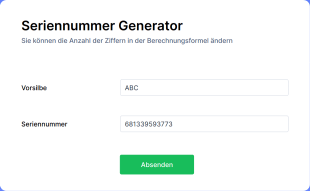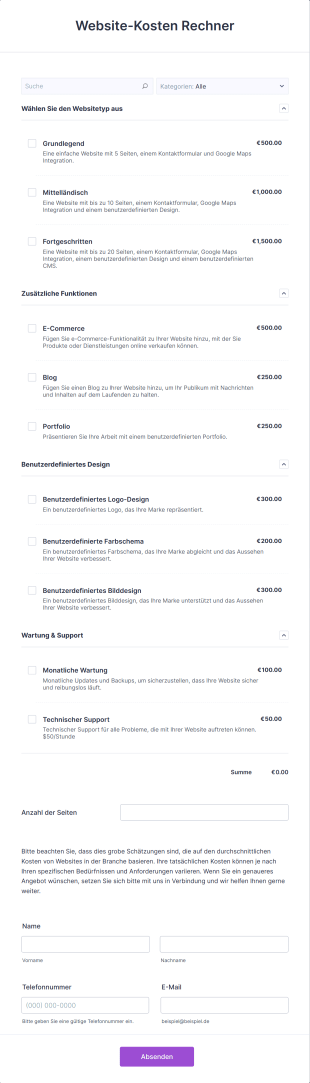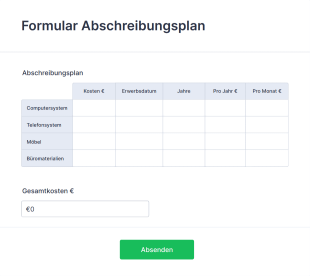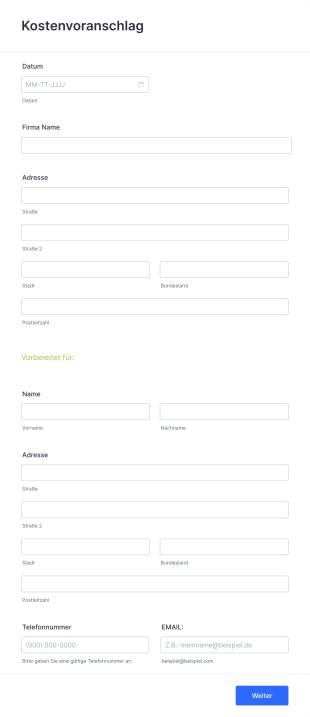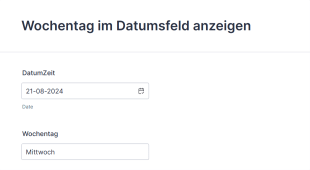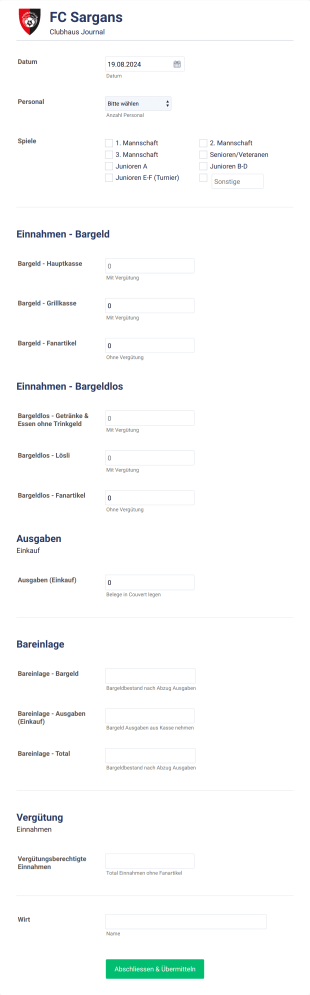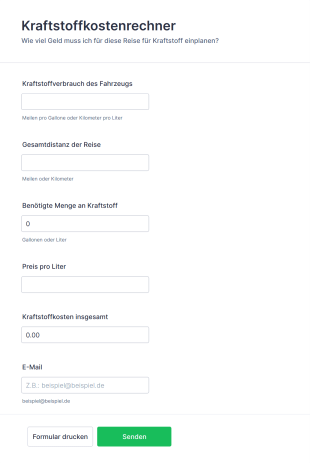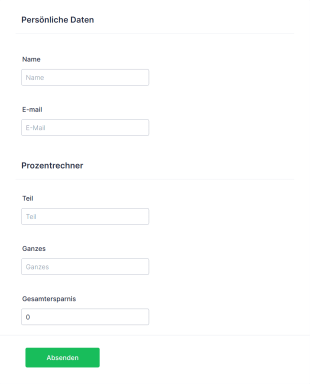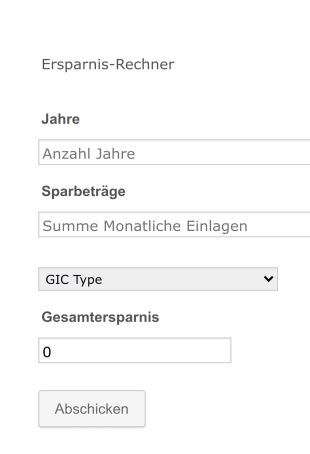Formulare für Berechnungen
Über Formulare für Berechnungen
Formularberechnungen sind spezielle Online-Formulare, die auf Grundlage von Benutzereingaben automatische Berechnungen durchführen. Sie werden häufig verwendet, um Kosten zu schätzen, Summen zu berechnen, Angebote zu erstellen, Bewertungen vorzunehmen oder Daten zu verarbeiten, für die mathematische Operationen in Echtzeit erforderlich sind. Typische Anwendungsbeispiele sind Bestellformulare, die Produktpreise zusammenrechnen, Kreditrechner, die monatliche Zahlungen schätzen, Notenrechner für Schüler und Studenten, BMI-Rechner für Gesundheitsbewertungen und Budgetplaner für private oder geschäftliche Finanzen. Berechnungsformulare optimieren komplexe Prozesse, indem sie sofortige Ergebnisse liefern, manuelle Fehler reduzieren und die User Experience verbessern.
Mit Jotform können User ganz einfach und ohne Programmierkenntnisse Berechnungsformulare erstellen und anpassen. Mit dem intuitiven Drag-and-Drop Formulargenerator von Jotform können Sie Berechnungsfelder hinzufügen, Formeln einrichten und bei Bedarf Zahlungsportale oder Widgets integrieren. Die Plattform von Jotform unterstützt bedingte Logik, sodass Formulare dynamisch an die Antworten der User angepasst werden können. Alle Antworten werden sicher gespeichert und können zur weiteren Analyse verwaltet oder exportiert werden. Ganz gleich, ob Sie Unternehmer, Pädagoge oder im Gesundheitswesen tätig sind — die Berechnungsformulare von Jotform helfen Ihnen, die Datenverarbeitung zu automatisieren und die Effizienz Ihrer Workflows zu verbessern.
Use Cases von Formularberechnungen
Berechnungsformulare sind vielseitige Tools, die eine Vielzahl von Anforderungen in verschiedenen Branchen und Szenarien erfüllen. Sie sind besonders wertvoll für die Automatisierung von Berechnungen, die Bereitstellung von sofortigem Feedback und die Minimierung manueller Eingabefehler. Hier erfahren Sie, wie Berechnungsformulare verwendet werden können, wer davon profitiert und wie ihre Struktur variieren kann:
1. Mögliche Anwendungsfälle:
- Angebots- und Bestellformulare für E-Commerce- oder Dienstleistungsunternehmen
- Kredit-, Hypotheken- oder Finanzrechner für Banken und Finanzberater
- Noten- oder Punktberechnungsprogramme für Lehrkräfte und Schüler
- Gesundheits- und Fitnessrechner (z. B. BMI, Kalorienaufnahme) für Kliniken oder Fitnessstudios
- Budgetplaner für Einzelpersonen oder Organisationen
- Veranstaltungskostenrechner für Planer und Koordinatoren
2. Lösungsansätze:
- Automatisiert komplexe Berechnungen, spart Zeit und reduziert Fehler
- Liefert den Usern direkte Ergebnisse und verbessert so die Entscheidungsfindung
- Standardisiert die Datenerfassung und -verarbeitung
- Verbessert die Interaktion mit den Usern durch interaktive Elemente
3. Mögliche Anwender und Nutzer:
- Kleinunternehmer und E-Commerce-Manager
- Finanzberater und Kreditberater
- Lehrer, Professoren und Studenten
- Medizinisches Fachpersonal und Fitnesstrainer
- Veranstaltungsplaner und gemeinnützige Organisationen
4. Unterschiede in der Erstellung:
- Inhalt und Felder unterscheiden sich je nach Zweck der Berechnung (z. B. Produktpreis-Felder für Bestellformulare, numerische Eingaben für Kreditrechner).
- Einige Formulare erfordern die Integration von Zahlungsportalen, während andere sich auf die Datenausgabe konzentrieren.
- Die Verwendung der bedingten Logik variiert: Einige Formulare blenden Felder basierend auf vorherigen Antworten ein oder aus.
- Die Komplexität der Formeln und die Anzahl der Berechnungsfelder hängen vom Szenario ab.
Zusammenfassend lässt sich sagen, dass Berechnungsformulare anpassungsfähige Lösungen sind, die auf eine Vielzahl von Anforderungen zugeschnitten werden können und daher für alle unverzichtbar sind, die datengesteuerte Prozesse automatisieren und vereinfachen möchten.
So erstellen Sie ein Berechnungsformular
Die Erstellung eines Berechnungsformulars mit Jotform ist ein unkomplizierter Prozess, der es Ihnen ermöglicht, komplexe Berechnungen zu automatisieren und Ihren Benutzern sofortige Ergebnisse zu liefern. Ob Sie einen Angebotsgenerator, einen Kreditrechner oder ein Bewertungstool benötigen — mit der No-Code-Plattform von Jotform können Sie Ihr Berechnungsformular für jedes Szenario einfach erstellen, anpassen und einsetzen.
Um ein Berechnungsformular mit Jotform zu erstellen, gehen Sie wie folgt vor:
1. Starten Sie Ihr Formular:
- Melden Sie sich bei Ihrem Jotform-Konto an und klicken Sie auf Ihrer Seite „Mein Workspace“ auf „Erstellen“.
- Wählen Sie „Formular“ und entscheiden Sie, ob Sie ganz neu beginnen oder eine der über 10.000 Vorlagen von Jotform verwenden möchten. Für Berechnungsformulare finden Sie Vorlagen für Bestellformulare, Rechner oder Kostenvoranschläge.
2. Wählen Sie Ihr Layout:
- Wählen Sie zwischen dem klassischen Formular (alle Fragen auf einer Seite) oder dem Kartenformular (eine Frage pro Seite). Für komplexe Berechnungen wird oft das klassische Formular bevorzugt, da es einen besseren Überblick bietet.
3. Formularelemente hinzufügen:
- Klicken Sie auf das „Element hinzufügen“-Menü, um auf die Formularfelder zuzugreifen.
- Für Berechnungsformulare fügen Sie hinzu:
- Numerische Eingabefelder (z. B. Menge, Preis, Zinssatz)
- Dropdown-Menüs oder Multiple-Choice-Felder für variable Optionen
- Berechnungs-Widgets (z. B. Formularberechnung, Tabelle anschließen)
- Zahlungsfelder, wenn Sie Transaktionen verarbeiten möchten
4. Berechnungen einrichten:
- Ziehen Sie das Widget „Formularberechnung“ in Ihr Formular.
- Konfigurieren Sie Ihre Formel, indem Sie die entsprechenden Felder und mathematischen Operatoren (Addition, Subtraktion, Multiplikation, Division) auswählen.
- Verwenden Sie bedingte Logik, um Felder ein- oder auszublenden oder Berechnungen basierend auf Benutzereingaben anzupassen.
5. Formular anpassen:
- Klicken Sie auf das Farbrollen-Symbol, um den Formular Designer zu öffnen.
- Passen Sie Farben, Schriftarten und Layout an Ihre Marke oder Website an.
- Fügen Sie das Logo Ihrer Organisation hinzu und ändern Sie den Titel des Formulars, um es übersichtlicher zu gestalten.
6. Konfigurieren Sie E-Mail-Benachrichtigungen:
- Richten Sie E-Mail Benachrichtigungen ein, um Antworten zu erhalten und Bestätigungen an die User zu senden.
- Fügen Sie die berechneten Ergebnisse zur Information für den User in den E-Mail-Inhalt ein.
7. Veröffentlichen und teilen:
- Klicken Sie auf „Veröffentlichen“, um den Link zu Ihrem Formular zu erhalten.
- Per E-Mail teilen, in Ihre Website einbetten oder über Social Media verbreiten.
8. Testen Sie Ihr Formular:
- Verwenden Sie die Vorschau-Funktion, um alle Berechnungen zu testen und deren Richtigkeit sicherzustellen.
- Reichen Sie einen Testdatensatz ein und überprüfen Sie, ob die Ergebnisse und Benachrichtigungen korrekt sind.
Verwalten von Antworten:
- Greifen Sie auf alle Antworten in Jotform Tabellen zu, um sie einfach zu überprüfen und zu exportieren.
- Verwenden Sie die erweiterte Suche und Filterung, um Daten zu analysieren oder Berichte zu erstellen.
Indem Sie diese Schritte befolgen, können Sie ein Berechnungsformular erstellen, das auf Ihre spezifischen Bedürfnisse zugeschnitten ist, wiederkehrende Aufgaben automatisieren und Ihren Benutzern ein reibungsloses Erlebnis bieten.
Häufig gestellte Fragen
1. Was ist ein Berechnungsformular?
Ein Berechnungsformular ist ein Online-Formular, das anhand der Eingaben des Users automatisch mathematische Operationen durchführt und sofort Ergebnisse wie Summen, Schätzungen oder Punktzahlen liefert.
2. Warum sind Berechnungsformulare für Unternehmen und Organisationen wichtig?
Formularberechnungen sparen Zeit, reduzieren manuelle Fehler und verbessern die User Experience durch die Automatisierung komplexer Berechnungen und sofortiges Feedback.
3. Welche Informationen werden in einem Berechnungsformular in der Regel erfasst?
Berechnungsformulare erfassen häufig numerische Daten, Produktauswahlen, Mengen, Preise und andere Variablen, die zur Durchführung der gewünschten Berechnung erforderlich sind.
4. Gibt es verschiedene Arten von Berechnungsformularen?
Ja, Berechnungsformulare können von einfachen Bestellsummenrechnern bis hin zu komplexen Finanzkalkulatoren, Gesundheitsbewertungstools und akademischen Notenrechnern reichen.
5. Wer kann von der Verwendung von Berechnungsformularen profitieren?
Unternehmer, Pädagogen, Fachleute aus dem Gesundheitswesen, Finanzberater, Veranstaltungsplaner und Privatpersonen können alle von der Verwendung von Berechnungsformularen profitieren, um Prozesse zu optimieren.
6. Wie gewährleisten Formularberechnungen Datenschutz und Datensicherheit?
Mit Jotform erstellte Berechnungsformulare sind durch sichere Datenspeicherung, Verschlüsselung und die Einhaltung von Datenschutzbestimmungen geschützt, um die Daten der Benutzer zu schützen.
7. Können Berechnungsformulare in Zahlungsportale integriert werden?
Ja, Berechnungsformulare können mit Zahlungsportalen wie PayPal oder Stripe verbunden werden, sodass User Zahlungen auf Basis der berechneten Summen vornehmen können.
8. Was sind häufige Anwendungsfälle für Berechnungsformulare?
Häufige Anwendungsfälle sind Bestellformulare, Angebotsgeneratoren, Kreditrechner, Notenrechner, BMI-Rechner und Budgetplaner.