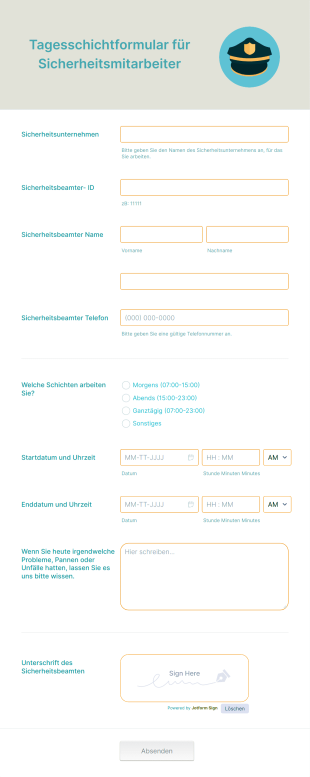Formulare für Schichtberichte
Über Formulare für Schichtberichte
Schichtberichtsformulare sind wichtige Tools zur Dokumentation und Kommunikation von Informationen bei Schichtwechseln in verschiedenen Branchen, beispielsweise im Gesundheitswesen, in der Fertigung, im Gastgewerbe und im Sicherheitsbereich. Diese Formulare tragen zur Kontinuität, Verantwortlichkeit und Transparenz bei, indem sie Details wie erledigte Tasks, Vorfälle, den Status von Geräten, die Anwesenheit von Mitarbeitern und alle offenen Probleme, die vom nächsten Team beachtet werden müssen, festhalten. Meldeformulare für Schichtberichte können auf die spezifischen Anforderungen verschiedener Arbeitsplätze zugeschnitten werden, sei es zur Verfolgung der Patientenversorgung in einem Krankenhaus, zur Überwachung von Produktionslinien in einer Fabrik oder zur Protokollierung von Sicherheitsrundgängen in einem Unternehmensgebäude.
Mit Jotform können Benutzer ganz einfach online Meldeformulare für Schichten erstellen, anpassen und verwalten. Dadurch wird der Berichtsprozess optimiert und der Papierkram reduziert. Mithilfe des intuitiven Drag-and-Drop Formulargenerators von Jotform kann jeder ohne Programmierkenntnisse Formulare gestalten, relevante Felder hinzufügen und andere Tools für eine nahtlose Datenerfassung und -verwaltung integrieren. Die Antworten werden automatisch gespeichert und organisiert, sodass vergangene Berichte einfach überprüft, Trends verfolgt und die Compliance sichergestellt werden können. Durch die Nutzung dieser Funktionen können Unternehmen die Kommunikation zwischen den Schichten verbessern, die betriebliche Effizienz steigern und genaue Aufzeichnungen für Audits oder Leistungsbewertungen führen.
Anwendungsfälle von Schichtberichtformularen
Schichtberichtformulare sind vielseitig und können an eine breite Palette von Branchen und betriebliche Anforderungen angepasst werden. Ihre Hauptfunktion besteht darin, reibungslose Übergaben zu ermöglichen und klare Aufzeichnungen zu führen, aber die Details können je nach Kontext stark variieren. Hier erfahren Sie, wie Schichtberichtformulare eingesetzt werden können, wer von ihnen profitiert und wie sich ihre Inhalte unterscheiden können:
1. Mögliche Anwendungsfälle:
- Gesundheitswesen: Pflegekräfte und medizinisches Personal nutzen Schichtberichtformulare, um den Patientenstatus, Medikamentenpläne und kritische Vorfälle zu dokumentieren.
- Produktion: Vorgesetzte protokollieren Geräteprüfungen, Produktionsziele, Sicherheitsvorfälle und Wartungsbedarf.
- Sicherheit: Wachpersonal dokumentiert Streifentätigkeiten, Vorfälle und Übergabenotizen für die nächste Schicht.
- Hotelgewerbe: Hotelpersonal verfolgt Gästeanfragen, Housekeeping-Updates und Wartungsprobleme.
- Einzelhandel: Manager notieren Verkaufszahlen, Mitarbeiteranwesenheit und Bestandsabweichungen.
2. Lösungsansätze:
- Gewährleistet die Kontinuität der Informationen zwischen den Schichten
- Reduziert Missverständnisse und Fehler
- Bietet einen dokumentierten Verlauf für Verantwortlichkeit und Compliance
- Hilft wiederkehrende Probleme oder Trends zu erkennen
3. Mögliche Anwender und Nutzer:
- Schichtleiter, Teamleiter und Manager
- Mitarbeiter an vorderster Front (Pflegekräfte, Wachpersonal, Betriebspersonal, Verwaltungskräfte)
- Personal- und Compliance-Beauftragte
- Abteilungsleiter und Auditoren
4. Unterschiede in der Erstellung:
- Formulare im Gesundheitswesen können Patientenidentifikationen, Vitalwerte und Medikamentenprotokolle enthalten.
- Produktionsformulare konzentrieren sich möglicherweise auf Gerätestatus, Produktionszahlen und Sicherheitskontrollen.
- Sicherheitsformulare erfordern häufig Vorfallsprotokolle, Kontrollrouten und Besucheraufzeichnungen.
- Formulare für das Gastgewerbe können Gästefeedback, Zimmerstatus und Wartungsanfragen hervorheben.
Zusammenfassend sind Schichtberichtformulare anpassbare Tools, die an die individuellen Anforderungen jeder Organisation angepasst werden können, um sicherzustellen, dass wichtige Informationen genau erfasst und kommuniziert werden.
Wie erstellt man ein Schichtberichtformular
Die Erstellung eines effektiven Schichtberichtformulars mit Jotform ist ein unkomplizierter Prozess, der auf die spezifischen Anforderungen und Anwendungsfälle Ihrer Organisation zugeschnitten werden kann. Ob im Gesundheitswesen, in der Produktion, im Sicherheitsbereich oder in einer anderen Branche - ein gut gestaltetes Schichtberichtformular stellt sicher, dass alle wichtigen Informationen während der Schichtwechsel erfasst und kommuniziert werden. Hier erfahren Sie, wie Sie ein Schichtberichtformular mit Jotform erstellen und verwalten können:
1. Beginnen Sie mit der richtigen Vorlage oder bauen Sie von Grund auf neu:
- Melden Sie sich bei Ihrem Jotform-Konto an und klicken Sie auf Ihrer Seite „Mein Workspace“ auf „Erstellen“.
- Wählen Sie "Formular" und suchen Sie entweder eine Schichtberichtsvorlage in der Jotform Bibliothek oder beginnen Sie ganz neu.
- Entscheiden Sie sich für das Layout: Klassisches Formular (alle Fragen auf einer Seite) oder Kartenformular (eine Frage pro Seite).
2. Passen Sie das Formular für Ihren Anwendungsfall an:
- Fügen Sie das Logo und den Namen Ihrer Organisation für das Branding hinzu.
- Nutzen Sie den Drag-and-Drop Formulargenerator, um relevante Felder hinzuzufügen. Zum Beispiel:
- Gesundheitswesen: Name des Patienten, Zimmernummer, Vitalzeichen, verabreichte Medikamente, Vorfälle, Übergabenotizen.
- Produktion: Schichtdatum/-uhrzeit, Name des Vorgesetzten, Gerätestatus, Produktionsleistung, Sicherheitskontrollen, aufgetretene Probleme.
- Sicherheit: Name des Wachmanns, Schichtzeit, Kontrollbereiche, Vorfälle, Besucherprotokolle, Übergabenotizen.
- Hotellerie: Mitarbeitername, Schichtzeit, Gästewünsche, Housekeeping-Updates, Wartungsprobleme.
- Fügen Sie nach Bedarf Dropdown-Menüs, Checkboxen, Textfelder und Datei-Upload-Optionen hinzu.
3. Funktionalität mit Widgets und Integrationen erweitern:
- Fügen Sie Widgets für E-Signaturen, Datumsauswahl oder Datei-Uploads hinzu.
- Integrieren Sie Tools wie Google Sheets, Slack oder E-Mail für Echtzeitbenachrichtigungen und Datenaustausch.
- Richten Sie bedingte Logik ein, um Felder basierend auf vorherigen Antworten anzuzeigen oder auszublenden (z.B. Vorfalldetails nur anzeigen, wenn ein Vorfall aufgetreten ist).
4. E-Mail Benachrichtigungen und Data Management einrichten:
- Konfigurieren Sie automatische Antwort-E-Mails, um Vorgesetzte oder Teamleiter bei Einreichung eines Berichts zu benachrichtigen.
- Stellen Sie sicher, dass alle Antworten automatisch in Jotform Tabellen gespeichert werden, um einfachen Zugriff, Filterung und Überprüfung zu ermöglichen.
5. Veröffentlichen und teilen Sie das Formular:
- Klicken Sie auf "Veröffentlichen" und teilen Sie den Formularlink mit Ihrem Team per E-Mail, über interne Portale oder QR-Codes.
- Betten Sie das Formular in Ihr Firmenintranet ein oder nutzen Sie direkte Links für den mobilen Zugriff während der Schichtwechsel.
6. Testen und optimieren:
- Nutzen Sie die Vorschaufunktion, um das Formular zu testen und sicherzustellen, dass alle Felder wie vorgesehen funktionieren.
- Sammeln Sie Feedback von Benutzern und nehmen Sie Anpassungen vor, um die Klarheit und Benutzerfreundlichkeit zu verbessern.
Durch Befolgen dieser Schritte können Sie ein Schichtberichtformular erstellen, das die Kommunikation optimiert, die Verantwortlichkeit erhöht und eine zuverlässige Aufzeichnung der Aktivitäten jeder Schicht bietet. Die flexible Plattform von Jotform macht es einfach, Ihr Formular an sich ändernde betriebliche Anforderungen anzupassen und stellt sicher, dass Ihr Schichtberichtsprozess effizient und effektiv bleibt.
Häufig gestellte Fragen
1. Was ist ein Schichtbericht-Formular?
Ein Schichtbericht-Meldeformular erfasst wichtige Informationen beim Wechsel von Personal. So gewährleisten Sie Kontinuität und Verantwortlichkeit zwischen dem abgehenden und dem ankommenden Team.
2. Warum sind Schichtmeldeformulare wichtig?
Sie tragen dazu bei, Missverständnisse zu vermeiden und sicherzustellen, dass wichtige Tasks erledigt werden. Darüber hinaus liefern sie dokumentierte Nachweise für Compliance, Audits und Leistungsbewertungen.
3. Welche Informationen enthält ein Schichtbericht in der Regel?
Zu den gängigen Feldern gehören die Namen der Mitarbeiter, die Schichtzeiten, die abgeschlossenen Tasks, die Vorfälle, der Gerätestatus, die offenen Probleme und die Übergabenotizen.
4. Gibt es verschiedene Arten von Schichtmeldeformularen?
Ja, Schichtmeldeformulare können an verschiedene Branchen wie das Gesundheitswesen, die Fertigung, den Sicherheitsbereich, das Gastgewerbe und den Einzelhandel angepasst werden. Dabei sind jeweils spezifische Felder für den jeweiligen Betrieb relevant.
5. Wer ist für das Ausfüllen der Schichtmeldeformulare verantwortlich?
In der Regel füllen abtretende Schichtleiter, Teamleiter oder bestimmte Mitarbeiter das Formular am Ende ihrer Schicht aus.
6. Wie verbessern Schichtmeldeformulare die Kommunikation am Arbeitsplatz?
Sie bieten eine strukturierte Möglichkeit, wichtige Informationen zu dokumentieren und auszutauschen. Dadurch wird das Fehlerrisiko reduziert und sichergestellt, dass alle über laufende Tasks und Probleme informiert sind.
7. Können Schichtmeldeformulare bei der Compliance und bei Audits helfen?
Ja, durch die Führung genauer Schichtberichte wird eine zuverlässige Dokumentation geschaffen, auf die bei Audits, Untersuchungen oder Leistungsbewertungen zurückgegriffen werden kann.
8. Sind Schichtmeldeformulare vertraulich?
Je nach Branche und Inhalt können Schichtberichtsformulare sensible Informationen enthalten. Um diese Informationen zu schützen, ist es wichtig, die Richtlinien des Unternehmens und die Datenschutzbestimmungen zu befolgen.