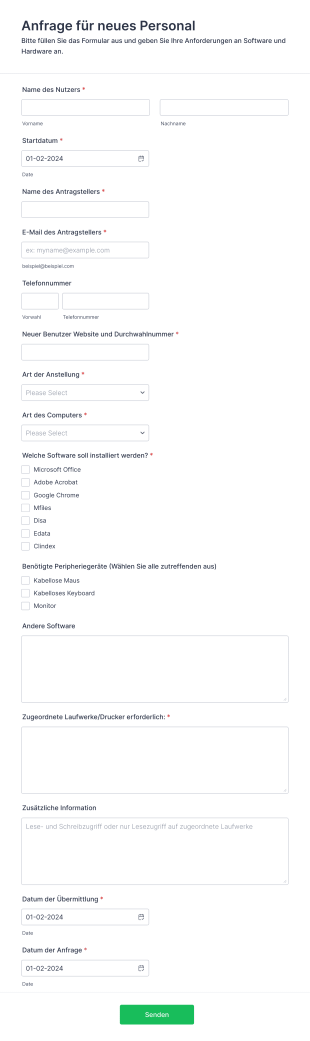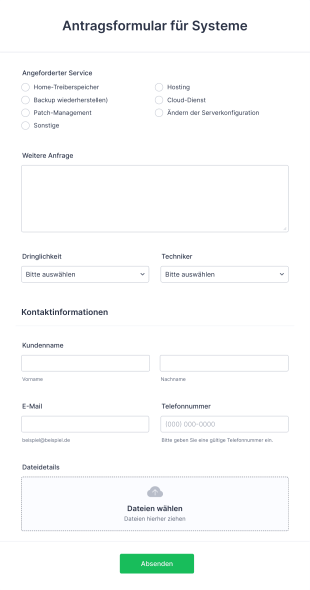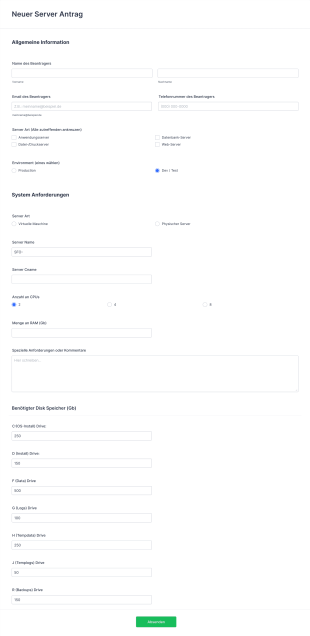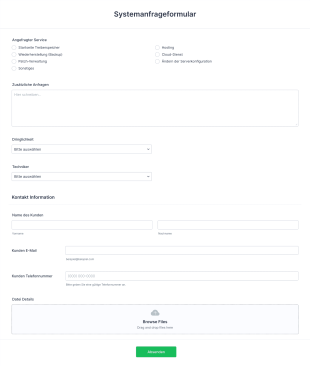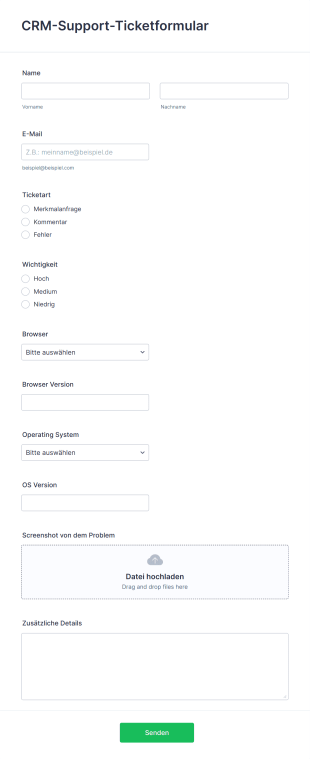Anfrageformulare für IT
Über Anfrageformulare für IT
IT-Anfrageformulare optimieren den Einreichungs-, Verfolgungs- und Verwaltungsprozess für IT-Dienstleistungen in Unternehmen. Sie kommen bei technischen Problemmeldungen, neuen Hardware- oder Softwareanfragen, dem Zugriff auf Systeme sowie der Erstellung von IT-Support-Tickets zum Einsatz. Durch die standardisierte Erfassung kommunizieren Mitarbeitende, Studierende und Kund*innen ihre Anforderungen präzise, damit die IT-Abteilung Anfragen effizient weiterleiten und lösen kann. Typische Anwendungsfälle sind die Ausstattung neuer Mitarbeitender mit Technik, Meldung von Gerätefehlern sowie Anforderung von Softwareinstallationen und -upgrades.
Mit dem leistungsstarken Online Formulargenerator von Jotform können Benutzer ganz einfach IT Anfrageformulare erstellen und an die individuellen Workflows ihres Unternehmens anpassen. Dank der intuitiven Drag-and-Drop-Oberfläche von Jotform sind keine Programmierkenntnisse erforderlich, um Felder hinzuzufügen, bedingte Logik einzurichten oder andere Business-Tools zu integrieren. Die eingereichten Anfragen werden automatisch organisiert und sicher gespeichert, sodass IT-Teams Anfragen einfach verwalten, Aufgaben priorisieren und Aktualisierungen kommunizieren können. Unabhängig davon, ob Sie ein kleines Unternehmen oder ein Großkonzern sind, können Sie mit den IT Anfrageformularen von Jotform Ihr IT-Servicemanagement optimieren und Ihre Reaktionszeiten verbessern.
Anwendungsfälle von IT Anfrageformularen
IT-Anfrageformulare passen sich flexibel an unterschiedliche technologiebezogene Anforderungen in Unternehmen an. Sie unterstützen Mitarbeitende, IT-Teams und externe Partner bei der Erfassung und Bearbeitung von Service-, Support- und Beschaffungsanfragen. Je nach Einsatzzweck enthalten sie Felder für Systembeschreibungen, Dringlichkeit, Benutzerinformationen und Genehmigungsworkflows.
1. Mögliche Anwendungsfälle:
- Hardware-Anfragen (Laptops, Monitore, Peripheriegeräte)
- Software-Installations- oder Upgrade-Anfragen
- Meldung technischer Probleme oder Ausfälle
- Zugriffsanfragen für Systeme, Netzwerke oder Anwendungen
- IT-Support-Ticket-Einsendungen
- IT-Einrichtung für neue Mitarbeiter
- Anfragen zur Passwortzurücksetzung oder Kontosperrung aufheben
2. Lösungsansätze:
- Zentralisiert IT-Anfragen für bessere Nachverfolgung und Verantwortlichkeit
- Reduziert Missverständnisse durch standardisierte Informationserfassung
- Beschleunigt Antwort- und Lösungszeiten
- Ermöglicht die Priorisierung dringender Angelegenheiten
- Bietet einen transparenten Audit-Trail für Compliance und Berichterstattung
3. Mögliche Anwender und Nutzer:
- IT-Abteilungen und Helpdesk-Teams (Inhaber/Manager)
- Mitarbeiter, Studenten oder Kunden (Antragsteller/User)
- HR-Teams (für IT-Anforderungen beim Onboarding)
- Abteilungsleiter (für Genehmigungsprozesse)
4. Unterschiede in der Erstellung:
- Hardware-Anfragen: Formulare können Felder für Gerätetyp, Menge, Begründung und Lieferadresse enthalten.
- Software-Anfragen: Benötigen Details über die Software, Version, beabsichtigte Nutzung und Lizenzanforderungen.
- Technische Störungsmeldungen: Konzentrieren Sie sich auf die Problembeschreibung, betroffene Systeme, Dringlichkeit und Kontaktinformationen.
- Zugriffsanfragen: Erfassen Sie Informationen über den Benutzer, benötigte Systeme, Zugriffsebene und Genehmigungsunterschriften.
- IT-Onboarding-Setup: Kombinieren Sie mehrere Anfragetypen (Hardware, Software, Zugriff) in einem einzigen Formular.
Fazit: IT Anfrageformulare lassen sich an eine Vielzahl von IT-Service-Szenarien anpassen und gewährleisten so eine effiziente Kommunikation und Lösung technischer Probleme in jedem Unternehmen.
So erstellen Sie ein IT Anfrageformular
Mit Jotform lässt sich ganz einfach ein effektives IT Anfrageformular erstellen, das auf die spezifischen IT-Serviceanforderungen Ihres Unternehmens zugeschnitten werden kann. Ganz gleich, ob Sie ein Formular für Hardware-Anfragen, Software-Installationen oder technischen Support erstellen möchten – mit der No-Code-Plattform von Jotform können Sie Ihr Formular in wenigen Minuten ganz einfach gestalten, anpassen und bereitstellen. Hier finden Sie eine Schritt-für-Schritt-Anleitung, die Ihnen den Einstieg erleichtert:
1. Wählen Sie Ihren Startpunkt:
- Melden Sie sich bei Ihrem Jotform-Konto an und klicken Sie auf Ihrer Seite „Mein Workspace“ auf „Erstellen“.
- Wählen Sie „Formular“ und entscheiden Sie, ob Sie ganz neu beginnen oder eine der über 10.000 Vorlagen von Jotform verwenden möchten. Für IT-Anfragen finden Sie möglicherweise eine passende Vorlage, die Sie anpassen können, oder Sie können für einen bestimmten Use Case eine eigene Vorlage erstellen.
2. Wählen Sie das Formularlayout:
- Wählen Sie zwischen dem klassischen Formular (alle Fragen auf einer Seite) oder dem Kartenformular (eine Frage pro Seite). Für detaillierte IT-Anfragen wird das klassische Formular oft bevorzugt, da es einfacher zu überprüfen ist.
3. Wesentliche Formularelemente hinzufügen:
- Klicken Sie auf das Menü „Element hinzufügen“ fügen Sie Felder per Drag & Drop hinzu wie z. B.:
- Name und Kontaktinformation
- Abteilung oder Team
- Art der Anfrage (Dropdown: Hardware, Software, Zugriff, Support, etc.)
- Detaillierte Beschreibung der Anfrage oder des Problems
- Geräte- oder Softwaredetails (Marke, Modell, Version)
- Dringlichkeits- oder Prioritätsstufe
- Anhänge (Screenshots, Fehlerprotokolle)
- Genehmigung oder Unterschrift des Vorgesetzten (falls erforderlich)
4. Anpassen für Ihren Anwendungsfall:
- Verwenden Sie bedingte Logik, um Felder basierend auf dem ausgewählten Anfragetyp ein- oder auszublenden. Wenn beispielsweise „Hardwareanfrage“ ausgewählt wird, zeigen Sie Felder für Gerätetyp und Menge an; wenn „Technisches Problem“ ausgewählt wird, zeigen Sie die Problembeschreibung und die Dringlichkeit an.
- Fügen Sie Branding-Elemente wie das Logo und die Farben Ihrer Organisation für ein professionelles Aussehen hinzu.
5. Benachrichtigungen und Genehmigungen einrichten:
- Konfigurieren Sie E-Mail Benachrichtigungen, damit IT-Mitarbeiter über neue Antworten informiert werden.
- Richten Sie Autoresponder-E-Mails ein, um dem Antragsteller den Empfang zu bestätigen.
- Fügen Sie für genehmigungspflichtige Anfragen einen Genehmigungsprozess oder eine Vorgesetztenbenachrichtigung hinzu.
6. Veröffentlichen und teilen Sie Ihr Formular:
- Klicken Sie auf „Veröffentlichen“, um einen Link zum Teilen zu generieren, oder binden Sie das Formular in das Intranet oder das Helpdesk-Portal Ihres Unternehmens ein.
- Teilen Sie den Link per E-Mail oder über interne Kommunikationskanäle.
7. Testen und Veröffentlichen:
- Verwenden Sie die Vorschaufunktion, um Ihr Formular zu testen und sicherzustellen, dass alle Felder und die Logik wie vorgesehen funktionieren.
- Senden Sie eine Testanfrage und überprüfen Sie, ob Benachrichtigungen und Datenspeicherung korrekt funktionieren.
8. Antworten verwalten:
- Greifen Sie über Jotform Tabellen auf alle IT-Anfragen zu, um diese einfach nachzuverfolgen, zu filtern und nachzufassen.
- Nutzen Sie die erweiterte Suche und Filterung, um dringende Probleme zu priorisieren oder Anfragen nach Typ zu gruppieren.
Mithilfe dieser Schritte können Sie ein robustes IT Anfrageformular erstellen, das die Kommunikation zwischen Benutzern und IT-Teams optimiert, die Reaktionszeiten verkürzt und sicherstellt, dass alle erforderlichen Informationen für eine effiziente Servicebereitstellung erfasst werden.
Häufig gestellte Fragen
Was ist ein IT Anfrageformular?
Ein IT Anfrageformular ist ein digitales Formular, das zum Einreichen, Verfolgen und Verwalten von Anfragen für IT-Dienstleistungen wie technischer Support, Hardware- oder Software-Anforderungen und Zugriff auf Systeme verwendet wird.
2. Warum sind IT Anfrageformulare wichtig für Organisationen?
Sie standardisieren den Prozess der Erfassung von IT-Anfragen, reduzieren Missverständnisse und helfen IT-Teams dabei, Probleme effizient zu priorisieren und zu lösen.
3. Welche Informationen werden typischerweise in einem IT Anfrageformular erfasst?
Zu den üblichen Feldern gehören Name des Antragstellers, Kontaktdaten, Abteilung, Art der Anfrage, detaillierte Beschreibung, Dringlichkeit und relevante Anhänge.
4. Gibt es verschiedene Arten von IT Anfrageformularen?
Ja, Formulare können für Hardware-Anfragen, Software-Installationen, technischen Support, Zugriffsanfragen, Onboarding und mehr angepasst werden.
5. Wer sollte IT Anfrageformulare nutzen?
Mitarbeiter, Studenten oder Kunden, die IT-Unterstützung benötigen, sowie IT-Abteilungen und Helpdesk-Teams, die Anfragen verwalten und lösen.
6. Wie helfen IT Anfrageformulare bei der Problemlösung?
Sie stellen sicher, dass alle erforderlichen Informationen vorab erfasst werden, sodass IT-Teams Probleme schneller und präziser diagnostizieren und beheben können.
7. Sind IT Anfrageformulare sicher und vertraulich?
Wenn sie mit Plattformen wie Jotform erstellt werden, werden die Antworten sicher gespeichert und können auf autorisiertes Personal beschränkt werden, um Privatsphäre und Datenschutz zu gewährleisten.
8. Können IT Anfrageformulare in andere Tools integriert werden?
Ja, viele Plattformen ermöglichen die Integration mit Helpdesk-Software, E-Mail und Projektmanagement-Tools, um Workflows zu automatisieren und die Effizienz zu verbessern.