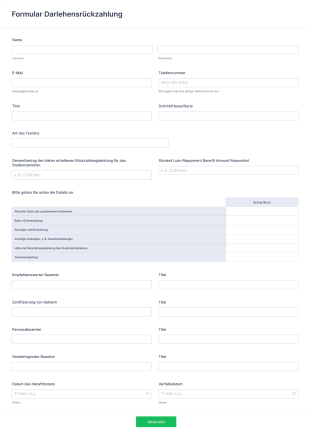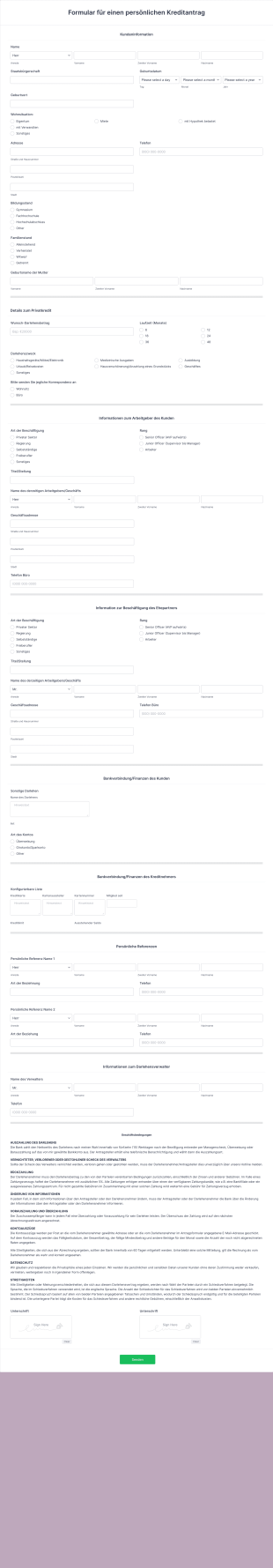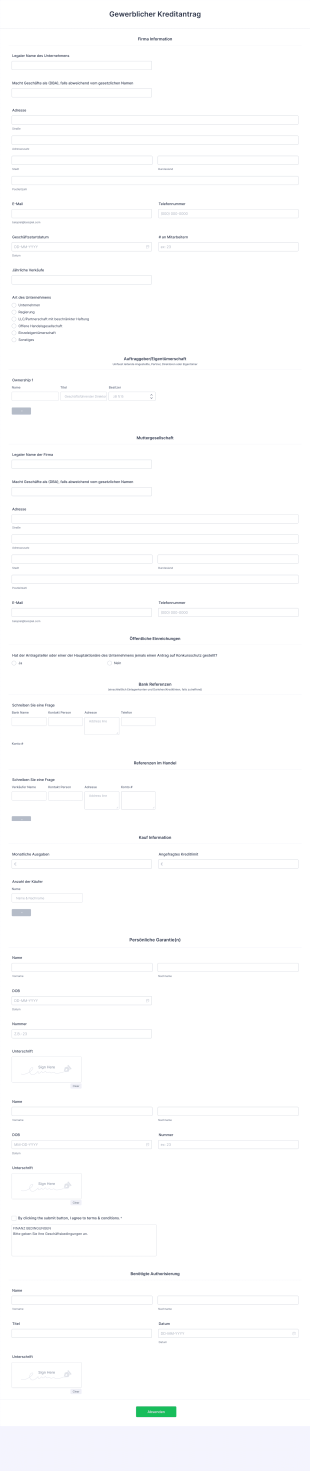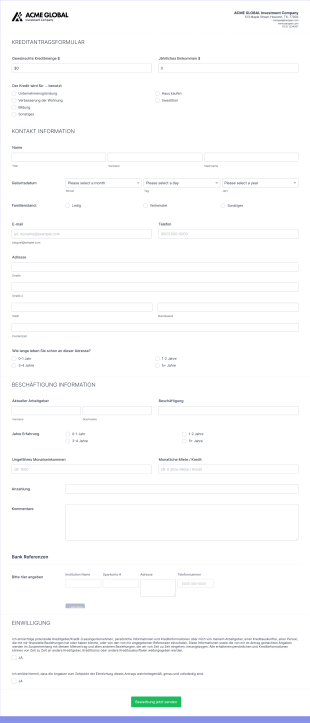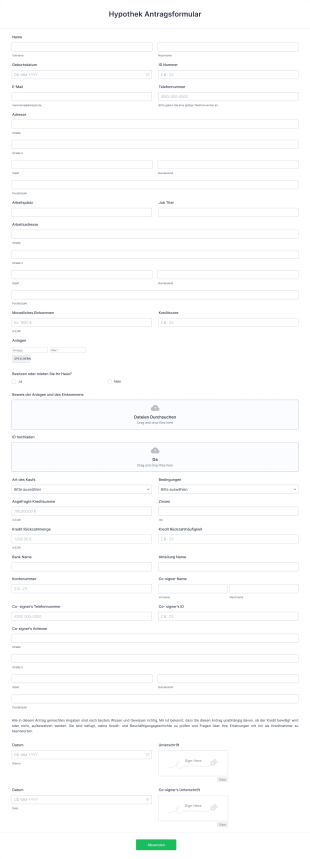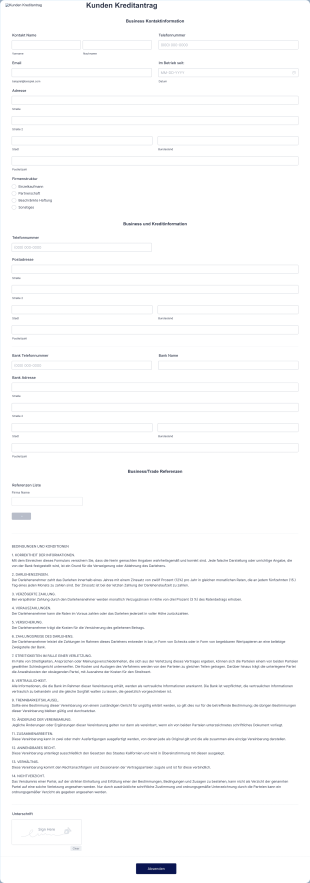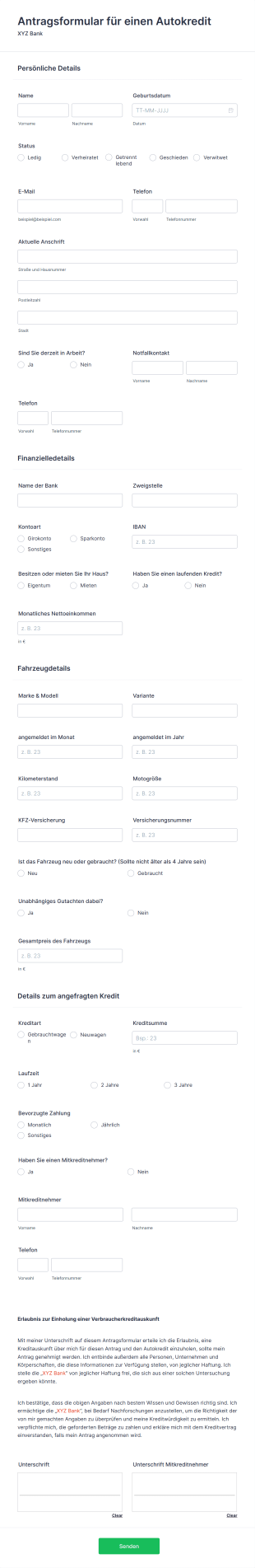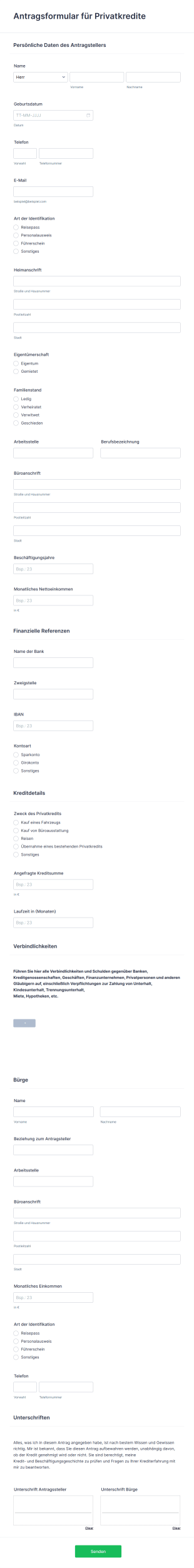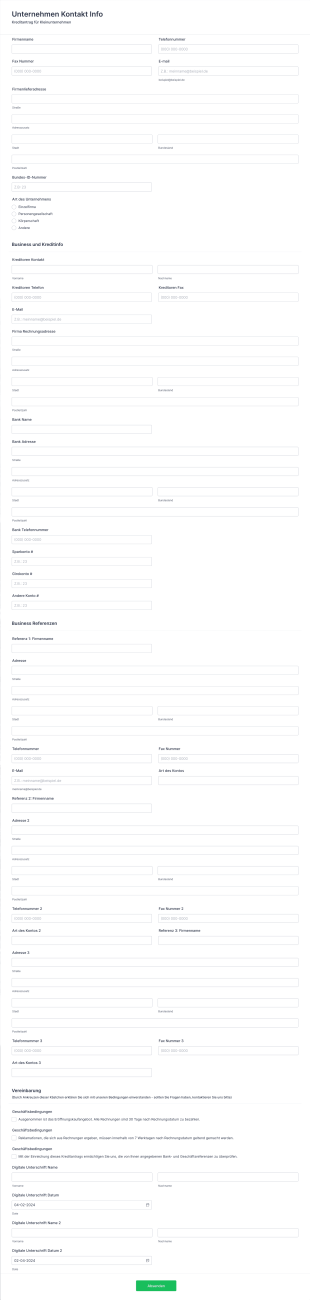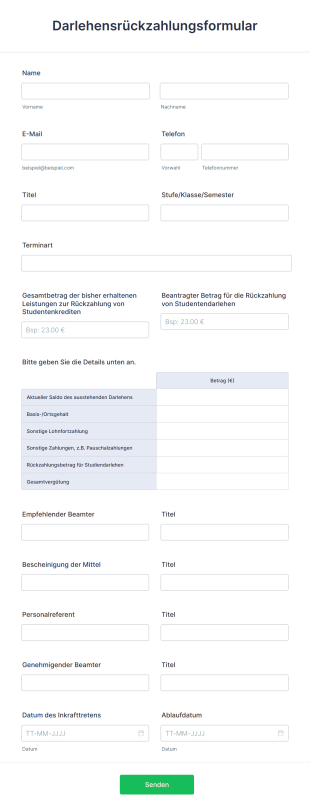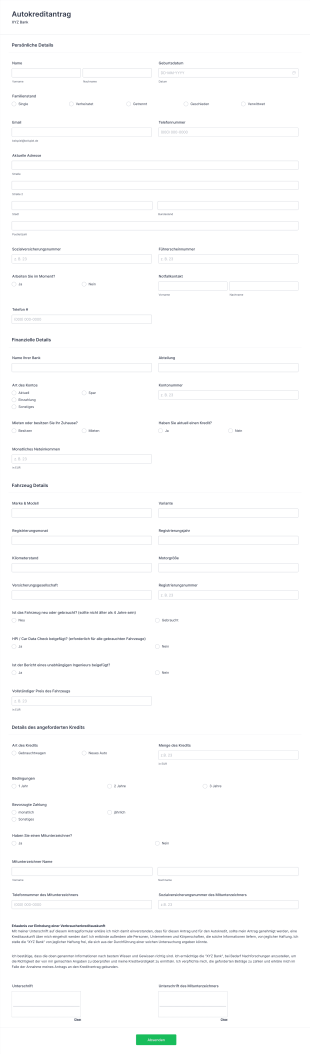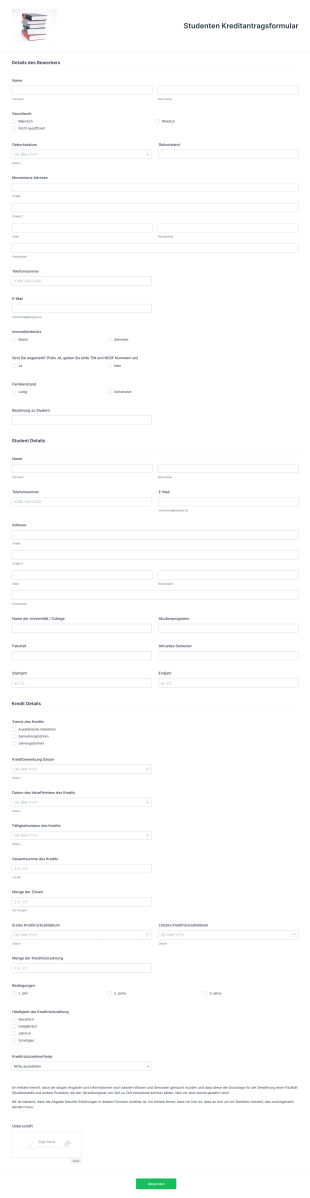Kreditantragsformulare
Über Kreditantragsformulare
Kreditantragsformulare sind wichtige Instrumente, die von Finanzinstituten, Unternehmen und Dienstleistern verwendet werden, um detaillierte Informationen von Einzelpersonen oder Organisationen zu erfassen, die einen Kredit beantragen. Diese Formulare sammeln typischerweise Daten wie persönliche oder geschäftliche Details, Finanzhistorie, Beschäftigungsinformationen, Referenzen und die Höhe des beantragten Kredits. Kreditantragsformulare sind entscheidend für die Bewertung der Kreditwürdigkeit von Antragstellern, die Optimierung des Genehmigungsprozesses und die Sicherstellung der Einhaltung regulatorischer Anforderungen. Sie werden häufig im Bankwesen, Einzelhandel, Automobilverkauf, bei Immobilienvermietungen und B2B-Transaktionen eingesetzt und sind damit ein grundlegendes Element in allen Szenarien, in denen Kredite vergeben werden.
Mit Jotform können Benutzer ganz einfach online Kreditantragsformulare erstellen, anpassen und verwalten, ohne über Programmierkenntnisse zu verfügen. Mit dem intuitiven Drag-and-Drop Formulargenerator von Jotform können Sie Felder hinzufügen oder ändern, Zahlungsportale integrieren und bedingte Logik einrichten, um das Formular an Ihre spezifischen Anforderungen anzupassen. Die Antworten werden automatisch in Jotform Tabellen gespeichert und organisiert, sodass Sie Anträge einfach überprüfen, den Status verfolgen und mit Ihrem Team zusammenarbeiten können. Ganz gleich, ob Sie Inhaber eines kleinen Unternehmens, Kreditberater oder Immobilienverwalter sind – Jotform optimiert den Kreditantragsprozess, verbessert die Datengenauigkeit und hilft Ihnen, schnell fundierte Entscheidungen zu treffen.
Use Cases für Kreditantragsformulare
Kreditantragsformulare werden in verschiedenen Branchen und für unterschiedliche Zwecke verwendet, wobei jedes Formular individuelle Anforderungen und Vorteile aufweist. So können sie an verschiedene Szenarien angepasst werden:
1. Mögliche Anwendungsfälle:
- Persönliche Darlehensanträge: Privatpersonen beantragen Privatkredite und müssen dabei detaillierte Finanz- und Beschäftigungsinformationen angeben.
- Geschäftskreditanträge: Unternehmen beantragen Kreditlinien oder Handelskredite und benötigen dafür häufig Unternehmensfinanzen und Referenzen.
- Einzelhandelskredite: Kunden bewerben sich für Kreditkarten oder Finanzierungsoptionen für Einkäufe.
- Autofinanzierung: Autohändler erfassen Käuferdaten für Fahrzeugkredite oder Leasingverträge.
- Immobilienvermietung: Vermieter prüfen die Bonität von Mietern, bevor sie Mietverträge genehmigen.
2. Lösungsansätze:
- Standardisiert den Datenerfassungsprozess für schnellere und genauere Kreditentscheidungen.
- Reduziert Schreibarbeit und manuelle Fehler durch die Digitalisierung von Anträgen.
- Gewährleistet die Einhaltung gesetzlicher und regulatorischer Standards.
- Ermöglicht die sichere Speicherung und einfache Abfrage sensibler Bewerberdaten.
3. Mögliche Anwender und Nutzer:
- Banken, Kreditgenossenschaften und andere Finanzinstitute.
- Einzelhändler und Autohändler.
- Immobilienverwalter und Vermieter.
- B2B-Lieferanten und Dienstleister.
4. Unterschiede in der Erstellung:
- Persönliche vs. geschäftliche Bewerbungen: Persönliche Formulare konzentrieren sich auf individuelle Angaben, während geschäftliche Formulare Unternehmensinformationen, Steueridentifikationsnummern und Geschäftsreferenzen erfordern.
- Einzelhandel vs. Automobilbranche: Kreditformulare für den Einzelhandel können Kaufdetails und Optionen für Treueprogramme enthalten, während Automobilformulare Fahrzeuginformationen und Versicherungsdetails erfordern.
- Mietanträge: Können Abschnitte zur Miethistorie, zu Mitantragstellern und zu Notfallkontakten enthalten.
Zusammenfassend lässt sich sagen, dass Kreditantragsformulare auf eine Vielzahl von Branchen und Anforderungen zugeschnitten werden können, wobei Inhalt und Felder je nach Art des Kredits und des Antragstellers variieren.
So erstellen Sie ein Kreditantragsformular
Das Erstellen eines Kreditantragsformulars mit Jotform ist ein unkomplizierter Vorgang, der für jeden Use Case angepasst werden kann, unabhängig davon, ob Sie Anträge für Privatkredite, Geschäftskredite, Einzelhandelsfinanzierungen oder Immobilienvermietungen sammeln. Die folgende Schritt-für-Schritt-Anleitung hilft Ihnen dabei, ein effektives Kreditantragsformular zu gestalten, das Ihren spezifischen Anforderungen entspricht:
1. Beginnen Sie mit der richtigen Vorlage oder einem leeren Formular:
- Melden Sie sich bei Ihrem Jotform-Konto an und klicken Sie auf Ihrer Seite „Mein Workspace“ auf „Erstellen“.
- Wählen Sie „Formular“ und beginnen Sie entweder ganz neu oder wählen Sie eine passende Vorlage für Kreditanträge aus der umfangreichen Bibliothek von Jotform aus.
2. Wählen Sie das entsprechende Layout:
- Entscheiden Sie sich zwischen einem klassischen Formular (alle Fragen auf einer Seite) für einen schnellen Überblick oder einem Kartenformular (eine Frage pro Seite) für eine geführte, benutzerfreundliche Erfahrung.
3. Wesentliche Formularfelder hinzufügen:
- Verwenden Sie den Drag & Drop Formulargenerator, um Felder zu inkludieren wie z. B.:
- Persönliche oder geschäftliche Angaben des Antragstellers (Name, Adresse, Kontaktdaten)
- Sozialversicherungsnummer oder Steuernummer (falls zutreffend)
- Angaben zur Beschäftigung oder zum Unternehmen
- Finanzinformationen (Erträge, Assets, Verbindlichkeiten)
- Beantragter Kreditbetrag und Verwendungszweck
- Referenzen und Angaben zu Mitantragstellern (falls erforderlich)
- Checkboxen für Einwilligung und Genehmigung
- Für Geschäfts- oder Autokredite fügen Sie bitte Felder für die Unternehmensregistrierung, Fahrzeugdaten oder Versicherungsinformationen hinzu, falls erforderlich.
4. Passen Sie das Formulardesign an:
- Klicken Sie auf das Symbol Farbroller, um den Formulardesigner aufzurufen.
- Passen Sie Farben, Schriftarten und Layout an den Stil Ihrer Marke oder Ihres Unternehmens an.
- Fügen Sie Ihr Firmenlogo hinzu und passen Sie die URL des Formulars an, um einen professionellen Eindruck zu vermitteln.
5. Bedingte Logik einrichten:
- Verwenden Sie die bedingte Logik von Jotform, um Felder basierend auf den Antworten der User ein- oder auszublenden (z. B. Felder für Mitantragsteller nur anzeigen, wenn der Antragsteller „Ja“ als Antwort auf die Frage nach einem Mitantragsteller ausgewählt hat).
6. Zahlungsportale integrieren (falls erforderlich):
- Falls für Ihr Bewerbungsverfahren eine Bewerbungsgebühr anfällt, integrieren Sie sichere Zahlungsoptionen wie PayPal oder Stripe.
7. Konfigurieren Sie E-Mail-Benachrichtigungen:
- Richten Sie automatische Antworten ein, um den Bewerbern den Eingang ihrer Bewerbung zu bestätigen.
- Aktivieren Sie E-Mail-Benachrichtigungen, damit Ihr Team neue Antworten direkt überprüfen kann.
8. Veröffentlichen und teilen Sie Ihr Formular:
- Klicken Sie auf „Veröffentlichen“ und teilen Sie den Link zum Formular per E-Mail, über Ihre Website oder über Social Media.
- Binden Sie das Formular direkt auf Ihrer Website ein, um einen nahtlosen Zugang zu ermöglichen.
9. Testen und Verwalten von Antworten:
- Zeigen Sie eine Vorschau des Formulars an und senden Sie einen Testeintrag, um sicherzustellen, dass alles wie erwartet funktioniert.
- Überwachen und verwalten Sie Anwendungen in Jotform Tabellen mithilfe von Filtern und Suchfunktionen, um Antworten effizient zu organisieren und zu überprüfen.
Mit diesen Schritten können Sie ein maßgeschneidertes Kreditantragsformular erstellen, das Ihren Workflow optimiert, die Datengenauigkeit gewährleistet und sowohl für Antragsteller als auch für Ihr Team einen reibungslosen Ablauf gewährleistet.
Häufig gestellte Fragen
1. Was ist ein Kreditantragsformular?
Ein Kreditantragsformular ist ein Dokument, das von Kreditgebern, Unternehmen oder Vermietern verwendet wird, um Informationen von Personen oder Organisationen einzuholen, die Kredite, Darlehen oder Finanzierungen beantragen. Es hilft bei der Beurteilung der Kreditwürdigkeit und Bonität des Antragstellers.
2. Warum sind Kreditantragsformulare wichtig?
Sie standardisieren den Datenerfassungsprozess, reduzieren Fehler und stellen sicher, dass alle notwendigen Informationen gesammelt werden, um fundierte Kreditentscheidungen zu treffen und gleichzeitig die gesetzlichen Anforderungen zu erfüllen.
3. Welche Angaben sind in der Regel in einem Kreditantragsformular erforderlich?
Zu den üblichen Angaben gehören persönliche oder geschäftliche Daten, Kontaktinformationen, Finanzdaten, Angaben zum Beschäftigungsverhältnis oder zum Unternehmen, Referenzen sowie die Höhe und der Zweck des beantragten Kredits.
4. Gibt es verschiedene Arten von Kreditantragsformularen?
Ja, die Formulare können je nach Art des Kredits (Privat-, Geschäfts-, Einzelhandels-, Automobil-, Mietkredit) und den spezifischen Anforderungen des Kreditgebers oder Dienstleisters variieren.
5. Wer kann Kreditantragsformulare verwenden?
Banken, Kreditgenossenschaften, Einzelhändler, Autohändler, Immobilienverwalter und B2B-Lieferanten verwenden diese Formulare häufig zur Bewertung und Bearbeitung von Kreditanträgen.
6. Wie wird der Datenschutz der Antragsteller bei der Verwendung von Kreditantragsformularen gewährleistet?
Sensible Informationen, die über Kreditantragsformulare erfasst werden, sollten sicher behandelt werden, wobei Datenverschlüsselung und Zugriffskontrollen zum Schutz der Privatsphäre der Antragsteller und zur Einhaltung der Datenschutzbestimmungen erforderlich sind.
7. Können Kreditantragsformulare für bestimmte Branchen angepasst werden?
Selbstverständlich. Die Formulare können auf branchenspezifische Felder zugeschnitten werden, beispielsweise Fahrzeugdaten für Autokredite oder Unternehmensfinanzen für gewerbliche Kreditanträge.
8. Was geschieht nach Einreichung eines Kreditantragsformulars?
Die übermittelten Informationen werden vom Kreditgeber oder Dienstleister geprüft, der die Angaben verifizieren, die Bonität beurteilen und über die Genehmigung oder Ablehnung des Kreditantrags entscheiden kann.