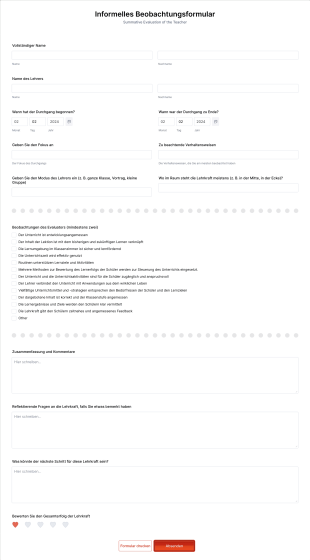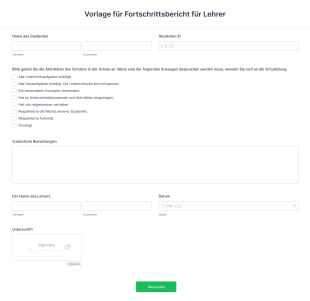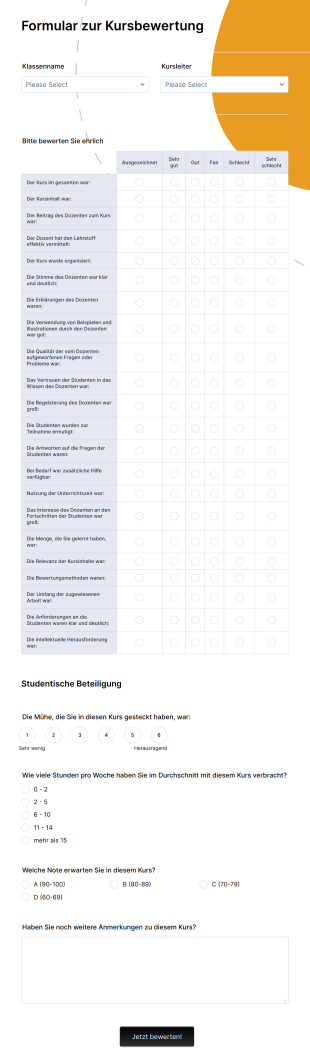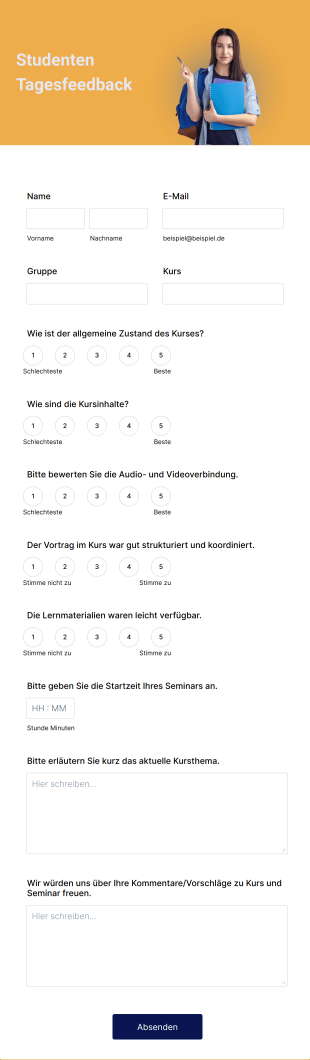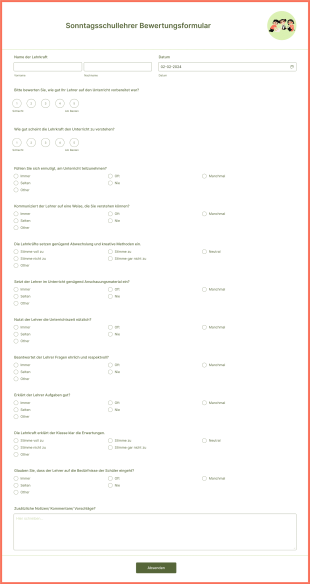Lehrer Feedback-Formulare
Über Lehrer Feedback-Formulare
Feedbackbögen für Lehrer sind spezielle Tools, die wertvolle Einblicke und Bewertungen zu Unterrichtsleistungen, Erfahrungen im Unterricht und zur Effektivität des Unterrichts sammeln. Mithilfe dieser Formulare können Schüler, Eltern, Kollegen oder Verwaltungsangestellte strukturiertes Feedback zu den Methoden, Kommunikationsfähigkeiten, dem Klassenmanagement und der Gesamtleistung eines Lehrers geben. Häufige Anwendungsfälle sind Schülerbewertungen am Ende des Schuljahres, Berichte von Kollegen, Elternfeedback zu Elternsprechtagen und Selbstbewertungsformulare zur beruflichen Weiterentwicklung. Durch das Sammeln dieses Feedbacks können Bildungseinrichtungen eine kontinuierliche Verbesserung fördern, die Entwicklung der Lehrkräfte unterstützen und das Lernumfeld für die Schülerinnen und Schüler verbessern.
Mit Jotform wird das Erstellen und Verwalten von Feedbackbögen für Lehrkräfte zum Kinderspiel. Mit dem No-Code Formulargenerator von Jotform können Benutzer per Drag & Drop schnell individuelle Feedbackbögen gestalten, die auf ihre spezifischen Anforderungen zugeschnitten sind — egal, ob es sich um anonyme Schülerumfragen oder detaillierte Peer-Reviews handelt. User können aus einer Vielzahl vorgefertigter Vorlagen wählen, Formularfelder hinzufügen oder ändern und erweiterte Funktionen wie bedingte Logik oder automatische Benachrichtigungen integrieren. Alle Antworten werden sicher gespeichert und sind leicht zugänglich, sodass Pädagogen und Administratoren Daten effizient analysieren und umsetzbare Erkenntnisse gewinnen können.
Use Cases von Feedbackbögen für Lehrkräfte
Feedback-Formulare für Lehrkräfte dienen verschiedenen Zwecken im Bildungsbereich und adressieren unterschiedliche Feedback-Bedürfnisse und Zielgruppen. Die Vielseitigkeit dieser Formulare ermöglicht eine gezielte Datenerfassung und Problemlösung in verschiedenen Szenarien. So können sie eingesetzt werden:
- Feedback von Schülern an Lehrer: Die Schüler geben Feedback zur Effektivität des Unterrichts, zur Beteiligung am Unterricht und zu verbesserungswürdigen Bereichen. Dies hilft den Lehrern, ihre Methoden besser an die Bedürfnisse der Schüler anzupassen.
- Peer-Beobachtung: Kollegen oder Mentoren beobachten den Unterricht und geben konstruktives Feedback, um die berufliche Entwicklung und das gemeinsame Wachstum zu unterstützen.
- Elternfeedback: Eltern teilen ihre Eindrücke zur Kommunikation und Reaktionsfähigkeit der Lehrkräfte sowie zu den Erfahrungen ihrer Kinder im Unterricht und stärken so die Partnerschaft zwischen Schule und Elternhaus.
- Selbstbewertung: Lehrer reflektieren ihre eigenen Praktiken, setzen sich Ziele für Verbesserungen und verfolgen die Fortschritte im Laufe der Zeit.
- Verwaltungsüberprüfungen: Schulleiter führen formelle Bewertungen für Leistungsbeurteilungen, Beförderungen oder Vertragsverlängerungen durch.
Unterschiede in den Erstellungsmethoden:
- Inhalt und Felder: Formulare für Schüler können sich auf Klarheit, Engagement und Fairness konzentrieren, während Formulare für Mitschüler oder Verwaltungsangestellte detaillierte Rubriken und offene Fragen enthalten können. Formulare für Eltern legen oft Wert auf Kommunikation und Support, und Formulare zur Selbstbewertung können reflektierende Prompts enthalten.
- Anonymität und Datenschutz: Formulare für Schüler und Eltern sind oft anonym, um ehrliches Feedback zu fördern, während Formulare für Gleichaltrige und Verwaltungsangestellte zur Rechenschaftspflicht eine Identifizierung erfordern können.
- Verteilung: Die Formulare können je nach Zielgruppe per E-Mail versendet, in Schulportale eingebettet oder bei Besprechungen verteilt werden.
Zusammenfassend können Feedbackbögen für Lehrkräfte an verschiedene Feedback-Szenarien angepasst werden, um die Erfassung relevanter Daten und umsetzbare Ergebnisse für alle Beteiligten sicherzustellen.
So erstellen Sie einen Feedbackbogen für Lehrkräfte
Die Erstellung eines effektiven Feedbackbogens für Lehrkräfte mit Jotform ist ein unkomplizierter Prozess, der für verschiedene Feedback-Szenarien wie Schülerbewertungen, Unterrichtsbeobachtungen durch Kollegen oder Elternrückmeldungen angepasst werden kann. Hier finden Sie eine Schritt-für-Schritt-Anleitung, die Ihnen hilft, ein Formular zu erstellen, das Ihren spezifischen Anforderungen entspricht und den Wert des gesammelten Feedbacks maximiert.
1. Definieren Sie Ihr Feedback-Ziel
- Legen Sie zunächst den Zweck Ihres Formulars fest: Soll es zur Bewertung von Studierenden, zur gegenseitigen Beurteilung, zum Feedback von Eltern oder zur Selbstbewertung dienen?
- Identifizieren Sie die Schlüsselbereiche, zu denen Sie Feedback wünschen. Mögliche Bereiche sind beispielsweise Unterrichtsmethoden, Unterrichtsmanagement, Kommunikation oder Fachkenntnisse.
2. Wählen Sie einen Startpunkt
- Melden Sie sich bei Ihrem Jotform-Konto an und klicken Sie auf Ihrer Seite „Mein Workspace“ auf „Erstellen“.
- Wählen Sie „Formular“ aus und entscheiden Sie sich dann, ob Sie ganz neu beginnen oder eine der über 10.000 Vorlagen von Jotform verwenden möchten. Für Feedbackbögen für Lehrkräfte stehen Vorlagen zur Verfügung, die auf verschiedene Zielgruppen und Feedbacktypen zugeschnitten sind.
3. Wählen Sie ein geeignetes Layout
- Je nach Zielgruppe und Komplexität Ihres Formulars können Sie zwischen dem klassischen Formular, bei dem alle Fragen auf einer Seite stehen, und dem Kartenformular, bei dem eine Frage pro Seite steht, wählen.
4. Hinzufügen und Anpassen von Formularelementen
- Verwenden Sie den Drag-and-Drop Formulargenerator, um Felder hinzuzufügen, wie:
- Multiple-Choice-Fragen oder Bewertungsskalen für quantitatives Feedback (z. B. „Bewerten Sie die Verständlichkeit des Lehrers auf einer Skala von 1 bis 5“)
- Kurz- und Langtextfelder für freie Kommentare
- Dropdown-Menüs zur Auswahl von Fächern oder Klassenstufen
- Datumsauswahl zur Angabe von Beobachtungsdaten
- Optional: Felder für Datei-Upload für unterstützende Dokumente (z. B. Unterrichtspläne, Beobachtungsnotizen)
- Für anonymes Feedback lassen Sie die Felder für Name und E-Mail-Adresse leer. Für formelle Bewertungen geben Sie die erforderlichen Angaben zu Ihrer Person an.
5. Personalisieren Sie das Formulardesign
- Klicken Sie auf das Symbol Farbroller, um den Formulardesigner aufzurufen.
- Passen Sie Farben, Schriftarten und Designs an das Branding Ihrer Schule an oder schaffen Sie ein einladendes, benutzerfreundliches Erscheinungsbild.
6. Benachrichtigungen und Datenschutzeinstellungen festlegen
- Konfigurieren Sie im Menü „Einstellungen“ E-Mail-Benachrichtigungen für Administratoren oder Lehrer, damit diese direkt Feedback erhalten.
- Aktivieren Sie automatische Antworten per E-Mail, um den Erhalt von Feedback zu bestätigen.
- Passen Sie die Datenschutzeinstellungen an, um Anonymität zu gewährleisten oder den Zugriff nach Bedarf einzuschränken.
7. Veröffentlichen und Teilen Ihres Formulars
- Klicken Sie auf „Veröffentlichen“, um einen Link zum Teilen zu generieren, das Formular auf der Website Ihrer Schule einzubetten oder es per E-Mail oder Social Media zu versenden.
- Für persönliche Veranstaltungen können Sie einen QR-Code für den einfachen mobilen Zugriff generieren.
8. Testen und Überprüfen
- Verwenden Sie die Vorschau-Funktion, um Ihr Formular zu testen und sicherzustellen, dass alle Fragen klar sind und der Antwortprozess reibungslos funktioniert.
- Nehmen Sie anhand des Test-Feedbacks Anpassungen vor, bevor Sie das Formular für Ihre Zielgruppe freigeben.
9. Antworten verwalten und analysieren
- Greifen Sie auf alle Antworten in Jotform Tabellen zu, um sie einfach zu überprüfen, zu filtern und zu analysieren.
- Exportieren Sie Daten für Berichte oder nutzen Sie integrierte Analysen, um Trends und umsetzbare Insights zu identifizieren.
Mit diesen Schritten können Sie einen Feedbackbogen für Lehrende erstellen, der auf Ihren spezifischen Anwendungsfall zugeschnitten ist, zu ehrlichem und konstruktivem Feedback anregt und den kontinuierlichen Support von Lehre und Lernen unterstützt.
Häufig gestellte Fragen
1. Was ist ein Feedbackbogen für Lehrkräfte?
Ein Feedbackbogen für Lehrer ist ein strukturierter Fragebogen, mit dem Bewertungen und Kommentare zu der Leistung, dem Unterrichtsstil und der Effektivität eines Lehrers im Unterricht von Schülern, Eltern, Kollegen oder Verwaltungsangestellten gesammelt werden.
2. Warum sind Feedbackbögen für Lehrer in der Bildung wichtig?
Sie liefern wertvolle Insights, die Lehrern helfen, ihre Unterrichtsmethoden zu verbessern, ihre berufliche Entwicklung zu fördern und die Lernerfahrung der Schüler insgesamt zu verbessern.
3. Welche Informationen enthält ein Feedbackbogen für Lehrkräfte in der Regel?
Zu den üblichen Feldern gehören Bewertungsskalen für die Effektivität des Unterrichts, offene Fragen für Kommentare und spezifische Fragen zur Kommunikation, zum Unterricht und zu den Fachkenntnissen.
4. Gibt es verschiedene Arten von Feedbackbögen für Lehrkräfte?
Ja, Formulare können für studentische Bewertungen, Peer-Beobachtungen, Elternfeedback, Selbstbewertungen oder administrative Überprüfungen mit jeweils individuellen Fragen und Formaten angepasst werden.
5. Wer kann Feedbackbögen für Lehrer verwenden?
Schüler, Eltern, Kollegen, Schulverwaltung und sogar Lehrer selbst (zur Selbstbewertung) können diese Formulare nutzen, um Feedback zu geben oder zu erhalten.
6. Wie wird der Datenschutz in den Feedbackbögen für Lehrer gewährleistet?
Formulare können so gestaltet werden, dass anonymes Feedback erfasst wird, insbesondere von Schülern und Eltern, wodurch ehrliche und unvoreingenommene Antworten gewährleistet sind. Jotform bietet außerdem sichere Datenspeicherung und Datenschutzkontrollen.
7. Was sind die Vorteile digitaler Feedbackbögen für Lehrer gegenüber Papierformularen?
Digitale Formulare optimieren die Datenerfassung, ermöglichen Echtzeitanalysen, reduzieren den Verwaltungsaufwand und erleichtern die Nachverfolgung und Umsetzung von Feedback.
8. Können die Feedbackbögen für Lehrer für verschiedene Fächer oder Klassenstufen angepasst werden?
Auf jeden Fall. Die Formulare können mit spezifischen Fragen zu verschiedenen Fächern, Klassenstufen oder Unterrichtskontexten angepasst werden, um ein aussagekräftiges und umsetzbares Feedback zu gewährleisten.