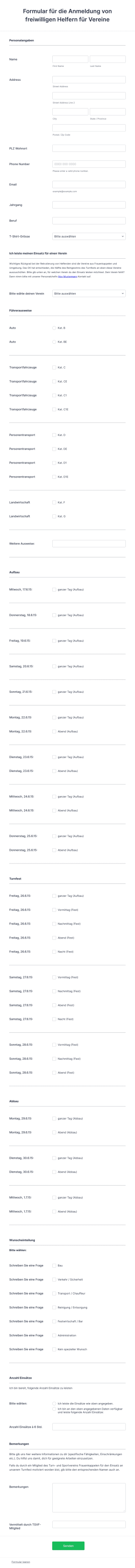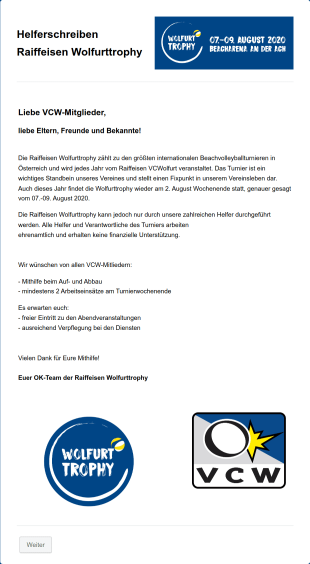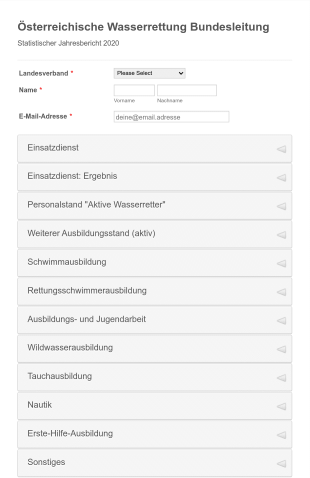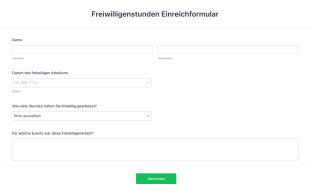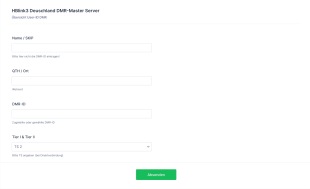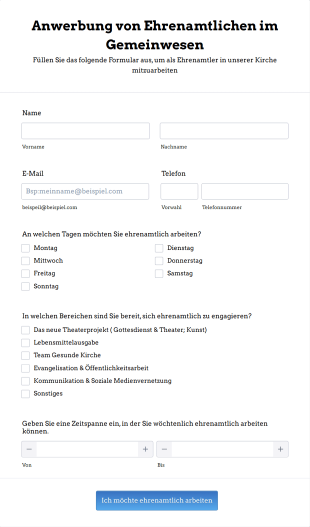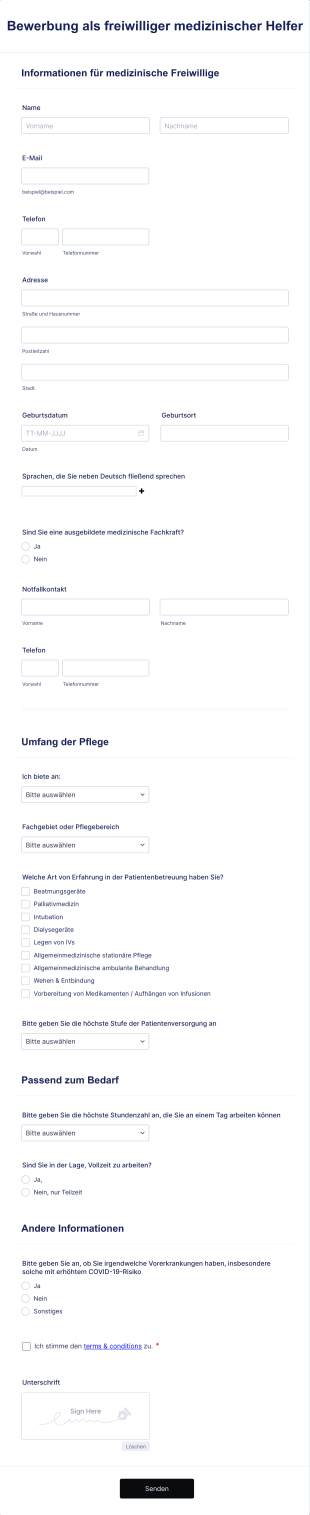Formulare für Freiwillige
Über Formulare für Freiwillige
Formulare für Freiwillige sind für Organisationen, gemeinnützige Einrichtungen, Schulen und Gemeindegruppen unverzichtbare Tools, um Freiwillige effizient zu rekrutieren, zu verwalten und mit ihnen zu kommunizieren. Mithilfe dieser Formulare können wichtige Informationen von Personen erfasst werden, die sich für Freiwilligenarbeit interessieren, darunter Kontaktdaten, Verfügbarkeit, Fähigkeiten, Interessen und Notfallkontakte. Formulare für Freiwillige können auch auf bestimmte Veranstaltungen, laufende Programme oder einmalige Projekte zugeschnitten werden. Somit sind sie für eine Vielzahl von Anwendungsfällen vielseitig einsetzbar — von Wohltätigkeitsveranstaltungen und Umweltaufräumaktionen bis hin zu Schulveranstaltungen und Unterstützungsprogrammen in Krankenhäusern.
Mit Jotform können User ganz einfach und ohne Programmierkenntnis Online-Formulare für Ehrenamtliche erstellen, anpassen und verwalten. Der intuitive Drag-and-Drop Formulargenerator von Jotform ermöglicht es Ihnen, Felder hinzuzufügen, bedingte Logik einzurichten und bei Bedarf Zahlungsportale oder andere Tools zu integrieren. Die eingereichten Formulare werden automatisch in Jotform Tabellen organisiert, sodass Sie die Anmeldungen von Ehrenamtlichen einfach nachverfolgen, Zeitpläne verwalten und mit den Teilnehmern kommunizieren können. Ganz gleich, ob Sie eine Großveranstaltung oder eine kleine Gemeinschaftsinitiative organisieren – die Ehrenamtsformulare von Jotform optimieren den Datenerfassungsprozess und helfen Ihnen dabei, eine starke, engagierte Ehrenamtliche-Basis aufzubauen.
Anwendungsfälle von Ehrenamtsformularen
Ehrenamtsformulare können an eine Vielzahl von Szenarien angepasst werden, die jeweils unterschiedliche Anforderungen und Vorteile aufweisen. Im Folgenden wird erläutert, wie sie verwendet werden können, wer sie verwenden könnte und wie sich ihr Inhalt unterscheiden kann:
Mögliche Anwendungsfälle:
- Anmeldung als Ehrenamtliche für Festivals, Marathons oder Fundraiser
- Laufende Programmanmeldungen für Tierheime, Tafeln oder Krankenhäuser
- Ehrenamtliche Tätigkeiten in Schulen oder Universitäten
- Corporate Social Responsibility (CSR) Initiativen
- Gemeinnützige Projekte und Umweltschutzaktionen
Problemlösungspunkte:
- Optimiert den Einstellungsprozess, indem alle erforderlichen Informationen an einem Ort gesammelt werden
- Reduziert manuelle Dateneingabe und Papierkram
- Gewährleistet eine präzise Terminplanung und das Zuweisen von Aufgaben
- Erleichtert die Kommunikation und das Follow-up mit Ehrenamtlichen
- Unterstützt die Erfassung ehrenamtlicher Arbeitsstunden und Beiträge für Berichterstattungs- oder Anerkennungszwecke
Mögliche Eigentümer und Nutzer:
- Non-Profit Organisationen und Wohltätigkeitsorganisationen
- Event-Koordinatoren und Projektmanager
- Schulverwaltungen und Lehrer
- HR- oder CSR-Abteilungen von Unternehmen
- Vorstände von Vereinen und lokale Behörden
Unterschiede zwischen den Erstellungsmethoden:
- Veranstaltungsspezifische Formulare: Können Felder für bevorzugte Schichten, T-Shirt-Größen und spezifische Aufgaben enthalten
- Laufende Programmformulare: Fokus auf langfristige Verfügbarkeit, Background-Checks und Kompetenzbewertungen
- Ehrenamtsformulare für Jugendliche: Erforderlich sind die Zustimmung der Eltern und Notfallkontaktdaten
- Ehrenamtliches Engagement von Unternehmen: Kann in interne HR-Systeme integriert werden und erfordert Felder für die Mitarbeiter-ID
Kurz gesagt: Ehrenamtsformulare sind äußerst flexibel und können an die individuellen Anforderungen jeder Organisation oder Veranstaltung angepasst werden, um ein effizientes Management und Engagement zu gewährleisten.
Wie man ein Ehrenamtsformular erstellt
Das Erstellen eines Ehrenamtsformulars mit Jotform ist ein unkomplizierter Vorgang, der an jeden Use Case angepasst werden kann, von eintägigen Veranstaltungen bis hin zu laufenden Ehrenamtsprogrammen. Hier finden Sie eine Schritt-für-Schritt-Anleitung, die Ihnen dabei hilft, ein effektives Ehrenamtsformular zu gestalten, das alle erforderlichen Informationen erfasst und Ihren Prozess zur Verwaltung von Ehrenamtlichen optimiert.
1. Beginnen Sie mit der richtigen Vorlage oder einem leeren Formular:
- Melden Sie sich bei Ihrem Jotform-Konto an und klicken Sie auf Ihrer Seite „Mein Workspace“ auf „Erstellen“.
- Wählen Sie „Formular“ und beginnen Sie entweder ganz neu oder wählen Sie eine Formularvorlage aus der umfangreichen Bibliothek von Jotform aus. Formularvorlagen können Zeit sparen und Anregungen für erforderliche Felder bieten.
2. Wählen Sie das entsprechende Layout:
- Entscheiden Sie sich zwischen einem klassischen Formular (alle Fragen auf einer Seite) für eine schnelle Anmeldung oder einem Kartenformular (eine Frage pro Seite) für eine besser geführte Erfahrung, das besonders für längere oder detailliertere Bewerbungen nützlich ist.
3. Wesentliche Formularfelder hinzufügen:
- Nutzen Sie den Drag-and-Drop Formulargenerator, um wichtige Felder wie folgende einzufügen:
- Name und Kontaktinformation
- Verfügbarkeit (Daten, Zeiten oder Schichten)
- Interessensgebiete oder bevorzugte Aufgabenbereiche
- Relevante Kenntnisse oder Erfahrungen
- Notfallkontakt Details
- Einverständniserklärungen (z. B. für Background-Checks oder elterliche Zustimmung für Minderjährige)
- Zusätzliche Fragen zu Ihrer Veranstaltung oder Ihrem Programm (z. B. T-Shirt-Größe, Transportbedarf)
4. Passen Sie das Design an:
- Klicken Sie auf das Symbol Farbroller, um den Formulardesigner zu öffnen.
- Passen Sie Farben, Schriftarten und Layout an das Branding Ihrer Organisation an.
- Fügen Sie Ihr Logo und eine einladende Nachricht hinzu, um Anmeldungen zu fördern.
5. Einrichten der bedingten Logik (optional):
- Nutzen Sie bedingte Logik, um Felder basierend auf vorherigen Antworten ein- oder auszublenden. Zeigen Sie zum Beispiel nur Felder für die elterliche Einwilligung an, wenn der Bewerber unter 18 ist, oder zeigen Sie bestimmte Rollenoptionen basierend auf der Verfügbarkeit an.
6. Konfigurieren Sie E-Mail-Benachrichtigungen:
- Richten Sie automatische E-Mail-Benachrichtigungen ein, um Ihr Team über neue Anmeldungen zu informieren und Bestätigungs-E-Mails an Ehrenamtliche zu senden. Dies gewährleistet eine zeitnahe Kommunikation und vermittelt den Ehrenamtlichen das Gefühl, wertgeschätzt zu werden.
7. Veröffentlichen und teilen Sie Ihr Formular:
- Klicken Sie auf „Veröffentlichen“ und teilen Sie Ihr Formular über einen direkten Link, betten Sie es auf Ihrer Website ein oder verteilen Sie es über E-Mail und Social Media Kanäle.
8. Testen und Verwalten von Antworten:
- Zeigen Sie Ihr Formular in der Vorschau an und senden Sie einen Testeintrag, um sicherzustellen, dass alles wie erwartet funktioniert.
- Überwachen und verwalten Sie Antworten in Jotform Tabellen, wo Sie Daten nach Bedarf filtern, sortieren und exportieren können.
Mithilfe dieser Schritte können Sie ein professionelles, benutzerfreundliches Ehrenamtsformular erstellen, das die Rekrutierung vereinfacht, die Datengenauigkeit verbessert und Ihren gesamten Prozess der Ehrenamtsverwaltung optimiert.
Häufig gestellte Fragen
1. Was ist ein Formular für Freiwillige?
Ein Formular für Freiwillige ist ein Online- oder Papierdokument, das Informationen von Personen erfasst, die sich für eine ehrenamtliche Tätigkeit bei einer Organisation, einer Veranstaltung oder einem Programm engagieren möchten.
2. Warum sind Formulare für Freiwillige wichtig?
Formulare für Freiwillige helfen Organisationen dabei, Informationen über diese effizient zu sammeln und zu organisieren. Dadurch wird die Rekrutierung optimiert und sichergestellt, dass Freiwillige mit geeigneten Aufgaben betraut werden.
3. Welche Informationen werden üblicherweise in einem Formular für Freiwillige erfasst?
Zu den üblichen Feldern gehören Name, Kontaktdaten, Verfügbarkeit, Fähigkeiten, Interessen, Notfallkontakte, Einverständniserklärungen und Haftungsausschlüsse.
4. Gibt es verschiedene Arten von Formularen für Freiwillige?
Ja, Formulare für Freiwillige können für bestimmte Veranstaltungen, laufende Programme, jugendliche Freiwillige, Unternehmensfreiwilligenarbeit und vieles mehr angepasst werden, jeweils mit individuellen Feldern und Anforderungen.
5. Wer sollte Formulare für Freiwillige verwenden?
Formulare für Freiwillige können von Non-Profit-Organisationen, Schulen, Veranstaltern, Gemeindegruppen und Unternehmen, die Freiwilligeninitiativen durchführen, genutzt werden.
6. Wie helfen Ehrenamtsformulare bei der Planung und Kommunikation?
Durch das Sammeln von Verfügbarkeiten und Kontaktinformationen können Organisationen Schichten zuweisen, Änderungen kommunizieren und Freiwillige somit effektiver koordinieren.
7. Werden die in Ehrenamtsformularen übermittelten Informationen vertraulich behandelt?
Um sicherzustellen, dass die Daten von Freiwilligen sicher gespeichert und nur für die vorgesehenen Zwecke verwendet werden, sollten Organisationen die Best Practices zum Datenschutz und die Datenschutzbestimmungen befolgen.
8. Können Ehrenamtsformulare verwendet werden, um ehrenamtliche Stunden und Beiträge zu erfassen?
Ja, viele Organisationen verwenden Formulare für Freiwillige in Kombination mit Tracking-Tools, um die geleisteten Stunden zu erfassen und die Beiträge der Freiwilligen anzuerkennen.