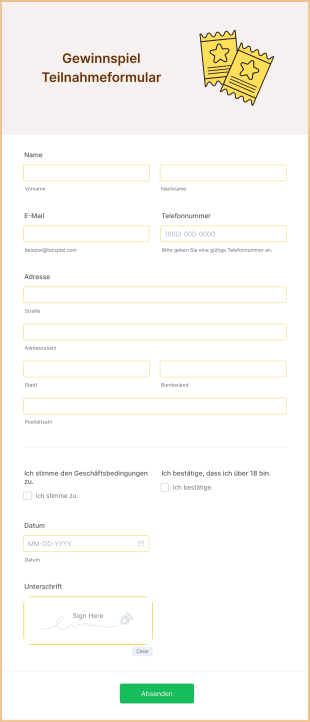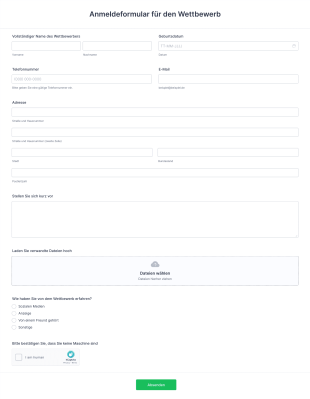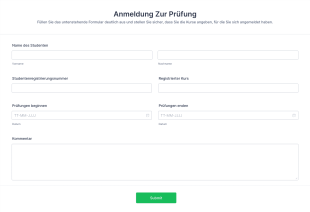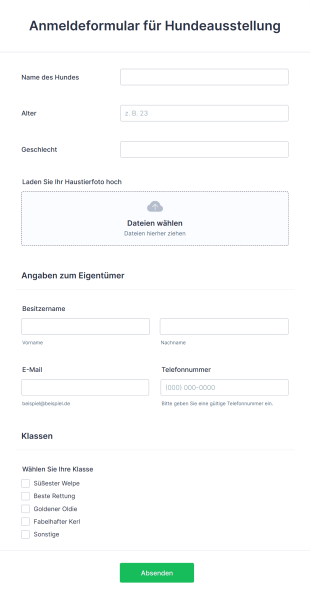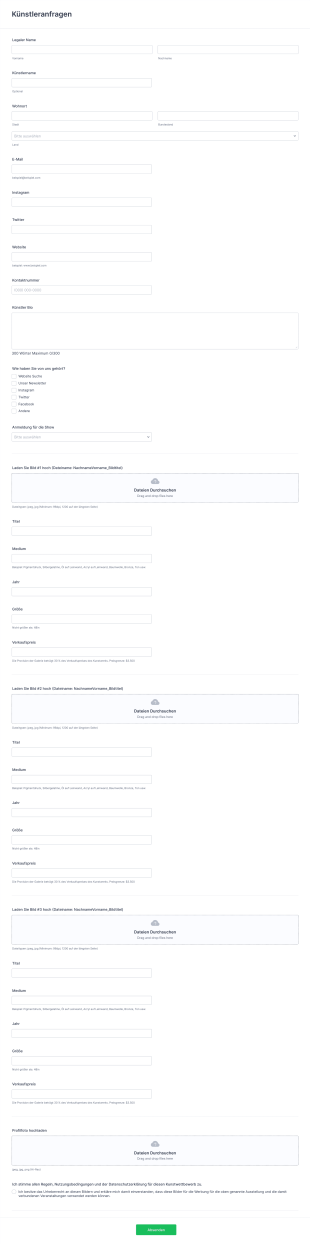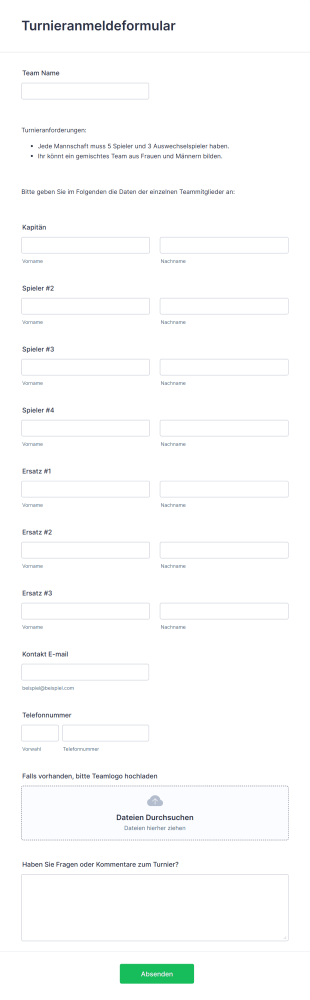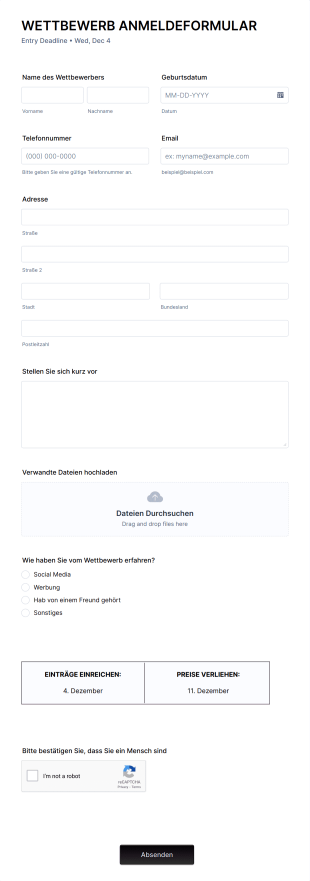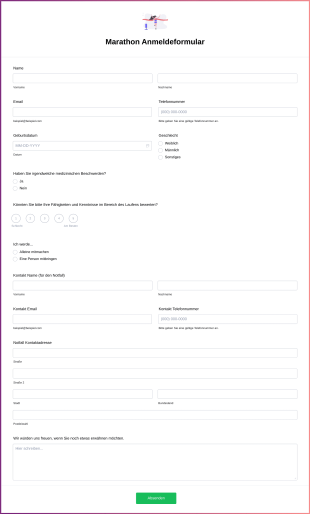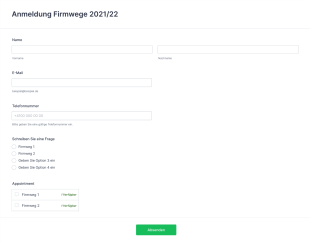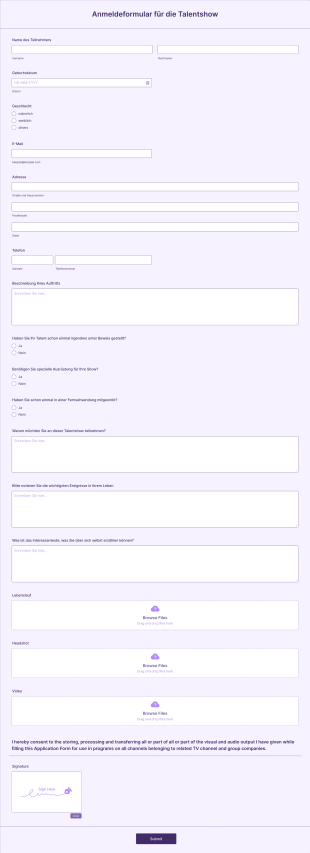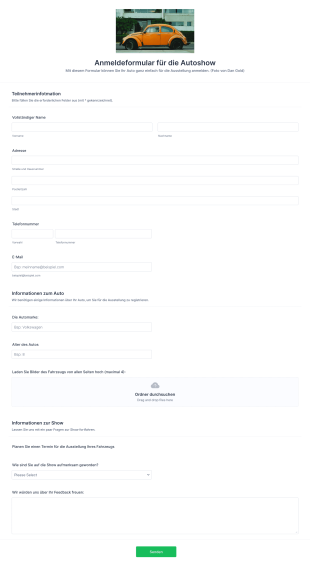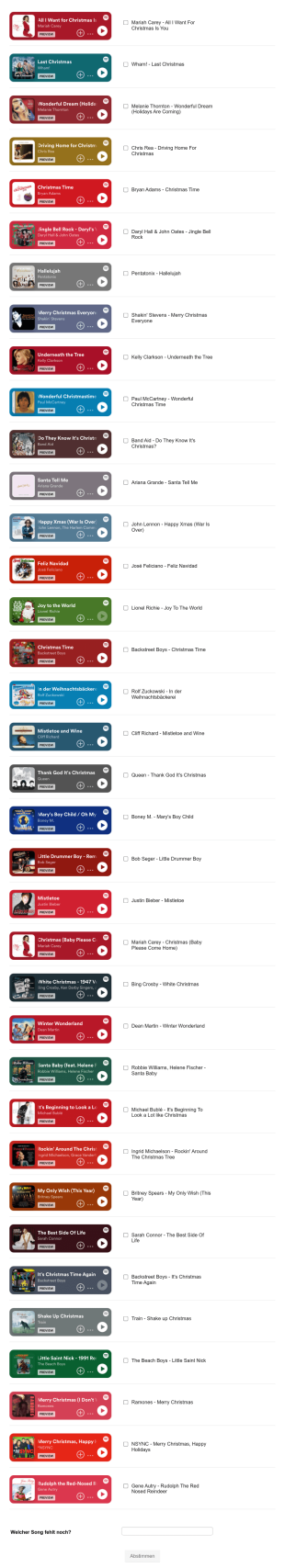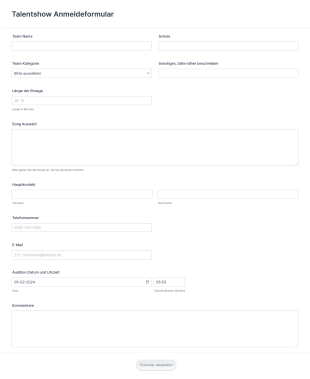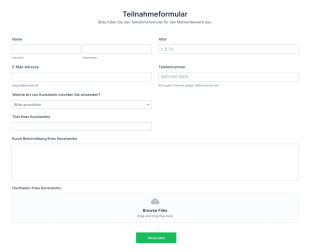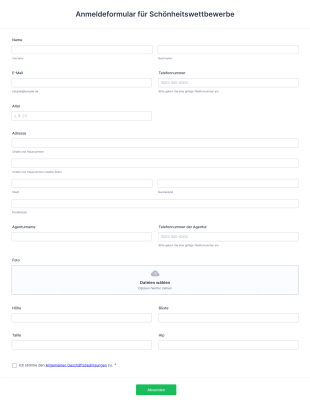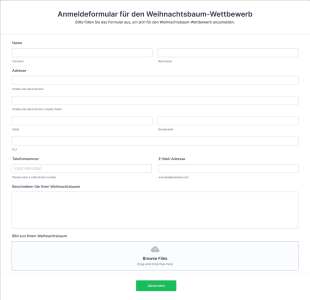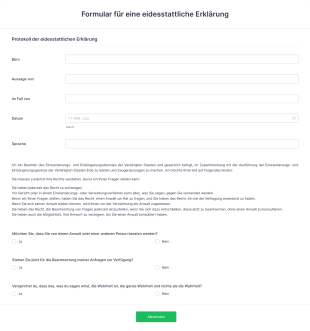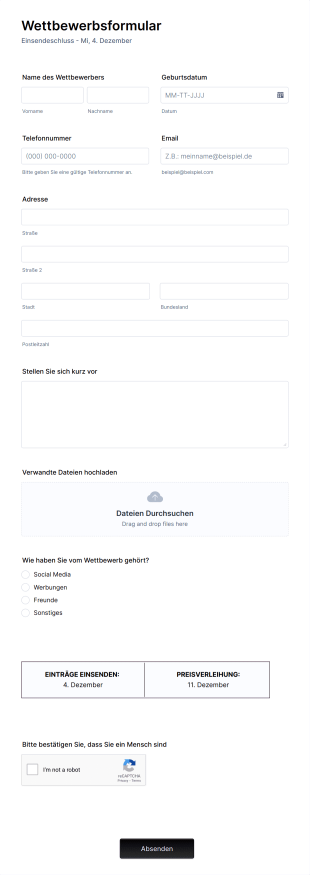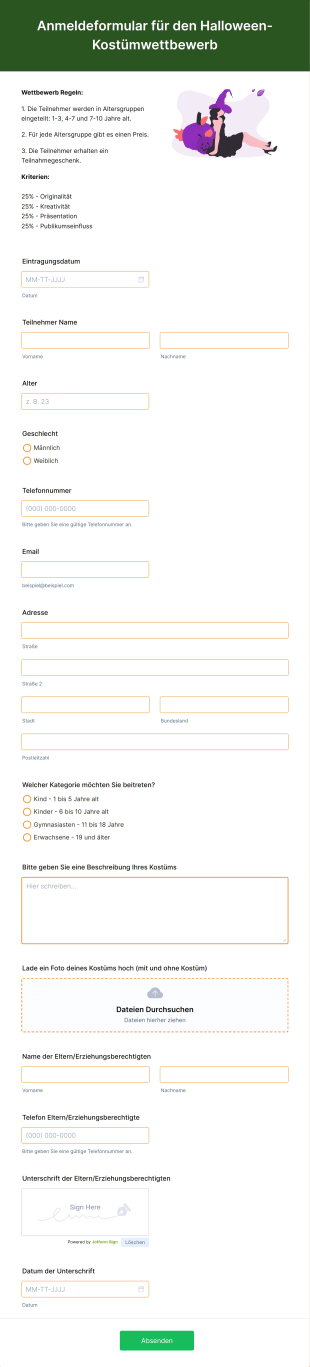Anmeldeformulare für Wettbewerbe
Über Anmeldeformulare für Wettbewerbe
Teilnahmeformulare für Wettbewerbe sind spezielle Online-Formulare zur Erfassung von Teilnehmerinformationen für eine Vielzahl von Wettbewerben, Gewinnspielen und Verlosungen. Sie optimieren den Prozess der Erfassung wichtiger Daten wie Namen, Kontaktinformationen, Teilnahmeberechtigungen sowie wettbewerbsspezifischer Antworten wie kreativer Beiträge oder Antworten auf Quizfragen. Ganz gleich, ob Sie einen Fotowettbewerb, einen Schreibwettbewerb, ein Gewinnspiel in den sozialen Medien oder einen Unternehmenswettbewerb veranstalten: Mit Teilnahmeformularen für Wettbewerbe können Organisatoren die Beiträge effizient verwalten, die Einhaltung der Regeln sicherstellen und einen fairen und organisierten Auswahlprozess gewährleisten.
Mit Jotform erstellen und verwalten Sie Teilnahmeformulare für Wettbewerbe mühelos und passgenau. Gestalten Sie im intuitiven Drag-and-Drop-Generator Formulare nach Ihren Wettbewerbsanforderungen — ganz ohne Programmierkenntnisse. Nutzen Sie bedingte Logik, Datei-Upload-Felder sowie Integrationen mit Zahlungsportalen und E-Mail-Marketing-Tools, um Abläufe zu automatisieren, Beiträge zu validieren und nahtlos mit Teilnehmenden zu kommunizieren. Ihre Antworten werden sicher gespeichert und in Jotform Tabellen organisiert, sodass Sie Einsendungen einfach prüfen, filtern und Gewinner auswählen können. So sorgt die robuste Plattform von Jotform für einen effizienten und attraktiven Wettbewerbsablauf für alle Beteiligten.
Use Cases of Contest Entry Forms
Contest entry forms can be adapted for a variety of scenarios, each with its own set of requirements and benefits. Here’s how they address different needs and users:
1. Mögliche Anwendungsfälle:
- Photo, video, or art competitions requiring file uploads.
- Writing or essay contests with text submission fields.
- Social media giveaways needing participant contact details and social handles.
- Corporate or educational challenges collecting team or individual entries.
- Raffles and sweepstakes with random winner selection.
2. Lösungsansätze:
- Centralizes and organizes all entries for easy management.
- Ensures eligibility by including consent checkboxes and age verification.
- Automates confirmation emails and notifications to participants.
- Reduces manual data entry and risk of errors.
3. Mögliche Anwender und Nutzer:
- Marketing teams running brand engagement campaigns.
- Nonprofits organizing fundraising contests.
- Schools and universities hosting student competitions.
- Event planners managing public or private contests.
- Influencers and content creators holding online giveaways.
4. Unterschiede in der Erstellung:
- Creative contests may require file upload fields and longer text areas.
- Raffles might only need basic contact information and a consent checkbox.
- Team-based challenges could include fields for multiple participant names and roles.
- Some contests may integrate payment fields for entry fees, while others remain free.
In summary, contest entry forms are versatile tools that can be tailored to fit any competition’s needs, ensuring a smooth experience for both organizers and participants.
How to Create a Contest Entry Form
Creating a contest entry form with Jotform is a straightforward process that can be customized to suit any type of competition, from simple giveaways to complex creative challenges. Here’s a step-by-step guide to building an effective contest entry form, considering various use cases and the specific information you may need to collect.
1. Beginnen Sie mit der richtigen Grundlage:
- Melden Sie sich in Ihrem Jotform-Konto an. Wechseln Sie zu Mein Workspace und klicken Sie dort auf Erstellen.
- Choose “Form” and decide whether to start from scratch or use one of Jotform’s 10,000+ templates. For common contests, templates like “Photo Contest Entry” or “Sweepstakes Entry” can save time.
2. Wählen Sie das entsprechende Layout:
- Choose between Classic Form (all questions on one page) or Card Form (one question per page). For creative contests, Card Form can provide a guided experience, while Classic Form is ideal for quick entries.
3. Wesentliche Formularelemente hinzufügen:
- Verwenden Sie das Menü „Element hinzufügen“, um Felder per Drag & Drop hinzuzufügen, wie z. B.:
- Name, email, and phone number for participant identification.
- File upload fields for photo, video, or document submissions.
- Short or long text fields for essay or answer-based contests.
- Dropdowns or multiple-choice questions for category selection.
- Consent checkboxes for agreeing to rules and privacy policies.
- Date fields for age verification or event scheduling.
- Payment fields if your contest requires an entry fee.
4. Passen Sie das Formulardesign an:
- Klicken Sie auf das Symbol Farbroller, um den Formulardesigner aufzurufen.
- Adjust colors, fonts, and themes to match your brand or contest theme.
- Fügen Sie das Logo Ihrer Organisation hinzu und passen Sie die URL des Formulars an, um einen professionellen Eindruck zu vermitteln.
5. Einrichten von bedingter Logik und Benachrichtigungen:
- Use conditional logic to show or hide fields based on participant responses (e.g., only display file upload if a certain contest type is selected).
- Set up autoresponder emails to confirm entry receipt and notify organizers of new submissions.
6. Veröffentlichen und teilen Sie Ihr Formular:
- Klicken Sie auf „Veröffentlichen“, um den Link zum Formular zu kopieren oder auf Ihrer Website einzubetten, per E-Mail weiterzuleiten oder in sozialen Medien zu posten.
- Test the form using the Preview feature to ensure all fields and workflows function as intended.
7. Manage and Review Entries:
- Access all submissions in Jotform Tables for easy sorting, filtering, and winner selection.
- Export data or integrate with other tools for further analysis or communication.
By following these steps, you can create a contest entry form that not only collects the right information but also provides a seamless experience for participants and organizers alike. Jotform’s flexibility ensures your form can adapt to any contest scenario, making the process efficient and engaging.
Häufig gestellte Fragen
1. What is a contest entry form?
A contest entry form is an online form used to collect participant information and submissions for competitions, giveaways, or sweepstakes. It helps organizers manage entries, ensure eligibility, and streamline the selection process.
2. Why are contest entry forms important for organizers?
They centralize all participant data, automate communication, reduce manual errors, and ensure compliance with contest rules, making the management process more efficient and organized.
3. What information is typically collected in a contest entry form?
Common fields include participant name, contact details, age verification, consent to rules, and contest-specific submissions such as photos, essays, or videos.
4. Are there different types of contest entry forms?
Yes, forms can vary based on the contest type—such as creative submissions, raffles, team challenges, or social media giveaways—each requiring different fields and workflows.
5. Who can use contest entry forms?
Anyone organizing a competition can use these forms, including businesses, nonprofits, schools, event planners, and individuals running online giveaways.
6. How do contest entry forms help with privacy and data security?
Reputable platforms like Jotform use secure data storage, encryption, and compliance features to protect participant information and ensure privacy.
7. Can contest entry forms include payment collection?
Yes, if your contest requires an entry fee, you can integrate secure payment gateways to collect fees directly through the form.
8. What are the benefits of using an online contest entry form over paper forms?
Online forms are faster to distribute, easier to manage, reduce manual data entry, minimize errors, and allow for instant communication and automated workflows.