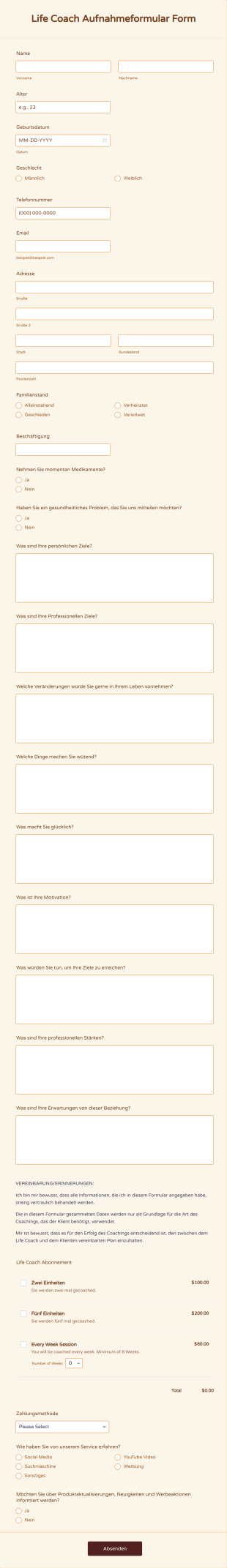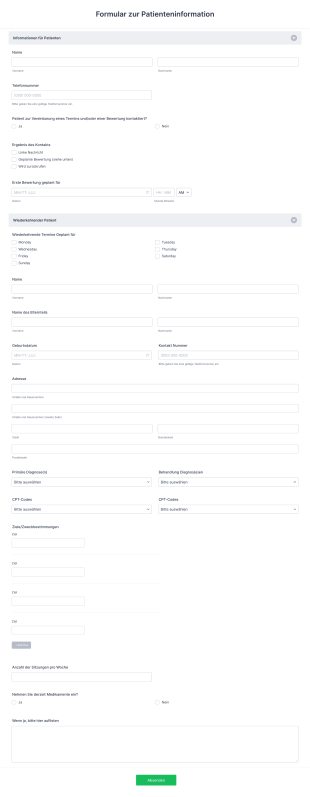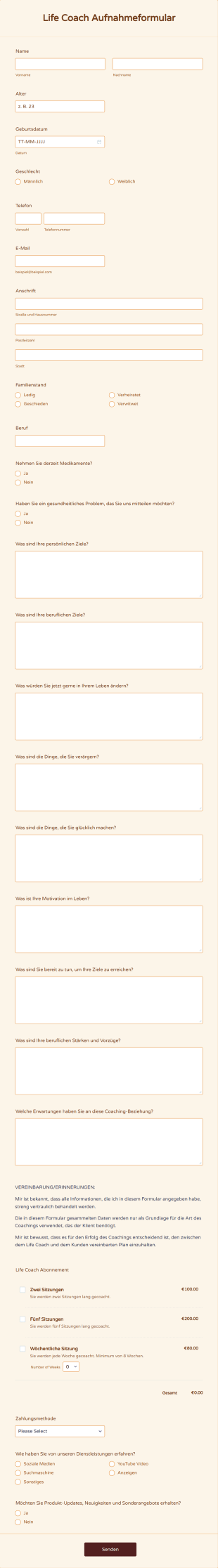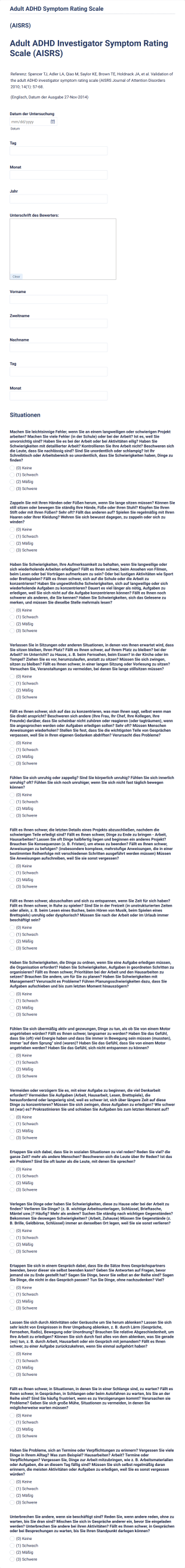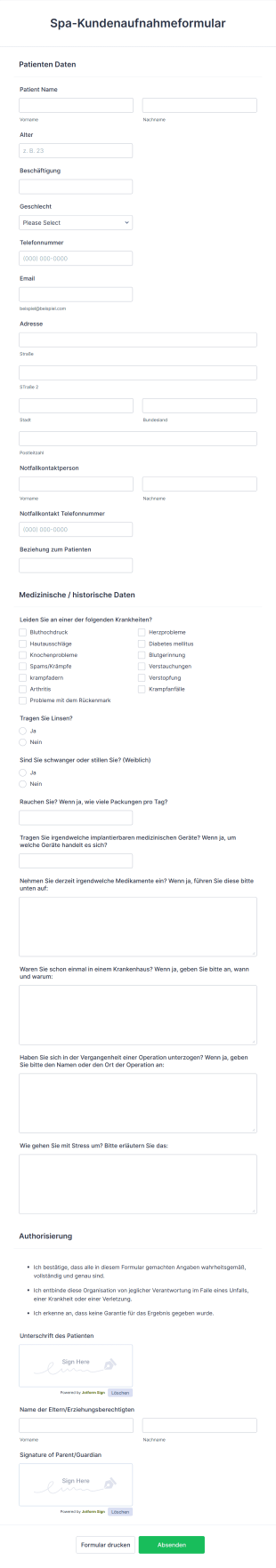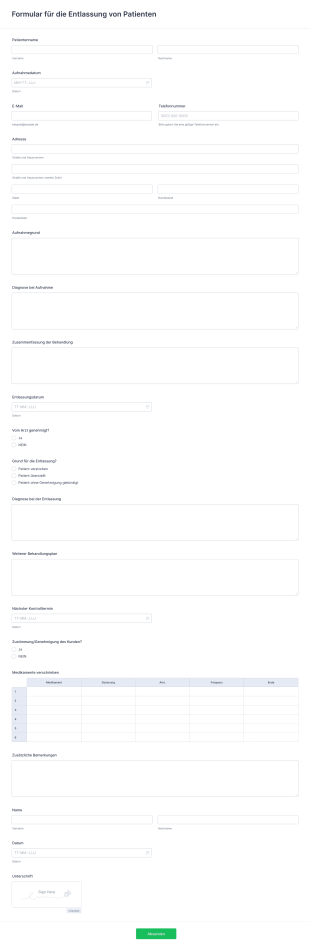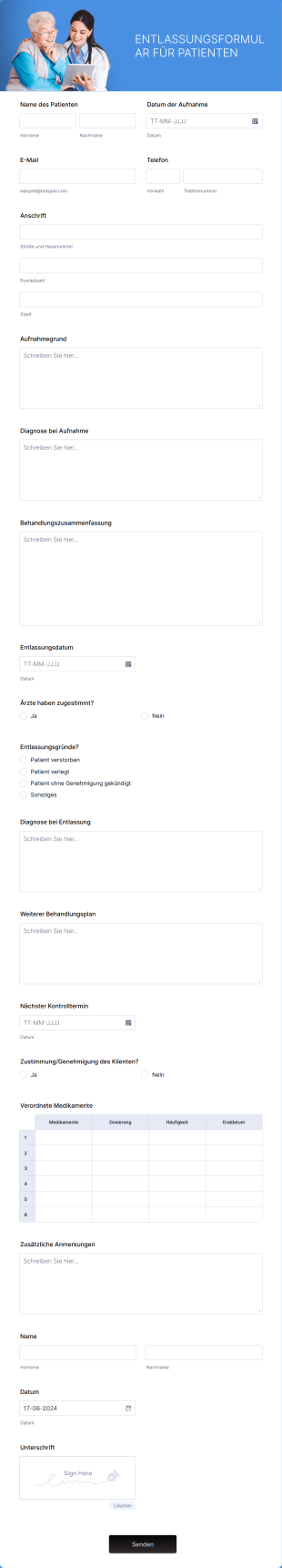Formularen für die Patientenaufnahme
Über Formularen für die Patientenaufnahme
Patientenaufnahmeformulare sind für Gesundheitsdienstleister, Kliniken, Krankenhäuser und Forschungseinrichtungen wichtige Tools, um vor der Behandlung oder Teilnahme an medizinischen Programmen wichtige Informationen von neuen oder wiederkehrenden Patienten zu erfassen. In der Regel enthalten diese Formulare persönliche Angaben, Patientenakten, Versicherungsdaten, Einverständniserklärungen und andere relevante Daten, die für eine sichere und effektive Behandlung erforderlich sind. Sie optimieren den Onboarding-Prozess, reduzieren Verwaltungsfehler und tragen zur Einhaltung von Vorschriften im Gesundheitswesen bei. Sie werden unter anderem für die allgemeine Patientenaufnahme, die Anmeldung zu Spezialprogrammen, die Teilnahme an klinischen Studien und das Onboarding in der Telemedizin verwendet.
Mit Jotform können User ohne Programmierkenntnisse ganz einfach Online-Formulare für die Patientenanmeldung erstellen, anpassen und verwalten. Mithilfe des intuitiven Drag-and-Drop Formulargenerators können medizinische Fachkräfte Formulare ganz nach ihren spezifischen Anforderungen gestalten, bedingte Logik hinzufügen, sichere Zahlungsportale integrieren und Benachrichtigungen automatisieren. Alle Antworten werden sicher gespeichert und können in Jotform Tabellen verwaltet oder in andere Tools für das Gesundheitswesen integriert werden. Durch die Digitalisierung des Einschreibeverfahrens hilft Jotform Gesundheitsorganisationen, Zeit zu sparen, Papierkram zu minimieren und die Patientenerfahrung von der ersten Interaktion an zu verbessern.
Use Cases für Patientenaufnahmeformulare
Patientenaufnahmeformulare dienen verschiedenen Zwecken im Gesundheitswesen und adressieren unterschiedliche Bedürfnisse und Herausforderungen sowohl für Leistungserbringer als auch für Patienten. Hier erfahren Sie, wie diese Formulare verwendet werden, wer von ihnen profitiert und wie sich ihre Inhalte unterscheiden können:
1. Mögliche Anwendungsfälle:
- Allgemeine Aufnahme von Patienten für Kliniken und Krankenhäuser
- Teilnahme an Spezialprogrammen (z. B. Diabetesmanagement, Physiotherapie)
- Anmeldung für klinische Studien oder Forschungsstudien
- Onboarding für Telemedizin oder virtuelle Pflege
- Aufnahme von pädiatrischen oder geriatrischen Patienten
- Versicherungsüberprüfung und Vorabgenehmigung
2. Lösungsansätze:
- Reduziert manuelle Dateneingabe und Papierkram
- Minimiert Fehler und Auslassungen in Patienteninformationen
- Gewährleistet die Einhaltung von Datenschutzbestimmungen (z. B. HIPAA)
- Beschleunigt den Onboarding-Prozess sowohl für Mitarbeiter als auch für Patienten
- Ermöglicht die Fernregistrierung und Datenerfassung vor dem Besuch
3. Mögliche Anwender und Nutzer:
- Verwaltungsangestellte in Arztpraxen und Mitarbeiter am Service Desk
- Ärzte, Krankenschwestern und Pflegekoordinatoren
- Klinische Forschungskoordinatoren
- Anbieter von Telemedizin-Dienstleistungen
- Versicherungs- und Abrechnungsabteilungen
4. Unterschiede in der Erstellung:
- Allgemeine Aufnahmeformulare: Konzentrieren Sie sich auf grundlegende demografische Daten, Kontaktinformationen, Versicherung und Krankengeschichte.
- Anmeldung zu Spezialprogrammen: Fügen Sie programmspezifische Fragen, Teilnahmevoraussetzungen und Einverständniserklärungen hinzu.
- Teilnahme an klinischen Studien: Erfordert detaillierte medizinische Vorgeschichte, studienspezifische Offenlegungen und regulatorische Compliance-Felder.
- Telemedizinisches Onboarding: Kann technische Einwilligungen, bevorzugte Kommunikationsmethoden und Anweisungen für die Fernbehandlung enthalten.
Zusammenfassend lässt sich sagen, dass Patientenregistrierungsformulare an eine Vielzahl von Szenarien im Gesundheitswesen angepasst werden können, wobei Inhalt und Struktur je nach spezifischem Anmeldezweck und regulatorischen Anforderungen variieren.
So erstellen Sie ein Patientenaufnahmeformular
Das Erstellen eines Patientenregistrierungsformulars mit Jotform ist ein unkomplizierter Prozess, der sich an jedes Gesundheitsszenario anpassen lässt — von der allgemeinen Patientenaufnahme bis zur Anmeldung für spezielle Programme. Hier finden Sie eine Schritt-für-Schritt-Anleitung zum Erstellen eines effektiven Patientenregistrierungsformulars, das die Aufnahme optimiert, Datengenauigkeit gewährleistet und die Patientenzufriedenheit steigert.
1. Wählen Sie Ihren Startpunkt
- Melden Sie sich bei Ihrem Jotform-Konto an und klicken Sie auf Ihrer Seite „Mein Workspace“ auf „Erstellen“.
- Wählen Sie „Formular“ und entscheiden Sie, ob Sie ganz neu beginnen oder eine der über 10.000 Jotform-Vorlagen verwenden möchten. Für häufige Anwendungsfälle wie allgemeine Aufnahme oder Telemedizin können Vorlagen Zeit sparen.
2. Wählen Sie das passende Layout aus
- Wählen Sie zwischen dem klassischen Formular (alle Fragen auf einer Seite) oder dem Kartenformular (eine Frage pro Seite). Kartenformulare sind ideal, um Patienten Schritt für Schritt zu führen, während klassische Formulare sich gut für eine umfassende Datenerfassung eignen.
3. Wesentliche Formularelemente hinzufügen
- Verwenden Sie das Menü „Element hinzufügen“, um Felder per Drag & Drop hinzuzufügen, wie z. B.:
- Name des Patienten, Geburtsdatum und Kontaktdaten
- Notfallkontakt Details
- Versicherungsgesellschaft und Versicherungsnummer
- Patientenakte (Allergien, Medikamente, frühere Operationen)
- Checkboxen für Einwilligung und Genehmigung
- Felder für digitale Unterschriften
- Fügen Sie für spezielle Programme oder klinische Studien benutzerdefinierte Fragen zu Teilnahmeberechtigung, Studienteilnahme oder Programmanforderungen hinzu.
4. Passen Sie das Formular an Ihre Marke und Ihren Workflow an
- Klicken Sie auf das Farbrollen-Symbol, um den Formular Designer zu öffnen.
- Passen Sie Farben und Schriftarten an und fügen Sie das Logo Ihrer Organisation hinzu, um ein professionelles Erscheinungsbild zu erzielen.
- Verwenden Sie bedingte Logik, um Felder basierend auf den Patientenantworten ein- oder auszublenden (z. B. Versicherungsfelder nur anzeigen, wenn der Patient versichert ist).
5. Benachrichtigungen und Datenverwaltung einrichten
- Konfigurieren Sie im Einstellungsmenü E-Mail-Benachrichtigungen für Mitarbeiter und Bestätigungsmails für Patienten.
- Integrieren Sie Jotform Tabellen für eine sichere Datenspeicherung und einfachen Zugriff.
- Bei Bedarf mit Drittsystemen für Gesundheitsmanagement oder Zahlungsportalen verbinden.
6. Veröffentlichen und Teilen Ihres Formulars
- Klicken Sie auf „Veröffentlichen“, um einen Link zum Teilen zu generieren oder das Formular auf Ihrer Website einzubetten.
- Geben Sie das Formular per E-Mail, SMS oder über Patientenportale frei, damit es aus der Ferne ausgefüllt werden kann.
7. Antworten testen und überwachen
- Use the Preview feature to test the form’s functionality.
- Überwachen Sie eingehende Antworten in Echtzeit und nutzen Sie erweiterte Such- und Filterfunktionen, um Patientendaten effizient zu verwalten.
Mit diesen Schritten können Sie ein Patientenregistrierungsformular erstellen, das den Anforderungen Ihrer Organisation entspricht, die Datengenauigkeit verbessert und sowohl dem Personal als auch den Patienten eine reibungslose Erfahrung bietet. Mit dem No-Code-Generator von Jotform und den umfangreichen Anpassungsoptionen können Sie Ihr Formular einfach an jedes medizinische Szenario anpassen und so Compliance und Effizienz von der ersten Patienteninteraktion an gewährleisten.
Häufig gestellte Fragen
1. Was ist ein Patientenaufnahmeformular?
Ein Patientenaufnahmeformular ist ein Dokument, das von Gesundheitsdienstleistern verwendet wird, um wichtige Informationen von Patienten zu erfassen, bevor diese behandelt werden oder an medizinischen Programmen teilnehmen. Es enthält in der Regel persönliche Angaben, die Patientenakte, Versicherungsdaten und Einwilligungserklärungen.
2. Warum sind Patientenaufnahmeformulare im Gesundheitswesen wichtig?
Diese Formulare optimieren den Onboarding-Prozess, reduzieren Verwaltungsfehler, gewährleisten die Einhaltung von Datenschutzbestimmungen und helfen Anbietern bei der Bereitstellung einer sicheren und effektiven Versorgung.
3. Welche Informationen werden in der Regel in einem Patientenaufnahmeformular erfasst?
Zu den üblichen Feldern gehören Patientendemografie, Kontaktdaten, Notfallkontakte, Versicherungsinformationen, Patientenakte, Allergien, aktuelle Medikamente und Einverständnisunterschriften.
4. Gibt es verschiedene Arten von Patientenaufnahmeformularen?
Ja, Formulare können für allgemeine Aufnahmen, Anmeldungen zu speziellen Programmen, Teilnahme an klinischen Studien, Telemedizin-Onboarding und mehr angepasst werden, jeweils mit individuellen Feldern und Anforderungen.
5. Wer verwendet Patientenaufnahmeformulare?
Praxispersonal, Ärzte, Pflegekräfte, klinische Forschungskoordinatoren und Telemedizin-Anbieter nutzen diese Formulare, um Patienteninformationen zu erfassen und zu verwalten.
6. Wie tragen Patientenaufnahmeformulare zur Einhaltung von Vorschriften und zum Datenschutz bei?
Sie stellen sicher, dass alle erforderlichen Patientendaten sicher und in Übereinstimmung mit Vorschriften wie HIPAA erfasst werden, wodurch die Privatsphäre der Patienten und die organisatorische Haftung geschützt werden.
7. Können Patientenaufnahmeformulare aus der Ferne ausgefüllt werden?
Ja, digitale Formulare können per E-Mail, SMS oder über Patientenportale versendet werden, sodass Patienten sie vor ihrem Besuch oder Termin ausfüllen können.
8. Was sind die Vorteile der Verwendung digitaler Patientenaufnahmeformulare gegenüber Papierformularen?
Digitale Formulare reduzieren Papierkram, minimieren Fehler, ermöglichen schnellere Verarbeitung, verbessern die Datensicherheit und erleichtern die Verwaltung und den Zugriff auf Patienteninformationen.
Diese Vorlagen dienen lediglich als Anregung. Bevor Sie dieses oder ein anderes Formular als Vertrag oder sonstiges juristisches Dokument verwenden, prüfen Sie bitte mit einem Rechtsexperten, ob es den rechtlichen Anforderungen oder Ihrer Situation entspricht. Verwenden Sie dieses Formular nicht, um eine rechtliche Anfrage an Jotform zu senden.