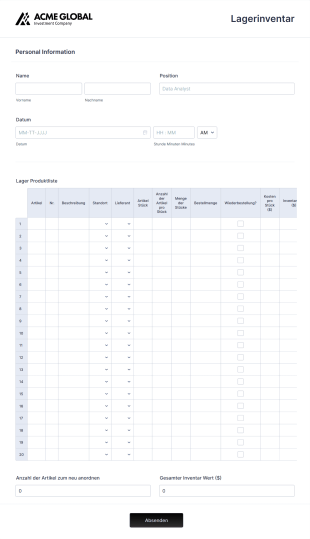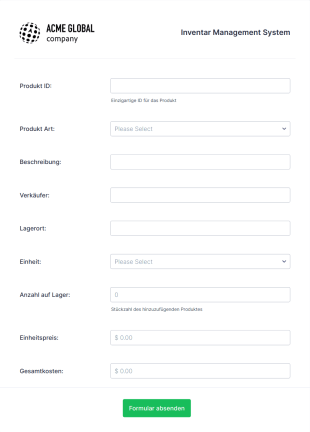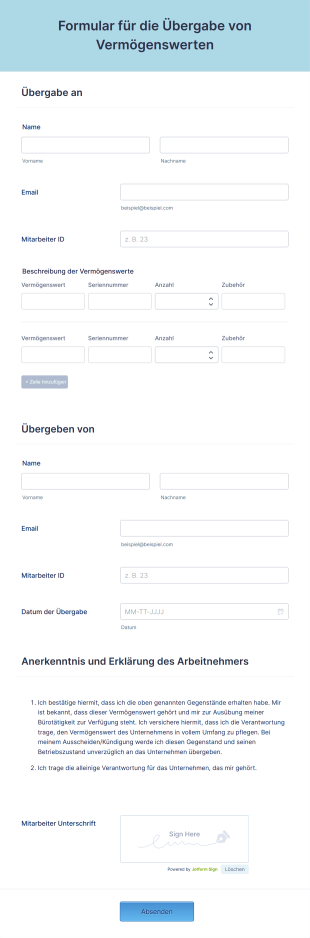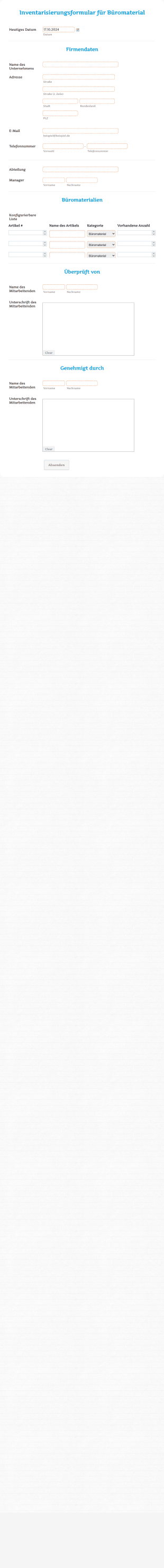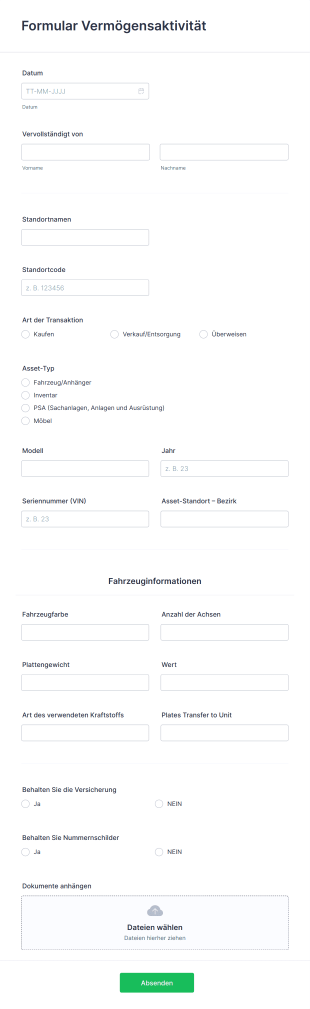Asset-Tracking-Formulare
Über Asset-Tracking-Formulare
Asset-Tracking-Formulare sind spezielle digitale Tools, die Unternehmen dabei helfen, ihre physischen oder digitalen Assets effizient zu überwachen, zu erfassen und zu verwalten. Mithilfe dieser Formulare können Details zu Geräten, Inventar, Fahrzeugen, IT-Hardware oder anderen wertvollen Gegenständen erfasst werden. So wird sichergestellt, dass Assets während ihres gesamten Lebenszyklus dokumentiert werden. Typische Anwendungsbereiche sind die Verfolgung von Ein- und Ausgängen von Assets, die Planung von Wartungsarbeiten, die Erfassung des Zustands von Assets und die Verwaltung der Zuweisung von Assets an Mitarbeiter oder Abteilungen. Durch die Zentralisierung von Asset-Informationen tragen diese Formulare dazu bei, Verluste zu reduzieren, die Verantwortlichkeit zu verbessern und Audits oder Compliance-Prozesse zu optimieren.
Mit Jotform können Benutzer ganz einfach Asset Tracking Formulare erstellen und an ihre individuellen Anforderungen anpassen — unabhängig von Branche oder Asset-Typ. Mit dem intuitiven Drag-and-Drop Formulargenerator von Jotform können Benutzer ohne Programmierung Felder für Asset-IDs, Seriennummern, Standorte, verantwortliche Mitarbeiter und mehr hinzufügen. Dank der Integrationsmöglichkeiten von Jotform ist die Datenerfassung, Echtzeit-Benachrichtigung und automatische Speicherung in Jotform Tabellen nahtlos möglich, wodurch Asset-Daten einfach organisiert, durchsucht und analysiert werden können. Ob Kleinunternehmen, Schule oder Großunternehmen — die Asset Tracking Formulare von Jotform bieten eine flexible No-Code-Lösung zur Optimierung Ihrer Asset-Management-Workflows.
Anwendungsfälle von Asset Tracking Formularen
Asset Tracking Formulare können für eine Vielzahl von Szenarien angepasst werden und dabei spezifische Herausforderungen und Benutzeranforderungen berücksichtigen. So können sie eingesetzt werden:
1. Mögliche Anwendungsfälle:
- Geräte Ein-/Auschecken für Büros, Schulen oder Baustellen
- IT-Anlagenverwaltung zur Nachverfolgung von Laptops, Telefonen und Softwarelizenzen
- Bestandskontrolle in Lagerhäusern oder im Einzelhandel
- Fuhrparkverwaltung zur Erfassung von Nutzung, Wartung und Zuweisungen
- Anlagenverwaltung für Überwachungsgeräte, Möbel oder Sicherheitsausrüstung
2. Lösungsansätze:
- Reduziert Asset-Verluste und Fehlplatzierungen durch genaue Aufzeichnungen
- Verbessert die Verantwortlichkeit durch die Nachverfolgung, wer für jedes Asset zuständig ist
- Vereinfacht Audits und Compliance-Berichte durch organisierte digitale Protokolle
- Optimiert die Wartungsplanung und Problemmeldung
3. Mögliche Anwender und Nutzer:
- Büroleiter, IT-Administratoren, Lagerleiter, Schulpersonal, Facility Manager und Geschäftsinhaber
4. Unterschiede in der Erstellung:
- Geräteausgabe/-rücknahme: Formulare können Felder für Asset-ID, Benutzername, Ausgabe-/Rückgabedaten und Zustandsnotizen enthalten.
- IT Asset Management: Zusätzliche Felder für Seriennummern, Softwareversionen und zugewiesene Benutzerdetails.
- Bestandskontrolle: Fokus auf Menge, Standort, Nachbestellungsgrenzen und Lieferanteninformationen.
- Fahrzeugverwaltung: Felder für Kilometerstand, Wartungstermine, Fahrerzuweisungen und Inspektionschecklisten.
Zusammenfassend können Asset Tracking Formulare an jedes Asset-Management-Szenario angepasst werden, wobei Inhalte und Felder je nach den spezifischen Assets und Prozessen variieren können.
Wie man ein Asset Tracking Formular erstellt
Die Erstellung eines effektiven Asset Tracking Formulars mit Jotform ist unkompliziert und sehr flexibel anpassbar, sodass Sie die individuellen Anforderungen Ihrer Organisation und Ihrer Asset-Typen erfüllen können. Egal ob Sie IT-Equipment, Büromaterial, Fahrzeuge oder Bestände verfolgen – die No-Code-Plattform von Jotform macht den Prozess von Anfang bis Ende nahtlos.
Um Ihr Asset Tracking Formular zu erstellen, befolgen Sie diese Schritte:
1. Starten Sie Ihr Formular:
- Melden Sie sich bei Ihrem Jotform-Konto an und klicken Sie auf Ihrer Seite „Mein Workspace“ auf „Erstellen“.
- Wählen Sie „Formular“ und entscheiden Sie, ob Sie ganz neu beginnen oder eine der über 10.000 Jotform-Vorlagen verwenden möchten. Für Asset Tracking finden Sie fertige Vorlagen für Geräteverzeichnisse, Inventarchecklisten oder IT-Asset-Management.
2. Layout auswählen:
- Wählen Sie zwischen dem klassischen Formular (alle Fragen auf einer Seite) oder dem Kartenformular (eine Frage pro Seite). Für detailliertes Asset Tracking wird das klassische Formular oft für die schnelle Dateneingabe bevorzugt.
3. Wesentliche Felder hinzufügen:
- Klicken Sie auf das Menü „Element hinzufügen“ fügen Sie Felder per Drag & Drop hinzu wie z. B.:
- Asset Name/Typ
- Asset-ID oder Seriennummer
- Standort
- Zugewiesen an (Mitarbeiter oder Abteilung)
- Ein-/Auschecken Datum
- Zustand/Status
- Anmerkungen oder Kommentare
- Fügen Sie für spezifische Anwendungsfälle Felder wie Wartungspläne, Lieferantendetails oder Garantieablauf hinzu.
4. Passen Sie es an Ihren Workflow an:
- Verwenden Sie bedingte Logik, um Felder basierend auf Benutzereingaben ein- oder auszublenden (z. B. Wartungsfelder nur anzeigen, wenn „Reparatur erforderlich“ ausgewählt ist).
- Integrieren Sie Zahlungsportale, wenn für Assets Mietgebühren anfallen.
- Fügen Sie Widgets für Barcode-Scanning, Datei-Uploads (für Fotos oder Quittungen) oder E-Signaturen für die Nachverfolgbarkeit hinzu.
5. Design und Branding:
- Klicken Sie auf das Farbrollen-Symbol, um den Formular Designer zu öffnen.
- Passen Sie Farben, Schriftarten an und fügen Sie das Logo Ihrer Organisation ein, um Ihr Branding abzubilden.
6. Benachrichtigungen einrichten:
- Konfigurieren Sie im Einstellungsmenü E-Mail-Benachrichtigungen für Asset-Ausgaben, -Rückgaben oder Wartungshinweise.
- Richten Sie automatische Antworten ein, um Antworten an Benutzer zu bestätigen.
7. Veröffentlichen und teilen:
- Klicken Sie auf „Veröffentlichen“, um Ihren Formularlink zu kopieren oder ihn in Ihrem Intranet, auf Ihrer Website einzubetten oder per E-Mail zu teilen.
8. Testen und Verwalten von Antworten:
- Nutzen Sie die Vorschaufunktion, um Ihr Formular zu testen.
- Überwachen und verwalten Sie Asset-Daten in Jotform Tabellen, wo Sie Datensätze für Audits oder Berichte filtern, durchsuchen und exportieren können.
Durch diese Schritte können Sie ein robustes Asset Tracking Formular erstellen, das auf die Bedürfnisse Ihrer Organisation zugeschnitten ist und ein effizientes Asset Management sowie verbesserte Nachvollziehbarkeit gewährleistet.
Häufig gestellte Fragen
1. Was ist ein Asset Tracking Formular?
Ein Asset-Tracking-Formular ist ein digitales Tool, mit dem sich Informationen über physische oder digitale Assets wie Geräte, Inventar oder Fahrzeuge während ihres gesamten Lebenszyklus erfassen, überwachen und verwalten lassen.
2. Warum sind Asset Tracking Formulare für Unternehmen wichtig?
Sie tragen dazu bei, den Verlust von Assets zu verhindern, die Verantwortlichkeit zu verbessern, Audits zu optimieren und sicherzustellen, dass Assets ordnungsgemäß gewartet und genutzt werden.
3. Welche Informationen werden in der Regel in einem Asset Tracking Formular erfasst?
Zu den gängigen Feldern gehören der Name des Assets, die ID oder Seriennummer, der Standort, der zugewiesene User, die Check-in-/Check-out-Daten, der Zustand und Notizen.
4. Gibt es verschiedene Arten von Asset Tracking Formularen?
Ja, Formulare können mit spezifischen Feldern und Workflows für die Ein- und Ausbuchung von Geräten, die IT-Asset-Verwaltung, die Bestandskontrolle, die Fahrzeugverfolgung und vieles mehr angepasst werden.
5. Wer sollte Asset Tracking Formulare verwenden?
Dies betrifft jede Organisation oder Person, die für die Verwaltung wertvoller Assets verantwortlich ist. Dazu zählen beispielsweise Büroleiter, IT-Mitarbeiter, Lagerleiter oder Schulverwalter.
6. Wie helfen Asset Tracking Formulare bei der Compliance und bei Audits?
Sie bieten organisierte, mit Zeitstempeln versehene Aufzeichnungen über Bewegungen und den Status von Assets, wodurch die Nachweisführung hinsichtlich Compliance und die Durchführung von Audits vereinfacht werden.
7. Können Asset Tracking Formulare für digitale Assets verwendet werden?
Ja, Formulare können so angepasst werden, dass sie die Verfolgung digitaler Assets wie Softwarelizenzen, digitale Dateien oder geistiges Eigentum einschließlich relevanter Details und Zuweisungshistorie ermöglichen.
8. Sind Asset Tracking Formulare sicher und privat?
Bei der Erstellung mit Plattformen wie Jotform werden Asset-Daten sicher gespeichert. Es gibt Optionen für Verschlüsselung, Zugriffskontrolle und Compliance mit Datenschutzbestimmungen.