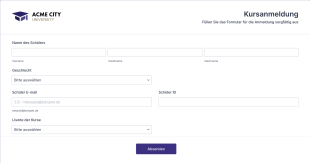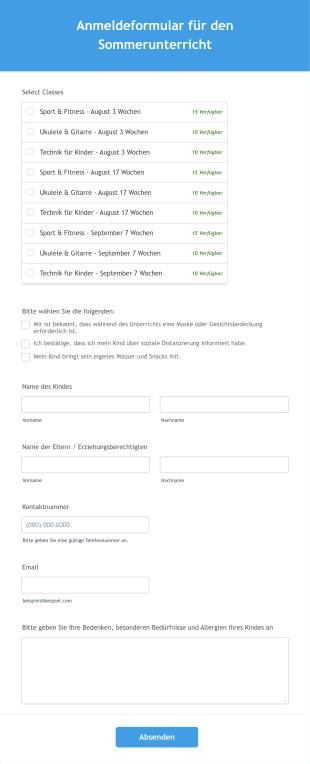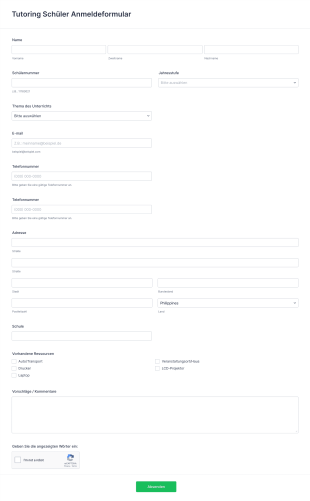Kursanmeldeformulare
Über Kursanmeldeformulare
Seminar-Anmeldeformulare optimieren die Anmeldung zu Kursen, Workshops und Schulungen. Sie erfassen Teilnehmernamen, Kontaktdaten, Kurswahl, Voraussetzungen und Zahlungsinformationen. Bildungseinrichtungen, Schulungszentren und Online-Lernplattformen verwalten so Klassengrößen effizient, verfolgen Teilnehmerinteresse und stellen sicher, dass alle nötigen Daten vor Kursbeginn vorliegen. Die Formulare kommen bei Universitätssemestern, professionellen Zertifizierungen, außerschulischen Aktivitäten und Firmenschulungen zum Einsatz.
Mit Jotform können Benutzer ohne Programmierkenntnisse ganz einfach Seminar-Anmeldeformulare erstellen, anpassen und verwalten. Mithilfe des intuitiven Drag-and-Drop Formulargenerators können sie Felder hinzufügen, Zahlungsportale integrieren und bedingte Logik einrichten, um das Formular an ihre spezifischen Anforderungen anzupassen. Die automatische Datenerfassung und -organisation in Jotform Tabellen, Echtzeit-Benachrichtigungen und die nahtlose Integration mit anderen Tools helfen dabei, das Einschreibeverfahren zu optimieren, manuelle Fehler zu reduzieren und die Erfahrung für Administratoren und Teilnehmer zu verbessern. Ganz gleich, ob Sie einen kleinen Workshop oder ein großes akademisches Programm verwalten: Die Seminar-Anmeldeformulare von Jotform bieten eine flexible und effiziente Lösung für die Erfassung und Organisation von Teilnehmerdaten.
Anwendungsfälle von Kursanmeldeformularen
Formulare für Kurseinschreibungen bedienen eine große Bandbreite an Bildungs- und Trainingsumgebungen, jede mit eigenen Anforderungen und Herausforderungen. Hier erfahren Sie, wie diese Formulare an verschiedene Szenarien angepasst werden können:
1. Mögliche Anwendungsfälle:
- Hochschulkurs-Anmeldung: Erfassen Sie Studentendaten, Kurspräferenzen und Voraussetzungen für akademische Semester.
- Online-Kurseinschreibung: Registrieren Sie Teilnehmer für E-Learning-Module, Webinare oder virtuelle Workshops.
- Betriebliche Schulungsanmeldungen: Ermöglichen Sie Mitarbeitern die Anmeldung zu Weiterbildungen oder Compliance-Schulungen.
- Außerschulische Aktivitäten: Verwalten Sie Anmeldungen für AGs, Sportteams oder Nachmittagsprogramme.
- Zertifizierungsprogramme: Erfassen Sie Informationen von Teilnehmern, die Branchenzertifizierungen oder Weiterbildungspunkte anstreben.
2. Lösungsansätze:
- Reduziert Schreibarbeit und manuelle Dateneingabe.
- Minimiert Registrierungsfehler und fehlende Informationen.
- Automatisiert Bestätigungsmails und Benachrichtigungen.
- Ermöglicht sichere Zahlungsabwicklung für kostenpflichtige Kurse.
- Zentralisiert Teilnehmerdaten für einfachen Zugriff und Berichterstattung.
3. Mögliche Anwender und Nutzer:
- Schul- und Universitätsverwaltung
- Ausbildungskoordinatoren und Personalabteilungen
- Online-Kursanbieter und E-Learning-Plattformen
- Clubleiter und Koordinatoren für außerschulische Aktivitäten
4. Unterschiede in der Erstellung:
- Akademische Kursanmeldung: Erfordert möglicherweise Felder für Matrikelnummer, Studienfach und Voraussetzungsüberprüfung.
- Online-Kurseinschreibung: Kann Login-Daten, bevorzugte Lernzeiten und digitale Einwilligung beinhalten.
- Betriebliche Schulung: Kann nach Abteilung, Genehmigung durch Vorgesetzte und Schulungszielen fragen.
- Außerschulische Aktivitäten: Häufig werden Notfallkontakte und medizinische Details benötigt.
- Zertifizierungsprogramme: Erfordern möglicherweise Dokumenten-Uploads und Angaben zu vorherigen Qualifikationen.
- Zusammenfassend lässt sich sagen, dass Kursanmeldeformulare an eine Vielzahl von Bildungs- und Schulungsanforderungen angepasst werden können, wobei Inhalt und Felder je nach spezifischem Kontext und Anforderungen des jeweiligen Anwendungsfalls variieren.
Wie erstellt man ein Kursanmeldeformular
Die Erstellung eines Kursanmeldeformulars mit Jotform ist ein unkomplizierter Prozess, der sich an jedes Bildungs- oder Trainingsvorhaben anpassen lässt. Egal ob Sie Universitätskursanmeldungen, Online-Kursregistrierungen oder Firmenschulungsanmeldungen verwalten, die flexible Plattform von Jotform ermöglicht es Ihnen, Formulare zu erstellen, die alle erforderlichen Informationen erfassen und den Anmeldeprozess optimieren.
Um zu beginnen, gehen Sie folgendermaßen vor:
1. Wählen Sie Ihren Startpunkt:
- Melden Sie sich bei Ihrem Jotform-Konto an und klicken Sie auf Ihrer Seite „Mein Workspace“ auf „Erstellen“.
- Wählen Sie "Formular" und entscheiden Sie, ob Sie ganz neu beginnen oder eine der über 10.000 Jotform-Vorlagen verwenden möchten. Für Kurseinschreibungen können Sie nach passenden Vorlagen suchen oder für maximale Anpassungsmöglichkeiten Ihr eigenes Formular erstellen.
2. Wählen Sie das entsprechende Layout:
- Wählen Sie zwischen dem klassischen Formular (alle Fragen auf einer Seite) oder dem Kartenformular (eine Frage pro Seite). Für längere oder detailliertere Anmeldungen wird das klassische Formular häufig bevorzugt.
3. Wesentliche Formularelemente hinzufügen:
- Klicken Sie auf das Menü „Element hinzufügen“, um Felder per Drag & Drop hinzuzufügen, wie z.B.:
- Name, E-Mail und Kontaktinformationen.
- Kursauswahl mit Dropdown-Menüs oder Checkboxen
- Voraussetzungs- oder Qualifikationsfelder
- Zahlungsintegration (falls der Kurs kostenpflichtig ist).
- Datei-Upload-Felder für Begleitdokumente (z.B. Zeugnisse, Zertifikate).
- Notfallkontakt oder Gesundheitsdaten (für außerschulische Aktivitäten)
- Einwilligungs-Checkboxen für Nutzungsbedingungen und Datenschutzrichtlinien
4. Passen Sie das Formulardesign an:
- Nutzen Sie den Formular Designer (Farbrollen-Symbol), um das Design an Ihr Unternehmensbranding anzupassen, indem Sie Farben, Schriftarten und Layout ändern.
- Wenden Sie ein Design an oder erstellen Sie einen individuellen Look, um die User Experience zu verbessern.
5. Bedingte Logik einrichten:
- Verwenden Sie bedingte Logik, um Felder basierend auf den Antworten der Benutzer ein- oder auszublenden (z. B. Voraussetzungsfragen nur anzeigen, wenn ein bestimmter Kurs ausgewählt wurde).
6. Konfigurieren Sie E-Mail-Benachrichtigungen:
- Richten Sie automatische Benachrichtigungen für Administratoren und Bestätigungs-E-Mails für Registrierte ein, damit alle informiert bleiben.
7. Veröffentlichen und teilen Sie Ihr Formular:
- Klicken Sie auf "Veröffentlichen", um einen teilbaren Link zu generieren oder das Formular auf Ihrer Website, Ihrem Lernmanagementsystem oder Intranet einzubetten.
8. Testen und Verwalten von Antworten:
- Überprüfen Sie das Formular in der Vorschau, senden Sie einen Testeintrag und stellen Sie sicher, dass alle Benachrichtigungen und die Datenerfassung wie vorgesehen funktionieren.
- Greifen Sie auf Antworten in Jotform Tabellen zu und verwalten Sie diese, wo Sie Daten nach Bedarf filtern, durchsuchen und exportieren können.
- Mit diesen Schritten können Sie ein Kursanmeldeformular erstellen, das auf Ihren spezifischen Anwendungsfall zugeschnitten ist - sei es für akademische, berufliche oder außerschulische Zwecke. Die leistungsstarken Funktionen von Jotform stellen sicher, dass der Anmeldeprozess sowohl für Administratoren als auch für Teilnehmer effizient, sicher und benutzerfreundlich ist.
Häufig gestellte Fragen
Was ist ein Kursanmeldeformular?
Ein Kursanmeldeformular ist ein digitales oder gedrucktes Formular, das verwendet wird, um Informationen von Personen zu sammeln, die sich für einen Kurs, eine Schulung oder ein Bildungsprogramm anmelden möchten.
2. Warum sind Kursanmeldeformulare wichtig?
Sie optimieren den Anmeldeprozess, reduzieren den Verwaltungsaufwand, minimieren Fehler und stellen sicher, dass alle erforderlichen Teilnehmerinformationen effizient erfasst werden.
3. Welche Informationen werden typischerweise in einem Kursanmeldeformular benötigt?
Übliche Felder umfassen Name des Teilnehmers, Kontaktdaten, Kursauswahl, Voraussetzungen, Zahlungsinformationen und manchmal Notfallkontakte oder unterstützende Dokumente.
4. Gibt es verschiedene Arten von Kursanmeldeformularen?
Ja, Formulare können je nach Art des Kurses (akademisch, online, betriebliche Weiterbildung, außerschulisch) variieren und unterschiedliche Felder oder Anforderungen enthalten.
5. Wer nutzt Kursanmeldeformulare?
Bildungseinrichtungen, Schulungszentren, Personalabteilungen, Online-Lernplattformen und Organisationen, die Workshops oder Zertifizierungsprogramme anbieten, verwenden häufig diese Formulare.
6. Wie helfen Kursanmeldeformulare beim Datenschutz?
Digitale Formulare können Einverständnis-Checkboxen und Links zu Datenschutzrichtlinien enthalten, und Plattformen wie Jotform bieten sichere Datenspeicherung und Einhaltung von Datenschutzbestimmungen.
7. Können Kursanmeldeformulare Zahlungen abwickeln?
Ja, viele Formulare lassen sich mit Zahlungsportalen verbinden, um Kursgebühren während der Anmeldung sicher zu erfassen.
8. Was sind die Vorteile der Verwendung eines Online-Kursanmeldeformulars gegenüber Papierformularen?
Online-Formulare bieten schnellere Verarbeitung, automatisierte Datenerfassung, weniger Fehler, einfachere Datenverwaltung und verbesserte Zugänglichkeit für Administratoren und Teilnehmer.