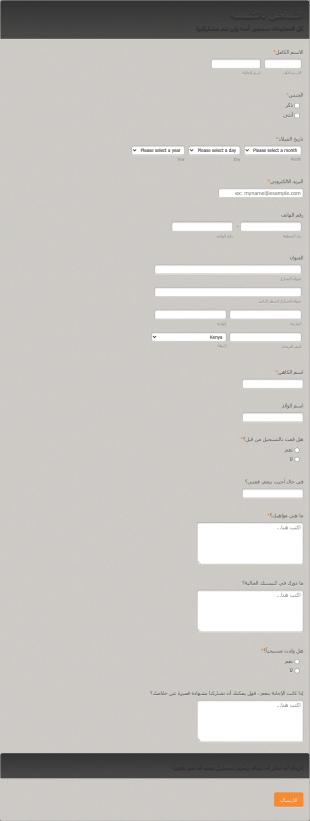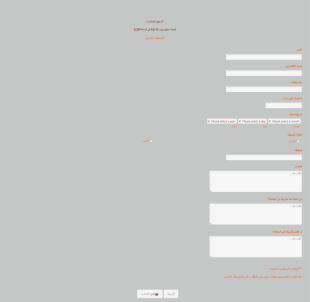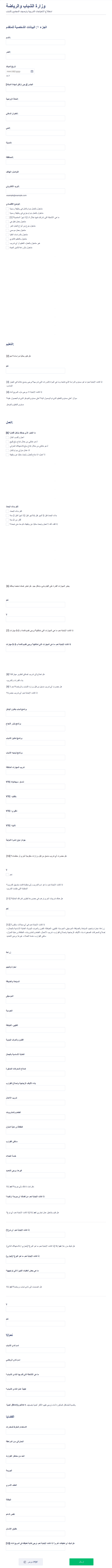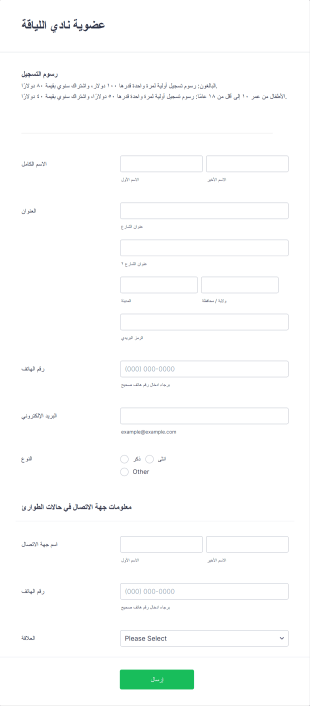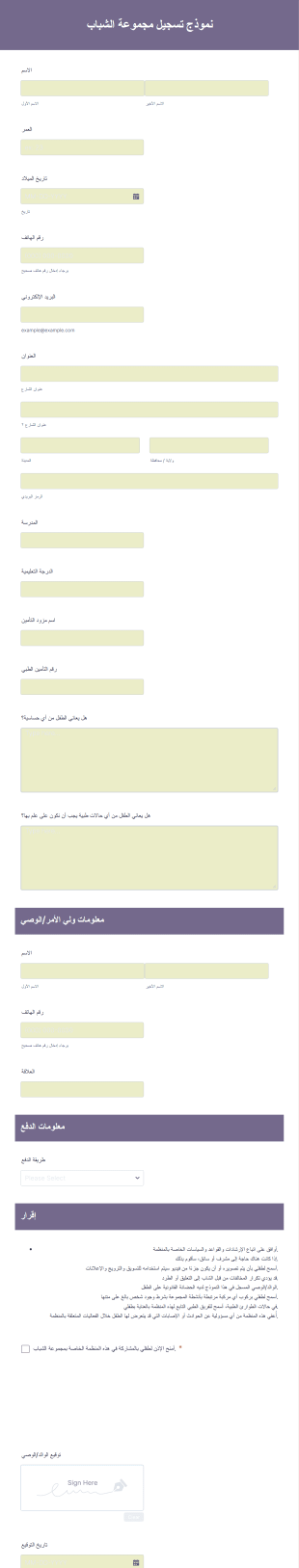نماذج تسجيل العضوية
حول نماذج تسجيل العضوية
تعد نماذج تسجيل العضوية أدوات أساسية للمنظمات، والنوادي، والجمعيات، والصالات الرياضية، وغيرها من المجموعات التي تتطلب من الأفراد التسجيل والانضمام كأعضاء. تم تصميم هذه النماذج لجمع معلومات مهمة من الأعضاء المحتملين، مثل تفاصيل الاتصال، وتفضيلات العضوية، ومعلومات الدفع، والموافقة على الشروط والأحكام. سواء كنت تدير جمعية مهنية، أو نادٍ رياضي، أو منظمة غير ربحية، أو مجتمعًا عبر الإنترنت، فإن نماذج تسجيل العضوية تساعد في تسهيل عملية الانضمام، وضمان دقة البيانات، والحفاظ على سجلات منظمة للأعضاء. ومن حالات الاستخدام: التسجيل السنوي في الأندية، والعضويات المرتبطة بالفعاليات، وخدمات الاشتراك المتكررة، وبرامج الوصول الحصري.
باستخدام Jotform، يصبح إنشاء وإدارة نماذج تسجيل العضوية سهلاً وقابلاً للتخصيص بدرجة عالية. يتيح لك منشئ النماذج بالسحب والإفلات وبدون برمجة تصميم نماذج تتناسب مع احتياجات مؤسستك، وإضافة العلامة التجارية الخاصة بك، وتكامل بوابات الدفع الخاصة برسوم العضوية. تسهل ميزات تخزين البيانات التلقائي، والإشعارات الفورية، والبحث المتقدم تتبع معلومات الأعضاء وإدارتها بشكل آمن. من خلال الاستفادة من مكتبة القوالب الواسعة والتكاملات القوية في Jotform، يمكن للمنظمات تبسيط عملية التسجيل، وتحسين تجربة الأعضاء، والتركيز على تنمية مجتمعها.
حالات استخدام نماذج تسجيل العضوية
تخدم نماذج تسجيل العضوية مجموعة واسعة من المنظمات والأغراض، لكل منها متطلبات وتحديات فريدة. إليك كيف يمكن تكييف هذه النماذج مع سيناريوهات مختلفة:
1. حالات الاستخدام الممكنة:
- الأندية الرياضية ومراكز اللياقة البدنية: جمع تفاصيل الأعضاء، وجهات الاتصال في حالات الطوارئ، والمعلومات الصحية.
- الجمعيات المهنية: قم بجمع بيانات الاعتماد، وسجلات التوظيف، وتفضيلات مستويات العضوية.
- المنظمات غير الربحية والمجموعات المجتمعية: قم بتسجيل المتطوعين أو المتبرعين أو المشاركين في الحدث.
- المؤسسات التعليمية: قم بتسجيل الطلاب في الأندية أو الجمعيات أو شبكات الخريجين.
- المجتمعات عبر الإنترنت وخدمات الاشتراك: إدارة العضويات الرقمية والمدفوعات المتكررة.
2. نقاط حل المشكلات:
- يسهل عملية الانضمام ويقلل من الأعمال الورقية اليدوية.
- يضمن جمع بيانات دقيقة ومتسقة.
- يسهل معالجة المدفوعات الآمنة لرسوم العضوية.
- يقوم باتوماتيكية رسائل التأكيد عبر البريد الإلكتروني والموافقات على العضوية.
3. المالكون والمستخدمون المحتملون:
- مدراء الأندية، ومسؤولو الجمعيات، وأقسام الموارد البشرية، ومنظمو الفعاليات، وقادة المجتمعات، وأصحاب الأعمال.
4. الاختلافات في طرق الإنشاء:
- الأندية الرياضية: قد تتطلب حقول التنازلات الصحية، وبيانات الاتصال في حالات الطوارئ، والتحقق من العمر.
- الجمعيات المهنية: قد تتضمن حقولاً للشهادات والمسميات الوظيفية والمراجع.
- المنظمات غير الربحية: يمكنها التركيز على اهتمامات المتطوعين، وتفضيلات التبرع، والتوافر.
- المجتمعات عبر الإنترنت: غالبًا ما تحتاج إلى اختيار اسم المستخدم وإنشاء كلمة المرور وخيارات الاشتراك.
باختصار، يمكن تخصيص نماذج تسجيل العضوية لتناسب الاحتياجات الخاصة لأي منظمة، مما يضمن عملية تسجيل سلسة وفعالة لكل من المسؤولين والأعضاء.
كيفية إنشاء نموذج تسجيل عضوية
إنشاء نموذج تسجيل عضوية باستخدام Jotform هو عملية مباشرة يمكن تخصيصها لأي منظمة أو حالة استخدام. سواء كنت تدير ناديًا رياضيًا، أو جمعية مهنية، أو مجتمعًا إلكترونيًا، فإن أدوات Jotform البديهية تسهل تصميم النماذج ونشرها وإدارتها.
لإنشاء نموذج تسجيل العضوية الخاص بك، اتبع الخطوات التالية:
١. بدء إنشاء النموذج:
- سجّل الدخول إلى حساب Jotform الخاص بك وانقر على “إنشاء” في صفحة مساحة العمل الخاصة بك.
- اختر "نموذج" وقرر ما إذا كنت تريد البدء من الصفر أو استخدام أحد القوالب المتوفرة في Jotform والتي تتجاوز 10,000 قالب. لتسجيل العضوية، ستجد قوالب مخصصة للأندية، والجمعيات، وغيرها.
٢. اختيار التنسيق:
- اختر بين النموذج الكلاسيكي (جميع الأسئلة في صفحة واحدة) أو نموذج البطاقات (سؤال واحد في كل صفحة) بناءً على تفضيلات جمهورك.
3. إضافة عناصر النموذج الأساسية:
- استخدم أداة إنشاء النماذج بالسحب والإفلات لإضافة حقول مثل:
- الاسم الكامل، البريد الإلكتروني، رقم الهاتف، والعنوان.
- نوع العضوية أو الفئة (قائمة منسدلة أو اختيار متعدد).
- تكامل الدفع (PayPal، Stripe، إلخ) لرسوم العضوية.
- معلومات جهة الاتصال في حالات الطوارئ والمعلومات الصحية (للأندية الرياضية/اللياقة البدنية).
- خانات اختيار للموافقة على الشروط، وسياسة الخصوصية، والتنازلات القانونية.
- حقول رفع الملفات لبطاقات الهوية أو شهادات الاعتماد (إن لزم الأمر).
4. تخصيص تصميم النموذج:
- انقر على أيقونة بكرة الطلاء لفتح مصمم النماذج.
- اضبط الألوان والخطوط والتخطيط لتتناسب مع العلامة التجارية لمؤسستك.
- أضف شعارك وخصص عنوان URL الخاص بالنموذج لإضفاء لمسة احترافية.
٥. إعداد إشعارات البريد الإلكتروني:
- في قائمة الإعدادات، قم بضبط رسائل الإشعارات للمسؤولين ورسائل الرد التلقائي للأعضاء الجدد.
- خصص رسائل التأكيد لتتضمن الخطوات التالية أو معلومات الترحيب.
6. انشر النموذج وشاركه:
- انقر على ”نشر“ وانسخ رابط النموذج لمشاركته عبر البريد الإلكتروني، أو وسائل التواصل الاجتماعي، أو قم بتضمينه على موقعك الإلكتروني.
- استخدم رموز QR للتسجيل في الفعاليات أو المواقع بشكل حضوري.
7. اختبار وإدارة الطلبات المقدمة:
- قم بمعاينة النموذج الخاص بك وإرسال إدخال تجريبي للتأكد من أن كل شيء يعمل بسلاسة.
- راقب الطلبات في Jotform Tables، وقم بالتصفية حسب نوع العضوية، وصدّر البيانات حسب الحاجة.
باتباع هذه الخطوات، يمكنك إنشاء نموذج تسجيل عضوية يلبي المتطلبات الفريدة لمؤسستك، واتوماتيكية جمع البيانات، ويوفر تجربة سلسة للأعضاء الجدد. تتيح لك مرونة Jotform تعديل النموذج ليتناسب مع نماذج العضوية المختلفة، والتكامل مع أنظمة الدفع، وضمان التعامل الآمن مع المعلومات الحساسة.
الأسئلة الشائعة
1.ما هو نموذج تسجيل العضوية؟
نموذج تسجيل العضوية هو نموذج إلكتروني أو ورقي تستخدمه المنظمات لجمع معلومات من الأفراد الراغبين في الانضمام كأعضاء. يجمع عادةً تفاصيل شخصية، وتفضيلات العضوية، ومعلومات الدفع.
2.لماذا تعتبر نماذج تسجيل العضوية مهمة؟
تعمل هذه النماذج على تبسيط عملية الانضمام، وضمان جمع البيانات بدقة، ومساعدة المؤسسات على إدارة سجلات الأعضاء بكفاءة. كما تُسهم في تسهيل معالجة المدفوعات الآمنة وأتوماتيكية التواصل مع الأعضاء الجدد.
3.ما هي المعلومات التي يتم جمعها عادةً في نموذج تسجيل العضوية؟
تتضمن الحقول المعروفة الاسم، وتفاصيل الاتصال، ونوع العضوية، ومعلومات الدفع، وجهات الاتصال في حالات الطوارئ (للرياضة/اللياقة)، والموافقة على الشروط والأحكام. ويمكن إضافة حقول إضافية حسب احتياجات المنظمة.
4.هل توجد أنواع مختلفة من نماذج تسجيل العضوية؟
نعم، يمكن تخصيص النماذج لتناسب أنواعًا مختلفة من المنظمات مثل الأندية الرياضية، والجمعيات المهنية، والمنظمات غير الربحية، والمجتمعات عبر الإنترنت، وغيرها. وقد تختلف الحقول المطلوبة بحسب طبيعة كل منظمة.
5.من يمكنه استخدام نماذج تسجيل العضوية؟
يمكن لأي منظمة أو مجموعة تتطلب من الأفراد التسجيل كأعضاء استخدام هذه النماذج، بما في ذلك النوادي، والجمعيات، والصالات الرياضية، والمنظمات غير الربحية، والمدارس، والمنصات الإلكترونية.
6.كيف يتم حماية خصوصية الأعضاء عند استخدام نماذج التسجيل الإلكترونية؟
يستخدم منشئو النماذج الموثوقون مثل Jotform تشفير بيانات آمن، وعناصر تحكم في الخصوصية، ويتوافقون مع لوائح حماية البيانات لحماية معلومات الأعضاء.
7.هل يمكن لنماذج تسجيل العضوية معالجة المدفوعات؟
نعم، يمكن للعديد من النماذج الإلكترونية، بما في ذلك تلك التي تبنى باستخدام Jotform، أن تتكامل مع بوابات الدفع لمعالجة رسوم العضوية أو المدفوعات المتكررة بأمان.
8.ما هي فوائد استخدام نموذج تسجيل عضوية إلكتروني بدلاً من النماذج الورقية؟
تقلل النماذج الإلكترونية من إدخال البيانات يدويًا، وتقلل من الأخطاء، وتتيح التواصل الفوري، وتدعم المدفوعات الآمنة، وتسهل تنظيم معلومات الأعضاء والوصول إليها.