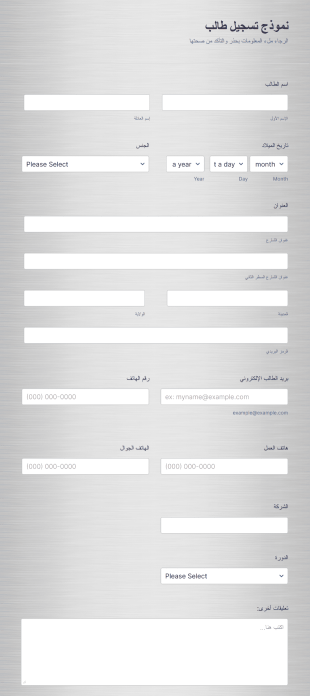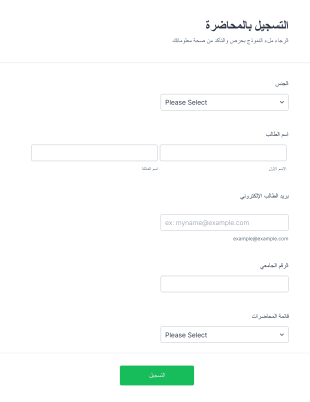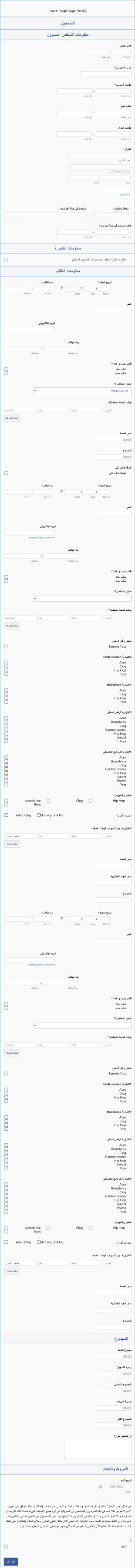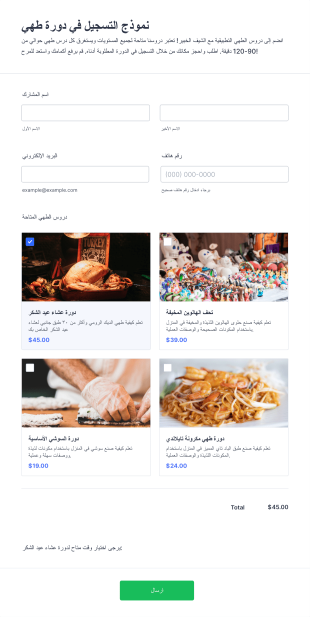قوالب نماذج التسجيل في دورة
حول قوالب نماذج التسجيل في دورة
قوالب نماذج تسجيل الدورات التدريبية هي نماذج إلكترونية متخصصة مصممة لتسهيل عملية تسجيل الطلاب أو المشاركين في الدورات التعليمية أو جلسات التدريب أو ورش العمل أو الندوات. تستخدم هذه القوالب عادةً من قبل المدارس، الجامعات، مراكز التدريب، والمدربين المستقلين لجمع معلومات أساسية مثل بيانات المشاركين، تفضيلات الدورة، معلومات الدفع، والمتطلبات السابقة. سواء كنت تدير صفًا دراسيًا واحدًا أو تنسق برنامجًا متعدد الجلسات، تساعد نماذج تسجيل الدورات في أتمتة وتنظيم عملية التسجيل، مما يقلل من الأعمال الورقية اليدوية ويحد من الأخطاء.
مع Jotform، يمكن للمستخدمين بسهولة تخصيص وتفعيل نماذج تسجيل الدورات لتناسب احتياجاتهم الخاصة. من خلال الاستفادة من أداة إنشاء النماذج بالسحب والإفلات البديهية من Jotform، يمكنك إضافة أو تعديل الحقول، دمج بوابات الدفع، وتفعيل المنطق الشرطي لتخصيص تجربة التسجيل لكل دورة. يتم حفظ الإرسالات تلقائيًا وتنظيمها في Jotform Tables، مما يسهل تتبع التسجيلات، والتواصل مع المسجلين، وإدارة الطاقة الاستيعابية للفصول الدراسية. تتيح منصة Jotform التي لا تتطلب كتابة أي كود للمعلّمين والإداريين إنشاء نماذج احترافية ذات علامة تجارية خلال دقائق، مما يضمن عملية تسجيل سلسة لكل من المنظمين والمشاركين.
استخدامات قوالب نماذج تسجيل الدورات التدريبية
توفر قوالب تسجيل الدورات التدريبية حلولًا متعددة الاستخدامات لمجموعة متنوعة من البيئات التعليمية والتدريبية. وتمنح مرونتها القدرة على التكيّف مع سيناريوهات مختلفة، لكل منها متطلباته وتحدياته الخاصة. وفيما يلي كيفية استخدام هذه القوالب:
1. حالات الاستخدام الممكنة:
- التسجيل في الدورات الدراسية بالمدرسة والجامعة: جمع معلومات الطلاب واختيارات الدورات وتأكيدات المتطلبات الأساسية للفصول الدراسية.
- التسجيل في ورش العمل والندوات: قم بتسجيل المشاركين في الأحداث لمرة واحدة أو الأحداث المتكررة، بما في ذلك التطوير المهني أو الفصول المجتمعية.
- التسجيل في الدورة التدريبية عبر الإنترنت: جمع التفاصيل الخاصة بالفصول الدراسية الافتراضية، بما في ذلك الجداول الزمنية المفضلة ومعالجة الدفع.
- برامج التدريب للشركات: تسجيل الموظفين في جلسات التدريب الداخلية، وتتبع الحضور، وإدارة الشهادات.
- الأنشطة اللامنهجية: قم بتسجيل الطلاب في النوادي أو الرياضات أو البرامج بعد المدرسة.
2. نقاط حل المشكلات:
- اوتوماتيكية جمع البيانات، مما يقلل من الإدخال اليدوي والأخطاء.
- يركز معلومات المشاركين في مكان واحد لتسهيل الإدارة والتواصل.
- يدمج معالجة المدفوعات للدورات المدفوعة.
- يفعل المنطق الشرطي لعرض الحقول ذات الصلة بناءً على إجابات المستخدم.
- يدعم إدارة السعة وقوائم الانتظار.
3. المالكون والمستخدمون المحتملون:
- إداريون في المدارس، المعلمون، ومنسقو الشؤون الأكاديمية.
- مديرو التدريب ومحترفو الموارد البشرية.
- مقدمو ورش العمل ومنظمو الفعاليات.
- المدرسون الخصوصيون ومنشئو الدورات عبر الإنترنت.
4. الاختلافات في طرق الإنشاء:
- التسجيل الأكاديمي: قد يتطلب حقولاً لمعرف الطالب والمستوى الدراسي والمقررات الدراسية المسبقة.
- ورش العمل/الندوات: التركيز على اختيار الجلسات، والقيود الغذائية، والتسهيلات الخاصة.
- الدورات التدريبية عبر الإنترنت: تتضمن حقولاً لأوقات التعلم المفضلة والمتطلبات الفنية وخيارات الدفع.
- التدريب المؤسسي: جمع بيانات هوية الموظف والقسم وموافقة المشرف.
باختصار، يمكن تخصيص قوالب نماذج تسجيل الدورات لتناسب مجموعة واسعة من الاحتياجات التعليمية والتدريبية، مما يضمن عمليات تسجيل فعالة ومنظمة لأي نوع من الدورات أو الفعاليات.
كيفية إنشاء نموذج تسجيل دورة تدريبية
يعد إنشاء نموذج تسجيل دورة باستخدام Jotform عملية مباشرة يمكن تخصيصها لتناسب أي سيناريو تعليمي أو تدريبي. سواء كنت تُسجل طلابًا في فصل دراسي يمتد لفصل دراسي كامل، أو تُسجل مشاركين في ورشة عمل، أو تُدير التسجيل في دورات عبر الإنترنت، فإن منصة Jotform المرنة تجعل من السهل تصميم النماذج، ونشرها، وإدارتها.
لإنشاء نموذج تسجيل دورة تدريبية، اتبع الخطوات التالية:
١. بدء النموذج الخاص بك
- سجّل الدخول إلى حساب Jotform الخاص بك وانقر على “إنشاء” في صفحة مساحة العمل الخاصة بك.
- اختر "نموذج" ثم حدد "البدء من الصفر" أو "استخدام قالب." توفر Jotform مجموعة متنوعة من قوالب تسجيل الدورات التدريبية الجاهزة لتسريع العملية.
٢. اختيار التخطيط
- اختر بين النموذج الكلاسيكي (جميع الأسئلة في صفحة واحدة) أو نموذج البطاقات (سؤال واحد في كل صفحة) بناءً على جمهورك وتعقيد عملية التسجيل.
3. إضافة الحقول الأساسية:
- انقر على قائمة ”إضافة عنصر“ لسحب وإسقاط حقول مثل:
- الاسم والبريد الإلكتروني ومعلومات الاتصال
- اختيار الدورة أو الجلسة (قوائم منسدلة، مربعات اختيار، أو أزرار اختيار).
- أسئلة حول المتطلبات أو المؤهلات المسبقة.
- دمج الدفع (للدورات المدفوعة).
- الطلبات أو الترتيبات الخاصة.
- الموافقة على السياسات والاتفاقيات.
4. التخصيص حسب الاستخدام الخاص بك:
- للتسجيلات الأكاديمية، أضف حقولًا لرقم هوية الطالب، والصف الدراسي، وجهات الاتصال في حالات الطوارئ.
- بالنسبة لورش العمل، يمكنك تضمين خيارات للجلسات التي يرغب المشاركون في حضورها، واحتياجاتهم الغذائية، وخيارات الوصول لذوي الإعاقة أو أصحاب الاحتياجات الخاصة.
- بالنسبة للدورات عبر الإنترنت، يمكنك طلب تحديد أوقات التعلم المفضلة والمتطلبات التقنية (مثل نوع الجهاز أو الاتصال بالإنترنت).
- في حالة التدريب المؤسسي، اجمع تفاصيل الموظف وموافقة المشرف على المشاركة في الدورة.
5. تصميم النموذج الخاص بك وعلامته التجارية:
- استخدم أداة تصميم النموذج (رمز الأسطوانة) أو لتعديل الألوان، والخطوط، وتنسيق النموذج بما يتناسب مع الشكل المطلوب.
- قم بتحميل شعار مؤسستك، وطبق سمة (Theme) تعكس الهوية البصرية لعلامتك التجارية للحصول على مظهر احترافي.
6. إعداد الإشعارات والتأكيدات:
- في قائمة الإعدادات، قم بتكوين إشعارات البريد الإلكتروني لتنبيه المسؤولين عند تقديم تسجيل جديد، بالإضافة إلى رسائل تأكيد للمشاركين.
- استخدم ميزة الرد التلقائي لإرسال معلومات هامة أو الخطوات التالية بعد إتمام التسجيل.
7. النشر والمشاركة:
- انقر على ”نشر“ لإنشاء رابط قابل للمشاركة أو تضمين النموذج على موقعك الإلكتروني.
- قم بتوزيع النموذج من خلال البريد الإلكتروني، أو وسائل التواصل الاجتماعي، أو عبر رمز الاستجابة السريعة .
٨. اختبار وإدارة الطلبات المُقدمة
- استخدم ميزة المعاينة لاختبار النموذج والتأكد من أن جميع الحقول والإشعارات تعمل كما هو متوقع.
- قم بمراقبة التسجيلات داخل Jotform Tables، حيث يمكنك تصفية الردود، والبحث فيها، وتصدير البيانات حسب الحاجة.
من خلال اتباع هذه الخطوات، يمكنك إنشاء نموذج تسجيل دورة مصمم خصيصًا يبسط عملية التسجيل، ويحسن دقة البيانات، ويعزز تجربة كل من المنظمين والمشاركين. تضمن ميزات Jotform القوية أن تكون عملية التسجيل فعالة، وآمنة، وقابلة للتوسع لتناسب أي بيئة تعليمية.
الأسئلة الشائعة
1. ما هي قوالب نماذج تسجيل الدورات؟
قالب نموذج تسجيل الدورة التدريبية هو نموذج إلكتروني مصمم مسبقًا يستخدم لجمع معلومات المشاركين وإدارة التسجيلات الخاصة بالدورات التعليمية، أو ورش العمل، أو الجلسات التدريبية.
2. لماذا تعتبر نماذج تسجيل الدورات مهمة؟
تبسط هذه النماذج عملية التسجيل، وتقلل من الأعمال الورقية، وتقلل من الأخطاء، وتركز بيانات المشاركين في مكان مركزي من أجل سهولة الإدارة والتواصل.
3. ما المعلومات التي يتم جمعها عادةً في نموذج تسجيل دورة؟
تشمل الحقول المعروفة في هذه النماذج اسم المشارك، ومعلومات الاتصال، واختيار الدورة، ومعلومات الدفع، والمتطلبات المسبقة، والطلبات الخاصة أو الترتيبات الخاصة.
4. هل توجد أنواع مختلفة من نماذج تسجيل الدورات؟
نعم، يمكن تخصيص النماذج لتناسب الدورات الأكاديمية، وورش العمل، والفصول الدراسية عبر الإنترنت، والتدريب المؤسسي، والأنشطة اللامنهجية، ولكل منها حقول ومتطلبات فريدة.
5. من يمكنه استخدام قوالب نماذج تسجيل الدورات؟
يمكن لمديري المدارس، والمعلمين، ومديري التدريب، ومنظمي الفعاليات، والمدربين المستقلين، والمتخصصين في الموارد البشرية، الاستفادة جميعًا من هذه القوالب.
6. كيف تساعد نماذج تسجيل الدورات في جمع المدفوعات؟
يمكن دمجها مع بوابات دفع آمنة، مما يسمح للمشاركين بدفع رسوم الدورة مباشرة من خلال النموذج أثناء التسجيل.
٧. هل تكون بيانات المشاركين التي تُجمَع من خلال هذه النماذج آمنة؟
نعم، تستخدم المنصات الموثوقة مثل Jotform التشفير وتلتزم بلوائح الخصوصية لضمان أن جميع المعلومات المقدمة تكون محمية.
8. هل يمكن لنماذج تسجيل الدورات التعامل مع قوائم الانتظار أو الطاقة الاستيعابية المحدودة؟
بالتأكيد. يمكن إعداد النماذج لتقييد عدد التسجيلات، وإنشاء قوائم انتظار تلقائيًا، وإخطار المشاركين عند توفر أماكن شاغرة.