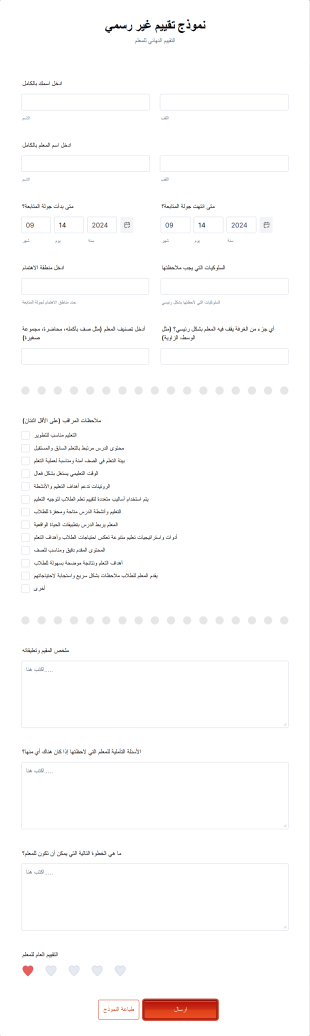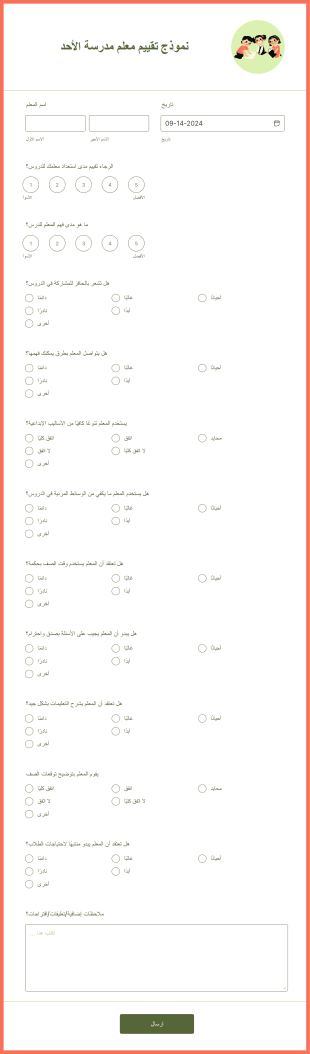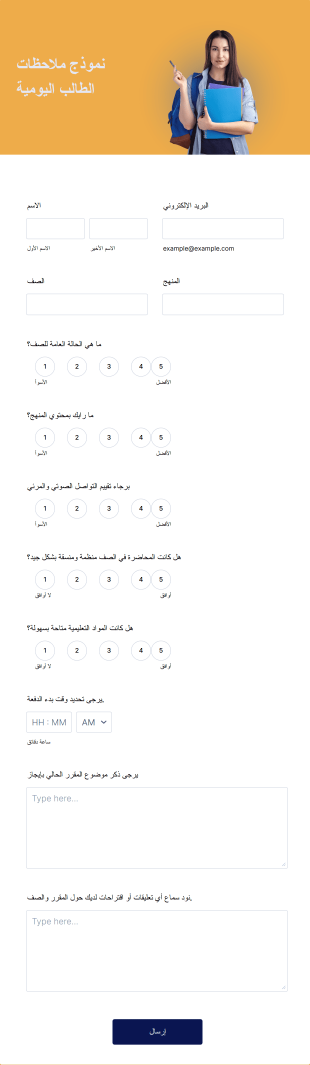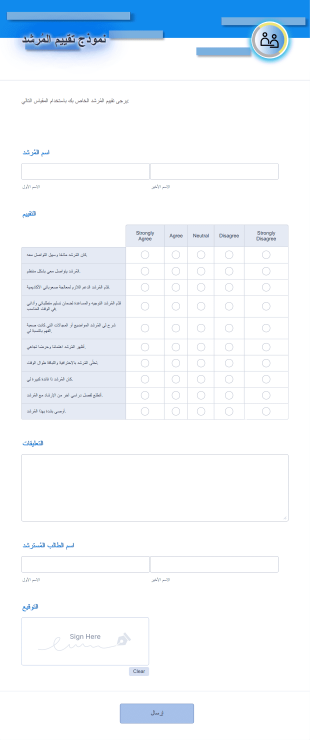نماذج تقييم المعلمين
حول نماذج تقييم المعلمين
نماذج تقييم المعلمين هي أدوات متخصصة مصممة لجمع تعليقات منظمة حول أداء المعلمين وأساليب التدريس وإدارة الفصول الدراسية والفعالية العامة. تستخدم هذه النماذج عادةً من قبل إداريي المدارس ورؤساء الأقسام والطلاب وحتى الزملاء لتقييم جوانب مختلفة من التدريس، مثل تقديم الدروس والمعرفة بالمواد الدراسية ومهارات الاتصال ومشاركة الطلاب. يمكن استخدام نماذج تقييم المعلمين في المراجعات السنوية للأداء وملاحظات الزملاء وتعليقات الطلاب والتقييمات الذاتية وتخطيط التطوير المهني. هدفها الأساسي هو توفير رؤى قابلة للتنفيذ تساعدك على تحسين تقنياتك التعليمية وتساهم في توفير بيئة تعليمية أفضل.
مع Jotform، أصبح إنشاء وإدارة نماذج تقييم المعلمين عملية سلسة. يتيح منشئ النماذج السهل الاستخدام من Jotform للمستخدمين تخصيص نماذج التقييم بسرعة لتناسب معايير محددة أو معايير مؤسسية دون الحاجة إلى البرمجة. يمكن للمستخدمين الاختيار من بين مجموعة واسعة من القوالب الجاهزة أو إنشاء نماذجهم الخاصة من البداية، مع دمج ميزات مثل المنطق الشرطي ومقاييس التقييم ومربعات التعليقات والإشعارات التلقائية. يتم تخزين جميع الإرسالات بشكل آمن ويمكن الوصول إليها بسهولة للتحليل، مما يسهل تتبع التقدم وتحديد الاتجاهات ودعم التطوير المستمر للمعلمين.
حالات استخدام نماذج تقييم المعلمين
تخدم نماذج تقييم المعلمين أغراضًا متنوعة في البيئات التعليمية، حيث تلبي احتياجات مختلفة وتراعي مختلف الأطراف المعنية. وفيما يلي كيفية تكييف هذه النماذج لتناسب سيناريوهات متعددة:
1. حالات الاستخدام الممكنة:
- التغذية الراجعة من الطالب إلى المعلم: يقدم الطلاب ملاحظات مجهولة أو مسماة حول أداء معلميهم وبيئة الفصل الدراسي وفعالية التدريس.
- تقييم الأقران: يراقب المعلمون الزملاء ويقيّمون أساليب التدريس الخاصة ببعضهم البعض، ويقدمون ملاحظات بنّاءة من أجل التطور المهني.
- المراجعات الإدارية: يقوم مديرو المدارس بإجراء تقييمات رسمية لتقييم الأداء أو تجديد العقود أو الترقيات.
- التقييم الذاتي: يفكر المعلمون في ممارساتهم الخاصة، وتحديد نقاط القوة ومجالات التحسين.
- تتبع التطوير المهني: تُستخدم النماذج لرصد التقدم المحرز في مجالات مهارات محددة أو بعد الدورات التدريبية.
2. نقاط حل المشكلات:
- تبسيط عملية جمع الملاحظات، وتقليل الأعمال الورقية والإدخال اليدوي للبيانات.
- يضمن اتساق التقييمات وموضوعيتها واستنادها إلى معايير موحدة.
- يسهل الحصول على الملاحظات في الوقت المناسب، مما يتيح تدخلات ودعم أسرع.
- يوفر سجلاً رقمياً لأغراض الامتثال أو التدقيق أو الاعتماد.
3. المالكون والمستخدمون المحتملون:
- مديرو المدارس، والمديرون، ورؤساء الأقسام.
- المعلمون ومساعدي التدريس.
- الطلاب (لاستمارات ملاحظات الطلاب).
- منسقو الموارد البشرية أو منسقو التطوير المهني.
4. الاختلافات في طرق الإنشاء:
- نماذج ملاحظات الطلاب: التركيز على الوضوح وعدم الكشف عن الهوية ومقاييس التقييم البسيطة.
- نماذج تقييم الأقران: تضمين قوائم مراجعة مفصلة للملاحظات وأقسام التعليقات المفتوحة.
- المراجعات الإدارية: تتطلب معايير شاملة، ونماذج تقييم، وحقول توقيع.
- نماذج التقييم الذاتي: التركيز على الأسئلة التأملية وحقول تحديد الأهداف.
- وباختصار، يمكن تصميم نماذج تقييم المعلمين لتناسب مختلف سيناريوهات التغذية الراجعة بما يضمن تسجيل وجهة نظر كل صاحب مصلحة بفعالية وكفاءة.
كيفية إنشاء نموذج تقييم المعلم
يُعد تصميم نموذج تقييم المعلم الفعال باستخدام Jotform أمرًا مباشرًا وقابلًا للتخصيص بدرجة كبيرة، مما يتيح لك تلبية الاحتياجات الفريدة لمؤسستك التعليمية أو عملية التقييم. سواء كنت تقوم بجمع ملاحظات الطلاب، أو إجراء مراجعات الأقران، أو إجراء تقييمات إدارية، فإن منصة Jotform تعمل على تبسيط سير العمل بالكامل بدءًا من الإنشاء وحتى تحليل البيانات.
لإنشاء نموذج تقييم المعلم المخصص لحالة الاستخدام الخاصة بك، اتبع الخطوات التالية:
1. البدء بالقالب المناسب أو نموذج فارغ:
- سجّل الدخول إلى حسابك على Jotform وانقر على ”إنشاء“ في مساحة العمل الخاصة بك.
- اختر "نموذج" وحدد إما نموذج تقييم المعلم المُعد مسبقًا أو ابدأ من الصفر.
- حدد التصميم: كلاسيكي (جميع الأسئلة في صفحة واحدة) للمراجعات الشاملة، أو بطاقة (سؤال واحد في كل صفحة) للحصول على تعليقات موجهة وسهلة الاستخدام.
2. تخصيص محتوى النموذج
- انقر على قائمة ”إضافة عنصر“ لسحب وإسقاط الحقول الأساسية:
- الحقول الأساسية: الاسم، والتاريخ، ودور المقيّم (طالب، زميل، مشرف)، واسم المعلم.
- مقاييس التقييم: مقاييس ليكرت، أو تقييمات النجوم لجوانب مثل المعرفة بالموضوع، والتواصل، وإدارة الصف، والمشاركة.
- اختيارات متعددة/قوائم منسدلة: للأسئلة الموحدة أو اختيار السلوكيات المرصودة.
- حقول النصوص الطويلة: للتعليقات المفتوحة أو الاقتراحات أو الأمثلة المحددة.
- حقول التوقيع: للمراجعات الإدارية الرسمية.
- استخدم المنطق الشرطي لعرض الأسئلة ذات الصلة بناءً على دور المقيِّم (على سبيل المثال، يرى الطلاب أسئلة مختلفة عن الأقران أو المسؤولين).
3. تخصيص التصميم
- انقر على أيقونة بكرة الطلاء للوصول إلى مصمم النماذج.
- اضبط الألوان، والخطوط، والسمات لتتناسب مع العلامة التجارية لمدرستك أو لإضفاء مظهر احترافي مرحب به.
- أضف شعار مؤسستك وخصص عنوان URL للنموذج لسهولة المشاركة.
4.إعداد الإشعارات وإدارة البيانات
- في قائمة الإعدادات، قم بتكوين إشعارات البريد الإلكتروني لتنبيه المسؤولين أو المعلمين عند تقديم تقييم جديد.
- قم بإعداد رسائل تأكيد تلقائية لتأكيد الاستلام للمقيّمين، إذا كان ذلك مناسبًا.
- تمكين تتبع التقديم في الوقت الفعلي وتنظيم الردود في جداول Jotform لسهولة التحليل وإعداد التقارير.
5. نشر النموذج ومشاركته:
- انقر فوق "نشر" وانسخ رابط النموذج لتوزيعه عبر البريد الإلكتروني أو بوابات المدارس أو رموز الاستجابة السريعة.
- اضبط إعدادات الخصوصية لضمان وصول المستخدمين المصرح لهم فقط إلى التقييمات أو إرسالها.
6. الاختبار والتنقيح:
- استخدم وظيفة المعاينة لاختبار النموذج، والتأكد من أن المنطق والحقول تعمل على النحو المنشود.
- اجمع عينة من الطلبات المرسلة وراجع تدفق البيانات في جداول Jotform.
باتباع هذه الخطوات، يمكنك إنشاء استمارة تقييم للمعلم تكون شاملة وسهلة الاستخدام، مما يدعم ثقافة التحسين المستمر والتطوير المهني داخل مجتمعك التعليمي.
الأسئلة الشائعة
1. ما هو نموذج تقييم المعلم؟
نموذج تقييم المعلم هو وثيقة منظمة تستخدم لتقييم أداء المعلم وطرق التدريس وفعاليته، وعادة ما يتم تعبئته من قبل الطلاب أو الأقران أو الإداريين.
2. ما أهمية نماذج تقييم المعلم؟
وهي توفر ملاحظات قيمة تساعدك على تحديد نقاط القوة والمجالات التي تحتاج إلى تحسين، مما يدعم النمو المهني ويعزز جودة التعليم.
3. ما هي المعلومات التي يتم تضمينها عادةً في نموذج تقييم المعلم؟
تتضمن الحقول الشائعة اسم المعلم، ودور المقيِّم، ومقاييس التقييم لمختلف الكفاءات، وأقسام التعليقات المفتوحة، وأحيانًا التوقيعات للمراجعات الرسمية.
4. هل هناك أنواع مختلفة من نماذج تقييم المعلمين؟
نعم، يمكن تصميم النماذج خصيصًا لملاحظات الطلاب، أو ملاحظة الأقران، أو المراجعات الإدارية، أو التقييم الذاتي، ولكل منها أسئلة وتنسيقات فريدة.
5. من يمكنه استخدام نماذج تقييم المعلمين؟
عادةً ما يستخدم مديرو المدارس ورؤساء الأقسام والمعلمون والطلاب وموظفو الموارد البشرية في المؤسسات التعليمية هذه النماذج.
6. كيف يتم الحفاظ على الخصوصية في نماذج تقييم المعلمين؟
يسمح لك Jotform بتعيين عناصر التحكم في الخصوصية، وإخفاء هوية الإجابات، وضمان تخزين البيانات بشكل آمن، مما يحمي المقيِّمين والمعلمين على حد سواء.
7. هل يمكن استخدام نماذج تقييم المعلمين للتطوير المهني؟
بالتأكيد. يمكن للتغذية الراجعة التي تم جمعها أن تفيد في وضع خطط التدريب والتوجيه والتطوير المستهدفة للمعلمين.
8. ما هي فوائد استخدام نماذج تقييم المعلمين الرقمية مقارنة بالنماذج الورقية؟
تساعد النماذج الرقمية على تبسيط عملية جمع البيانات وتقليل الأخطاء اليدوية وتمكين التحليل في الوقت الفعلي وتسهيل تخزين واسترجاع سجلات التقييم.