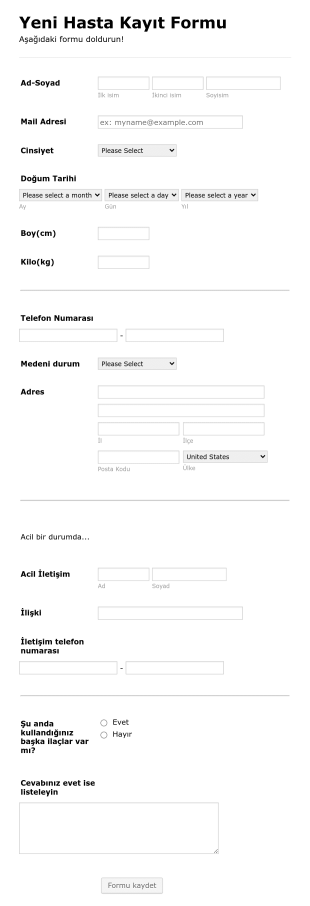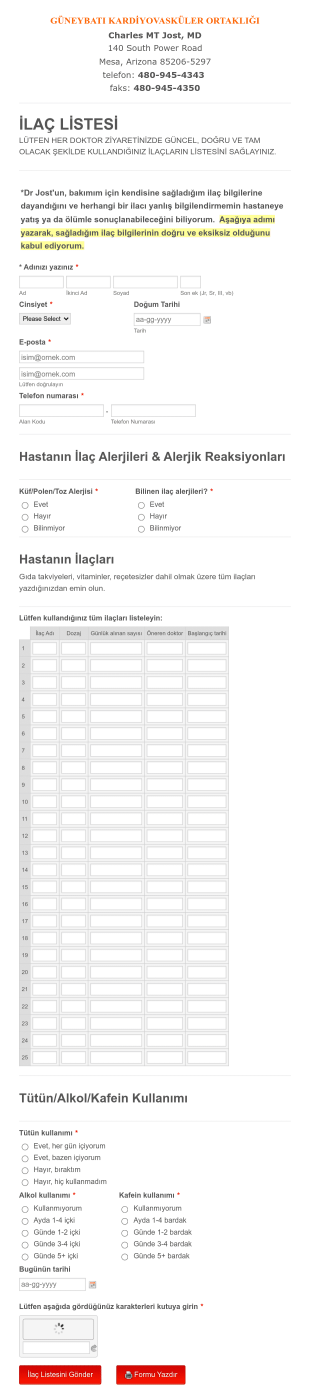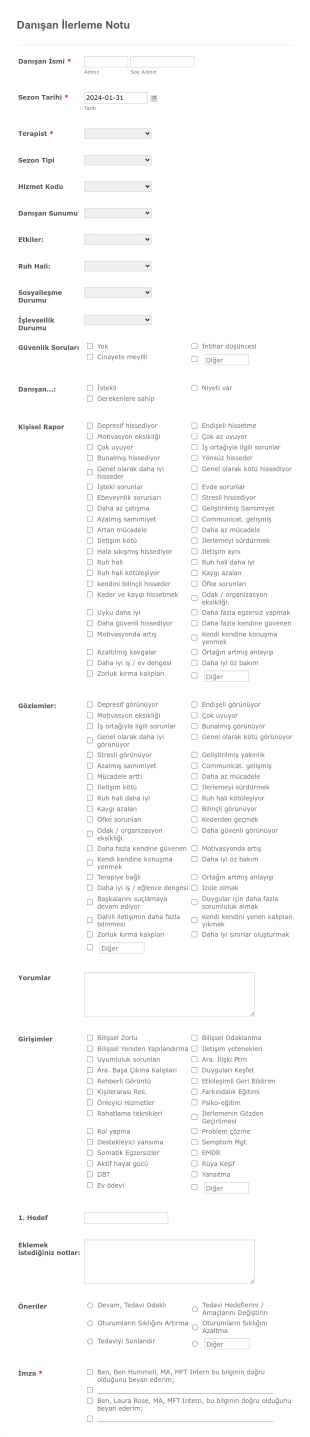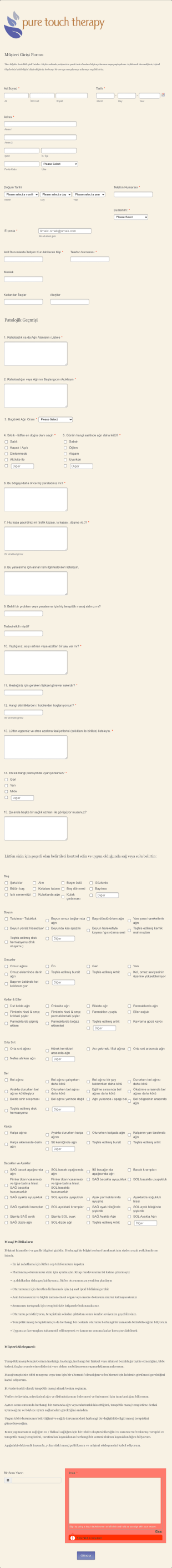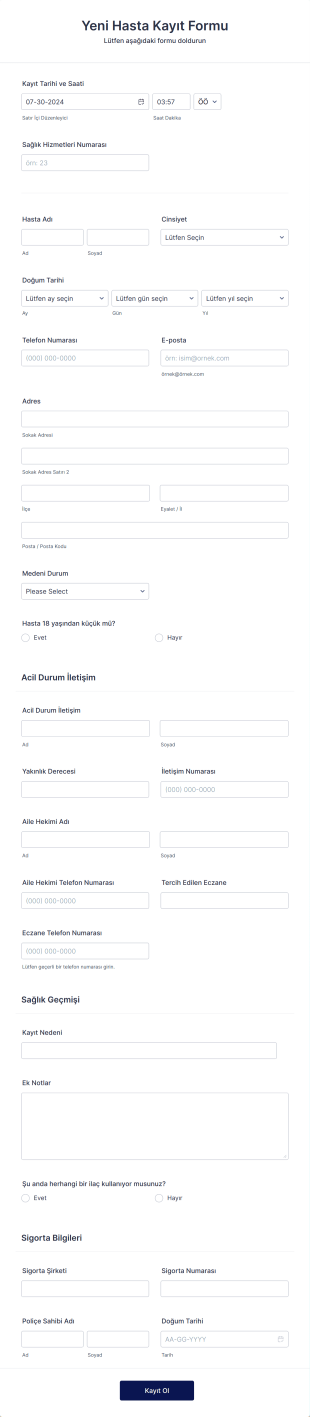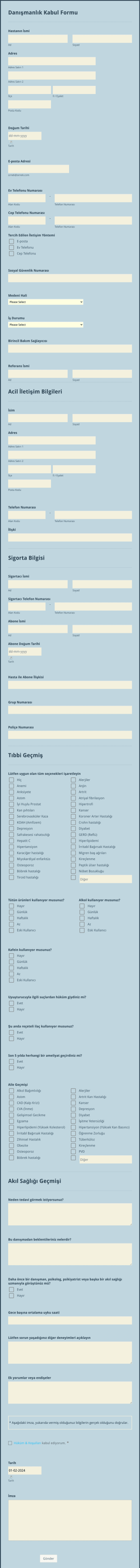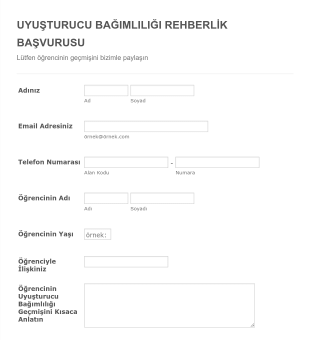Hasta Kayıt Formu Şablonları
Hasta Kayıt Formu Şablonları Hakkında
Hasta Kayıt Formu Şablonları, sağlık kuruluşlarında yeni veya mevcut hastalardan temel bilgileri toplama sürecini kolaylaştırmak için tasarlanmış özel dijital formlardır. Bu şablonlar genellikle kişisel bilgileri, tıbbi geçmişi, sigorta bilgilerini, acil durum iletişim bilgilerini ve onay imzalarını toplar ve hastaneler, klinikler, diş hekimliği muayenehaneleri, terapi merkezleri ve diğer sağlık tesisleri için vazgeçilmezdir. Hasta kayıt formlarını kullanarak, sağlık hizmeti sağlayıcıları doğru veri toplama, idari iş yükünü azaltma ve hasta kabul deneyimini iyileştirme imkanı bulur. Kullanım alanları genel hasta kaydından uzman sevklerine, teletıp randevularından aşı kampanyalarına kadar uzanır.
Jotform ile kullanıcılar, özel ihtiyaçlarına uygun çeşitli Hasta Kayıt Formu Şablonlarına kolayca erişebilir ve özelleştirebilir. Jotform'un kullanımı kolay sürükle-bırak Form Oluşturucu'su sayesinde sağlık profesyonelleri, hiçbir kod yazmadan alan ekleyebilir veya düzenleyebilir, güvenli ödeme ağ geçitleri ile entegre edebilir ve otomatik bildirimler kurabilir. Jotform'un platformu ayrıca tüm hasta verilerinin güvenli bir şekilde depolanmasını ve düzenlenmesini sağlayarak yanıtları yönetmeyi, gizlilik düzenlemelerine uymayı ve diğer sağlık yönetimi araçlarıyla entegrasyonu kolaylaştırır. Bu sadece zamandan tasarruf sağlamakla kalmaz, aynı zamanda hasta kabulünden sürekli bakıma kadar sorunsuz bir iş akışının sürdürülmesine yardımcı olur.
Hasta Kayıt Formu Şablonlarının Kullanım Alanları
Hasta Kayıt Form Şablonları, çeşitli sağlık ortamlarına ve senaryolarına hizmet eder. Esneklikleri sayesinde farklı tıbbi uygulamalar ve hasta etkileşimleri için benzersiz zorlukları ve gereksinimleri karşılayabilirler. Aşağıda bu şablonların nasıl uyarlanıp kullanılabileceğine dair bilgi edinebilirsiniz:
1. Olası Kullanım Senaryoları:
- Pratisyen hekimler, uzman doktorlar veya diş klinikleri için yeni hasta işe alım süreci
- Teletıp veya yüz yüze ziyaretler için randevu öncesi kayıt
- Pediatri, geriatri veya özel bakım kabul formları
- Sigorta doğrulama ve onay toplama
- Acil durum iletişim bilgileri ve alerji bilgileri toplama
- COVID-19 veya aşı kaydı
- Terapi veya danışmanlık seansı başvurusu
2. Problem Çözme Noktaları:
- Elle yapılan evrak işlerini ve idari hataları azaltır
- Giriş tarihi sürecini hızlandırır ve bekleme sürelerini en aza indirir
- Daha iyi hasta bakımı için doğru ve eksiksiz veri toplama sağlar
- Gizlilik ve veri koruma düzenlemelerine uyumluluğu kolaylaştırır
- Uzaktan kayıt olanağı sağlar, telesağlık ve temassız iş akışlarını destekler
3. Olası Sahipler ve Kullanıcılar:
- Tıbbi ofis yöneticileri ve ön büro personeli
- Doktorlar, hemşireler ve sağlık hizmeti sağlayıcıları
- Diş ve ortodonti muayenehaneleri
- Ruh sağlığı uzmanları ve terapistler
- Acil bakım ve randevusuz klinikler
- Okul hemşireleri ve iş sağlığı departmanları
4. Oluşturma Yöntemlerinin Farkları:
- Pediatrik formlar veli bilgilerini ve aşı geçmişini içerebilir
- Uzman formları detaylı tıbbi geçmiş veya sevk detayları isteyebilir
- Teletıp formları teknoloji onamı ve tercih edilen iletişim yöntemlerini içerebilir
- Sigortaya yönelik formlar poliçe numaralarını ve sağlayıcı detaylarını vurgular
- Acil kayıt formları alerjilere ve kritik sağlık bilgilerine öncelik verebilir
Özetle, Hasta Kayıt Form Şablonları, her hasta etkileşimi için doğru bilgilerin verimli ve güvenli bir şekilde toplanmasını sağlayarak, her türlü sağlık senaryosuna uyacak şekilde özelleştirilebilir.
Hasta Kayıt Formu Nasıl Oluşturulur
Jotform ile Hasta Kayıt Formu oluşturmak, herhangi bir sağlık hizmeti sağlayıcısının veya senaryonun özel ihtiyaçlarını karşılayacak şekilde uyarlanabilen basit bir süreçtir. Yeni hastaların işe alımını yapıyor, teletıp randevularına hazırlanıyor veya aşı kampanyası için bilgi topluyorsanız, Jotform'un platformu formlarınızı verimli bir şekilde tasarlamanızı, özelleştirmenizi ve yönetmenizi kolaylaştırır.
Jotform kullanarak Hasta Kayıt Formu oluşturmak için şu adımları izleyin:
1. Formunuzu Başlatın:
- Jotform hesabınıza giriş yapın ve çalışma alanı sayfanızdan "Oluştur"a tıklayın.
- "Form"a tıklayın ve ardından "Sıfırdan Başla" veya "Şablon Kullan" seçeneklerinden birini seçin. Hasta kaydı için Jotform'un sağlık şablonları kütüphanesine göz atabilir veya kendinize özel bir form oluşturabilirsiniz.
2. Düzeni Seçin:
- Tüm soruların tek sayfada olduğu Klasik Form ile her sayfada bir soru bulunan Kart Formu arasında seçim yapın. Uzun veya daha detaylı kayıtlar için Kart Formları kullanıcı deneyimini iyileştirebilir.
3. Temel Alanları Ekleyin:
- Sürükle-bırak Form Oluşturucuyu kullanarak şu alanları ekleyin:
- Hastanın tam adı, doğum tarihi ve iletişim bilgileri
- Adres ve acil durum iletişim bilgileri
- Sigorta sağlayıcısı ve poliçe numarası
- Tıbbi geçmiş, alerjiler ve mevcut ilaçlar
- Onam ve gizlilik sözleşmesi onay kutuları
- Yetkilendirme için dijital imza alanları
4. Kullanım Senaryonuza Göre Özelleştirin:
- Pediyatrik hastalar için veli bilgilerini ve aşı kayıtlarını ekleyin.
- Teletıp için teknoloji onamı ve tercih edilen iletişim yöntemlerini ekleyin.
- Uzmanlık gerektiren muayeneler için sevk detaylarını veya özel sağlık geçmişini talep edin.
5. Tasarım ve Markalama:
- Form Tasarımcısını açmak için Boya Rulosu simgesine tıklayın.
- Renkleri, yazı tiplerini ayarlayın ve markanızla uyumlu olması için kurumunuzun logosunu ekleyin.
6. Bildirimleri Ayarlayın:
- Ayarlar menüsünde, personel için e-posta bildirimlerini ve hastalar için onay e-postalarını yapılandırın.
- Hassas bilgilerin yalnızca yetkili alıcılara gönderildiğinden emin olun.
7. Entegre Edin ve Otomatikleştirin:
- Ödeme topluyorsanız formunuzu ödeme ağ geçitlerine bağlayın.
- Sorunsuz veri aktarımı için sağlık yönetim sistemleri veya bulut depolama ile entegre edin.
8. Yayınla ve Paylaş:
- "Yayınla" butonuna tıklayarak form bağlantısını kopyalayabilir veya web sitenize yerleştirebilirsiniz.
- E-posta, SMS veya QR kod ile paylaşarak hastalarınızın kolayca erişmesini sağlayın.
9. Yanıtları Test Et ve Yönet:
- Formunuzu test etmek için Önizleme özelliğini kullanın.
- Yanıtları Jotform Tablolar'da izleyin ve yönetin, verilerin düzenli ve erişilebilir olmasını sağlayın.
Bu adımları takip ederek, ister yüz yüze ister online olsun, hasta kabul sürecinizi kolaylaştıran, hataları azaltan ve hasta deneyimini iyileştiren güvenli, kullanımı kolay bir Hasta Kayıt Formu oluşturabilirsiniz.
Sıkça Sorulan Sorular
1. Hasta Kayıt Formu Nedir?
Hasta Kayıt Formu, sağlık hizmeti sağlayıcıları tarafından hastaların randevularından önce önemli bilgilerini toplamak için kullanılan bir belgedir. Genellikle kişisel bilgileri, tıbbi geçmişi, sigorta bilgilerini ve onam sözleşmelerini içerir.
2. Hasta Kayıt Formları sağlık sektöründe neden önemlidir?
Doğru veri toplamaya, giriş tarihi sürecini kolaylaştırmaya, idari hataları azaltmaya ve sağlayıcıların daha iyi, daha kişiselleştirilmiş bakım sunmasına yardımcı olur.
3. Hasta Kayıt Formunda genellikle hangi bilgiler toplanır?
Yaygın kullanılan alanlar hasta adı, doğum tarihi, iletişim bilgileri, sigorta sağlayıcısı, acil durum kişileri, tıbbi geçmiş, alerjiler, mevcut ilaçlar ve onay imzalarını içerir.
4. Farklı türde Hasta Kayıt Formları var mı?
Evet, formlar pratisyenler, uzmanlar, çocuk doktorları, diş klinikleri, teletıp ve daha fazlası için uyarlanabilir ve her biri kendi uzmanlık alanlarına özgü alanlara sahiptir.
5. Hasta Kayıt Formlarını Kimler Kullanır?
Hastaneler, klinikler, diş klinikleri, terapistler, acil bakım merkezleri ve hasta bilgilerini toplamaya ihtiyaç duyan tüm sağlık hizmeti sağlayıcıları tarafından kullanılmaktadır.
6. Hasta Kayıt Formları gizlilik ve uyumluluk konusunda nasıl yardımcı olur?
Dijital formlar onay kutucukları ve gizlilik sözleşmeleri içerebilir ve Jotform gibi platformlar, HIPAA gibi düzenlemelere uyumlu güvenli veri depolama sunar.
7. Hasta Kayıt Formları teletıp için kullanılabilir mi?
Elbette. Formlar teknoloji onamı, tercih edilen iletişim yöntemleri ve diğer telesağlık özel bilgilerini içerecek şekilde özelleştirilebilir.
8. Dijital Hasta Kayıt Formlarını kullanmak, kâğıt formlara kıyasla ne gibi faydalar sağlar?
Dijital formlar evrak işlerini azaltır, hataları en aza indirir, işlem süresini hızlandırır, veri güvenliğini artırır ve uzaktan veya temassız kayıt imkanı sağlayarak hem verimliliği hem de hasta memnuniyetini artırır.
Bu şablonlar yalnızca önerilen formlardır. Bu veya herhangi bir formu sözleşme ya da başka bir yasal belge olarak kullanmadan önce, lütfen durumunuzun yasal gereksinimlerini karşıladığından emin olmak için bir avukata danışın. Jotform'a yasal talep göndermek için bu formu kullanmayın.