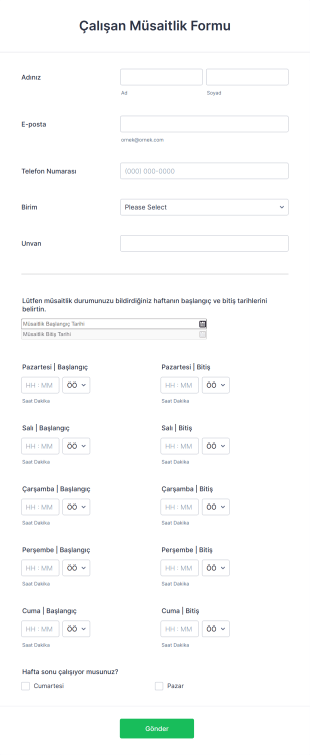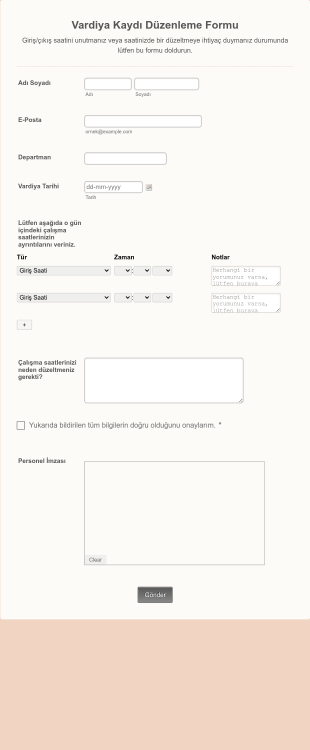Uzaktan Çalışma Formları
Uzaktan Çalışma Formları Hakkında
Uzaktan çalışma formları, kuruluşlarda uzaktan çalışma düzenlemelerini kolaylaştırmak ve yönetmek için tasarlanmış özel dijital belgelerdir. Bu formlar, uzaktan çalışma taleplerini, ekipman ihtiyaçlarını, günlük giriş kontrollerini, verimlilik raporlarını ve politika onaylarını toplamak, takip etmek ve onaylamak için kullanılır. Çalışanlar ile yönetim arasındaki iletişimi düzenleyerek, uzaktan çalışma politikalarının takip edilmesini ve her iki tarafın da beklentileri net bir şekilde anlamasını sağlar. Uzaktan çalışma formları, evden çalışma izni talep etme, günlük veya haftalık görevleri raporlama, zaman çizelgelerini gönderme veya şirket ekipmanlarının teslim alındığını onaylama gibi çeşitli amaçlar için kullanılabilir.
Jotform ile kuruluşlar, kendi özel ihtiyaçlarına uygun uzaktan çalışma formlarını kolayca oluşturabilir, özelleştirebilir ve kullanıma alabilir. Jotform'un kullanımı kolay sürükle-bırak Form Oluşturucu'su, kullanıcıların hiçbir kod yazmadan form tasarlamasına, koşullu mantık eklemesine ve kusursuz iş akışı otomasyonu için diğer iş araçlarıyla entegrasyon yapmasına olanak tanır. Yanıtlar otomatik olarak Jotform Tablolar'da depolanır ve düzenlenir, böylece uzaktan çalışma faaliyetlerini takip etmek ve uyumluluğu korumak kolaylaşır. İster küçük bir ekibi ister büyük bir uzaktan çalışan iş gücünü yönetiyor olun, Jotform'un uzaktan çalışma formları veri toplama sürecini kolaylaştırır, şeffaflığı artırır ve verimli uzaktan çalışma yönetimini destekler.
Uzaktan Çalışma Formlarının Kullanım Alanları
Uzaktan çalışma formları, uzaktan veya hibrit çalışma modellerini benimseyen kuruluşlar için çok çeşitli amaçlara hizmet eder. İletişim boşlukları, ekipman takibi ve verimlilik izleme gibi uzaktan çalışma yönetiminde karşılaşılan yaygın zorlukları ele alır. Uzaktan çalışma formlarının nasıl kullanılabileceğini, kimler için faydalı olduğunu ve içeriklerinin nasıl değişebileceğini inceleyin:
1. Olası Kullanım Senaryoları:
- Uzaktan Çalışma Talep Formları: Çalışanlar resmi olarak uzaktan çalışma onayı talep eder, tarihleri, nedenleri ve çalışma planlarını belirtir.
- Günlük/Haftalık Giriş Formları: Uzaktan çalışanlar tamamlanan görevler, zorluklar ve bir sonraki dönem için hedefler hakkında rapor verir.
- Ekipman Talebi ve Takip Formları: Çalışanlar gerekli donanım veya yazılımı talep eder ve teslim alma veya iade etme işlemlerini onaylar.
- Uzaktan Çalışma Anlaşma Formları: Her iki taraf da uzaktan çalışma politikalarını ve beklentilerini kabul eder ve onaylar.
- Üretkenlik veya Zaman Çizelgesi Formları: Çalışanlar, bordro veya performans takibi için çalıştıkları saatleri ve tamamladıkları görevleri kaydeder.
2. Problem Çözme Noktaları:
- Uzaktan çalışma düzenlemelerinin net bir şekilde iletişimini ve belgelenmesini sağlar.
- Ekipman dağıtımını ve iadesini takip eder, kayıp veya karışıklığı azaltır.
- Uzaktan çalışan personelin üretkenliğini ve hesap verebilirliğini takip eder.
- İK ve yönetimin şirket politikalarına uyumluluğunu sürdürmesine yardımcı olur.
3. Olası Sahipler ve Kullanıcılar:
- İK departmanları, takım yöneticileri, BT destek personeli ve uzaktan çalışan çalışanlar.
- Uzaktan çalışma politikalarını ve uyumluluğu denetleyen yöneticiler.
4. Oluşturma Yöntemlerinin Farkları:
- Uzaktan Çalışma Talep Formları tarihler, nedenler, yönetici onayı ve çalışma planları için alanlar içerebilir.
- Giriş Tarihi Formları görev listelerine, ilerleme güncellemelerine ve engelleyicilere odaklanır.
- Ekipman Formları eşya açıklamaları, seri numaraları ve imzalar için alanlar gerektirir.
- Sözleşme Formları, politika onaylarını ve dijital imzaları içerir.
- Zaman Çizelgesi Formları tarih seçicilere, zaman kayıtlarına ve proje/görev seçicilere ihtiyaç duyar.
Özetle, uzaktan çalışma formları çeşitli uzaktan çalışma senaryolarına uyacak şekilde özelleştirilebilir ve böylece kuruluşların dağınık ekiplerini verimli bir şekilde yönetmesini ve desteklemesini sağlar.
Uzaktan Çalışma Formu Nasıl Oluşturulur
Jotform ile uzaktan çalışma formu oluşturmak, uzaktan çalışma taleplerinden günlük giriş takibine ve ekipman izlemeye kadar her türlü uzaktan çalışma senaryosuna uyarlanabilen basit bir süreçtir. Uzaktan çalışma yönetimini kolaylaştıran ve kuruluşunuzun özel ihtiyaçlarını karşılayan etkili bir uzaktan çalışma formu oluşturmak için adım adım rehberimizi inceleyin:
1. Amacı ve Kapsamı Tanımlayın:
- Yönetmek istediğiniz belirli uzaktan çalışma sürecini tanımlayın (örn. uzaktan çalışma talepleri, giriş tarihleri, ekipman takibi).
- Çalışan bilgileri, tarihler, görevler, onaylar veya ekipman listeleri gibi toplamanız gereken bilgileri belirleyin.
2. Formunuzu Oluşturmaya Başlayın:
- Jotform hesabınıza giriş yapın ve çalışma alanı sayfanızda "Oluştur"a tıklayın.
- "Form"u seçin ve "Sıfırdan Başla" veya "Şablon Kullan" seçeneklerinden birini belirleyin. Jotform, sürecinizi hızlandırmak için çeşitli uzaktan çalışma form şablonları sunar.
- Bir düzen seçin: Klasik Form (tüm sorular tek sayfada) kapsamlı sözleşmeler veya ekipman kontrol listeleri için idealdir, Kart Formu (sayfa başına bir soru) ise günlük giriş kontrolleri veya basit talepler için uygundur.
3. Form Elemanları Ekleyin ve Özelleştirin:
- Temel alanları eklemek için sürükle-bırak Form Oluşturucu'yu kullanın:
- Çalışan Bilgileri: İsim, departman, iletişim bilgileri.
- Uzaktan Çalışma Detayları: Tarihler, çalışma yeri, talep nedeni.
- Görev/İlerleme Alanları: Günlük veya haftalık güncellemeler için metin alanları.
- Ekipman Alanları: Donanım/yazılım, seri numaraları ve durum için açılır menüler veya onay kutuları.
- Onay Bölümleri: Çalışan ve yönetici için imza alanları.
- Politika Onayı: Uzaktan çalışma politikalarına onay için onay kutusu veya e-imza.
- Kullanıcı yanıtlarına göre alanları göstermek veya gizlemek için koşullu mantık ekleyin (örneğin, ekipman alanlarını yalnızca "Ekipman Gerekli" seçildiğinde gösterin.)
4. Formunuzu Tasarlayın ve Markalaştırın:
- Form Tasarımcısını açmak için Boya Rulosu simgesine tıklayın.
- Renkleri, yazı tiplerini özelleştirin ve markanızla uyumlu profesyonel bir görünüm sağlamak için kurumunuzun logosunu ekleyin.
5. Bildirimleri ve İş Akışını Ayarlayın:
- Ayarlar menüsünden, İK, yöneticiler veya BT personelinin yanıtları anında alması için e-posta bildirimlerini yapılandırın.
- Çalışanlara alındı onayı göndermek için otomatik yanıtlayıcı e-postaları ayarlayın.
6. Formunuzu Yayınlayın ve Paylaşın:
- "Yayınla"ya tıklayın ve e-posta, dahili sohbet veya şirket intranetiniz üzerinden paylaşmak için form bağlantısını kopyalayın.
- İK portalınıza veya uzaktan çalışma kaynak sayfanıza kolay erişim için formu yerleştirin.
7. Yanıtları Yönetin ve Takip Edin:
- Yanıtları görüntülemek, filtrelemek ve düzenlemek için Jotform Tablolar'ı kullanın.
- Raporlama veya uyumluluk amaçları için veri dışa aktarın.
Bu adımları takip ederek, gerçek dünyadaki uzaktan çalışma zorluklarını çözen, iletişimi geliştiren ve kuruluşunuzun uzaktan çalışma süreçlerinin sorunsuz işlemesini sağlayan uzaktan çalışma formları oluşturabilirsiniz.
Sıkça Sorulan Sorular
1. Uzaktan çalışma formu nedir?
Uzaktan çalışma formu, bir kuruluş içindeki uzaktan çalışma düzenlemelerini, taleplerini ve ilgili süreçleri yönetmek ve takip etmek için kullanılan dijital bir belgedir.
2. Uzaktan çalışma formları işletmeler için neden önemlidir?
Uzaktan çalışma prosedürlerini standartlaştırmaya yardımcı olur, politika uyumluluğunu sağlar ve çalışanlar ile yönetim arasında net iletişimi kolaylaştırır.
3. Uzaktan çalışma formunda genellikle hangi bilgiler toplanır?
Yaygın kullanılan alanlar arasında çalışan bilgileri, uzaktan çalışma tarihleri, uzaktan çalışma nedenleri, ekipman ihtiyaçları, görev güncellemeleri ve politika onayları bulunur.
4. Farklı uzaktan çalışma formları var mı?
Evet, formlar uzaktan çalışma talepleri, günlük veya haftalık giriş tarihleri, ekipman takibi, uzaktan çalışma sözleşmeleri ve verimlilik raporlaması için özelleştirilebilir.
5. Uzaktan çalışma formlarını kimler kullanmalı?
İK departmanları, yöneticiler, BT personeli ve uzaktan çalışan personeller, uzaktan çalışma faaliyetlerini yönetmek ve belgelendirmek için uzaktan çalışma formlarını kullanmanın avantajlarından yararlanır.
6. Uzaktan çalışma formları ekipman yönetiminde nasıl yardımcı olur?
Kuruluşların, hangi çalışanların şirket ekipmanlarını teslim aldığını veya iade ettiğini takip etmelerini sağlayarak, kayıpları azaltır ve hesap verebilirliği güvence altına alır.
7. Uzaktan çalışma formları güvenli ve gizli mi?
Jotform gibi platformlarla oluşturulduğunda, uzaktan çalışma formları, hassas çalışan verilerinin gizli kalmasını sağlamak için şifreleme ve erişim kontrolleriyle korunur.
8. Uzaktan çalışma formları diğer iş araçlarıyla entegre edilebilir mi?
Evet, Jotform dahil birçok form oluşturucu, iş akışlarını kolaylaştırmak için İK yazılımları, bulut depolama ve iletişim platformlarıyla entegrasyonlar sunmaktadır.