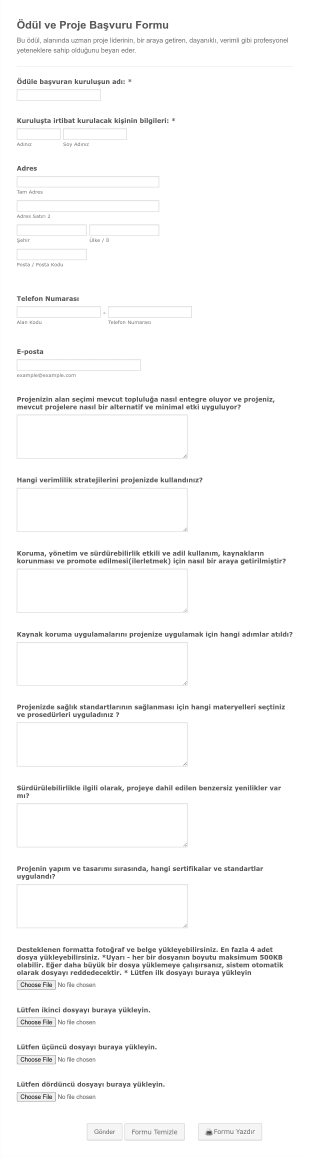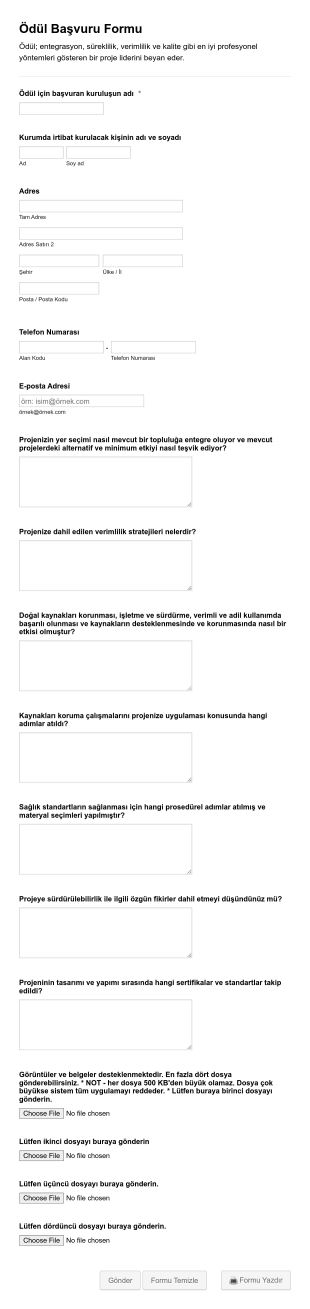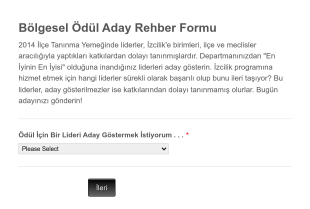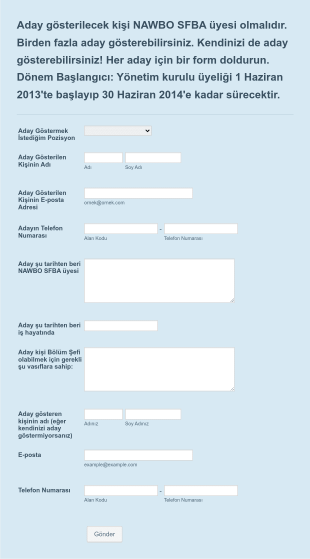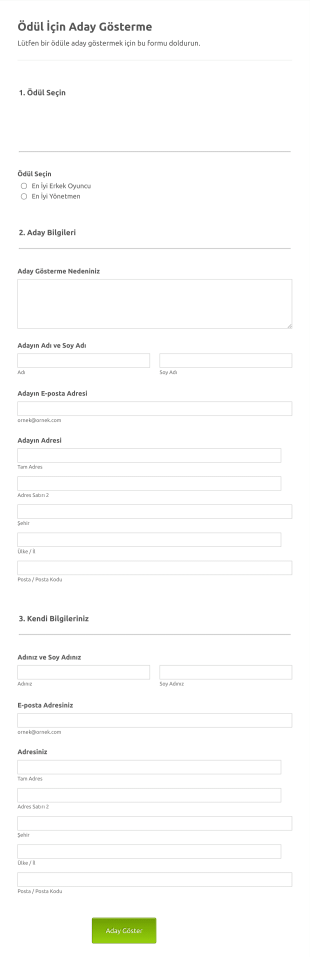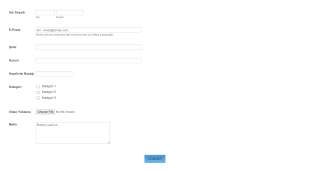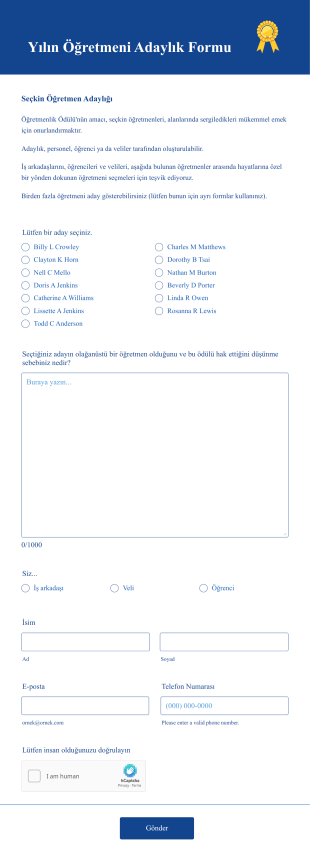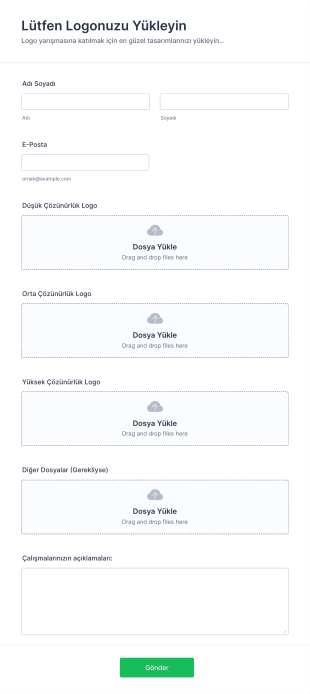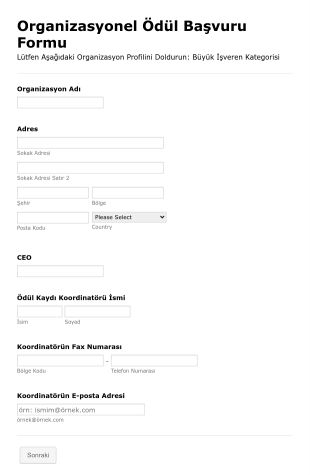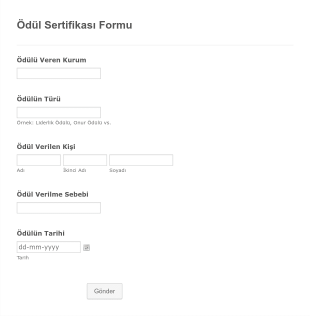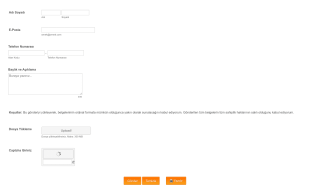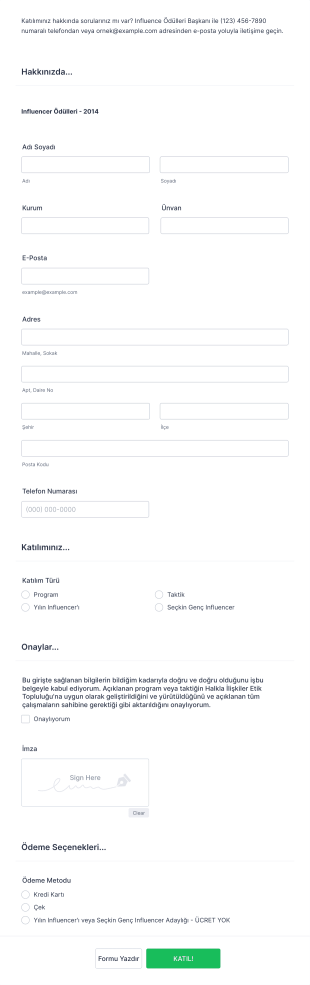Ödül Formları
Ödül Formları Hakkında
Ödül formları, çeşitli ödüller ve takdirler için kişileri veya kuruluşları aday gösterme, değerlendirme ve seçme sürecini kolaylaştırmak üzere tasarlanmış özel online formlardır. Bu formlar, eğitim kurumları, işletmeler, sivil toplum kuruluşları ve etkinlik düzenleyicileri tarafından ayın çalışanı, akademik burslar, toplum hizmeti ödülleri veya sektöre özgü takdirler gibi ödüller için adaylıkları, başvuruları veya oyları toplamak için yaygın olarak kullanılır. Ödül formları, toplanan bilgileri standart hale getirerek tüm adayların adil ve tutarlı bir şekilde değerlendirilmesini sağlar. Basit meslektaş adaylıklarından karmaşık çok aşamalı değerlendirme süreçlerine kadar çeşitli ödül türlerine uyacak şekilde özelleştirilebilirler.
Jotform ile kullanıcılar hiçbir kod yazmadan ödül formlarını kolayca oluşturabilir, özelleştirebilir ve yönetebilir. Jotform'un kullanımı kolay sürükle-bırak Form Oluşturucu'sunu kullanarak, aday bilgileri, destekleyici açıklamalar, dosya yüklemeleri için alanlar ekleyebilir ve gerekirse katılım ücretleri için ödeme ağ geçitleri ile entegre edebilirler. Jotform'un koşullu mantık, otomatik bildirimler ve gerçek zamanlı veri toplama gibi güçlü özellikleri, adaylıkları veya başvuruları organize etmeyi ve takip etmeyi kolaylaştırır. İster küçük bir iç takdir programı ister büyük ölçekli halka açık bir yarışma yönetiyor olun, Jotform'un ödül form şablonları ve özelleştirme seçenekleri, başlangıçtan bitişe kadar tüm süreci verimli bir şekilde yönetmenize yardımcı olur.
Ödül Formlarının Kullanım Alanları
Ödül formları, farklı sektörlerde çeşitli amaçlara hizmet eder ve her birinin kendine özgü gereksinimleri ve faydaları vardır. Bu formların nasıl kullanılabileceği, kimlerin kullanabileceği ve yapılarının nasıl farklılık gösterebileceklerine bakalım:
1. Olası Kullanım Senaryoları:
- Çalışan takdir programları (örn. Ayın Elemanı)
- Akademik ödüller ve burslar
- Toplum hizmeti veya gönüllülük ödülleri
- Sektör veya mesleki dernek onurları
- Öğrenci başarısı veya spor ödülleri
- Sanat, yazı veya inovasyon yarışmaları
2. Problem Çözme Noktaları:
- Adaylık veya başvuru sürecini standartlaştırarak hataları ve önyargıyı azaltır
- Organizatörler için veri toplama ve yönetimini kolaylaştırır
- Adil değerlendirme için gereken tüm bilgilerin toplandığından emin olur
- Adaylar ve aday gösterenler ile kolay takip ve iletişimi sağlar
3. Olası Sahipler ve Kullanıcılar:
- İK departmanları ve yöneticileri
- Okul idareleri ve öğretmenler
- Sivil toplum kuruluşları ve topluluk liderleri
- Etkinlik koordinatörleri ve yarışma organizatörleri
- Profesyonel dernekler
4. Oluşturma Yöntemlerinin Farkları:
- Çalışan Ödülleri: Departman, yönetici onayı ve özel başarılar için alanlar gerektirebilir.
- Akademik Burslar: Genellikle akademik kayıtlar, denemeler ve referanslar gerektirir.
- Halka Açık Yarışmalar: Yanıtlar için dosya yüklemeleri, oylama mekanizmaları ve onay formları içerebilir.
- Topluluk Ödülleri: Hizmet detayları, etki beyanları ve destekleyici belgeler istenebilir.
Özetle, ödül formları, içerik ve alanları her ödülün belirli kriterleri ve hedeflerine göre uyarlanarak çok çeşitli takdir programlarına uygun hale getirilebilir.
Ödül Formu Nasıl Oluşturulur
Jotform ile ödül formu oluşturmak; çalışan takdiri, akademik burslar veya halka açık yarışmalar için olması fark etmez, formu özel ödül programınıza göre uyarlamanıza olanak tanıyan basit bir süreçtir. Aday gösterme veya başvuru sürecini kolaylaştıran ve gerekli tüm bilgileri toplayan etkili bir ödül formu tasarlamanıza yardımcı olacak adım adım kılavuzumuzu inceleyin.
1. Doğru Şablonla veya Sıfırdan Başlayın:
- Jotform hesabınıza giriş yapın ve Çalışma Alanım sayfanızda "Oluştur" butonuna tıklayın.
- "Form"u seçin ve sıfırdan başlayın ya da Jotform'un ödül formu şablonları kütüphanesinden seçim yapın.
- Bir düzen seçin: Klasik (tüm sorular tek sayfada) veya Kart (sayfa başına bir soru).
2. Form Yapısını Özelleştirin:
- Kuruluşunuzun logosunu ekleyin ve form başlığını belirli ödülü yansıtacak şekilde güncelleyin.
- Sürükle-bırak Form Oluşturucu'yu kullanarak şu temel alanları ekleyin:
- Aday gösterenin adı ve iletişim bilgileri
- Adayın adı, iletişim bilgileri ve ilgili geçmişi
- Ödül kategorisi veya türü (varsa)
- Aday gösterme için gerekçe veya destekleyici ifade
- Destekleyici belgeler için dosya yükleme alanları (örneğin, özgeçmişler, kompozisyonlar, fotoğraflar)
- Onay veya kabul kutucukları
3. Alanları Kullanım Durumunuza Göre Özelleştirin:
- Çalışan ödülleri için departman, yönetici onayı ve özel başarılar alanlarını ekleyin.
- Akademik burslar için akademik kayıtlar, kompozisyonlar ve referanslar için bölümler ekleyin.
- Yarışmalar için dosya yükleme özelliğini etkinleştirin ve gerekirse oylama veya puanlama widget'larını ayarlayın.
- Önceki yanıtlara göre alanları göstermek veya gizlemek için koşullu mantık kullanın (örneğin, farklı ödül kategorileri için farklı sorular).
4. Formunuzu Tasarlayın ve Markalaştırın:
- Form Tasarımcısını açmak için Boya Rulosu simgesine tıklayın.
- Renkleri, yazı tiplerini ve temaları kuruluşunuzun markalaşmasına uyacak şekilde ayarlayın.
- Hedef kitlenizin deneyimine en uygun düzeni seçin.
5. Bildirimleri ve İş Akışını Ayarlayın:
- Ayarlar menüsünde, organizatörlere e-posta bildirimleri ve aday gösterenlere onay e-postaları yapılandırın.
- Birden fazla hakem veya komite üyesinin yanıtları incelemesi gerekiyorsa birden fazla alıcı ekleyin.
- Adaylık veya başvuruların alındığını bildirmek için otomatik yanıtlayıcıları ayarlayın.
6. Formunuzu Yayınlayın ve Paylaşın:
- "Yayınla" butonuna tıklayın ve formu e-posta, sosyal medya veya web siteniz üzerinden paylaşmak için form bağlantısını kopyalayın.
- Formu kolay erişim için etkinlik veya kuruluşunuzun web sayfasına doğrudan yerleştirin.
7. Yanıtları Test Edin ve Yönetin:
- Önizleme özelliğini kullanarak formu test edin ve tüm alanların ve mantığın amaçlandığı gibi çalıştığından emin olun.
- Yanıtları Jotform Tablolar'da takip edin, burada verileri inceleme veya değerlendirme için filtreleyebilir, sıralayabilir ve dışa aktarabilirsiniz.
- Toplanan iletişim bilgilerini kullanarak gerektiğinde aday gösterenler ve adaylarla iletişim kurun.
Bu adımları takip ederek, aday gösterme ve seçim sürecini basitleştiren, adil olmasını sağlayan ve tüm katılımcılar için genel deneyimi geliştiren profesyonel ve kullanımı kolay bir ödül formu oluşturabilirsiniz.
Sıkça Sorulan Sorular
1. Ödül formu nedir?
Ödül formu, çeşitli ödüller ve takdirler için adaylıkları, başvuruları veya oyları toplamak için kullanılan, standart ve verimli bir süreç sağlayan online bir belgedir.
2. Ödül formları neden önemlidir?
Ödül formları, aday gösterme ve seçim sürecini kolaylaştırır, idari iş yükünü azaltır ve adil değerlendirme için gerekli tüm bilgilerin toplanmasını sağlar.
3. Bir ödül formunda genellikle hangi bilgiler istenir?
Yaygın kullanılan alanlar arasında aday gösterenin ve adayın bilgileri, ödül kategorisi, gerekçe veya destekleyici ifadeler ve bazen kompozisyon veya referanslar gibi destekleyici belgeler bulunur.
4. Ödül formlarının farklı türleri var mı?
Evet, ödül formları çalışan takdiri, akademik burslar, toplum hizmeti ödülleri veya yaratıcı yarışmalar gibi ödül türüne bağlı olarak büyük ölçüde değişiklik gösterebilir.
5. Ödül formlarını kimler kullanabilir?
Ödül formları, İK departmanları, okullar, sivil toplum kuruluşları, etkinlik düzenleyicileri, profesyonel dernekler ve tanınma veya yarışma programı yürüten herkes tarafından kullanılmaktadır.
6. Ödül formları gizlilik ve veri güvenliğini nasıl sağlar?
Jotform gibi platformlarla oluşturulan online ödül formları güvenli veri depolama kullanır ve gizlilik düzenlemelerine uyacak şekilde yapılandırılabilir, hassas bilgileri korur.
7. Ödül formları dosya yüklemesi veya destekleyici belgeler içerebilir mi?
Evet, ödül formları adayların veya başvuru sahiplerinin özgeçmiş, makale, fotoğraf veya diğer destekleyici materyaller gibi dosyaları yüklemelerine olanak tanıyacak şekilde özelleştirilebilir.
8. Online ödül formunun kağıt formlara göre avantajları nelerdir?
Online ödül formları dağıtımı daha hızlı, yönetimi daha kolay, hataları azaltır ve gerçek zamanlı takip ve otomatik bildirimler sağlayarak, süreci ilgili tüm taraflar için daha verimli hale getirir.